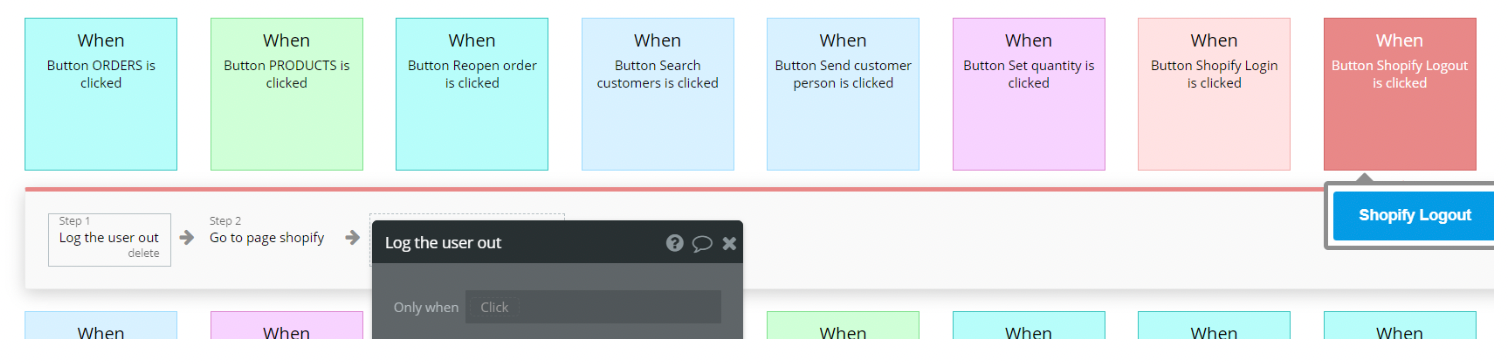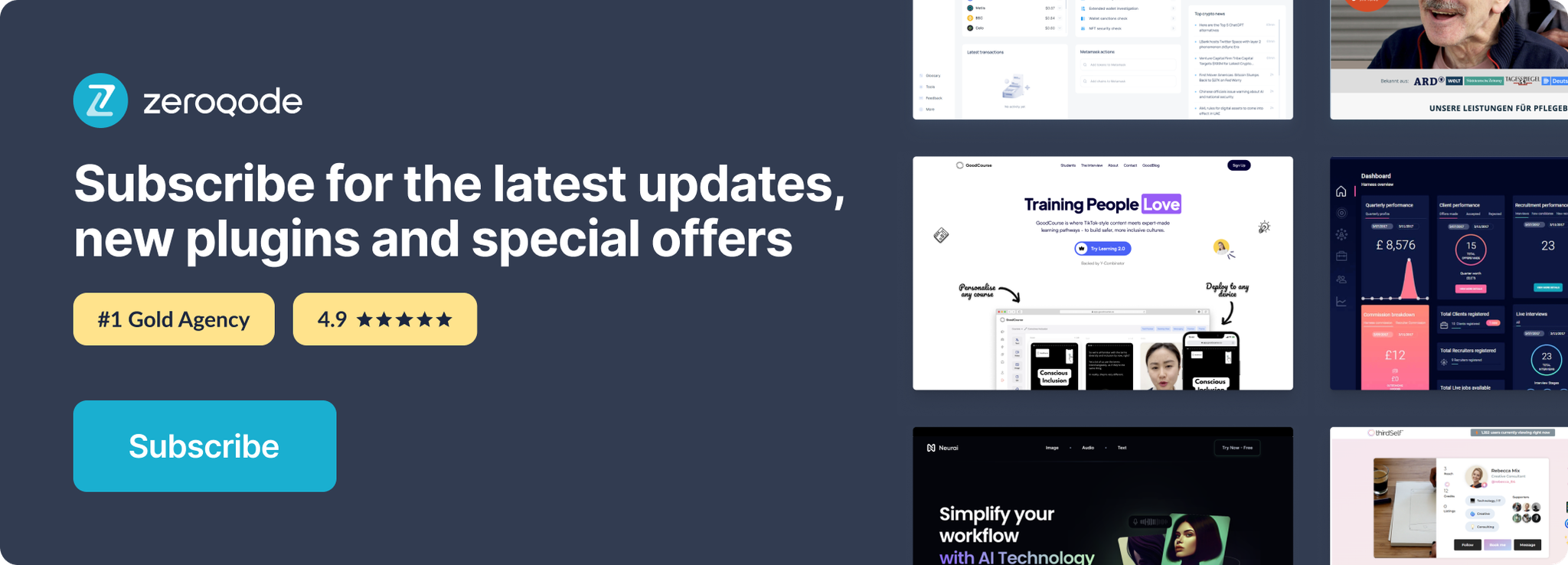Link to plugin page: https://zeroqode.com/plugin/shopify-custom-apps-1603968755549x340068118913656960
Demo to preview the settings
Introduction
Manage your Shopify Store directly from your Bubble app, like store products, inventory , customers etc.
Shopify’s suite of APIs enables you to make Shopify work the way your clients demand. That way, merchants can tailor their experience however they need.
Prerequisites
You must have a Shopify partners account in order to interact with plugin. If you don’t have a Shopify partners account, you can easily create one here.
Note: This plugin is designed to work with Custom Shopify Apps
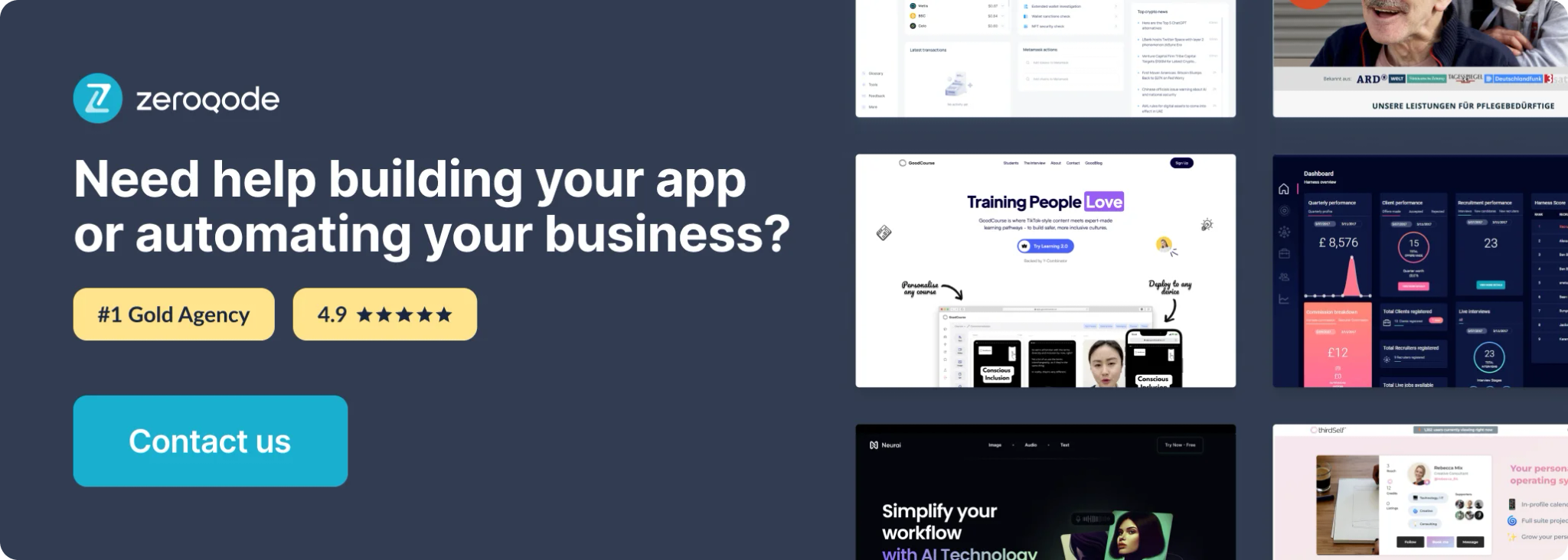
How to setup
I. Getting the Plugin keys
First, follow these steps to create a Shopify app:
- Log in to your Shopify partners account.
- In the upper left corner click on ‘Apps’:
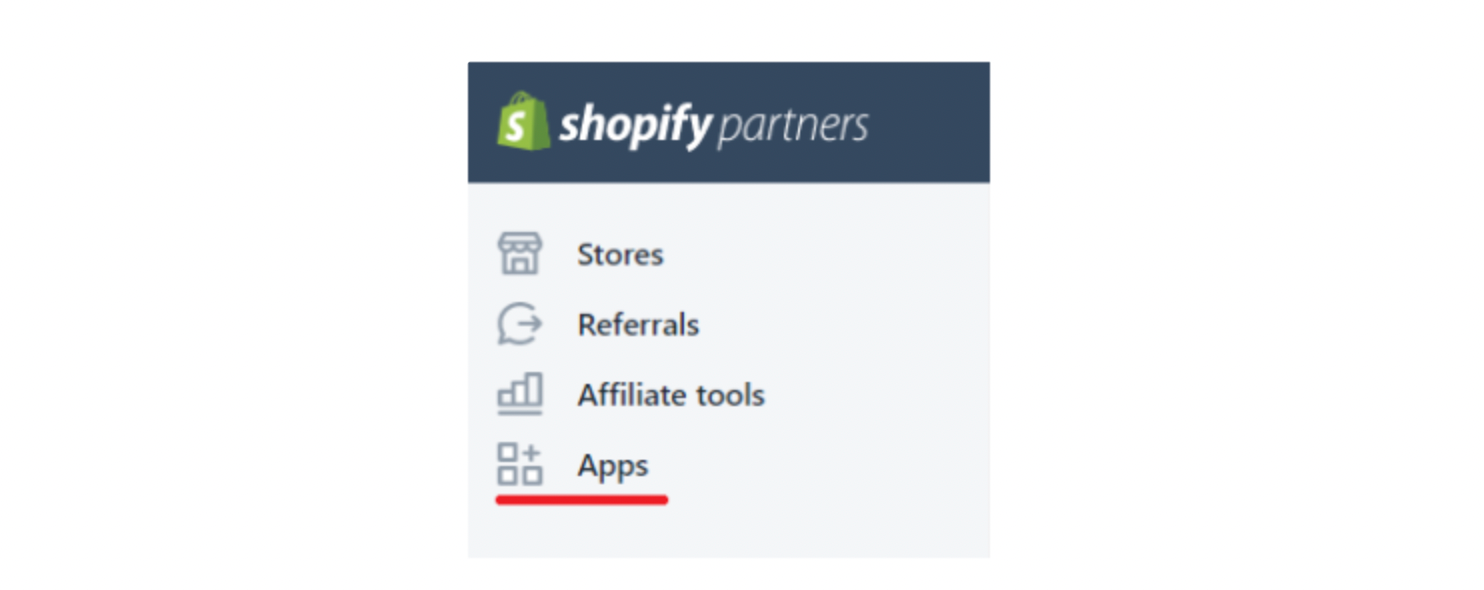
3. Click the ‘Create app’ button in the window that will have opened:
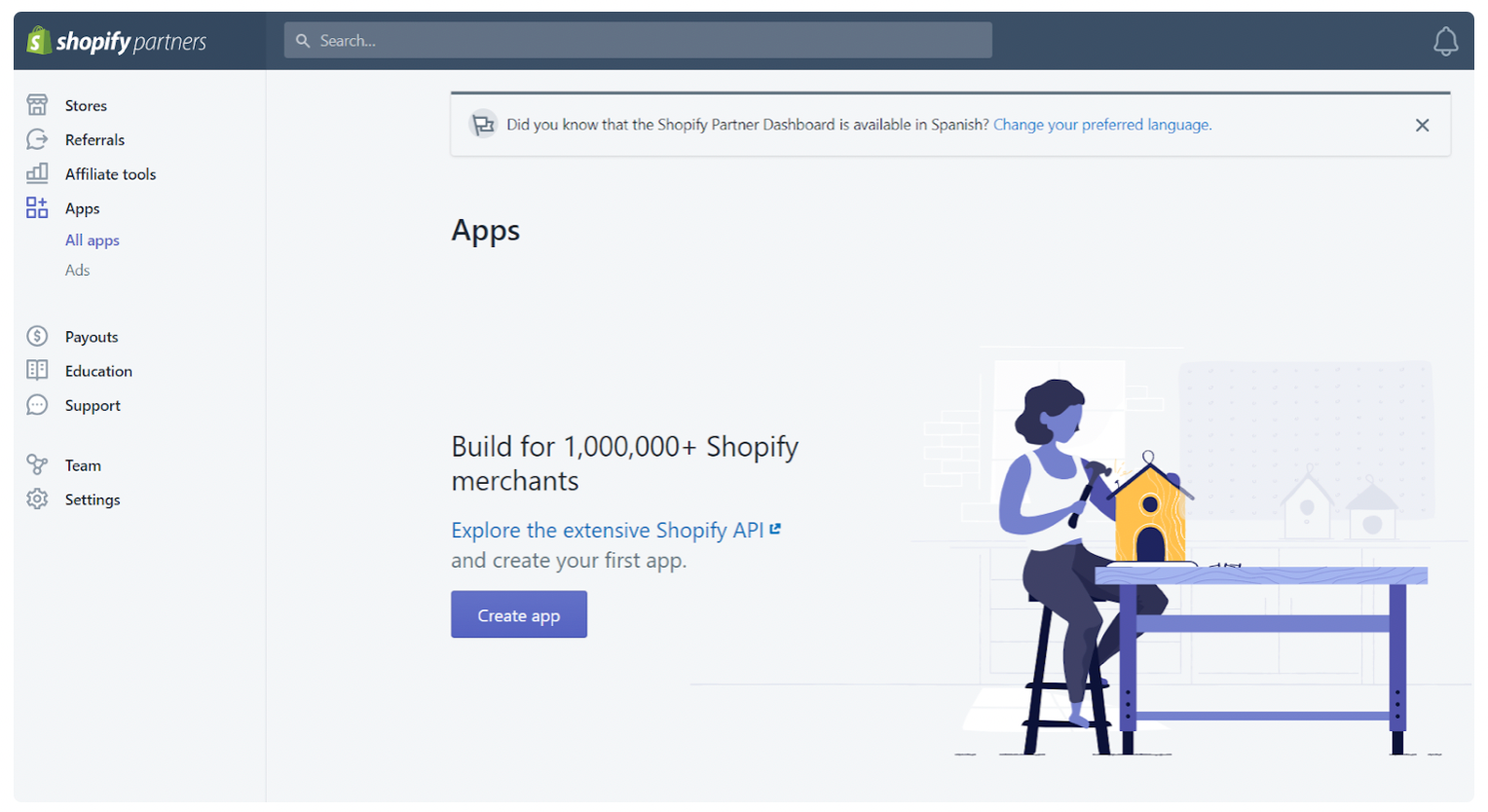
4. You will be redirected to the create app page. Choose ‘Custom app’ option. Fill in all the required fields and click the ‘Create app’ button again:
5. You will be redirected to the page with API key and API secret key:
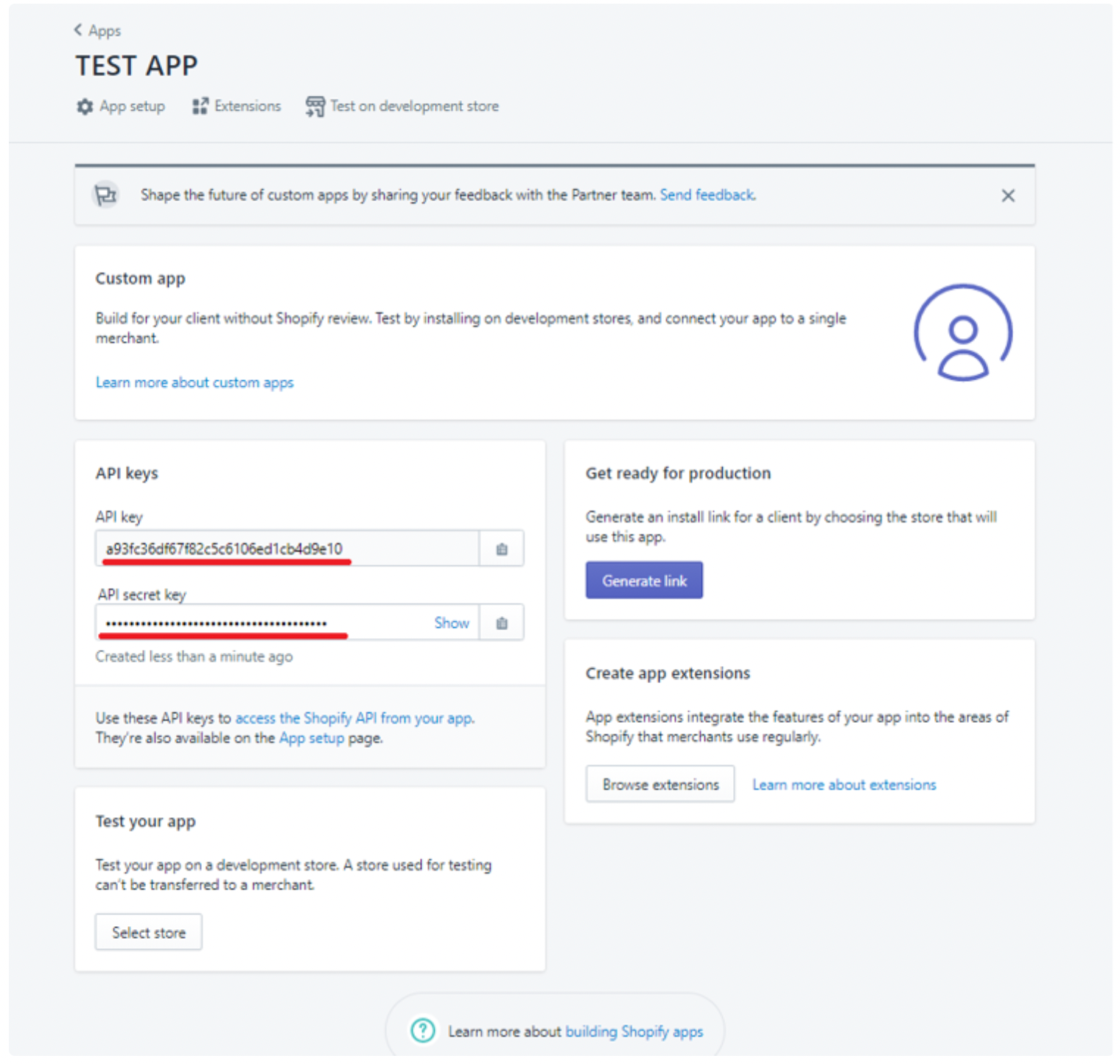
6. Copy the API and APP Secret keys
II. Setting up the Plugin with the keys
Now you need to set these keys in Plugin Settings in your Bubble app.
- Fill in these fields with the values you got from the app settings above API_KEY and API_SECRET_KEY.
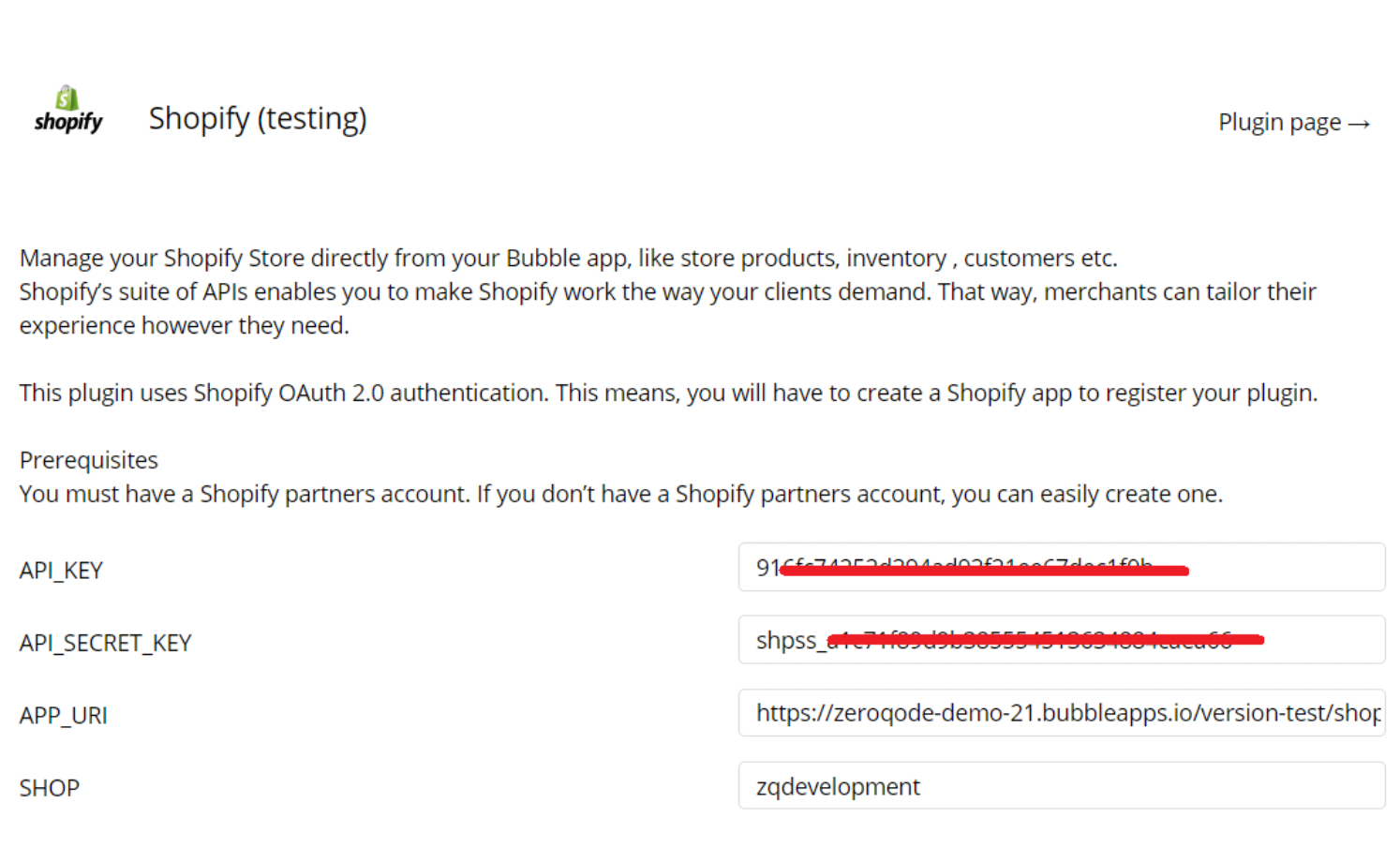
2. Enter here the URL of your Bubble page where you want the app to be redirected once it’s been authorized with Shopify in APP_URI
3. Enter here the name of your Shopify store that will be used with your Bubble app - SHOP
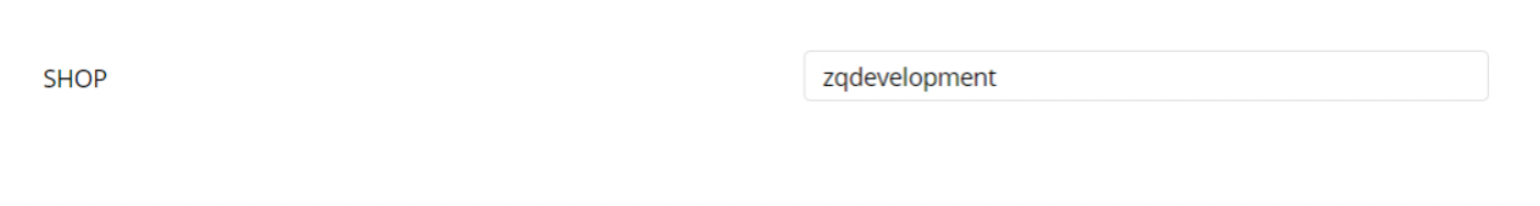
III. Connecting the app to your store
- Return to the app details page and click the ‘Generate link’ button to generate an installation link for the Shopify store that is going to use your app.
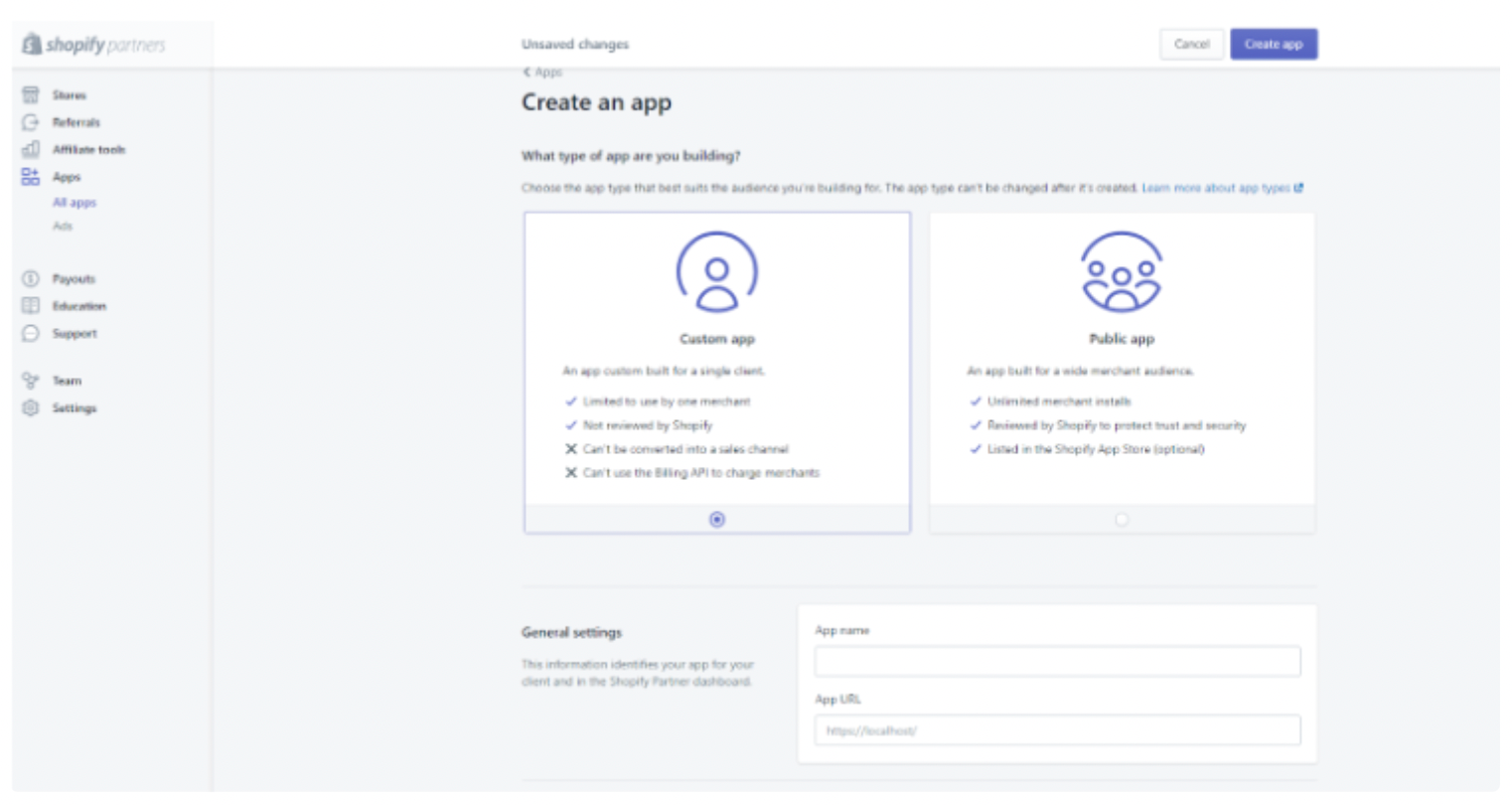
2. You’ll be redirected to another page where you will be prompted to enter your merchant’s myshopify.com domain:
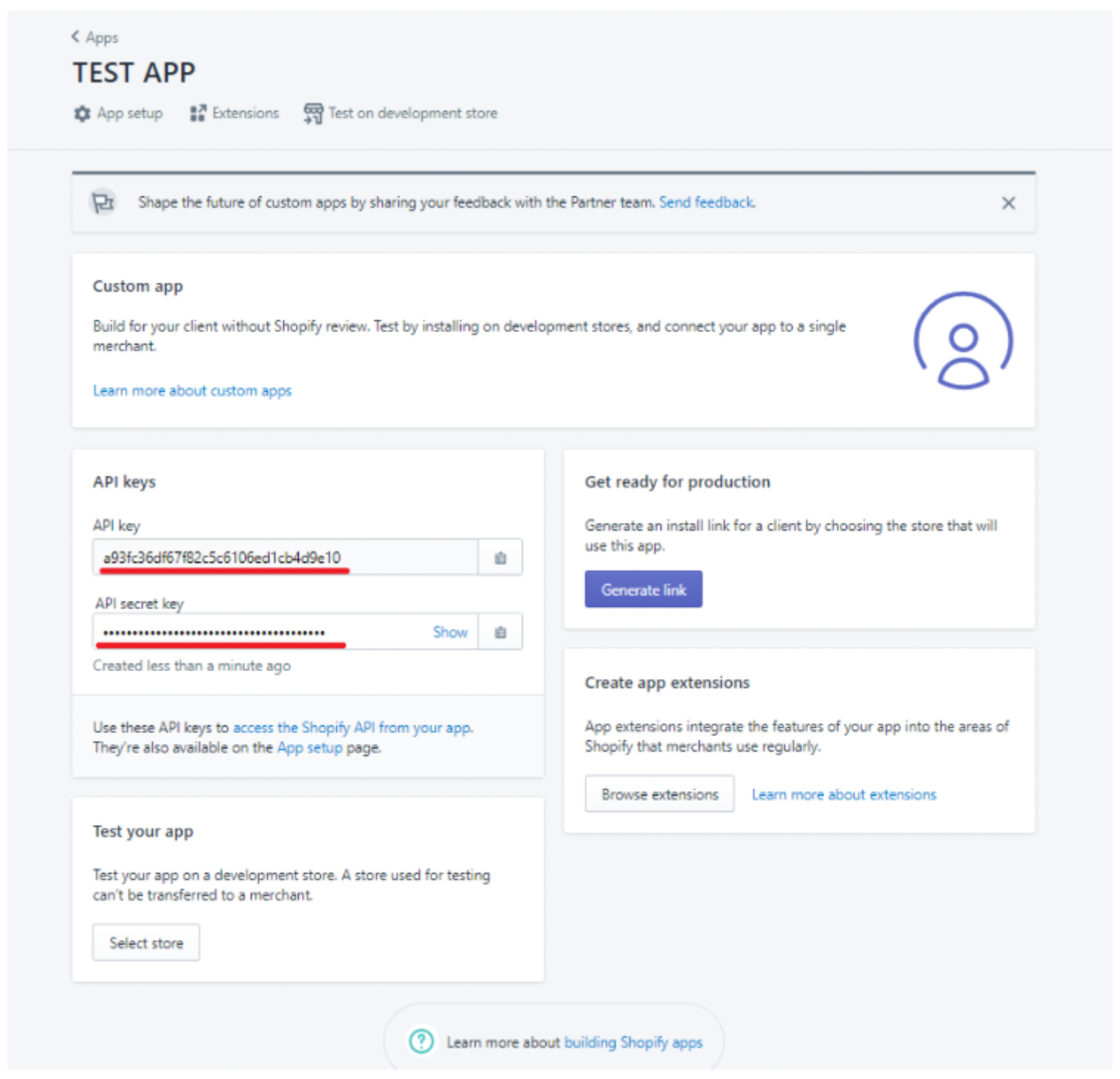
Enter the domain of your Shopify store and click the ‘Generate link’ button.
Then confirm generating the link:
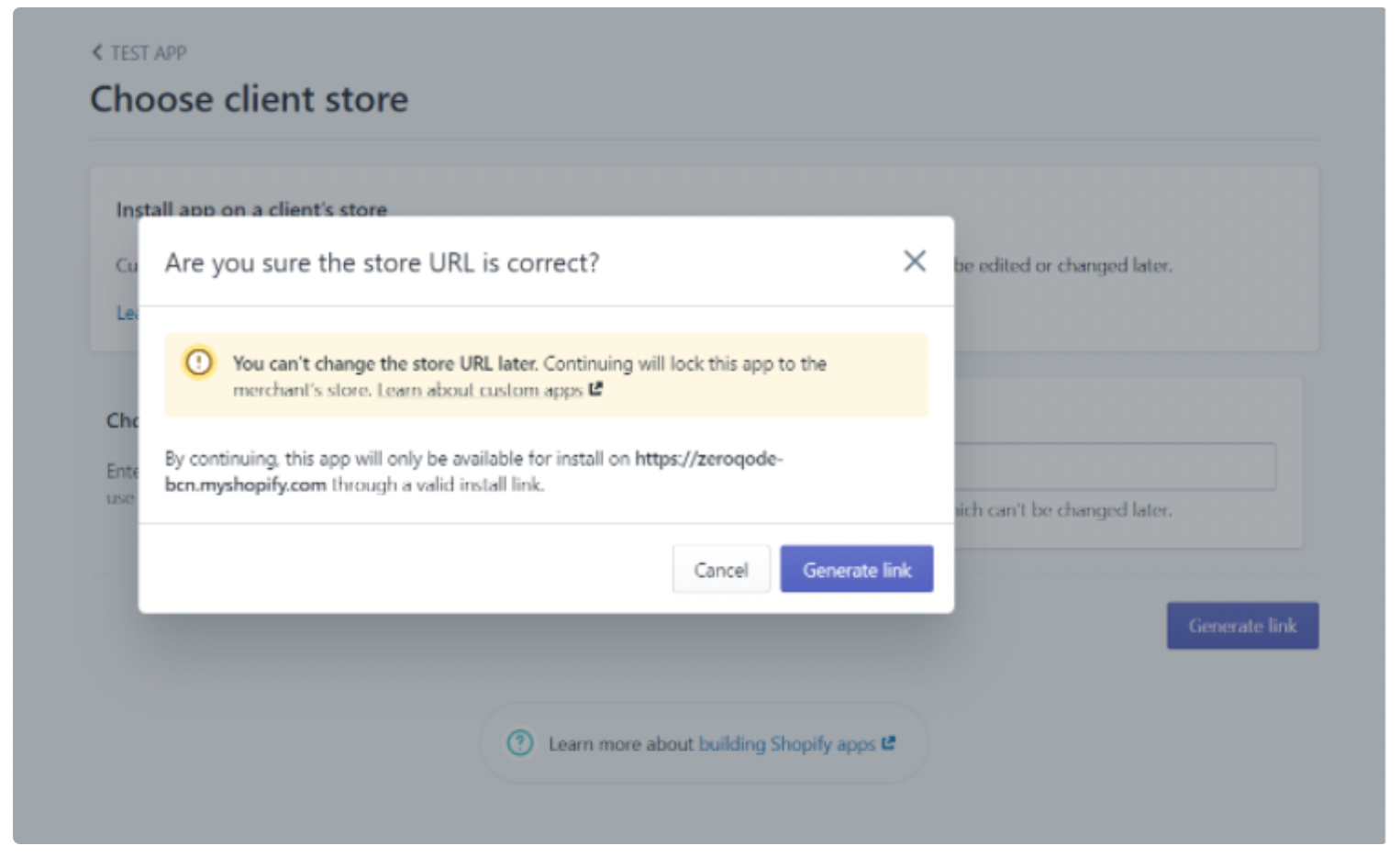
3. Once the link is generated, you can use it to install the custom app.
Read more about installing custom apps here: https://help.shopify.com/en/manual/apps/working-with-apps#install-an-app:
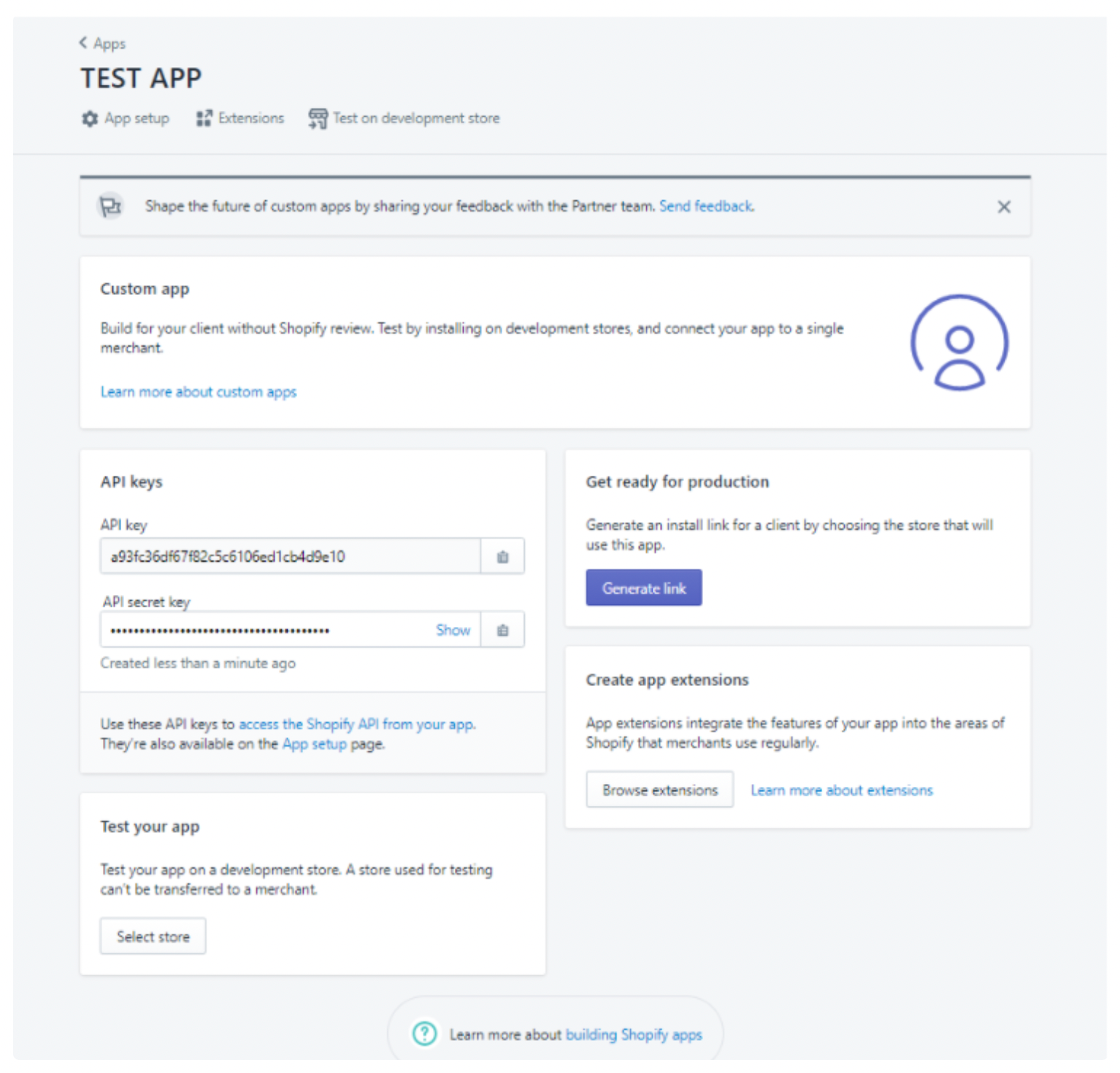
Plugin Element Proprieties (for v1.10.0 and older)
The plugin contains ShopifyAuth element that should be used on the page in order to set up the Shopify authentication process.
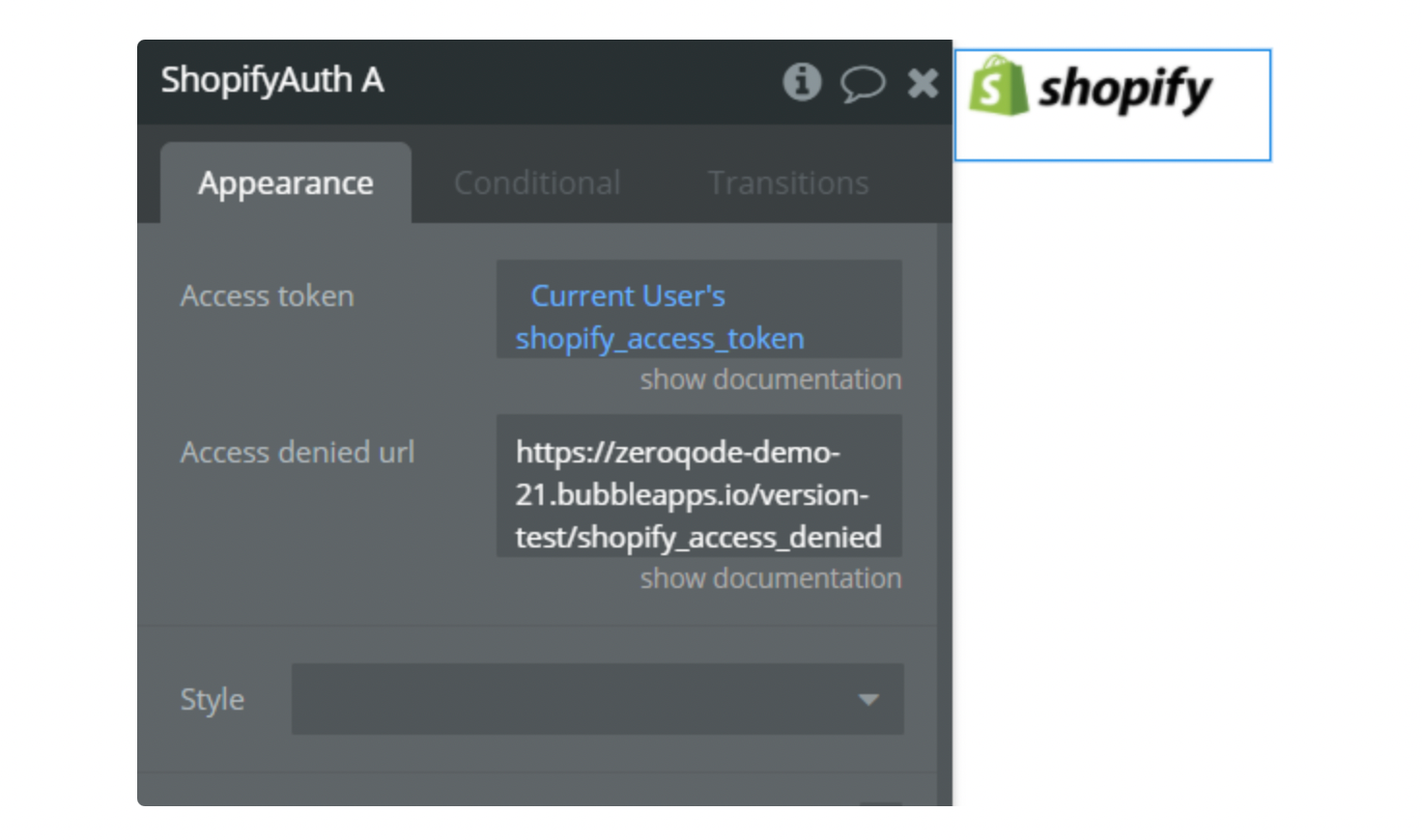
Proprieties fields:
- Access token: should be set to the Shopify access_token obtained during the authentication workflow earlier. Usually, it will be a value stored for the current user in the app database
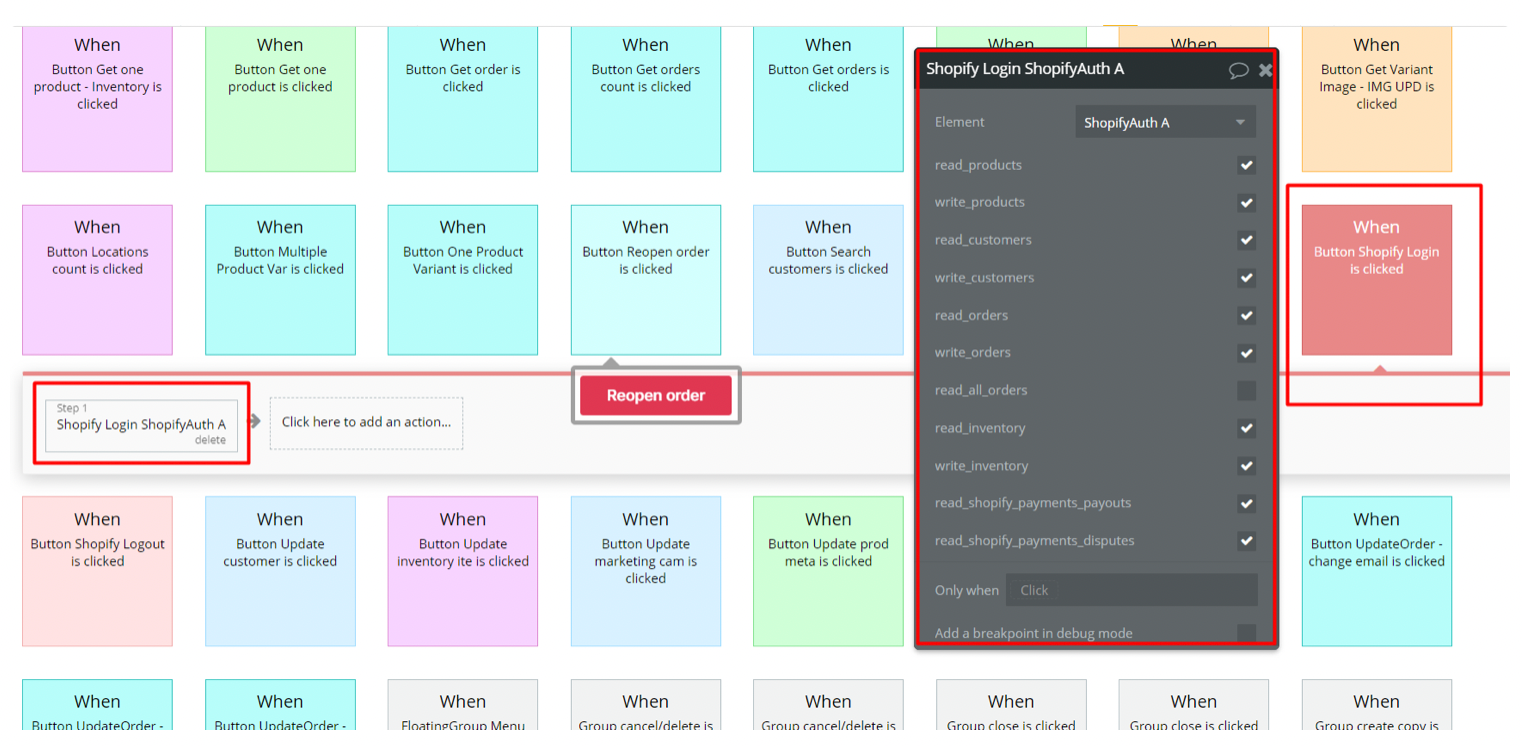
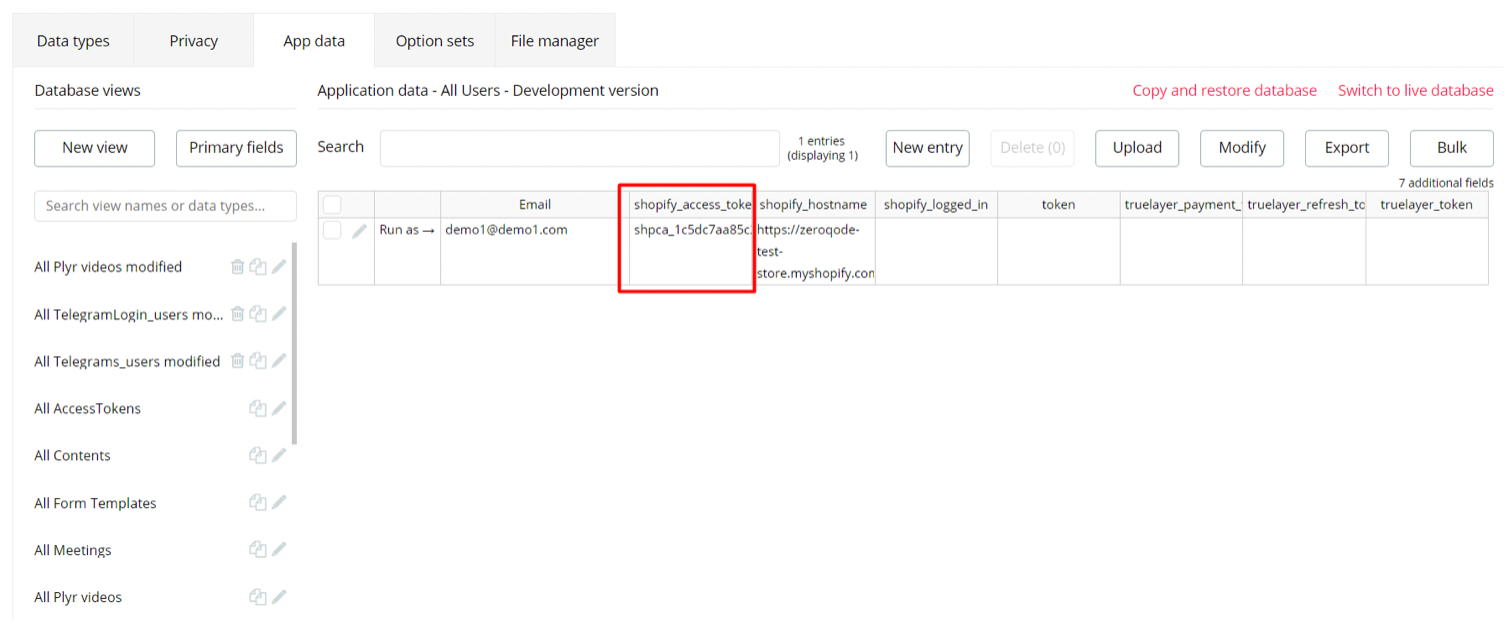
- Access denied url: url of the page where user has to be redirected in case the app has been denied access by Shopify
Element Actions (for v1.10.0 and older)
- Shopify Login - Use this action to perform login to your shopify shop. Check the scopes you need your application to have.
Fields:
Title | Description | Type |
read_products | Shopify scope that allow product reading. | yes/no |
write_products | Shopify scope that allow product modification. | yes/no |
read_customers | Shopify scope that allow customer reading. | yes/no |
write_customers | Shopify scope that allow customer modification. | yes/no |
read_orders | Shopify scope that allow order reading. | yes/no |
write_orders | Shopify scope that allow order modification. | yes/no |
read_all_orders | Shopify scope that allow orders reading. | yes/no |
read_inventory | Shopify scope that allow inventory reading. | yes/no |
write_inventory | Shopify scope that allow inventory modification. | yes/no |
read_shopify_payments_payouts | Shopify scope that allow payments payouts reading. | yes/no |
read_shopify_payments_disputes | Shopify scope that allow payments disputes reading. | yes/no |
Example:
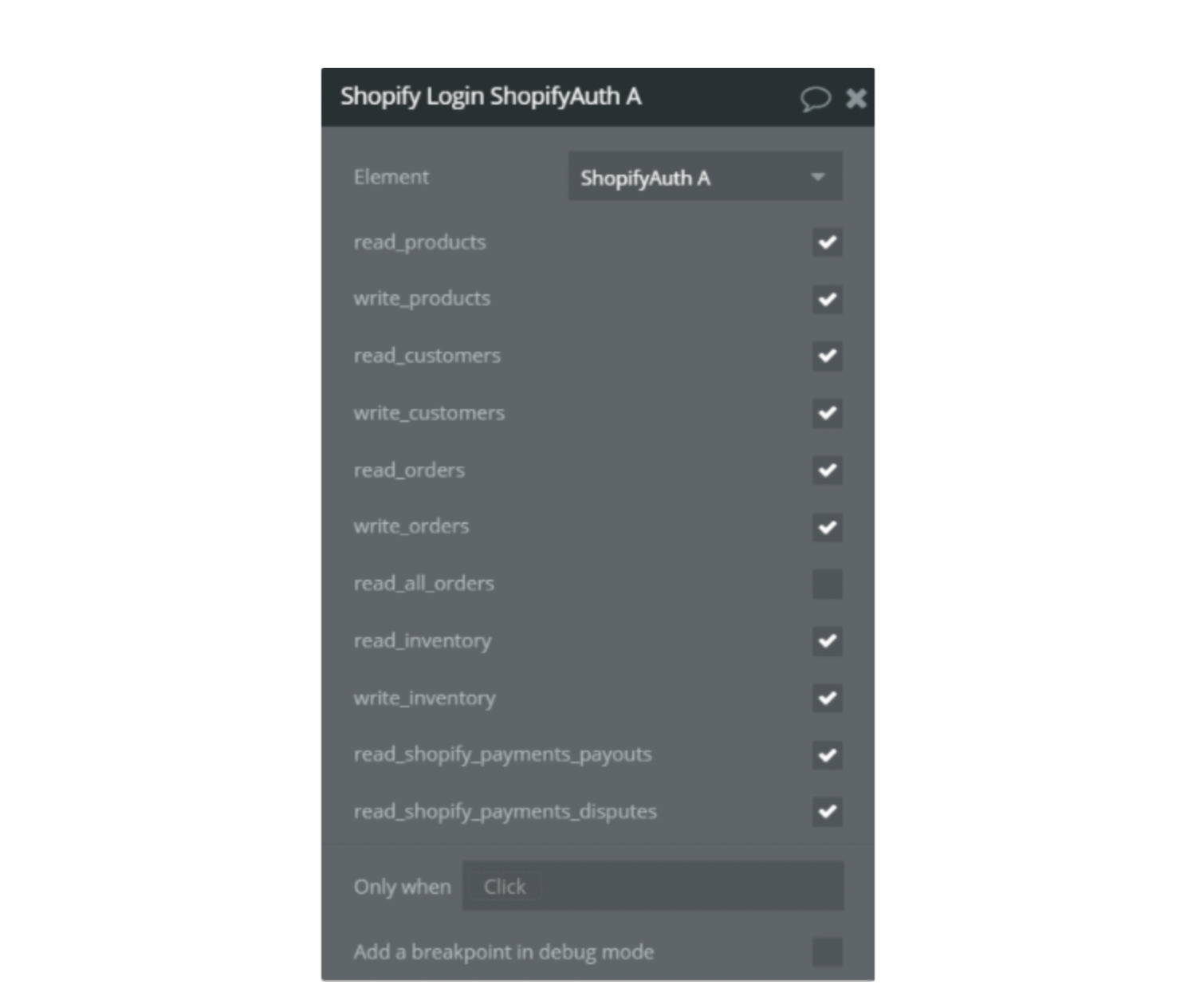
Element Events (for v1.10.0 and older)
Title | Description |
Redirected after Shopify auth | This event is triggered once you are redirected back to the Bubble page after having been authorized by Shopify. This event should be used in the authentication process. |
Redirect URL for login is ready | This event is triggered once the “Redirect URL for login” is generated by the plugin. |
Element States (for v1.10.0 and older)
Title | Description | Type |
Auth Code | Authentication code obtained from Shopify during authentication. | string |
Hostname | Hostname of the Shopify store. Composed from the store name returned by Shopify during authentication. Store it to the app database for the current user to use it later in all your API calls. | string |
Redirect URL for login | URL where you have to redirect your users to authorize with Shopify once the “Redirect URL for login is ready” event is triggered. | string |
PLUGIN ACTIONS DETAILED (for v1.10.0 and older)
- Shopify: Auth - This action should be used to obtain access token from Shopify.
Fields:
Title | Description | Type |
Auth Code | Authentication code obtained from Shopify during authentication. Set it equal to the value from the Auth Code exposed state of the ShopifyAuth plugin element. | string |
Returns:
Title | Description | Type |
error | In case of error, will contain the error message. | string |
response_status | The status of the response received from the server. | number |
access_token | An API access token that can be used to access the shop’s data. Your app should store the token somewhere to make authenticated requests for a shop’s data.
An access token in offline access mode can be used for as long as the app is installed.
An access token in online access mode can be used for as long as the app is installed or for the next 24 hours, whichever comes first. After 24 hours, you need to refresh the access token. | string |
scope | The list of access scopes that were granted to the application and are associated with the access token. | string |
expires_in | The number of seconds until the access token expires. | number |
session | Represents a session token. | string |
associated_user_scope | The list of access scopes that were granted to the app and are available for this access token, given the user’s permissions. | string |
associated_user | Information about the user who completed the OAuth authorization flow. | string |
PLUGIN ACTIONS DETAILED
- (2) Shopify: Auth - This action should be used to obtain access token from Shopify.
Fields:
Title | Description | Type |
URL after redirect | Page URL obtained from Shopify after grant access screen. | string |
Returns:
Title | Description | Type |
error | In case of an error, will contain the error message. | string |
response_status | The status of the response received from the server. | number |
access_token | An API access token that can be used to access the shop’s data. Your app should store the token somewhere to make authenticated requests for a shop’s data.
An access token in offline access mode can be used for as long as the app is installed.
An access token in online access mode can be used for as long as the app is installed or for the next 24 hours, whichever comes first. After 24 hours, you need to refresh the access token. | string |
scope | The list of access scopes that were granted to the application and are associated with the access token. | string |
expires_on | The date until the access token is valid. | date |
session | Represents a session token. | string |
associated_user_scope | The list of access scopes that were granted to the app and are available for this access token, given the user’s permissions. | string |
associated_user | Information about the user who completed the OAuth authorization flow. | string |
- (1) Shopify: AuthCode - This action should be used to open the grant access screen. On this grant access screen, you will log in on Shopify and will give access to your account.
Fields:
Title | Description | Type |
read_products | Shopify scope that allows product reading. | yes/no |
write_products | Shopify scope that allows product modification. | yes/no |
read_customers | Shopify scope that allows customer reading. | yes/no |
write_customers | Shopify scope that allows customer modification. | yes/no |
read_orders | Shopify scope that allows order reading. | yes/no |
write_orders | Shopify scope that allows order modification. | yes/no |
read_all_orders | Shopify scope that allows order reading. | yes/no |
read_inventory | Shopify scope that allows inventory reading. | yes/no |
write_inventory | Shopify scope that allows inventory modification. | yes/no |
read_shopify_payments_payouts | Shopify scope that allows payment payouts reading. | yes/no |
read_shopify_payments_disputes | Shopify scope that allows payment disputes reading. | yes/no |
- Shopify: Remove OAuth URL Parameters - This action should be used for removing OAuth parameters after redirecting from the grant access screen.
- Create or update metafield (single) - create or update exist metafield that has a single value.
Fields:
Title | Description | Type |
Api settings | ||
Resource | Resource for which the metafield will be changed. Available values(lower case): articles, blogs, collections, customers, draft_orders, locations, orders, pages, products, product_images, variants, shops. | string |
Resource ID | The unique ID of the resource. | number |
X-Shopify-Access-Token | Shopify access token obtained during authentication. | string |
Hostname | Shopify store url. | string |
Namespace | The container for a group of metafields that the metafield is or will be associated with. | string |
Key | The unique identifier for a metafield within its namespace. | string |
Metafiled's type | The type of data that is stored in the metafield. Refer to the list of https://shopify.dev/docs/apps/custom-data/metafields/types.
Available values: yes or no, color, date, date time, dimension, money, multi line text field, number decimal, number integer, rating, single line text field, url, volume, weight, collection reference, file reference, metaobject reference, mixed reference, page reference, product reference, variant reference. | dropdown menu |
Fill in a group of fields related to the type selected in the Metafields section. | ||
yes or no | ||
Yes or no | Yes or no | yes/no |
color | ||
Color | RGBA or HEX format of color. | color |
date or date time | ||
Date | Valid format is dd/mm/yyyy. When use element time\date picker, take value from the element and use option on the value "formatted as 30/12/2023" (day/month/year). | string |
Date Time | Valid format is HH:MM:ss. When use element time\date picker, take value from the element and use option on the value "formatted as 12:30:15" (hours:minutes:seconds). | string |
dimension | ||
Value | A value of length. | number |
Unit | Valid unit values: in, ft, yd, mm, cm, m. | string |
money | ||
Amount | A value of money. | number |
Currency code | Example: USD, EUR | string |
multi-line text field | ||
Value | A multi-line text field. | string |
number decimal/integer | ||
Number | A number with decimal places in the range of +/-9999999999999.999999999. | number |
rating | ||
Value | A rating measured on a specified scale. | number |
Scale min | Set scale min how you have set the metafield in shopify | number |
Scale max | Set scale max how you have set the metafield in shopify | number |
single line text field | ||
Value | A single-line text field. | string |
URL | ||
Value | A URL with one of the allowed schemes: https, http, mailto, sms, tel | string |
volume | ||
Value | A value of volume. | number |
Unit | Valid unit values: ml, cl, l, m3 (cubic meters), us_fl_oz, us_pt, us_qt, us_gal, imp_fl_oz, imp_pt, imp_qt, imp_gal. | string |
weight | ||
Value | A value of weight. | number |
Unit | Valid unit values: oz, lb, g, kg | string |
reference | ||
Value | A reference to a chosen reference type. | string |
- Create or update metafield (list) - create or update exist metafield that has a list of values.
Fields:
Title | Description | Type |
Api settings | ||
Resource | Resource for which the metafield will be changed. Available values(lower case): articles, blogs, collections, customers, draft_orders, locations, orders, pages, products, product_images, variants, shops. | string |
Resource ID | The unique ID of the resource. | numbe |
X-Shopify-Access-Token | Shopify access token obtained during authentication. | string |
Hostname | Shopify store url. | string |
Namespace | The container for a group of metafields that the metafield is or will be associated with. | string |
Key | The unique identifier for a metafield within its namespace. | string |
Metafiled's type | The type of data that is stored in the metafield. Refer to the list of https://shopify.dev/docs/apps/custom-data/metafields/types.
Available values: yes or no, color, date, date time, dimension, money, multi line text field, number decimal, number integer, rating, single line text field, url, volume, weight, collection reference, file reference, metaobject reference, mixed reference, page reference, product reference, variant reference. | dropdown menu |
Fill in a group of fields related to the type selected in the Metafields section. | ||
color | ||
Color | RGBA or HEX format of color. | list of colors |
date or date time | ||
Date | Valid format is dd/mm/yyyy. When use element time\date picker, take value from the element and use option on the value "formatted as 30/12/2023" (day/month/year). | list of strings |
Date Time | Valid format is HH:MM:ss. When use element time\date picker, take value from the element and use option on the value "formatted as 12:30:15" (hours:minutes:seconds). | list of strings |
dimension | ||
Value | A value of length. | list of numbers |
Unit | Valid unit values: in, ft, yd, mm, cm, m. | list of strings |
number decimal/integer | ||
Number | A number with decimal places in the range of +/-9999999999999.999999999. | list of numbers |
rating | ||
Value | A rating measured on a specified scale. | list of numbers |
Scale min | Set scale min how you have set the metafield in a Shopify | list of numbers |
Scale max | Set scale max how you have set the metafield in a Shopify | list of numbers |
single line text field | ||
Value | A single-line text field. | list of strings |
URL | ||
Value | A URL with one of the allowed schemes: https, http, mailto, sms, tel | list of strings |
volume | ||
Value | A value of volume. | list of numbers |
Unit | Valid unit values: ml, cl, l, m3 (cubic meters), us_fl_oz, us_pt, us_qt, us_gal, imp_fl_oz, imp_pt, imp_qt, imp_gal. | list of strings |
weight | ||
Value | A value of weight. | list of numbers |
Unit | Valid unit values: oz, lb, g, kg | list of strings |
reference | ||
Value | A reference to a chosen reference type. | list of strings |
API Calls
Plugin Data Calls
- Products: Get all (data) - Retrieves a list of products.
Fields:
Title | Description | Type |
hostname | Shopify store url. | string |
X-Shopify-Access-Token | Shopify access token obtained during authentication. | string |
Returns:
This call returns a list of products. For a detailed description of this response, please check Retrieve a list of products.
- Customers: Get all (data) - Retrieves a list of customers.
Fields:
Title | Description | Type |
hostname | Shopify store url. | string |
X-Shopify-Access-Token | Shopify access token obtained during authentication. | string |
Returns:
This call returns a list of customers. For a detailed description of this response, please check Retrieve a list of customers.
- Orders: Get all orders (data) - Retrieves a list of orders.
Fields:
Title | Description | Type |
hostname | Shopify store url. | string |
X-Shopify-Access-Token | Shopify access token obtained during authentication. | string |
Returns:
This call returns a list of orders. For a detailed description of this response, please check Retrieve a list of orders.
- Inventory: Get locations (data) - Retrieves a list of locations.
Fields:
Title | Description | Type |
hostname | Shopify store url. | string |
X-Shopify-Access-Token | Shopify access token obtained during authentication. | string |
Returns:
This call returns a list of locations. For a detailed description of this response, please check Retrieve a list of locations.
Plugin Action Calls
Products
- Products: Count - Retrieves a count of products.
Fields:
Title | Description | Type |
hostname | Shopify store url. | string |
X-Shopify-Access-Token | Shopify access token obtained during authentication. | string |
Returns:
This call returns a field that represents the count of products. For a detailed description of this response, please check Retrieves a count of products.
- Products: Get all - Retrieves a list of products.
Fields:
Title | Description | Type |
hostname | Shopify store url. | string |
X-Shopify-Access-Token | Shopify access token obtained during authentication. | string |
Returns:
This call returns a list of products. For a detailed description of this response, please check Retrieve a list of products.
- Products: Get one - Retrieves a single product.
Fields:
Title | Description | Type |
hostname | Shopify store url. | string |
product_id | Id of the product you want to get. | string |
X-Shopify-Access-Token | Shopify access token obtained during authentication. | string |
Returns:
This call returns a product. For a detailed description of this response, please check Retrieve a single product.
- Products: Create one - Create a new product.
Fields:
Title | Description | Type |
hostname | Shopify store url. | string |
X-Shopify-Access-Token | Shopify access token obtained during authentication. | string |
title | The name of the product. | string |
description | A description of the product. Supports HTML formatting. | string |
vendor | The name of the product's vendor. | string |
product_type | A categorization for the product used for filtering and searching products. | string |
image_url | The image URL that represents the product. | string |
tags | A string of comma-separated tags that are used for filtering and search. | string |
options | Product options in the following format: {"name": "Size", "values": ["Small","Medium"]},{"name": "Color", "values": ["Red","Blue"]}. | string |
published | Whether the product should be published, available values: true, false. | string |
variants | Variants for the product in the following format: {"option1": "Small","option2": "Red","price":29},{"option1": "Medium","option2": "Blue","price":35},{"option1": "Medium","option2": "Red","price":29}. | string |
seo_title | Product title for SEO purposes. | string |
seo_description | Product description for SEO purposes. | string |
Returns:
This call returns a product. For a detailed description of this response, please check Create a new product.
- Products: Update one - Updates a product.
Fields:
Title | Description | Type |
hostname | Shopify store url. | string |
product_id | Id of the product you want to update. | string |
X-Shopify-Access-Token | Shopify access token obtained during authentication. | string |
product_id | Id of the product you want to update. | string |
new_title | The new name of the product. | string |
new_tags | A new string of comma-separated tags that are used for filtering and searching. | string |
new_published | Whether the product should be published, available values: true, false. | string |
new_description | A description of the product. Supports HTML formatting. | string |
Returns:
This call returns an updated product. For a detailed description of this response, please check Updates a product.
- Products: Update meta - Updates a product.new_seo_title
Fields:
Title | Description | Type |
hostname | Shopify store url. | string |
product_id | Id of the product you want to update. | string |
X-Shopify-Access-Token | Shopify access token obtained during authentication. | string |
product_id | Id of the product you want to update. | string |
new_seo_title | New product title for SEO purposes. | string |
new_seo_description | New product description for SEO purposes. | string |
Returns:
This call returns an updated product. For a detailed description of this response, please check Updates a product.
- Products: Delete one - Deletes a product.
Fields:
Title | Description | Type |
hostname | Shopify store url. | string |
product_id | Id of the product you want to delete. | string |
X-Shopify-Access-Token | Shopify access token obtained during authentication. | string |
Returns:
This call returns an empty object. For a detailed description of this response, please check Deletes a product.
Customers
- Customers: Get count - Retrieves a count of customers.
Fields:
Title | Description | Type |
hostname | Shopify store url. | string |
X-Shopify-Access-Token | Shopify access token obtained during authentication. | string |
Returns:
This call returns a field that represents the count of customers. For a detailed description of this response, please check Retrieves a count of customers.
- Customers: Get all - Retrieves a list of customers.
Fields:
Title | Description | Type |
hostname | Shopify store url. | string |
X-Shopify-Access-Token | Shopify access token obtained during authentication. | string |
Returns:
This call returns a list of customers. For a detailed description of this response, please check Retrieve a list of customers.
- Customers: Get one - Retrieves a single customer.
Fields:
Title | Description | Type |
hostname | Shopify store url. | string |
customer_id | Id of the customer you want to get. | string |
X-Shopify-Access-Token | Shopify access token obtained during authentication. | string |
Returns:
This call returns a customer. For a detailed description of this response, please check Retrieve a single customer.
- Customers: Search customer - Search for customers that match a supplied query.
Fields:
Title | Description | Type |
hostname | Shopify store url. | string |
query | Text to search for in the shop's customer data.
Supported queries: accepts_marketing, activation_date, address1, address2, city, company, country, customer_date, customer_first_name, customer_id, customer_last_name, customer_tag, email, email_marketing_state, first_name, first_order_date, id, last_abandoned_order_date, last_name, multipass_identifier, orders_count, order_date, phone, province, shop_id, state, tag, total_spent, updated_at, verified_email, product_subscriber_status. All other queries returns all customers. | string |
limit | The maximum number of results to show. Max: 250. | string |
X-Shopify-Access-Token | Shopify access token obtained during authentication. | string |
Returns:
This call returns a list of customers. For a detailed description of this response, please check Search for customers that match a supplied query.
- Customers: Get customer orders - Retrieves all orders that belong to a customer.
Fields:
Title | Description | Type |
hostname | Shopify store url. | string |
customer_id | Id of the customer from you want to get orders. | string |
X-Shopify-Access-Token | Shopify access token obtained during authentication. | string |
Returns:
This call returns a list of orders. For a detailed description of this response, please check Retrieves all orders that belong to a customer.
- Customers: Create one - Create a customer.
Fields:
Title | Description | Type |
hostname | Shopify store url. | string |
X-Shopify-Access-Token | Shopify access token obtained during authentication. | string |
first_name | The customer's first name. | string |
last_name | The customer’s last name. | string |
email | The customer’s email. | string |
phone | The customer’s phone number. | string |
address_city | The customer's address city. | string |
address_province | The customer address province. | string |
address_phone | The customer's address and phone. | string |
address_zip | The customer's address is zip code. | string |
address_lastname | The customer's address's last name. | string |
address_firstname | The customer's address and first name. | string |
address_country | The two-letter country code corresponds to the customer's country. | string |
address_street | The customer's street address. | string |
address_street_additional | The additional customer's street address. | string |
email_is_verified | Whether customer email is already verified. Accepted values: true, false. | string |
send_email_welcome | Whether to send a welcome email to the customer. Accepted values: true, false. | string |
send_email_invite | Whether to send an email invite to the customer. Accepted values: true, false. | string |
tags | Tags that the shop owner has attached to the customer, are formatted as a string of comma-separated values. | string |
Returns:
This call returns a customer. For a detailed description of this response, please check Create a customer.
- Customers: Create account activation URL - Create an account activation URL for a customer.
Fields:
Title | Description | Type |
hostname | Shopify store url. | string |
customer_id | Id of the customer you want to create the activation URL. | string |
X-Shopify-Access-Token | Shopify access token obtained during authentication. | string |
Returns:
This call returns a field that represents a URL. For a detailed description of this response, please check Create an account activation URL for a customer.
- Customers: Send customized invite - Sends an account to invite a customer.
Fields:
Title | Description | Type |
hostname | Shopify store url. | string |
customer_id | Id of the customer you want to send an invite. | string |
X-Shopify-Access-Token | Shopify access token obtained during authentication. | string |
customer_email | The customer's email address to send an invite. | string |
your_email | Your email address. | string |
hidden_copy_email | Another email address to send a copy of the invite. | string |
email_subject | The email subject. | string |
email_message | The email message. | string |
Returns:
This call returns a customer invite. For a detailed description of this response, please check Sends an account invite to a customer.
- Customers: Update customer information - Updates a customer.
Fields:
Title | Description | Type |
hostname | Shopify store url. | string |
customer_id | Id of the customer you want to update. | string |
X-Shopify-Access-Token | Shopify access token obtained during authentication. | string |
customer_id | Id of the customer you want to update. | string |
changed_firstname | The new customer's first name. | string |
changed_last_name | The new customer's last name. | string |
changed_email | The new customer email. | string |
changed_phone | The new customer's phone number. | string |
changed_addr_street | The new customer street address. | string |
changed_addr_street_additional | The new additional customer street address. | string |
changed_addr_city | The new customer address city. | string |
changed_addr_province | The new customer address is province. | string |
changed_addr_phone | The new customer address phone. | string |
changed_addr_zip | The new customer address zip code. | string |
changed_addr_firstname | The new customer address first name. | string |
changed_addr_lastname | The new customer address last name. | string |
changed_addr_country | The two-letter country code corresponding to the customer's country. | string |
new_note_about_customer | The new customer note. | string |
changed_tags | Tags that the shop owner has attached to the customer, formatted as a string of comma-separated values. | string |
Returns:
This call returns a customer. For a detailed description of this response, please check Updates a customer.
- Customers: Update marketing campaign settings - Update a customer.
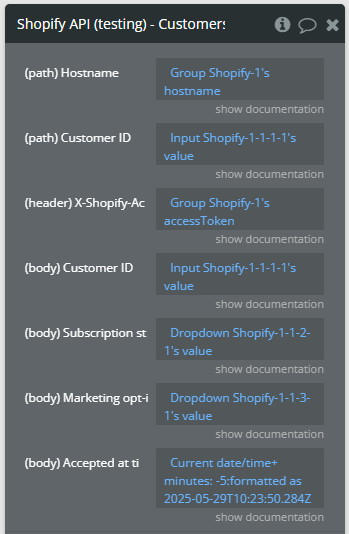
Fields
Title | Description | Type |
Hostname | Shopify store URL. | text |
Customer ID | The Customer ID you want to update. | text |
X-Shopify-Access-Token | Shopify access token obtained during authentication. | text |
Customer ID | The Customer ID you want to update. | text |
Subscription state | The state of subscription. There are two possible values: "subscribed" - customer has given consent to receive marketing emails, "unsubscribed" - customer previously consented but has since unsubscribed. | text |
Marketing opt-in level | The marketing subscription opt-in level. There are three possible values: "single_opt_in" - customer provided consent once, "confirmed_opt_in" - customer confirmed via double opt-in (email confirmation), "unknown" - opt-in level is not known. | text |
Accepted at time | The date and time (ISO 8601 format) when the customer consented or objected to receiving marketing material by email. | text |
Returns
This call returns a customer. For a detailed description of this response, please check Updates a customer.
- Customers: Delete one - Deletes a customer.
Fields:
Title | Description | Type |
hostname | Shopify store url. | string |
customer_id | Id of the customer you want to delete. | string |
X-Shopify-Access-Token | Shopify access token obtained during authentication. | string |
Returns:
This call returns an empty object. For a detailed description of this response, please check Deletes a customer.
Inventory
- Inventory: Get Items - Retrieves a list of inventory items.
Fields:
Title | Description | Type |
hostname | Shopify store url. | string |
comma_separated_ids | Comma-separated list of inventory items IDs. | string |
X-Shopify-Access-Token | Shopify access token obtained during authentication. | string |
Returns:
This call returns a list of inventory items. For a detailed description of this response, please check Retrieves a list of inventory items.
- Inventory: Get item - Retrieves a single inventory item by ID.
Fields:
Title | Description | Type |
hostname | Shopify store url. | string |
inventory_item_id | The inventory item ID. | string |
X-Shopify-Access-Token | Shopify access token obtained during authentication. | string |
Returns:
This call returns a inventory item. For a detailed description of this response, please check Retrieves a single inventory item by ID.
- Inventory: Update Item - Updates an existing inventory item.
Fields:
Title | Description | Type |
hostname | Shopify store url. | string |
inventory_item_id | The inventory item ID you want to update.. | string |
X-Shopify-Access-Token | Shopify access token obtained during authentication. | string |
inventory_item_id | The inventory item ID you want to update.. | string |
new_sku | The unique SKU (stock keeping unit) of the inventory item. | string |
new_cost | New cost. | string |
requires_shipping | Whether the item requires shipping. Acceptable values: true, false. | string |
is_tracked | Whether the inventory item is tracked. Acceptable values: true, false. | string |
Returns:
This call returns an inventory item. For a detailed description of this response, please check Updates an existing inventory item.
- Inventory: Get inventory levels - Retrieves a list of inventory levels.
Fields:
Title | Description | Type |
hostname | Shopify store url. | string |
location_ids | A comma-separated list of location IDs. | string |
X-Shopify-Access-Token | Shopify access token obtained during authentication. | string |
Returns:
This call returns a list of inventory levels. For a detailed description of this response, please check Retrieve a list of inventory levels.
- Inventory: Get inventory levels (with a query) - Retrieves a list of inventory levels for specific inventory items.
Fields:
Title | Description | Type |
hostname | Shopify store url. | string |
inventory_item_ids | A comma-separated list of inventory item IDs. | string |
location_ids | A comma-separated list of location IDs. | string |
X-Shopify-Access-Token | Shopify access token obtained during authentication. | string |
Returns:
This call returns a list of inventory levels. For a detailed description of this response, please check Retrieves a list of inventory levels for specific inventory items.
- Inventory: Get locations count - Retrieves a count of locations.
Fields:
Title | Description | Type |
hostname | Shopify store url. | string |
X-Shopify-Access-Token | Shopify access token obtained during authentication. | string |
Returns:
This call returns a field that represents the count of locations. For a detailed description of this response, please check Retrieve a count of locations.
- Inventory: Get locations - Retrieves a list of locations.
Fields:
Title | Description | Type |
hostname | Shopify store url. | string |
X-Shopify-Access-Token | Shopify access token obtained during authentication. | string |
Returns:
This call returns a list of locations. For a detailed description of this response, please check Retrieve a list of locations.
- Inventory: Get one location - Retrieves a single location by its ID.
Fields:
Title | Description | Type |
hostname | Shopify store url. | string |
location_id | ID of the location to get. | string |
X-Shopify-Access-Token | Shopify access token obtained during authentication. | string |
Returns:
This call returns a location. For a detailed description of this response, please check Retrieve a single location by its ID.
- Inventory: Get inventory levels for location - Retrieves a list of inventory levels for a location.
Fields:
Title | Description | Type |
hostname | Shopify store url. | string |
location_id | ID of the location. | string |
X-Shopify-Access-Token | Shopify access token obtained during authentication. | string |
Returns:
This call returns a list of inventory levels. For a detailed description of this response, please check Retrieves a list of inventory levels for a location.
- Inventory: Adjust inventory level - Adjusts the inventory level of an inventory item at a location.
Fields:
Title | Description | Type |
hostname | Shopify store url. | string |
X-Shopify-Access-Token | Shopify access token obtained during authentication. | string |
location_id | The ID of the location that the inventory level belongs to. | string |
inventory_item_id | The ID of the inventory item. | string |
quantity_adjustment | The amount to adjust the available inventory quantity. Send negative values to subtract from the currently available quantity. For example, "available_adjustment" 2 increases the currently available quantity by 2, and "available_adjustment": -3
decreases the currently available quantity by 3. | string |
Returns:
This call returns an inventory level. For a detailed description of this response, please check Adjusts the inventory level of an inventory item at a location.
- Inventory: Connect item to location - Connects an inventory item to a location.
Fields:
Title | Description | Type |
hostname | Shopify store url. | string |
X-Shopify-Access-Token | Shopify access token obtained during authentication. | string |
location_id | The ID of the location that the inventory level belongs to. | string |
inventory_item_id | The ID of the inventory item. | string |
Returns:
This call returns an inventory level. For a detailed description of this response, please check Connects an inventory item to a location.
- Inventory: Set inventory level - Sets the inventory level for an inventory item at a location.
Fields:
Title | Description | Type |
hostname | Shopify store url. | string |
X-Shopify-Access-Token | Shopify access token obtained during authentication. | string |
location_id | The ID of the location that the inventory level belongs to. | string |
inventory_item_id | The ID of the inventory item is associated with the inventory level. | string |
available_quantity | Sets the available inventory quantity. | string |
Returns:
This call returns a inventory level. For a detailed description of this response, please check Sets the inventory level for an inventory item at a location.
- Inventory: Delete item from a location - Deletes an inventory level from a location.
Fields:
Title | Description | Type |
hostname | Shopify store url. | string |
location_id | The ID of the location that the inventory level belongs to. | string |
inventory_item_id | The ID for the inventory item. | string |
X-Shopify-Access-Token | Shopify access token obtained during authentication. | string |
Returns:
This call returns an empty object. For a detailed description of this response, please check Deletes an inventory level from a location.
Orders
- Orders: Get orders - Retrieves a list of orders.
Fields:
Title | Description | Type |
hostname | Shopify store url. | string |
status | Filter orders by their status. Accepted values: open, closed, cancelled, any. | string |
financial_status | Filter orders by their financial status. Accepted values: authorized, pending, paid, partially paid, refunded, voided, partially refunded, unpaid, any. | string |
fulfillment_status | Filter orders by their fulfillment status. Accepted values: shipped, unshipped, partial, unfulfilled, any. | string |
X-Shopify-Access-Token | Shopify access token obtained during authentication. | string |
Returns:
This call returns a list of orders. For a detailed description of this response, please check Retrieve a list of orders.
- Orders: Get one order - Retrieves a specific order.
Fields:
Title | Description | Type |
hostname | Shopify store url. | string |
order_id | The order ID. | string |
X-Shopify-Access-Token | Shopify access token obtained during authentication. | string |
Returns:
This call returns an order. For a detailed description of this response, please check Retrieve a specific order.
- Orders: Get orders count - Retrieves an order count.
Fields:
Title | Description | Type |
hostname | Shopify store url. | string |
X-Shopify-Access-Token | Shopify access token obtained during authentication. | string |
Returns:
This call returns a count of orders. For a detailed description of this response, please check Retrieves an order count.
- Orders: Close one order - Close an order.
Fields:
Title | Description | Type |
hostname | Shopify store url. | string |
order_id | The order ID. | string |
X-Shopify-Access-Token | Shopify access token obtained during authentication. | string |
Returns:
This call returns an order. For a detailed description of this response, please check Close an order.
- Orders: Reopen closed order - Re-opens a closed order.
Fields:
Title | Description | Type |
hostname | Shopify store url. | string |
order_id | The order ID. | string |
X-Shopify-Access-Token | Shopify access token obtained during authentication. | string |
Returns:
This call returns an order. For a detailed description about this response, please check Re-opens and closed orders.
- Orders: Cancel order - Cancel an order.
Fields:
Title | Description | Type |
hostname | Shopify store url. | string |
order_id | The order ID. | string |
X-Shopify-Access-Token | Shopify access token obtained during authentication. | string |
cancel_note | The cancel note. | string |
cancel_reason | The reason for the order cancellation. Accepted values: customer, inventory, fraud, declined, and others. | string |
should_email_customer | Whether to send an email to the customer notifying them of the cancellation. Accepted values: true, false. | string |
Returns:
This call returns an order. For a detailed description of this response, please check Cancel an order.
- Orders: Cancel and refund the order - Cancel and refund an order.
Fields:
Title | Description | Type |
hostname | Shopify store url. | string |
order_id | The order ID. | string |
X-Shopify-Access-Token | Shopify access token obtained during authentication. | string |
cancel_note | The cancel note. | string |
cancel_amount | The cancel amount. | string |
cancel_currency | The cancel currency. | string |
should_email_customer | Whether to send an email to the customer notifying them of the cancellation. Accepted values: true, false. | string |
cancel_reason | The reason for the order cancellation. Accepted values: customer, inventory, fraud, declined, and others. | string |
Returns:
This call returns an order. For a detailed description of this response, please check Cancel and refund an order.
- Orders: Create order (customer id) - Create an order with the customer ID.
Fields:
Title | Description | Type |
hostname | Shopify store url. | string |
X-Shopify-Access-Token | Shopify access token obtained during authentication. | string |
variant_id | The ID of the product variant. | string |
quantity | The number of items that were purchased. | string |
fulfillment_status | The order's status in terms of fulfilled line items. Available values: fulfilled, partial, null, restocked. | string |
financial_status | The status of payments associated with the order. Can only be set when the order is created. Valid values: pending, authorized, partially_paid, paid, partially_refunded, refunded, voided. | string |
send_receipt | Whether to send an order confirmation to the customer. | string |
send_fulfillment_receipt | Whether to send a shipping confirmation to the customer. | string |
customer_id | The customer ID. | string |
Returns:
This call returns an order. For a detailed description of this response, please check Create an order.
- Orders: Create an order - multiple products (customer id) - Create an order with multiple products and customer ID.
Fields:
Title | Description | Type |
hostname | Shopify store url. | string |
X-Shopify-Access-Token | Shopify access token obtained during authentication. | string |
line_items | Line items in the following format: {"variant_id":36295414513827,"quantity":1},{"variant_id":36273368400035,"quantity":2}, etc. | string |
fulfillment_status | The order's status in terms of fulfilled line items. Available values: fulfilled, partial, null, restocked. | string |
financial_status | The status of payments associated with the order. Can only be set when the order is created. Valid values: pending, authorized, partially_paid, paid, partially_refunded, refunded, voided. | string |
send_receipt | Whether to send an order confirmation to the customer. | string |
send_fulfillment_receipt | Whether to send a shipping confirmation to the customer. | string |
customer_id | The customer ID. | string |
Returns:
This call returns an order. For a detailed description of this response, please check Create an order.
- Orders: Create order (customer email) - Create an order with customer email.
Fields:
Title | Description | Type |
hostname | Shopify store url. | string |
X-Shopify-Access-Token | Shopify access token obtained during authentication. | string |
variant_id | The ID of the product variant. | string |
quantity | The number of items that were purchased. | string |
fulfillment_status | The order's status in terms of fulfilled line items. Available values: fulfilled, partial, null, restocked. | string |
financial_status | The status of payments associated with the order. Can only be set when the order is created. Valid values: pending, authorized, partially_paid, paid, partially_refunded, refunded, voided. | string |
send_receipt | Whether to send an order confirmation to the customer. | string |
send_fulfillment_receipt | Whether to send a shipping confirmation to the customer. | string |
customer_email | The customer email. | string |
Returns:
This call returns an order. For a detailed description of this response, please check Create an order.
- Orders: Create an order - multiple products (customer email) - Create an order with multiple products and customer email.
Fields:
Title | Description | Type |
hostname | Shopify store url. | string |
X-Shopify-Access-Token | Shopify access token obtained during authentication. | string |
line_items | Line items in the following format: {"variant_id":36295414513827,"quantity":1},{"variant_id":36273368400035,"quantity":2}, etc. | string |
fulfillment_status | The order's status in terms of fulfilled line items. Available values: fulfilled, partial, null, restocked. | string |
financial_status | The status of payments associated with the order. Can only be set when the order is created. Valid values: pending, authorized, partially paid, paid, partially_refunded, refunded, voided. | string |
send_receipt | Whether to send an order confirmation to the customer. | string |
send_fulfillment_receipt | Whether to send a shipping confirmation to the customer. | string |
customer_id | The customer ID. | string |
Returns:
This call returns an order. For a a detailed description of this response, please check Create an order.
- Orders: Create order (customer addresses) - Create an order with customer addresses.
Fields:
Title | Description | Type |
hostname | Shopify store url. | string |
X-Shopify-Access-Token | Shopify access token obtained during authentication. | string |
variant_id | The ID of the product variant. | string |
quantity | The number of items that were purchased. | string |
fulfillment_status | The order's status in terms of fulfilled line items. Available values: fulfilled, partial, null, restocked. | string |
financial_status | The status of payments associated with the order. Can only be set when the order is created. Valid values: pending, authorized, partially_paid, paid, partially_refunded, refunded, voided. | string |
send_receipt | Whether to send an order confirmation to the customer. | string |
send_fulfillment_receipt | Whether to send a shipping confirmation to the customer. | string |
customer_first_name | The customer's first name. | string |
customer_last_name | The customer's last name. | string |
customer_email | The customer email. | string |
billing_address_first_name | The customer billing address first name. | string |
billing_address_last_name | The customer's billing address and last name. | string |
billing_address_street_address | The customer's billing address is a street address. | string |
billing_address_city | The customer billing address is a city. | string |
billing_address_province | The customer billing address is province. | string |
billing_address_country | The customer billing address country. | string |
billing_address_zip | The customer billing address zip code. | string |
shipping_address_first_name | The customer's shipping address's and first name. | string |
shipping_address_last_name | The customer's shipping address's and last name. | string |
shipping_address_street_address | The customer's shipping address is the street address. | string |
shipping_address_city | The customer's shipping address city. | string |
shipping_address_province | The customer's shipping address province. | string |
shipping_address_country | The customer's shipping address country. | string |
shipping_address_zip | The customer's shipping address is zip code. | string |
Returns:
This call returns an order. For a detailed description of this response, please check Create an order.
- Orders: Create an order - multiple products (customer addresses) - Create an order with multiple products and customer addresses.
Fields:
Title | Description | Type |
hostname | Shopify store url. | string |
X-Shopify-Access-Token | Shopify access token obtained during authentication. | string |
line_items | Line items in the following format: {"variant_id":36295414513827,"quantity":1},{"variant_id":36273368400035,"quantity":2}, etc. | string |
fulfillment_status | The order's status in terms of fulfilled line items. Available values: fulfilled, partial, null, restocked. | string |
financial_status | The status of payments associated with the order. It can only be set when the order is created. Valid values: pending, authorized, partially_paid, paid, partially_refunded, refunded, voided. | string |
send_receipt | Whether to send an order confirmation to the customer. | string |
send_fulfillment_receipt | Whether to send a shipping confirmation to the customer. | string |
customer_first_name | The customer's first name. | string |
customer_last_name | The customer's last name. | string |
customer_email | The customer email. | string |
billing_address_first_name | The customer billing address first name. | string |
billing_address_last_name | The customer's billing address and last name. | string |
billing_address_street_address | The customer billing address is a street address. | string |
billing_address_city | The customer billing address is city. | string |
billing_address_province | The customer billing address is a province. | string |
billing_address_country | The customer billing address country. | string |
billing_address_zip | The customer billing address zip code. | string |
shipping_address_first_name | The customer's shipping address's first name. | string |
shipping_address_last_name | The customer's shipping address's last name. | string |
shipping_address_street_address | The customer's shipping address street address. | string |
shipping_address_city | The customer's shipping address city. | string |
shipping_address_province | The customer's shipping address province. | string |
shipping_address_country | The customer's shipping address and country. | string |
shipping_address_zip | The customer's shipping address zip code. | string |
Returns:
This call returns an order. For detailed description of this response, please check Create an order.
- Orders: Create an order (with discount) - Create an order with a discount.
Fields:
Title | Description | Type |
hostname | Shopify store url. | string |
X-Shopify-Access-Token | Shopify access token obtained during authentication. | string |
variant_id | The ID of the product variant. | string |
quantity | The number of items that were purchased. | string |
fulfillment_status | The order's status in terms of fulfilled line items. Available values: fulfilled, partial, null, restocked. | string |
financial_status | The status of payments associated with the order. It can only be set when the order is created. Valid values: pending, authorized, partially_paid, paid, partially_refunded, refunded, voided. | string |
send_receipt | Whether to send an order confirmation to the customer. | string |
send_fulfillment_receipt | Whether to send a shipping confirmation to the customer. | string |
customer_id | The customer ID. | string |
discount_code | The code of the discount. | string |
discount_amount | The amount that's deducted from the order total. | string |
discount_type | The type of discount. Default value: fixed_amount. Valid values: fixed_amount, percentage. | string |
Returns:
This call returns an order. For a a detailed description of this response, please check Create an order.
- Orders: Create an order - multiple products (with discount) - Create an order with multiple products and discount.
Fields:
Title | Description | Type |
hostname | Shopify store url. | string |
X-Shopify-Access-Token | Shopify access token obtained during authentication. | string |
line_items | Line items in the following format: {"variant_id":36295414513827,"quantity":1},{"variant_id":36273368400035,"quantity":2}, etc. | string |
fulfillment_status | The order's status in terms of fulfilled line items. Available values: fulfilled, partial, null, restocked. | string |
financial_status | The status of payments associated with the order. Can only be set when the order is created. Valid values: pending, authorized, partially_paid, paid, partially_refunded, refunded, voided. | string |
send_receipt | Whether to send an order confirmation to the customer. | string |
send_fulfillment_receipt | Whether to send a shipping confirmation to the customer. | string |
customer_id | The customer ID. | string |
discount_code | The code of the discount. | string |
discount_amount | The amount that's deducted from the order total. | string |
discount_type | The type of discount. Default value: fixed_amount. Valid values: fixed_amount, percentage. | string |
Returns:
This call returns an order. For a detailed description of this response, please check Create an order.
- Orders: Create order (with discount and addresses) - Create an order with discount and customer addresses.
Fields:
Title | Description | Type |
hostname | Shopify store url. | string |
X-Shopify-Access-Token | Shopify access token obtained during authentication. | string |
variant_id | The ID of the product variant. | string |
quantity | The number of items that were purchased. | string |
fulfillment_status | The order's status in terms of fulfilled line items. Available values: fulfilled, partial, null, restocked. | string |
financial_status | The status of payments associated with the order. Can only be set when the order is created. Valid values: pending, authorized, partially_paid, paid, partially_refunded, refunded, voided. | string |
send_receipt | Whether to send an order confirmation to the customer. | string |
send_fulfillment_receipt | Whether to send a shipping confirmation to the customer. | string |
customer_id | The customer ID. | string |
billing_address_first_name | The customer billing address first name. | string |
billing_address_last_name | The customer's billing address and last name. | string |
billing_address_street_address | The customer's billing address is a street address. | string |
billing_address_city | The customer billing address city. | string |
billing_address_province | The customer billing address province. | string |
billing_address_country | The customer billing address country. | string |
billing_address_zip | The customer billing address zip code. | string |
shipping_address_first_name | The customer shipping address first name. | string |
shipping_address_last_name | The customer shipping address's last name. | string |
shipping_address_street_address | The customer shipping address street address. | string |
shipping_address_city | The customer's shipping address city. | string |
shipping_address_province | The customer's shipping address is province. | string |
shipping_address_country | The customer shipping address country. | string |
shipping_address_zip | The customer's shipping address zip code. | string |
discount_code | The code of the discount. | string |
discount_amount | The amount that's deducted from the order total. | string |
discount_type | The type of discount. Default value: fixed_amount. Valid values: fixed_amount, percentage. | string |
Returns:
This call returns an order. For a detailed description of this response, please check Create an order.
- Orders: Create an order - multiple products (with discounts and addresses) - Create an order with multiple products, discounts, and customer addresses.
Fields:
Title | Description | Type |
hostname | Shopify store url. | string |
X-Shopify-Access-Token | Shopify access token obtained during authentication. | string |
line_items | Line items in the following format: {"variant_id":36295414513827,"quantity":1},{"variant_id":36273368400035,"quantity":2}, etc. | string |
fulfillment_status | The order's status in terms of fulfilled line items. Available values: fulfilled, partial, null, restocked. | string |
financial_status | The status of payments associated with the order. Can only be set when the order is created. Valid values: pending, authorized, partially_paid, paid, partially_refunded, refunded, voided. | string |
send_receipt | Whether to send an order confirmation to the customer. | string |
send_fulfillment_receipt | Whether to send a shipping confirmation to the customer. | string |
customer_id | The customer ID. | string |
billing_address_first_name | The customer billing address first name. | string |
billing_address_last_name | The customer billing address is the last name. | string |
billing_address_street_address | The customer's billing address is a street address. | string |
billing_address_city | The customer billing address is city. | string |
billing_address_province | The customer billing address is province. | string |
billing_address_country | The customer billing address country. | string |
billing_address_zip | The customer billing address zip code. | string |
shipping_address_first_name | The customer's shipping address's first name. | string |
shipping_address_last_name | The customer's shipping address's last name. | string |
shipping_address_street_address | The customer's shipping address street address. | string |
shipping_address_city | The customer shipping address city. | string |
shipping_address_province | The customer shipping address is province. | string |
shipping_address_country | The customer's shipping address country. | string |
shipping_address_zip | The customer's shipping address zip code. | string |
discount_code | The code of the discount. | string |
discount_amount | The amount that's deducted from the order total. | string |
discount_type | The type of discount. Default value: fixed_amount. Valid values: fixed_amount, percentage. | string |
Returns:
This call returns an order. For detailed description about this response, please check Create an order.
- Orders: Update order (add a note) - Update an order note.
Fields:
Title | Description | Type |
hostname | Shopify store url. | string |
order_id | The order ID you want to update. | string |
X-Shopify-Access-Token | Shopify access token obtained during authentication. | string |
order_id | The order ID you want to update. | string |
note | The new order note from the customer. | string |
Returns:
This call returns an order. For a detailed description of this response, please check Update an order.
- Orders: Update order (change email) - Update an order email.
Fields:
Title | Description | Type |
hostname | Shopify store url. | string |
order_id | The order ID you want to update. | string |
X-Shopify-Access-Token | Shopify access token obtained during authentication. | string |
order_id | The order ID you want to update. | string |
email | The new order email is linked to the order. | string |
Returns:
This call returns an order. For a detailed description of this response, please check Update an order.
- Orders: Update order (remove customer) - Update an order with customer removal.
Fields:
Title | Description | Type |
hostname | Shopify store url. | string |
order_id | The order ID you want to update. | string |
X-Shopify-Access-Token | Shopify access token obtained during authentication. | string |
order_id | The order ID you want to update. | string |
Returns:
This call returns an order. For a detailed description of this response, please check Update an order.
- Orders: Update Order (change shipping address) - Update order shipping address.
Fields:
Title | Description | Type |
hostname | Shopify store url. | string |
order_id | The order ID you want to update. | string |
X-Shopify-Access-Token | Shopify access token obtained during authentication. | string |
order_id | The order ID you want to update. | string |
shipping_address_firstname | The customer's shipping address's first name. | string |
shipping_address_lastname | The customer's shipping address's last name. | string |
address1 | The customer's shipping address street address. | string |
city | The customer's shipping address city. | string |
province | The customer's shipping address is province. | string |
country | The customer's shipping address and country. | string |
zip | The customer's shipping address zip code. | string |
Returns:
This call returns an order. For a detailed description of this response, please check Update an order.
- Orders: Delete order - Delete an order.
Fields:
Title | Description | Type |
hostname | Shopify store url. | string |
order_id | The order ID you want to update. | string |
X-Shopify-Access-Token | Shopify access token obtained during authentication. | string |
Returns:
This call returns an empty object. For detailed description of this response, please check Delete an order.
Product Images
- Product Images: Get All - Receives a list of all Product Images.
Fields:
Title | Description | Type |
hostname | Shopify store url. | string |
product_id | The product ID you want to get images from. | string |
X-Shopify-Access-Token | Shopify access token obtained during authentication. | string |
Returns:
This call returns a list of images for the specified product. For detailed description of this response, please check Receives a list of all Product Images.
- Product Images: Get Images Count - Receives a count of all Product Images.
Fields:
Title | Description | Type |
hostname | Shopify store url. | string |
product_id | The product ID you want to get images from. | string |
X-Shopify-Access-Token | Shopify access token obtained during authentication. | string |
Returns:
This call returns a count of order images for the specified products. For a detailed description about this response, please check Receives a count of all Product Images.
- Product Images: Get Single Image - Receives a single Product Image.
Fields:
Title | Description | Type |
hostname | Shopify store url. | string |
product_id | The product ID you want to get images from. | string |
image_id | The image ID you want to get. | string |
X-Shopify-Access-Token | Shopify access token obtained during authentication. | string |
Returns:
This call returns an image for the specified product. For a detailed description of this response, please check Receives a single Product Image.
- Product Images: Add One - Create a new Product Image.
Fields:
Title | Description | Type |
hostname | Shopify store url. | string |
product_id | The product ID you want to create images for. | string |
X-Shopify-Access-Token | Shopify access token obtained during authentication. | string |
image_url | The image source URL. | string |
Returns:
This call returns a product image that was created. For a detailed description about this response, please check Create a new Product Image.
- Product Images: Add Main Image - Create a new Product Image like the main image.
Fields:
Title | Description | Type |
hostname | Shopify store url. | string |
product_id | The product ID you want to create images for. | string |
X-Shopify-Access-Token | Shopify access token obtained during authentication. | string |
image_url | The image source URL. | string |
Returns:
This call returns a product image that was created. For a detailed description of this response, please check Create a new Product Image.
- Product Images: Add Image and Attach to Product Variants - Create a new Product Image with Product Variants.
Fields:
Title | Description | Type |
hostname | Shopify store url. | string |
product_id | The product ID you want to create images for. | string |
X-Shopify-Access-Token | Shopify access token obtained during authentication. | string |
variant_ids | A comma separated list of variant ids to attach the current image to. | string |
image_url | The image source URL. | string |
Returns:
This call returns an product image that was created. For a detailed description of this response, please check Create a new Product Image.
- Product Images: Add Image to Product Variants - Modify Product Variants for existing Product Image.
Fields:
Title | Description | Type |
hostname | Shopify store url. | string |
product_id | The product ID you want to create images for. | string |
image_id | The image ID you want to modify. | string |
X-Shopify-Access-Token | Shopify access token obtained during authentication. | string |
image_id | The image ID you want to modify. | string |
variant_ids | A comma-separated list of variant ids to attach the current image to. | string |
Returns:
This call returns a product image that was modified. For a detailed description of this response, please check Modify an existing Product Image.
- Product Images: Change Position and Alt Tag - Modify Position and Alt Tag for existing Product Image.
Fields:
Title | Description | Type |
hostname | Shopify store url. | string |
product_id | The product ID you want to create images for. | string |
image_id | The image ID you want to modify. | string |
X-Shopify-Access-Token | Shopify access token obtained during authentication. | string |
image_id | The image ID you want to modify. | string |
new_image_position | The new image position. | string |
new_alt_tag_content | The new alt tag content. | string |
Returns:
This call returns a product image that was modified. For a detailed description of this response, please check Modify an existing Product Image.
- Product Images: Delete One - Remove an existing Product Image.
Fields:
Title | Description | Type |
hostname | Shopify store url. | string |
product_id | The product ID you want to create images for. | string |
image_id | The image ID you want to modify. | string |
X-Shopify-Access-Token | Shopify access token obtained during authentication. | string |
Returns:
This call returns an empty object. For a detailed description of this response, please check Remove an existing Product Image.
Product Variants
- Product Variants: Get All - Retrieves a list of product variants.
Fields:
Title | Description | Type |
hostname | Shopify store url. | string |
product_id | The product ID from you want to get. | string |
X-Shopify-Access-Token | Shopify access token obtained during authentication. | string |
Returns:
This call returns a list of product variants from specified product. For detailed description of this response, please check Retrieves a list of product variants.
- Product Variants: Get One - Receives a single Product Variant.
Fields:
Title | Description | Type |
hostname | Shopify store url. | string |
variant_id | The product variant ID you want to get. | string |
X-Shopify-Access-Token | Shopify access token obtained during authentication. | string |
Returns:
This call returns a product variant. For a detailed description about this response, please check Receives a single Product Variant.
Metafields
- Retrieve a list of metafields from the resource's endpoint (Data) - Retrieves a list of metafields attached to a particular resource by using the resource's endpoint.
Fields:
Title | Description | Type |
hostname | Shopify store url. | string |
resources | Resource for which the metafield will be changed. | string |
resource id | The unique ID of the resource. | string |
hash | (optional) In order not to send identical requests, hash is used. Use Current date/time for this field. | string |
X-Shopify-Access-Token | Shopify access token obtained during authentication. | string |
Returns:
This call returns a list of metafields of the resource. For detailed description of this response, please check Retrieve a list of metafields from the resource's endpoint.
- Retrieve a list of metafields from the resource's endpoint (Action) - Retrieves a list of metafields attached to a particular resource by using the resource's endpoint.
Fields:
Title | Description | Type |
hostname | Shopify store url. | string |
resources | Resource for which the metafield will be changed. | string |
resource id | The unique ID of the resource. | string |
hash | (optional) In order not to send identical requests, hash is used. Use Current date/time for this field. | string |
X-Shopify-Access-Token | Shopify access token obtained during authentication. | string |
Returns:
This call returns a list of metafields of the resource. For detailed description of this response, please check Retrieve a list of metafields from the resource's endpoint.
- Retrieve a specific metafield - Retrieve a metafield by specifying the ID.
Fields:
Title | Description | Type |
hostname | Shopify store url. | string |
resources | Resource for which the metafield will be changed. | string |
resource id | The unique ID of the resource. | string |
metafield id | The unique ID of the metafield. | string |
hash | (optional) In order not to send identical requests, hash is used. Use Current date/time for this field. | string |
X-Shopify-Access-Token | Shopify access token obtained during authentication. | string |
Returns:
All fields of a metafield are returned. For detailed description of this response, please check Retrieve a specific metafield.
- Updates a metafield - Updates a metafield by ID. Take a look also at Create or update metafield action.
Fields:
Title | Description | Type |
hostname | Shopify store url. | string |
resources | Resource for which the metafield will be changed. | string |
resource id | The unique ID of the resource. | string |
metafield id | The unique ID of the metafield. | string |
hash | (optional) In order not to send identical requests, hash is used. Use Current date/time for this field. | string |
X-Shopify-Access-Token | Shopify access token obtained during authentication. | string |
Returns:
Return updated metafield. For detailed description of this response, please check Updates a metafield.
- Delete metafield - Deletes a metafield by its ID..
Fields:
Title | Description | Type |
hostname | Shopify store url. | string |
resources | Resource for which the metafield will be changed. | string |
resource id | The unique ID of the resource. | string |
metafield id | The unique ID of the metafield. | string |
hash | (optional) In order not to send identical requests, hash is used. Use Current date/time for this field. | string |
X-Shopify-Access-Token | Shopify access token obtained during authentication. | string |
Returns:
Return response code. For detailed description of this response, please check Deletes a metafield by its ID.
Workflow example
Authentication Process (for v1.10.0 and older)
- Place the ShopifyAuth element on the page and set its properties:
- Access token: set this property to the value of the access token for the current user. We advise you to store it in the database for the current user. It will not be populated when the page is first loaded but will be populated and used later
- Access denied URL: set this property to the URL of the page where you want your users to be redirected in case the access to the Shopify store has been denied
2. Create the login workflow. (You can connect it to a Bubble button or any other element if applicable. On our demo page we connected it to the ‘Shopify Login’ button).
In this workflow, run the plugin element’s ‘Shopify Login’ action, setting checkboxes for all the scopes needed for the app.
3. Create the workflow for redirecting users to Shopify for authentication. This workflow should be triggered once the “Redirect URL for login is ready” event is triggered by the plugin ShopifyAuth element.
In ‘Step 1’ of this workflow using the ‘Open an external website’ navigation action, and specify ShopifyAuth’s Redirect URL for login as the ‘Destination’:
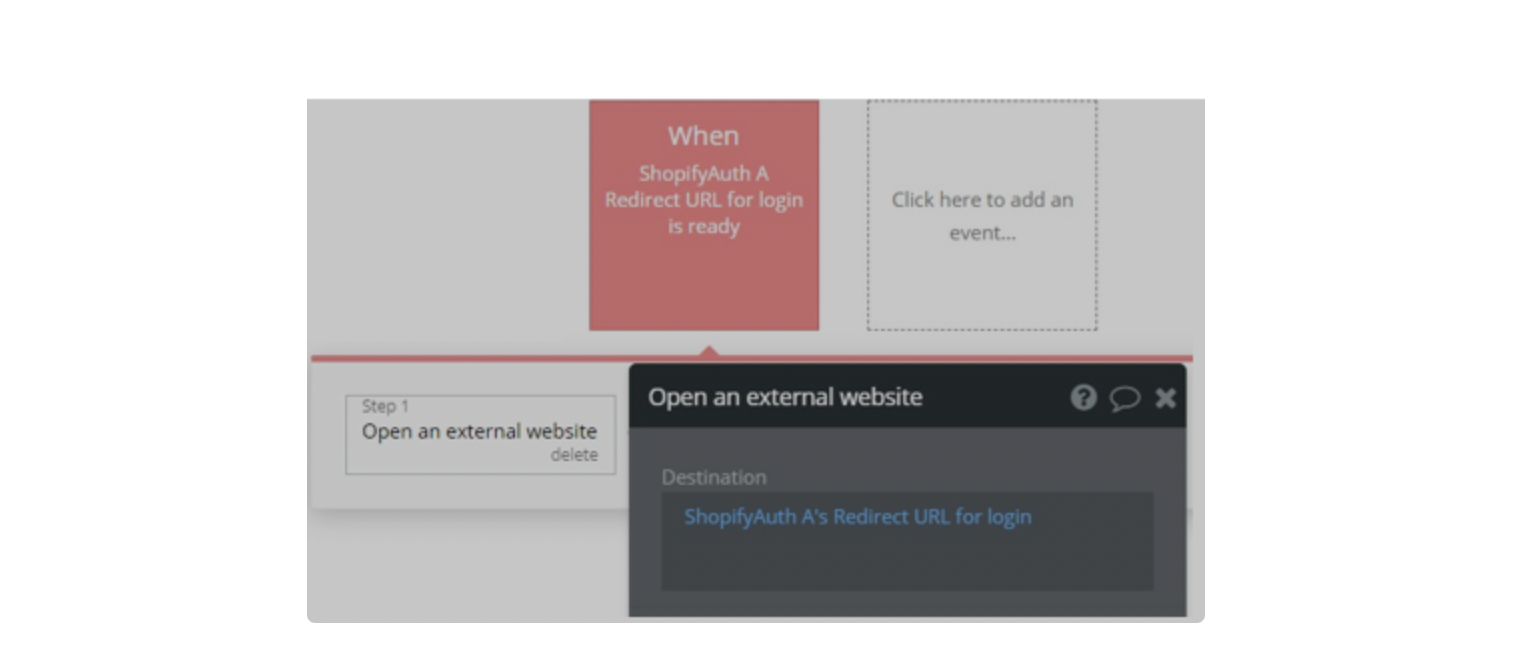
4. Create a new workflow, triggered when ShopifyAuth’s Redirected after the Shopify auth event occurs. In this workflow, on the first step, run the Shopify: Auth plugin action, setting the properties the following way:
- Auth Code: This ShopifyAuth’s Auth Code
- Only when: This ShopifyAuth’s Auth Code is not empty
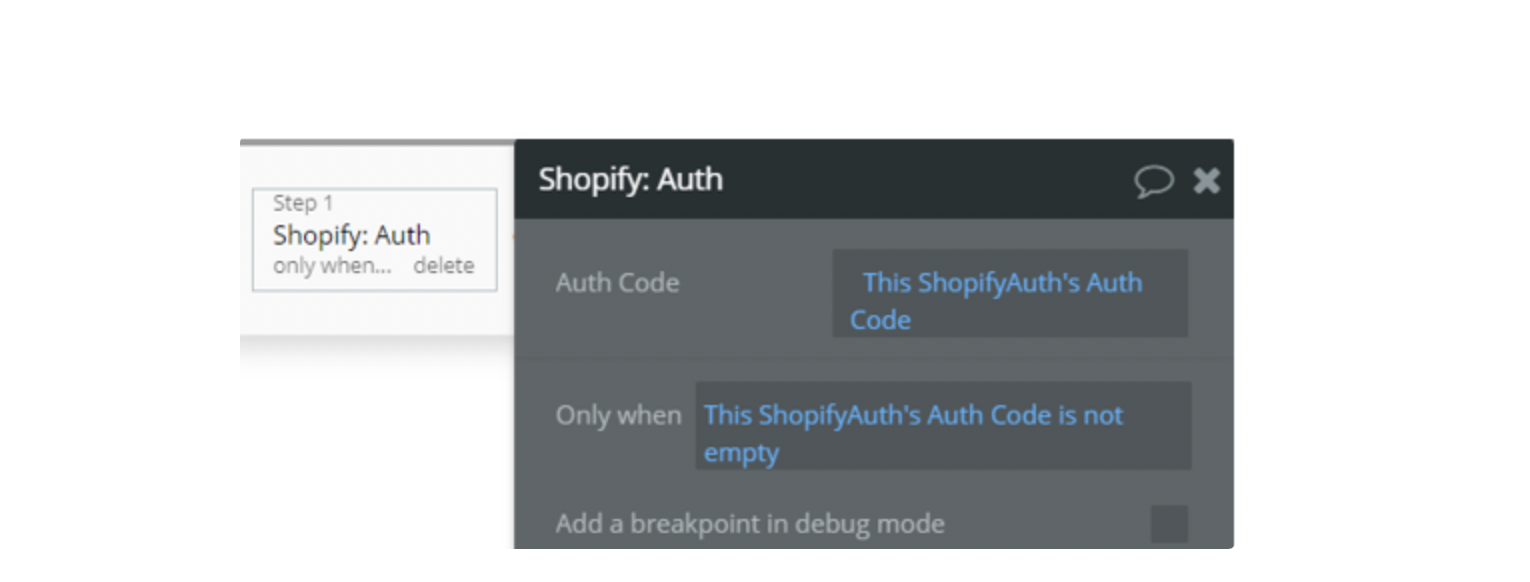
In the second step, make changes to the Current User, saving to the database 1. the access token received in the previous step, and 2. the ShopifyAuth element Hostname state.
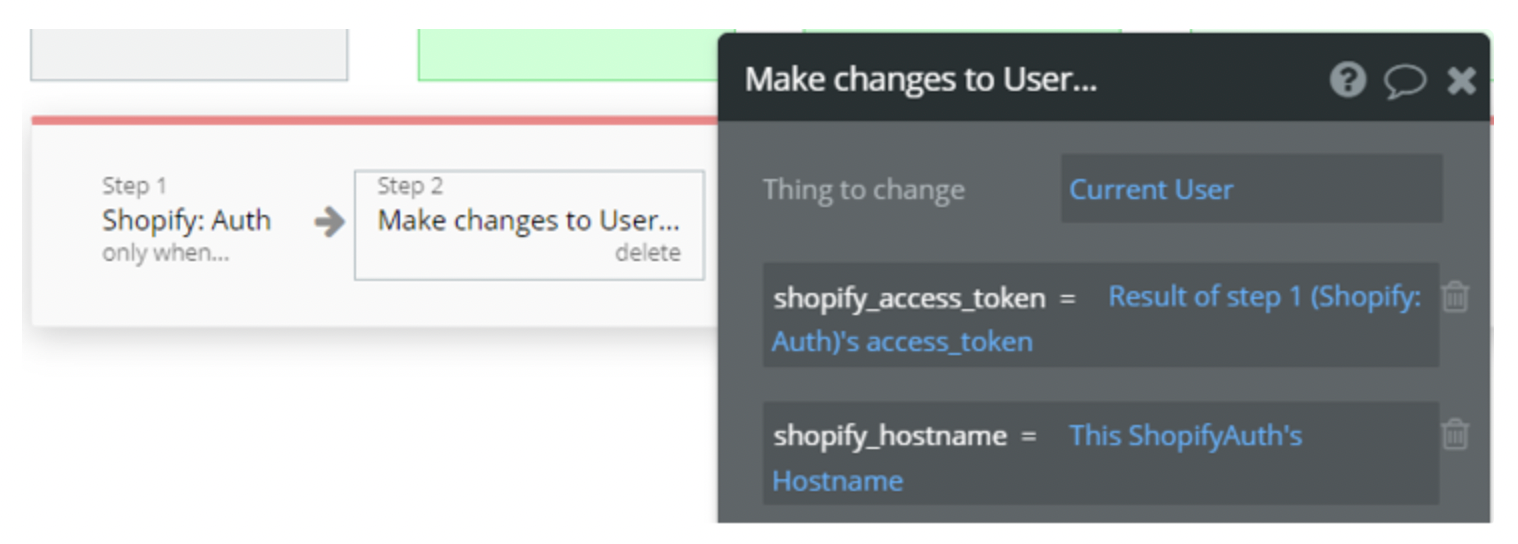
Now you have the access token and the hostname that should be used for all the API Calls.
Authentication Process
In these workflows, it is represented to authenticate to Shopify.
- On the page, is placed a button, Shopify Login.

- In the workflow, is created an event When Shopify Login is clicked with the (1) Shopify: AuthCode action. In action, it is necessary to select the scopes you need your application to have.
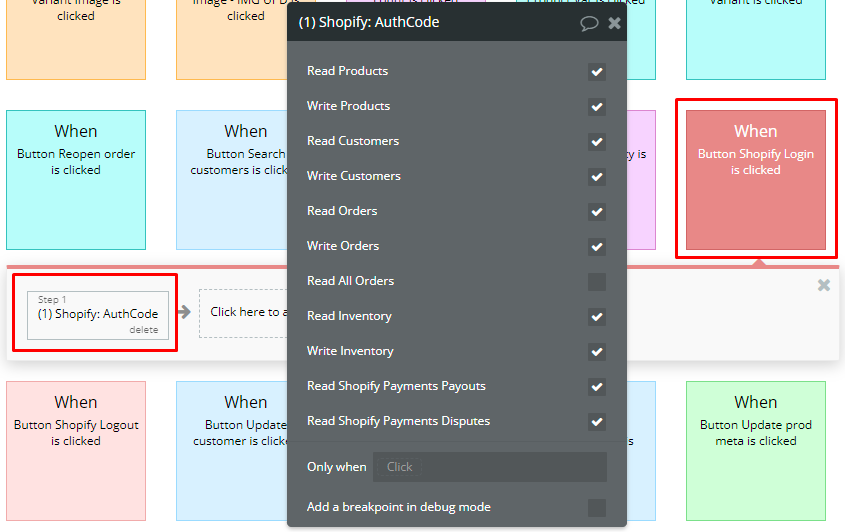
- In the workflow, is created another event When the Get code from the page URL is not empty with the following steps.
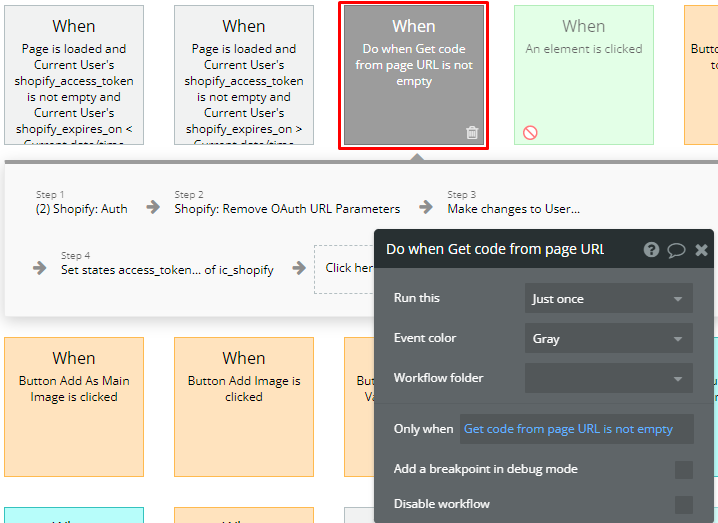
Workflow steps:
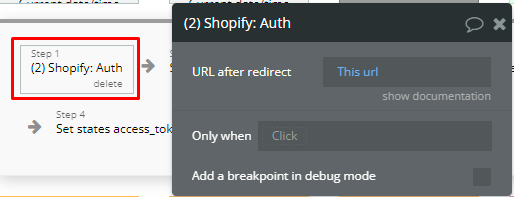
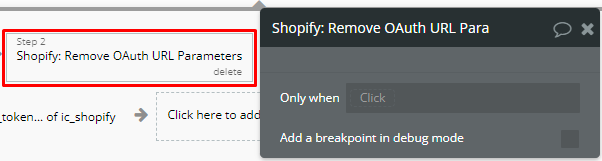
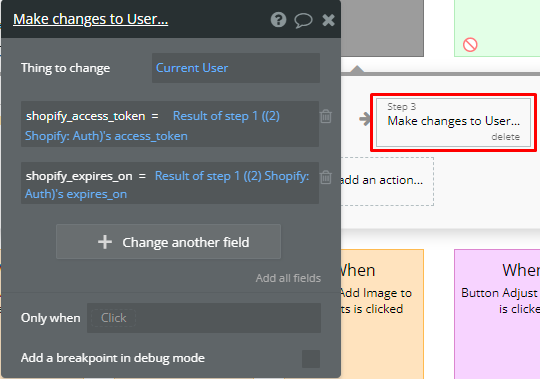
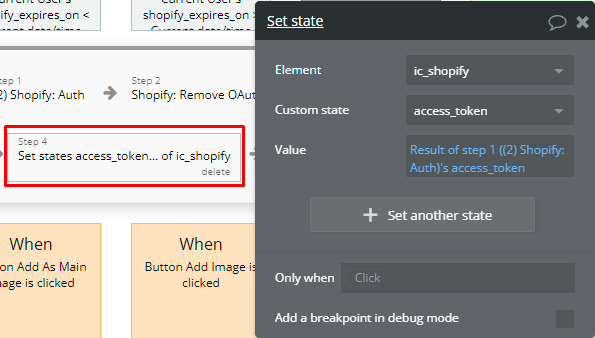
Step 1 is very important to finish the authentication flow.
Step 2 is optional but is recommended to use.
Steps 3 and 4 you can customize.
Authentication Process (AT WORK)
- Once you click the ‘Shopify Login’ button (or another element you associated the login workflow with) in the Bubble app, you will be prompted to login into your Shopify account and redirected to the Shopify permissions page. Click the ‘Install app’ button to give your app the permissions indicated on this page (they depend on the scopes you have chosen for the Shopify Login action).
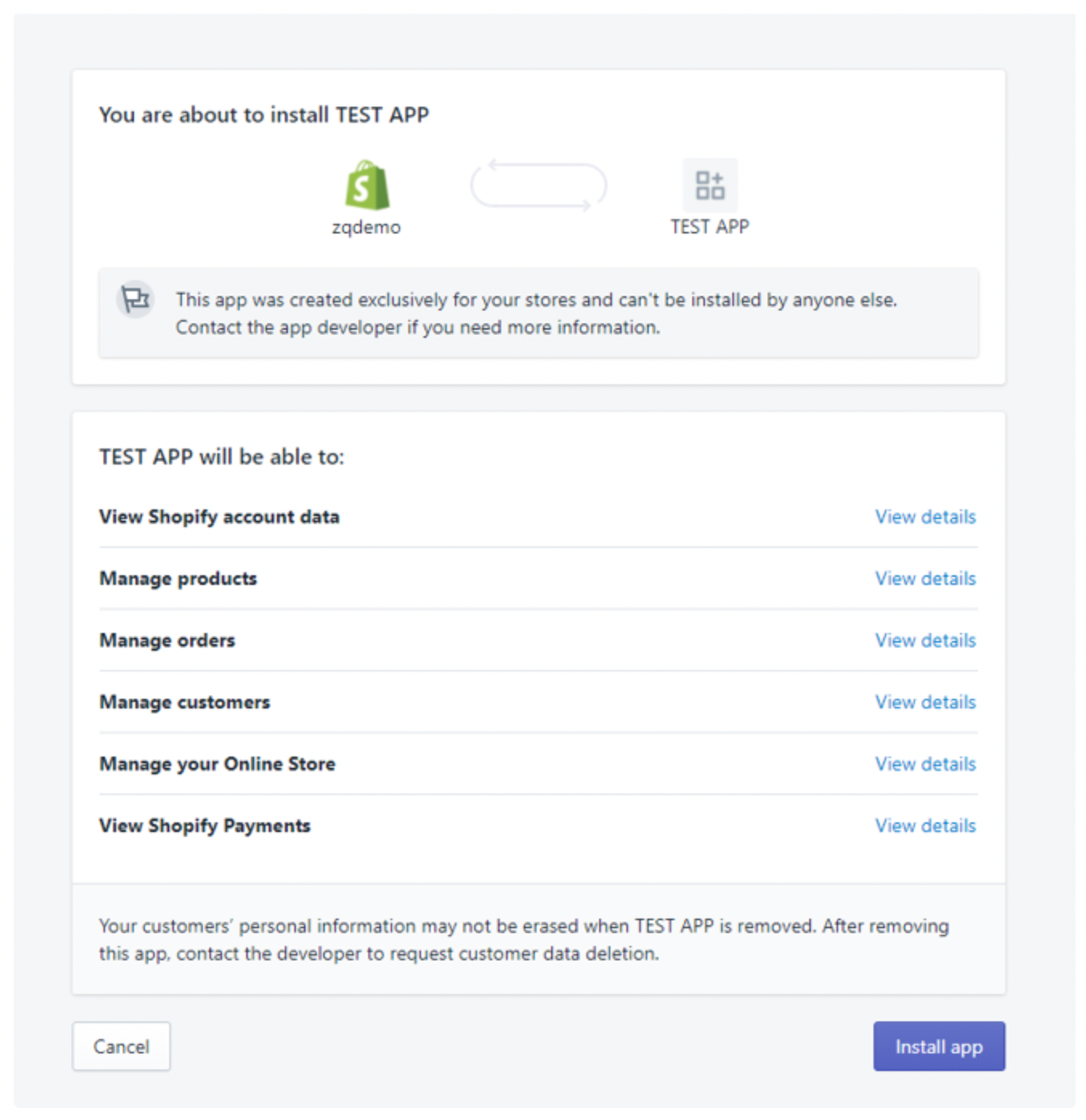
2. In case of successful authentication, you will be redirected to the page you set up in the Plugin Settings as APP_URI.
Logout Process
- Add to your page a button that will trigger the Logout workflow. (Or set it to be triggered in another way, if applicable. On our demo page it is the ‘Shopify Logout’ button).
- Add the following workflow triggered by the above button:
- step 1: Log the user out
- step 2: Go to page
<Indicate here the page name where you want the user to be redirected on logout. If it is the current page, indicate here the name of the current page. Do not omit this step.>