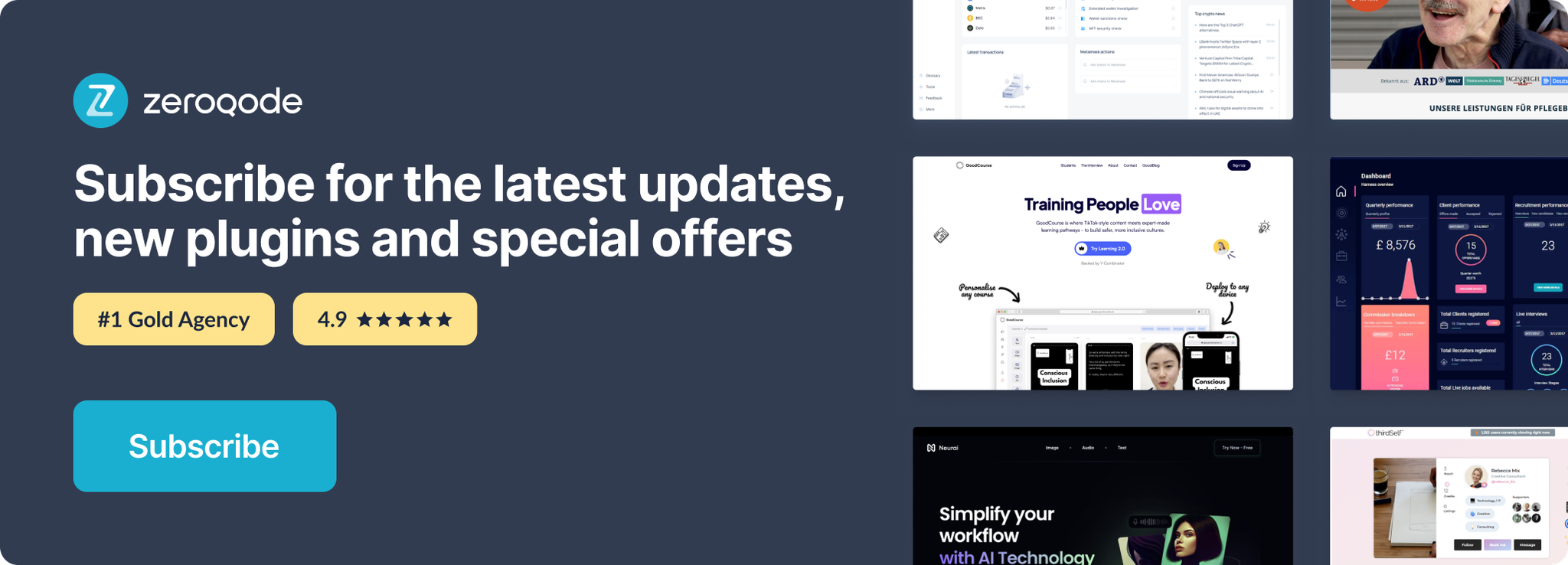Link to plugin page: https://zeroqode.com/plugin/telegram-login-1591688567409x470198354234493630
Demo to preview the settings
Introduction
The Telegram login widget is a simple way to authorize users on your website using Telegram.
Prerequisites
It is strongly recommended that the profile picture of the bot you use for authorization corresponds with your website‘s logo, and that the bot’s name reflects that connection.
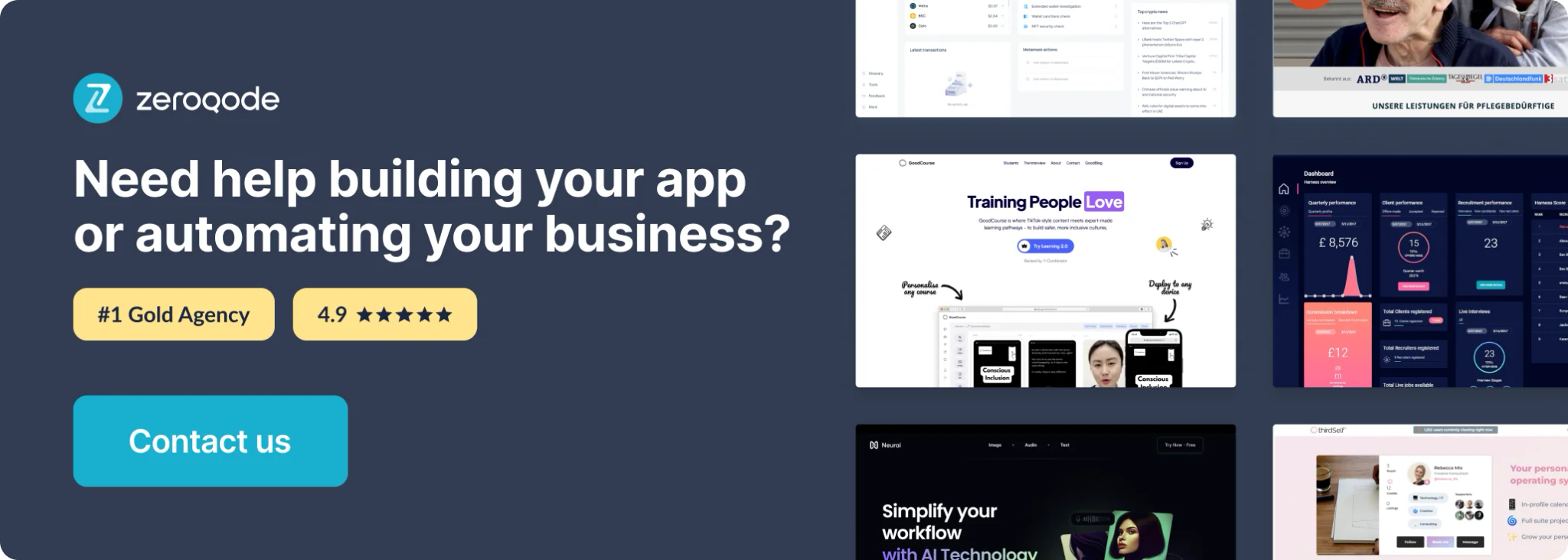
How to create a Bot:
- Find BotFather in the Telegram
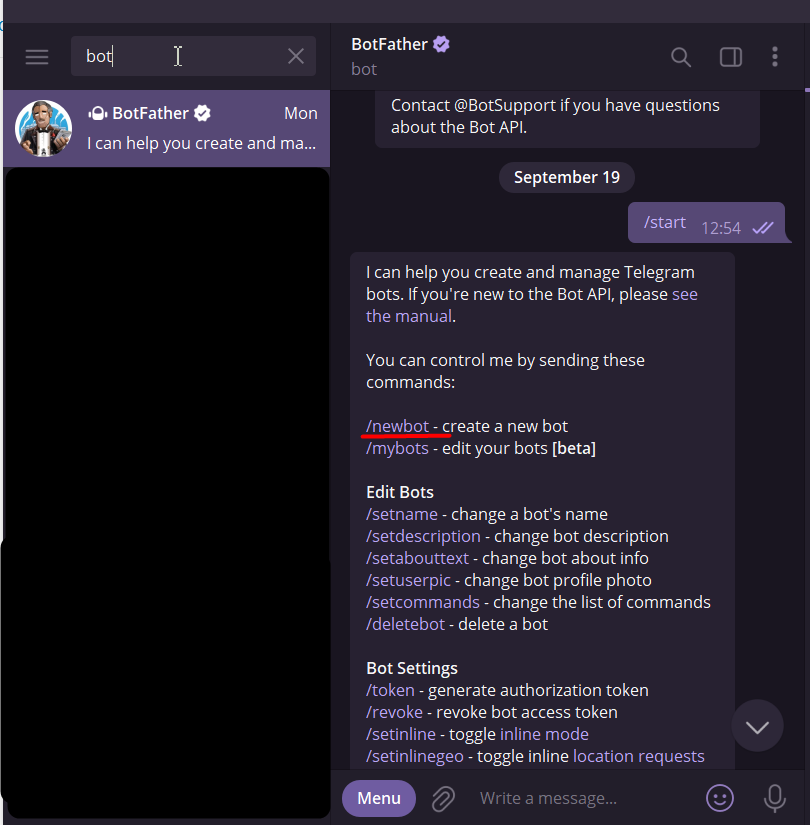
- Click /newbot to create it
- Give it a name
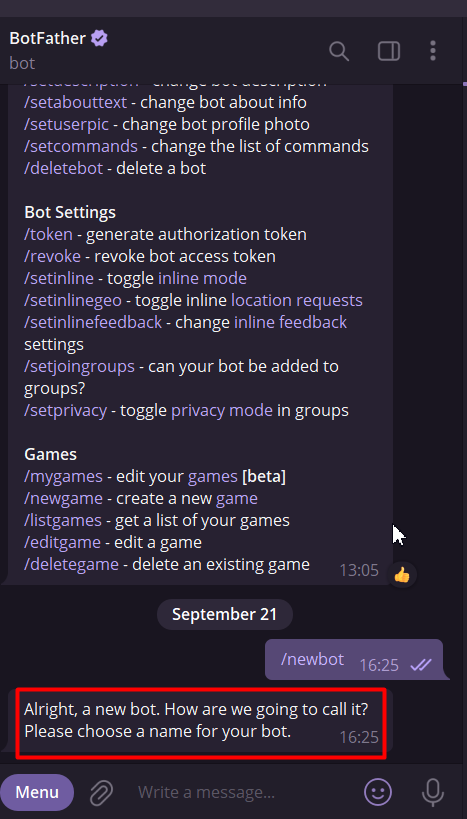
- Give a username
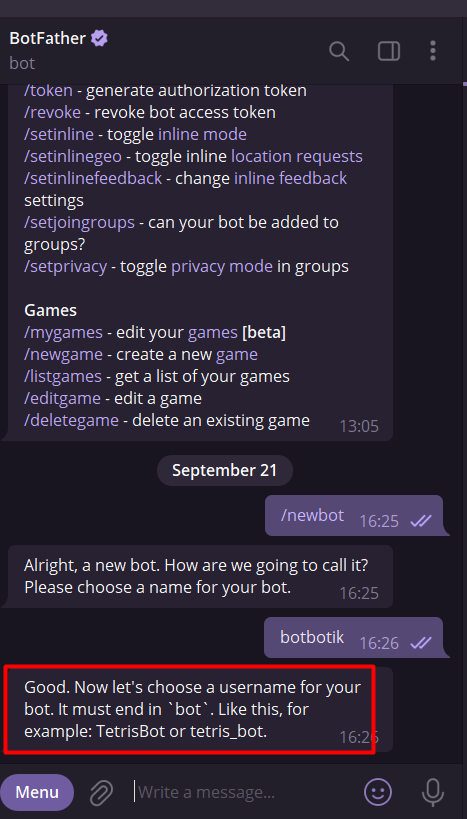
- Call the action /setdomain in order to link your domain to it.
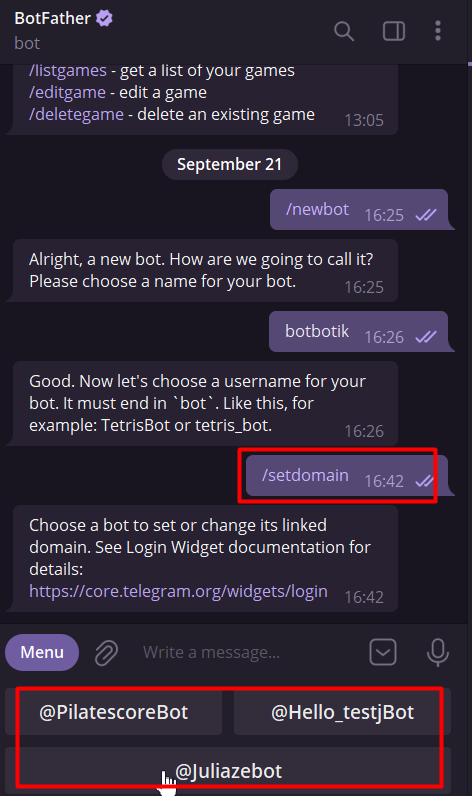
Element proprieties
The plugin comes with a visual element - Telegram Login.

How to setup
- Install the plugin in your application in the Plugins tab

- Place the visual element Telegram Login on the page
- Insert the Username of your Bot in the "User name of the Bot" field (that was created in step 3) in the plugin element.
- Choose the appropriate item proprieties.
- You will find the registration button on your page

- Users will see this message when they log into your website:

- You must insert your phone number (By which you registered your Telegram account), then press “Confirm” in your Telegram application on the phone. After that click “Accept”.
- You can get user info only after running “Get user's info” action. User's information (Last name, First name, User ID, and photo).
Plugin Actions

Get User's Info - action used to retrieve user information.
Plugin States

First_name
Last_name
userID
photo_url
The exposed states are type text which can used to retrieve user information.