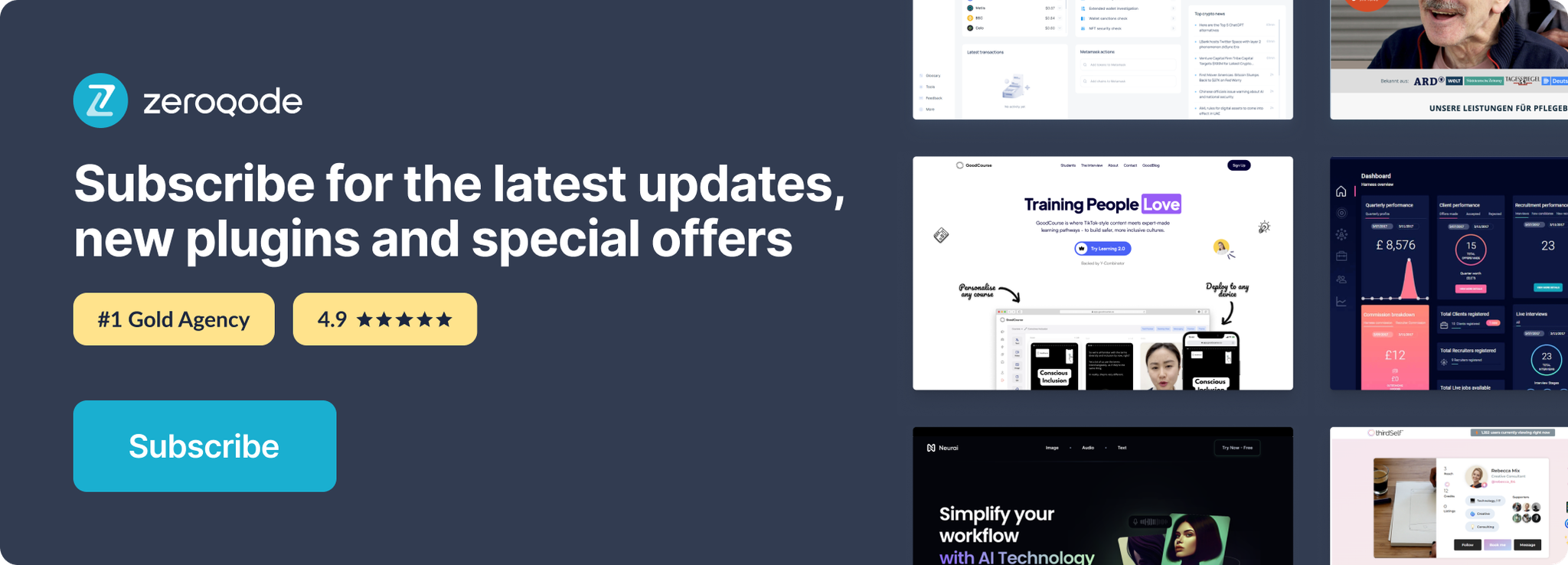Link to plugin page: https://zeroqode.com/plugin/mastervoice-1550378954846x223491818864246800
Demo to preview the plugin:
Introduction

Language: Select the speaker/listener language.
Default: en-US
Options:
- Afrikaans
af
- Basque
eu
- Bulgarian
bg
- Catalan
ca
- Arabic (Egypt)
ar-EG
- Arabic (Jordan)
ar-JO
- Arabic (Kuwait)
ar-KW
- Arabic (Lebanon)
ar-LB
- Arabic (Qatar)
ar-QA
- Arabic (UAE)
ar-AE
- Arabic (Morocco)
ar-MA
- Arabic (Iraq)
ar-IQ
- Arabic (Algeria)
ar-DZ
- Arabic (Bahrain)
ar-BH
- Arabic (Lybia)
ar-LY
- Arabic (Oman)
ar-OM
- Arabic (Saudi Arabia)
ar-SA
- Arabic (Tunisia)
ar-TN
- Arabic (Yemen)
ar-YE
- Czech
cs
- Dutch
nl-NL
- English (Australia)
en-AU
- English (Canada)
en-CA
- English (India)
en-IN
- English (New Zealand)
en-NZ
- English (South Africa)
en-ZA
- English(UK)
en-GB
- English(US)
en-US
- Finnish
fi
- French
fr-FR
- Galician
gl
- German
de-DE
- Greek
el-GR
- Hebrew
he
- Hungarian
hu
- Icelandic
is
- Italian
it-IT
- Indonesian
id
- Japanese
ja
- Korean
ko
- Latin
la
- Mandarin Chinese
zh-CN
- Traditional Taiwan
zh-TW
- Simplified China zh-CN
?
- Simplified Hong Kong
zh-HK
- Yue Chinese (Traditional Hong Kong)
zh-yue
- Malaysian
ms-MY
- Norwegian
no-NO
- Polish
pl
- Pig Latin
xx-piglatin
- Portuguese
pt-PT
- Portuguese (Brasil)
pt-BR
- Romanian
ro-RO
- Russian
ru
- Serbian
sr-SP
- Slovak
sk
- Spanish (Argentina)
es-AR
- Spanish (Bolivia)
es-BO
- Spanish (Chile)
es-CL
- Spanish (Colombia)
es-CO
- Spanish (Costa Rica)
es-CR
- Spanish (Dominican Republic)
es-DO
- Spanish (Ecuador)
es-EC
- Spanish (El Salvador)
es-SV
- Spanish (Guatemala)
es-GT
- Spanish (Honduras)
es-HN
- Spanish (Mexico)
es-MX
- Spanish (Nicaragua)
es-NI
- Spanish (Panama)
es-PA
- Spanish (Paraguay)
es-PY
- Spanish (Peru)
es-PE
- Spanish (Puerto Rico)
es-PR
- Spanish (Spain)
es-ES
- Spanish (US)
es-US
- Spanish (Uruguay)
es-UY
- Spanish (Venezuela)
es-VE
- Swedish
sv-SE
- Turkish
tr
- Zulu
zu
Start Paused: Start with the mic paused.
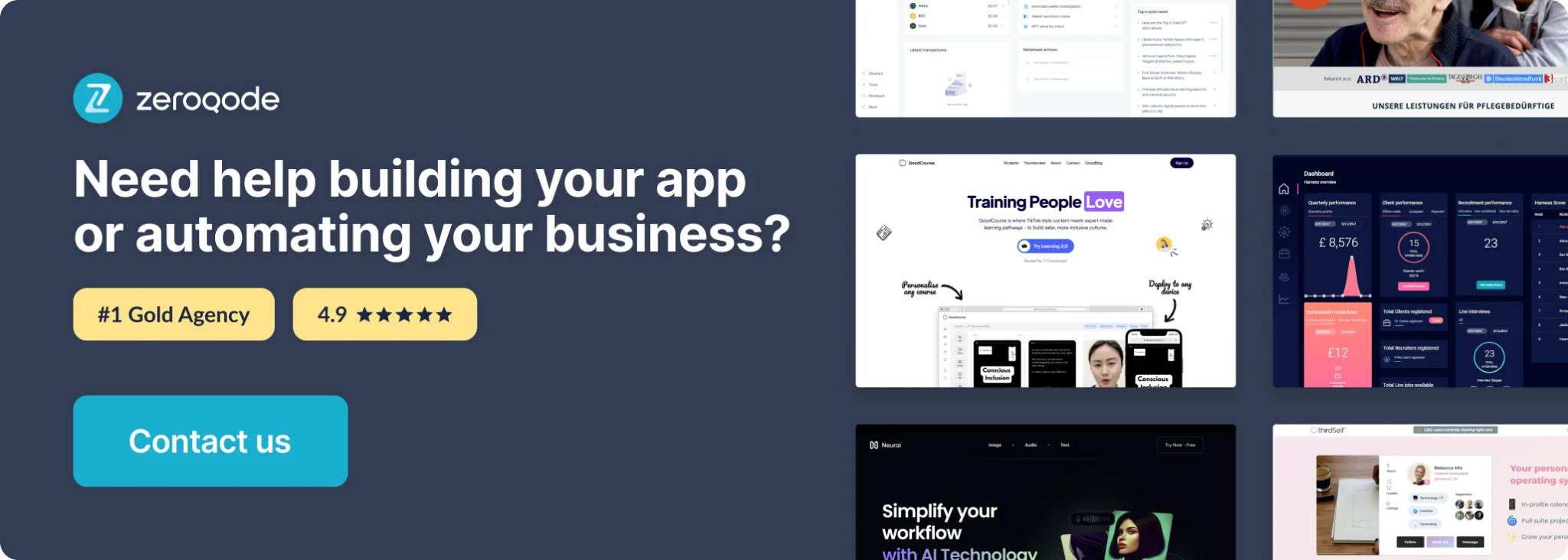
Workflow examples
Add word to Voice workflow

- word: The "word" that will be listened and will trigger the voice plugin.
- return: "word/value" that will be returned when the previous word is detected.
Tip: You can add words, on page load event.
Add tag word to Voice workflow

- word: The "word" that will be listened and will trigger the voice plugin. In tag works differently as normal add word. So example, if we want to add a listener to all sentences they start like: -Show me "word", in this case, we will add a word "show me". And the rest that doesn't match in the word value will be returned as the value.
You can add word tags, on the page load event.
Start/Resume

- Starts or resumes the Voice element.
Pause

- Pause the Voice element from listening words but doesn't close the mic
Stop

- Stop the Voice element closing the mic.
Exposed States
Important: A very important part of this plugin is the exposed states. Because this is how you will do things in your app when something happens (some word is detected). You can access inside the voice element to the exposed states.

So a way to trigger when a word is said is creating a Do when condition is true... select the voice element, use the Return word (to get the returned word from "Add word to voice element") or use the Return tag (to get the returned tag word from "Add word tag to voice element").

We recommend using custom states to play more complex scenarios.
Important: The plugin is not compatible with iOS Operating System.