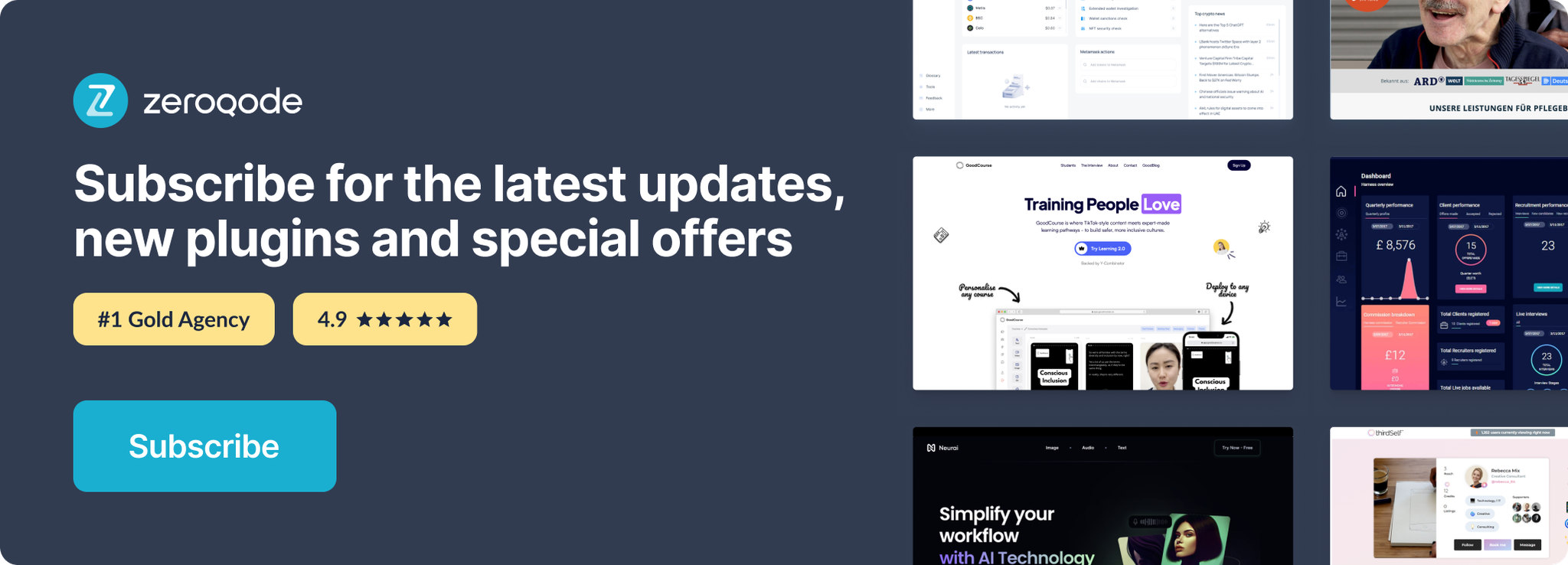Demo to preview the plugin:
Introduction
The Text Styler for Bubble Mobile plugin is designed to convert BBCode markup into HTML, providing rich text formatting capabilities for Bubble applications. This plugin allows users to create formatted text content using familiar BBCode syntax, which is then automatically converted to proper HTML for display on web pages. The plugin supports a comprehensive range of BBCode tags including text formatting, lists, tables, media embedding, and more.
Prerequisites
No external API accounts or services are required for this plugin. The plugin works natively within your Bubble application with no additional dependencies.
This plugin is designed specifically for the mobile version of the Bubble editor. To test the plugin on your mobile device, use the TestFlight app available at:
Please note that the testing app is currently available for iOS only.

How to setup
Setting up the Text Styler for Bubble Mobile plugin is straightforward:
- Install the plugin from the Bubble Plugin marketplace.
- Add the “Text Element Native” element to your page.

- Configure the element properties in the Property Editor.
- Input your BBCode formatted text in the “Text BBcode” field.
- The plugin will automatically convert the BBCode to HTML and display it.
No additional configuration or API keys are required for this plugin to function properly.
Plugin Element Properties
Element Actions
This plugin does not contain any custom actions. The BBCode to HTML conversion happens automatically when the element is rendered on the page.
Exposed states
Name | Description | Type |
HTML | The converted HTML output from the BBCode input. This state contains the processed HTML that is displayed in the element | Text |
Element Events
This plugin does not expose any custom events. The conversion from BBCode to HTML happens automatically during the element’s rendering process.