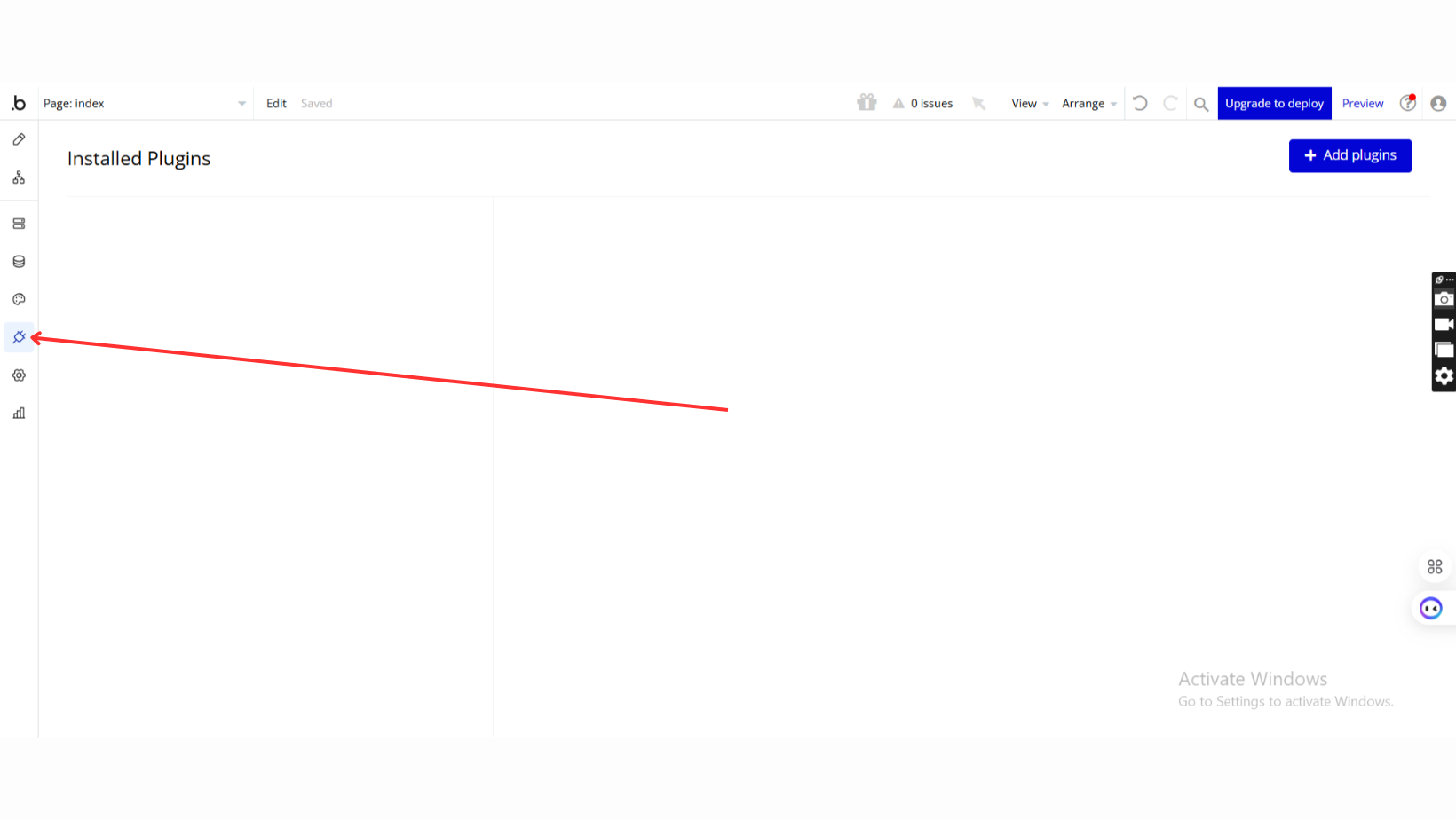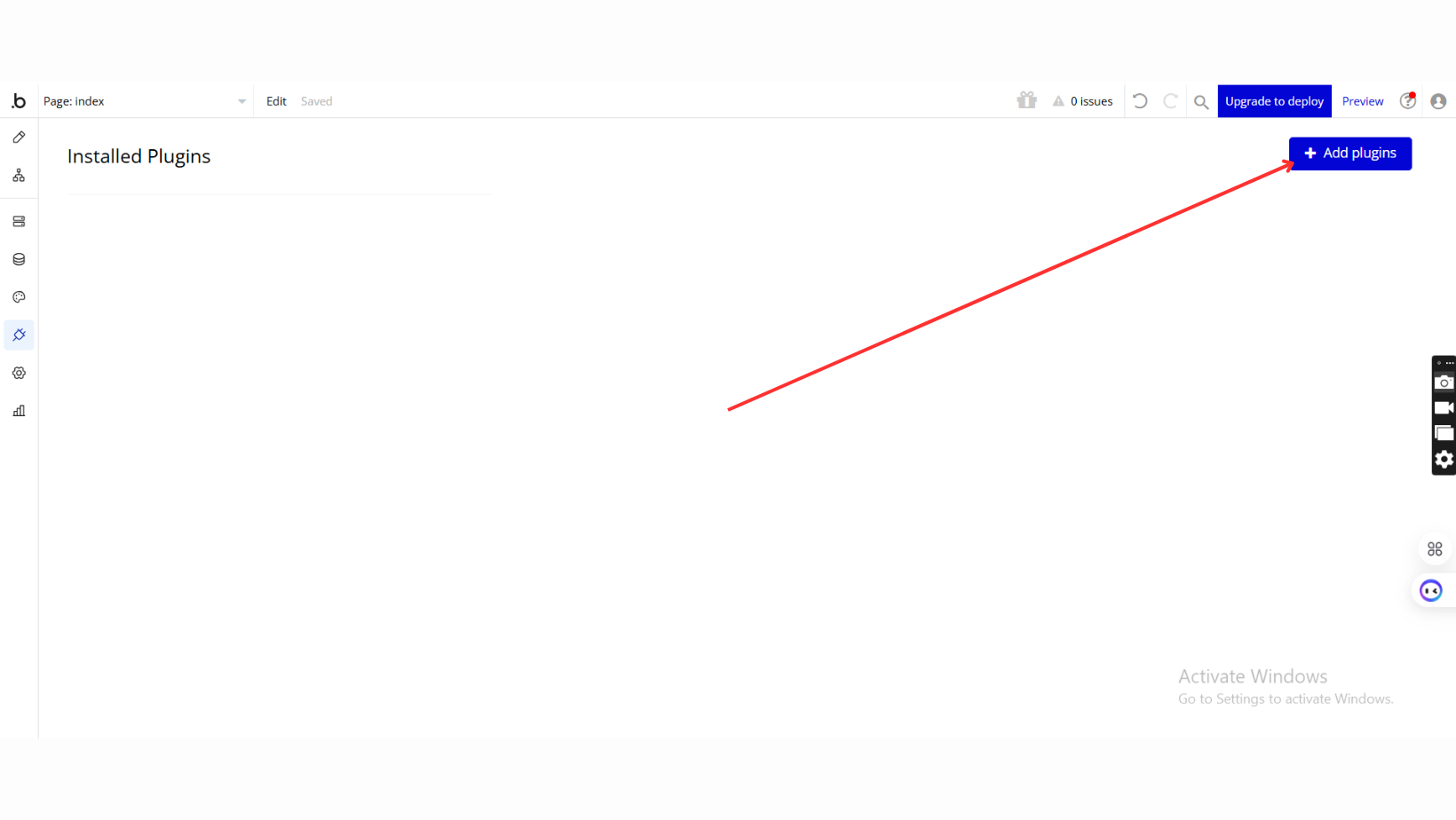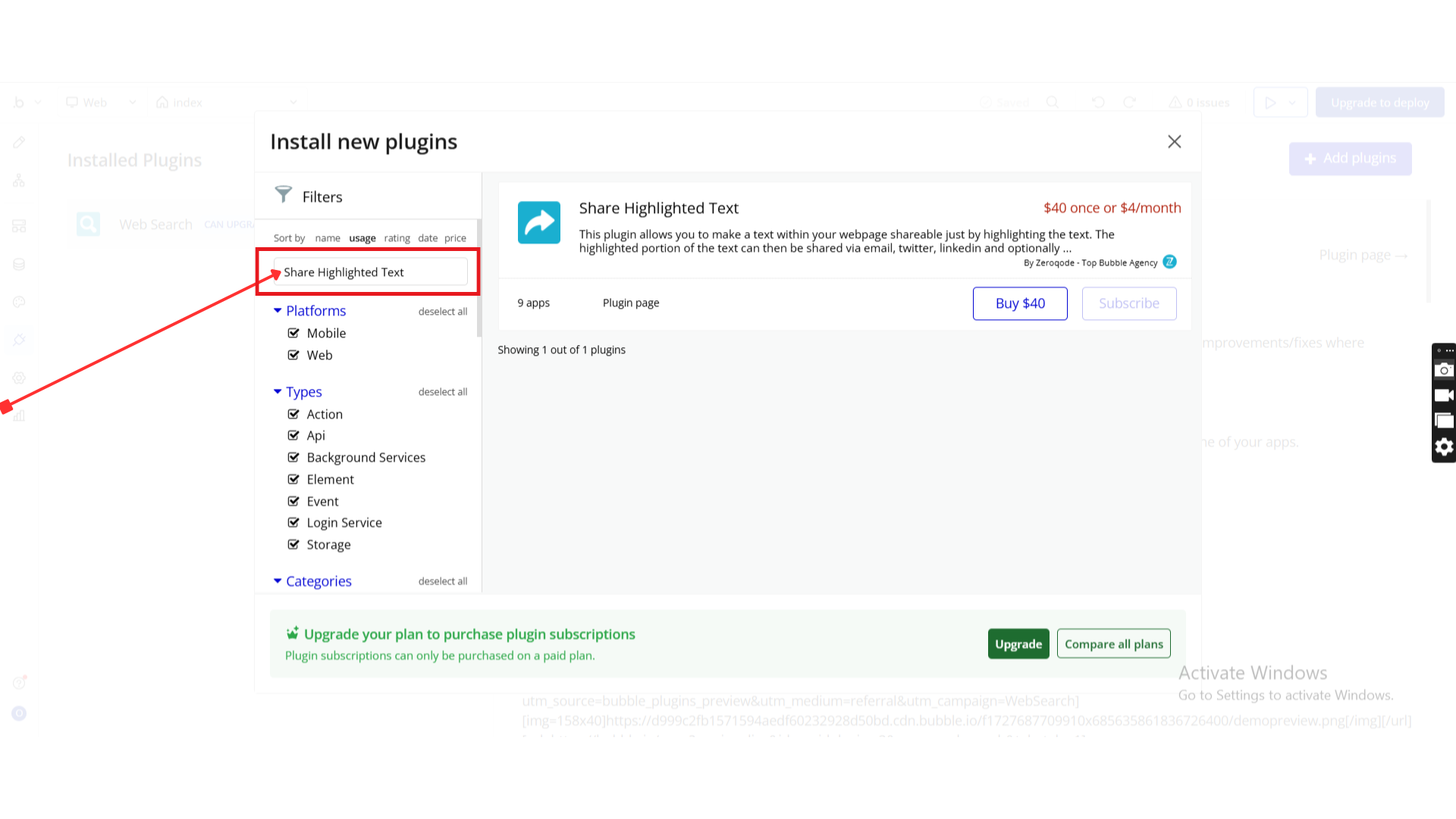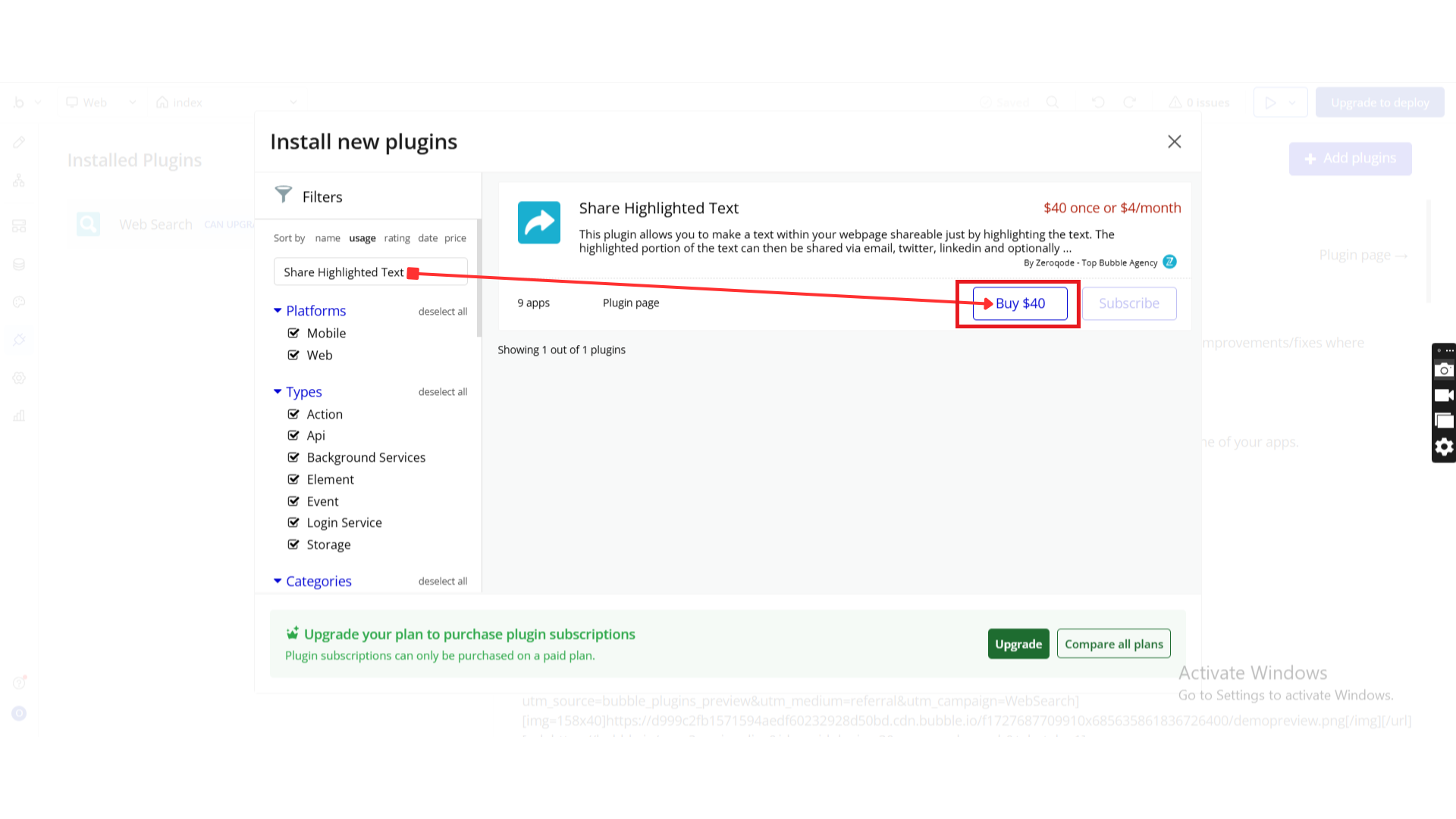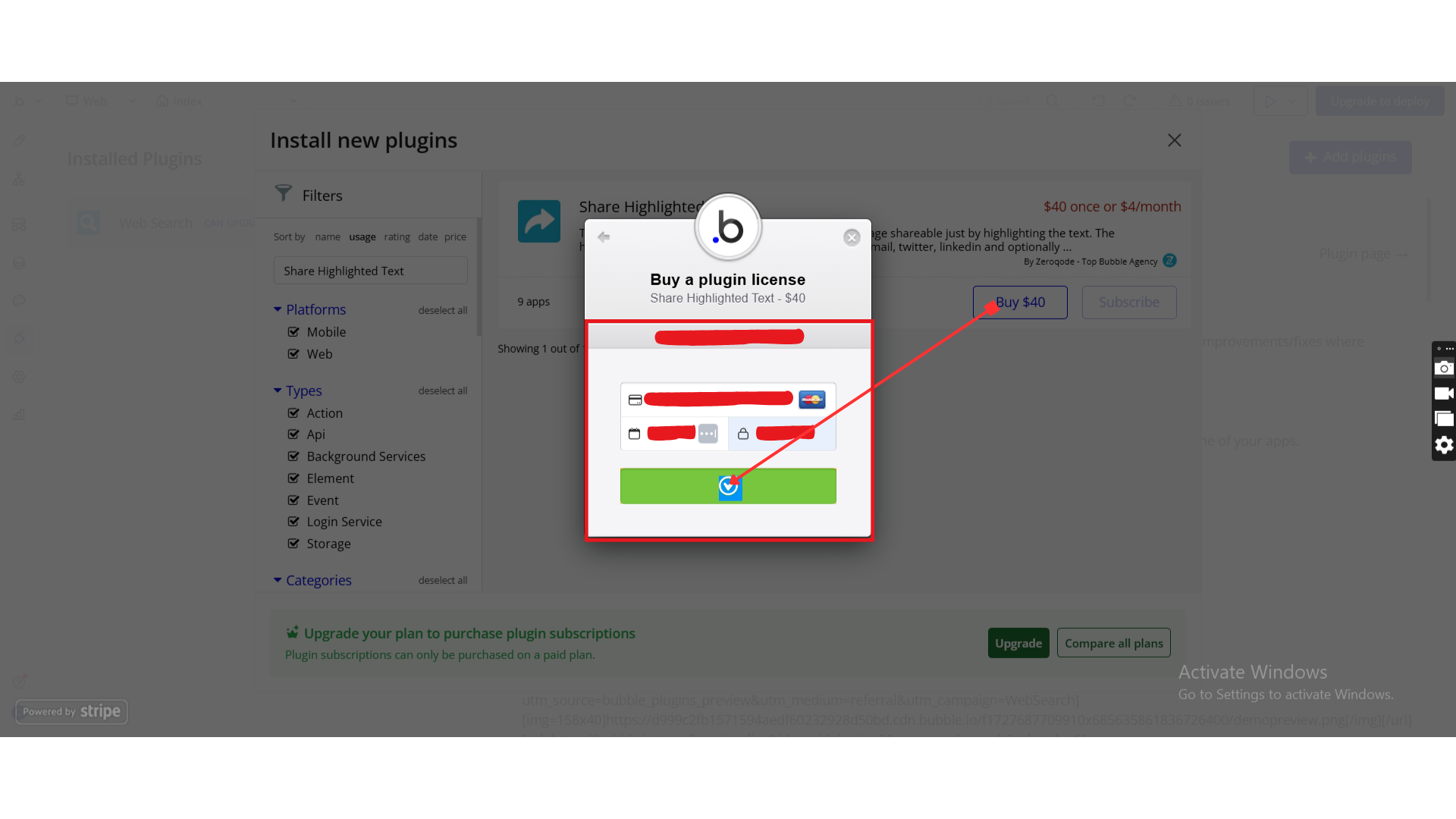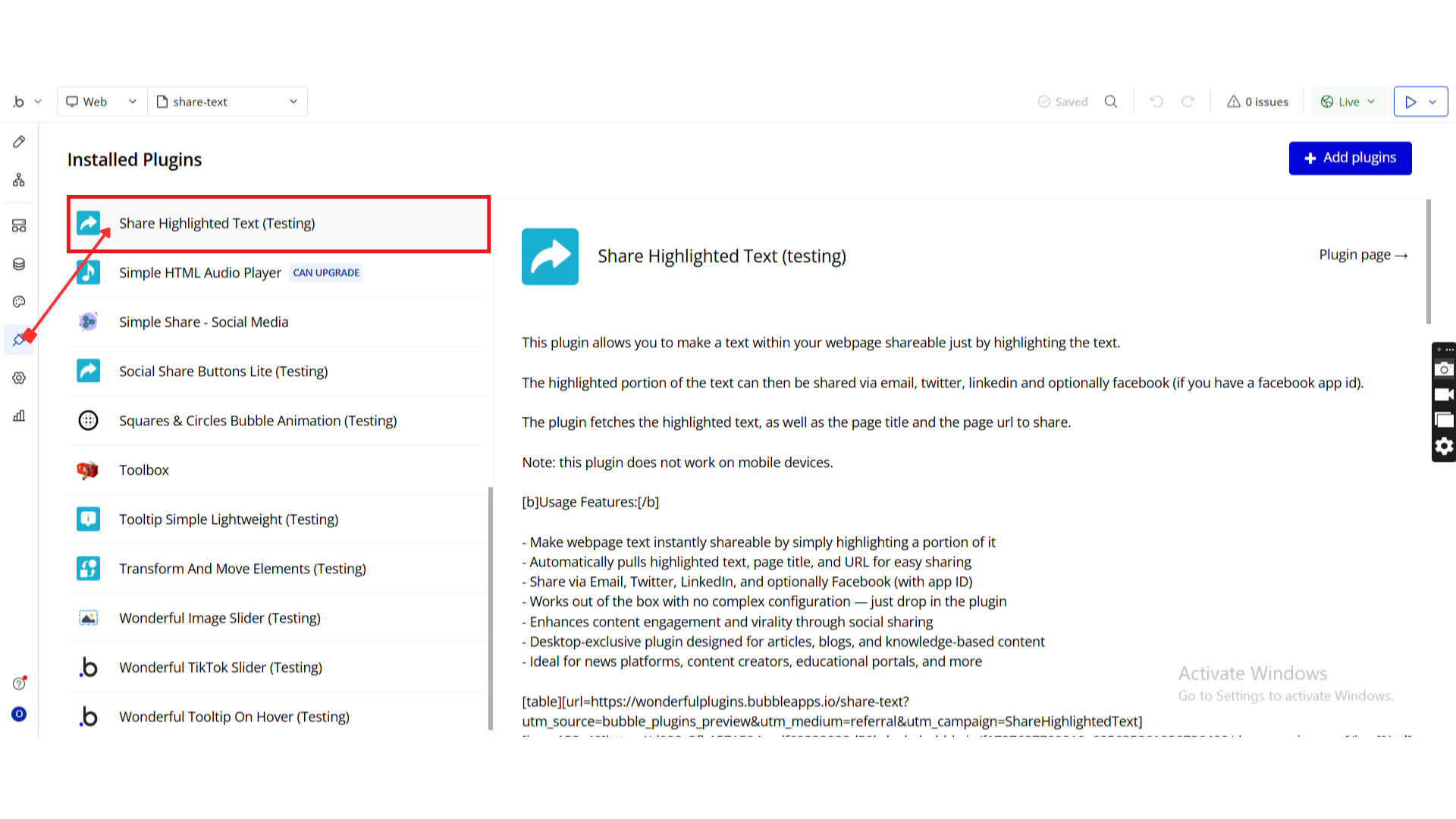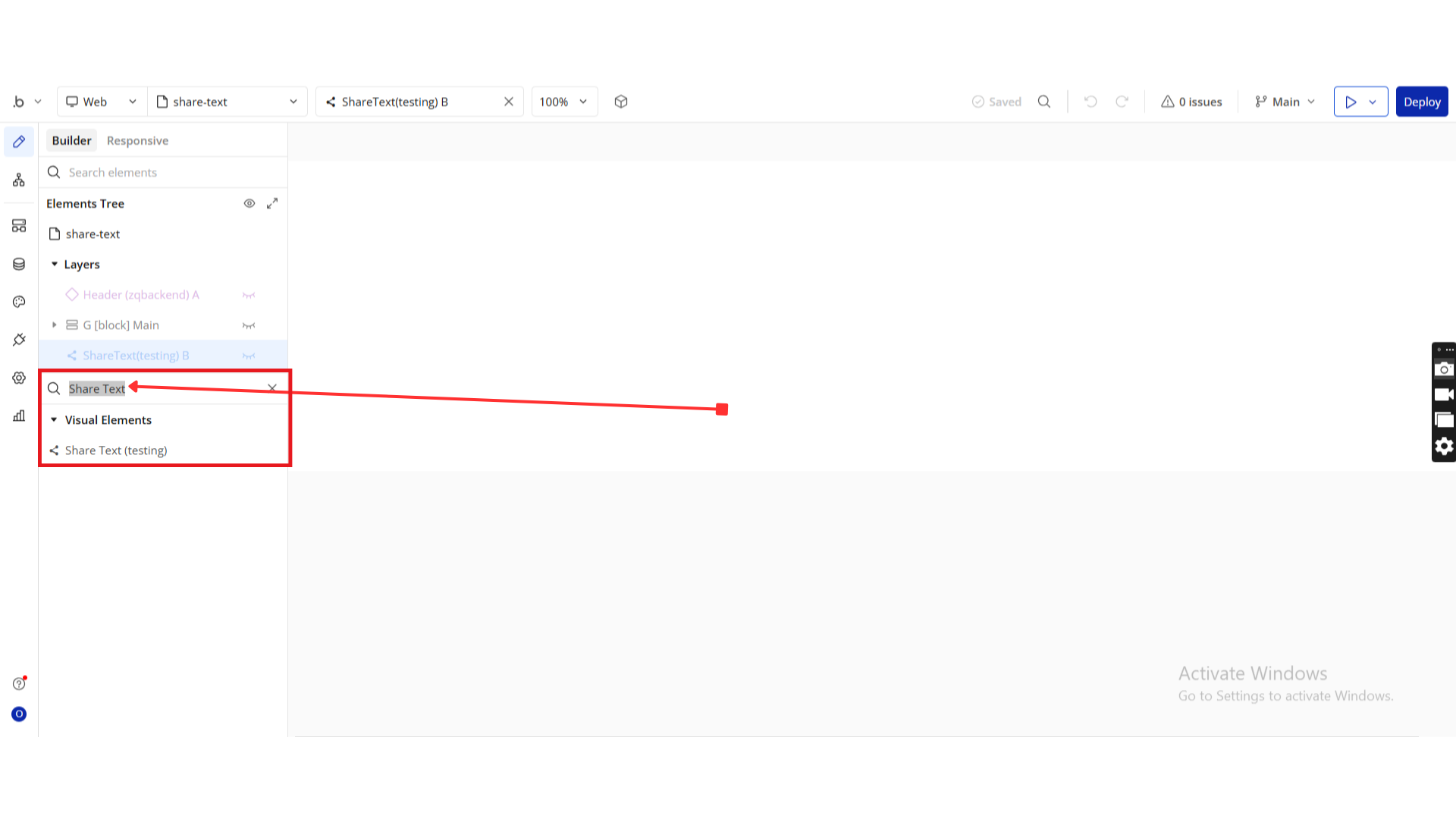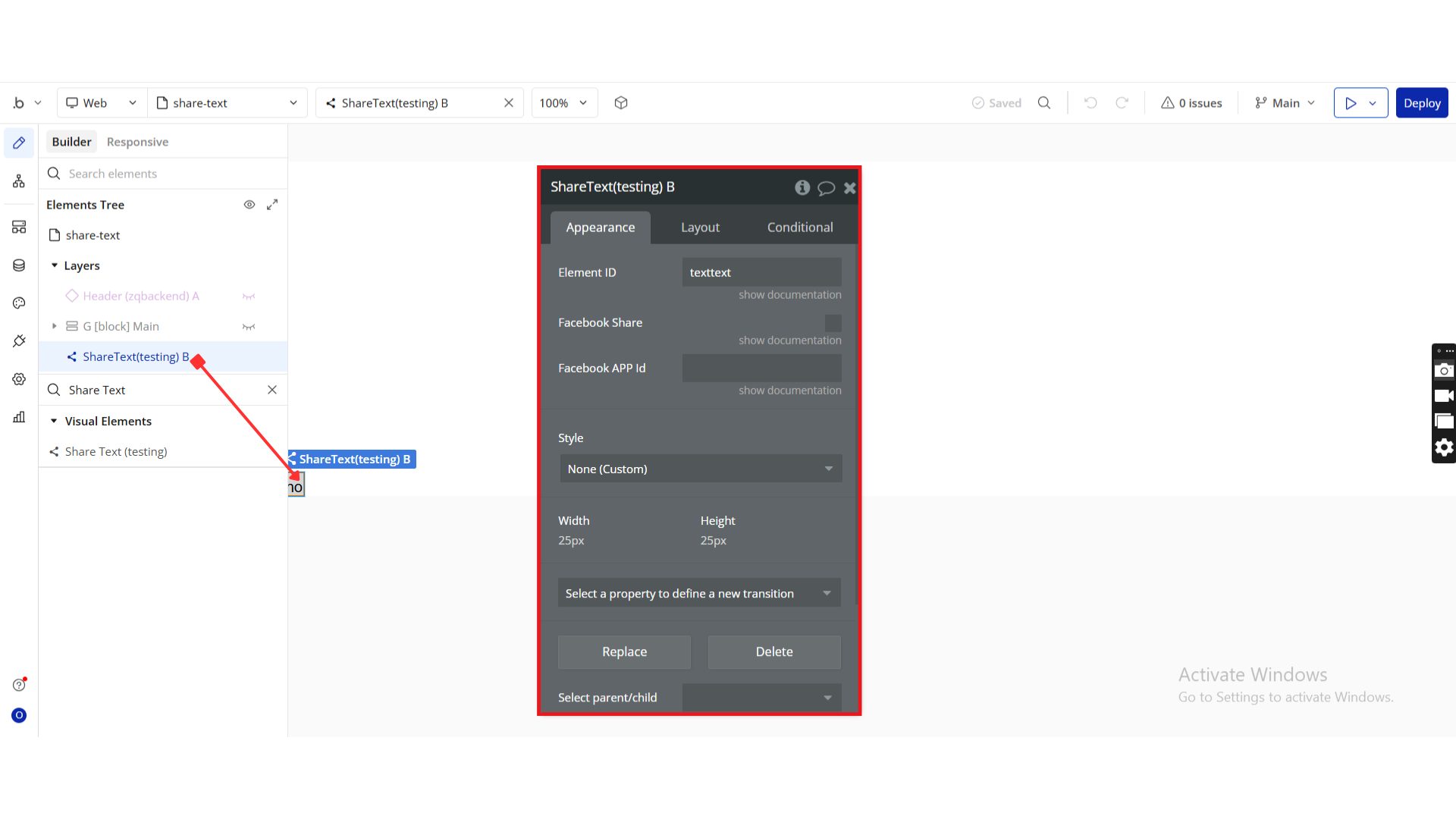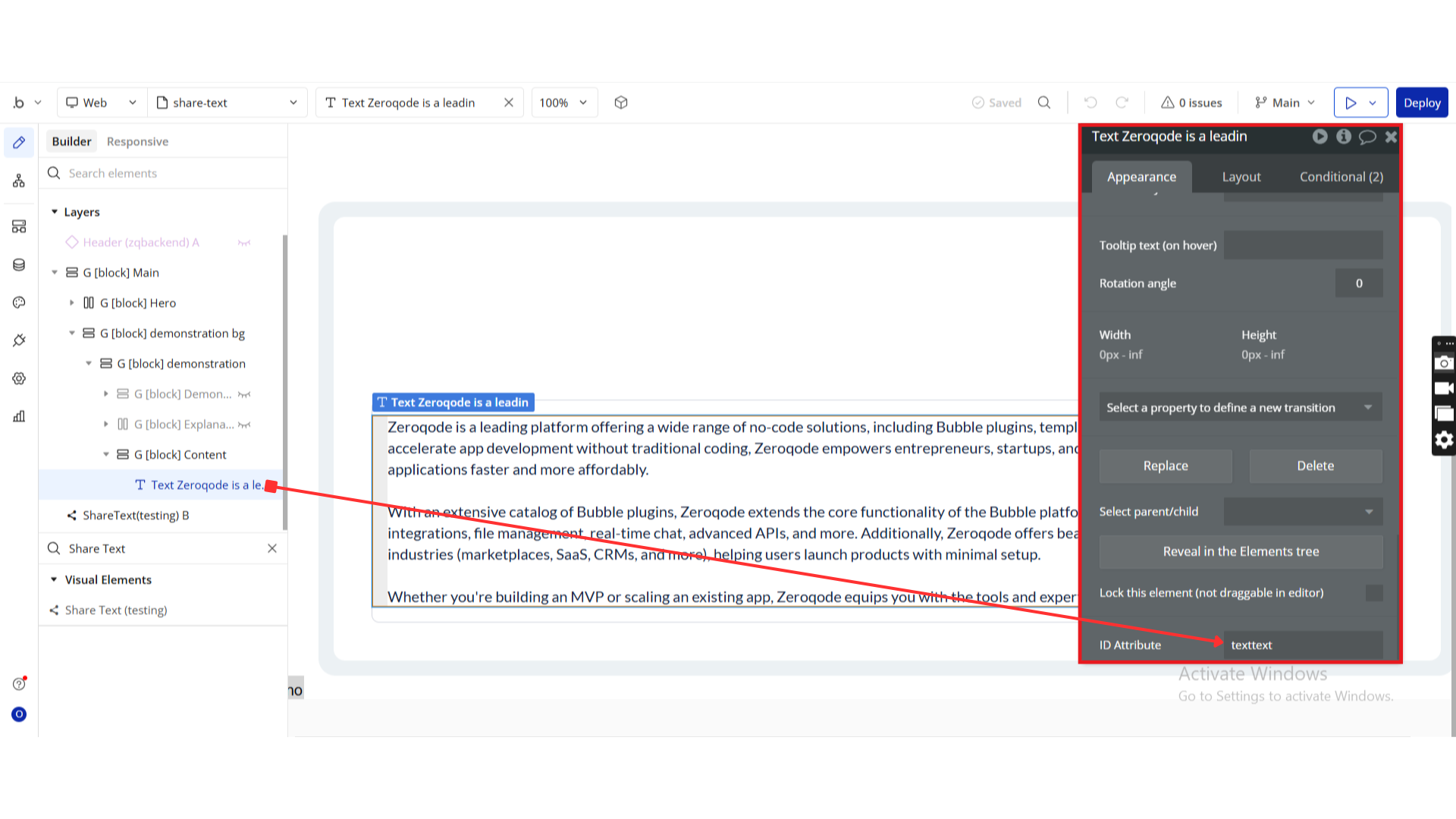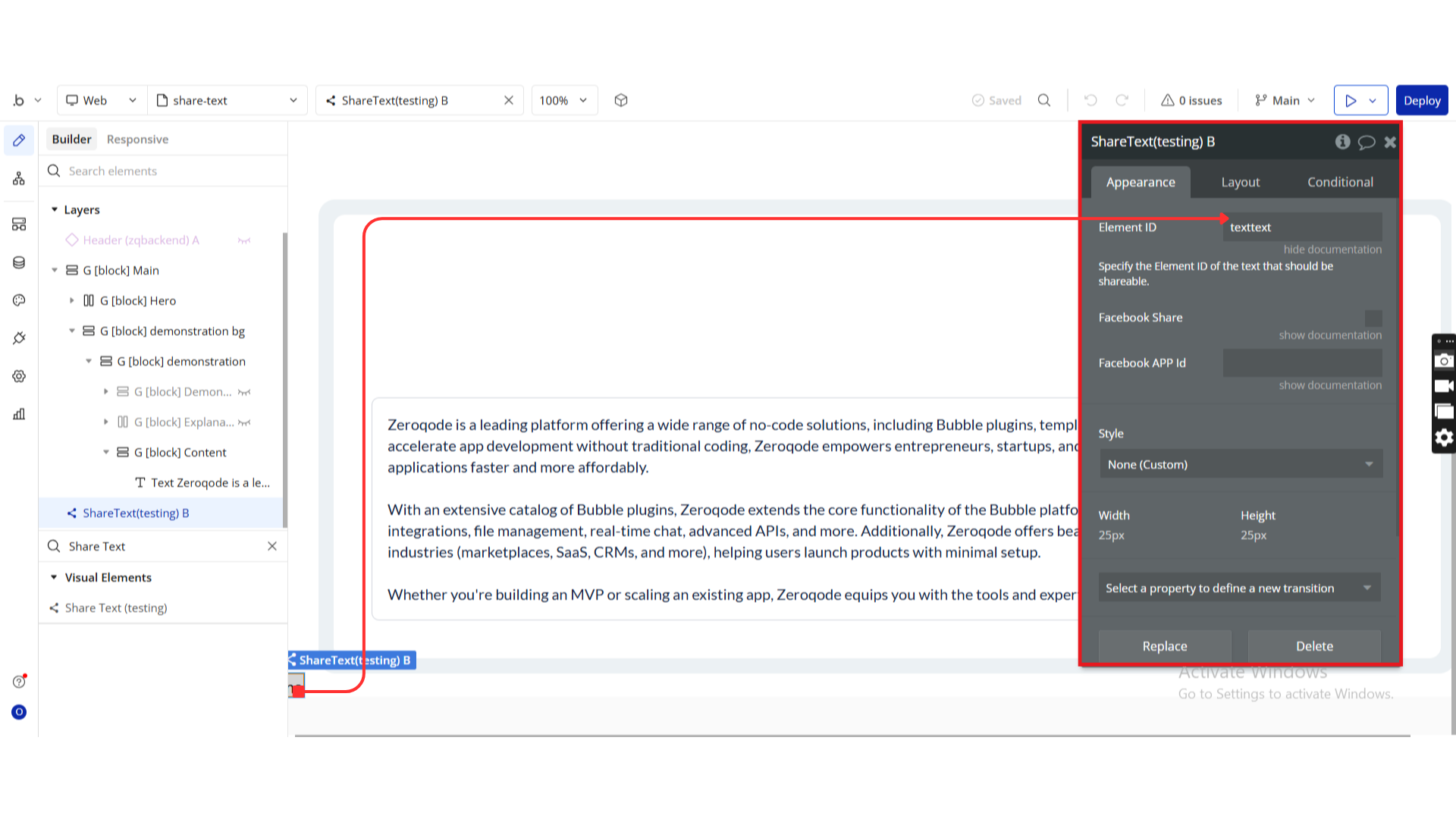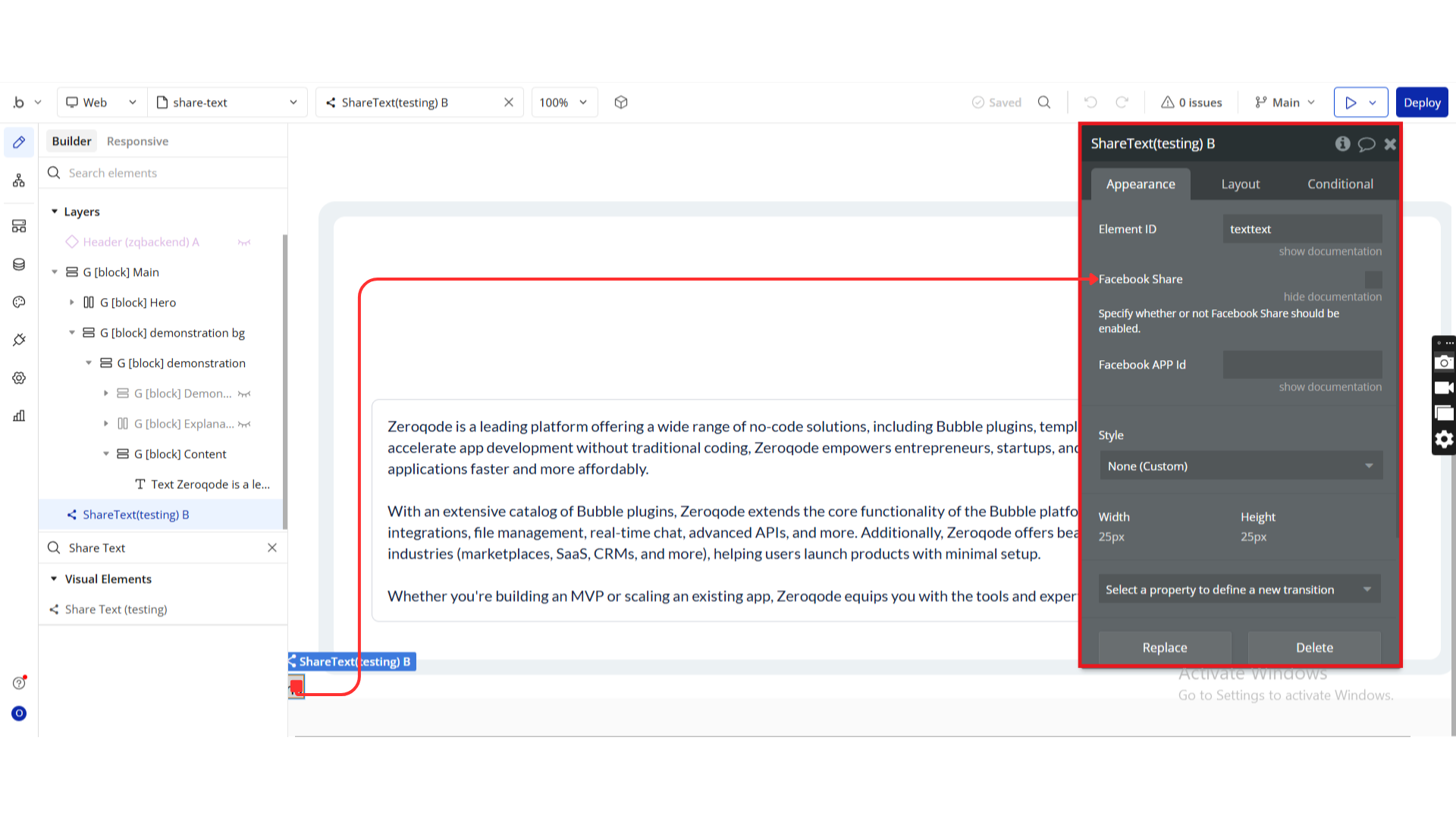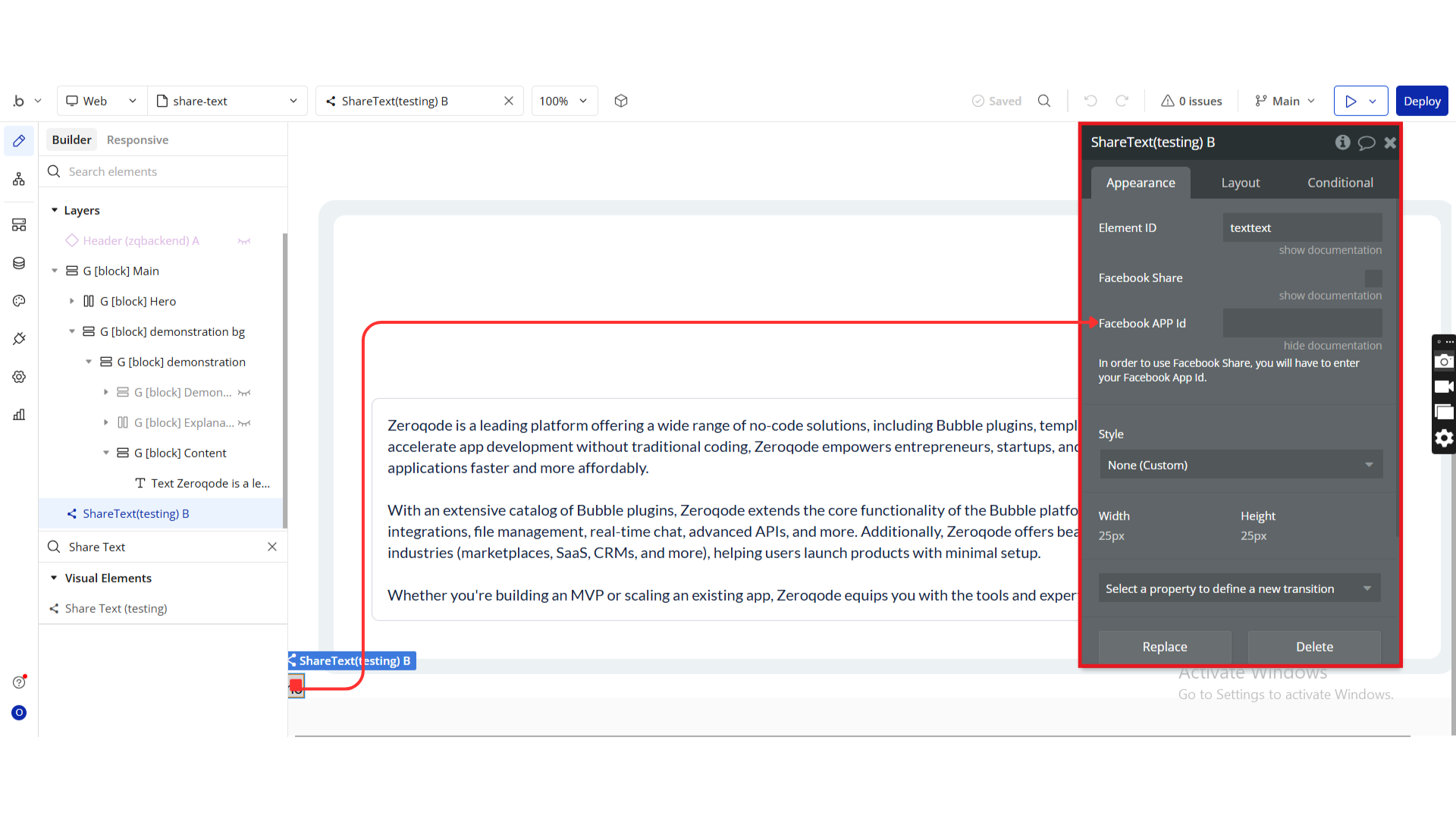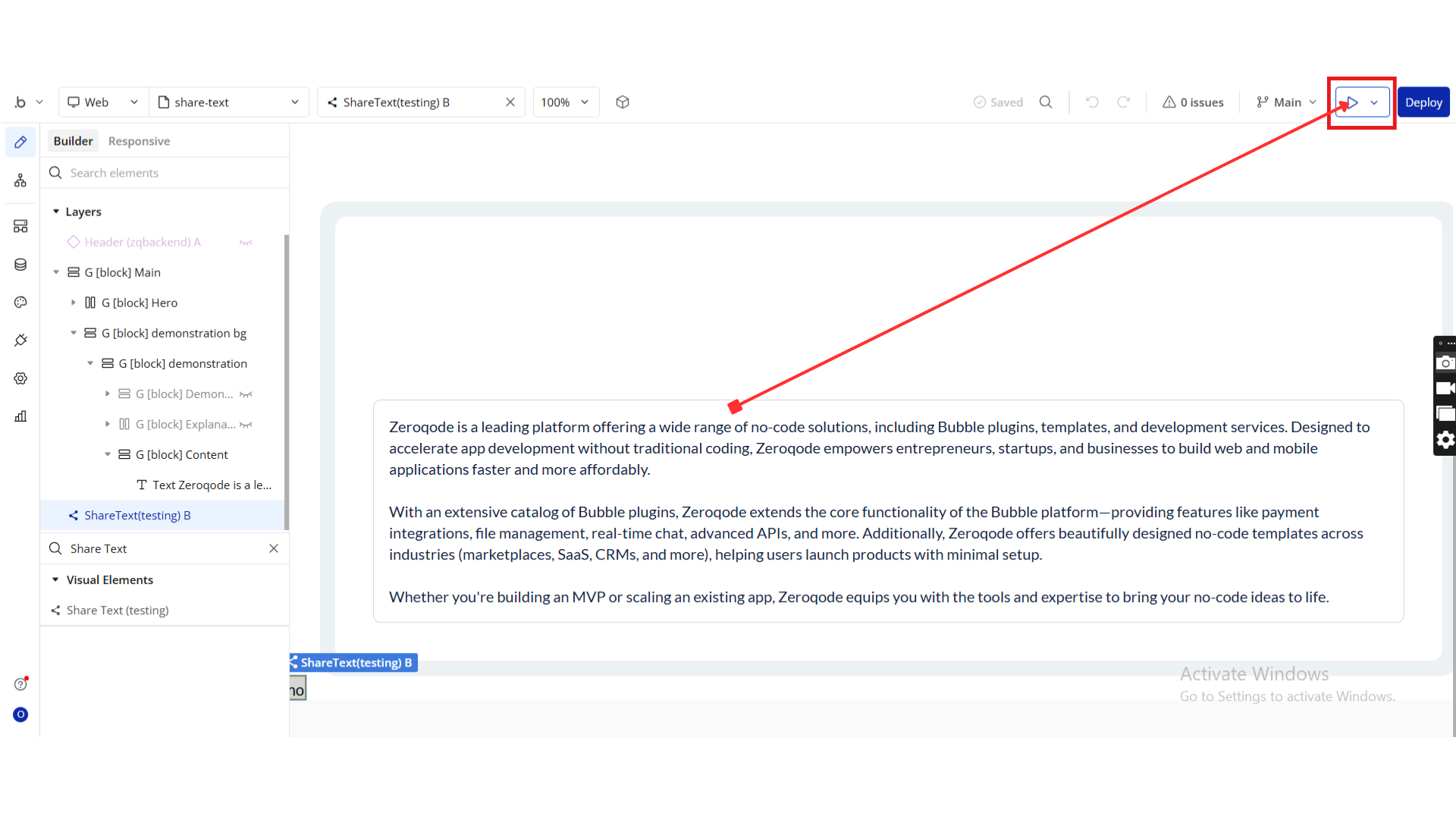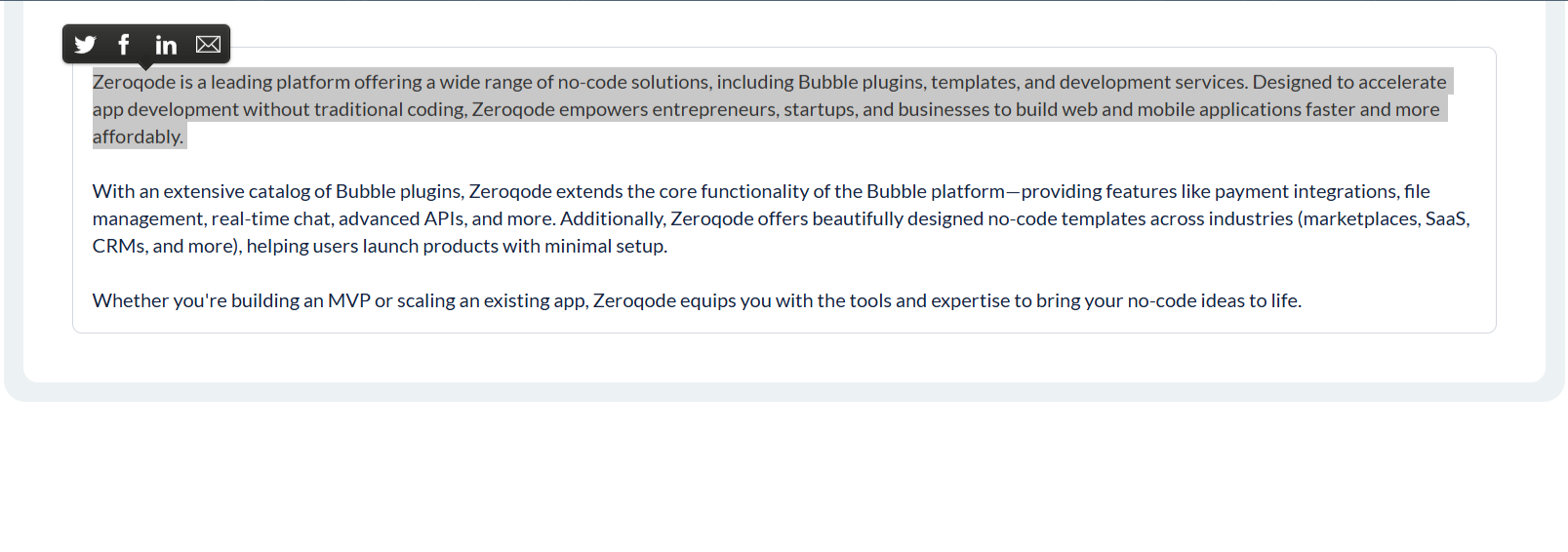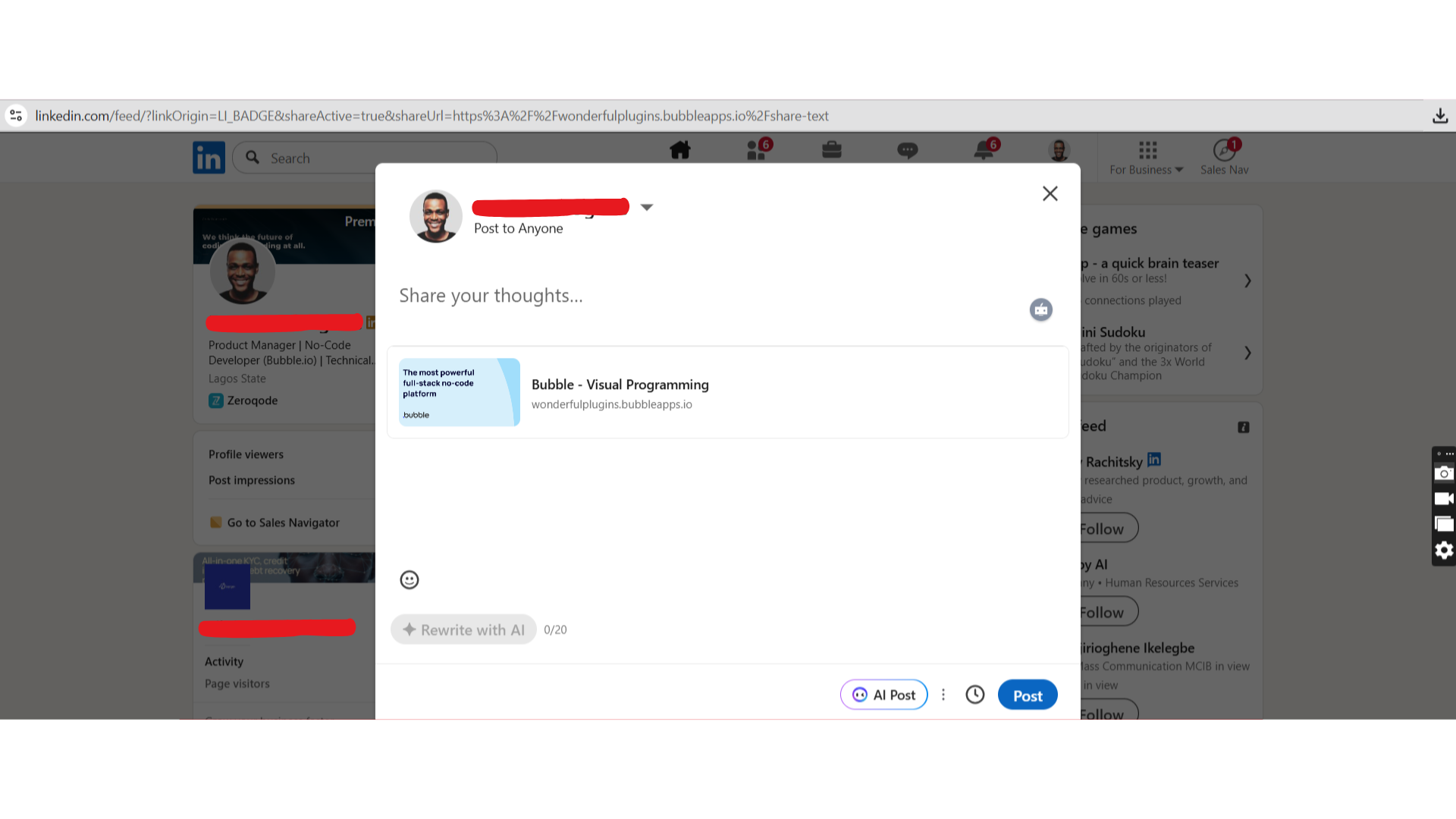Demo to preview the plugin:
Introduction
The Share Highlighted Text plugin allows you to instantly make text on your Bubble app shareable. By simply highlighting a portion of text on your webpage, users can share it directly via:
- Facebook (optional – requires a Facebook App ID)
The plugin automatically captures:
- The highlighted text
- The page title
- The page URL
This makes it ideal for blogs, news sites, knowledge bases, and content platforms where user engagement and social virality are key.
Note: This plugin is designed for desktop use only and does not work on mobile devices.
Key Features
Prerequisites
- A Bubble app (any plan)
- Enable ID Attribute – In Bubble, go to Settings → General and check “Expose the option to add an ID attribute to HTML elements.” This allows you to assign unique IDs to images that will use the zoom effect.
- (Optional) A Facebook App ID if you want to enable Facebook sharing.
- You can create one from the Meta for Developers dashboard.
No other API keys or setup are required.

How to setup
Step 1 – Install the Plugin
Step 2 – Add the Plugin Element to Your Page
Step 3 – Preview & Test
Plugin Element Properties
Share Text
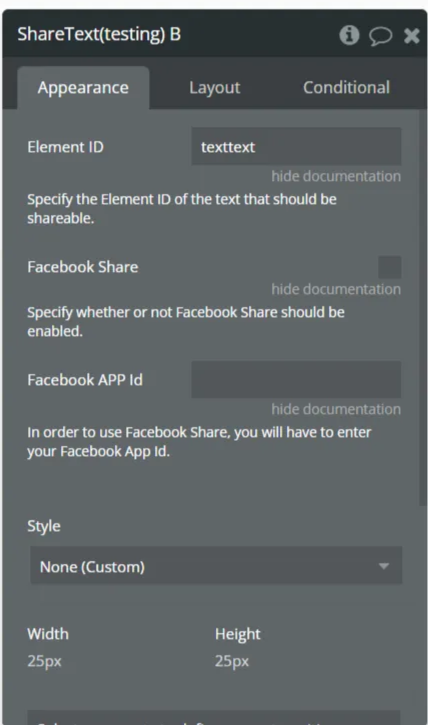
Fields:
Title | Description | Type |
Element ID | Specify the Element ID of the text that should be shareable. | Text |
Facebook Share | Specify whether or not Facebook Share should be enabled. | Checkbox (yes/no) |
Facebook APP Id | In order to use Facebook Share, you will have to enter your Facebook App Id. | Text (optional) |