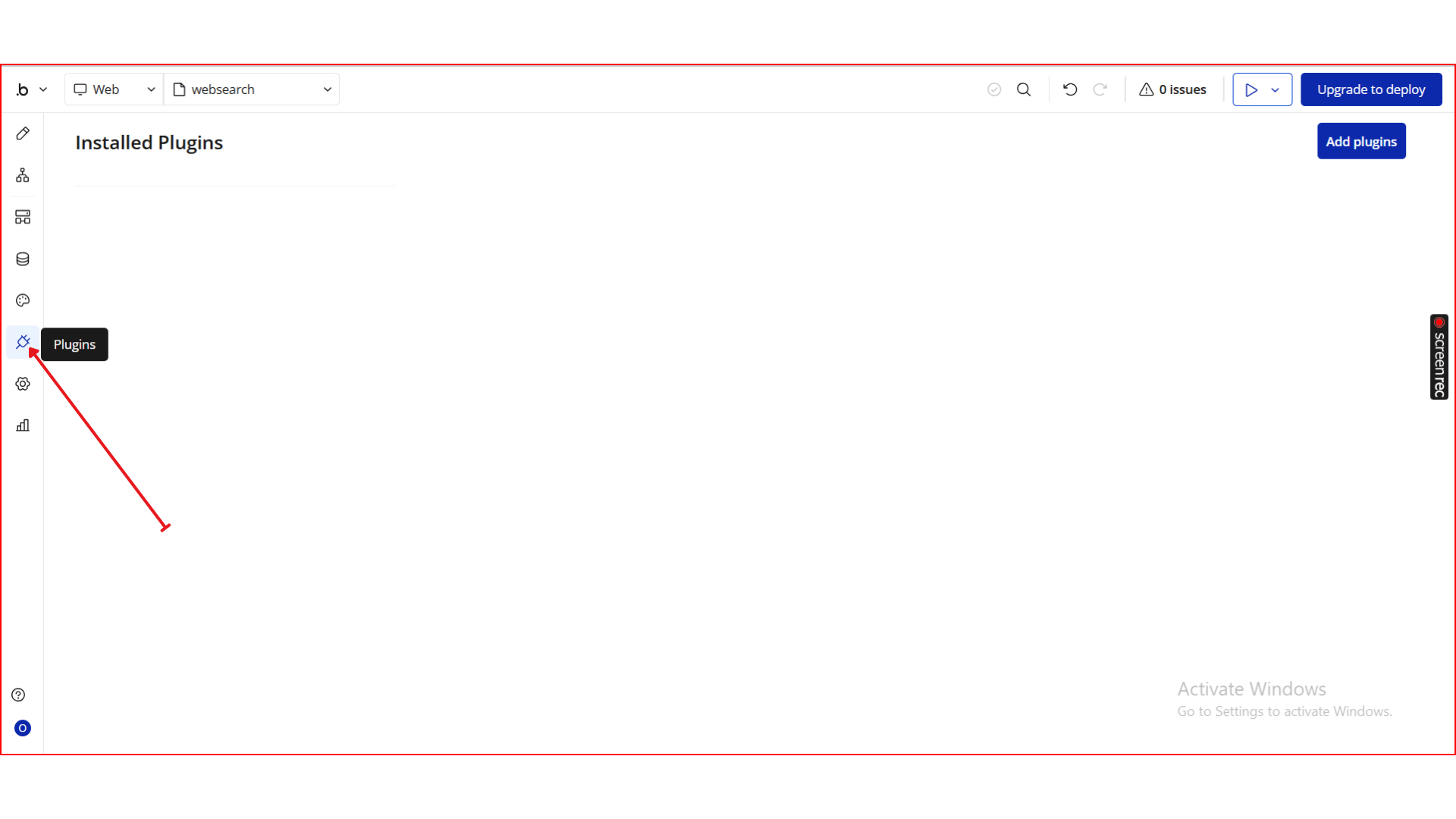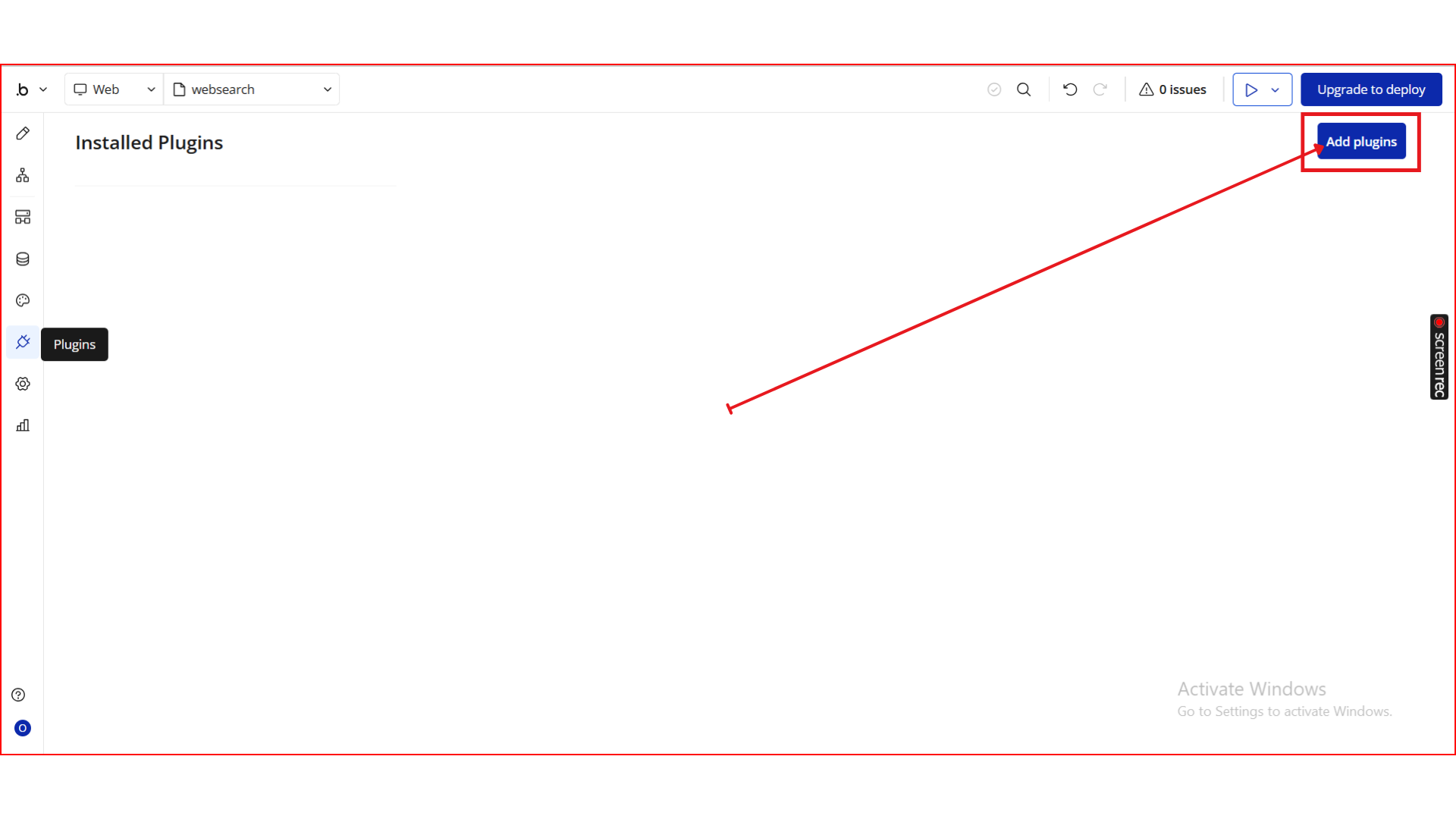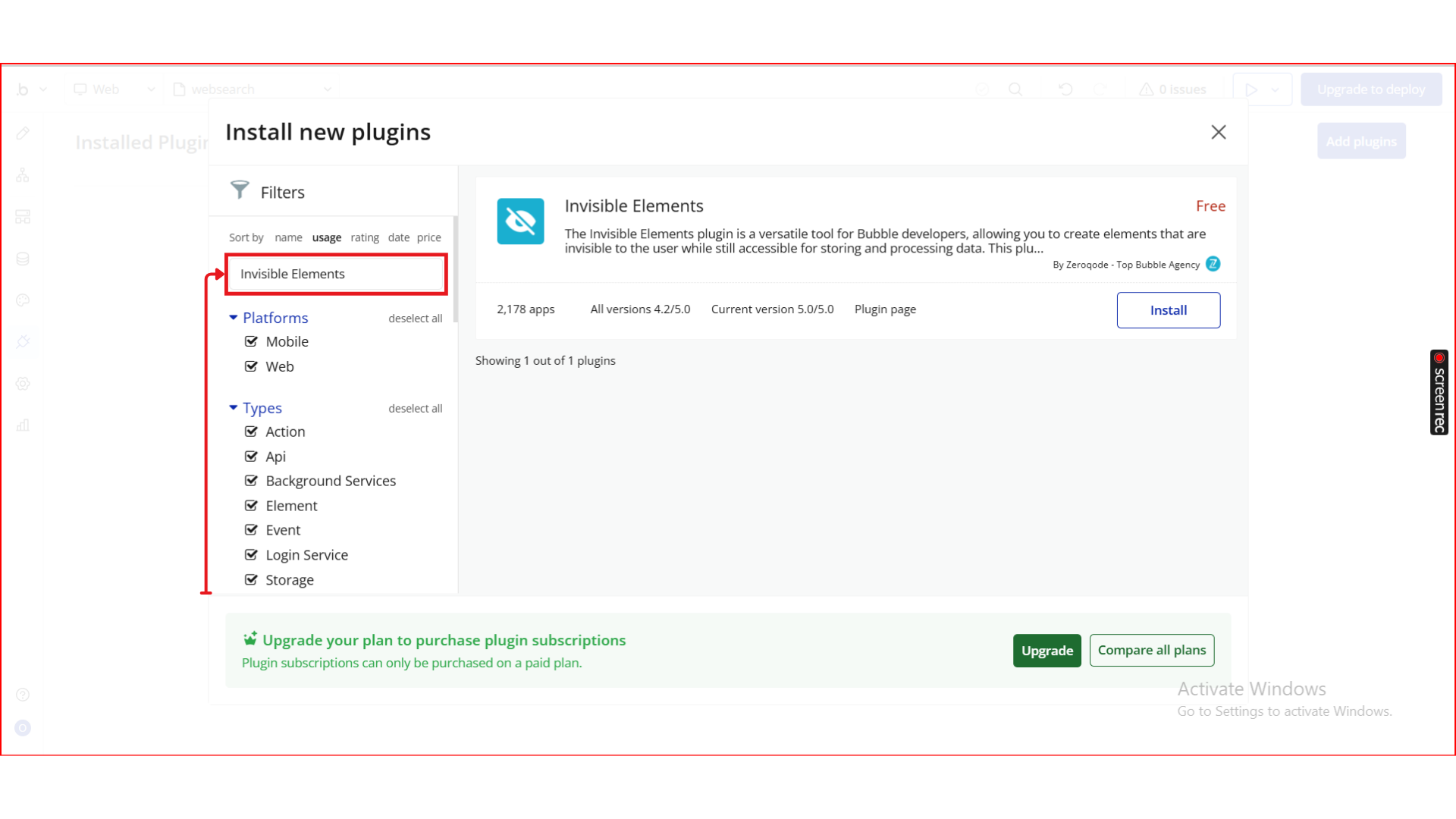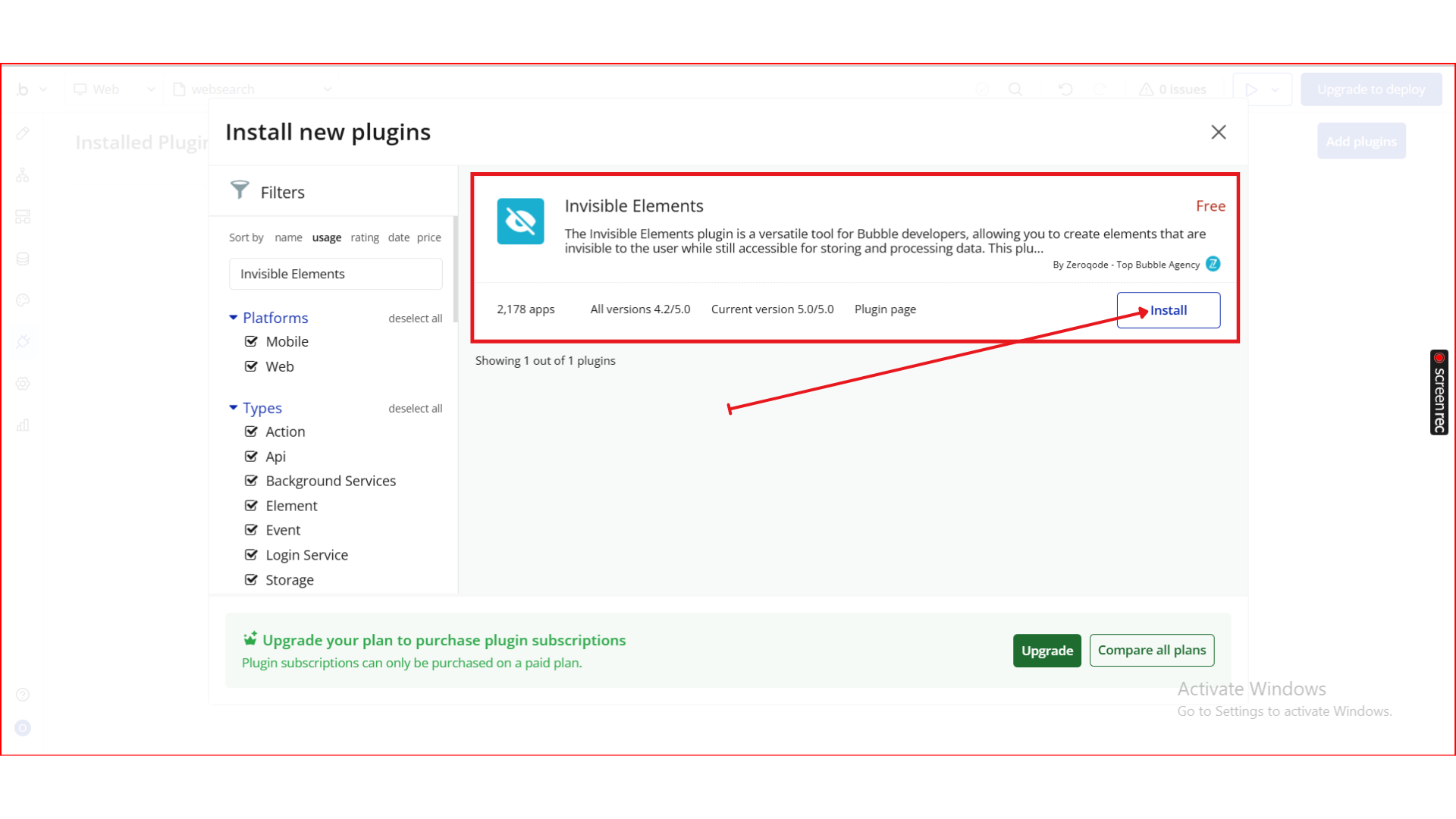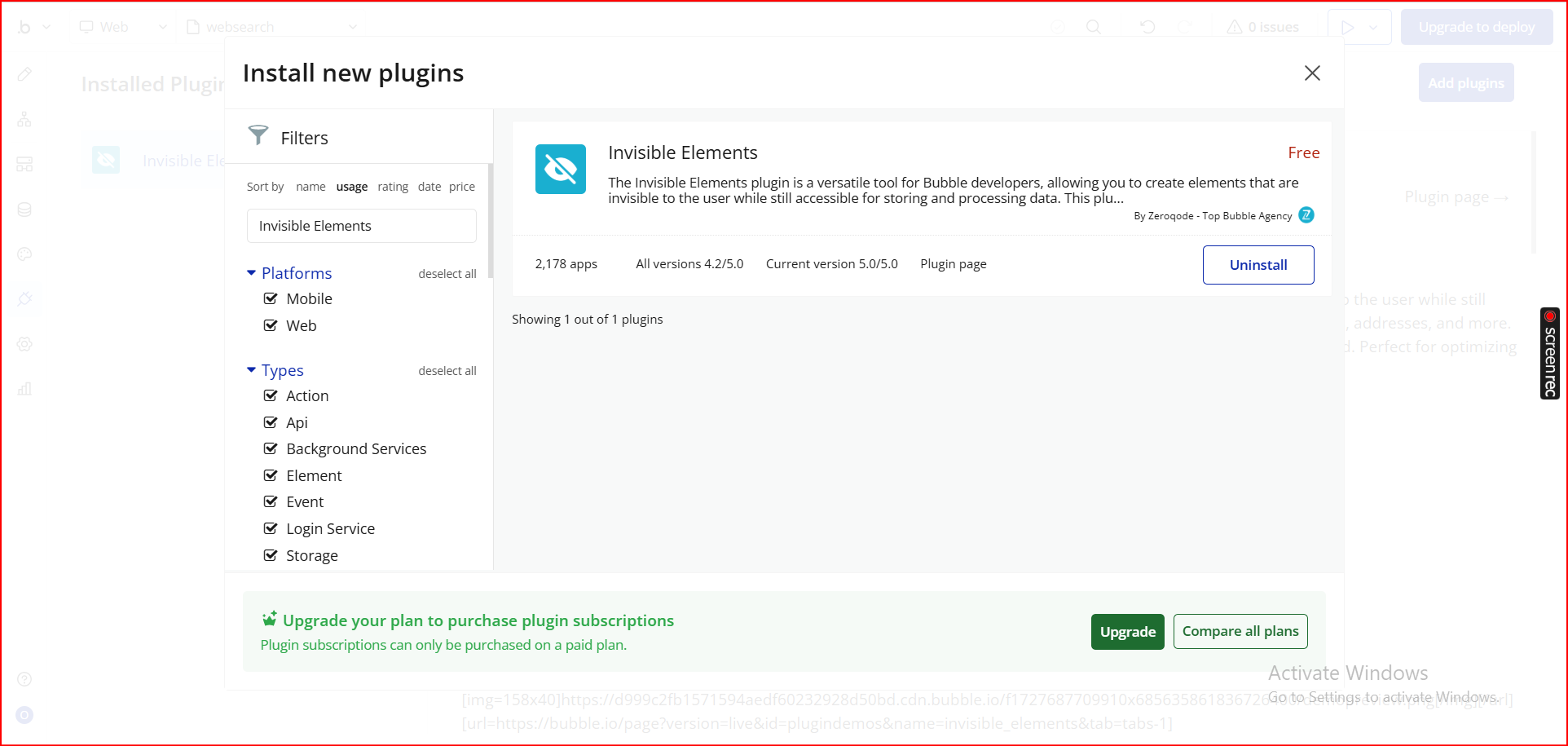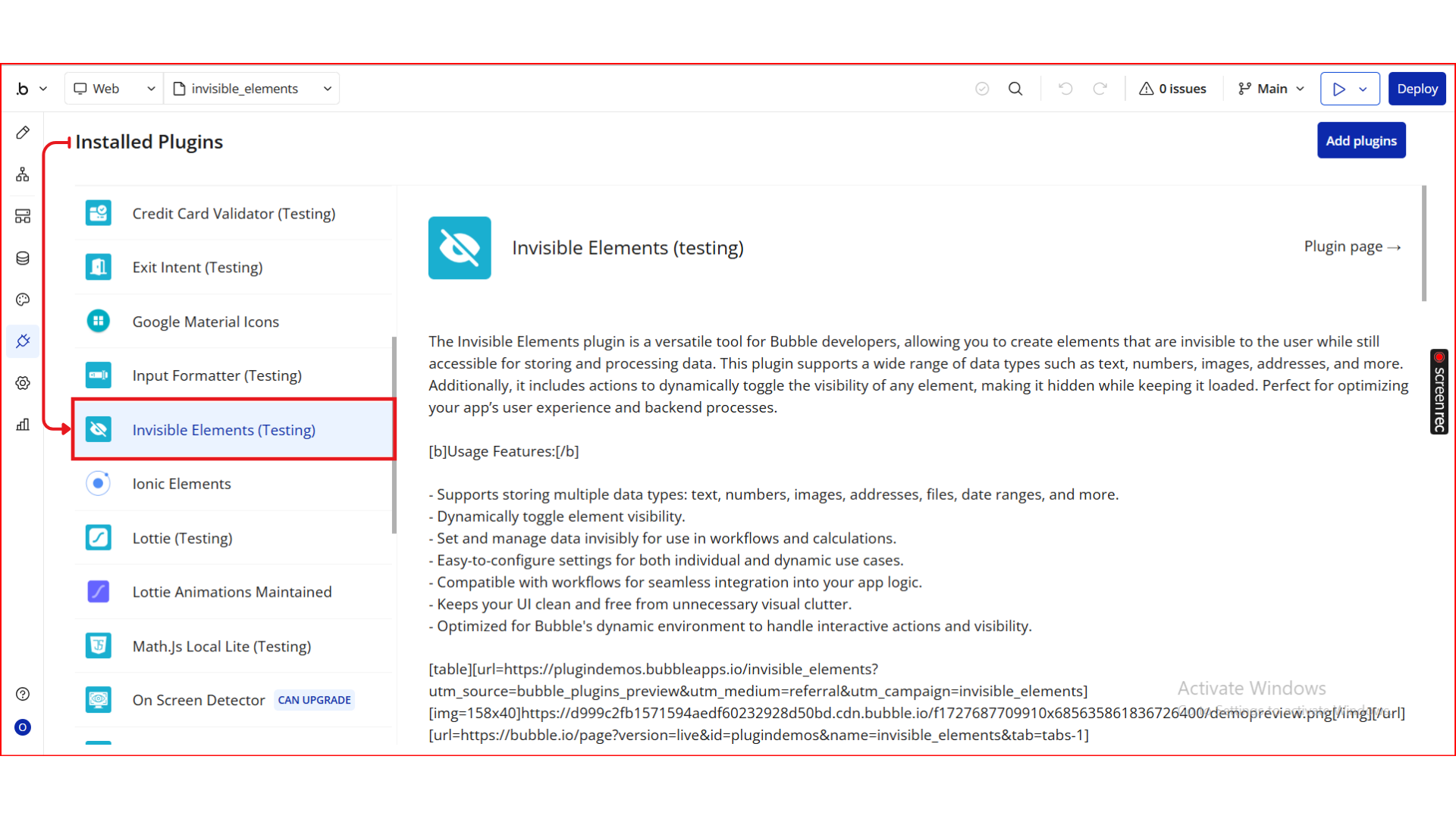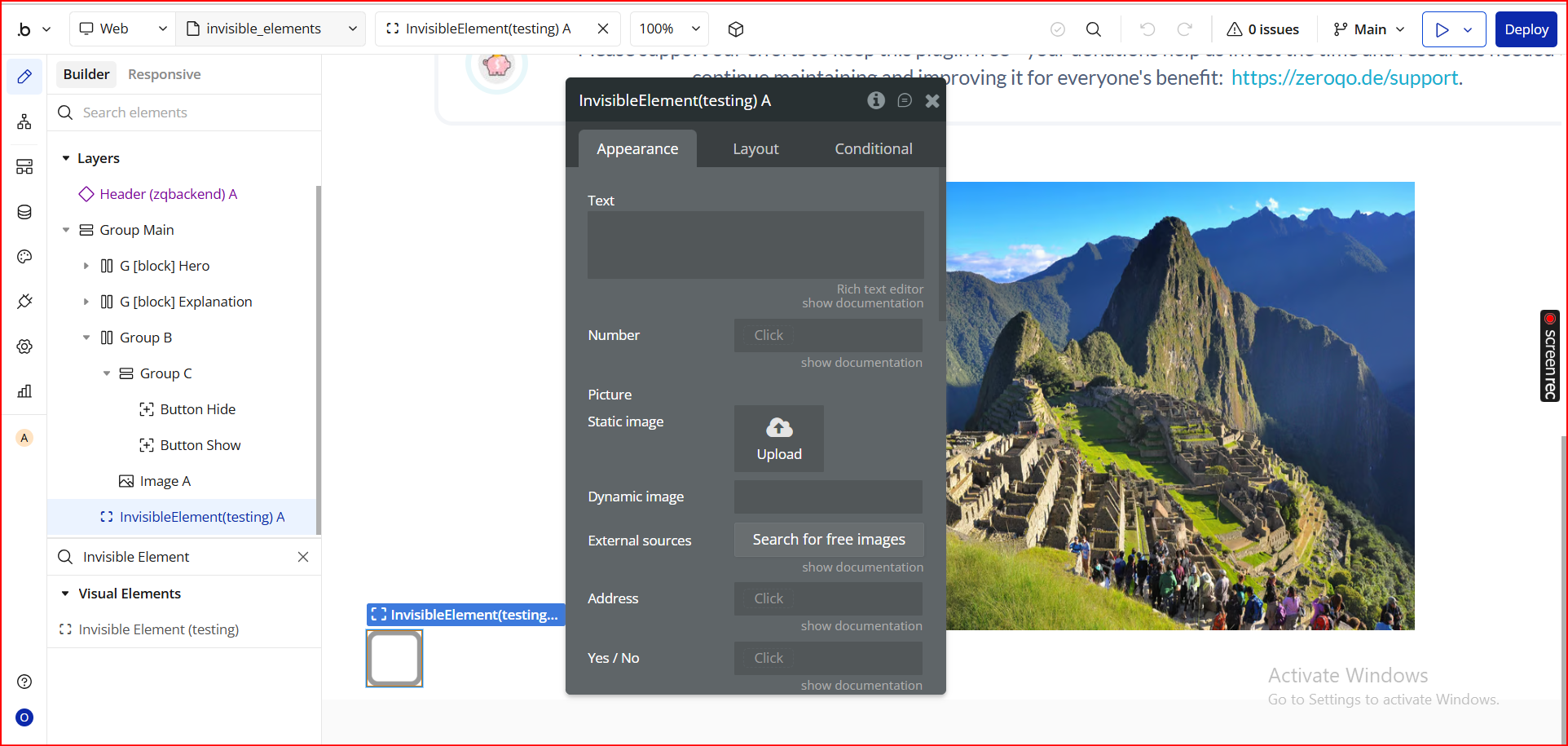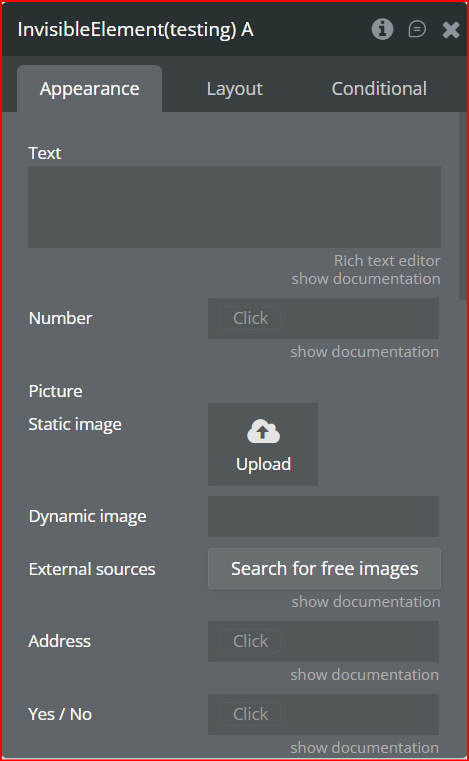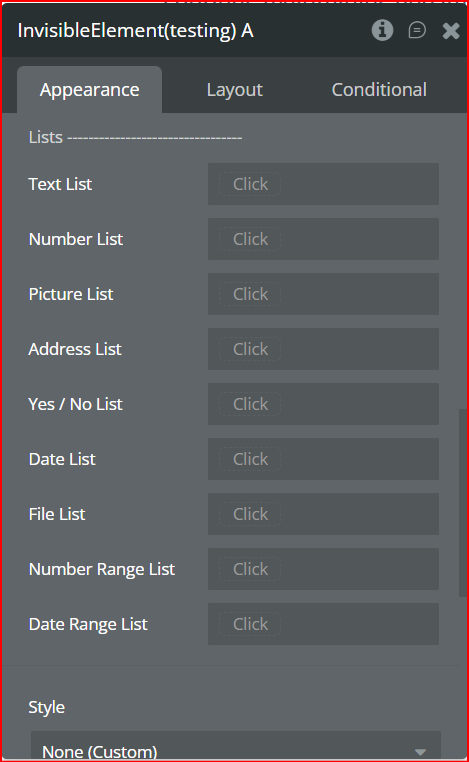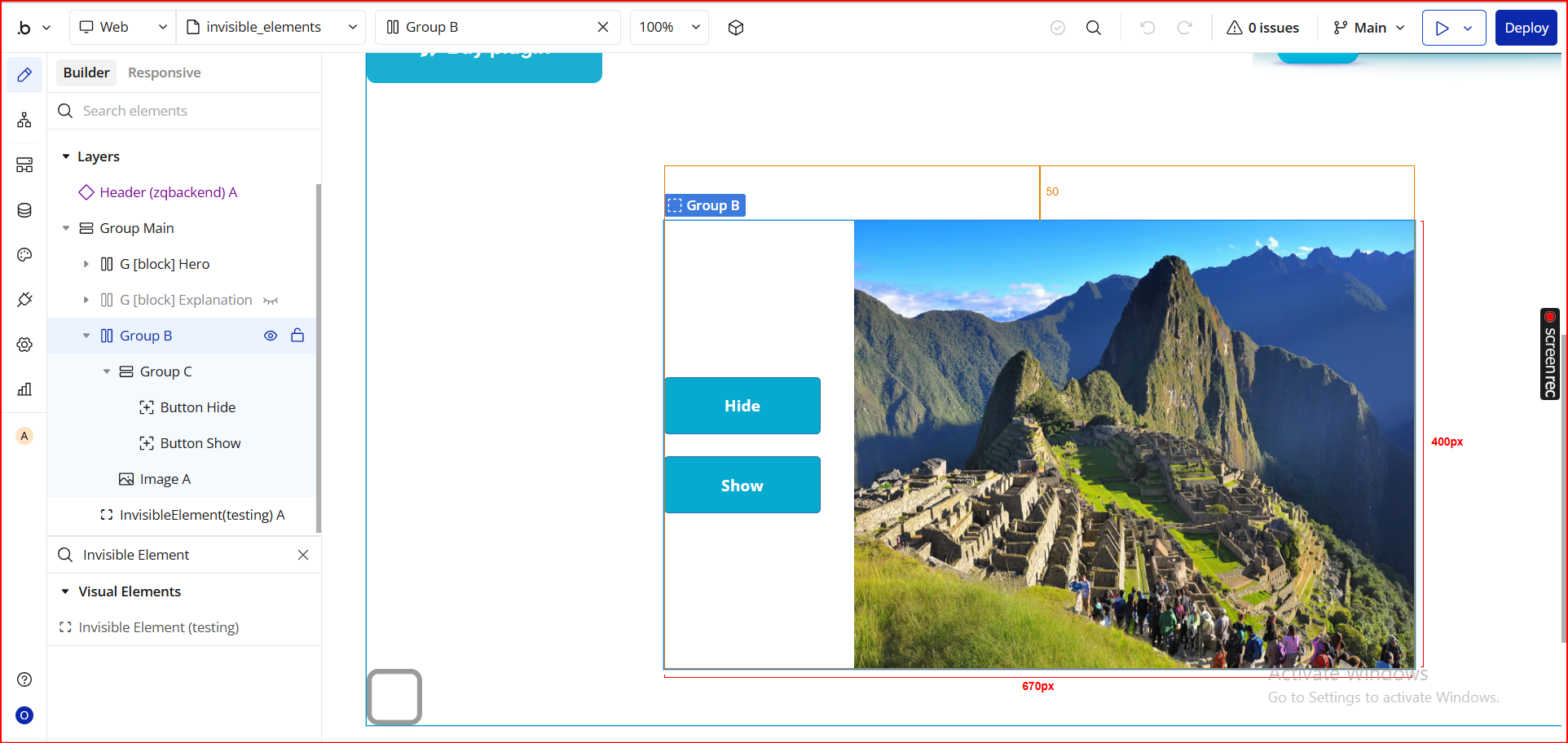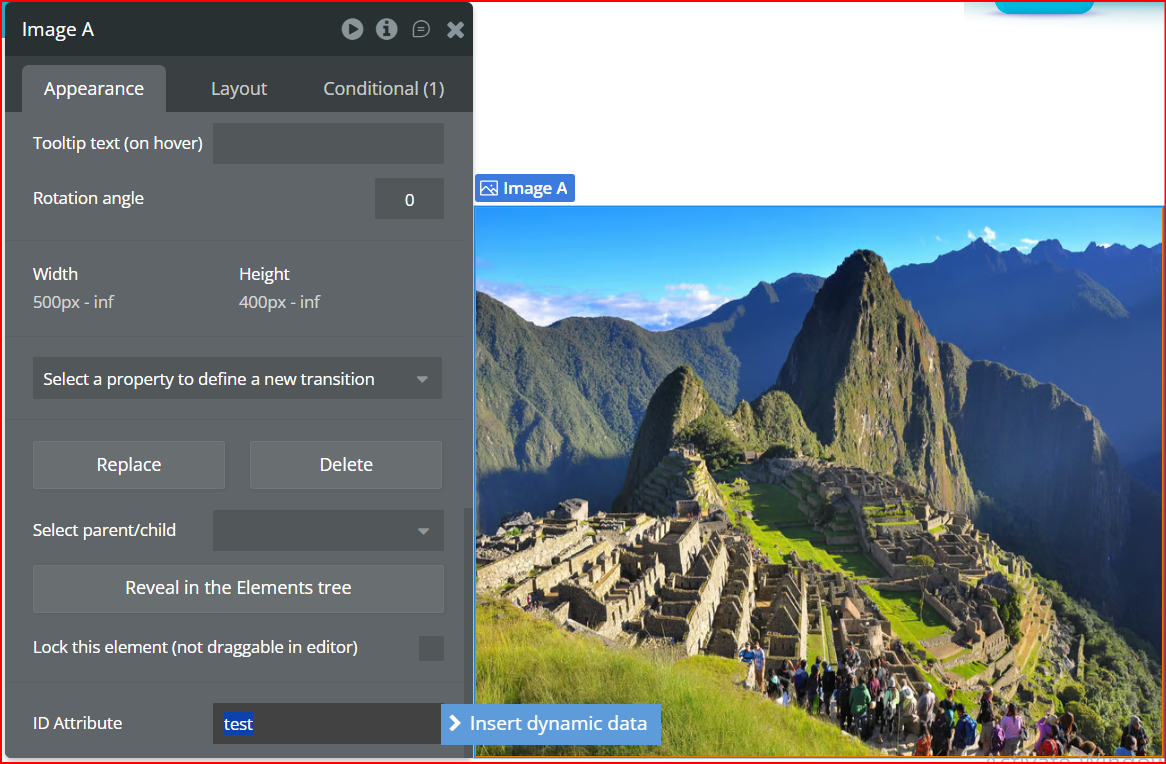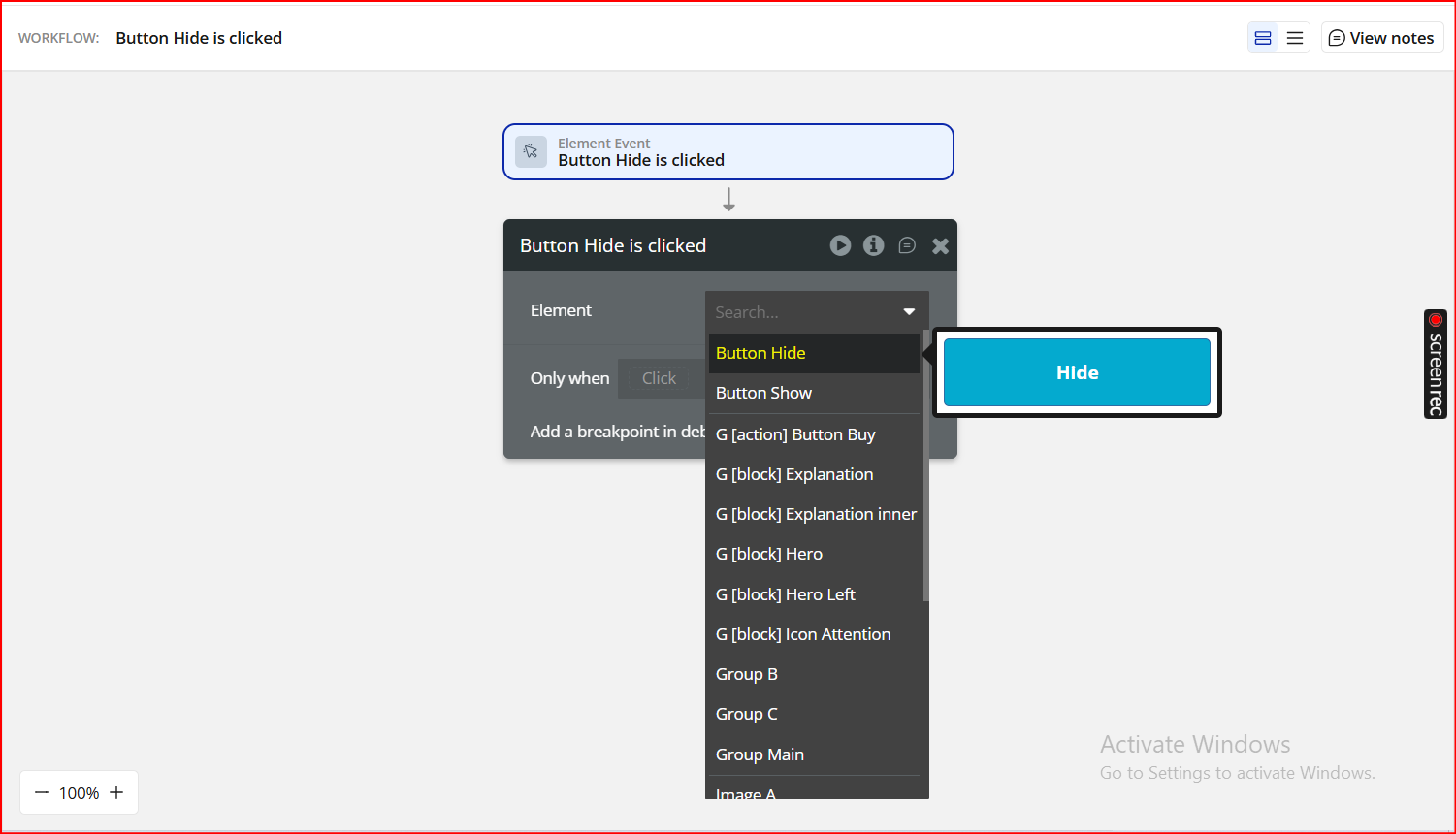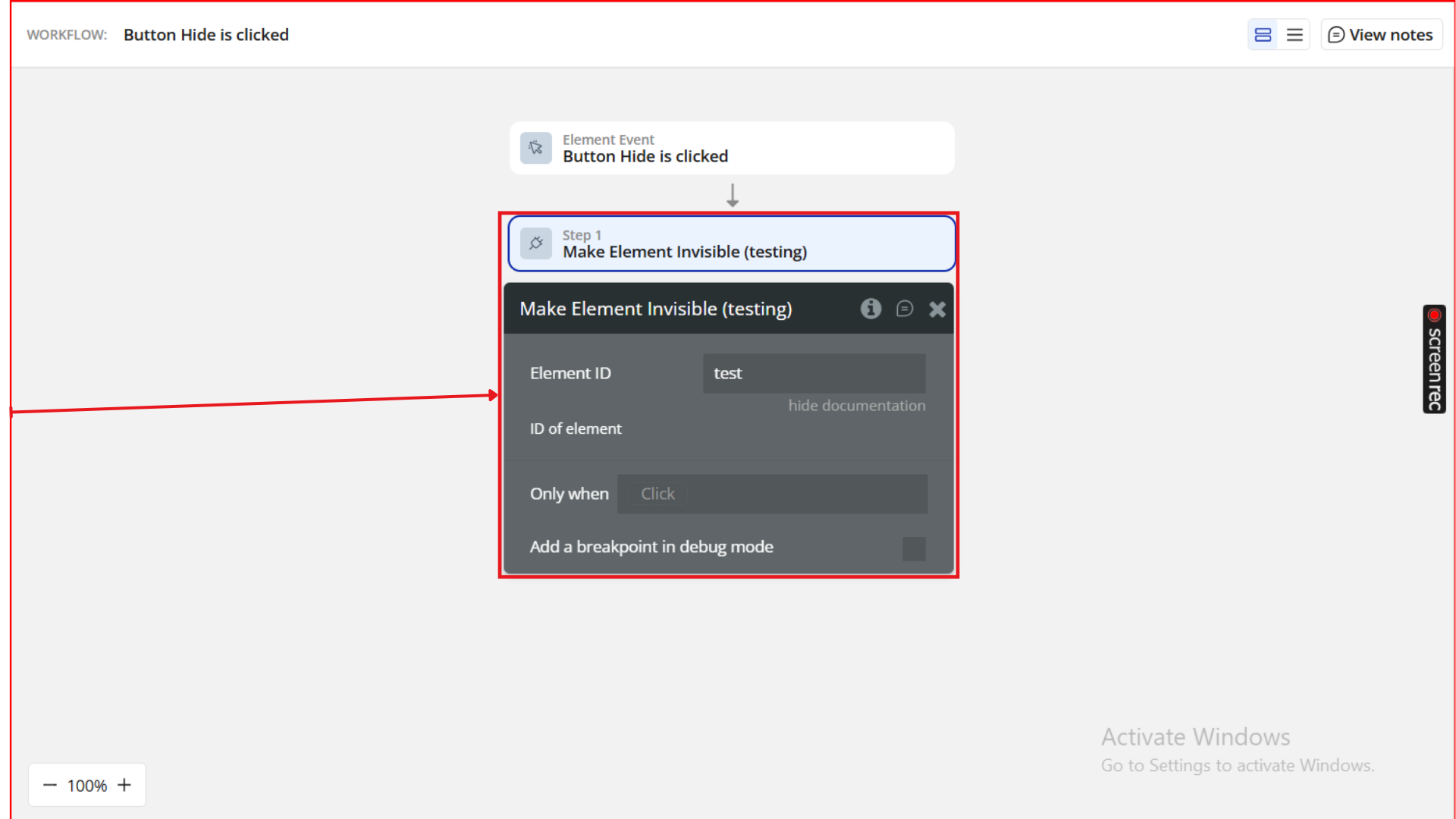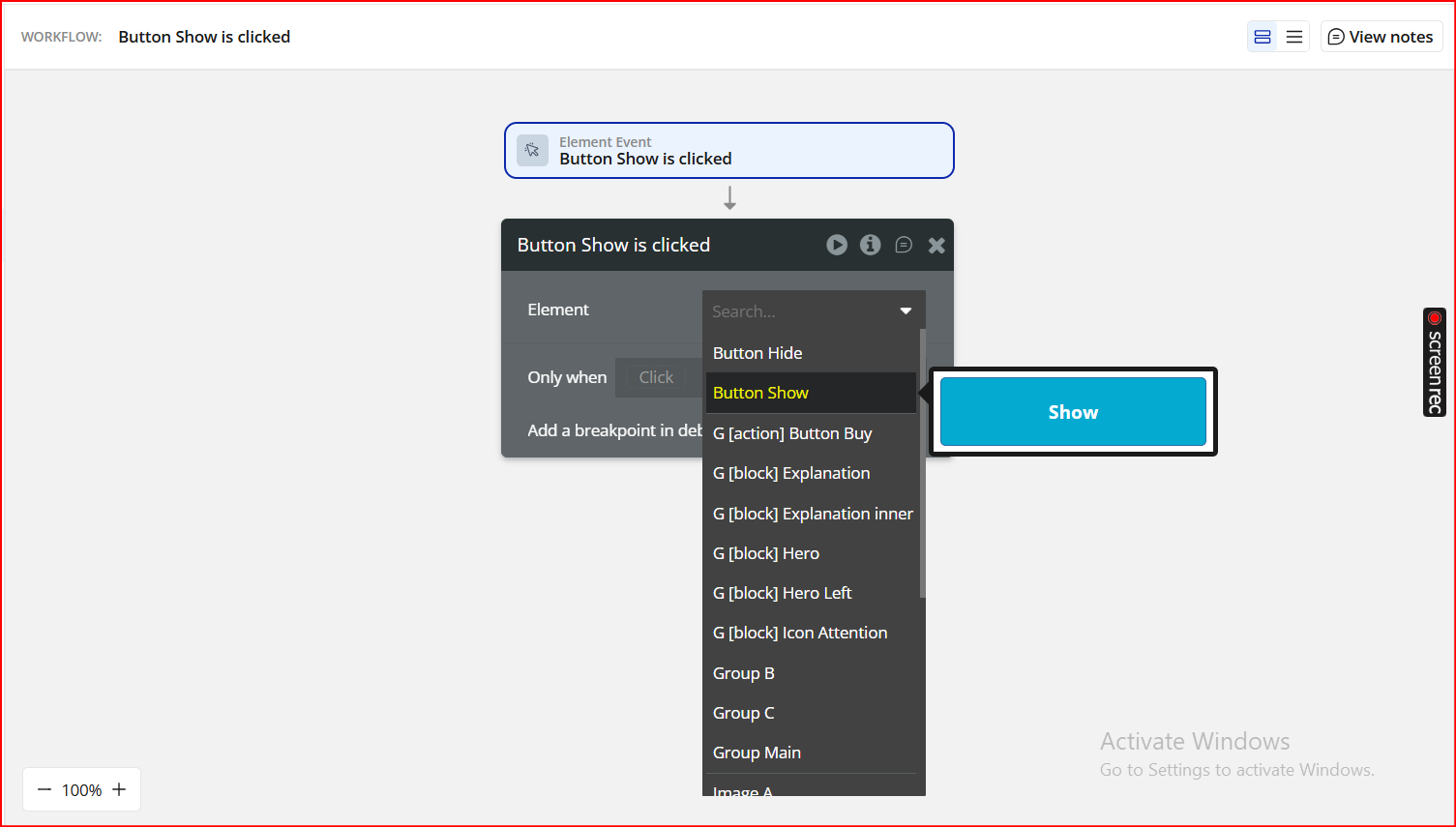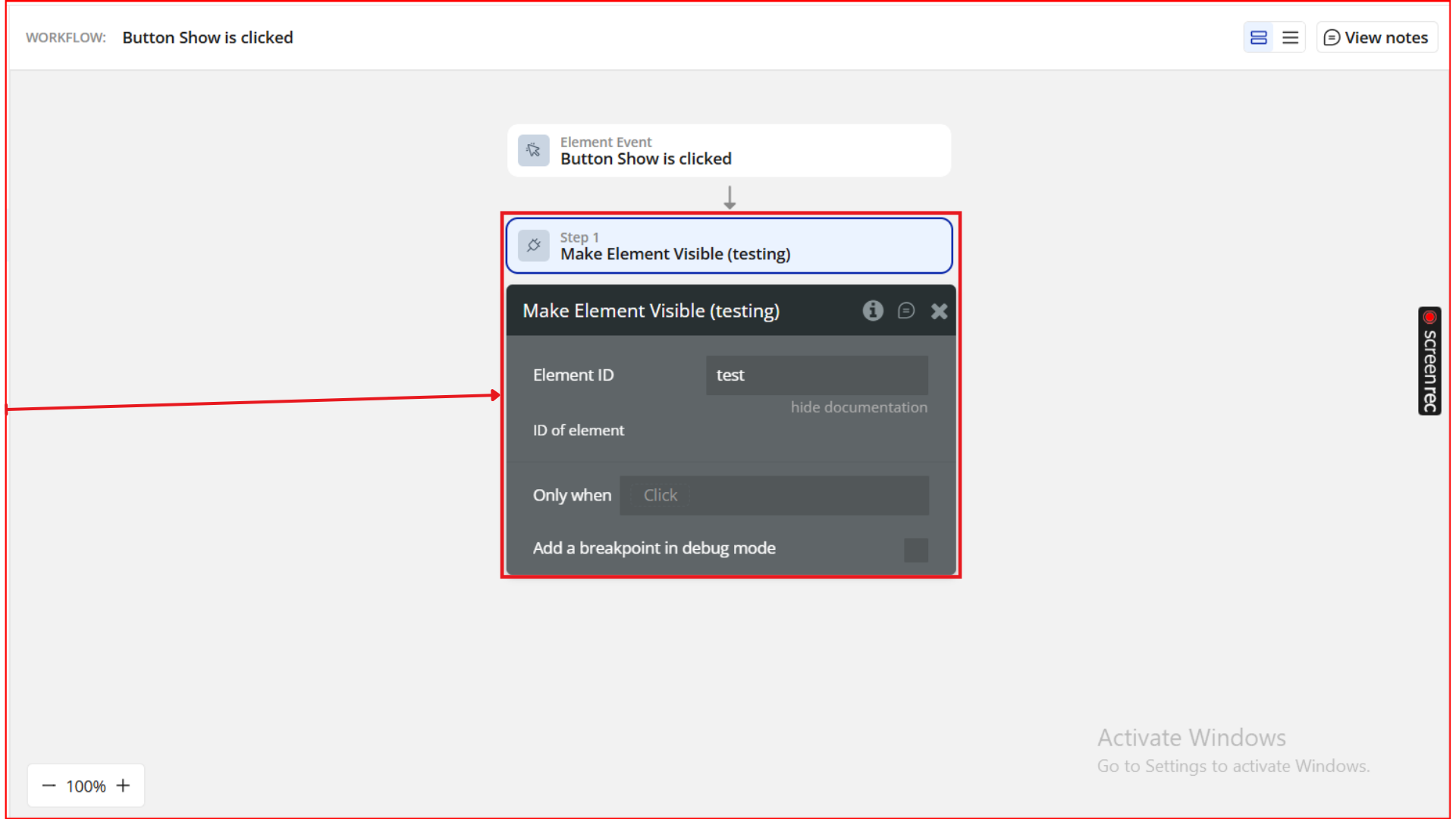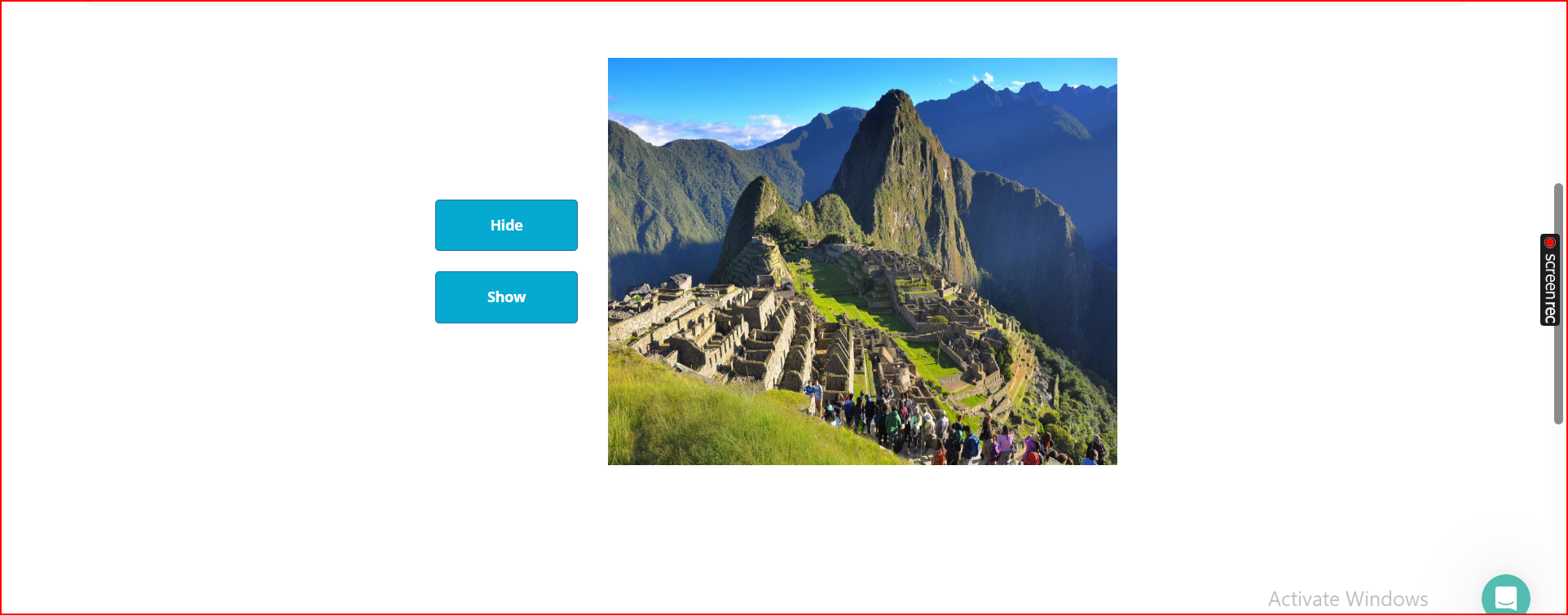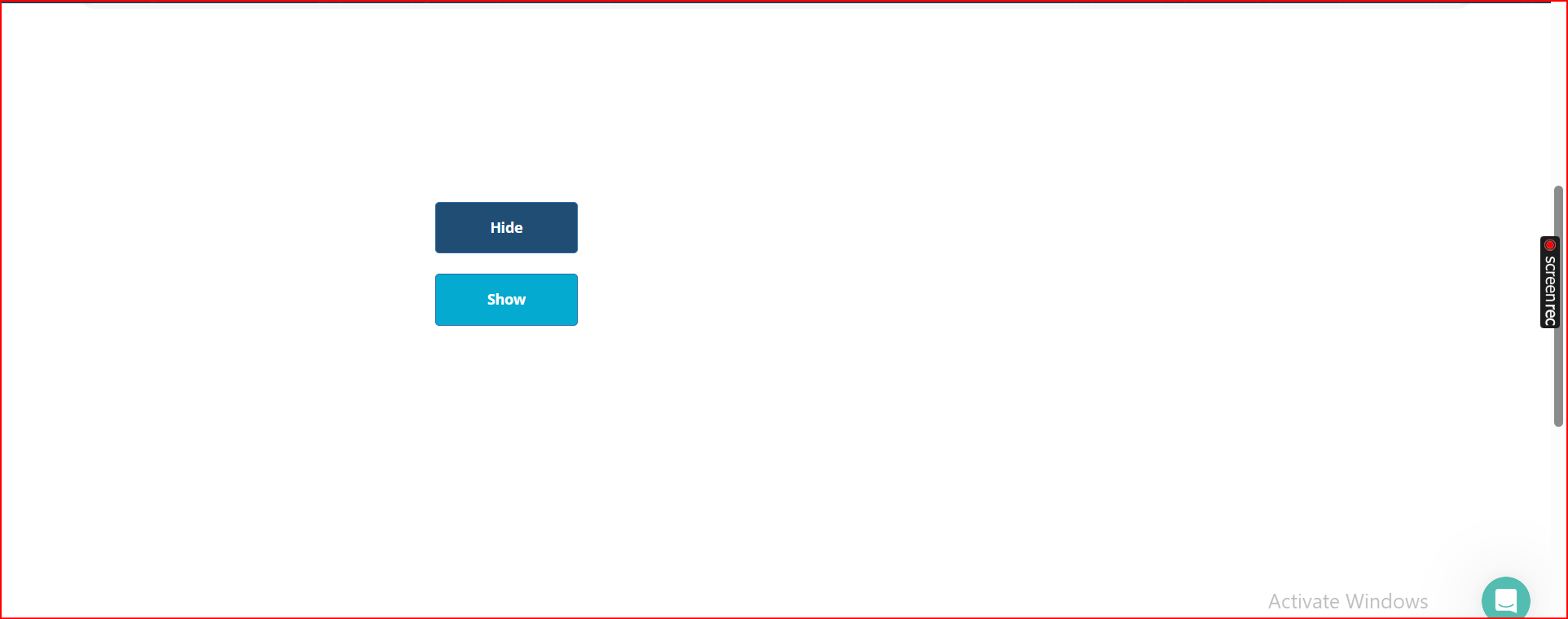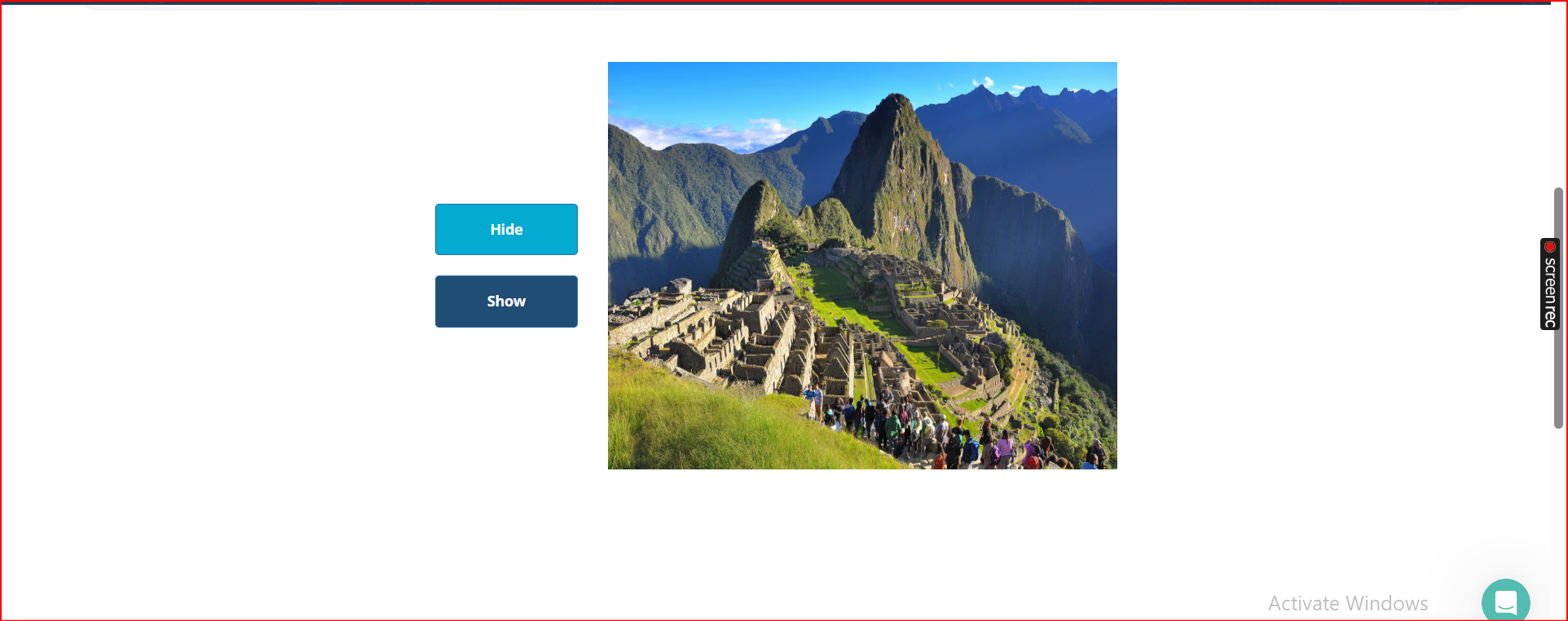Demo to preview the plugin:
Introduction
The Invisible Elements Plugin is a versatile tool for Bubble developers, enabling you to create elements that are invisible to the user while still accessible for storing, processing, and manipulating data.
With support for multiple data types, dynamic visibility toggling, and seamless workflow integration, this plugin is perfect for optimizing your app’s UI, managing hidden states, and enhancing backend operations—all without cluttering the user interface.
Key Features
👛 Please support our efforts to keep this plugin free - your donations help us invest the time and resources needed to continue maintaining and improving it for everyone’s benefit: https://zeroqo.de/support.
Prerequisites
Before using the Invisible Elements Plugin, make sure you have the following in place:
- Bubble Account & Editor Access – You need an active Bubble account and editor access to the app where the plugin will be installed.
- ID Attributes – To control visibility via workflows, elements must have unique ID attributes. Ensure your elements are properly tagged.
- Workflow Planning – Determine which elements you want to hide or show and prepare workflows accordingly.
- Data Management Awareness – Understand which types of data you want to store invisibly (text, numbers, images, files, etc.) and how they will be used in workflows or conditions.
- Testing on Devices/Browsers – Test your hidden elements across different devices and browsers to confirm workflows and visibility behave as expected.

How to Set Up
Step 1. Install the Plugin
Step 2. Add the Element to Your Page
Step 3. Demonstration
Step 4. Preview & Test
Plugin Element - Invisible Element
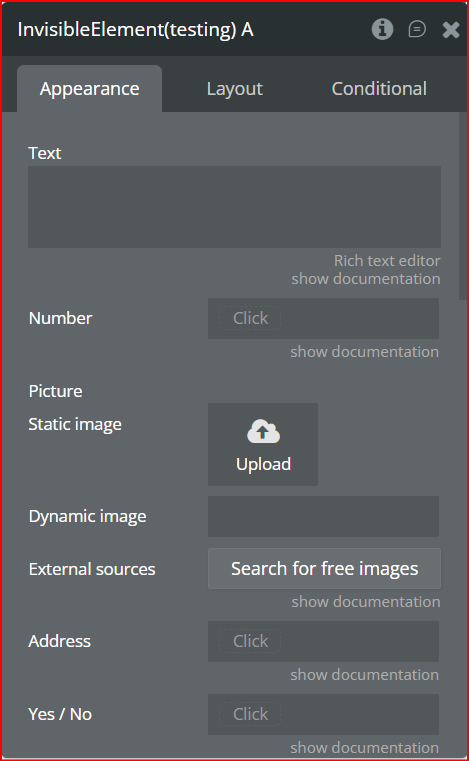
Fields
Exposed states
Plugin Actions
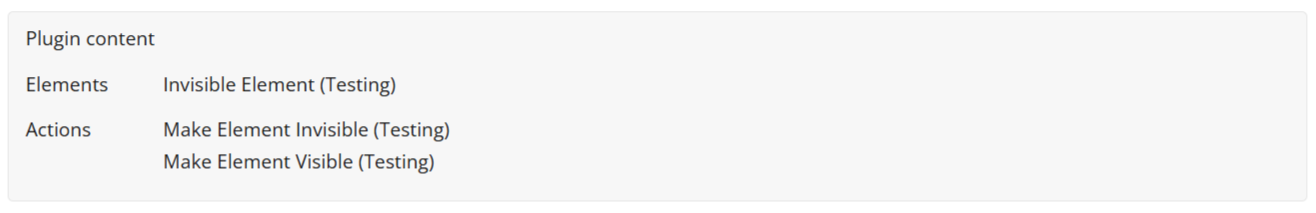
1. Make Element Invisible
2. Make Element Visible