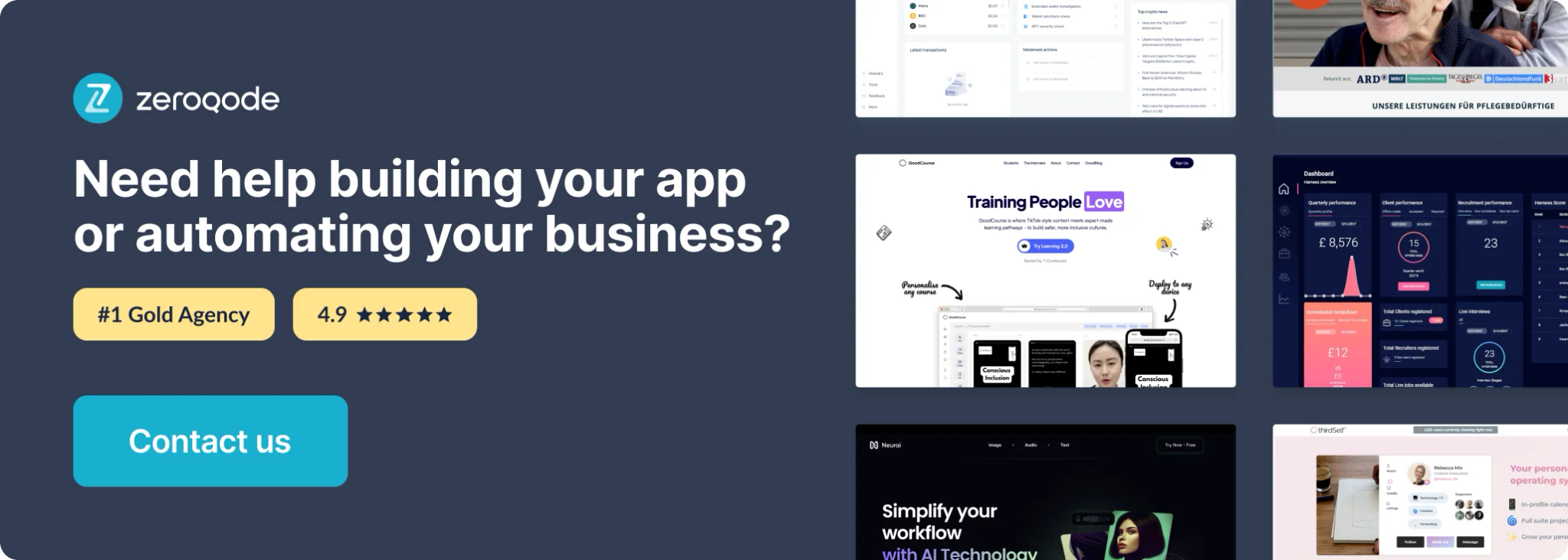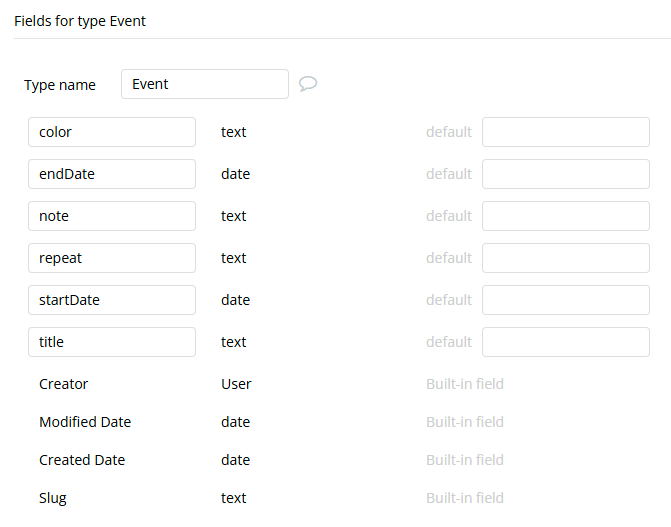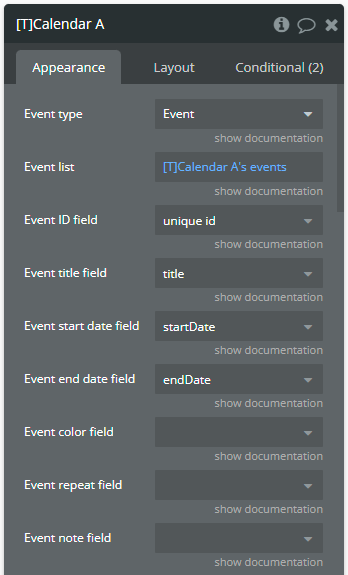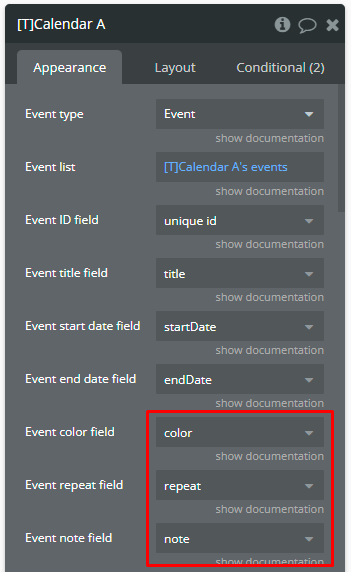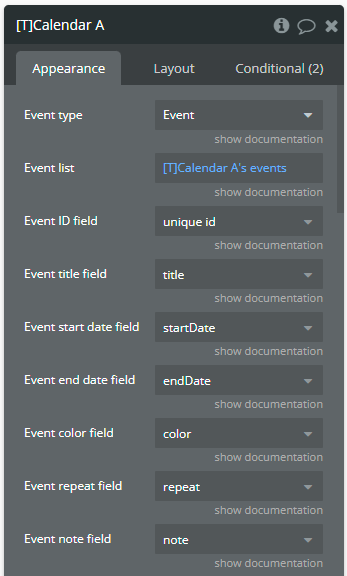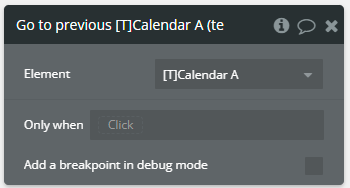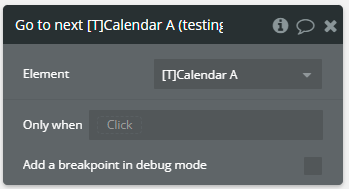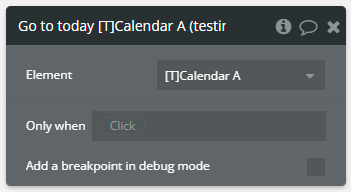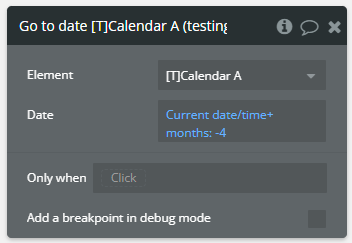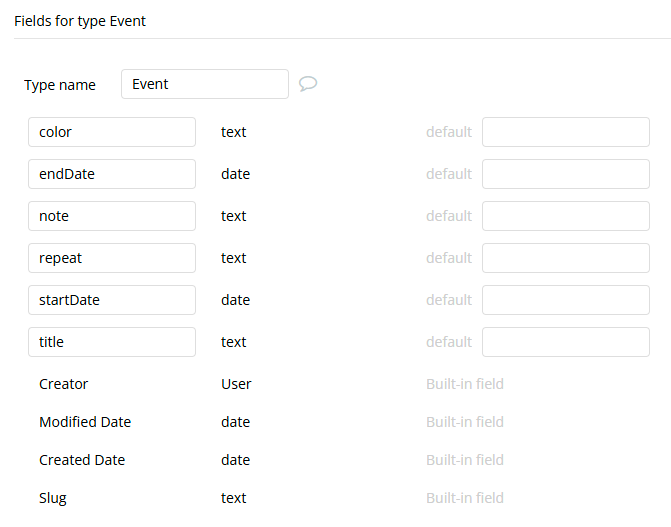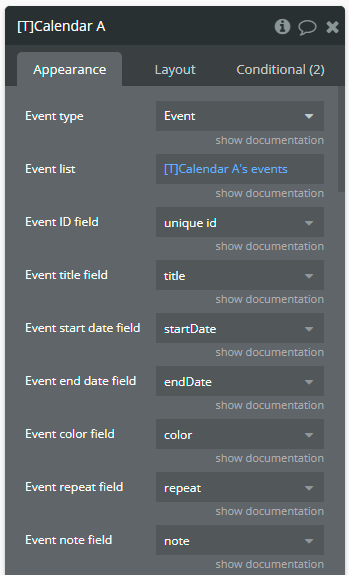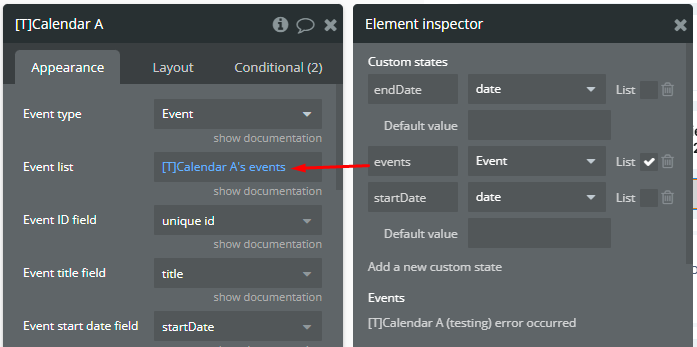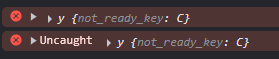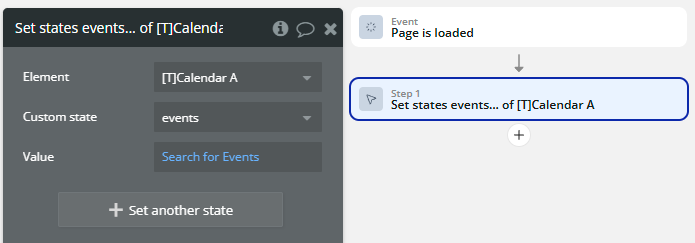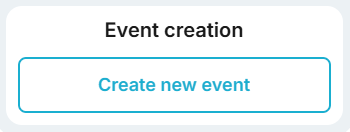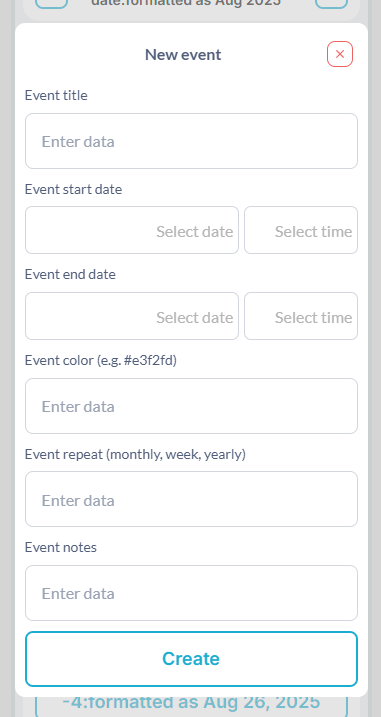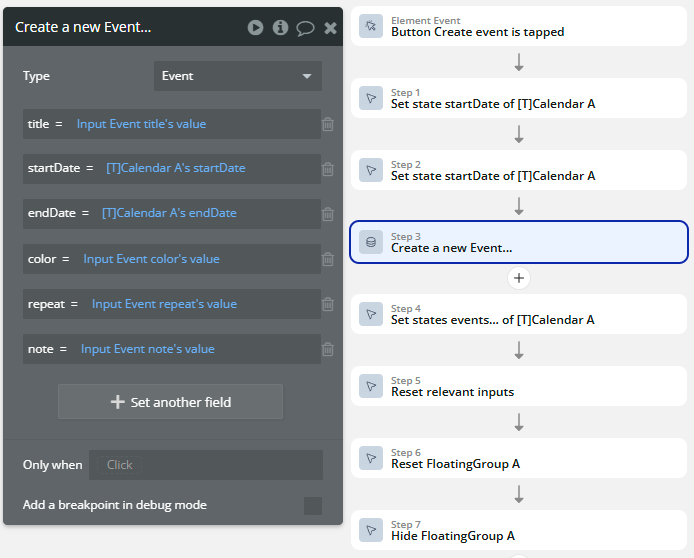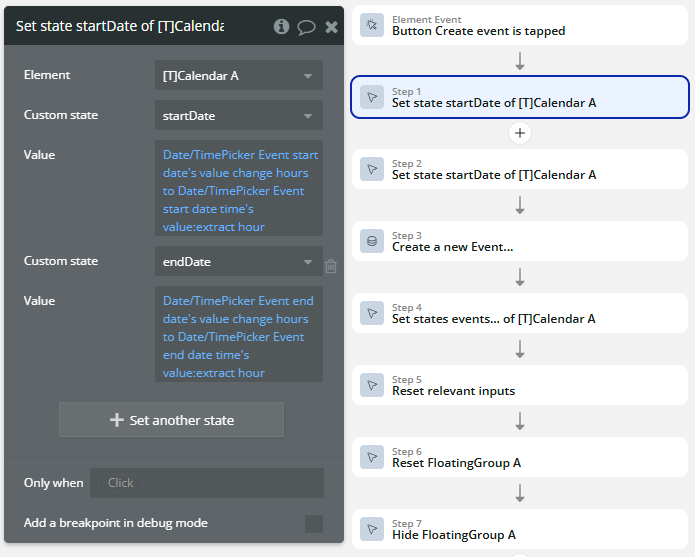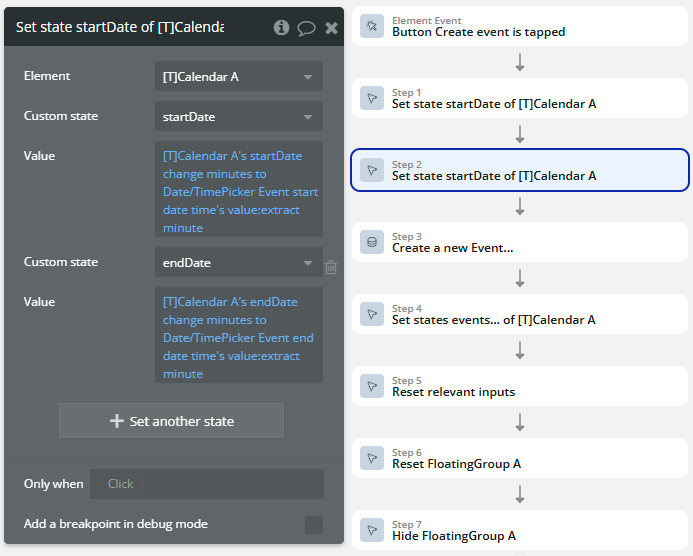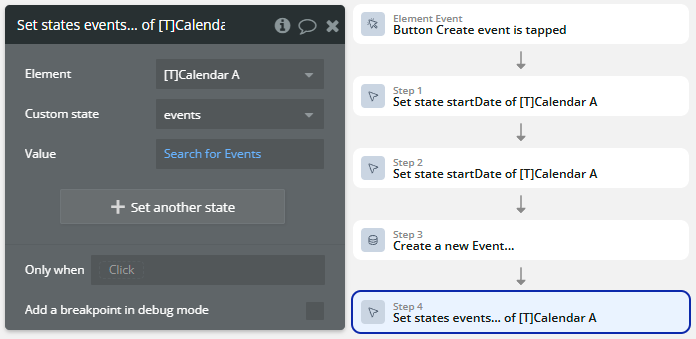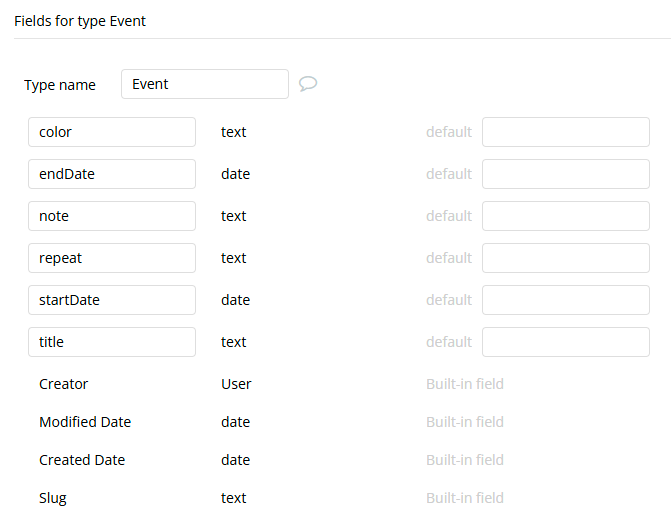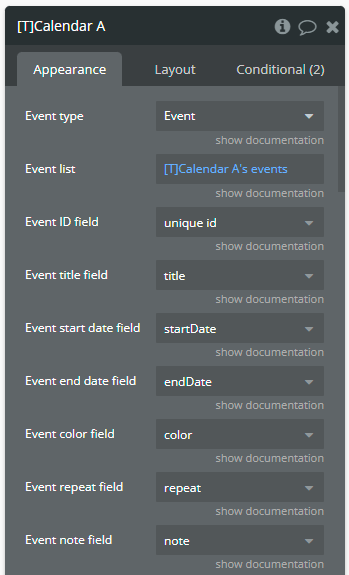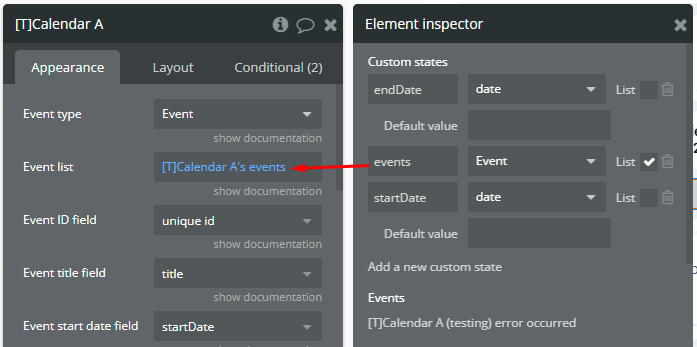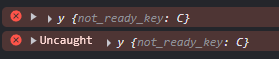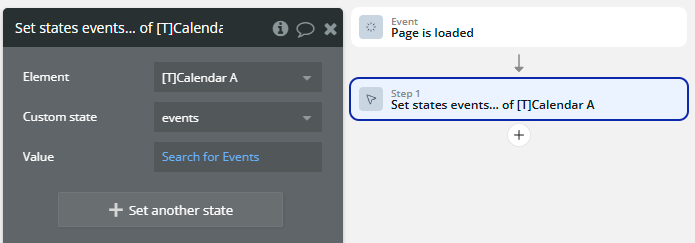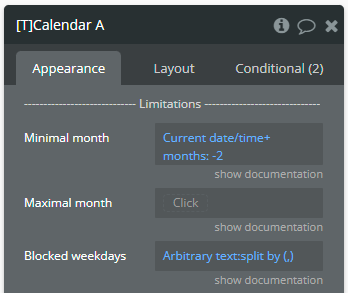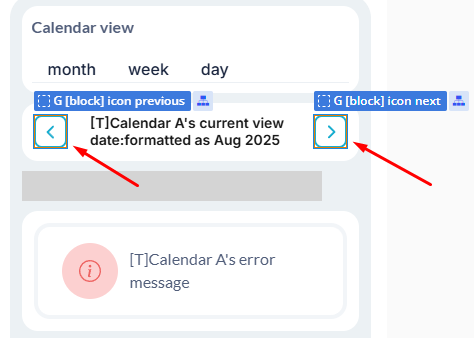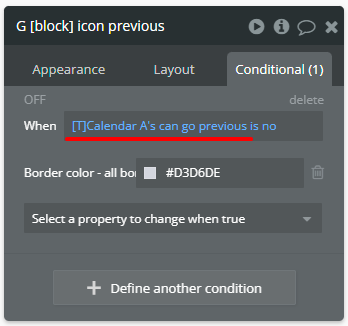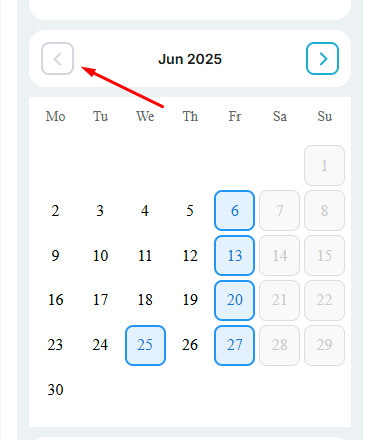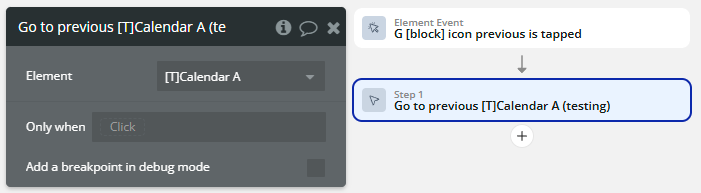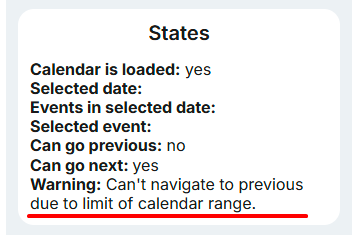Title | Description | Type |
Event type | The data type that contains your event information. | Custom Type |
Event list | List of events to display in the calendar. | List of “Event type” |
Event ID field | Field containing unique event identifier. | Text |
Event title field | Field containing event title/name. | Text |
Event start date field | Field containing event start date and time. | Date |
Event end date field | Field containing event end date and time. | Date |
Event color field | Field containing event color. | Text (optional) |
Event repeat field | Field containing repeat pattern. NOTE: Use 'weekly', 'monthly', 'yearly' to mention the repeat pattern. If empty, the event will be displayed only once. | Text (optional) |
Event note field | Field containing additional event notes. | Text (optional) |
—————- | View | —————- |
View | Calendar view mode. | Dropdown |
Default view date | Initial date to display when calendar loads. NOTE: If empty, the default date is 'today' date. | Date (optional) |
—————- | Style (default cell) | —————- |
Default cell label color | Text color for default calendar cells. | Color |
Default cell label font size | Font size for default cell labels. | Number |
Default cell label font weight | Font weight for default cell labels (100-900). | Dropdown |
Default cell background color | Background color for default cells. | Color |
Default cell border width | Border thickness for default cells. | Number |
Default cell border color | Border color for default cells. | Color |
Default cell border radius | Border radius for default cells. | Number |
—————- | Style (event cell) | —————- |
Event cell label color | Text color for cells containing events. | Color |
Event cell label font size | Font size for event cell labels. | Number |
Event cell label font weight | Font weight for event cell labels (100-900). | Dropdown |
Event cell background color | Background color for event cells. | Color |
Event cell border width | Border thickness for event cells. | Number |
Event cell border color | Border color for event cells. | Color |
Event cell border radius | Border radius for event cells. | Number |
—————- | Style (selected cell) | —————- |
Selected cell label color | Text color for selected calendar cell. | Color |
Selected cell label font size | Font size for selected cell label. | Number |
Selected cell label font weight | Font weight for selected cell label (100-900). | Dropdown |
Selected cell background color | Background color for selected cell. | Color |
Selected cell border width | Border thickness for selected cell. | Number |
Selected cell border color | Border color for selected cell. | Color |
Selected cell border radius | Border radius for selected cell. | Number |
—————- | Style (today cell) | —————- |
Today cell label color | Text color for today's date cell. | Color |
Today cell label font size | Font size for today cell label. | Number |
Today cell label font weight | Font weight for today cell label (100-900). | Dropdown |
Today cell background color | Background color for today's cell. | Color |
Today cell border width | Border thickness for today's cell. | Number |
Today cell border color | Border color for today's cell. | Color |
Today cell border radius | Border radius for today's cell. | Number |
—————- | Style (blocked cell) | —————- |
Blocked cell label color | Text color for blocked/disabled cells. | Color |
Blocked cell label font size | Font size for blocked cell labels. | Number |
Blocked cell label font weight | Font weight for blocked cell labels (100-900). | Dropdown |
Blocked cell background color | Background color for blocked cells. | Color |
Blocked cell border width | Border thickness for blocked cells. | Number |
Blocked cell border color | Border color for blocked cells. | Color |
Blocked cell border radius | Border radius for blocked cells. | Number |
—————- | Limitations | —————- |
Minimal month | Earliest month that can be navigated to. | Date (optional) |
Maximal month | Latest month that can be navigated to. | Date (optional) |
Blocked weekdays | List of weekdays to disable. NOTE: Accepted values: Sunday, sat, we, 5. | List of texts (optional) |
—————- | Weekdays | —————- |
Enable weekdays | Show/hide weekday labels. | Checkbox |
Monday label | Custom label for Monday. | Text |
Tuesday label | Custom label for Tuesday. | Text |
Wednesday label | Custom label for Wednesday. | Text |
Thursday label | Custom label for Thursday. | Text |
Friday label | Custom label for Friday. | Text |
Saturday label | Custom label for Saturday. | Text |
Sunday label | Custom label for Sunday. | Text |
Start week on Sunday | Start calendar week on Sunday instead of Monday. | Checkbox |
Weekdays label color | Color of weekday labels. | Color |
Weekdays label font size | Font size for weekday labels. | Number |
Weekdays label font weight | Font weight for weekday labels (100-900). | Dropdown |
—————- | Events list | —————- |
Enable events list | Show/hide events list below calendar. | Checkbox |
Events list max height | Maximum height for events list container. | Number |
Title event font size | Font size for event titles in list. | Number |
Title event font weight | Font weight for event titles (100-900). | Dropdown |
Time event font size | Font size for event times in list. | Number |
Time event font weight | Font weight for event times (100-900). | Dropdown |
Note event font size | Font size for event notes in list. | Number |
Note event font weight | Font weight for event notes (100-900). | Dropdown |
Repeat event font size | Font size for repeat information in list. | Number |
Repeat event font weight | Font weight for repeat information (100-900). | Dropdown |
Sorting by | Field to sort events by. | Dropdown |
Sorting order | Sort order for events. | Dropdown |