✅
Demo to preview the plugin:
✅
✅
Introduction
The Advanced PayPal Payments plugin is a powerful tool that allows users to integrate the popular PayPal payment gateway seamlessly into their Bubble applications. With this plugin, users can effortlessly process secure payments, making it ideal for e-commerce platforms, subscription-based services, or any application that requires easy, reliable payment processing.
Once connected, users can configure various payment settings, such as currency, billing information, and custom payment descriptions, to tailor their payment process to their specific needs.
The Advanced PayPal Payments plugin offers flexibility in managing different types of payments. Users can easily set up one-time payments for a single product or service, or they can create recurring payments for subscription-based models. Additionally, it includes actions such as creating a payment order, confirming an order using Paypal or a card, receiving payment data, etc.
Seamlessly integrating PayPal’s trusted payment services into a Bubble application has never been easier. The Advanced PayPal Payments plugin provides all the necessary tools for a seamless payment experience, giving users peace of mind while ensuring a frictionless checkout process for their customers.
Features
💲 Allows you to accept payments on your website or app using the reliable and widely-used PayPal platform.
💰 Provides advanced payment features, such as one-time payments, recurring payments, and subscription management.
📊 Enables you to track and manage payment transactions easily.
⚙️ Simplifies the integration process with simple and straightforward API documentation.
🛡️ Ensures secure transactions with PayPal's robust security protocols, protecting both the seller and the buyer.
🔄 Offers seamless checkout experiences by allowing customers to pay directly on your site without redirects or pop-ups.
🌍 Supports international transactions, allowing you to sell to customers worldwide and accept payments in different currencies.
⏱️ Saves time with automated processes, handling payment notifications and updating transaction statuses in real-time.
🎨 Customizable user interface, allowing you to design payment forms and buttons to match your brand's aesthetic.
Prerequisites
You must have an account with PayPal Developer to interact with the API. Create your development account at: https://developer.paypal.com/developer/applications/create

How to setup
- Go to PayPal Developer Dashboard and log in using your PayPal Developer account.
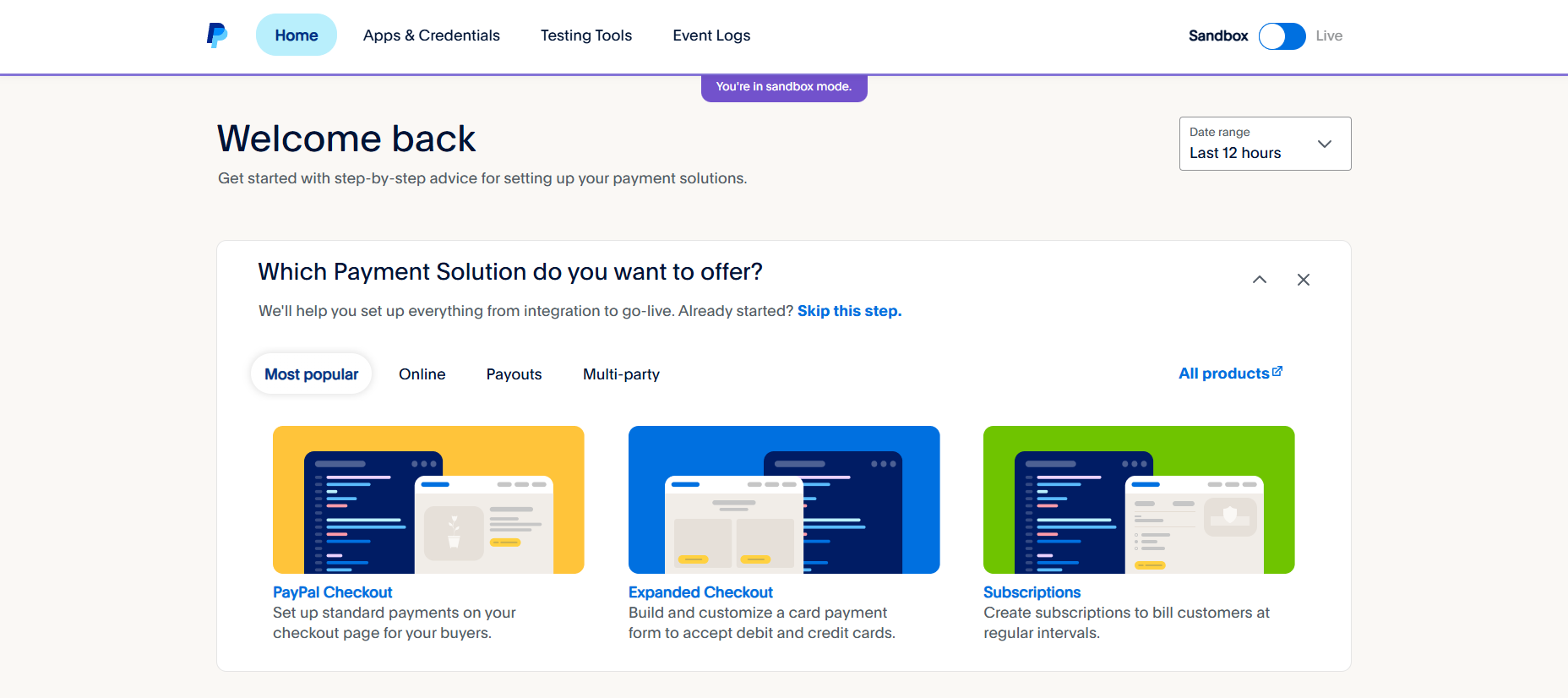
- Navigate to the "Apps & Credentials" section and copy the Client ID and Secret Key.
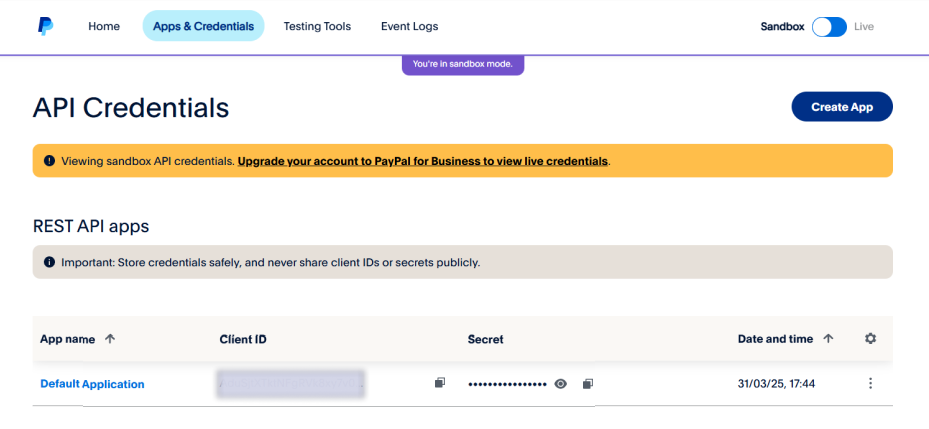
- Go back to your Bubble application. In the plugin settings panel, paste your Client ID and Secret Key into the respective fields.
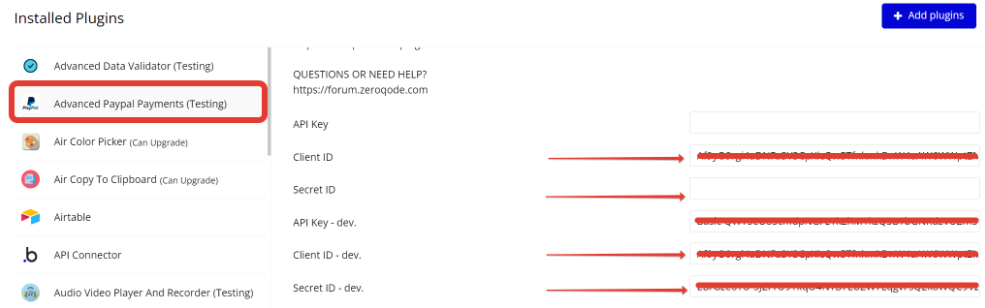
- Use the action "Get API key" to get the API key. The result of calling this action will be the API key, copy it together with the name “Basic”. This action will only be used once to obtain the Key. Since the demo page already has a retrieved API key, this functionality is not present in the demo. Below is an example of setting up a workflow to obtain an API key.
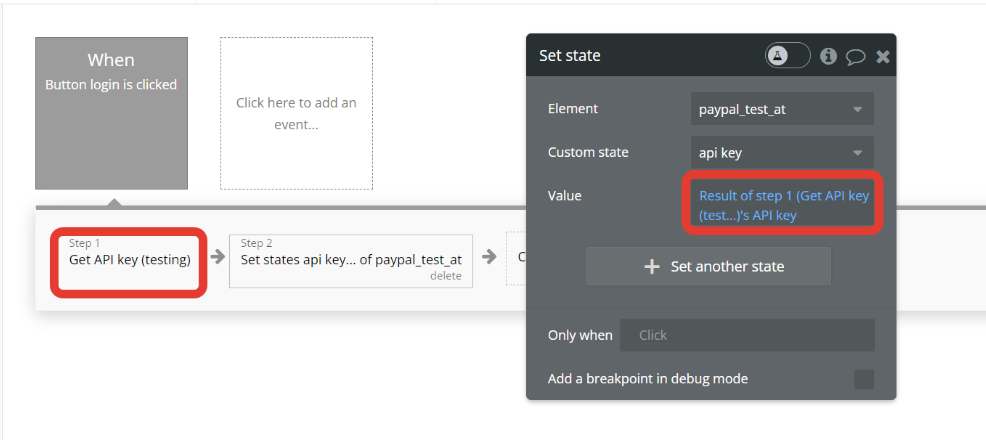
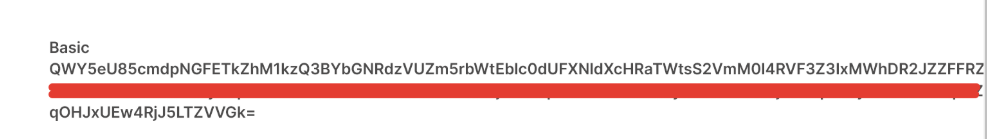
- Insert API key in Plugin settings.
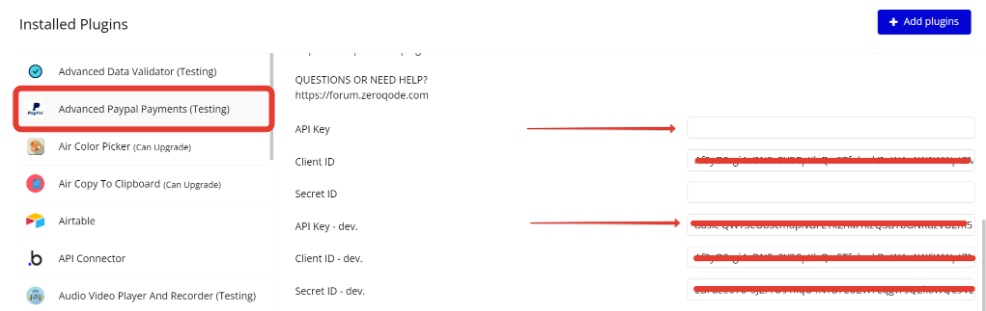
Plugin Element Properties
Paypal Button
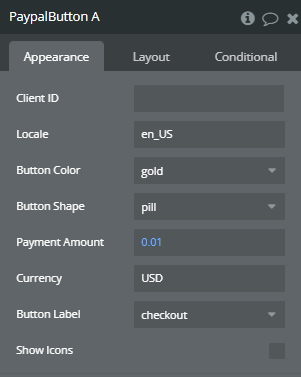
Fields:
Title | Description | Type |
Locale | A “Locale” in software refers to a set of parameters that define the user’s language, country, and cultural preferences for formatting data such as dates, times, and numbers. | Text |
Button Color | “Button Color refers to the visual appearance of a button in a software plugin or API, typically defined by a hexadecimal color code.” Available options: gold, blue, silver, white, black | Dropdown |
Button Shape | “Button Shape refers to the visual appearance or design style of a clickable element in a user interface, such as rounded, square, or pill-shaped.” Available options: pill, rect | Dropdown |
Payment Amount | The “Payment Amount” refers to the sum of money that is being transferred or processed in a payment transaction within a software plugin or API. | Number |
Currency | In the context of a software plugin or API, “Currency” refers to a standardized system for representing and exchanging monetary values, typically defined by a three-letter code such as USD for US Dollar or EUR for Euro. | Text |
Button Label | The “Button Label” refers to the text displayed on a button in a user interface, typically used to describe the action the button performs when clicked. Available options: checkout, pay, buynow, paypal | Dropdown |
Show Icons | “Show Icons” refers to a feature in a software plugin or API that displays graphical symbols or images to represent different functions or elements within the user interface. | Checkbox (yes/no) |
Plugin Data Calls
List products
“List products” refers to the function in a software plugin or API that retrieves and displays a collection of available products.
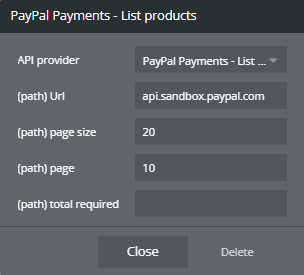
Name | Description | Type |
Url | A URL (Uniform Resource Locator) in a software plugin or API is a string of characters that specifies the address of a resource on the internet, such as a webpage or a file. | Text |
Page size | The number of items to return in the response. Minimum value: 1. Maximum value: 20. | Text |
Page | A non-zero integer which is the start index of the entire list of items that are returned in the response. So, the combination of page=1 and page_size=20 returns the first 20 items. The combination of page=2 and page_size=20 returns the next 20 items. Minimum value: 1. Maximum value: 100000 | Text |
Total required | Indicates whether to show the total items and total pages in the response. | Text |
Name | In software development, “Name” refers to a variable or identifier used to represent a specific entity, such as a function, class, or object. | Text |
Description | In the context of a software plugin or API, “Description” refers to a brief explanation or summary of the functionality, purpose, or usage of the plugin or API. | Text |
Type | PHYSICAL, DIGITAL, SERVICE | Text |
Category | Https://developer.paypal.com/docs/api/catalog-products/v1/#products_create | Text |
Product Image URL | A “Product Image URL” refers to a web address that points to the location of an image file representing a product, often used in software plugins or APIs for displaying product images. | Text |
Product Home URL | The “Product Home URL” refers to the web address where users can access detailed information and resources related to a software plugin or API. | Text |
Return Values:
Return type: JSON
json{ "body products": { "id": "text", "name": "text", "description": "text", "create_time": "text", "links": { "href": "text", "rel": "text", "method": "text" } }, "body links": { "href": "text", "rel": "text", "method": "text" }, "error status_code": "number", "error status_message": "text", "error body": "text", "returned_an_error": "yes/no" }
Show order details data
Display detailed information related to an order within the software plugin or API.
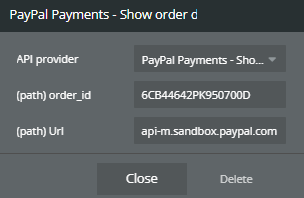
Name | Description | Type |
Order_id | “order_id” is a unique identifier assigned to each order within a software plugin or API to track and reference specific orders. | Text |
Url | A URL (Uniform Resource Locator) is a reference to a web resource that specifies its location on the internet, typically consisting of a protocol, domain name, and path. | Text |
Return Values:
Return type: JSON
json{ "body id": "text", "body intent": "text", "body status": "text", "body purchase_units": "text", "body create_time": "text", "body links": { "href": "text", "rel": "text", "method": "text" }, "error status_code": "number", "error status_message": "text", "error body": "text", "returned_an_error": "yes/no" }
Payment - Get One By ID
“Payment - Get One By ID” refers to a function or method in a software plugin or API that retrieves a specific payment record by its unique identifier.
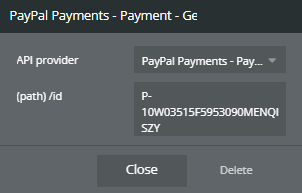
Name | Description | Type |
/id | The term “/id” typically refers to a unique identifier or key used in software development to represent a specific entity or resource. | Text |
Return Values:
Return type: JSON
json{ "id": "text", "state": "text", "name": "text", "description": "text", "type": "text", "payment_definitions": { "id": "text", "name": "text", "type": "text", "frequency": "text", "amount currency": "text", "amount value": "number", "cycles": "number", "charge_models": { "id": "text", "type": "text", "amount currency": "text", "amount value": "number" }, "frequency_interval": "number" }, "merchant_preferences setup_fee currency": "text", "merchant_preferences setup_fee value": "number", "merchant_preferences max_fail_attempts": "number", "merchant_preferences return_url": "text", "merchant_preferences cancel_url": "text", "merchant_preferences auto_bill_amount": "text", "merchant_preferences initial_fail_amount_action": "text", "create_time": "undefined", "update_time": "undefined", "links": { "href": "text", "rel": "text", "method": "text" } }
Get All Invoices
“Get All Invoices” is a function in a software plugin or API that retrieves a list of all invoices stored in a system.
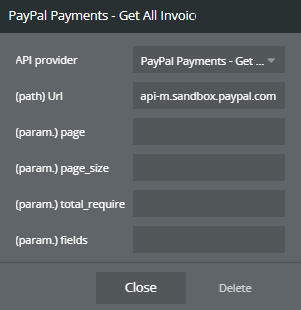
Name | Description | Type |
Page | The page number to be retrieved, for the list of items. So, a combination of page=1 and page_size=20 returns the first 20 invoices. A combination of page=2 and page_size=20 returns the next 20 invoices. | Text |
Page_size | The maximum number of invoices to return in the response. | Text |
Total_required | Indicates whether the to show total_pages and total_items in the response. | Text |
Fields | A comma-separated list of additional fields to return, if available. | Text |
Url | A URL (Uniform Resource Locator) in the context of a software plugin or API refers to a web address that specifies the location of a resource on the internet. | Text |
Return Values:
Return type: JSON
json{ "body": { "id": "text", "status": "text", "detail reference": "text", "detail currency_code": "text", "detail note": "text", "detail memo": "text", "detail invoice_number": "text", "detail invoice_date": "text", "detail payment_term due_date": "text", "detail viewed_by_recipient": "yes/no", "detail group_draft": "yes/no", "detail metadata create_time": "text", "invoicer email_address": "text", "primary_recipients": { "billing_info name given_name": "text", "billing_info name surname": "text", "billing_info name full_name": "text", "billing_info email_address": "text", "shipping_info name given_name": "text", "shipping_info name surname": "text", "shipping_info name full_name": "text" }, "amount currency_code": "text", "amount value": "text", "due_amount currency_code": "text", "due_amount value": "text", "links": { "href": "text", "rel": "text", "method": "text" }, "unilateral": "yes/no", "payments paid_amount currency_code": "text", "payments paid_amount value": "text", "refunds refund_amount currency_code": "text", "refunds refund_amount value": "text" }, "body links": { "href": "text", "rel": "text", "method": "text" }, "error status_code": "number", "error status_message": "text", "error body": "text", "returned_an_error": "yes/no" }
Get Invoice by ID
“Get Invoice by ID” is a function in a software plugin or API that retrieves an invoice using a unique identifier.
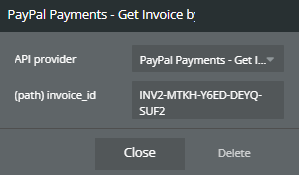
Name | Description | Type |
Invoice_id | “Invoice_id is a unique identifier assigned to each invoice within a software system, typically used for tracking and referencing specific invoices.” | Text |
Return Values:
Return type: JSON
json{ "body id": "text", "body status": "text", "body detail reference": "text", "body detail currency_code": "text", "body detail note": "text", "body detail memo": "text", "body detail additional_data": "text", "body detail category_code": "text", "body detail invoice_number": "text", "body detail invoice_date": "text", "body detail payment_term term_type": "text", "body detail payment_term due_date": "text", "body detail viewed_by_recipient": "yes/no", "body detail group_draft": "yes/no", "body detail metadata create_time": "text", "body detail metadata last_update_time": "text", "body detail metadata first_sent_time": "text", "body detail metadata last_sent_time": "text", "body detail metadata created_by_flow": "text", "body detail metadata recipient_view_url": "text", "body detail metadata invoicer_view_url": "text", "body detail metadata caller_type": "text", "body detail archived": "yes/no", "body invoicer name given_name": "text", "body invoicer name surname": "text", "body invoicer name full_name": "text", "body invoicer address address_line_1": "text", "body invoicer address address_line_2": "text", "body invoicer address admin_area_2": "text", "body invoicer address admin_area_1": "text", "body invoicer address postal_code": "text", "body invoicer address country_code": "text", "body invoicer email_address": "text", "body invoicer phones": { "country_code": "text", "national_number": "text", "phone_type": "text" }, "body invoicer website": "text", "body invoicer tax_id": "text", "body invoicer additional_notes": "text", "body invoicer logo_url": "text", "body primary_recipients": { "billing_info name given_name": "text", "billing_info name surname": "text", "billing_info name full_name": "text", "billing_info address address_line_1": "text", "billing_info address admin_area_2": "text", "billing_info address admin_area_1": "text", "billing_info address postal_code": "text", "billing_info address country_code": "text", "billing_info email_address": "text", "shipping_info name given_name": "text", "shipping_info name surname": "text", "shipping_info name full_name": "text", "shipping_info address address_line_1": "text", "shipping_info address admin_area_2": "text", "shipping_info address admin_area_1": "text", "shipping_info address postal_code": "text", "shipping_info address country_code": "text" }, "body": { "id": "text", "name": "text", "description": "text", "quantity": "text", "unit_amount currency_code": "text", "unit_amount value": "text", "tax id": "text", "tax name": "text", "tax percent": "text", "tax amount currency_code": "text", "tax amount value": "text", "discount percent": "text", "discount amount currency_code": "text", "discount amount value": "text", "unit_of_measure": "text" }, "body configuration tax_calculated_after_discount": "yes/no", "body configuration tax_inclusive": "yes/no", "body configuration allow_tip": "yes/no", "body configuration template_id": "text", "body amount breakdown item_total currency_code": "text", "body amount breakdown item_total value": "text", "body amount breakdown discount invoice_discount percent": "text", "body amount breakdown discount invoice_discount amount currency_code": "text", "body amount breakdown discount invoice_discount amount value": "text", "body amount breakdown discount item_discount currency_code": "text", "body amount breakdown discount item_discount value": "text", "body amount breakdown tax_total currency_code": "text", "body amount breakdown tax_total value": "text", "body amount breakdown shipping amount currency_code": "text", "body amount breakdown shipping amount value": "text", "body amount breakdown shipping tax id": "text", "body amount breakdown shipping tax name": "text", "body amount breakdown shipping tax percent": "text", "body amount breakdown shipping tax amount currency_code": "text", "body amount breakdown shipping tax amount value": "text", "body amount breakdown custom label": "text", "body amount breakdown custom amount currency_code": "text", "body amount breakdown custom amount value": "text", "body amount currency_code": "text", "body amount value": "text", "body due_amount currency_code": "text", "body due_amount value": "text", "body links": { "href": "text", "rel": "text", "method": "text" }, "error status_code": "number", "error status_message": "text", "error body": "text", "returned_an_error": "yes/no" }
Create Draft Invoice
“Create Draft Invoice” refers to the functionality within a software plugin or API that allows users to generate an initial version of an invoice for review and editing before finalizing and sending it.
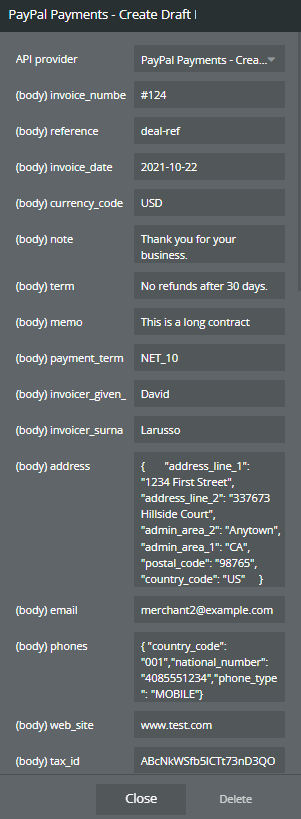
Name | Description | Type |
Invoice_number | “In a software plugin or API, ‘invoice_number’ refers to a unique identifier assigned to an invoice for tracking and reference purposes.” | Text |
Reference | In software development, a “reference” typically refers to a pointer or link to another object or resource within the codebase or external libraries. | Text |
Invoice_date | The “invoice_date” refers to the specific date when an invoice was issued or generated within a software plugin or API. | Text |
Currency_code | “currency_code” refers to a code used to represent a specific currency in software applications, typically following ISO standards for currency codes. | Text |
Note | In the context of a software plugin or API, a “note” typically refers to a small piece of text or data used for annotations, comments, or additional information within the application. | Text |
Term | In the context of a software plugin or API, a “term” typically refers to a variable, function, or constant used within the codebase to represent a specific value or operation. | Text |
Memo | A memo in the context of a software plugin or API refers to a mechanism for storing and retrieving data or information for future reference within the application. | Text |
Payment_term_type | “payment_term_type” refers to a variable or parameter that specifies the type or category of payment terms to be applied in a software plugin or API. | Text |
Invoicer_given_name | The term “invoicer_given_name” likely refers to a variable or field in a software plugin or API that stores the first name of the invoicer or person generating an invoice. | Text |
Invoicer_surname | The term “invoicer_surname” likely refers to a variable or field that stores the surname or last name of the person or entity generating an invoice within a software plugin or API. | Text |
Address | An “address” in the context of a software plugin or API refers to a location identifier, typically used to specify where data should be sent or retrieved within a network. | Text |
Email | “Email refers to electronic messages containing text, files, or multimedia content sent and received via an email server, commonly integrated into software plugins and APIs for communication purposes.” | Text |
Phones | “Phones” in the context of a software plugin or API refers to a data type or object that represents and handles phone numbers within the system. | Text |
Web_site | A “web_site” in the context of a software plugin or API refers to a collection of web pages accessible via the internet under a common domain name. | Text |
Tax_id | “tax_id” refers to a unique identifier assigned to a taxpayer or entity for tax-related purposes within a software plugin or API. | Text |
Logo_url | “logo_url” refers to a parameter or field in a software plugin or API that stores the URL pointing to an image file of a company or brand logo. | Text |
Additional_notes | “additional_notes” refers to a field or parameter in a software plugin or API where users can provide extra information or comments related to a specific task or data entry. | Text |
Primary_recipients | “primary_recipients” refers to the main intended recipients of a message or communication within a software plugin or API. | Text |
Items | “In the context of a software plugin or API, ‘items’ refer to individual pieces of data or elements that can be manipulated or processed within the system.” | Text |
Amount | In the context of a software plugin or API, “amount” typically refers to a numerical value representing a quantity or size. | Text |
Return Values:
Return type: JSON
json{ "body rel": "text", "body href": "text", "body method": "text", "error status_code": "number", "error status_message": "text", "error body": "text", "returned_an_error": "yes/no" }
Update or cancel tracking
“Functionality allowing” users to either refresh or terminate tracking processes within the software plugin or API.
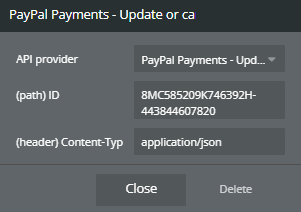
Name | Description | Type |
Content-Type | “Content-Type” refers to the HTTP header that specifies the type of data contained in the request or response body, such as text, JSON, or binary data. | Text |
ID | The ID of the tracker in the transaction_id-tracking_number format. | Text |
Return Values:
Return type: JSON
json{ "transaction_id": "text", "tracking_number": "text", "status": "text", "shipment_date": "text", "carrier": "text", "links": { "href": "text", "rel": "text", "method": "text" } }
Show tracking information
Display real-time tracking data within the software interface.
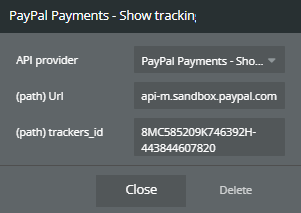
Name | Description | Type |
Url | A URL (Uniform Resource Locator) is a string of characters that provides the address for a resource on the internet, typically used to access web pages or API endpoints. | Text |
Trackers_id | “trackers_id” refers to a unique identifier used to track and reference specific trackers within a software plugin or API. | Text |
Return Values:
Return type: JSON
json{ "transaction_id": "text", "tracking_number": "text", "status": "text", "carrier": "text", "links": { "href": "text", "rel": "text", "method": "text" } }
Identity - Show user profile information
Identity function in the software plugin or API displays user profile details.
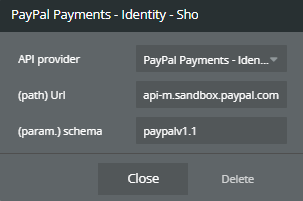
Name | Description | Type |
Schema | Filters the response by a schema. Supported value is paypalv1.1. | Text |
Url | A URL (Uniform Resource Locator) in software refers to the address used to locate a resource, such as a website or file, on the internet or a network. | Text |
Return Values:
Return type: JSON
json{ "user_id": "text", "sub": "text", "payer_id": "text", "businessName": "text", "businessCategory": "text", "businessSubCategory": "text" }
List plans
“List plans” refers to the functionality in a software plugin or API that allows users to view and retrieve a list of available subscription or pricing plans offered by the service.
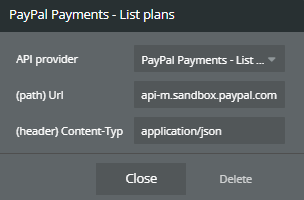
Name | Description | Type |
Content-Type | “Content-Type” specifies the media type of the resource being sent or received in HTTP headers, helping servers and clients handle data appropriately. | Text |
Url | A URL (Uniform Resource Locator) in a software plugin or API is a string of characters used to specify the address of a resource on the internet. | Text |
Return Values:
Return type: JSON
json{ "plans": { "id": "text", "product_id": "text", "name": "text", "status": "text", "description": "text", "usage_type": "text", "create_time": "text", "links": { "href": "text", "rel": "text", "method": "text", "encType": "text" } }, "links": { "href": "text", "rel": "text", "method": "text", "encType": "text" } }
Plugin Actions
Get API Key
This server-side action uses keys from the plugin settings and generates an API key in base64 format.
Returns value:
Title | Description | Type |
api_key | API key | Text |
Element Events
Title | Description |
Payment Success | Payment Success |
Payment Canceled | Payment Canceled |
Plugin Action Calls
Create New products
Functionality allowing users to add new products to a software application or system.
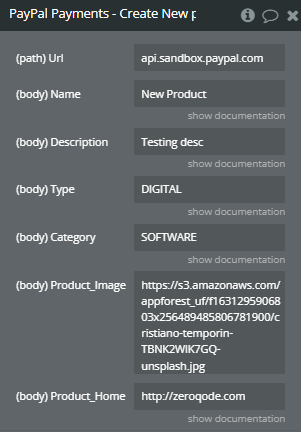
Name | Description | Type |
Url | A URL (Uniform Resource Locator) in a software plugin or API is a string of characters that provides the address for a resource on the internet, specifying the protocol, domain, and path to access the resource. | Text |
Name | 1 to 127 characters | Text |
Description | 1 to 256 characters | Text |
Type | PHYSICAL, DIGITAL, SERVICE | Text |
Category | Product category. For possible values, see the documentation | Text |
Product_Image_URL | “Product_Image_URL” refers to the web address that points to an image file representing a product within a software plugin or API. | Text |
Product_Home_URL | The home page URL for the product. | Text |
Return Values:
Return type: JSON
json{ "body id": "text", "body name": "text", "body description": "text", "body create_time": "text", "body links": { "href": "text", "rel": "text", "method": "text" }, "error status_code": "number", "error status_message": "text", "error body": "text", "returned_an_error": "yes/no" }
Show product details
Display comprehensive information about a specific product within the software plugin or API interface.
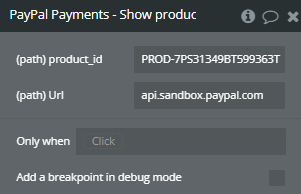
Name | Description | Type |
Product_id | “product_id” refers to a unique identifier assigned to a specific product within a software plugin or API. | Text |
Url | A URL (Uniform Resource Locator) in a software plugin or API is a string of characters that specifies the address of a resource on the internet, typically used to retrieve data or interact with web services. | Text |
Name | In the context of a software plugin or API, “Name” refers to a variable or identifier used to uniquely identify an object, function, or data structure. | Text |
Description | “Description” in the context of a software plugin or API refers to a textual summary or explanation of a function, method, variable, or component within the codebase. | Text |
Type | PHYSICAL, DIGITAL, SERVICE | Text |
Category | Https://developer.paypal.com/docs/api/catalog-products/v1/#products_create | Text |
Product Image URL | A “Product Image URL” refers to the web address that points to the location of an image file associated with a product in a software plugin or API. | Text |
Product Home URL | The “Product Home URL” refers to the web address that directs users to the main webpage or landing page of a software product or plugin. | Text |
Return Values:
Return type: JSON
json{ "body id": "text", "body name": "text", "body description": "text", "body type": "text", "body category": "text", "body image_url": "text", "body home_url": "text", "body create_time": "text", "body update_time": "text", "body links": { "href": "text", "rel": "text", "method": "text" }, "error status_code": "number", "error status_message": "text", "error body": "text", "returned_an_error": "yes/no" }
Update product
“Update product” refers to the action of modifying or changing the details or attributes of a specific item within a software application or system.
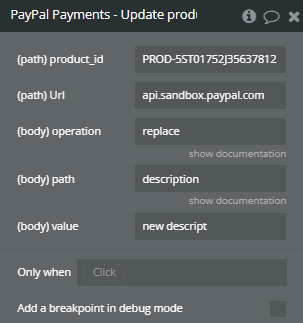
Name | Description | Type |
Product_id | “product_id” is a unique identifier used in software plugins or APIs to reference a specific product within a system. | Text |
Url | A URL (Uniform Resource Locator) is a string of characters that identifies a resource on the internet, typically used in software plugins and APIs to reference web content or services. | Text |
Operation | Add, replace, remove | Text |
Path | You can patch these attributes and objects: description, category, image_url, home_url. | Text |
Value | In software development, a “value” typically refers to a piece of data stored in a variable or object that can be manipulated or used in computations within a program. | Text |
Return Values:
Return type: JSON
json{ "error status_code": "number", "error status_message": "text", "error body": "text", "returned_an_error": "yes/no", "headers connection": "text", "headers date": "text", "headers application_id": "text", "headers cache-control": "text", "headers caller_acct_num": "text", "headers paypal-debug-id": "text", "headers strict-transport-security": "text" }
Create order
“Create order” refers to the functionality in a software plugin or API that allows users to generate a new order within a system.
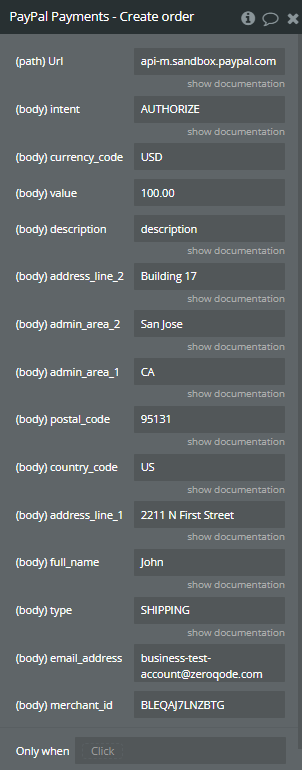
Name | Description | Type |
Url | The URL to the API service is either:, Sandbox: api-m.sandbox.paypal.com, Live: api-m.paypal.com | Text |
Intent | CAPTURE. The merchant intends to capture payment immediately after the customer makes a payment. AUTHORIZE. The merchant intends to authorize a payment and place funds on hold after the customer makes a payment. | Text |
Currency_code | “currency_code” is a variable or parameter used in software plugins or APIs to represent the specific code assigned to a currency, such as USD for U.S. Dollar or EUR for Euro. | Text |
Value | In software, a “value” refers to a piece of data stored in a variable or returned by a function that can be manipulated or used in calculations. | Text |
Description | The purchase description. | Text |
Address_line_2 | The address of the person to whom to ship the items. | Text |
Admin_area_2 | A city, town, or village. | Text |
Admin_area_1 | The highest-level sub-division in a country, which is usually a province, state, or ISO-3166-2 subdivision. This data is formatted for postal delivery, for example, CA and not California. | Text |
Postal_code | The address of the person to whom to ship the items. | Text |
Country_code | The address of the person to whom to ship the items. | Text |
Address_line_1 | The address of the person to whom to ship the items. | Text |
Full_name | The name of the person to whom to ship the items. | Text |
Type | The method by which the payer wants to get their items from the payee e.g shipping, in-person pickup. PICKUP_IN_PERSON - This feature is only supported for PayPal Commerce Platform for Platforms and Marketplaces. | Text |
Email_address | The term “email_address” refers to a data field within a software plugin or API that stores and represents an email address for communication purposes. | Text |
Merchant_id | “Merchant_id is a unique identifier assigned to a merchant within a software plugin or API for tracking and managing transactions.” | Text |
Return Values:
Return type: JSON
json{ "id": "text", "status": "text", "links": { "href": "text", "rel": "text", "method": "text" } }
Confirm the Order Paypal
“Confirm the Order Paypal” refers to the process within a software plugin or API where a user verifies and finalizes a transaction using the PayPal payment gateway.
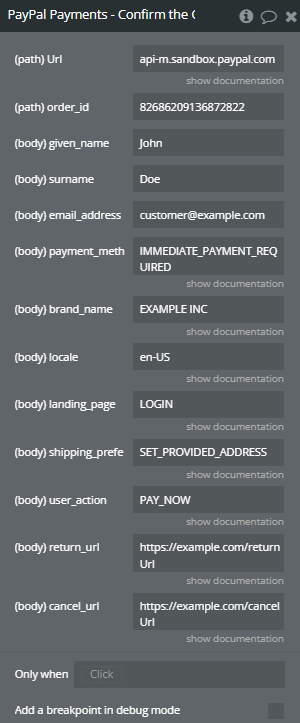
Name | Description | Type |
Url | The URL to the API service is either:, Sandbox: api-m.sandbox.paypal.com, Live: api-m.paypal.com | Text |
Order_id | “order_id” is a unique identifier assigned to each order within a software plugin or API to track and reference specific orders. | Text |
Given_name | “Given_name” typically refers to the first name of an individual in a software plugin or API context. | Text |
Surname | In the context of a software plugin or API, “surname” refers to the family name or last name of an individual stored as a data field. | Text |
Email_address | “email_address” refers to a data field where a user can input their email address in a software plugin or API. | Text |
Payment_method_preference | The merchant-preferred payment methods. UNRESTRICTED. Accepts any type of payment from the customer. IMMEDIATE_PAYMENT_REQUIRED. Accepts only immediate payment from the customer. | Text |
Brand_name | The label that overrides the business name in the PayPal account on the PayPal site. | Text |
Locale | The BCP 47-formatted locale of pages that the PayPal payment experience shows. PayPal supports a five-character code. For example, da-DK, he-IL, id-ID, ja-JP, no-NO, pt-BR, ru-RU, sv-SE, th-TH, zh-CN, zh-HK, or zh-TW. | Text |
Landing_page | The type of landing page to show on the PayPal site for customer checkout. Values: LOGIN, GUEST_CHECKOUT, NO_PREFERENCE | Text |
Shipping_preference | The location from which the shipping address is derived. Values:, GET_FROM_FILE. Get the customer-provided shipping address on the PayPal site. NO_SHIPPING. Redacts the shipping address from the PayPal site. Recommended for digital goods. SET_PROVIDED_ADDRESS. Get the merchant-provided address. The customer cannot change this address on the PayPal site. | Text |
User_action | Configures a CONTINUE or PAY_NOW checkout flow. | Text |
Return_url | The URL where the customer is redirected after the customer approves the payment. | Text |
Cancel_url | The URL where the customer is redirected after the customer cancels the payment. | Text |
Return Values:
Return type: JSON
json{ "id": "text", "status": "text", "payment_source paypal email_address": "text", "payment_source paypal name given_name": "text", "payment_source paypal name surname": "text", "payer name given_name": "text", "payer name surname": "text", "payer email_address": "text", "links": { "href": "text", "rel": "text", "method": "text" } }
Confirm the Order Card
“Confirm the Order Card” refers to the action of finalizing and validating a user’s order details before processing it within a software plugin or API.
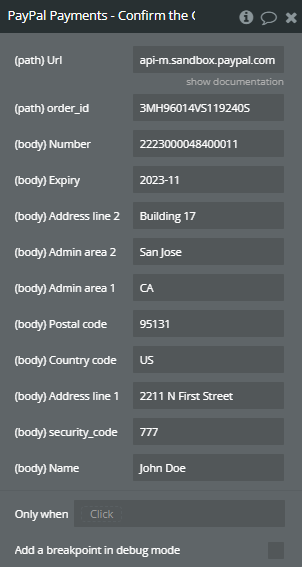
Name | Description | Type |
Url | The URL to the API service is either:, Sandbox: api-m.sandbox.paypal.com, Live: api-m.paypal.com | Text |
Order_id | “order_id” is a unique identifier assigned to each order within a software plugin or API to track and reference specific orders. | Text |
Number | In software development, a “number” refers to a data type that represents numerical values such as integers or floating-point numbers. | Text |
Expiry | “Expiry refers to the date or time when a software plugin or API access permission or license is no longer valid.” | Text |
Address line 2 | “Address line 2” is an optional field in a software plugin or API that allows users to enter additional address information if needed. | Text |
Admin area 2 | “Admin area 2 refers to an updated section within a software plugin or API that provides administrative functionalities and controls.” | Text |
Admin area 1 | “Admin area 1 refers to a designated section within a software plugin or API where administrative tasks and settings are managed and configured.” | Text |
Postal code | A postal code is a string of characters used to identify a specific geographic area for mail delivery within a software plugin or API. | Text |
Country code | A country code in a software plugin or API is a standardized two-letter or three-letter code that represents a specific country, as defined by the ISO 3166 standard. | Text |
Address line 1 | “Address line 1 refers to the first part of a physical address input field in a software plugin or API used to capture the primary address information.” | Text |
Security_code | The “security_code” is a unique identifier used to validate the authenticity and integrity of data or transactions within the software plugin or API. | Text |
Name | In the context of a software plugin or API, “Name” typically refers to a property or method that allows users to assign a unique identifier or label to an object or function. | Text |
Return Values:
Return type: JSON
json{ "id": "text", "status": "text", "payment_source card last_digits": "text", "payment_source card brand": "text", "payment_source card type": "text", "links": { "href": "text", "rel": "text", "method": "text" } }
Authorize payment for order
“Authorize payment for order” refers to the process of validating and approving a payment transaction for a specific order within a software plugin or API.
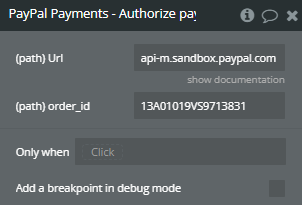
Name | Description | Type |
Url | The URL to the API service is either:, Sandbox: api-m.sandbox.paypal.com, Live: api-m.paypal.com | Text |
Order_id | “order_id” is a unique identifier assigned to an order within a software plugin or API to distinguish and reference specific orders. | Text |
Return Values:
Return type: JSON
json{ "id": "text", "status": "text", "payment_source paypal email_address": "text", "payment_source paypal account_id": "text", "payment_source paypal name given_name": "text", "payment_source paypal name surname": "text", "payment_source paypal address country_code": "text", "purchase_units": { "reference_id": "text", "shipping name full_name": "text", "shipping address address_line_1": "text", "shipping address address_line_2": "text", "shipping address admin_area_2": "text", "shipping address admin_area_1": "text", "shipping address postal_code": "text", "shipping address country_code": "text", "payments authorizations": { "status": "text", "id": "text", "amount currency_code": "text", "amount value": "text", "seller_protection status": "text", "seller_protection dispute_categories": "undefined", "expiration_time": "text", "links": { "href": "text", "rel": "text", "method": "text" }, "create_time": "text", "update_time": "text" } }, "payer name given_name": "text", "payer name surname": "text", "payer email_address": "text", "payer payer_id": "text", "payer address country_code": "text", "links": { "href": "text", "rel": "text", "method": "text" } }
Capture payment for order
“Capture payment for order” refers to the process within a software plugin or API where the system securely processes and finalizes the payment for a specific order placed by a customer.
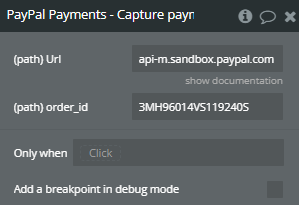
Name | Description | Type |
Url | The URL to the API service is either:, Sandbox: api-m.sandbox.paypal.com, Live: api-m.paypal.com | Text |
Order_id | “order_id” is a unique identifier assigned to each order within a software system, typically used for tracking and referencing specific orders. | Text |
Return Values:
Return type: JSON
json{ "id": "text", "status": "text", "payment_source card last_digits": "text", "payment_source card brand": "text", "payment_source card type": "text", "purchase_units": { "reference_id": "text", "shipping name full_name": "text", "shipping address address_line_1": "text", "shipping address address_line_2": "text", "shipping address admin_area_2": "text", "shipping address admin_area_1": "text", "shipping address postal_code": "text", "shipping address country_code": "text", "payments captures": { "id": "text", "status": "text", "amount currency_code": "text", "amount value": "text", "final_capture": "yes/no", "seller_protection status": "text", "seller_receivable_breakdown gross_amount currency_code": "text", "seller_receivable_breakdown gross_amount value": "text", "seller_receivable_breakdown paypal_fee currency_code": "text", "seller_receivable_breakdown paypal_fee value": "text", "seller_receivable_breakdown net_amount currency_code": "text", "seller_receivable_breakdown net_amount value": "text", "links": { "href": "text", "rel": "text", "method": "text" }, "create_time": "text", "update_time": "text", "processor_response avs_code": "text", "processor_response cvv_code": "text", "processor_response response_code": "text" } }, "links": { "href": "text", "rel": "text", "method": "text" } }
Show order details
Display comprehensive information related to a specific order within the software plugin or API interface.
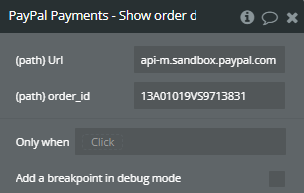
Name | Description | Type |
Url | A URL (Uniform Resource Locator) in a software plugin or API is a string of characters that specifies the address of a resource on the internet, such as a webpage or file. | Text |
Order_id | “order_id” refers to a unique identifier assigned to each order within a software plugin or API to facilitate tracking and management of orders. | Text |
Return Values:
Return type: JSON
json{ "id": "text", "intent": "text", "status": "text", "payment_source paypal email_address": "text", "payment_source paypal account_id": "text", "payment_source paypal name given_name": "text", "payment_source paypal name surname": "text", "payment_source paypal address country_code": "text", "purchase_units": { "reference_id": "text", "amount currency_code": "text", "amount value": "text", "payee email_address": "text", "payee merchant_id": "text", "payee display_data brand_name": "text", "description": "text", "shipping name full_name": "text", "shipping address address_line_1": "text", "shipping address address_line_2": "text", "shipping address admin_area_2": "text", "shipping address admin_area_1": "text", "shipping address postal_code": "text", "shipping address country_code": "text", "shipping type": "text" }, "payer name given_name": "text", "payer name surname": "text", "payer email_address": "text", "payer payer_id": "text", "payer address country_code": "text", "create_time": "text", "links": { "href": "text", "rel": "text", "method": "text" } }
Update order intent
Update order intent refers to the action of modifying the details or status of an existing order within a software plugin or API.
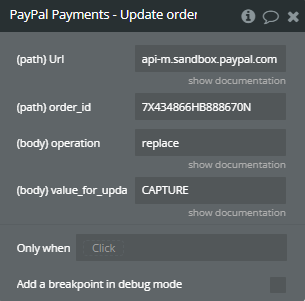
Name | Description | Type |
Url | The URL to the API service is either:, Sandbox: api-m.sandbox.paypal.com, Live: api-m.paypal.com | Text |
Order_id | “order_id” refers to a unique identifier assigned to each order within a software plugin or API to track and manage orders efficiently. | Text |
Operation | Select one of the possible values: replace | Text |
Value_for_update | You can change this value to CAPTURE only if intent: AUTHORIZE | Text |
Return Values:
Return type: JSON
json{ "error status_code": "number", "error status_message": "text", "error body": "text", "returned_an_error": "yes/no", "headers connection": "text", "headers server": "text", "headers cache-control": "text", "headers paypal-debug-id": "text", "headers strict-transport-security": "text", "headers accept-ranges": "text", "headers via": "text", "headers edge-control": "text", "headers date": "text", "headers x-served-by": "text", "headers x-cache": "text", "headers x-cache-hits": "text", "headers x-timer": "text" }
Update order address
Update order address refers to the functionality within a software plugin or API that allows users to modify the shipping or billing address associated with an order.
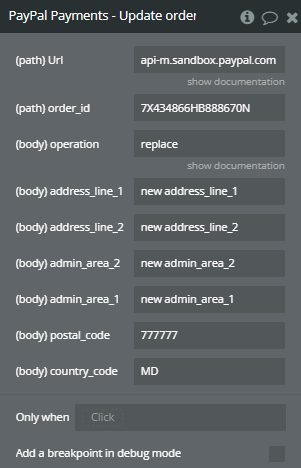
Name | Description | Type |
Url | The URL to the API service is either:, Sandbox: api-m.sandbox.paypal.com, Live: api-m.paypal.com | Text |
Order_id | “order_id” is a unique identifier assigned to each order in a system, used for tracking and managing orders in software plugins or APIs. | Text |
Operation | Select one of the possible values: replace, add | Text |
Address_line_1 | “address_line_1” typically refers to the first line of a postal address field in a software plugin or API, where users can input the primary address information such as street number and name. | Text |
Address_line_2 | “address_line_2” is a field within a software plugin or API that allows for the input of additional address information, typically used for apartment numbers, suite numbers, or other secondary address details. | Text |
Admin_area_2 | “admin_area_2” refers to a specific administrative section or zone within a software plugin or API. | Text |
Admin_area_1 | “admin_area_1” refers to a designated administrative section within a software plugin or API for managing specific settings or configurations. | Text |
Postal_code | The “postal_code” field in a software plugin or API typically refers to a string of characters used to identify a specific geographic area for mailing purposes. | Text |
Country_code | “Country_code refers to a standardized two-letter abbreviation used to represent a specific country in software applications.” | Text |
Return Values:
Return type: JSON
json{ "error status_code": "number", "error status_message": "text", "error body": "text", "returned_an_error": "yes/no", "headers connection": "text", "headers server": "text", "headers cache-control": "text", "headers paypal-debug-id": "text", "headers strict-transport-security": "text", "headers accept-ranges": "text", "headers via": "text", "headers edge-control": "text", "headers date": "text", "headers x-served-by": "text", "headers x-cache": "text", "headers x-cache-hits": "text", "headers x-timer": "text" }
Update order amount
Update order amount refers to the process of modifying the total cost associated with a purchase transaction within a software plugin or API.
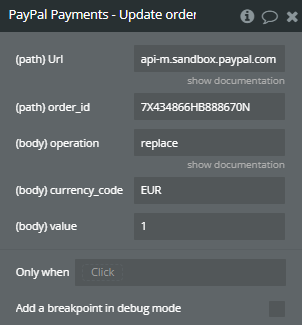
Name | Description | Type |
Url | The URL to the API service is either:, Sandbox: api-m.sandbox.paypal.com, Live: api-m.paypal.com | Text |
Order_id | “order_id” is a unique identifier assigned to each individual order within a software plugin or API system. | Text |
Operation | Select one of the possible values: replace | Text |
Currency_code | The “currency_code” in a software plugin or API refers to a standardized code that represents a specific currency, facilitating currency-related operations and transactions within the system. | Text |
Value | In software, a “value” refers to a piece of data stored in a variable or object that can be manipulated or processed by the program. | Text |
Return Values:
Return type: JSON
json{ "error status_code": "number", "error status_message": "text", "error body": "text", "returned_an_error": "yes/no", "headers connection": "text", "headers server": "text", "headers cache-control": "text", "headers paypal-debug-id": "text", "headers strict-transport-security": "text", "headers accept-ranges": "text", "headers via": "text", "headers edge-control": "text", "headers date": "text", "headers x-served-by": "text", "headers x-cache": "text", "headers x-cache-hits": "text", "headers x-timer": "text" }
Update order shipping name
Functionality to modify the shipping name associated with an order in a software plugin or API.
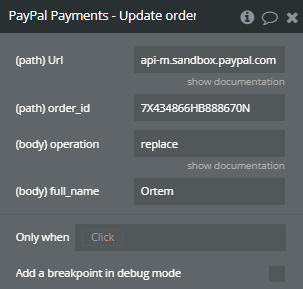
Name | Description | Type |
Url | The URL to the API service is either:, Sandbox: api-m.sandbox.paypal.com, Live: api-m.paypal.com | Text |
Order_id | “order_id” is a unique identifier assigned to each order in a software system to track and manage orders efficiently. | Text |
Operation | Select one of the possible values: replace, add | Text |
Full_name | “full_name” refers to a data field or variable that stores both the first name and last name of a person, typically used for displaying complete names in software interfaces or databases. | Text |
Return Values:
Return type: JSON
json{ "error status_code": "number", "error status_message": "text", "error body": "text", "returned_an_error": "yes/no", "headers connection": "text", "headers server": "text", "headers cache-control": "text", "headers paypal-debug-id": "text", "headers strict-transport-security": "text", "headers accept-ranges": "text", "headers via": "text", "headers edge-control": "text", "headers date": "text", "headers x-served-by": "text", "headers x-cache": "text", "headers x-cache-hits": "text", "headers x-timer": "text" }
Update order shipping type
Update order shipping type refers to the functionality within a software plugin or API that allows users to modify the shipping method associated with a specific order.
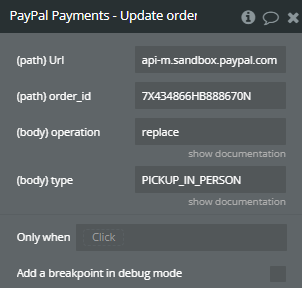
Name | Description | Type |
Url | A URL (Uniform Resource Locator) is a string of characters that provides the address of a resource on the internet, typically used in software plugins and APIs to locate and access web resources. | Text |
Order_id | “order_id” is a unique identifier assigned to each order within a software plugin or API to track and manage orders efficiently. | Text |
Operation | Select one of the possible values: replace, add | Text |
Type | SHIPPING, PICKUP_IN_PERSON | Text |
Return Values:
Return type: JSON
json{ "error status_code": "number", "error status_message": "text", "error body": "text", "returned_an_error": "yes/no", "headers connection": "text", "headers server": "text", "headers cache-control": "text", "headers paypal-debug-id": "text", "headers strict-transport-security": "text", "headers accept-ranges": "text", "headers via": "text", "headers edge-control": "text", "headers date": "text", "headers x-served-by": "text", "headers x-cache": "text", "headers x-cache-hits": "text", "headers x-timer": "text" }
Update order description
Update order description refers to the functionality within a software plugin or API that allows users to modify the description associated with an order.
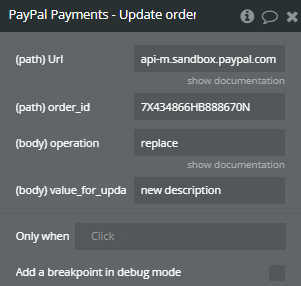
Name | Description | Type |
Url | The URL to the API service is either:, Sandbox: api-m.sandbox.paypal.com, Live: api-m.paypal.com | Text |
Order_id | “order_id” is a unique identifier assigned to each order in a system, typically used for tracking and referencing specific orders within a software plugin or API. | Text |
Operation | Select one of the possible values: replace, remove | Text |
Value_for_update | “value_for_update” refers to the specific data value that is being updated within a software plugin or API. | Text |
Return Values:
Return type: JSON
json{ "error status_code": "number", "error status_message": "text", "error body": "text", "returned_an_error": "yes/no", "headers connection": "text", "headers server": "text", "headers cache-control": "text", "headers paypal-debug-id": "text", "headers strict-transport-security": "text", "headers accept-ranges": "text", "headers via": "text", "headers edge-control": "text", "headers date": "text", "headers x-served-by": "text", "headers x-cache": "text", "headers x-cache-hits": "text", "headers x-timer": "text" }
Use PayPal Action Link
The “PayPal Action Link” in a software plugin or API allows users to initiate specific actions related to PayPal transactions.
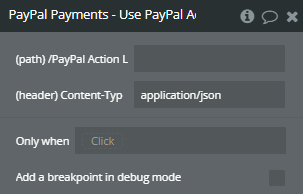
Name | Description | Type |
Content-Type | “Content-Type” specifies the media type of the data in an HTTP message, enabling proper interpretation and processing of the content by the recipient. | Text |
/PayPal Action Link | A “/PayPal Action Link” is a feature in a software plugin or API that generates a direct link to perform a specific action related to PayPal transactions. | Text |
Return Values:
Return type: JSON
json{ "headers date": "text", "headers server": "text", "headers paypal-debug-id": "text", "headers content-language": "text", "headers http_x_pp_az_locator": "text", "headers set-cookie": "undefined", "headers vary": "text", "headers connection": "text", "headers content-type": "text" }
Get Access token
“Get Access token” refers to the process of retrieving a security token that grants access to protected resources within a software system or API.
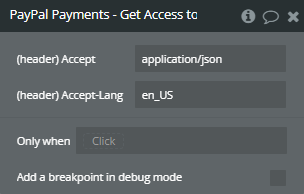
Name | Description | Type |
Accept | “Accept” refers to a method or parameter in software development that indicates a client’s preferred media type for communication with a server. | Text |
Accept-Language | “Accept-Language” is an HTTP header field that specifies the preferred language or languages for the response in web applications. | Text |
Return Values:
Return type: JSON
json{ "body scope": "text", "body access_token": "text", "body token_type": "text", "body app_id": "text", "body expires_in": "number", "body nonce": "text", "error status_code": "number", "error status_message": "text", "error body": "text", "returned_an_error": "yes/no" }
Generate Invoice number
Generate Invoice number: A function that automatically creates a unique identifier for invoices within a software plugin or API.
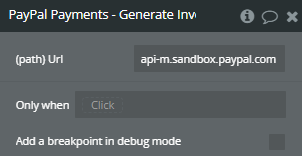
Name | Description | Type |
Url | A URL (Uniform Resource Locator) in a software plugin or API is a string of characters that specifies the address of a resource on the internet. | Text |
Return Values:
Return type: JSON
json{ "body invoice_number": "text", "error status_code": "number", "error status_message": "text", "error body": "text", "returned_an_error": "yes/no" }
Show details for authorized payment
Display specific information related to a valid payment transaction within the software plugin or API.
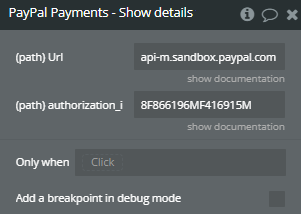
Name | Description | Type |
Url | The URL to the API service is either:, Sandbox: api-m.sandbox.paypal.com, Live: api-m.paypal.com | Text |
Authorization_id | The ID of the authorized payment for which to show details. | Text |
Return Values:
Return type: JSON
json{ "id": "text", "status": "text", "amount currency_code": "text", "amount value": "text", "seller_protection status": "text", "seller_protection dispute_categories": "undefined", "supplementary_data related_ids order_id": "text", "expiration_time": "text", "create_time": "text", "update_time": "text", "links": { "href": "text", "rel": "text", "method": "text" } }
Capture authorized payment
Capture authorized payment refers to the process of finalizing and completing a payment transaction that has been approved by the payment gateway or processor.
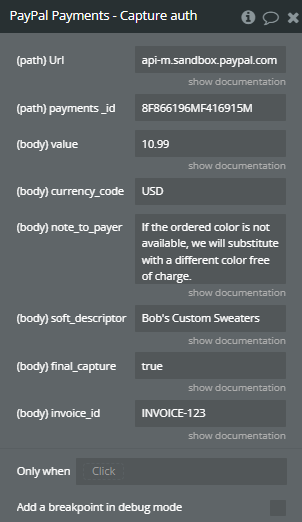
Name | Description | Type |
Url | The URL to the API service is either:, Sandbox: api-m.sandbox.paypal.com, Live: api-m.paypal.com | Text |
Payments _id | The “payments _id” in a software plugin or API refers to a unique identifier associated with a specific payment transaction. | Text |
Value | The amount to capture. To capture a portion of the full authorized amount, specify an amount. If amount is not specified, the full authorized amount is captured. The amount must be a positive number and in the same currency as the authorization against which the payment is being captured. | Text |
Currency_code | “currency_code” refers to a standardized code used in software plugins or APIs to represent a specific currency, such as USD for US Dollar or EUR for Euro. | Text |
Note_to_payer | An informational note about this settlement. Appears in both the payer’s transaction history and the emails that the payer receives. | Text |
Soft_descriptor | The payment descriptor on the payer’s account statement. | Text |
Final_capture | Indicates whether you can make additional captures against the authorized payment. Set to true if you do not intend to capture additional payments against the authorization. Set to false if you intend to capture additional payments against the authorization. | Text |
Invoice_id | The API caller-provided external invoice number for this order. Appears in both the payer’s transaction history and the emails that the payer receives. | Text |
Return Values:
Return type: JSON
json{ "id": "text", "status": "text", "links": { "href": "text", "rel": "text", "method": "text" } }
Reauthorize authorized payment
Reauthorize authorized payment refers to the process of renewing permission for a payment transaction that has already been approved.
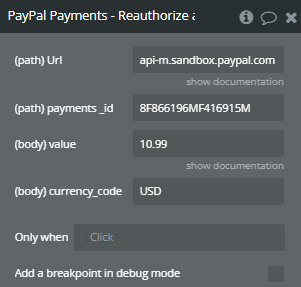
Name | Description | Type |
Url | The URL to the API service is either:, Sandbox: api-m.sandbox.paypal.com, Live: api-m.paypal.com | Text |
Payments _id | The “payments _id” in a software plugin or API refers to a unique identifier associated with a specific payment transaction. | Text |
Value | The amount to reauthorize for an authorized payment. | Text |
Currency_code | “currency_code” refers to a standardized code used to represent a specific currency in software applications, enabling accurate currency exchange and formatting. | Text |
Return Values:
Return type: JSON
json{ "id": "text", "status": "text", "links": { "rel": "text", "method": "text", "href": "text" } }
Show captured payment details
Display information related to a completed payment transaction within a software plugin or API.
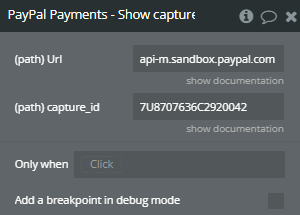
Name | Description | Type |
Url | The URL to the API service is either:, Sandbox: api-m.sandbox.paypal.com, Live: api-m.paypal.com | Text |
Capture_id | The PayPal-generated ID for the captured payment for which to show details. | Text |
Return Values:
Return type: JSON
json{ "id": "text", "amount currency_code": "text", "amount value": "text", "final_capture": "yes/no", "seller_protection status": "text", "disbursement_mode": "text", "seller_receivable_breakdown gross_amount currency_code": "text", "seller_receivable_breakdown gross_amount value": "text", "seller_receivable_breakdown paypal_fee currency_code": "text", "seller_receivable_breakdown paypal_fee value": "text", "seller_receivable_breakdown net_amount currency_code": "text", "seller_receivable_breakdown net_amount value": "text", "status": "text", "processor_response avs_code": "text", "processor_response cvv_code": "text", "processor_response response_code": "text", "supplementary_data related_ids order_id": "text", "create_time": "text", "update_time": "text", "links": { "href": "text", "rel": "text", "method": "text" } }
Create New Plan
“Create New Plan” refers to the function within a software plugin or API that allows users to generate a new project or schedule.
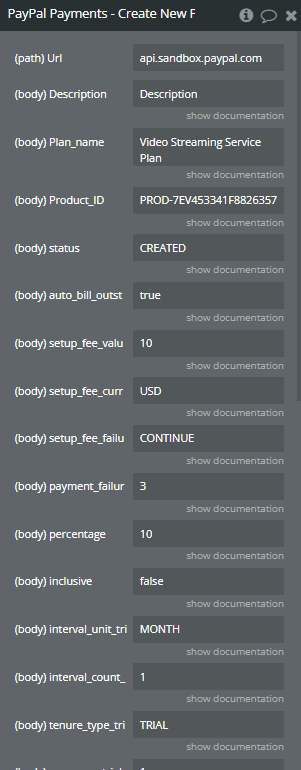
Name | Description | Type |
Url | A URL (Uniform Resource Locator) is a reference to a web resource that specifies its location on a computer network and how to retrieve it. | Text |
Description | The detailed description of the plan. | Text |
Plan_name | The plan name | Text |
Product_ID | The ID of the product | Text |
Status | The initial state of the plan. Allowed input values are CREATED and ACTIVE. | Text |
Auto_bill_outstanding | Indicates whether to automatically bill the outstanding amount in the next billing cycle. | Text |
Setup_fee_value | The initial set-up fee for the service (value). | Text |
Setup_fee_currency_code | The initial set-up fee for the service (currency code). | Text |
Setup_fee_failure_action | The action to take on the subscription if the initial payment for the setup fails (CONTINUE or CANCEL). | Text |
Payment_failure_threshold | The maximum number of payment failures before a subscription is suspended. | Text |
Percentage | The tax percentage on the billing amount. | Text |
Inclusive | Indicates whether the tax was already included in the billing amount. | Text |
Interval_unit_trial1 | The interval at which the subscription is charged or billed. | Text |
Interval_count_trial1 | The number of intervals after which a subscriber is billed. | Text |
Tenure_type_trial1 | The tenure type of the billing cycle. In case of a plan having trial cycle, only 2 trial cycles are allowed per plan. | Text |
Sequence_trial1 | The order in which this cycle is to run among other billing cycles. | Text |
Total_cycles_trial1 | The number of times this billing cycle gets executed. | Text |
Fixed_price_value_trial1 | The fixed amount to charge for the subscription. The changes to fixed amount are applicable to both existing and future subscriptions. For existing subscriptions, payments within 10 days of price change are not affected. | Text |
Fixed_price_code_trial1 | “fixed_price_code_trial1” refers to a specific code or identifier within a software plugin or API that signifies a trial period with a fixed price for a service or product. | Text |
Interval_unit_trial2 | “interval_unit_trial2 is a parameter in the software plugin or API that defines the unit of measurement for time intervals in a trial.” | Text |
Interval_count_trial2 | “interval_count_trial2” refers to a variable or function that calculates the number of intervals in a specific trial or iteration within a software plugin or API. | Text |
Tenure_type_trial2 | “tenure_type_trial2” is a variable or parameter within the software plugin or API that likely relates to defining a trial period or probationary status for a certain type of tenure or membership. | Text |
Sequence_trial2 | “sequence_trial2” refers to a specific version or iteration of a sequence trial within a software plugin or API. | Text |
Total_cycles_trial2 | “total_cycles_trial2” refers to the cumulative count of cycles completed during the second trial phase in a software plugin or API. | Text |
Fixed_price_value_trial2 | “fixed_price_value_trial2” refers to a predetermined fixed price set for a trial period within a software plugin or API. | Text |
Fixed_price_code_trial2 | “fixed_price_code_trial2” refers to a specific pricing code or trial version within a software plugin or API that offers a fixed price for access or usage. | Text |
Interval_unit_reg | “interval_unit_reg” likely refers to a variable or function related to registering interval units within a software plugin or API. | Text |
Interval_count_reg | “interval_count_reg” refers to a function or variable that calculates the count of intervals in a software plugin or API. | Text |
Tenure_type_reg | “tenure_type_reg” likely refers to a variable or parameter related to tenure types in a software plugin or API. | Text |
Sequence_reg | “sequence_reg” refers to a function or module within a software plugin or API that handles the registration and management of sequences or ordered lists of data. | Text |
Total_cycles_reg | “total_cycles_reg” likely refers to a variable or function in a software plugin or API that tracks the total number of cycles or iterations executed within a register. | Text |
Fixed_price_value_reg | “fixed_price_value_reg” likely refers to a variable or function in the software code that relates to setting a fixed price value within a pricing regulation system. | Text |
Fixed_price_code_reg | “fixed_price_code_reg” refers to a specific code or identifier within the software plugin or API that is used to set a fixed pricing structure for products or services. | Text |
Return Values:
Return type: JSON
json{ "id": "text", "product_id": "text", "name": "text", "status": "text", "description": "text", "usage_type": "text", "create_time": "text", "links": { "href": "text", "rel": "text", "method": "text", "encType": "text" } }
Show plan details
Display specific information about a project or task within the software interface.
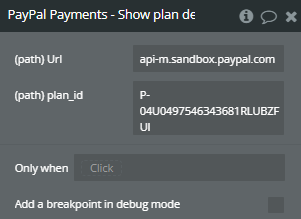
Name | Description | Type |
Url | A URL (Uniform Resource Locator) in software refers to the address used to locate resources, such as web pages or files, on the internet or a network. | Text |
Plan_id | “plan_id” refers to a unique identifier assigned to a specific subscription or service plan within a software plugin or API. | Text |
Return Values:
Return type: JSON
json{ "id": "text", "product_id": "text", "name": "text", "status": "text", "description": "text", "usage_type": "text", "billing_cycles": { "pricing_scheme version": "number", "pricing_scheme fixed_price currency_code": "text", "pricing_scheme fixed_price value": "text", "pricing_scheme create_time": "text", "pricing_scheme update_time": "text", "frequency interval_unit": "text", "frequency interval_count": "number", "tenure_type": "text", "sequence": "number", "total_cycles": "number" }, "payment_preferences service_type": "text", "payment_preferences auto_bill_outstanding": "yes/no", "payment_preferences setup_fee currency_code": "text", "payment_preferences setup_fee value": "text", "payment_preferences setup_fee_failure_action": "text", "payment_preferences payment_failure_threshold": "number", "taxes percentage": "text", "taxes inclusive": "yes/no", "quantity_supported": "yes/no", "create_time": "text", "update_time": "text", "links": { "href": "text", "rel": "text", "method": "text", "encType": "text" } }
Activate plan
Activating plan refers to the process of enabling a specific set of features or services within a software plugin or API.
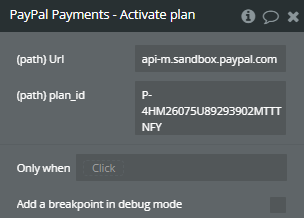
Name | Description | Type |
Url | A URL (Uniform Resource Locator) is a reference to a web resource that specifies its location on the internet, typically consisting of the protocol, domain name, and path. | Text |
Plan_id | “plan_id” refers to a unique identifier assigned to a specific subscription or service plan within a software plugin or API. | Text |
Return Values:
Return type: empty
json{ "body": "text", "headers connection": "text", "headers server": "text", "headers cache-control": "text", "headers paypal-debug-id": "text", "headers strict-transport-security": "text", "headers accept-ranges": "text", "headers via": "text", "headers edge-control": "text", "headers date": "text", "headers x-served-by": "text", "headers x-cache": "text", "headers x-cache-hits": "text", "headers x-timer": "text", "headers vary": "text" }
Deactivate plan
“Deactivate plan” refers to the action of disabling a specific subscription or service plan within a software plugin or API.
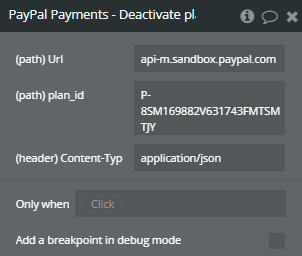
Name | Description | Type |
Content-Type | “Content-Type” refers to the HTTP header that specifies the media type of the resource being sent or received in a request or response. | Text |
Url | A URL (Uniform Resource Locator) in software refers to a web address that specifies the location of a resource on the internet. | Text |
Plan_id | “plan_id” refers to a unique identifier assigned to a specific subscription or service plan within a software plugin or API. | Text |
Return Values:
Return type: empty
json{ "error status_code": "number", "error status_message": "text", "error body": "text", "returned_an_error": "yes/no", "headers connection": "text", "headers server": "text", "headers cache-control": "text", "headers paypal-debug-id": "text", "headers strict-transport-security": "text", "headers accept-ranges": "text", "headers via": "text", "headers edge-control": "text", "headers date": "text", "headers x-served-by": "text", "headers x-cache": "text", "headers x-cache-hits": "text", "headers x-timer": "text" }
Create subscription
Create subscription refers to the process of setting up a recurring payment plan for accessing a service or product through a software plugin or API.
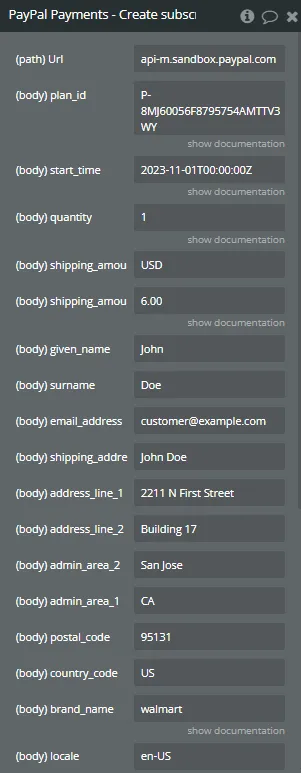
Name | Description | Type |
Url | A URL (Uniform Resource Locator) is a string of characters that provides the address of a resource on the internet, typically used in software plugins and APIs to locate and access web content. | Text |
Plan_id | The ID of the plan. | Text |
Start_time | The date and time when the subscription started | Text |
Quantity | The quantity of the product in the subscription. | Text |
Shipping_amount_currency_code | The term “shipping_amount_currency_code” refers to the currency code used to specify the currency in which the shipping amount is calculated in a software plugin or API. | Text |
Shipping_amount_value | The shipping charges. | Text |
Given_name | “Given_name refers to the first name of a person stored in a software plugin or API.” | Text |
Surname | In the context of a software plugin or API, “surname” refers to the last name or family name of an individual stored as a data field. | Text |
Email_address | “email_address” refers to a string of characters that represents a user’s email contact information within a software plugin or API. | Text |
Shipping_address_full_name | “shipping_address_full_name” refers to the complete name of the recipient associated with a shipping address in a software plugin or API. | Text |
Address_line_1 | “address_line_1” refers to the first line of a physical address input field within a software plugin or API, typically used for capturing street address details. | Text |
Address_line_2 | “address_line_2” is a field in a software plugin or API used to store additional address information, such as apartment number or suite details. | Text |
Admin_area_2 | “admin_area_2” refers to a specific administrative section or feature within a software plugin or API. | Text |
Admin_area_1 | “admin_area_1” refers to a designated administrative section or area within a software plugin or API. | Text |
Postal_code | “postal_code” refers to a string of alphanumeric characters used to identify a specific geographic area for mailing purposes within a software plugin or API. | Text |
Country_code | “country_code” refers to a two-letter code that uniquely identifies a country in software plugins or APIs. | Text |
Brand_name | The label that overrides the business name in the PayPal account on the PayPal site. | Text |
Locale | The BCP 47-formatted locale of pages that the PayPal payment experience shows. PayPal supports a five-character code. | Text |
Shipping_preference | The location from which the shipping address is derived. , GET_FROM_FILE - Get the customer-provided shipping address on the PayPal site. NO_SHIPPING - Redacts the shipping address from the PayPal site. Recommended for digital goods. SET_PROVIDED_ADDRESS - Get the merchant-provided address. The customer cannot change this address on the PayPal site. If merchant does not pass an address, customer can choose the address on PayPal pages. | Text |
User_action | Configures the label name to Continue or Subscribe Now for subscription consent experience. | Text |
Payer_selected | The customer-selected payment method on the merchant site. | Text |
Payee_preferred | The merchant-preferred payment methods. UNRESTRICTED - Accepts any type of payment from the customer. IMMEDIATE_PAYMENT_REQUIRED - Accepts only immediate payment from the customer. For example, credit card, PayPal balance, or instant ACH. Ensures that at the time of capture, the payment does not have the pending status. | Text |
Return_url | The URL where the customer is redirected after the customer approves the payment. | Text |
Cancel_url | The URL where the customer is redirected after the customer cancels the payment. | Text |
Return Values:
Return type: JSON
json{ "body status": "text", "body id": "text", "body create_time": "text", "body links": { "href": "text", "rel": "text", "method": "text" }, "headers connection": "text", "headers content-length": "text", "headers content-type": "text", "headers server": "text", "headers cache-control": "text", "headers paypal-debug-id": "text", "headers strict-transport-security": "text", "headers accept-ranges": "text", "headers via": "text", "headers edge-control": "text", "headers date": "text", "headers x-served-by": "text", "headers x-cache": "text", "headers x-cache-hits": "text", "headers x-timer": "text", "headers vary": "text" }
Show subscription details
Displaying comprehensive information related to a user’s subscription within a software plugin or API.
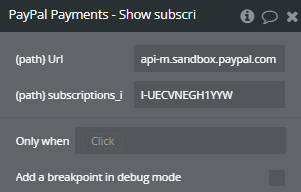
Name | Description | Type |
Url | A URL (Uniform Resource Locator) in software refers to the address used to locate a resource on the internet, typically specifying the protocol, domain, and path. | Text |
Subscriptions_id | “subscriptions_id” refers to a unique identifier used to track and manage subscriptions within a software plugin or API. | Text |
Return Values:
Return type: JSON
json{ "status": "text", "status_change_note": "text", "status_update_time": "text", "id": "text", "plan_id": "text", "start_time": "text", "quantity": "text", "shipping_amount currency_code": "text", "shipping_amount value": "text", "subscriber email_address": "text", "subscriber payer_id": "text", "subscriber name given_name": "text", "subscriber name surname": "text", "subscriber shipping_address name full_name": "text", "subscriber shipping_address address address_line_1": "text", "subscriber shipping_address address address_line_2": "text", "subscriber shipping_address address admin_area_2": "text", "subscriber shipping_address address admin_area_1": "text", "subscriber shipping_address address postal_code": "text", "subscriber shipping_address address country_code": "text", "billing_info outstanding_balance currency_code": "text", "billing_info outstanding_balance value": "text", "billing_info cycle_executions": { "tenure_type": "text", "sequence": "number", "cycles_completed": "number", "cycles_remaining": "number", "current_pricing_scheme_version": "number", "total_cycles": "number" }, "billing_info last_payment amount currency_code": "text", "billing_info last_payment amount value": "text", "billing_info last_payment time": "text", "billing_info next_billing_time": "text", "billing_info final_payment_time": "text", "billing_info failed_payments_count": "number", "auto_renewal": "yes/no", "create_time": "text", "update_time": "text", "plan_overridden": "yes/no", "links": { "href": "text", "rel": "text", "method": "text" } }
Activate subscription
Activating subscription refers to the process of enabling access to a service or content for a specified period of time within a software plugin or API.
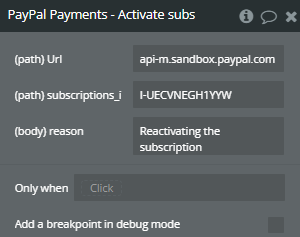
Name | Description | Type |
Content-Type | “Content-Type” in a software plugin or API refers to the HTTP header that specifies the type of data being sent or received in a request or response. | Text |
Url | A URL (Uniform Resource Locator) is a string of characters that provides the address for a resource on the internet, allowing software to locate and access that resource. | Text |
Subscriptions_id | The “subscriptions_id” is a unique identifier used in software plugins or APIs to reference specific subscription records. | Text |
Reason | In the context of a software plugin or API, “reason” typically refers to a parameter or property that provides information or context for an action or decision within the code. | Text |
Return Values:
Return type: JSON
json{ "error status_code": "number", "error status_message": "text", "error body": "text", "returned_an_error": "yes/no", "headers connection": "text", "headers server": "text", "headers cache-control": "text", "headers paypal-debug-id": "text", "headers strict-transport-security": "text", "headers accept-ranges": "text", "headers via": "text", "headers edge-control": "text", "headers date": "text", "headers x-served-by": "text", "headers x-cache": "text", "headers x-cache-hits": "text", "headers x-timer": "text", "headers vary": "text" }
Cancel subscription
“Cancel subscription” refers to the action of terminating a recurring payment plan or service agreement within a software plugin or API.
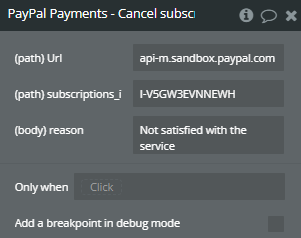
Name | Description | Type |
Url | A URL (Uniform Resource Locator) in software refers to the address used to locate a resource on the internet, typically consisting of a protocol (e.g., http://), domain name, and specific path. | Text |
Subscriptions_id | “subscriptions_id” refers to a unique identifier assigned to a subscription within a software plugin or API. | Text |
Reason | In software development, a “reason” typically refers to an explanation or justification for a specific action or event within the code. | Text |
Return Values:
Return type: JSON
json{ "error status_code": "number", "error status_message": "text", "error body": "text", "returned_an_error": "yes/no", "headers connection": "text", "headers server": "text", "headers cache-control": "text", "headers paypal-debug-id": "text", "headers strict-transport-security": "text", "headers accept-ranges": "text", "headers via": "text", "headers edge-control": "text", "headers date": "text", "headers x-served-by": "text", "headers x-cache": "text", "headers x-cache-hits": "text", "headers x-timer": "text", "headers vary": "text" }
Suspend subscription
Suspend subscription refers to the action of temporarily pausing a user’s access to a service or content within a software plugin or API.
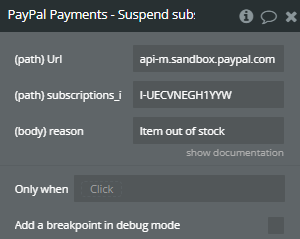
Name | Description | Type |
Url | A URL (Uniform Resource Locator) is a reference to a web resource that specifies its location on a computer network and the protocol for accessing it. | Text |
Subscriptions_id | “subscriptions_id” refers to a unique identifier assigned to individual subscription records within a software plugin or API. | Text |
Reason | The reason for suspenson of the subscription. | Text |
Return Values:
Return type: empty
json{ "error status_code": "number", "error status_message": "text", "error body": "text", "returned_an_error": "yes/no", "headers connection": "text", "headers server": "text", "headers cache-control": "text", "headers paypal-debug-id": "text", "headers strict-transport-security": "text", "headers accept-ranges": "text", "headers via": "text", "headers edge-control": "text", "headers date": "text", "headers x-served-by": "text", "headers x-cache": "text", "headers x-cache-hits": "text", "headers x-timer": "text", "headers vary": "text" }
List transactions for subscription
Retrieve a chronological record of financial transactions associated with a specific subscription within a software plugin or API.
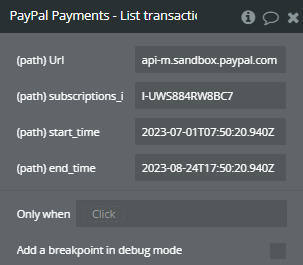
Name | Description | Type |
Url | A URL (Uniform Resource Locator) in the context of a software plugin or API is a string of characters that specifies the address of a resource on the internet, enabling the plugin or API to locate and retrieve the resource. | Text |
Subscriptions_id | “subscriptions_id” refers to a unique identifier assigned to individual subscription instances within a software plugin or API. | Text |
Start_time | “start_time” refers to the specific point in time when a process, task, or event begins within a software plugin or API. | Text |
End_time | “end_time” refers to the timestamp or point in time that marks the conclusion or end of a specific event, process, or duration in a software plugin or API. | Text |
Return Values:
Return type: JSON
json{ "transactions": { "status": "text", "id": "text", "amount_with_breakdown gross_amount currency_code": "text", "amount_with_breakdown gross_amount value": "text", "amount_with_breakdown fee_amount currency_code": "text", "amount_with_breakdown fee_amount value": "text", "amount_with_breakdown net_amount currency_code": "text", "amount_with_breakdown net_amount value": "text", "payer_name given_name": "text", "payer_name surname": "text", "payer_email": "text", "time": "undefined" }, "links": { "href": "text", "rel": "text", "method": "text" } }
List transactions
“List transactions” refers to a function that retrieves and displays a collection of financial transactions within a software plugin or API.
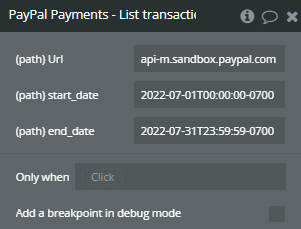
Name | Description | Type |
Url | A URL (Uniform Resource Locator) in a software plugin or API is a reference to a web resource such as a webpage, file, or API endpoint, specifying its location and how to access it. | Text |
Start_date | “start_date” refers to the specific date or time at which a particular event, process, or action begins within the software plugin or API. | Text |
End_date | “End_date refers to the date or timestamp marking the conclusion or termination point in a time range or duration within a software plugin or API.” | Text |
Return Values:
Return type: JSON
json{ "account_number": "text", "start_date": "text", "end_date": "text", "last_refreshed_datetime": "text", "page": "number", "total_items": "number", "total_pages": "number", "links": { "href": "text", "rel": "text", "method": "text" } }
List all balances
Retrieve and display the current balances for all accounts within the system.
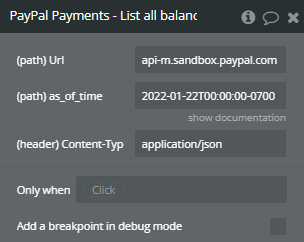
Name | Description | Type |
Content-Type | “Content-Type” refers to an HTTP header that specifies the type of data being sent in a request or response, such as text/html for HTML content or application/json for JSON data. | Text |
Url | A URL (Uniform Resource Locator) is a reference to a web resource that specifies its location on the internet, typically consisting of a protocol (such as HTTP or HTTPS), domain name, and path. | Text |
As_of_time | Date and time at the time of displaying the list of balances. | Text |
Return Values:
Return type: JSON
json{ "balances": { "currency": "text", "total_balance currency_code": "text", "total_balance value": "text", "available_balance currency_code": "text", "available_balance value": "text", "withheld_balance currency_code": "text", "withheld_balance value": "text", "primary": "yes/no" }, "account_id": "text", "as_of_time": "text", "last_refresh_time": "text" }
Payment Test workflow
This workflow demonstrates, using the example of buying a product in a store, how to set up API calls for creating a payment order, choosing a payment method, confirming payment and further processing the payment on the seller's side.
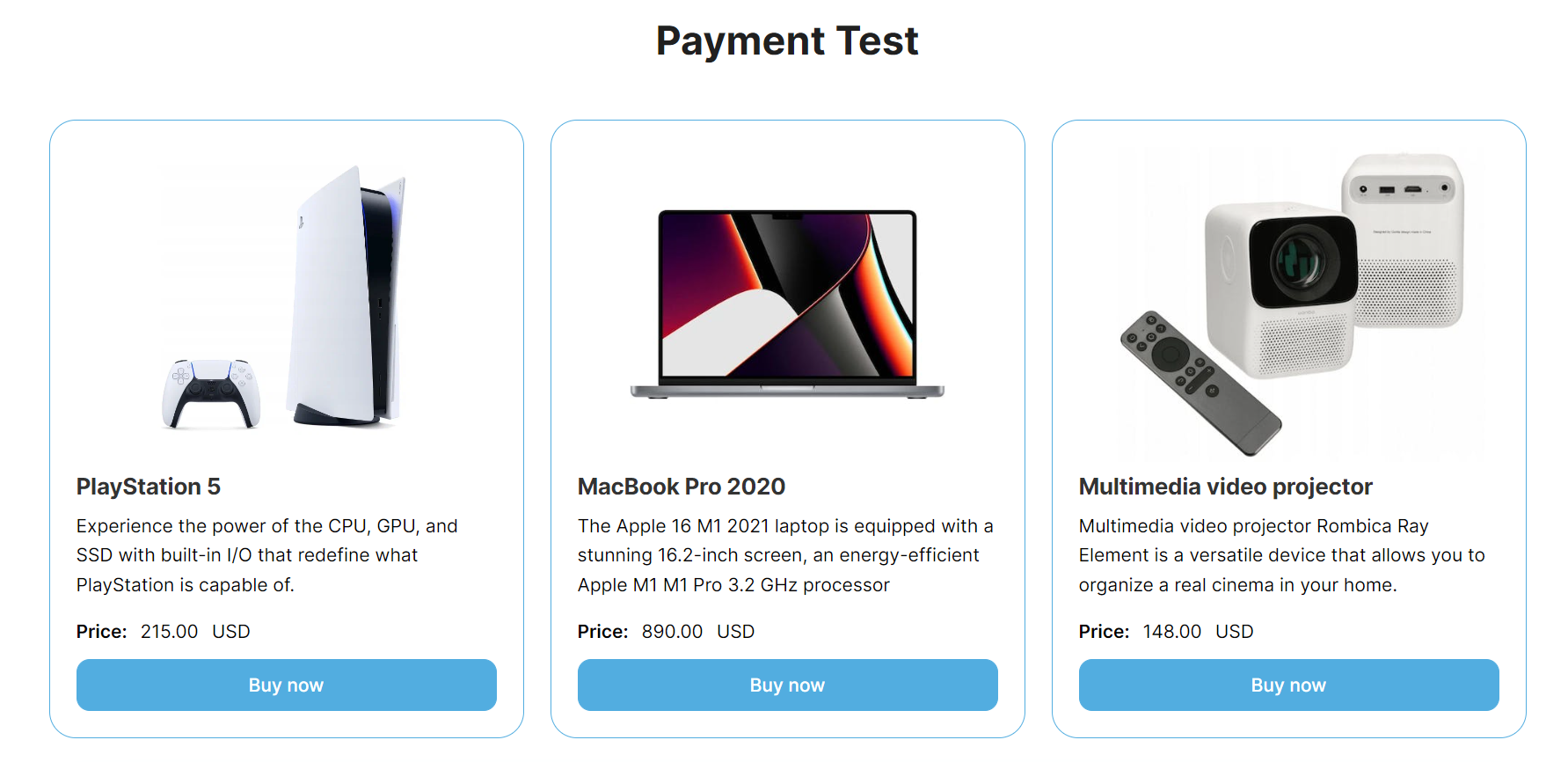
- When buying one or more products, you can set up the action "Order - Create order2" and transfer the necessary amount for payment and other necessary parameters according to the documentation of this action.
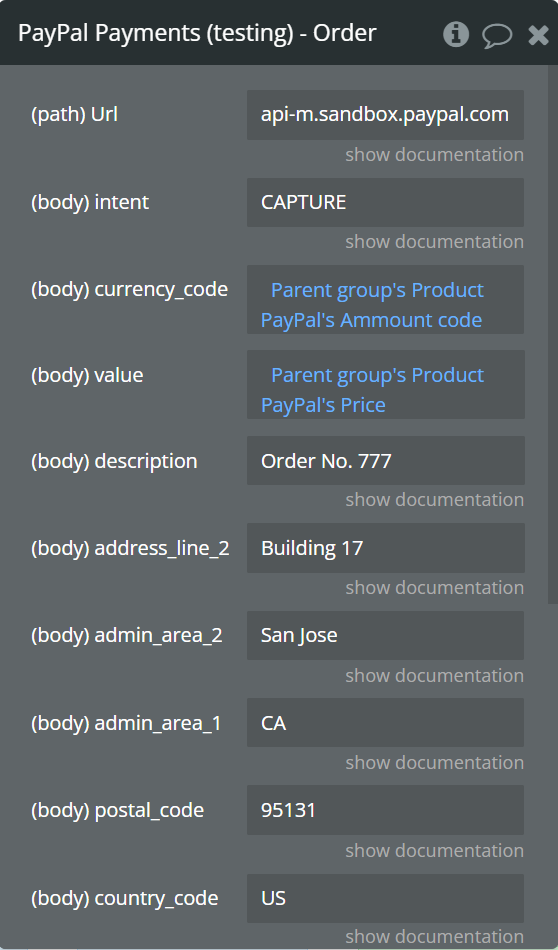
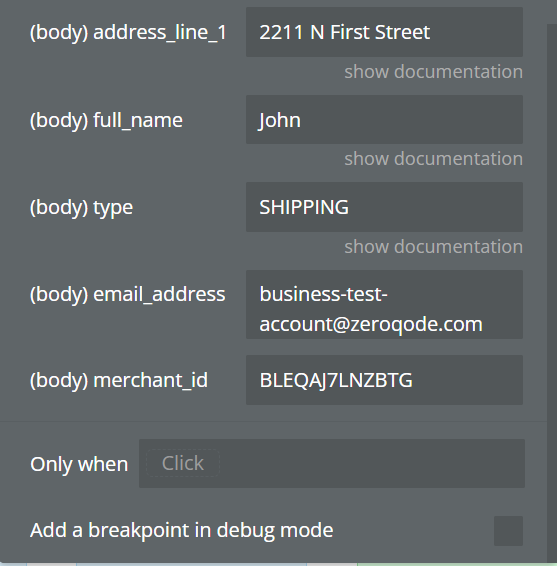
- After creating a payment order using order ID, you can get data about the payment order (ID, status, etc.) using the action "Order - Show order details2" or data call "Order - Show order details data". As long as the payment order is not paid and the payment is not captured by the seller, you can edit the payment order using actions: Update intent order, Update order address, Update order description, Update shipping name order, Update the shipping type order, Update amount order.
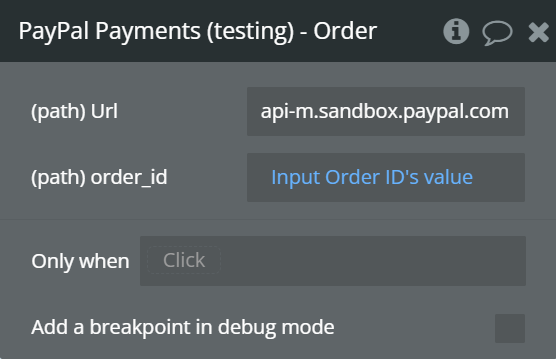
- For the created order, you can accept payment using Paypal or a Card. To do this, use the actions "Order - Confirm the Order Paypal" and "Order - Confirm the Order Card".
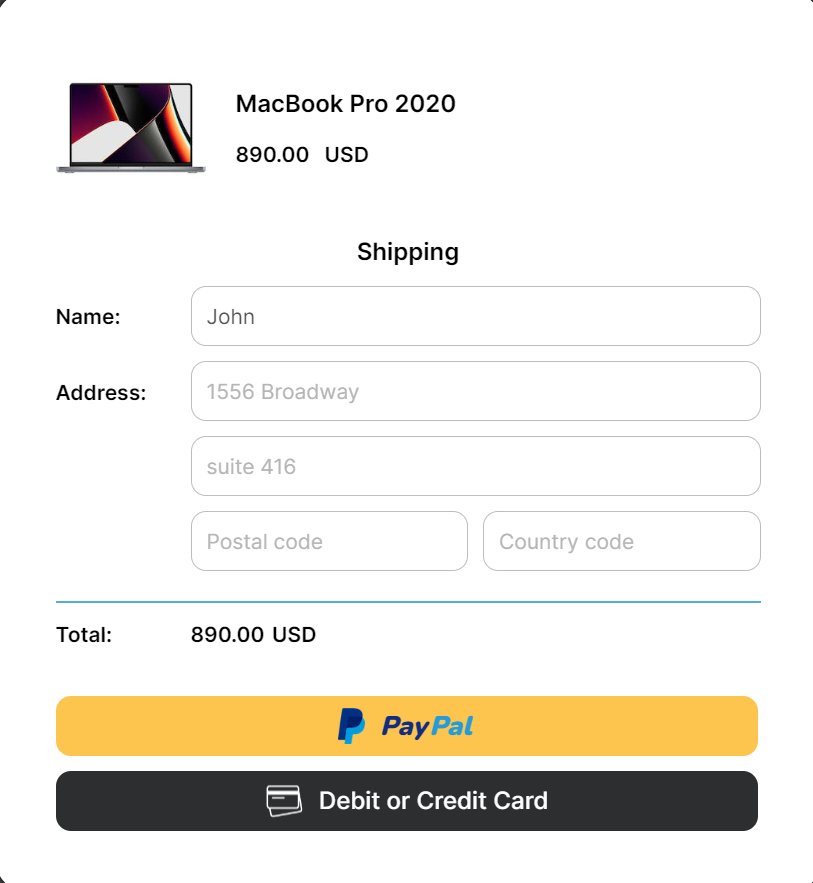
Action "Order - Confirm the Order Paypal" returns a link to go to the Paypal site for payment (links➡️href).
After successful payment, the status of the payment order will change to APPROVED.
- Depending on the selected value of the field "intent" action "Order - Create order2", it is necessary to select further actions.
- If the value of the field is "intent" AUTHORIZE, then it is necessary to authorize the payment of the order using the action "Order - Authorize payment for order2". At the same time, the payment will be waiting for authorization in the buyer's personal account.
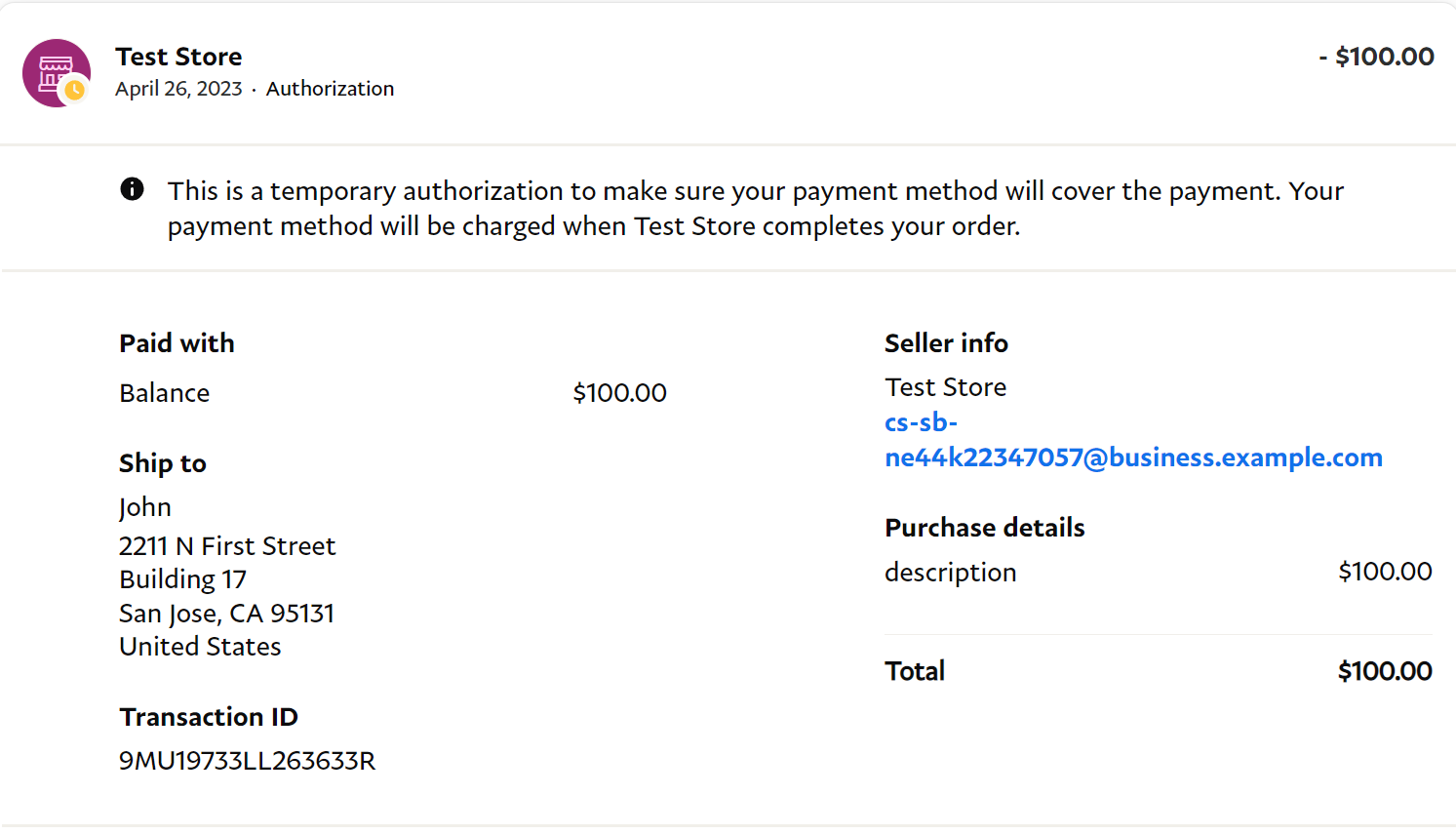
In the merchant's personal account, the payment will have the status "PENDING".
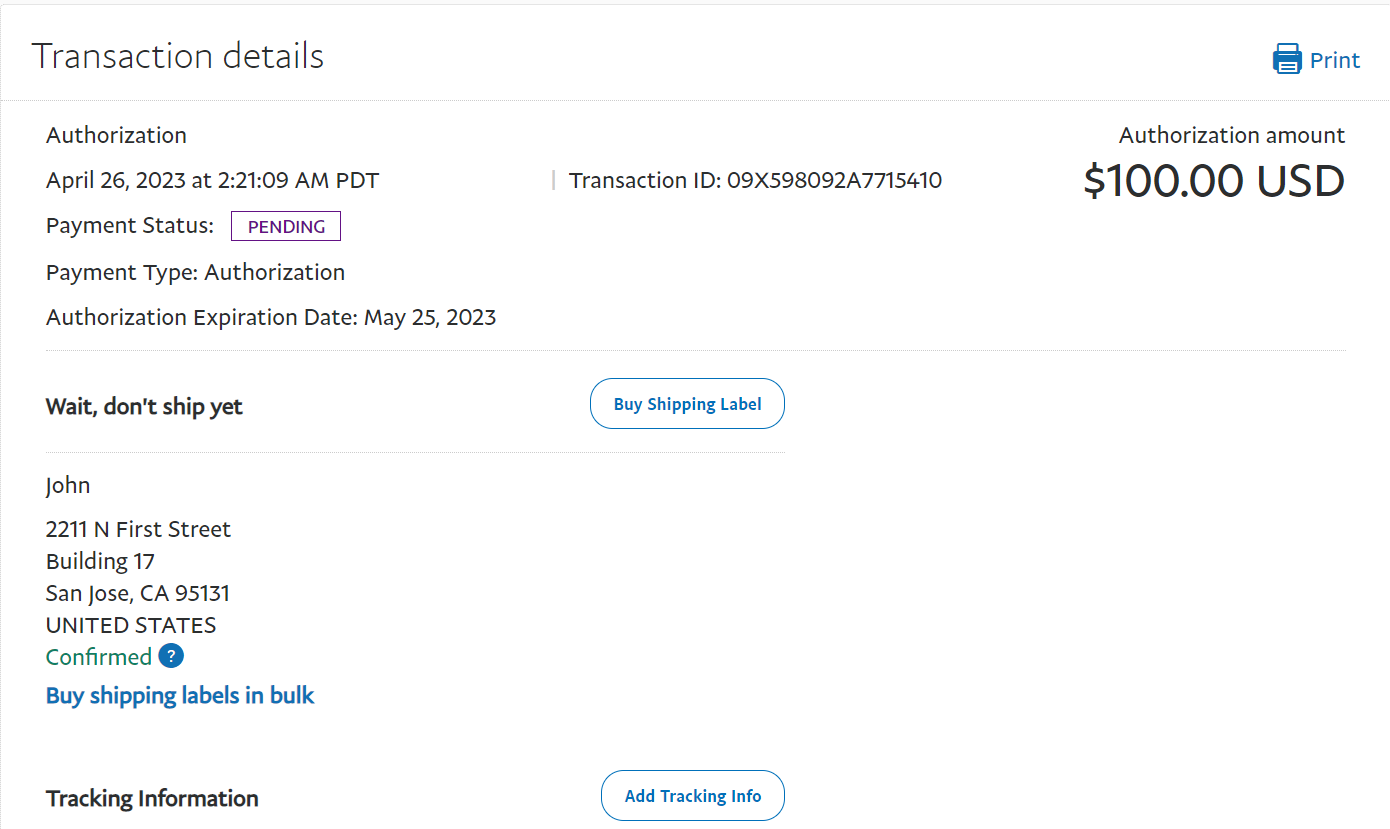
To further fix the authorized payment, use the action "Payments - Capture authorized payment".
- If the value of the "intent" field is CAPTURE, then it is necessary to authorize the payment of the order using the "Order - Capture payment for order2" action. In this case, the payment will be recorded immediately after the buyer makes the payment.
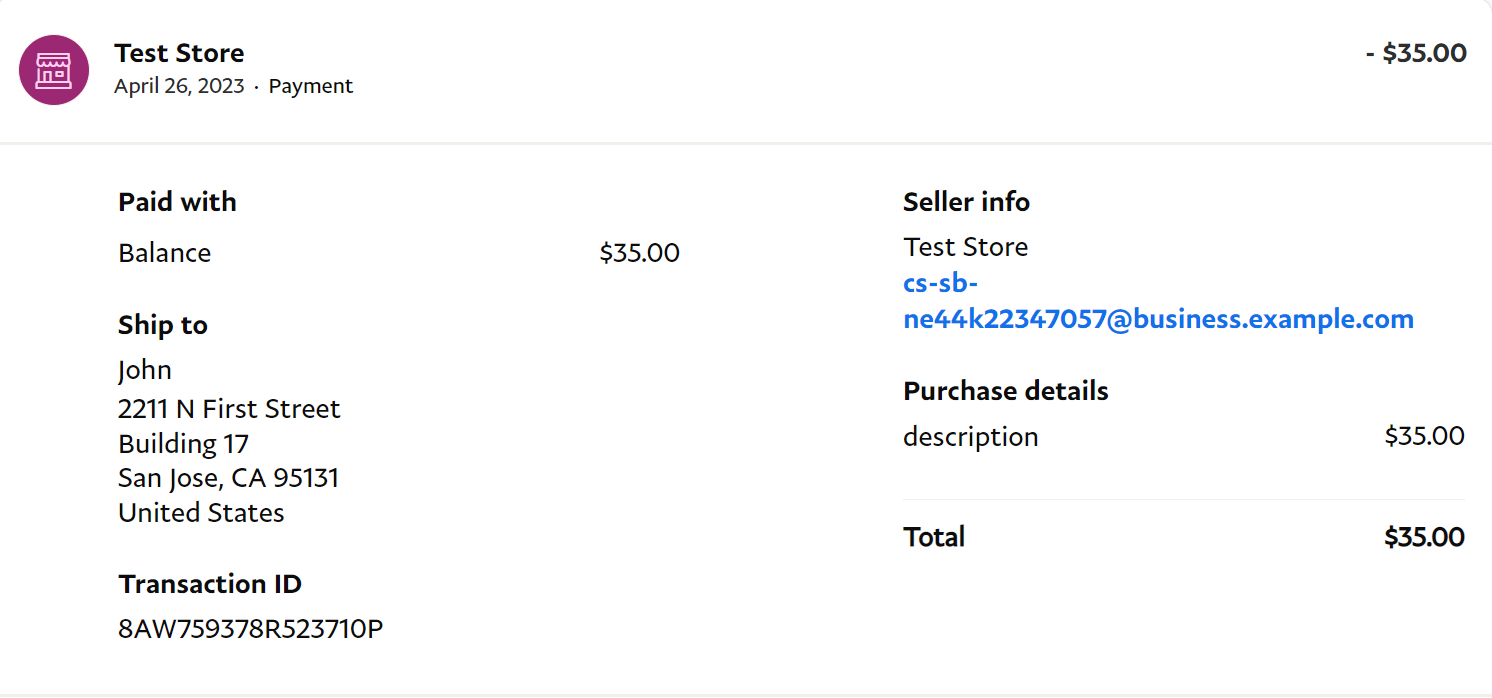
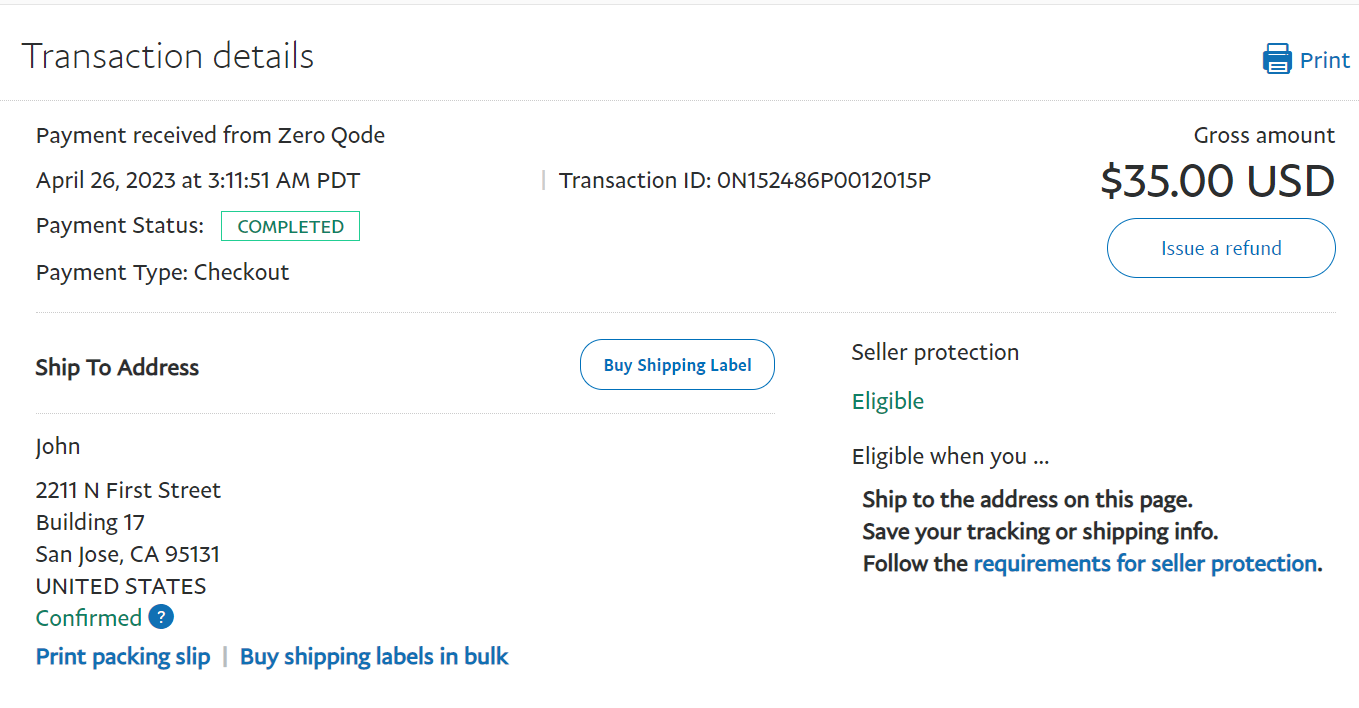
Step-by-step configuration workflow
This workflow demonstrates the step-by-step process of the API from the moment the payment order is created to the moment the seller receives the money.
- Create a payment order by filling in the required fields.
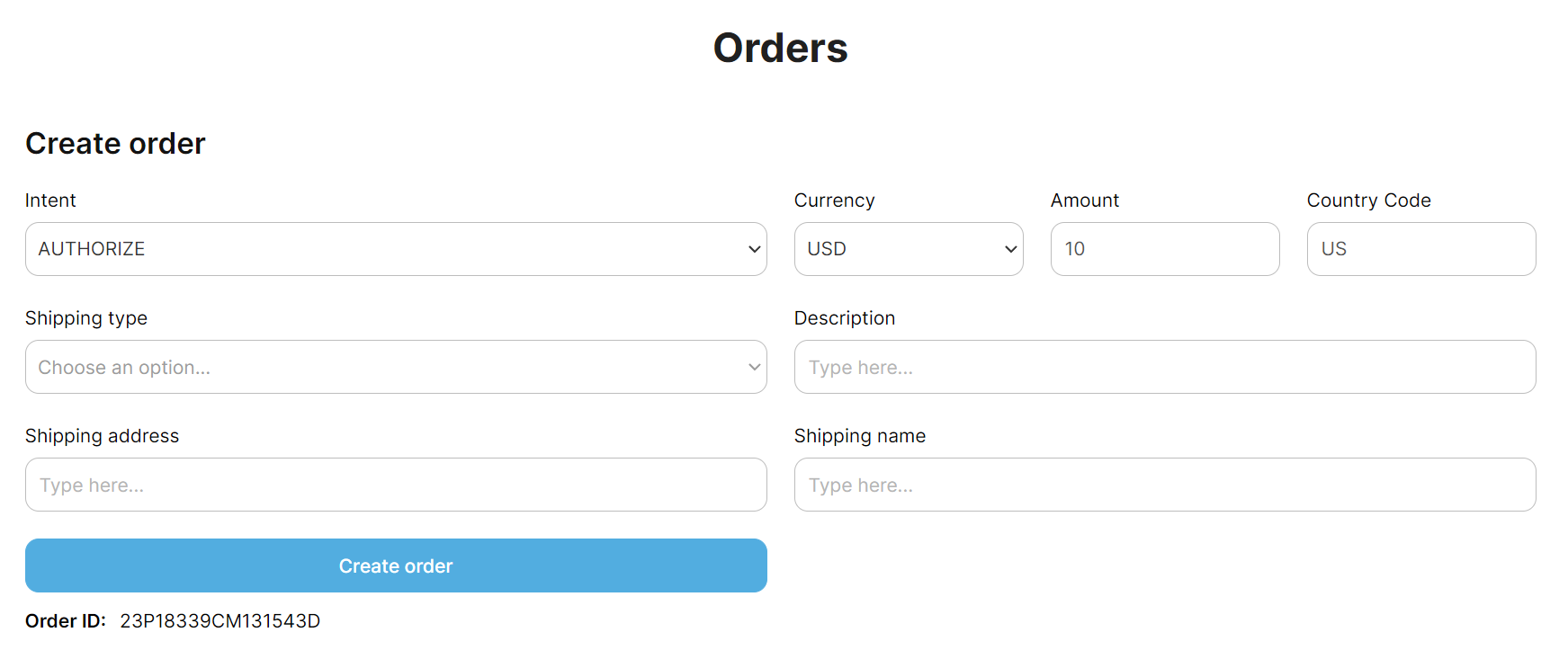
For further work with the payment order, you need to use the order_id received when using the Order - Create order2 action.
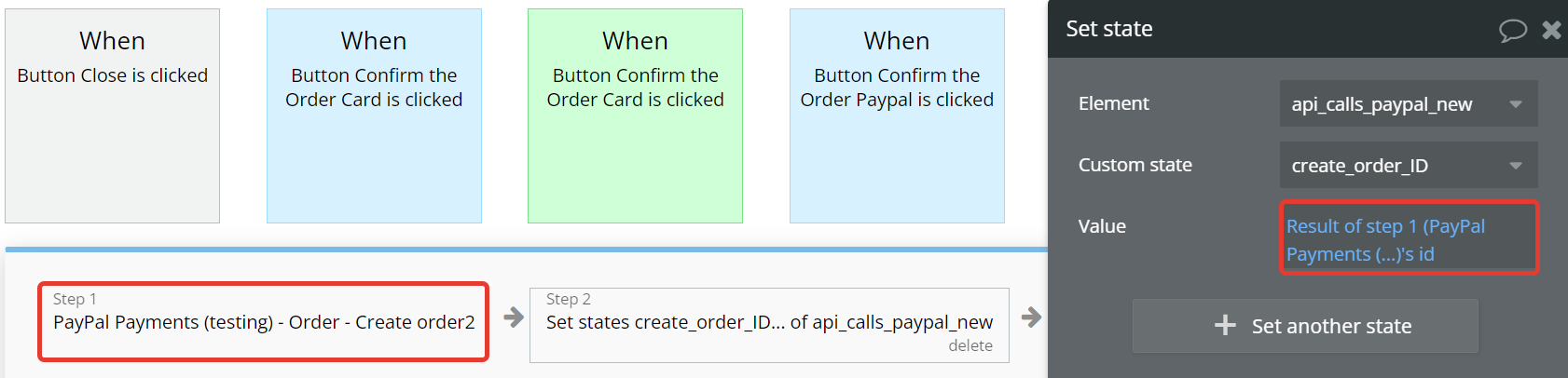
- Use the Order ID to further confirm the payment using the selected method:
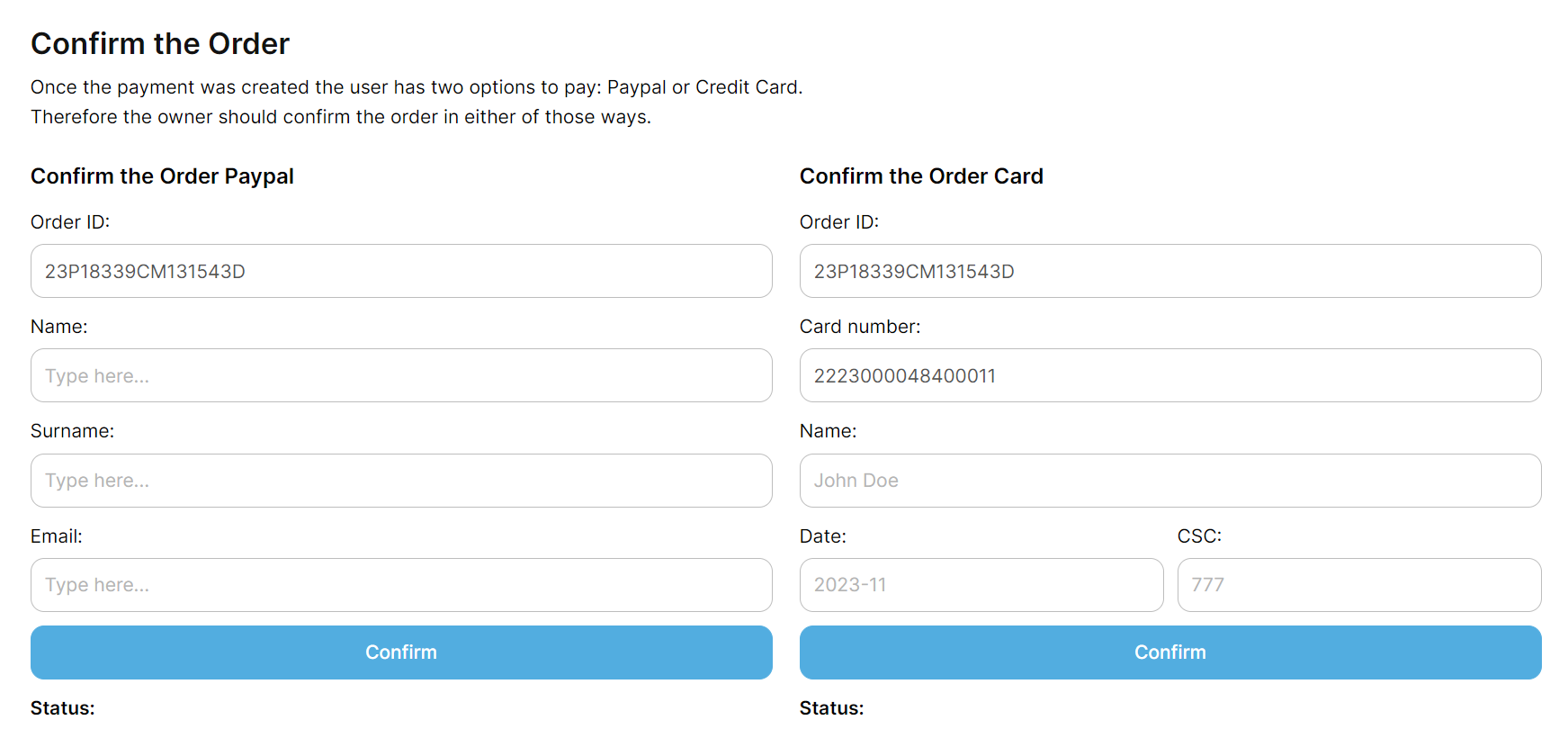
- when paying using Paypal, use the action "Order - Confirm the Order Paypal" by filling in the required fields. Using the action "Order - Confirm the Order Paypal" returns a link to go to the Paypal payment site, after a successful (unsuccessful) payment on the Paypal site, you can set up a redirect link (field return_url (cancel_url)).
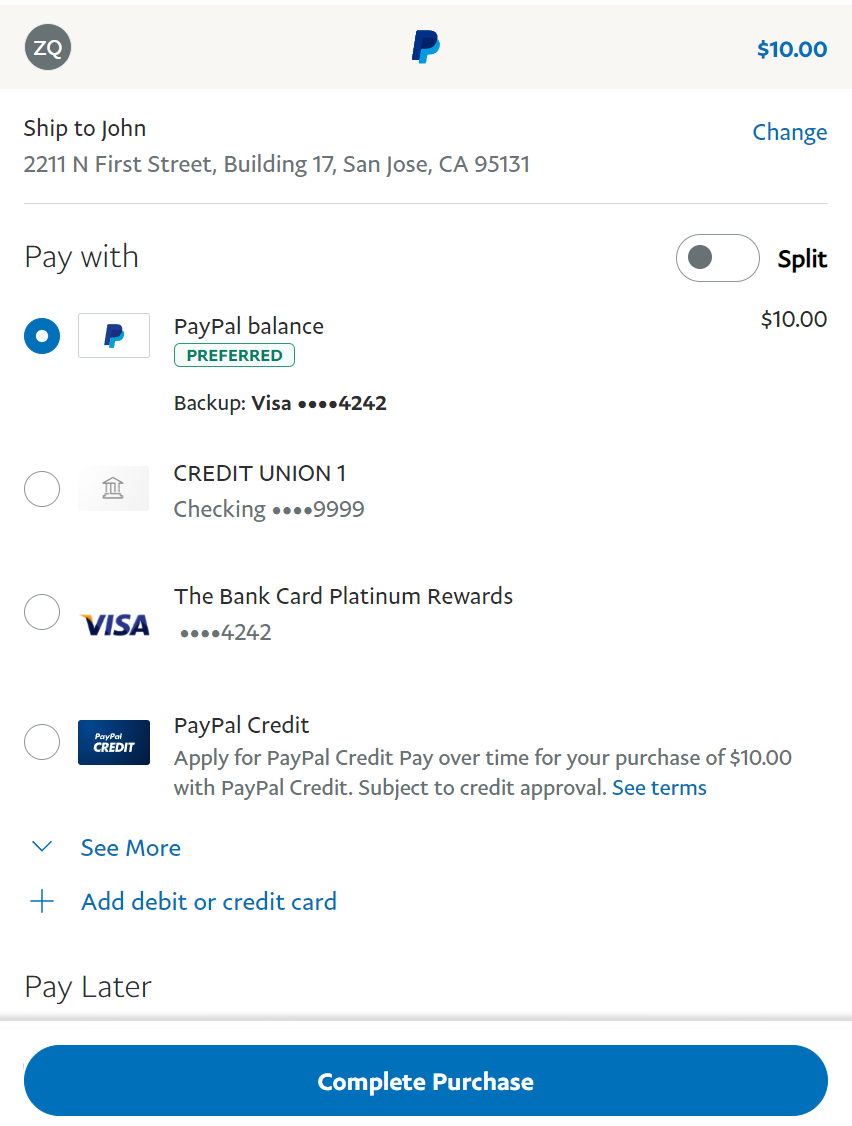
After successful payment, you can use the Order ID from the URL, it is located in the "token" parameter.
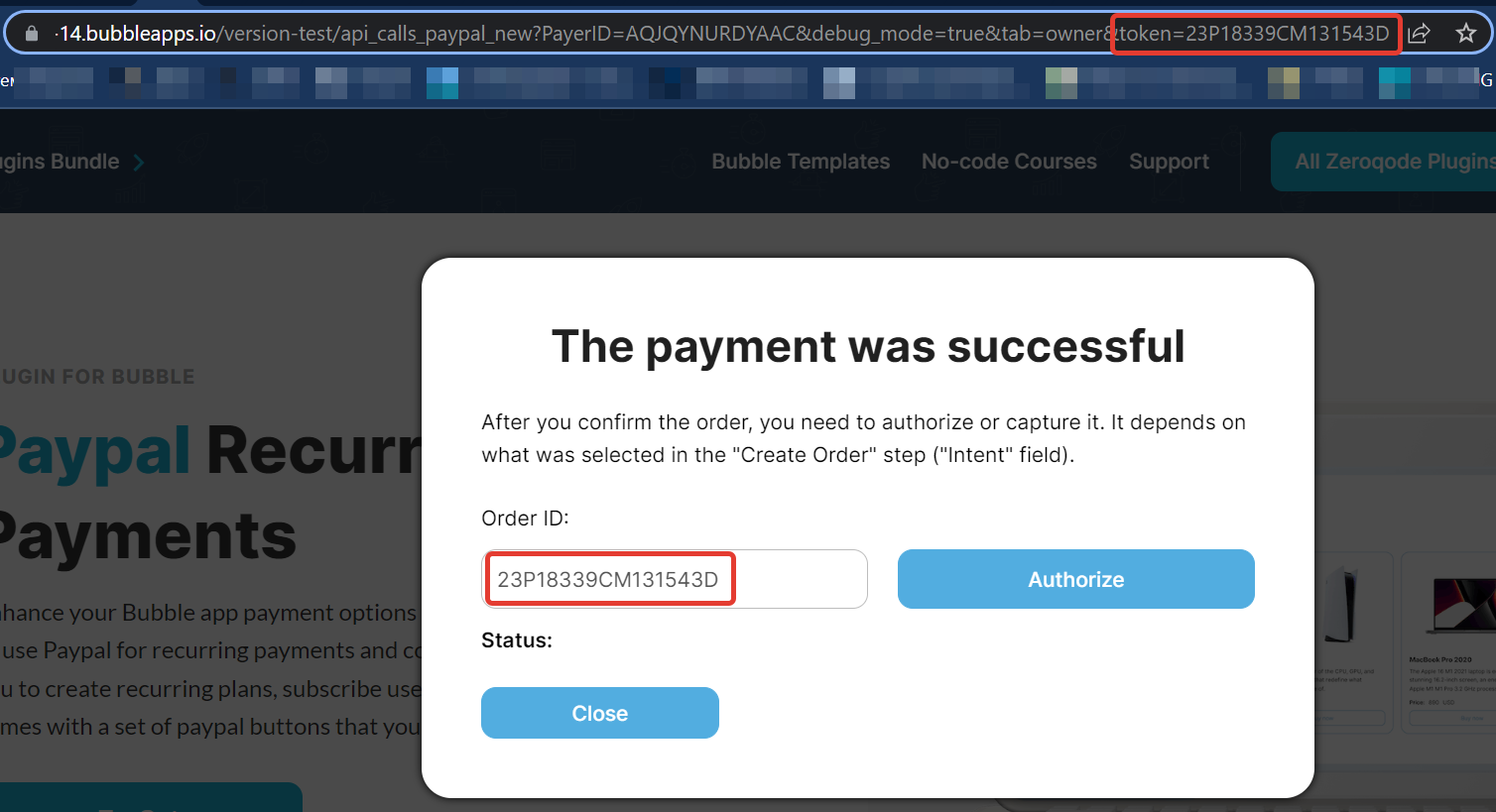
- when paying with a credit/debit card, use the action "Order - Confirm the Order Card" by filling in the required fields. To test card payment, use Paypal documentation.
- If the payment was successful, then the payment order must be authorized or captured, depending on the selected "Intent" value when creating the payment order. To do this, use the actions "Order - Authorize payment for order2" and "Order - Capture payment for order2" by filling in all the necessary fields. After successful authorization or capture of the payment order, you will receive the payment ID.
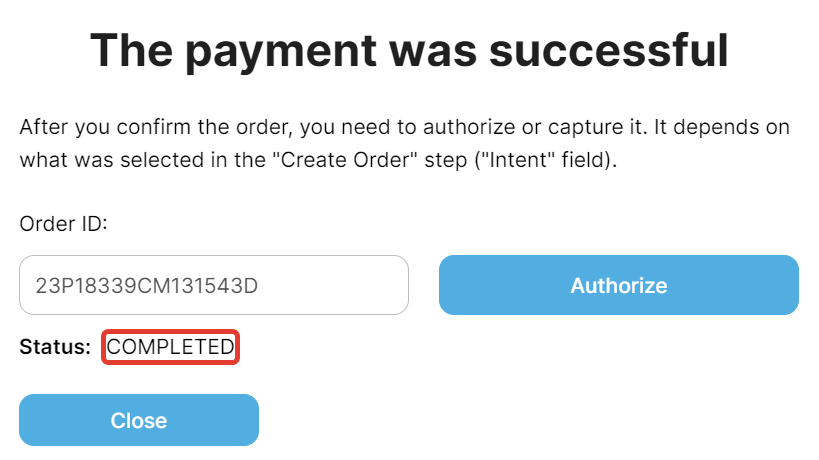
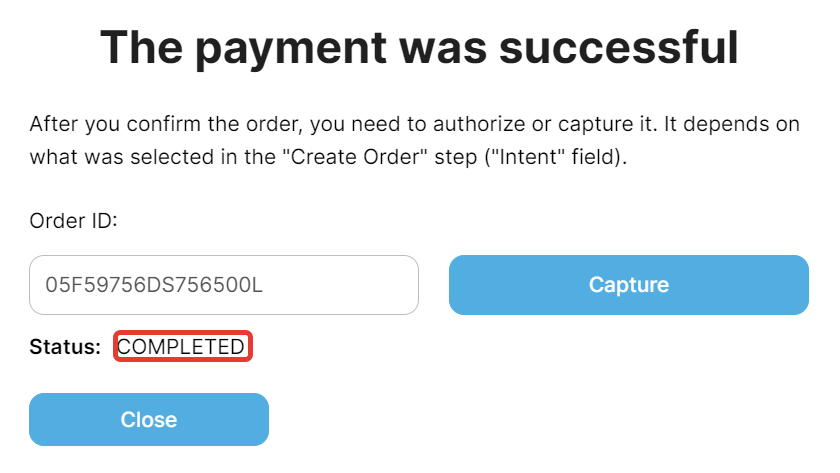
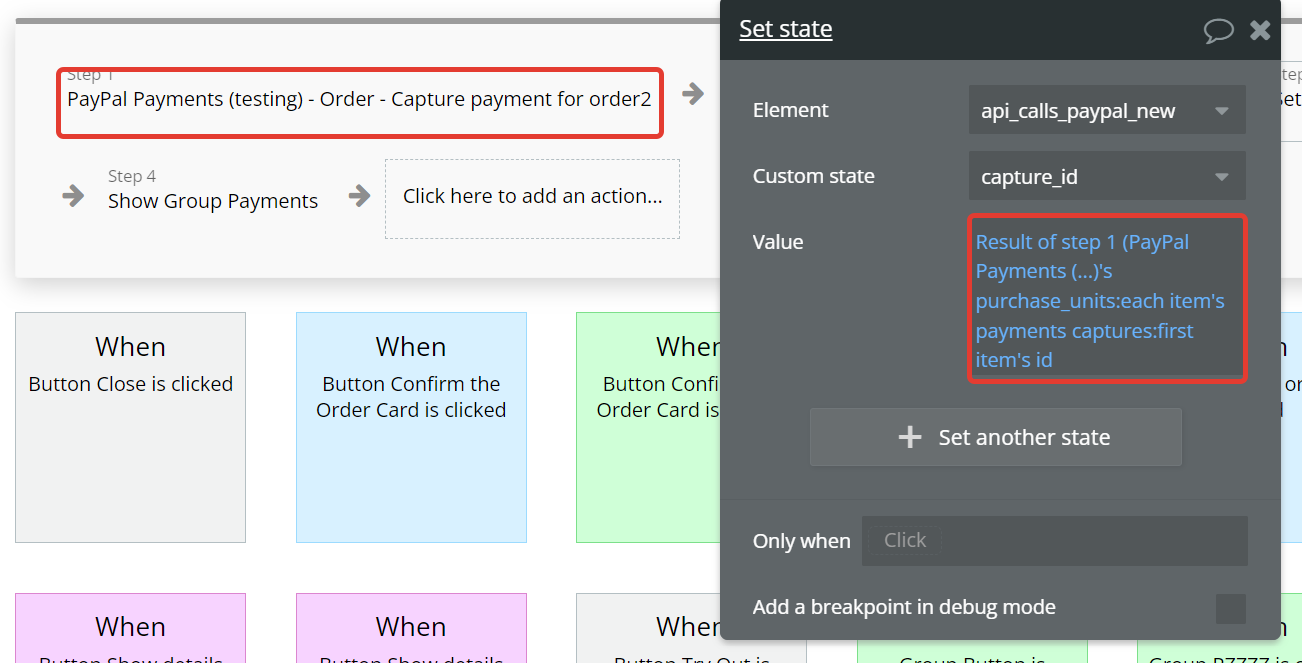
- Using actions Payments - Show details for authorized payment, Payments - Show captured payment details you can get information about payments, as well as re-authorize an authorized payment using action Payments - Reauthorize authorized payment. Use the payment ID in these actions obtained in the previous step.
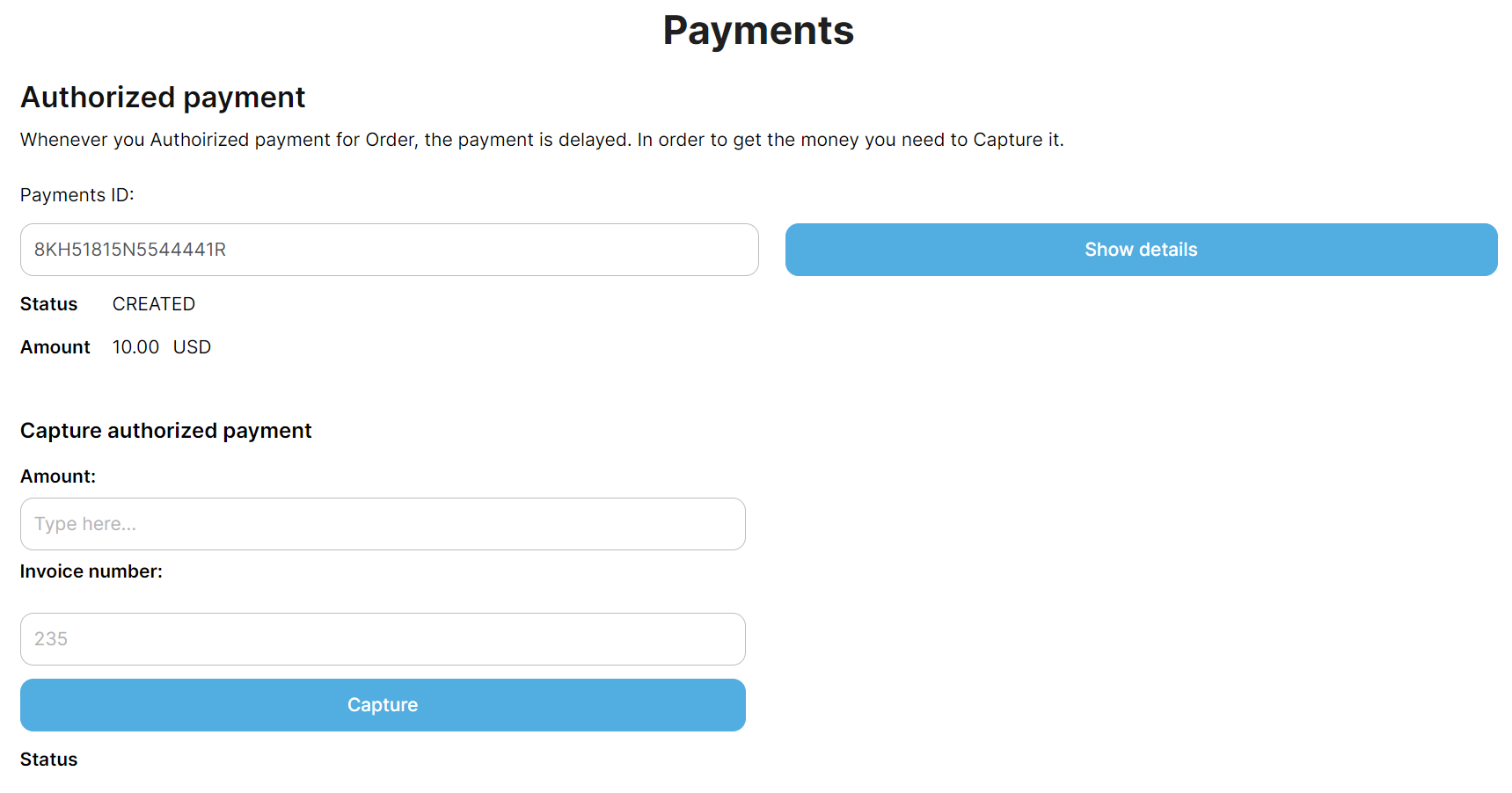
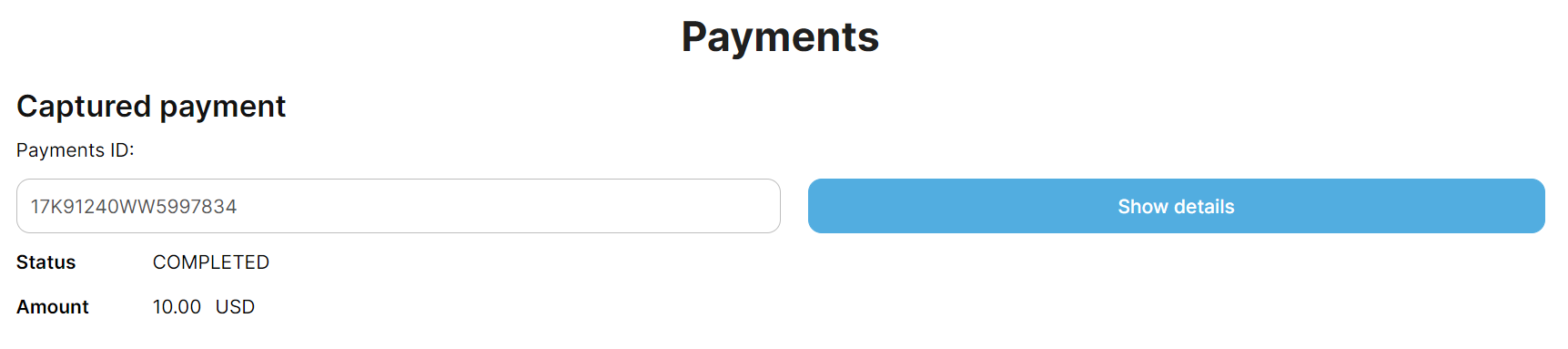

Changelogs
Update 19.07.24 - Version 1.10.0
- Minor update.
Update 17.07.24 - Version 1.9.0
- Minor update (Marketing update).
Update 06.06.24 - Version 1.8.0
- Minor update.
Update 31.05.24 - Version 1.7.0
- Updated demo/service links.
Update 30.01.24 - Version 1.6.0
- updated description.
Update 03.01.24 - Version 1.5.0
- updated description.
Update 27.12.23 - Version 1.4.0
- updated description.
Update 25.10.23 - Version 1.3.0
- updated description.
Update 18.10.23 - Version 1.2.0
- updated description.
Update 18.10.23 - Version 1.1.0
- updated description.
Update 17.10.23 - Version 1.0.0
- Initial Release.
