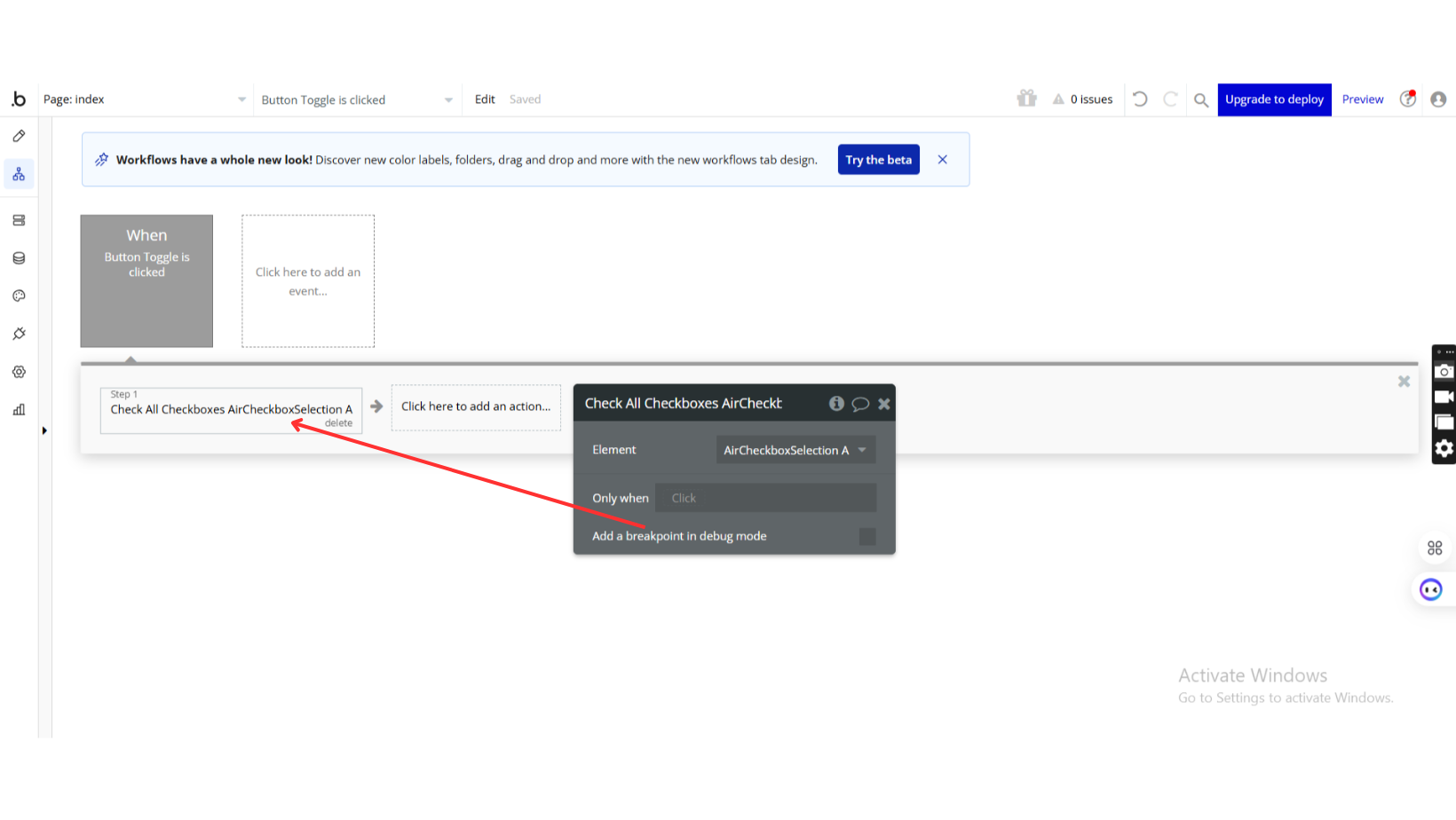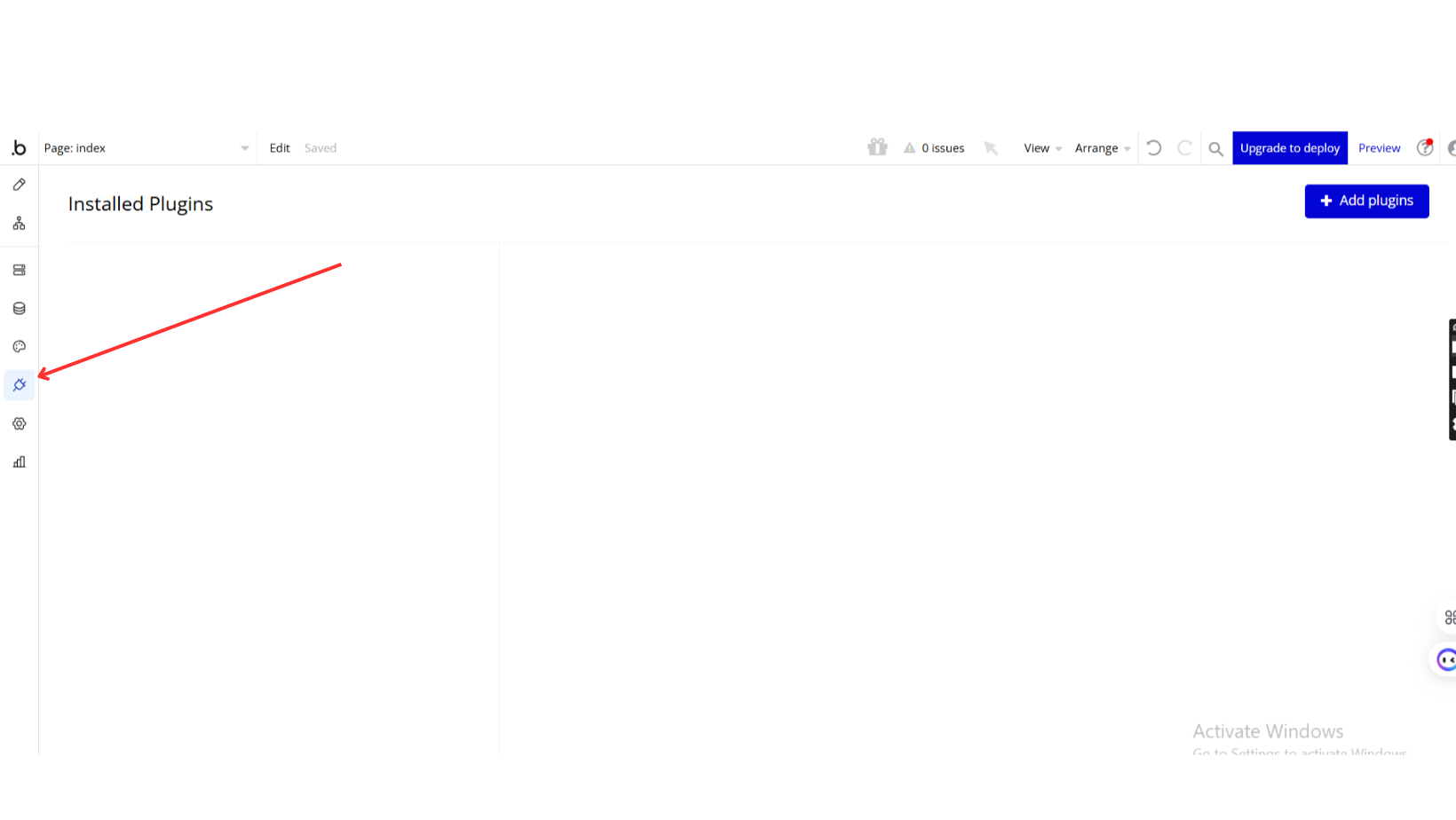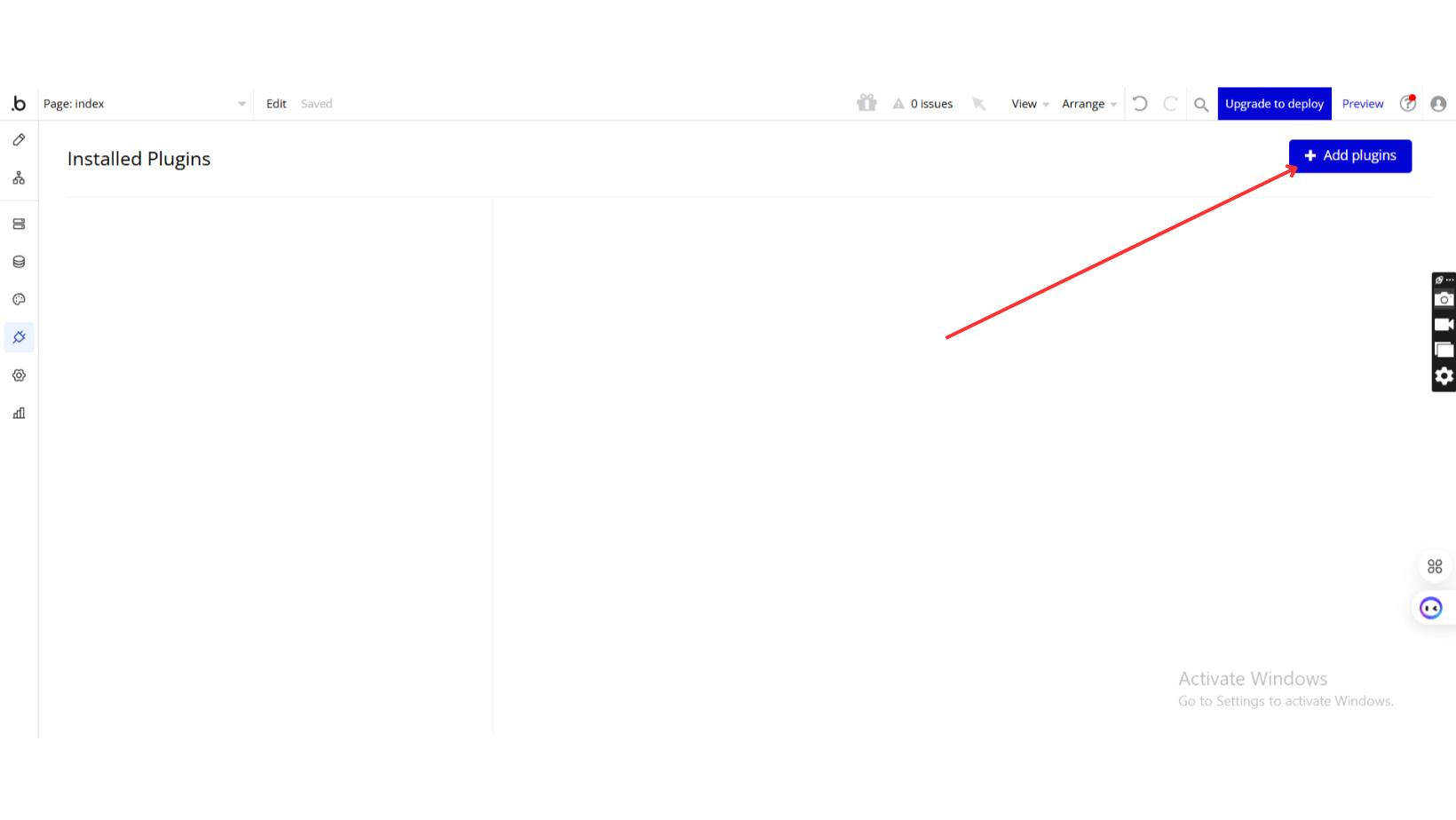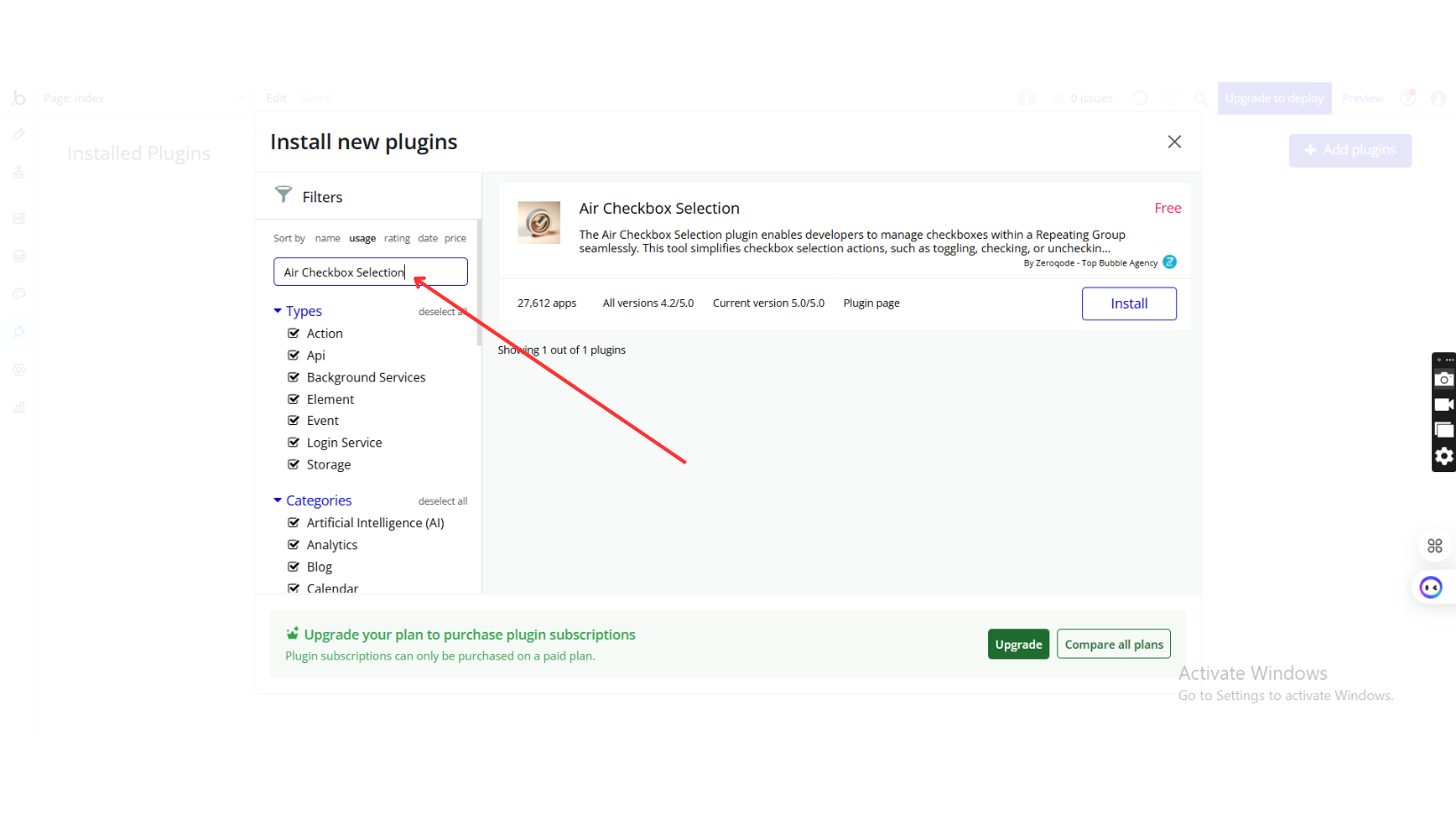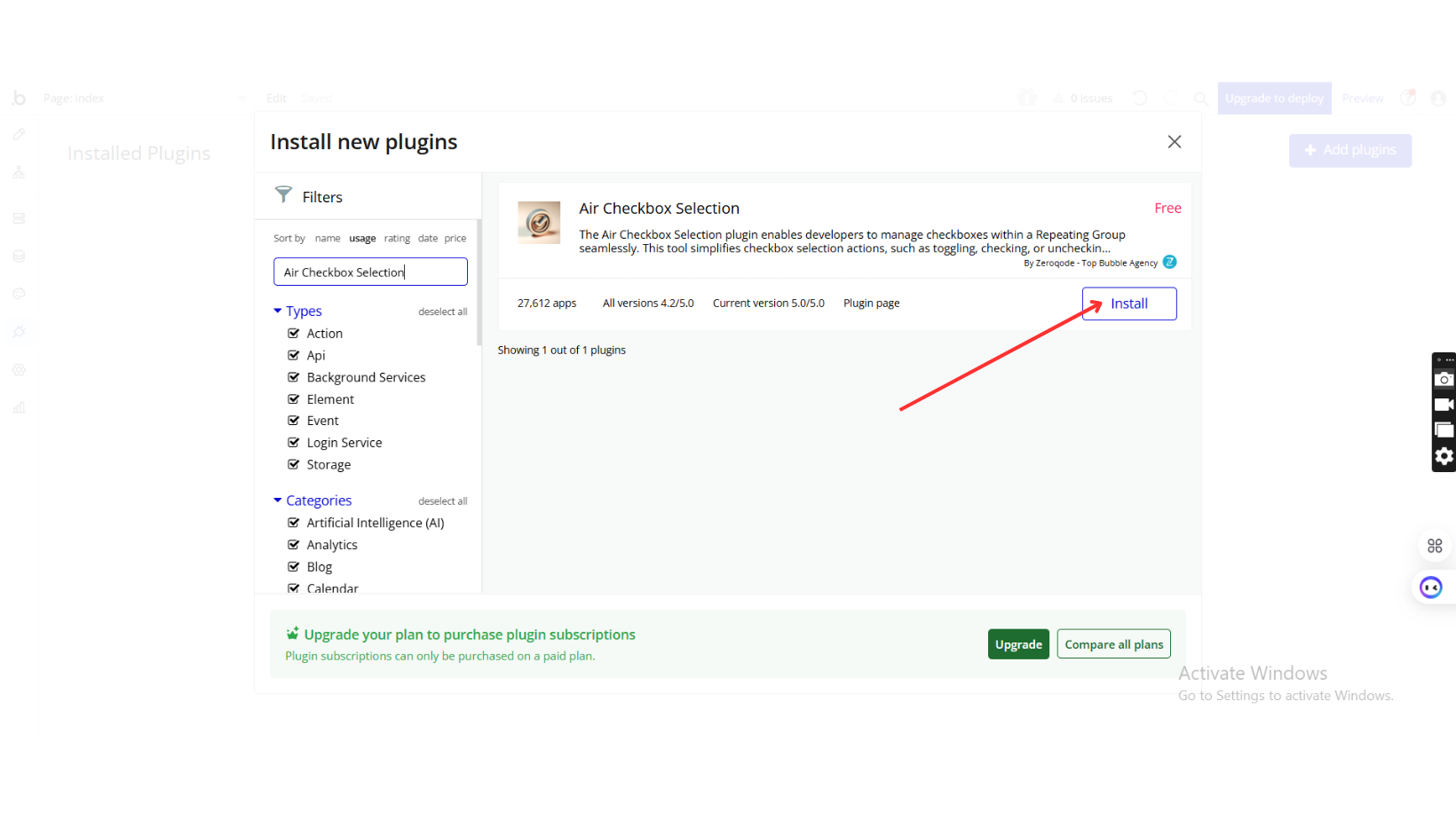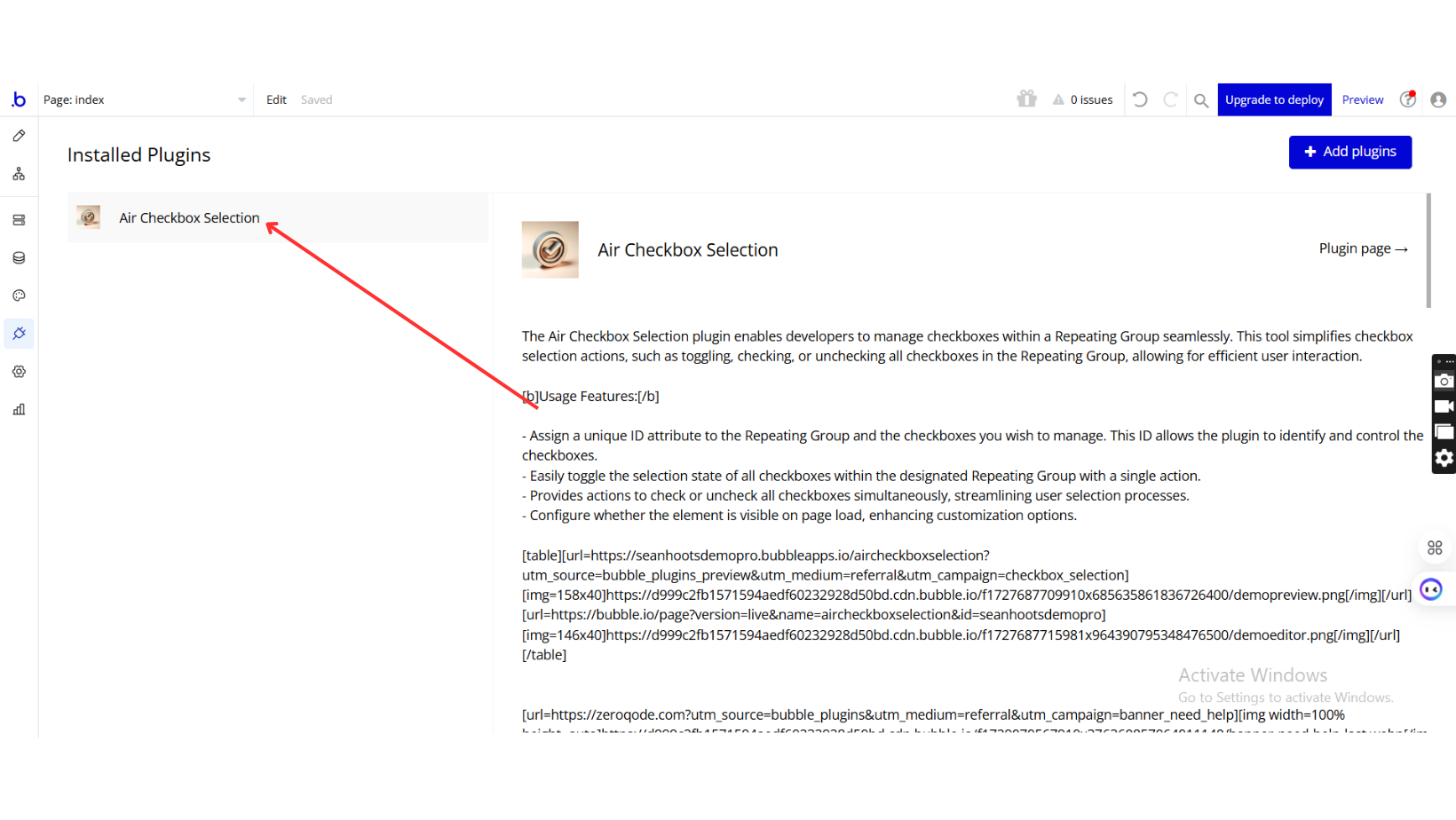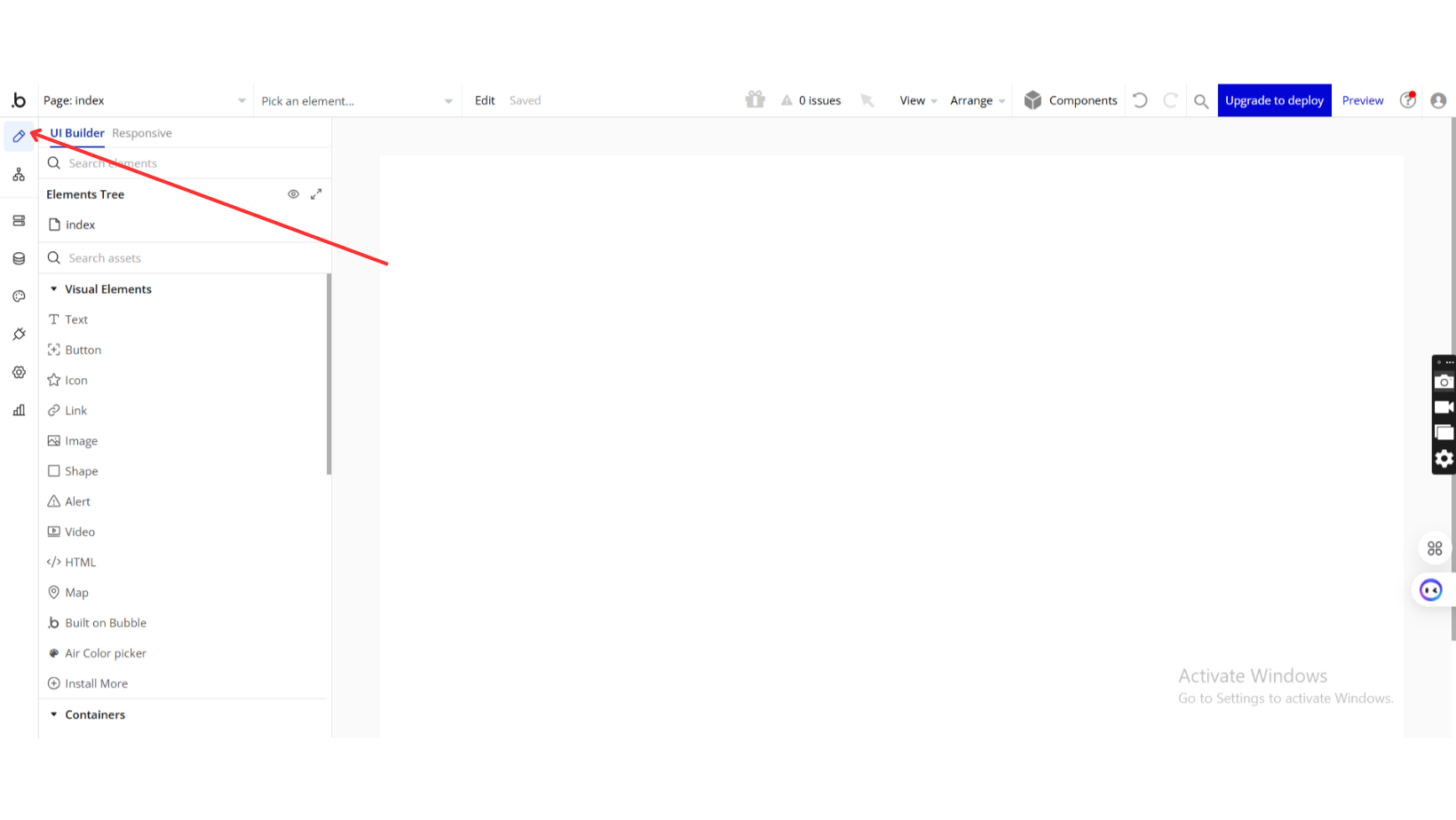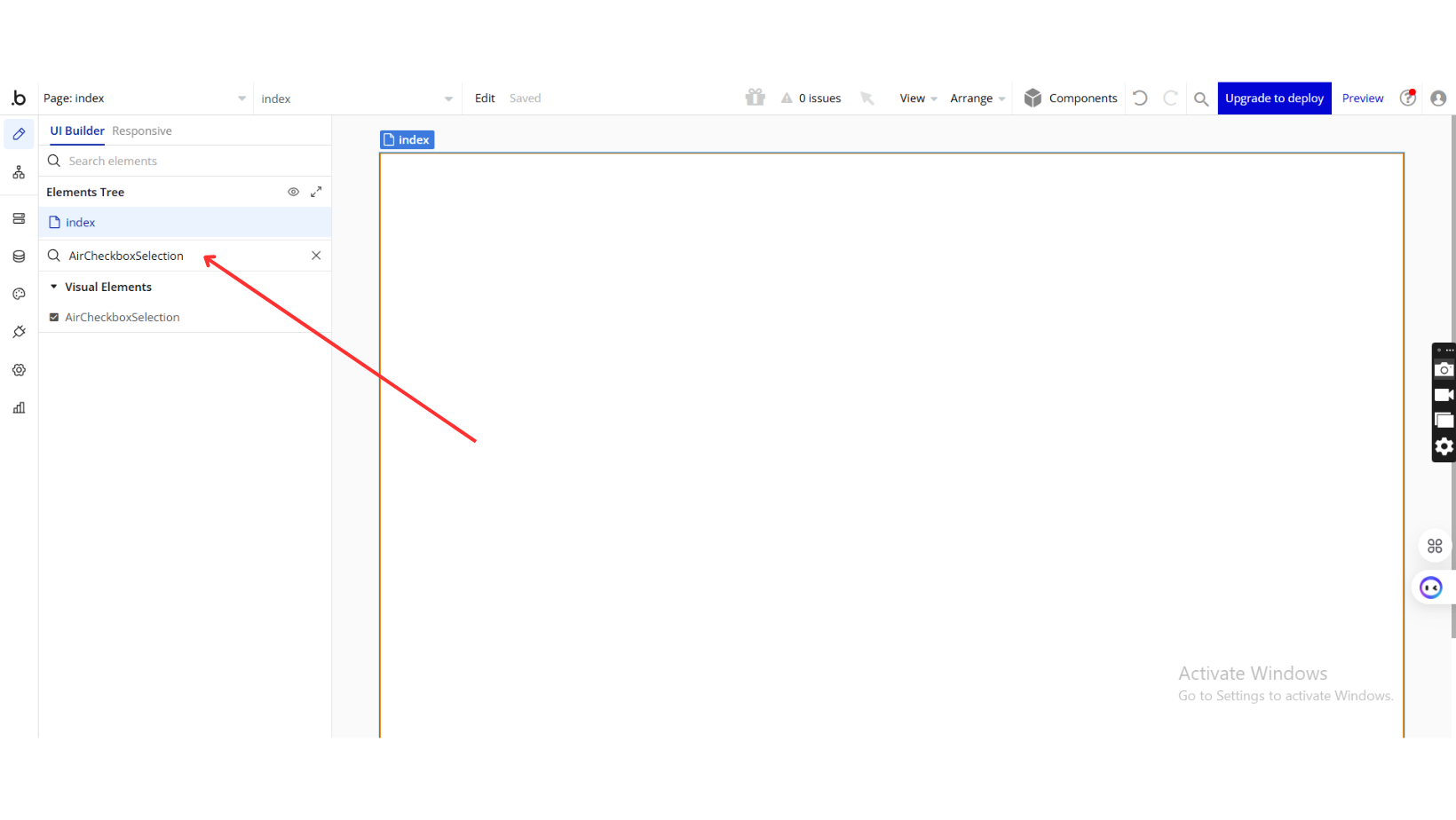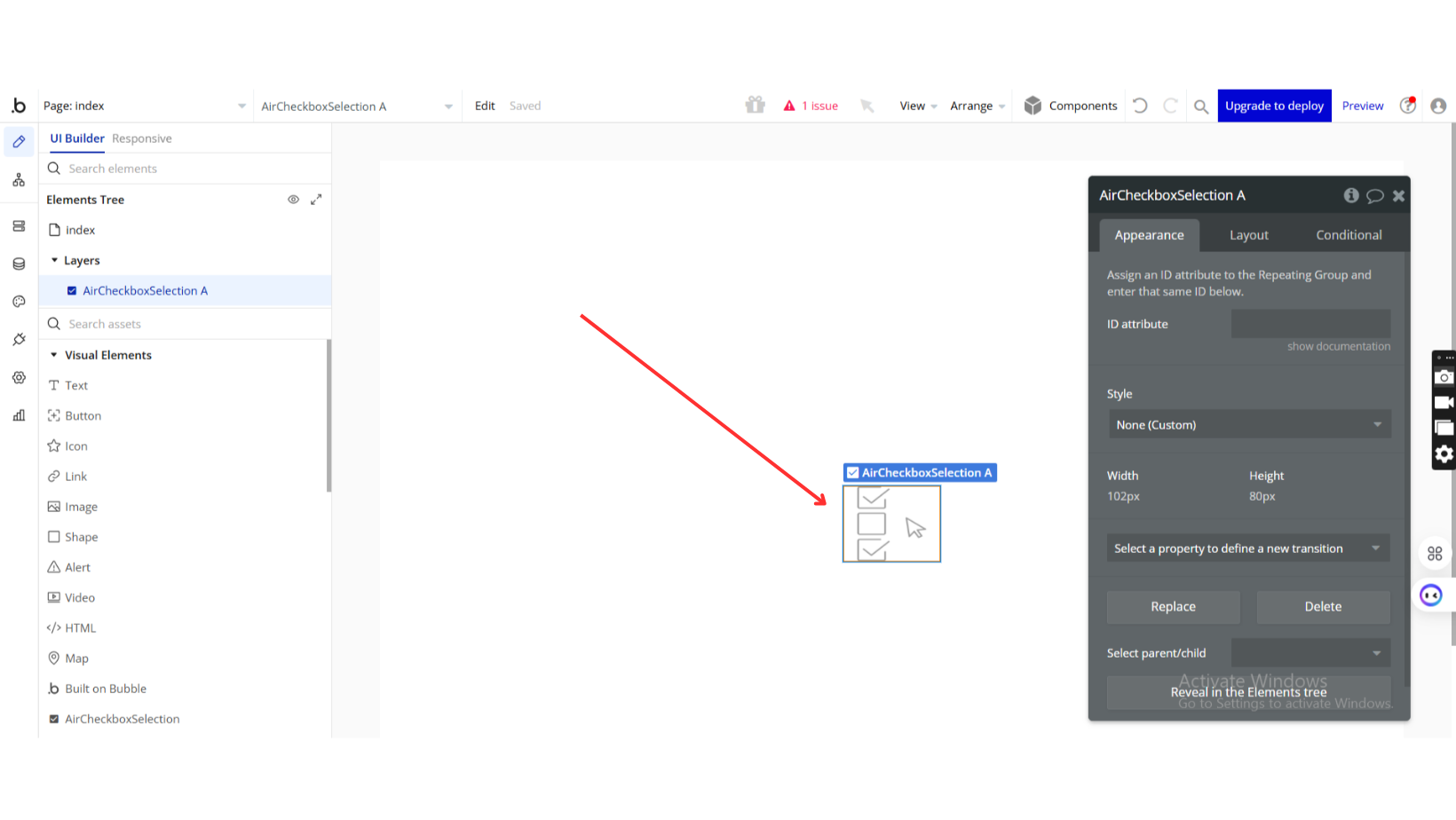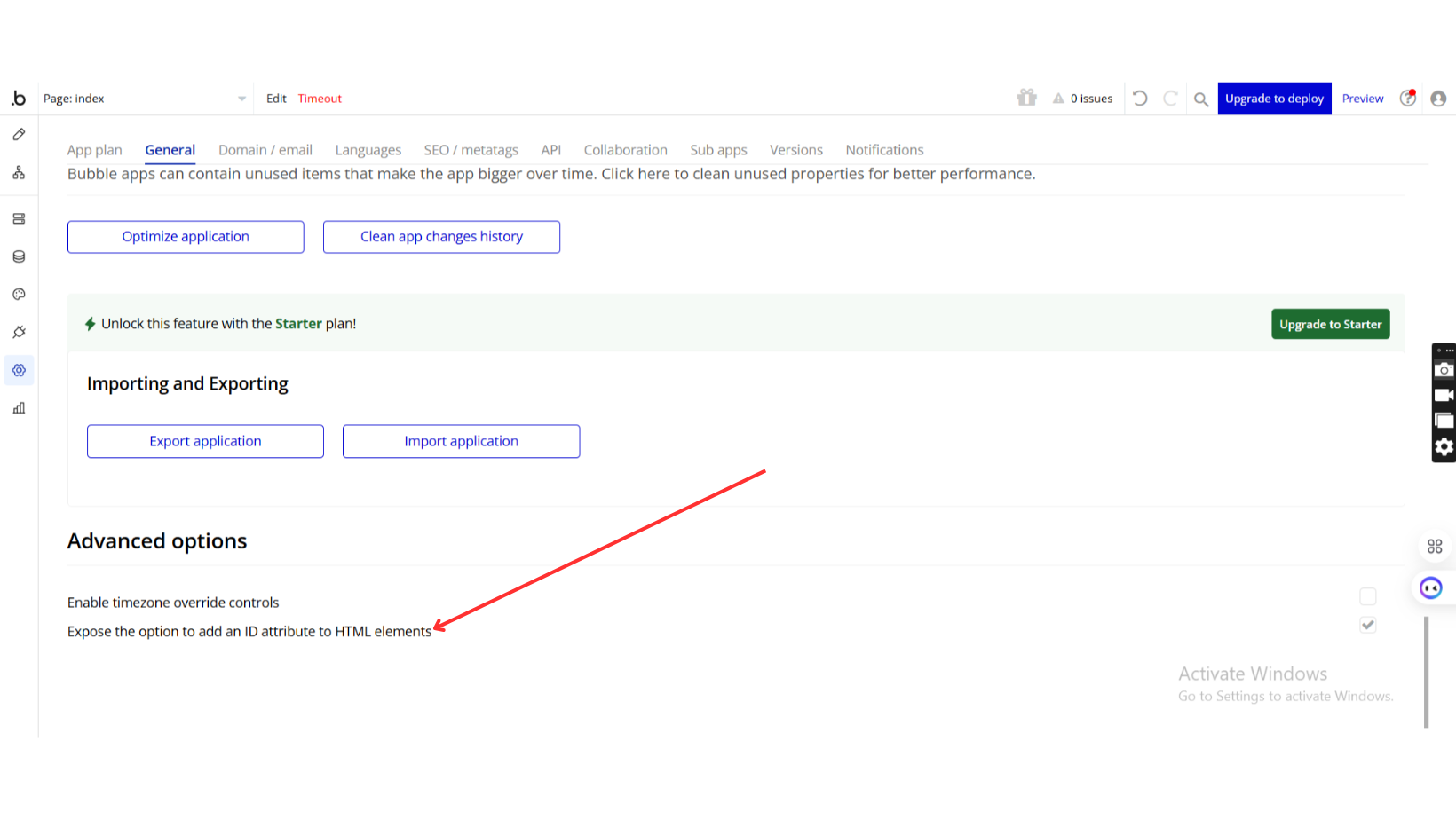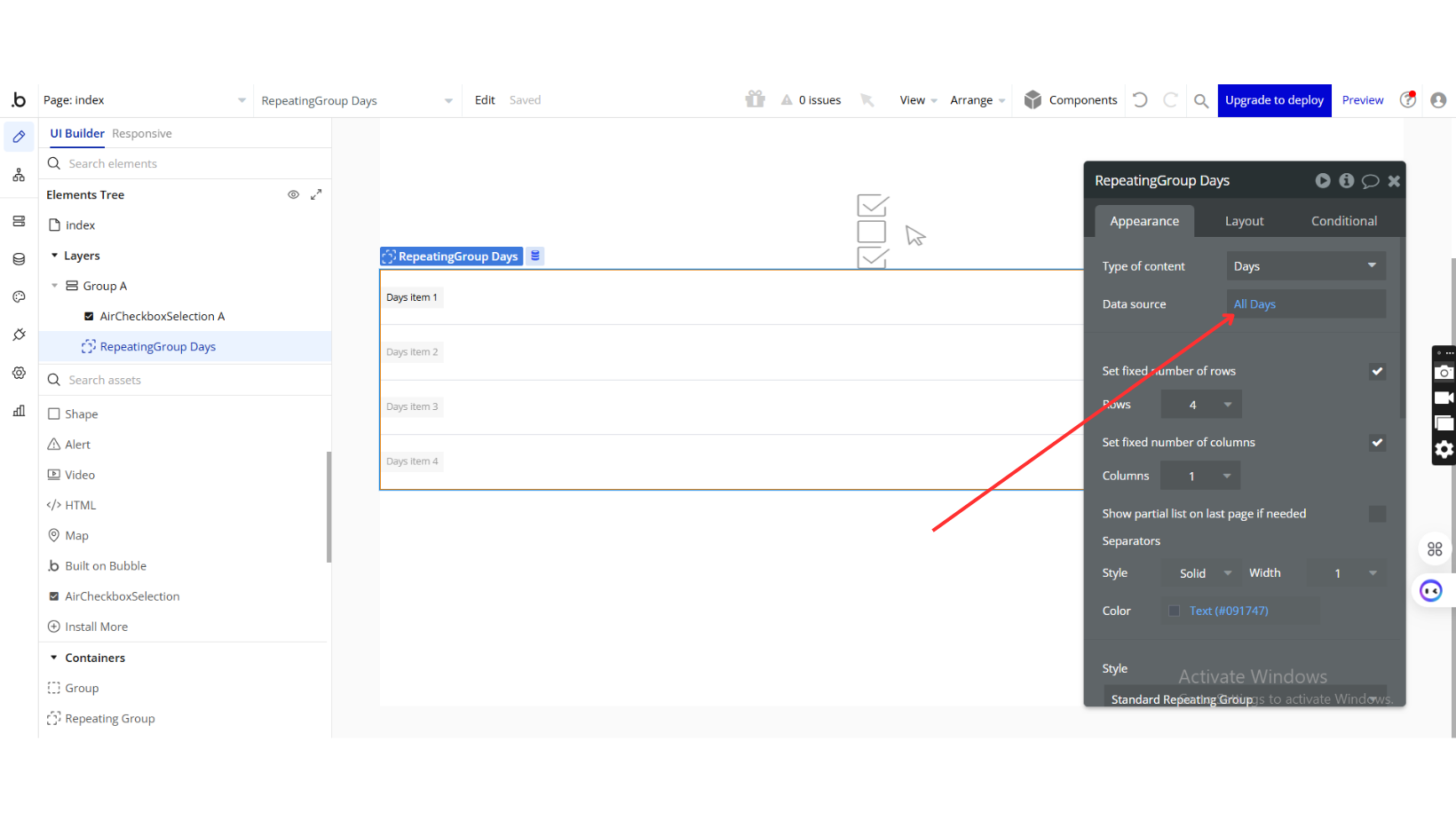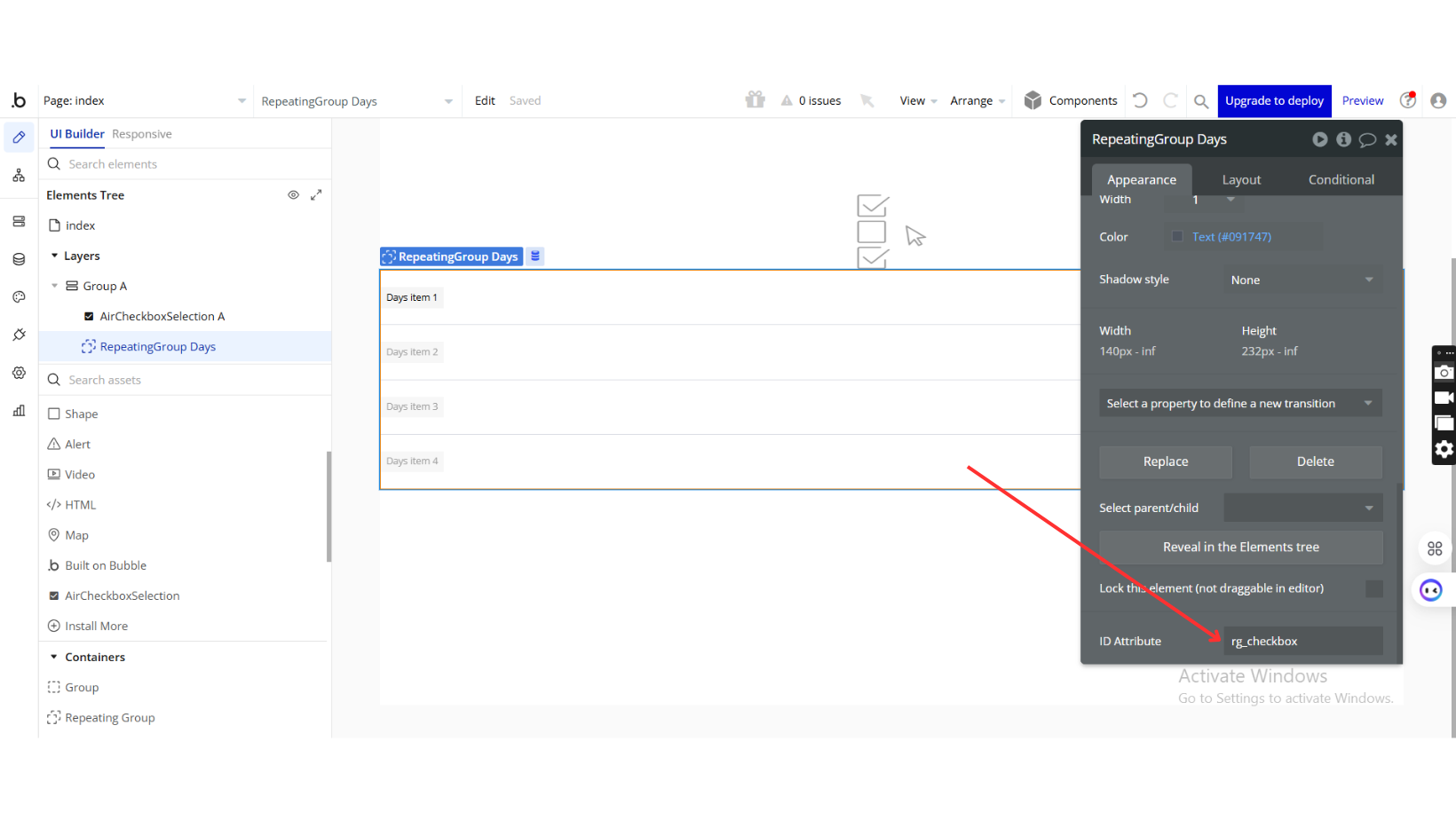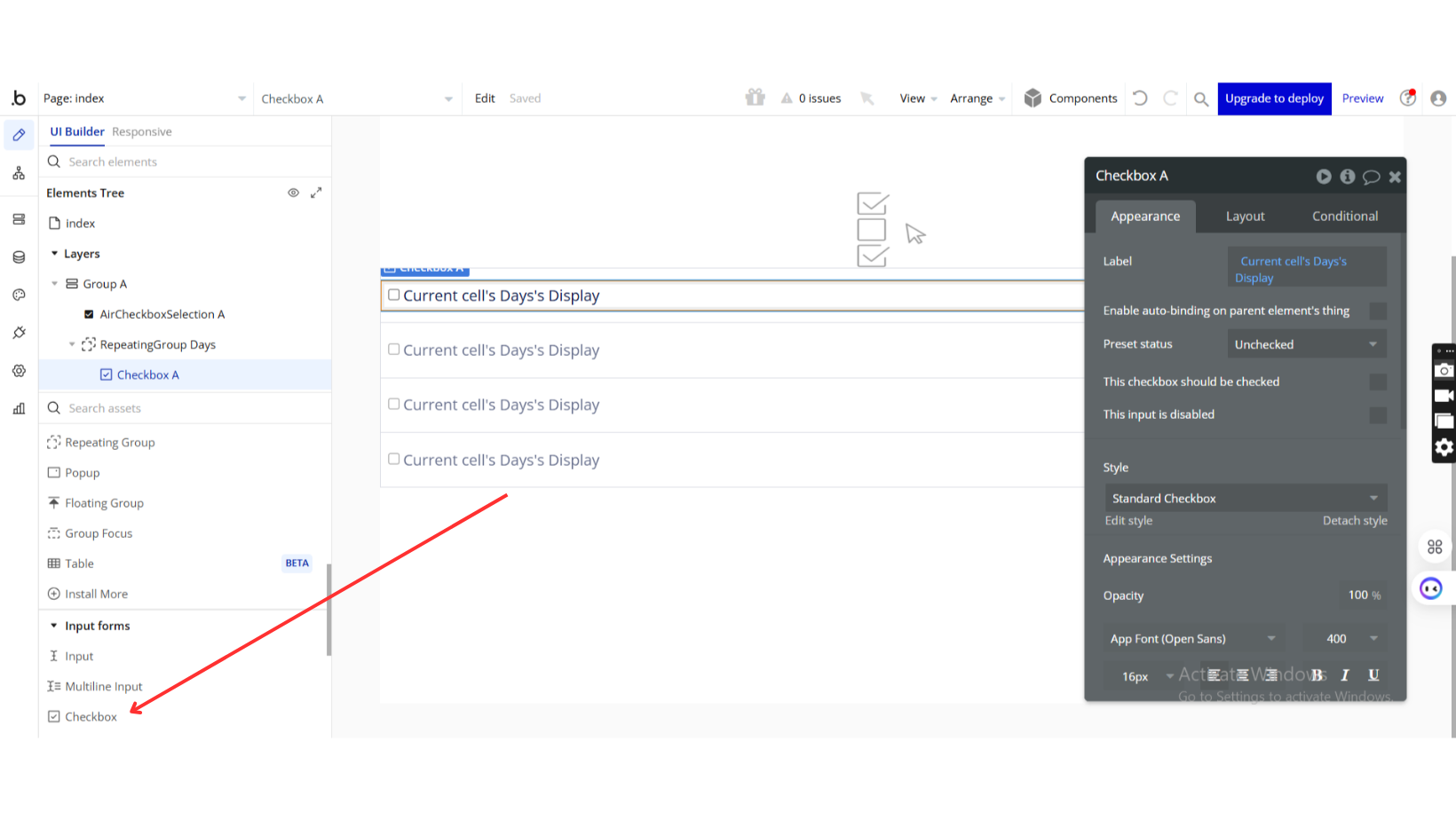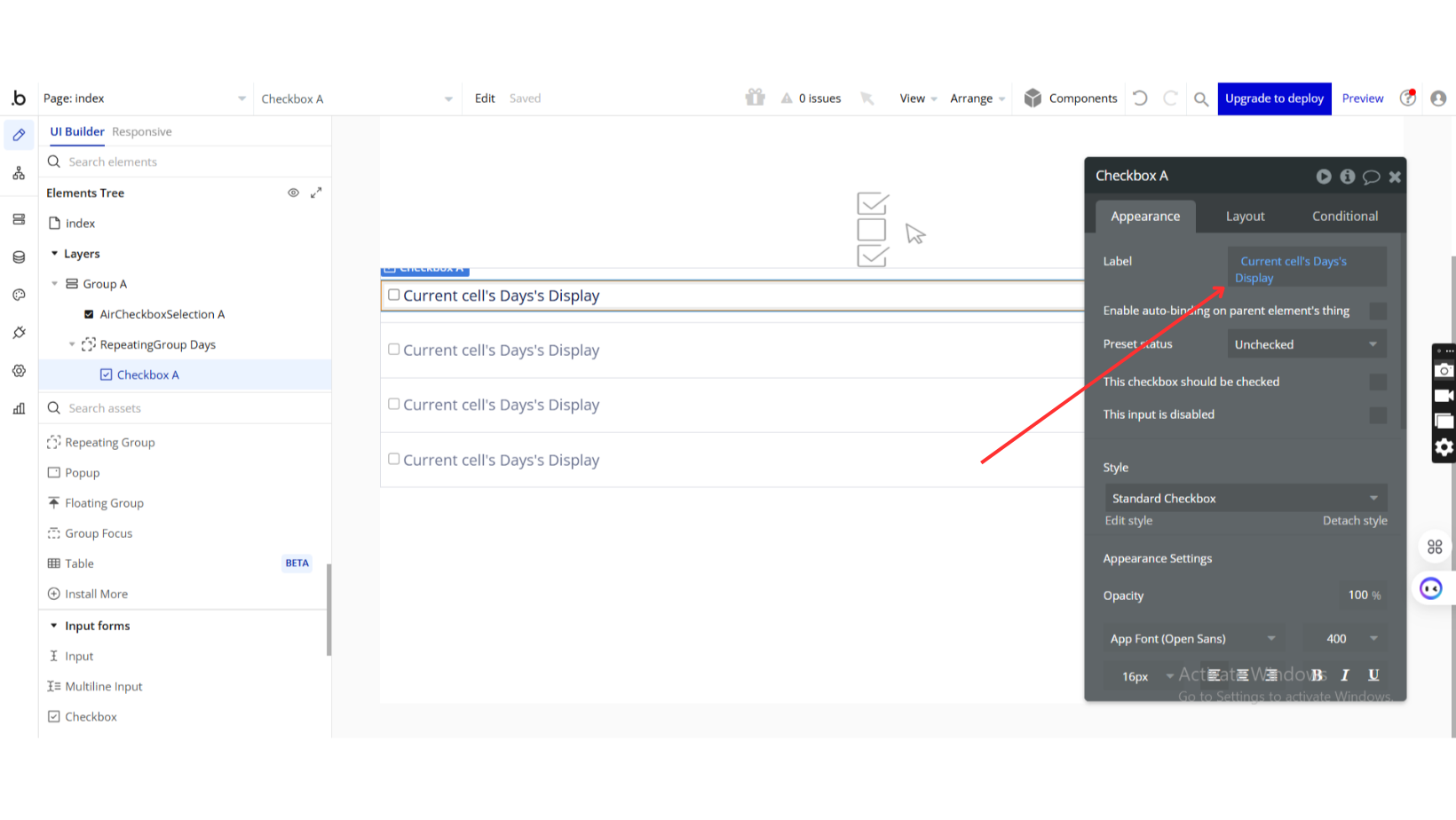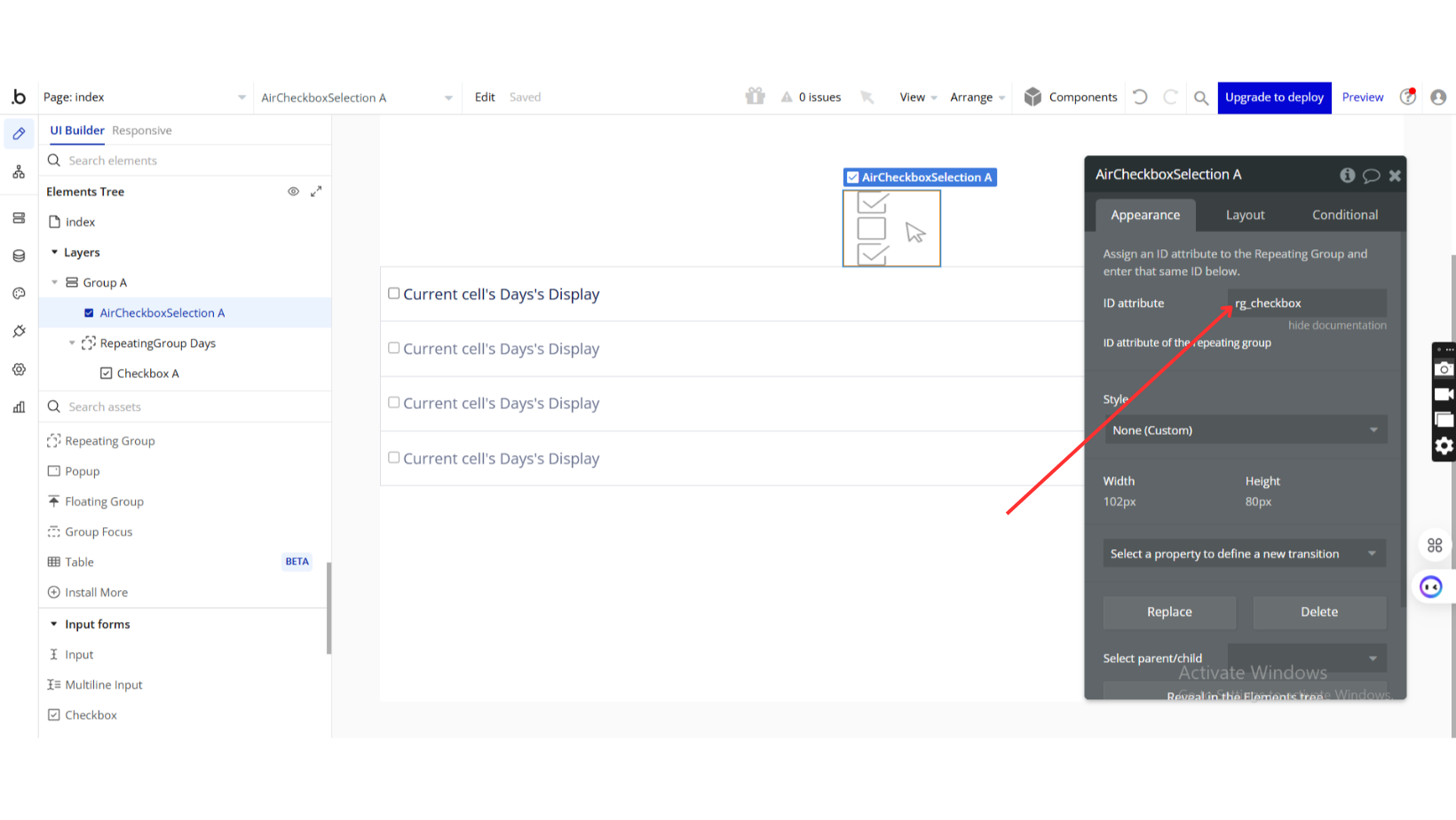Plugin Information
Link to the plugin page: https://zeroqode.com/plugin/1617625137339x797214793435940600
Demo to Preview the Plugin
Introduction
The Air Checkbox Selection plugin enables developers to manage checkboxes within a Repeating Group seamlessly. This tool simplifies checkbox selection actions, such as toggling, checking, or unchecking all checkboxes in the Repeating Group, allowing for efficient user interaction.
See Key Features:
Prerequisites
To use the Air Checkbox Selection Plugin for Bubble by Zeroqode, ensure the following:
- You must have an active Bubble account.
- The plugin should be installed from the Zeroqode Plugin Marketplace or added directly from the plugin page.
Support Our Efforts
👛 Support our mission to keep this plugin free! Your donations allow us to dedicate time and resources to maintaining and improving it for everyone’s benefit. Contribute here: https://zeroqo.de/support.

How to setup
Step 1: Install the Plugin
Step 2: Add Air Checkbox Selection to Your App
Step 3: Configure the Repeating Group and Checkbox
Plugin Element Properties
AirCheckboxSelection
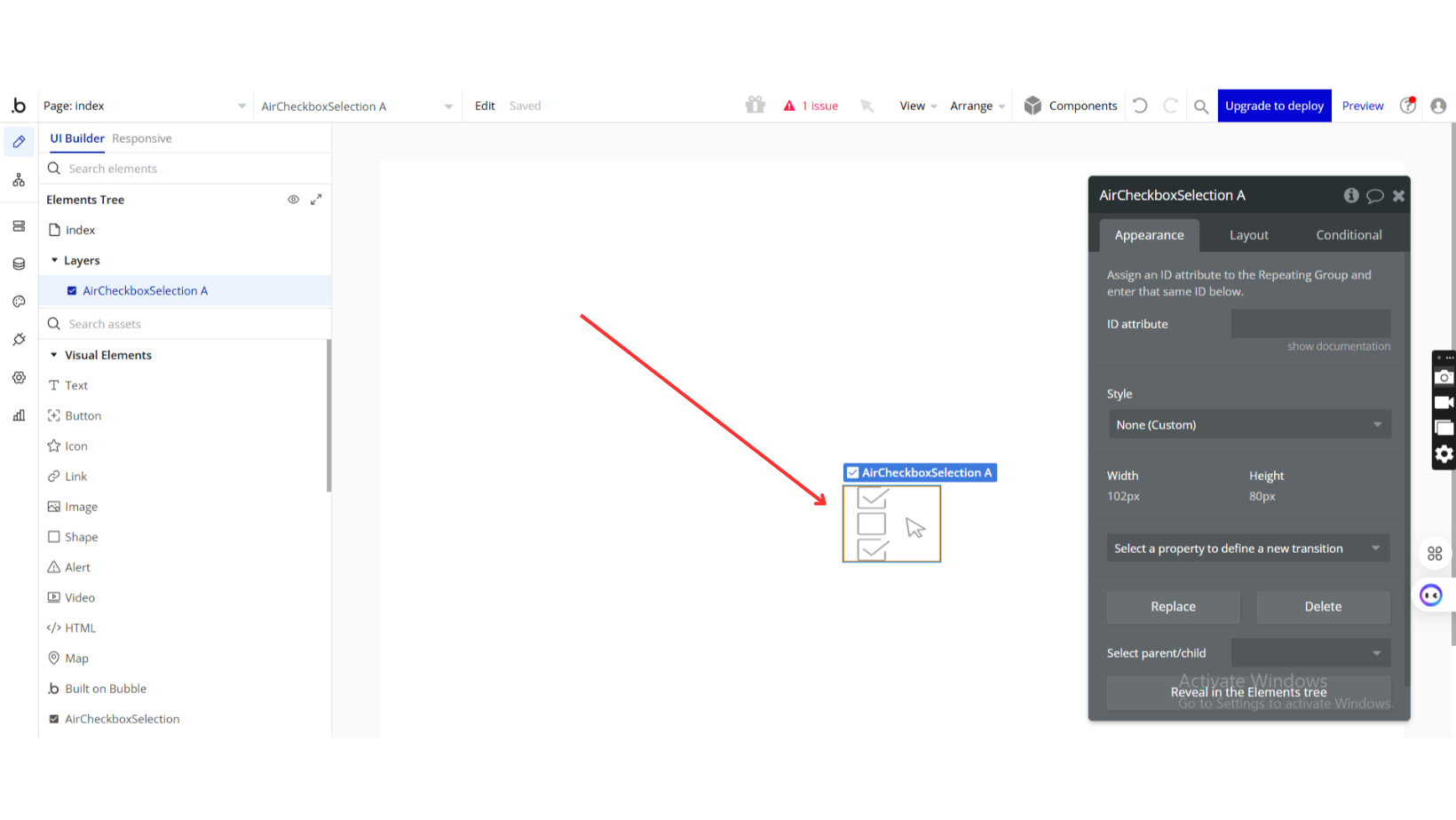
Fields:
Title | Description | Type |
Assign an ID attribute to the Repeating Group and enter that same ID below. | ||
ID attribute | ID attribute of the repeating group | Text |
Element Actions
- Toggle All Checkboxes - Toggles all checkboxes
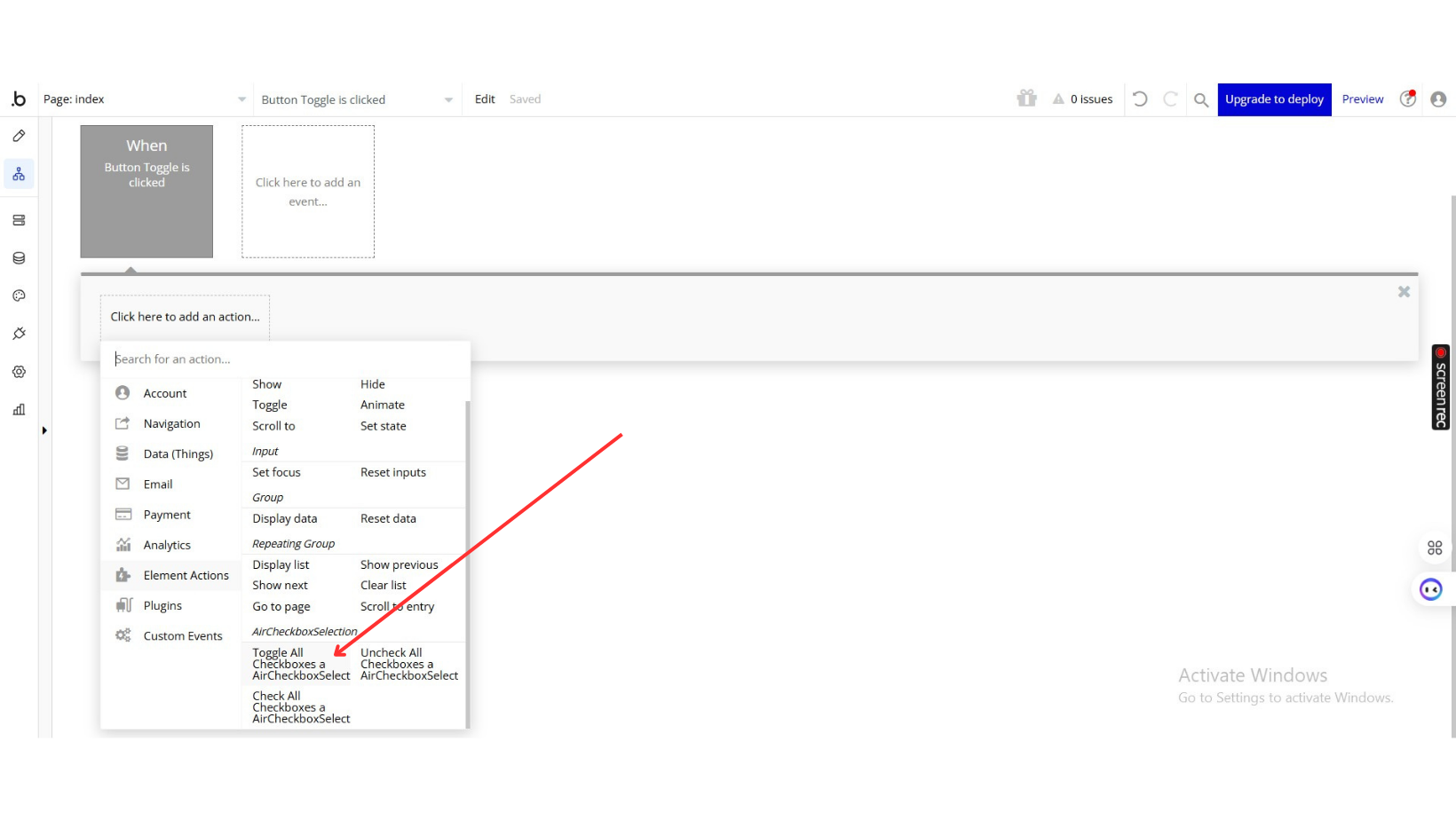
- Uncheck All Checkboxes - Uncheck All Checkboxes
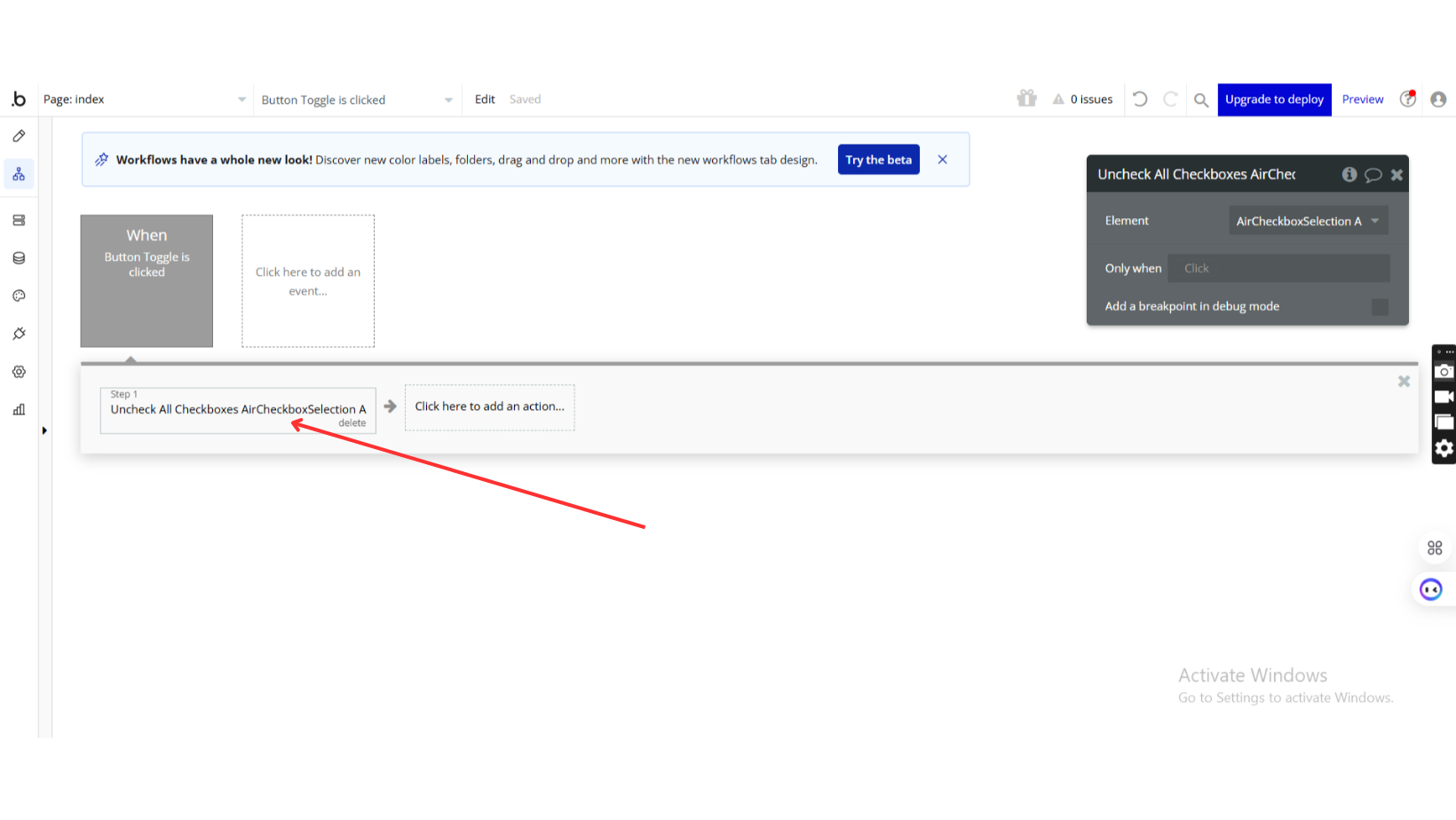
- Check All Checkboxes - Check All Checkboxes