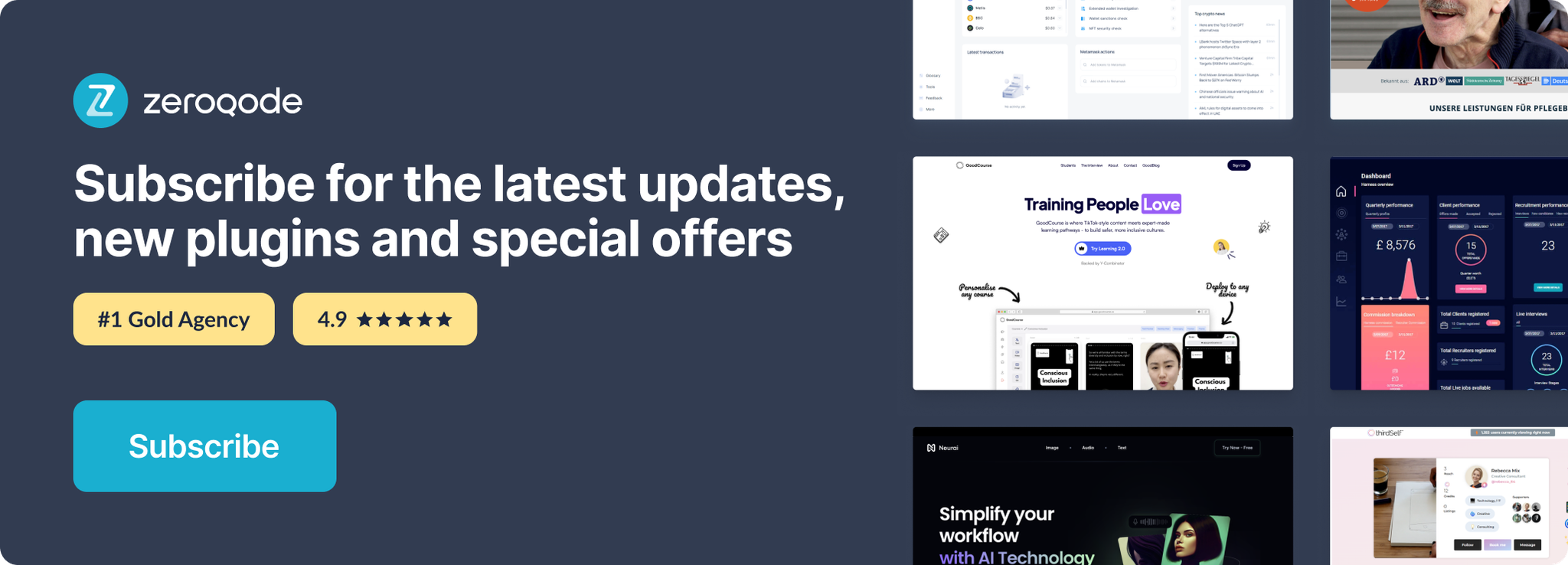Demo to preview the settings
Live Demo: https://cxxx.bubbleapps.io/mondial-relay
Introduction
Mondial Relay Points are locations where customers can send and receive parcels through the Mondial Relay delivery service. These points are typically convenience stores, supermarkets, or other retail locations that partner with Mondial Relay to offer parcel delivery and pickup services.
This plugin offers solution for seamlessly integrating Mondial Relay point selection into your web app. Fully responsive and highly customizable, this map ensures a smooth user experience across all browsers and devices. With continuous refreshing support and built on the official library, reliability is guaranteed.
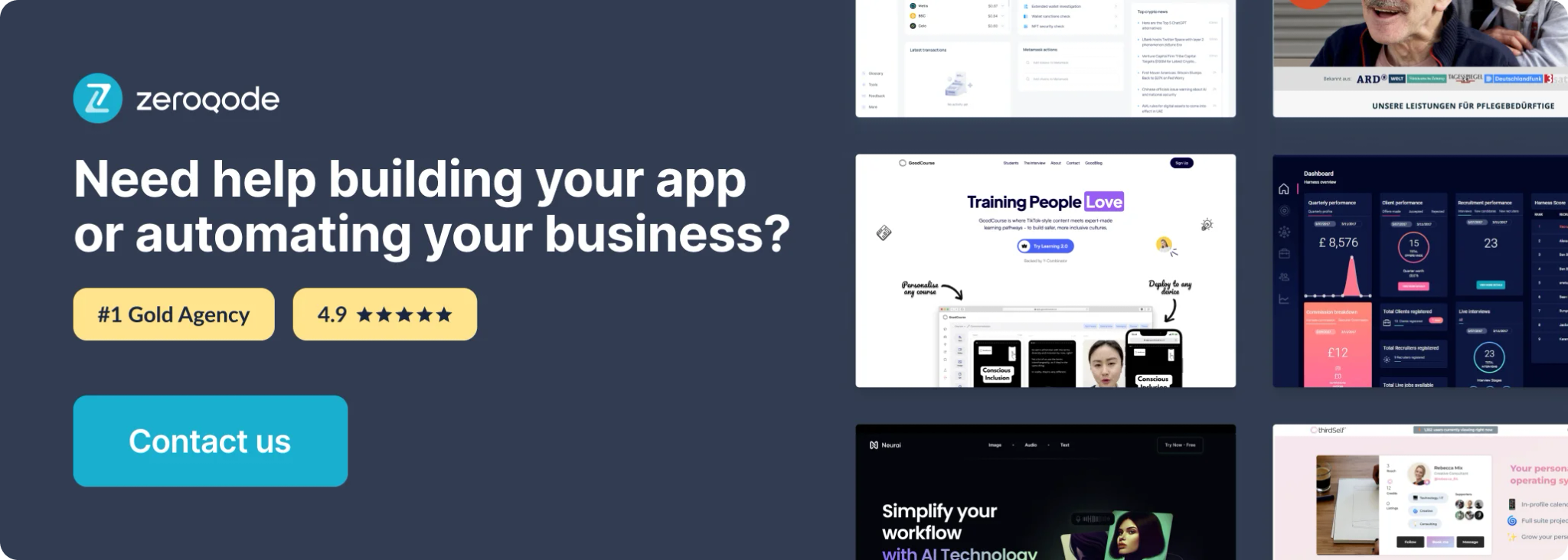
How to setup
- Place the plugin’s element “Mondial Relay Map” on the page.
If you need to use the plugin for your business then you will need a brand code that is given only after the registration of the Mondial-relay platform.
- Registration: Visit the Mondial Relay website and look for a section related to business services or partnerships. There, you should find information on how to become a client or partner.
- Application: Follow the instructions to apply for access to their services. This typically involves filling out a form with your business details and requirements.
- Approval: Once you've submitted your application, Mondial Relay will review it. If approved, they will provide you with the necessary credentials and information to integrate their services, including the brand code.
- Integration: Use the provided brand code, to integrate your application with the plugin.
- Fill the element fields and that is all, you are ready to use the plugin.
Plugin element “Mondial Relay Map”
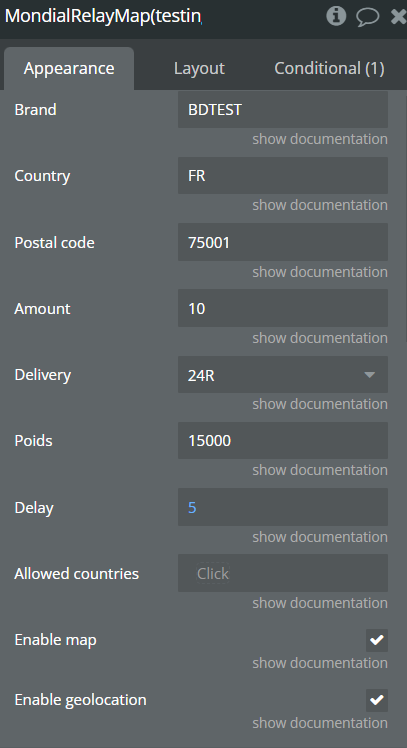
Fields
Title | Description | Type |
Brand | A string representing the Mondial Relay brand code, typically 8 characters. BDTEST is used for development only => a warning appears.
By default is set to: “BDTEST” | Text |
Country | A string representing the default country (2 letters) used for searching parcel shops.
By default is set to: “FR” | Text |
Postal code | A string representing the default postal code used for searching parcel shops.
By default is set to: “59000” | Text |
Amount | A string representing the number of parcel shops requested. It should be less than 20.
By default is set to: “7” | Text |
Delivery | A string representing the delivery mode, which can be one of the following options: "Standard [24R]", "XL [24L]", "XXL [24X]", or "Drive [DRI]".
Standard [24R]: This mode typically refers to standard-sized parcels suitable for regular delivery.
XL [24L]: XL mode is for larger parcels that exceed the standard size.
XXL [24X]: XXL mode is for extra-large parcels, typically larger and heavier than XL parcels.
Drive [DRI]: Drive mode may indicate a delivery option where parcels are picked up by the recipient directly from a designated location, such as a drive-through or pickup point.
By default is set to: “24R” | Dropdown (24R,24L,24X,DRI) |
Weight | (Optional) Refers to the weight of the parcel being shipped. Mondial Relay, like many shipping carriers, commonly uses kilograms as the standard unit of measurement for parcel weights. | Text |
Delay | (Optional) Allows specifying the number of days between the search and the parcel drop-off in our network. This option filters out Parcel Points that might be closed during the delivery period. | Number |
Allowed countries | (Optional) A string representing the allowed countries for the search.
This property expects a string containing the two-letter country codes separated by commas.
For example, if you set the "allowed" property to "FR,BE,DE", it means that the search will only include ParcelShops located in France, Belgium, and Germany. | Text |
Enable map | Determines whether the search results for ParcelShops are displayed on a map using OpenStreetMap. When set to true(checkbox checked), the search results will be visualized on a map interface, allowing users to see the geographical locations of the ParcelShops. | Checkbox |
Enable geolocation | Determines whether to enable geolocated search, provided it is supported by the user's browser. When set to true(checkbox checked), the plugin attempts to use the browser's geolocation feature to determine the user's current location.
However, it's important to note that geolocation functionality relies on the user's consent and their browser settings. Some users may choose to disable geolocation for privacy reasons or due to browser restrictions, in which case this feature would not be available to them. | Checkbox |
Returned Values
Title | Description | Type |
Selected_Shop_ID | Returns ID of the selected ParcelShop point. | Text |
Selected_Shop_Name | Returns the name of the selected ParcelShop point. | Text |
Selected_Shop_StreetAddress | Returns the street address of the selected ParcelShop. | Text |
Selected_Shop_PostalCode | Returns the postal code of the selected ParcelShop. | Text |
Selected_Shop_City | Returns the city name of the selected ParcelShop. | Text |
Selected_Shop_Country | Returns the country name of the selected ParcelShop. | Text |
Selected_Shop_Geolocation | Returns the full geographical address of the selected ParcelShop, including street address, postal code, city, and country. | Geographic address |
Events
Title | Description |
point is selected | Event triggered when a Mondial Relay point is selected on the map. |