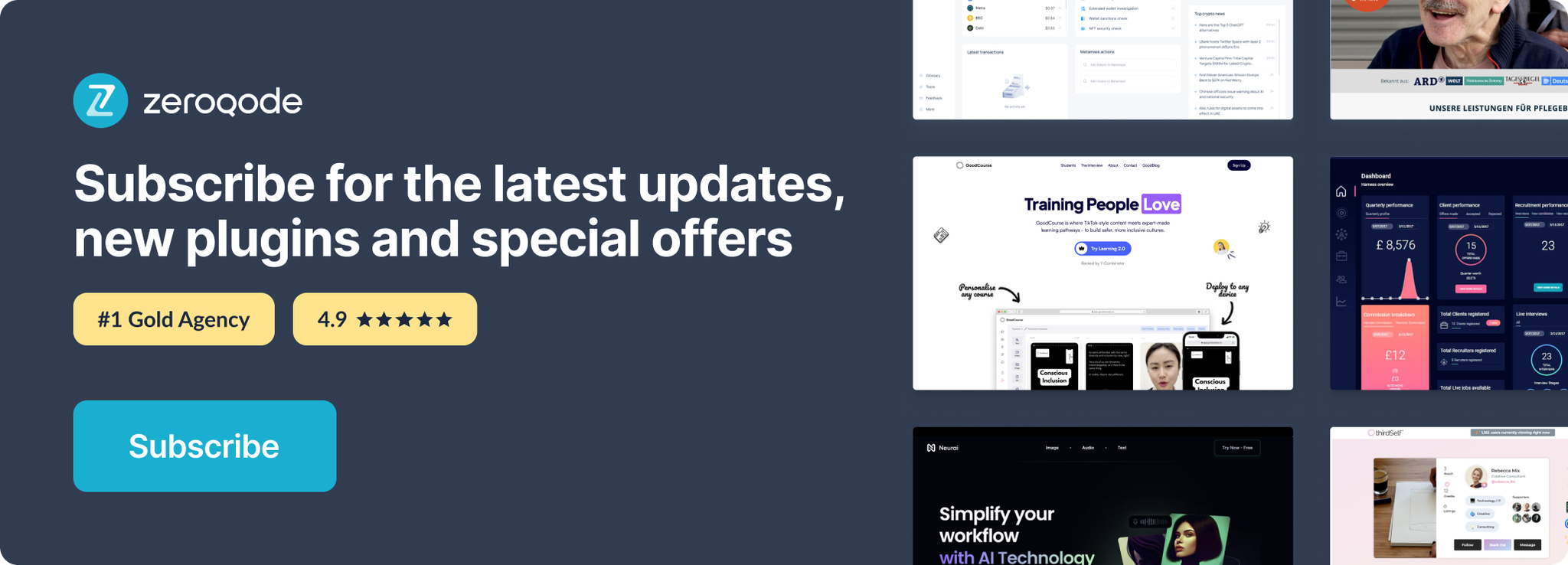Link to plugin page: https://zeroqode.com/plugin/truelayer--1603890102683x450263958728849300
Demo to preview the settings
Introduction
TrueLayer Platform is integrated with UK and EU banks which offer Payment Initiation APIs and provides a single public API that enables clients to request payment via all integrated banks. With this plugin, users can manage payments through Truelayer directly from the Bubble app.
Prerequisites:
You must have a Truelayer developer account to interact with the plugin, which you can easily create here.
After that, you can already fully test the Truelayer Payments plugin in a sandbox environment.
At the launch, the plugin supports UK payments (GBP currency) only.
Note: To use the Truelayer Payments plugin in a production (live) environment, you would also have to be approved for access to the Payments API by the Truelayer team.
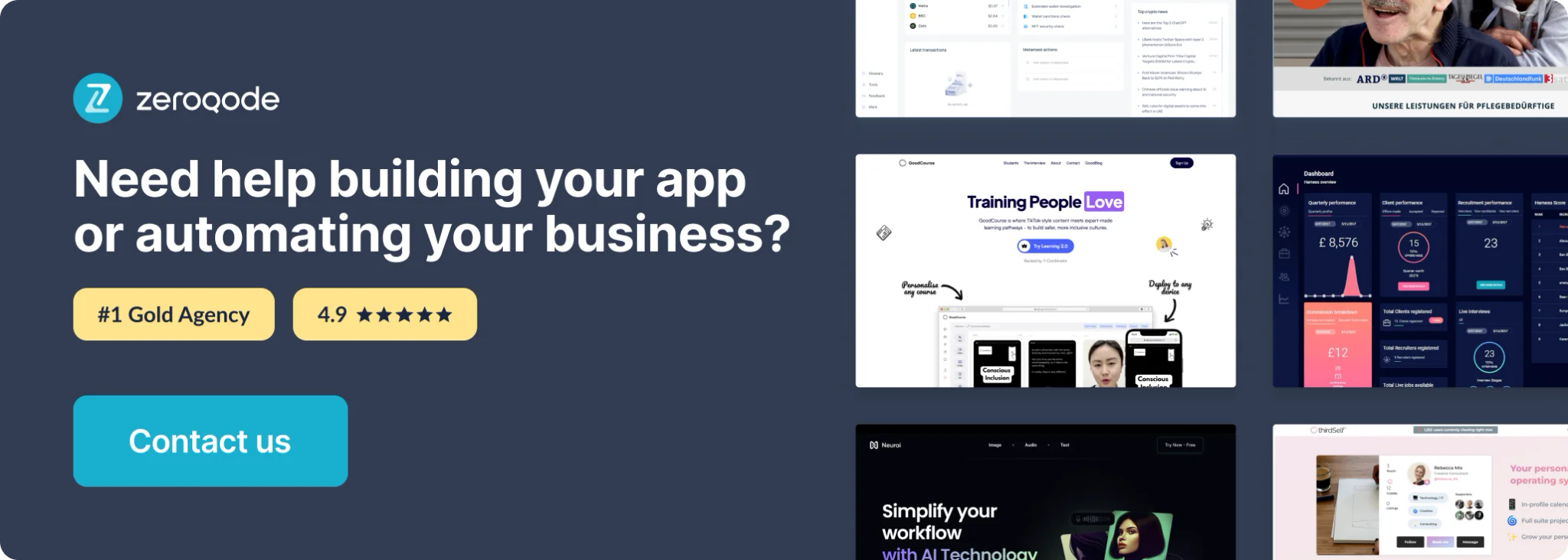
How to setup
I. Getting the identifiers for the plugin
- Signup or login to the Truelayer developer console
- Go to App Settings and copy identifiers (client_id/client_secret) to be used for plugin settings

II. Setting up the keys in plugin settings
- Fill in the plugin settings fields with respective keys from the Truelayer console

Plugin Actions
PAYMENT: Generate Payments Token - generates the payments api access token for the api calls.

Action properties:
- environment: can be either Sandbox or Live. Choose the environment you want from the dropdown.
Plugin Action Calls
For every API Call you have to indicate the following proprieties (environment -sandbox or live), for Create Single Immediate Payment (GBP), Get Single Immediate Payment Statuses, and Get Single Immediate Payment Info API calls you also have to provide the following parameter:
environment: fill it in with ‘-sandbox’ when working in a Sandbox environment, or leave it blank when working in a Live environment
Authorization: string in the following format:
Bearer
<access token value>Use the access token you got from PAYMENT: Generate Payments Token action earlier:

Besides these, for each API call, you have to fill in other properties. Refer to each call properties documentation for more details
List of API Calls
- Get providers (for single immediate payment) - Use this call to get information about the active banks and/or to get assets for the bank selection screen
- Create Single Immediate Payment (GBP) - Use this call to create immediate payment (in GBP)
Properties:
- amount: the amount of money you are requesting in pennies (mandatory)
- currency: the currency code of the payment in three characters (mandatory, currently only GBP is supported)
- remitter_reference: the reference that will appear on the sender’s bank statement. Note: this can only be 18 characters or less (mandatory)
- beneficiary_name: the name on the receiving account (mandatory)
- beneficiary_sort_code: the sort code of the payer, specify this if you want to lock the account from which the payment is being made if the account is a UK account (mandatory)
- beneficiary_account_number: the account number of the receiving account if the account is a UK account (mandatory)
- beneficiary_reference: the reference that will appear on your bank statement. Note: this can only be 18 characters or less (mandatory)
- redirect_uri: the URL the user should be redirected to after authorizing the payment (mandatory)
- Get Single Immediate Payment Info - Use this call to poll the payment resource to see if the status has been modified. This allows the application to know if the payment was successful or not
- Get Single Immediate Payment Statuses - Use this call to see all known states of your payment and trace your payment with the timestamps
Plugin States
Returned values:
error: in case of error, will contain the error message
access_token: access token to be used for all your subsequent calls to Truelayer Payments API
expires_in: the number of seconds until the access token expires
Workflow example
I. Authentication flow
- Create the login workflow. (You can connect it to a Bubble button or any other element, if applicable. On our demo page we connected it to the ‘Login’ button).
- In this workflow, run the plugin action ‘PAYMENT: Generate Payments Token’, setting the right environment for your app:

3. Save the access token obtained in the previous step, for later use in API calls:

II. Logout flow
- Add to your page a button that will trigger the Logout workflow. (Or set it to be triggered in another way, if applicable. On our demo page it is the ‘Logout’ button).
- Add the following workflow triggered by the above button:
- step 1:
Log the user out
- step 2:
Clear all the necessary states. For example, on our demo page, we clear the
payment_id and payment_status states:
III. Create a Single Immediate Payment flow
The Create Single Immediate Payment workflow should include 2 following steps:
- Create a Single Immediate Payment (GBP) API call.
Make sure to set all the required fields. Also, make sure to use for
redirect_uri the URL where you want the user to be redirected after the payment has been authorized:
2. Open an external website. Make sure to use as the destination the result’s
auth_uri obtained in the previous step: