Link to the plugin page: https://zeroqode.com/plugin/1524736005126x840967383868506100
Demo to preview the plugin:
Introduction
Your project requires checking email addresses by parameters like syntax, actual existence or separation of free and individual domains? Our no-code plugin can help you with that!The Mailboxlayer plugin lets you to thoroughly check and verify email addresses right at the point of entry into your system.
Plugin’s API is linked to a number of regularly updated databases containing all available email providers, which simplifies the separation of disposable (e.g. ““mailinator”“) and free email addresses (e.g. ”“gmail”“,”“yahoo”“) from individual domains.
In addition to checking the syntax, it can identify the actual existence of an email address using MX-Records and the Simple Mail Transfer Protocol (SMTP).
Also, it detects whether or not the requested mailbox is configured to catch all incoming mail traffic.
Combined with typo checks, did-you-mean suggestions and a numeric score reflecting the quality of each email address, these structures will make it simple to automatically filter ““real”” customers from abusers and increase response and success rates of your email campaigns.
👛 Please support our efforts to keep this plugin free—your donations help us invest the time and resources needed to continue maintaining and improving it for everyone’s benefit: https://zeroqo.de/support.

How to setup
After signing up, each user is assigned a personal API Access Key—a unique identifier that functions as a "password" to access the API's data and features. To use the plugin, follow these steps:
- Obtain your API Key
- Register at Mailboxlayer and retrieve your API Key from the dashboard.
- Configure the Plugin in Bubble
- Open the Plugins tab in your Bubble application.
- Select Mailboxlayer API Plugin.
- Paste your API Key into the designated field.
- Start Using the Plugin
- Use the Mailboxlayer - Basic data call or the Mailboxlayer - Check Mail action to validate email addresses.
Plugin Data Calls
Basic
This API call performs a validation check on a given email address. It verifies if the email is formatted correctly, if the domain exists, and whether the email is from a free or disposable provider. Additionally, it checks if the email server has a valid MX record and if the email address can receive messages.
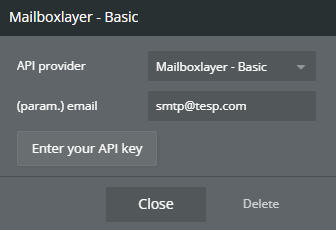
Name | Description | Type |
Email | The email address to be validated. | Text |
Return Values:
Return type: JSON
json{ "email": "text", "did_you_mean": "text", "user": "text", "domain": "text", "format_valid": "yes/no", "mx_found": "yes/no", "smtp_check": "yes/no", "catch_all": "yes/no", "role": "yes/no", "disposable": "yes/no", "free": "yes/no", "score": "number" }
Plugin Action Calls
Check mail
This action call allows you to validate an email address dynamically within a workflow. It performs checks similar to the Basic data call, including verifying the email format, domain existence, SMTP availability, and whether the email belongs to a disposable or free email provider.
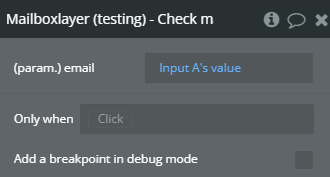
Name | Description | Type |
Email | The email address to be checked. | Text |
Return Values:
Return type: JSON
json{ "email": "text", "did_you_mean": "text", "user": "text", "domain": "text", "format_valid": "yes/no", "mx_found": "yes/no", "smtp_check": "yes/no", "catch_all": "yes/no", "role": "yes/no", "disposable": "yes/no", "free": "yes/no", "score": "number" }

