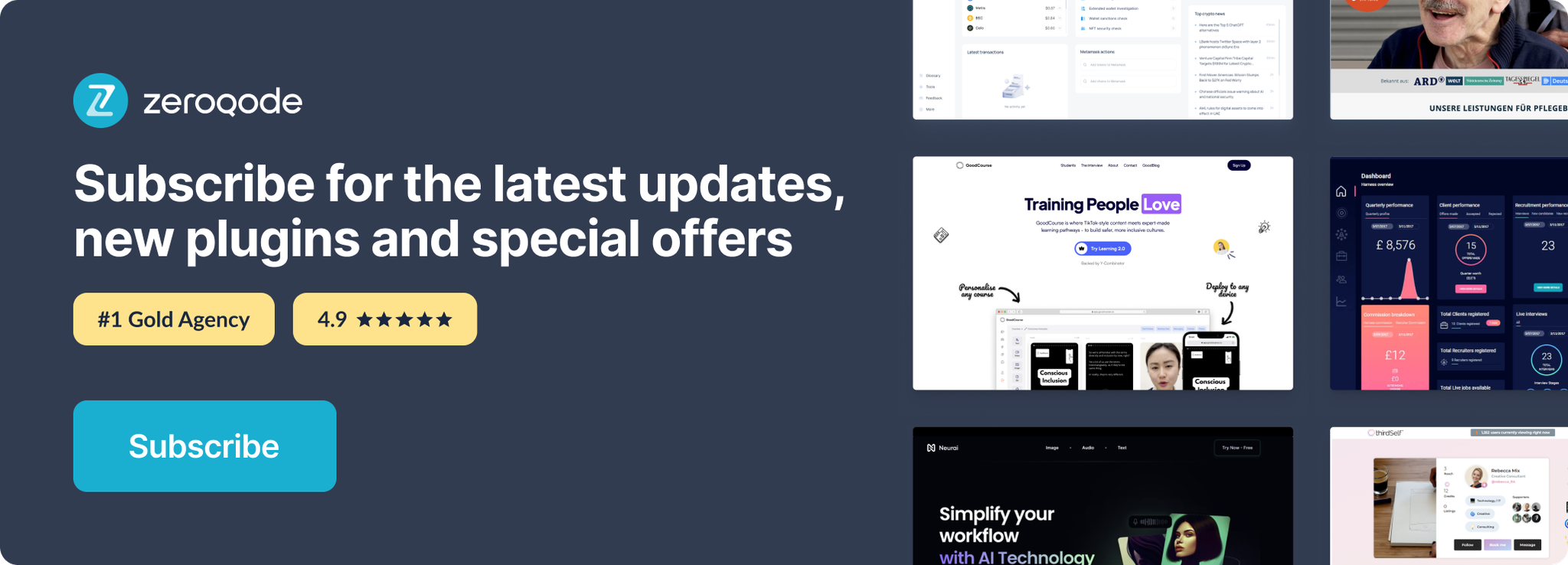Demo to preview the plugin:
Introduction
This plugin allows you to generate all kinds of random information in your Bubble app on the client side, which means no external service is required!
You can generate Booleans, characters, words, integers, strings, addresses, paragraphs, sentences, ages, names, birthdays, animals, emails and colors!
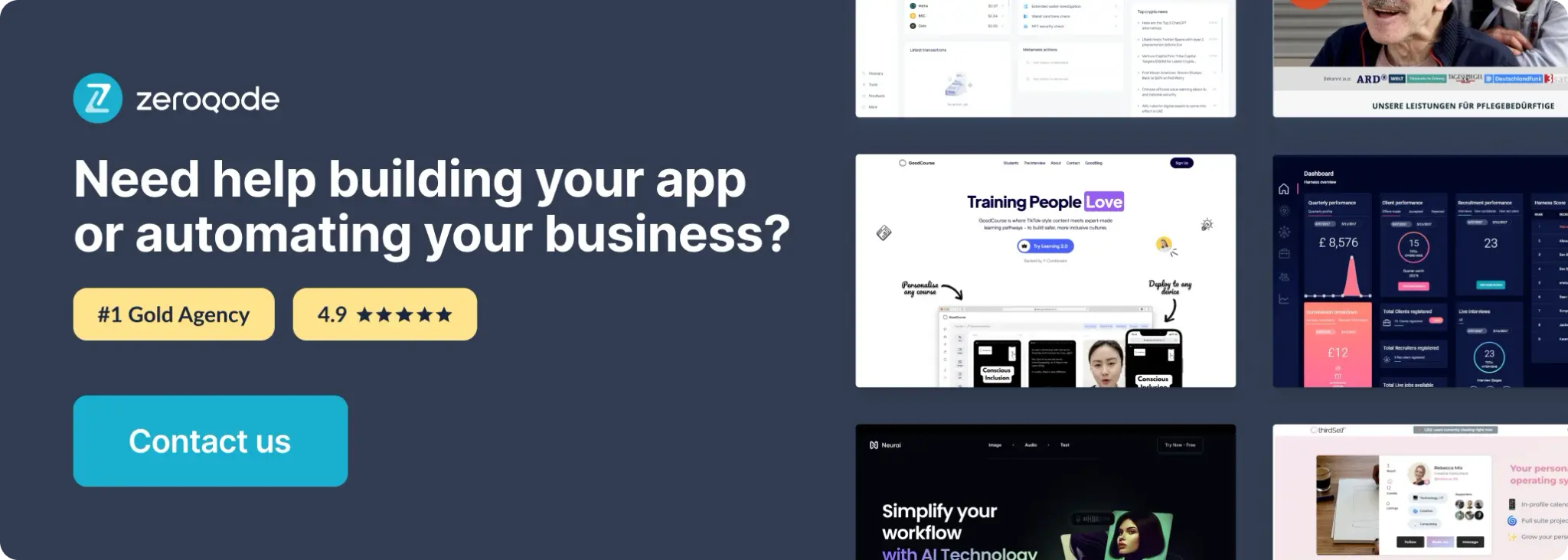
How to setup
- Add the Element to the Page
- Go to the Design tab in the Bubble editor.
- Search for the element called RandomInfo and drag it onto your page.
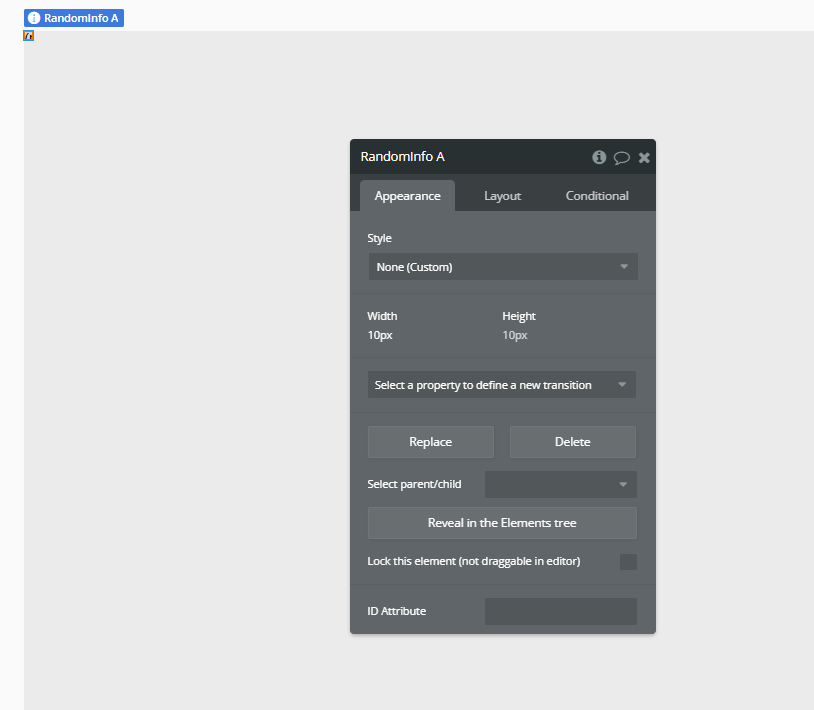
- Set Up the Workflow to Generate Data
- Go to the Workflow tab.
- Choose the event that should trigger the generation (e.g., “When Button is clicked”).
- Add an Action → Plugins → [Any Generate Action] (e.g.,
Generate Name).
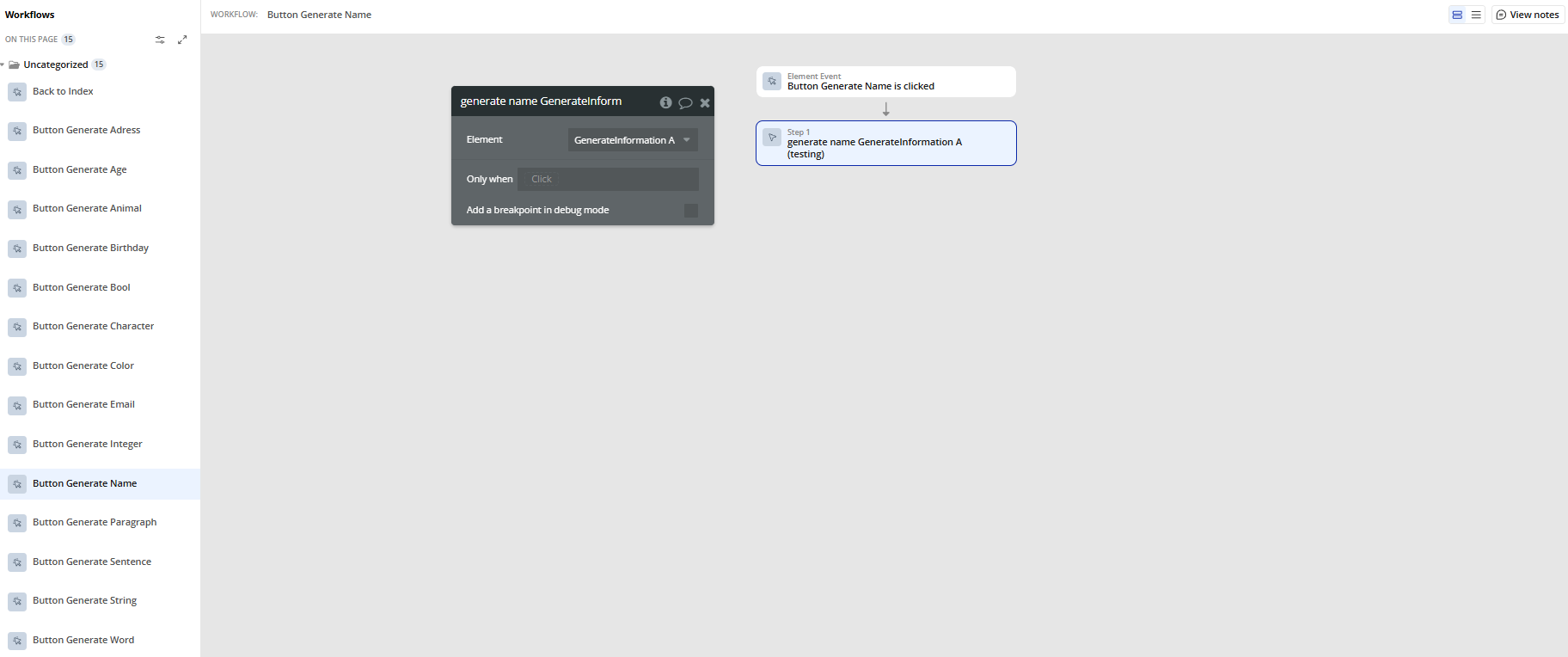
Plugin Element Properties
Random Info
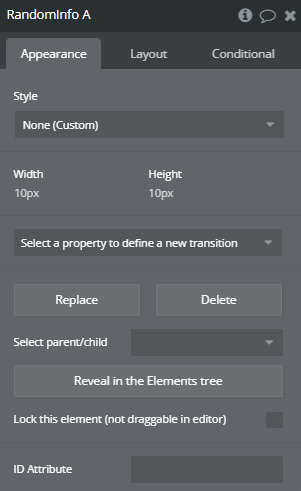
Element Actions
Generate Bool
Generate a random boolean (true or false)
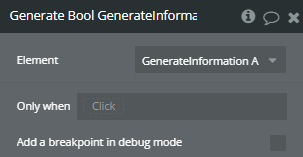
Generate Character
Generate a single character
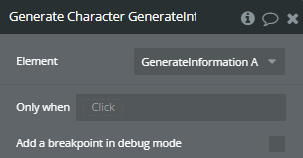
Generate Integer
Generate an integer
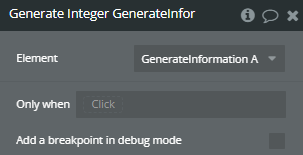
Generate string
Generate a string
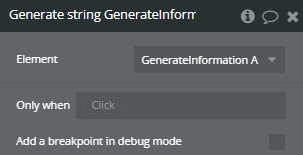
Generate paragraph
Generate a random paragraph
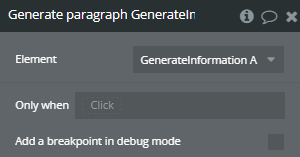
Generate sentence
Generate a random sentence
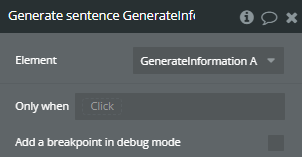
Generate word
Generate a random word
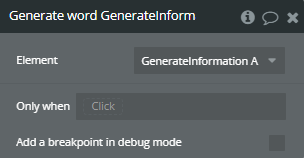
Generate age
Generate a human age
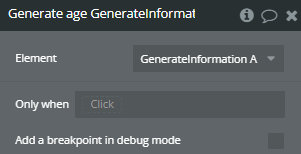
Generate birthday
Generate a birthday (type string)
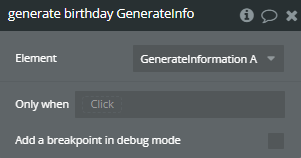
Generate name
Generate a name
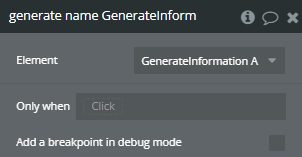
Generate animal
Generate a random animal
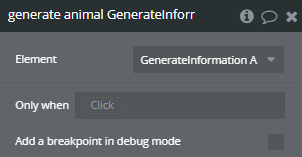
Generate color
Generate a random color (hex format)
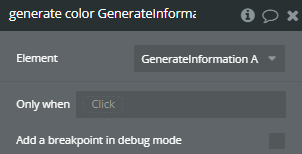
Generate email
Generate a random email (not real)
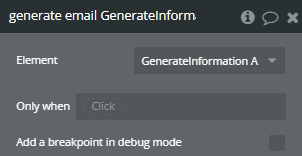
Generate address
Generate a random address
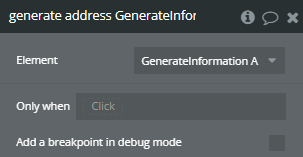
Exposed states
Title | Description | Type |
Generated Information String | Access String Results | Text |
Generated Information Integer | Access Integer Results | Number |
Generated Information Bool | Access Boolean Results | Checkbox (yes/no) |