Link to the plugin page: https://zeroqode.com/plugin/1589649335423x112660799932801760
Demo to preview the plugin:
Introduction
Get a no-code plugin for your Bubble app that utilizes Node.js to execute Bash scripts and commands. With this plugin, you can try out various commands such as ““echo Hello World.
You can also attempt the ““ls”” (list files), or even ““help”” to explore and execute different Bash commands within your app.

How to setup
To set up the Bash Script plugin in your Bubble app, follow these steps:
- Add the Action: Use the Run Bash Script action available in your workflows to trigger command execution.
- Configure Inputs:
- Command: Provide the Bash command or script you wish to execute.
- Optional Parameters: Include any additional variables or flags required by your script.
Example:
echo Hello World.- Handle Outputs:
- Capture the output of the command and use it within your workflows.
- Handle errors gracefully by adding appropriate conditions for debugging or fallback actions.
Once set up, your app will be ready to execute bash scripts dynamically, enhancing your automation capabilities.
Plugin Actions
Run Bash Script - Executes the specified bash script on the server and returns the output.
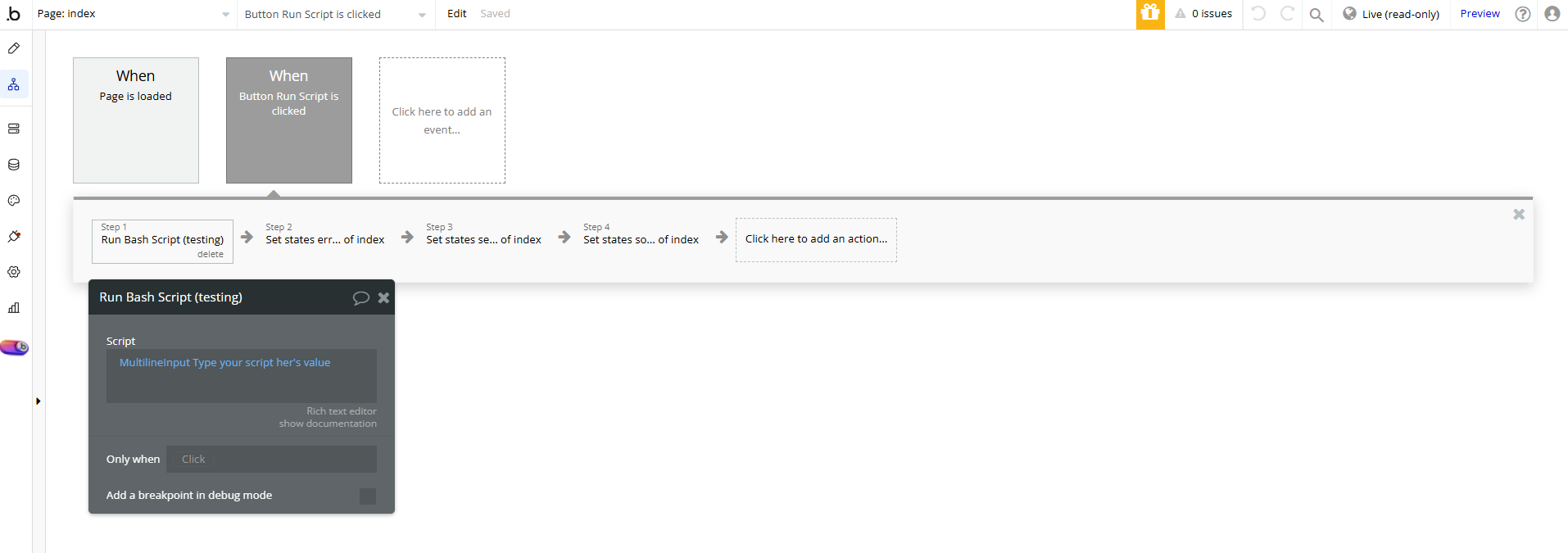
Title | Description | Type |
Script | Your bash script. | Text |
Return Values:
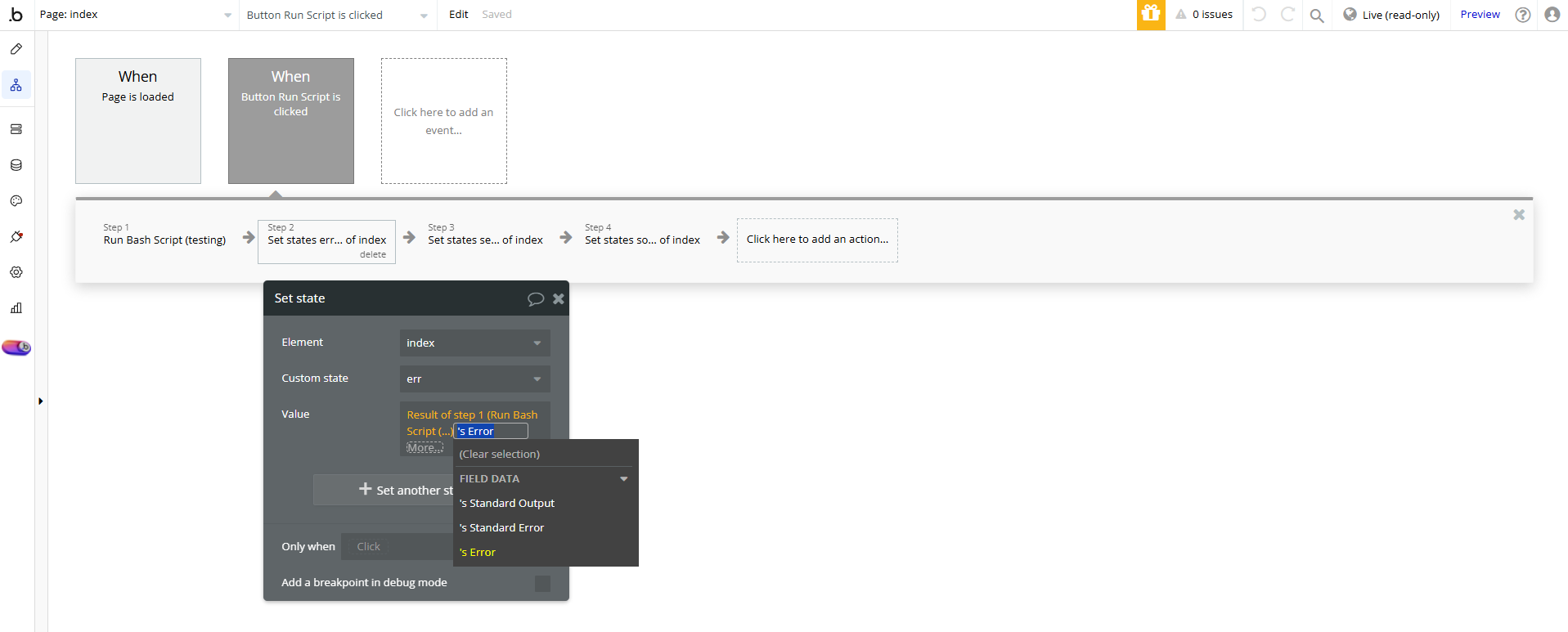
Title | Description | Type |
Standard Output | The output generated by the bash script execution. | Text |
Standard Error | The error messages generated by the bash script execution. | Text |
Error | Describes whether there was an error executing the script. | Text |

