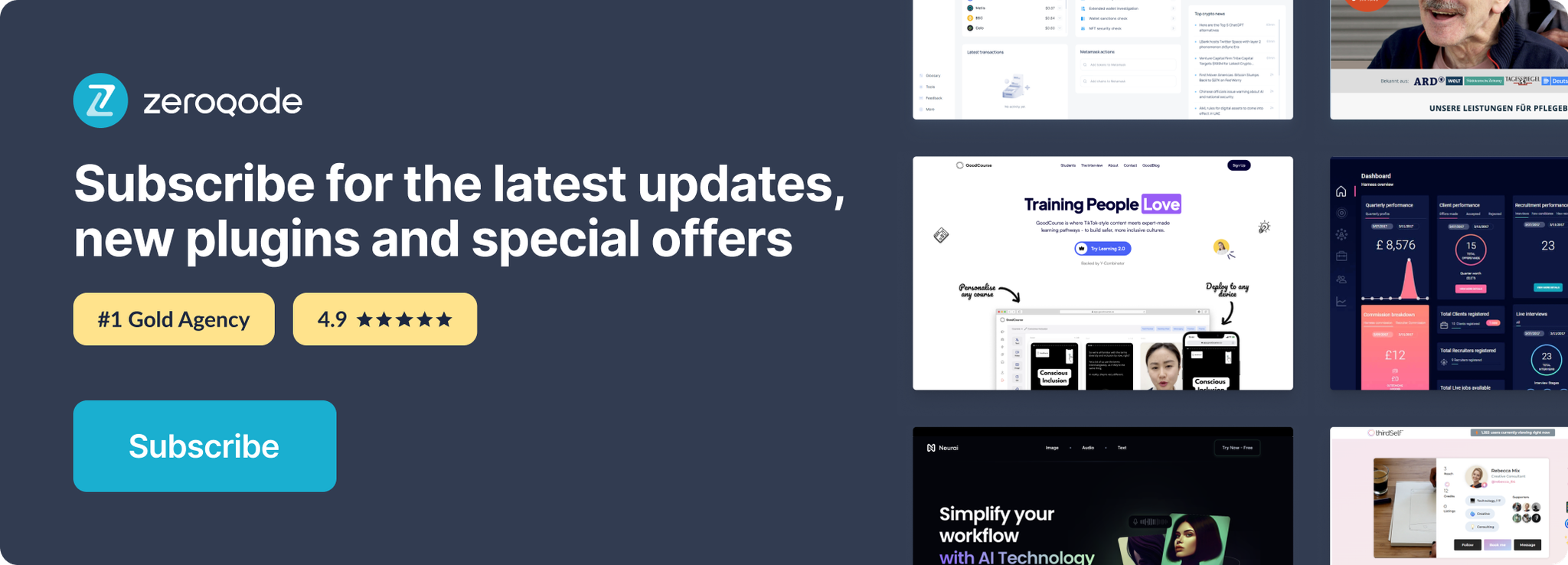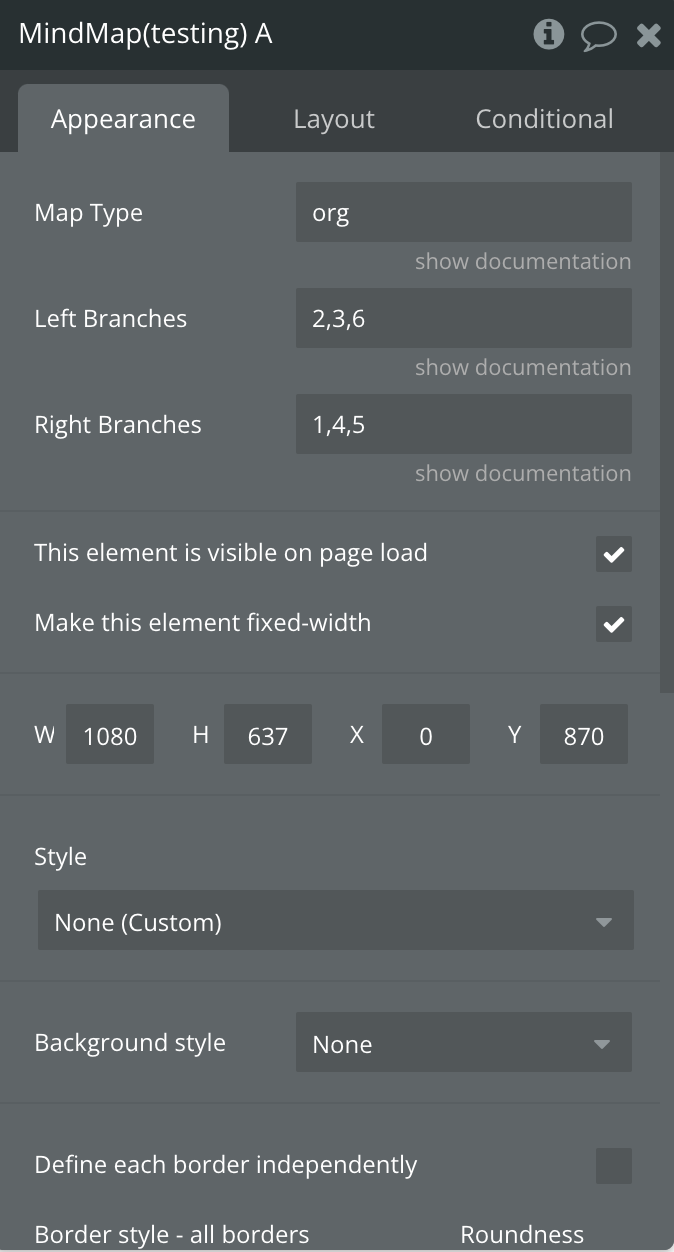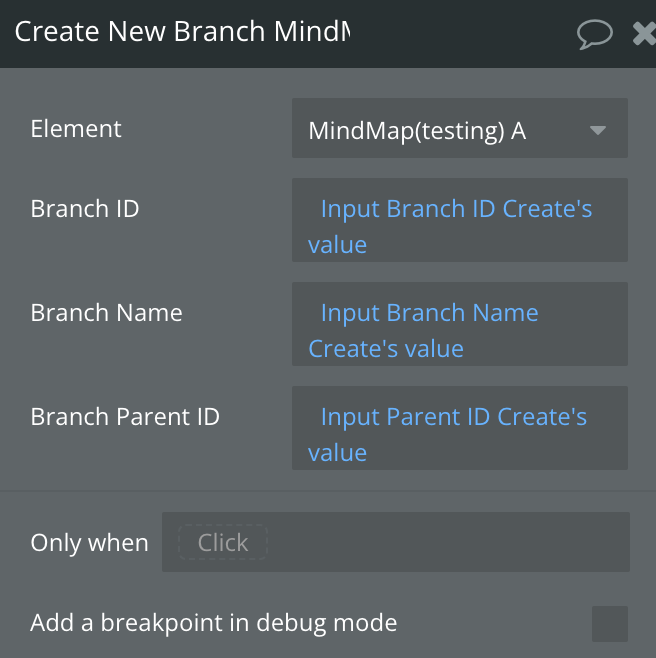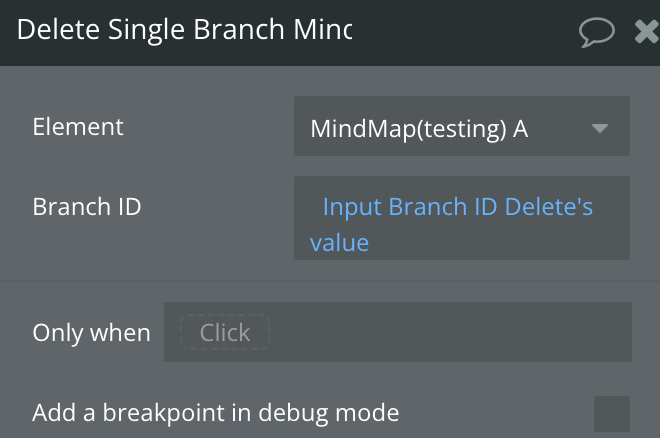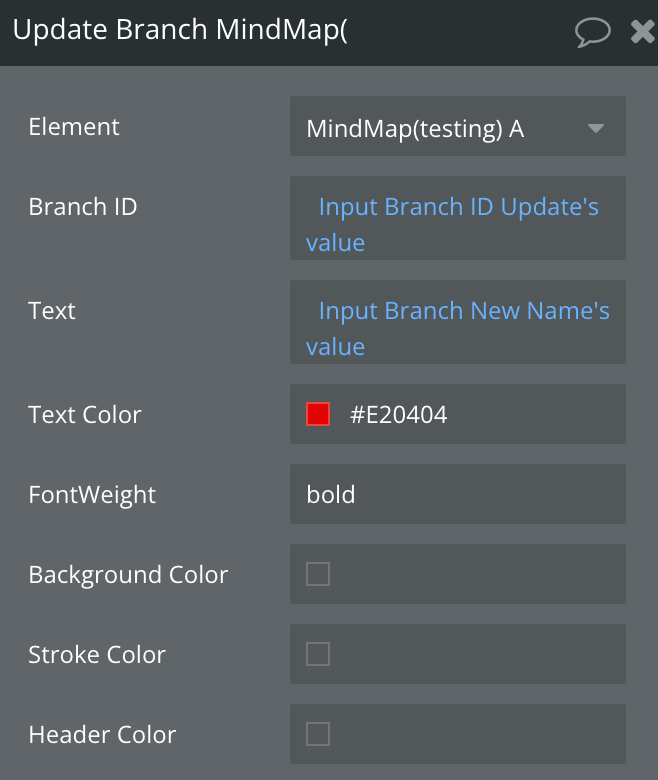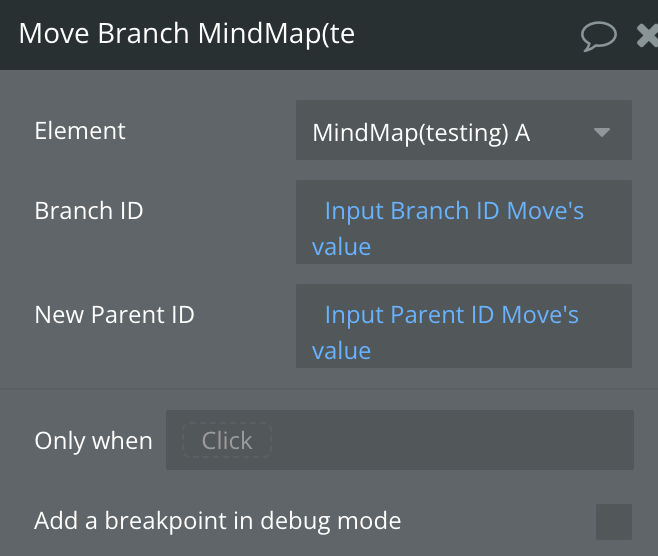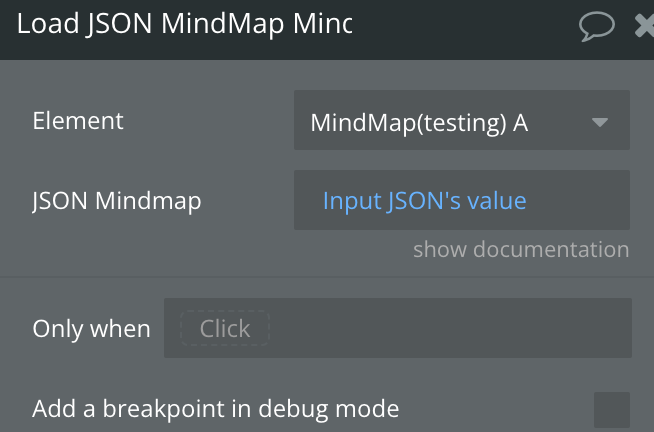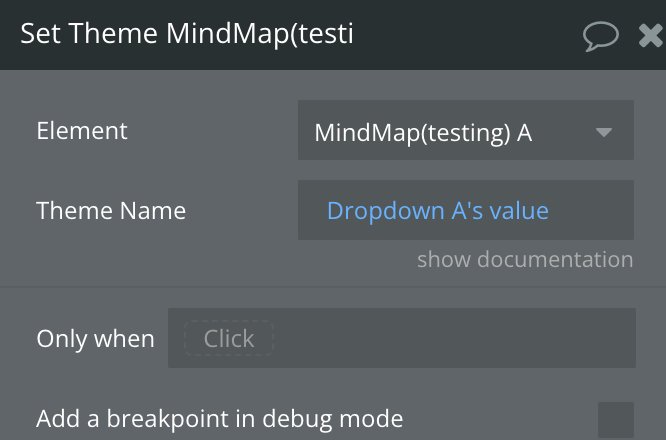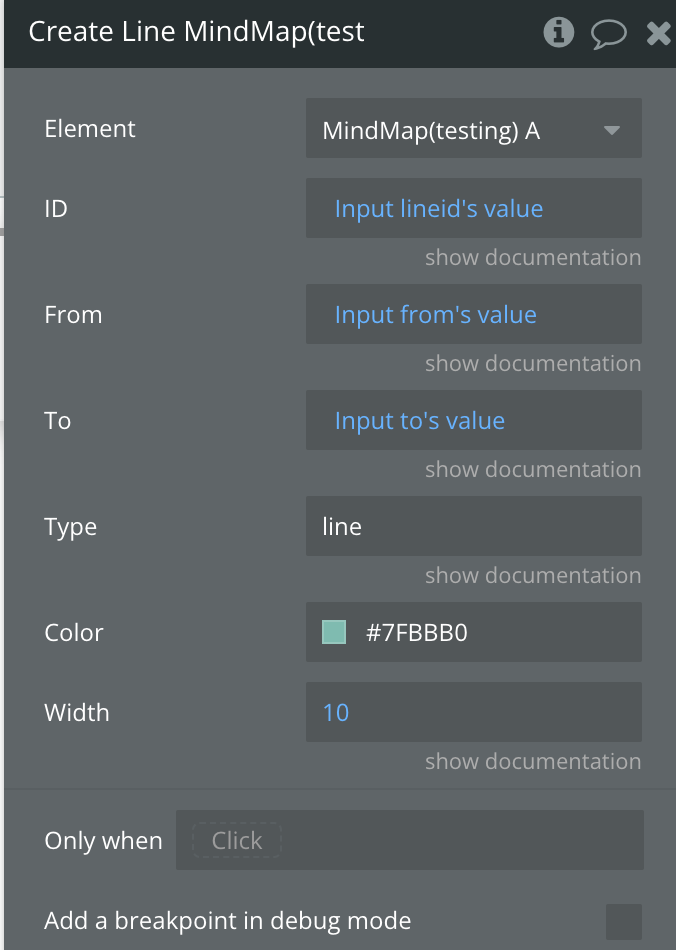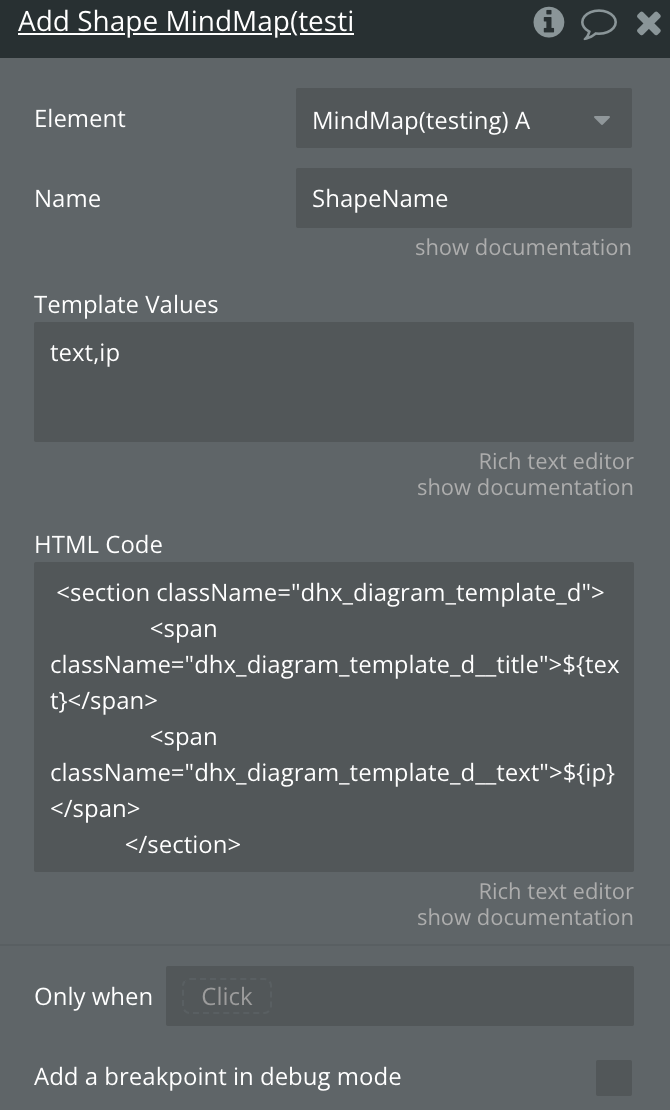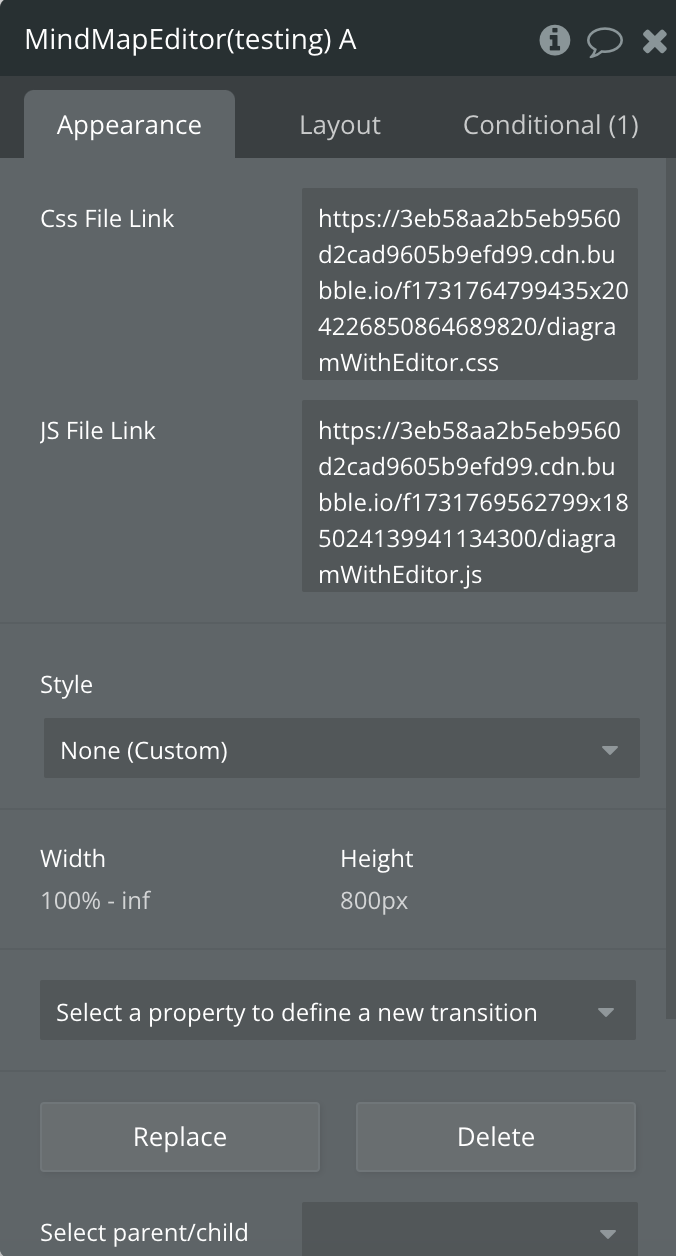Demo to preview the settings
Introduction
The Mind Map Maker plugin for Bubble enables the creation and management of dynamic mind maps directly within your application. This plugin facilitates the visualization of hierarchical information, enhancing user experience through interactive and visually appealing diagrams.
Use the Mind Map Maker element to organize and display data in a structured, easy-to-understand format. The plugin actions and states provide essential tools for creating, editing, and managing mind maps in real-time, ensuring that users can dynamically update their visual data structures.
The plugin also offers states that reflect the current structure and content of the mind map, enabling efficient data management and utilization. Implement workflows based on mind map data conditions, improving app functionality and user engagement by responding to visually-driven data events.
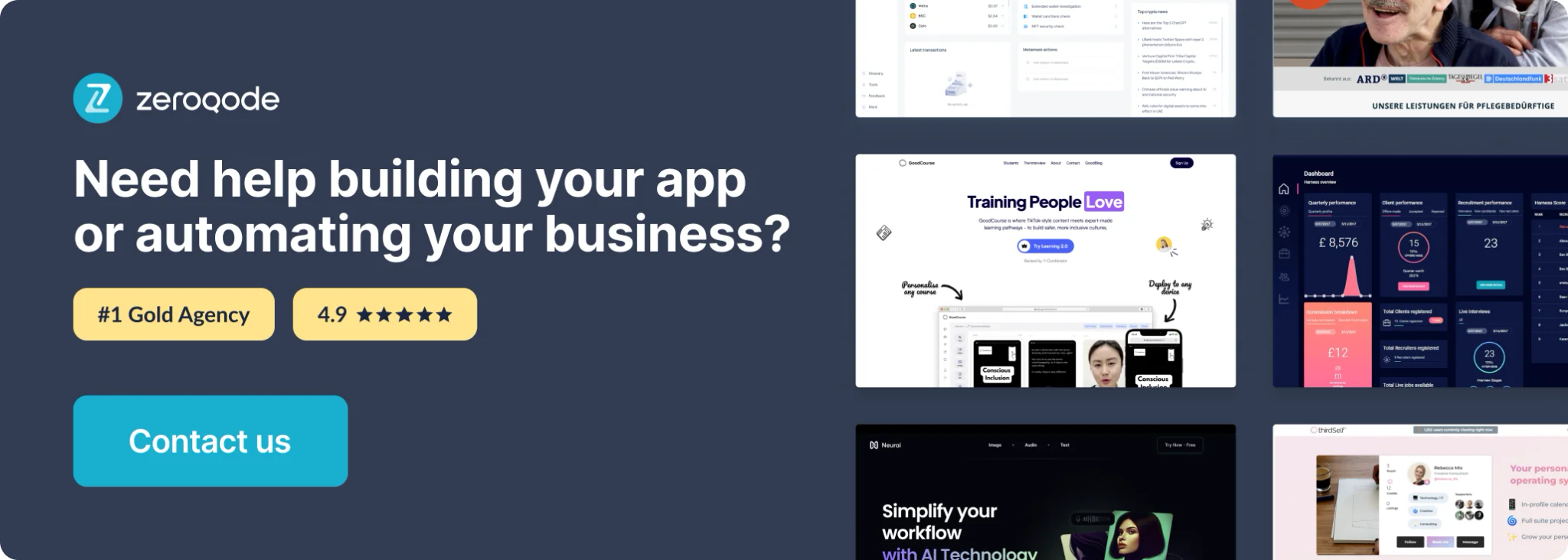
How to setup
- Install plugin Mind Map Maker Plugin
- Place the Mind Map Diagram or Mind Map Editor element on page
- Load inside the file manager the following files: - diagram.css & diagram.js for Mind Map Diagram element - diagramWithEditor.css & diagramWithEditor.js for Mind Map Editor element
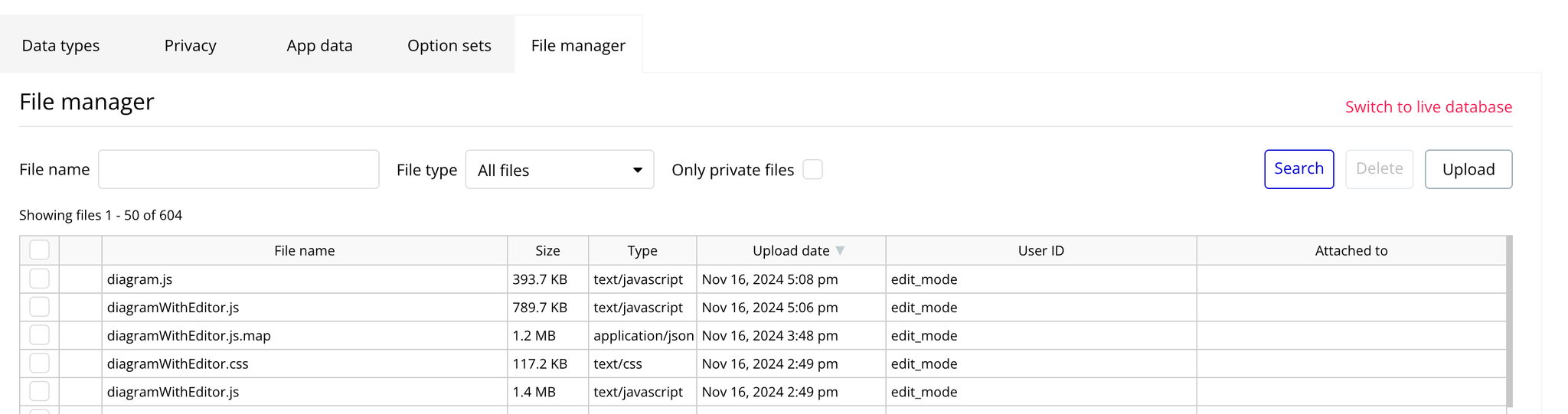
- Copy the link of each file and place them into the following fields:
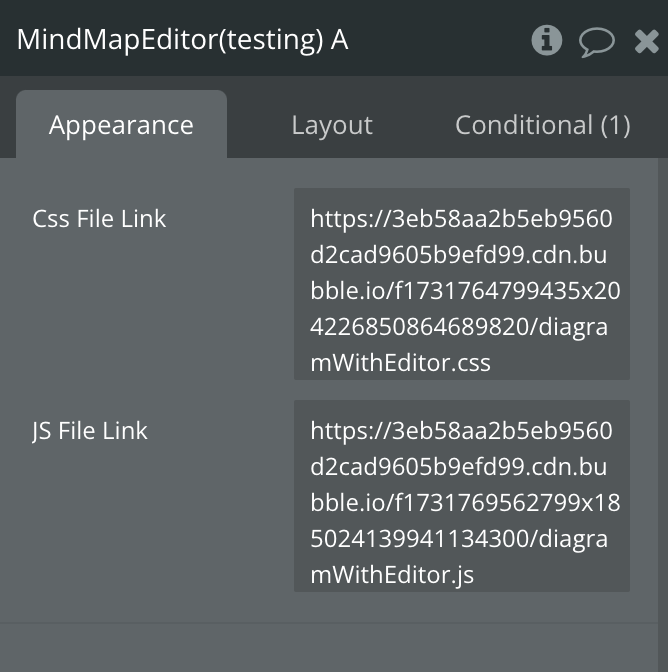
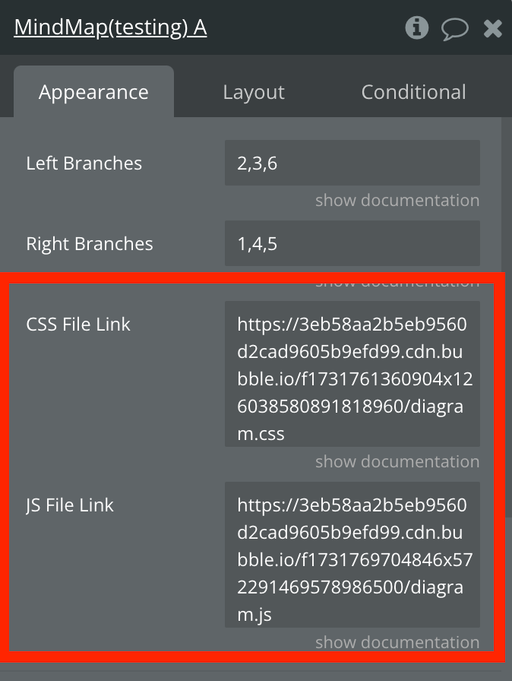
Plugin Element Mind Map Diagram Fields
Plugin Element Mind Map Editor