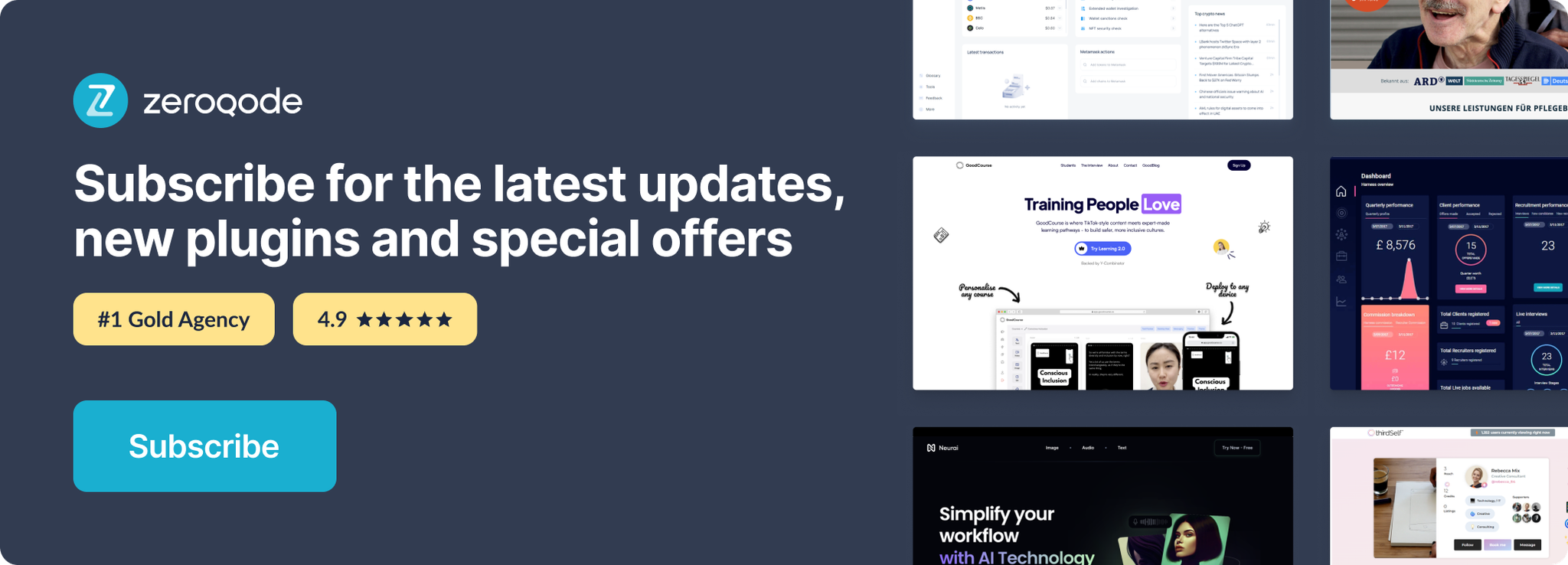Demo to preview the settings
Introduction
Effortlessly add the Head Request & Get File Info functionality to your Bubble app, allowing you to retrieve essential file details with ease. This plugin enables you to make a simple HEAD request to a URL and instantly receive key file information, such as file size, type, and modification date, all without needing to download the file.
With Head Request & Get File Info, you can quickly integrate this feature to enhance user interactions, providing them with necessary file insights in real time. Customize workflows based on file properties, streamlining processes like previewing, validating, or displaying file data directly within your app.
This plugin also supports flexible use cases, making it ideal for apps that handle various file types, ensuring a smooth and informed user experience while minimizing data usage and load times.
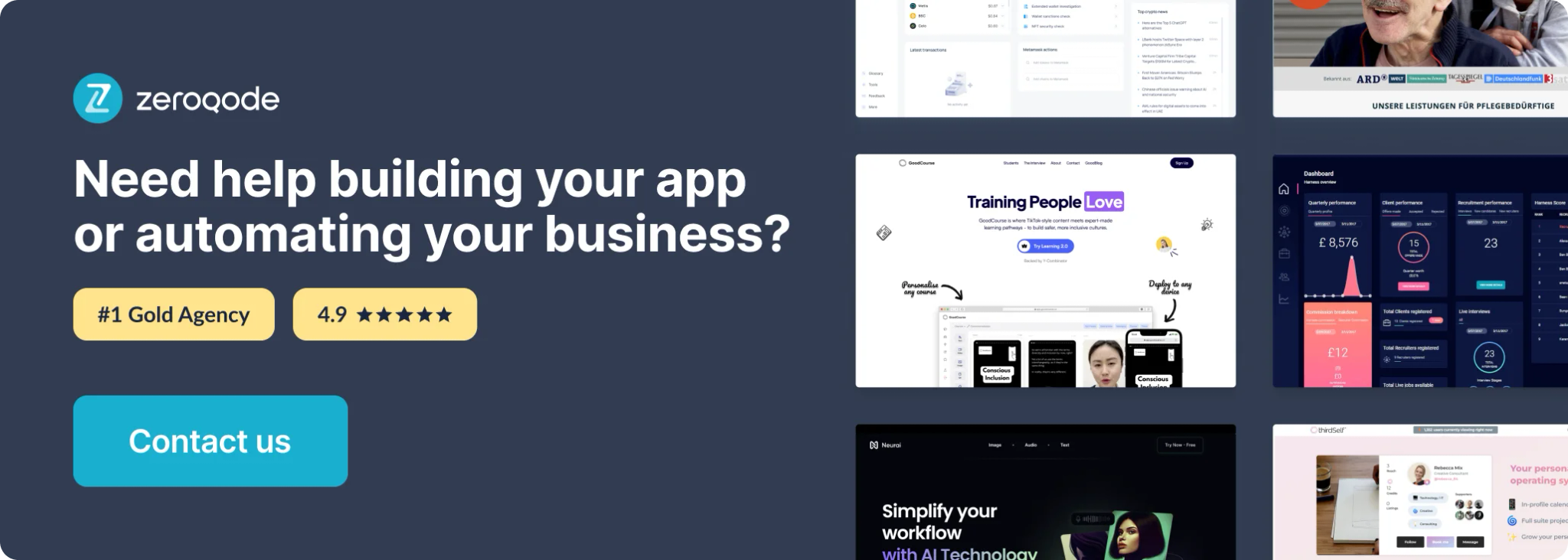
How to setup
- Install plugin Head Request & Get File Info
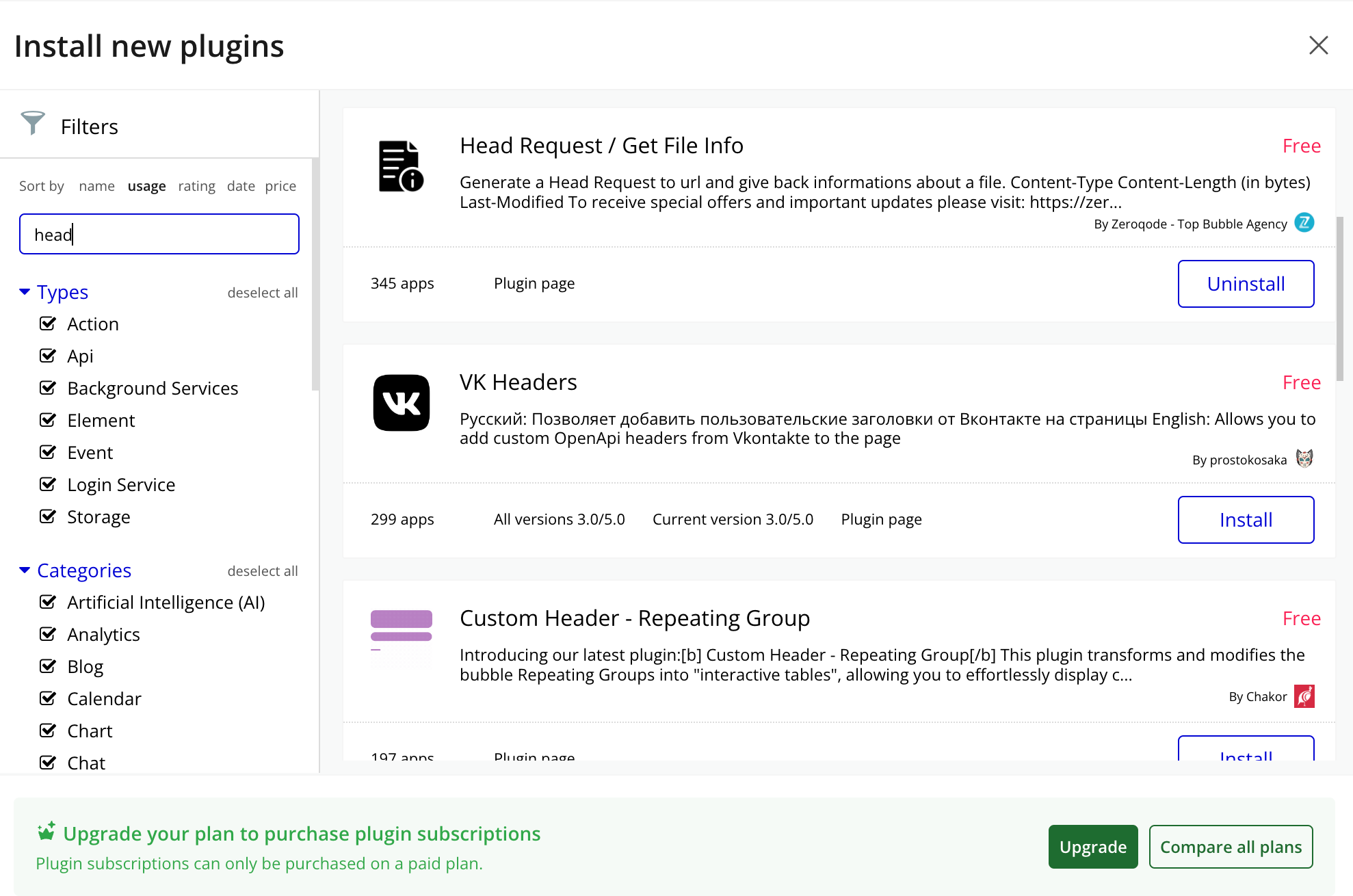
- Use the plugin actions in the workflow or place the FileInfo element on the page
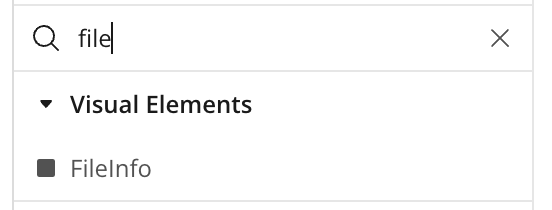
Plugin Element Properties
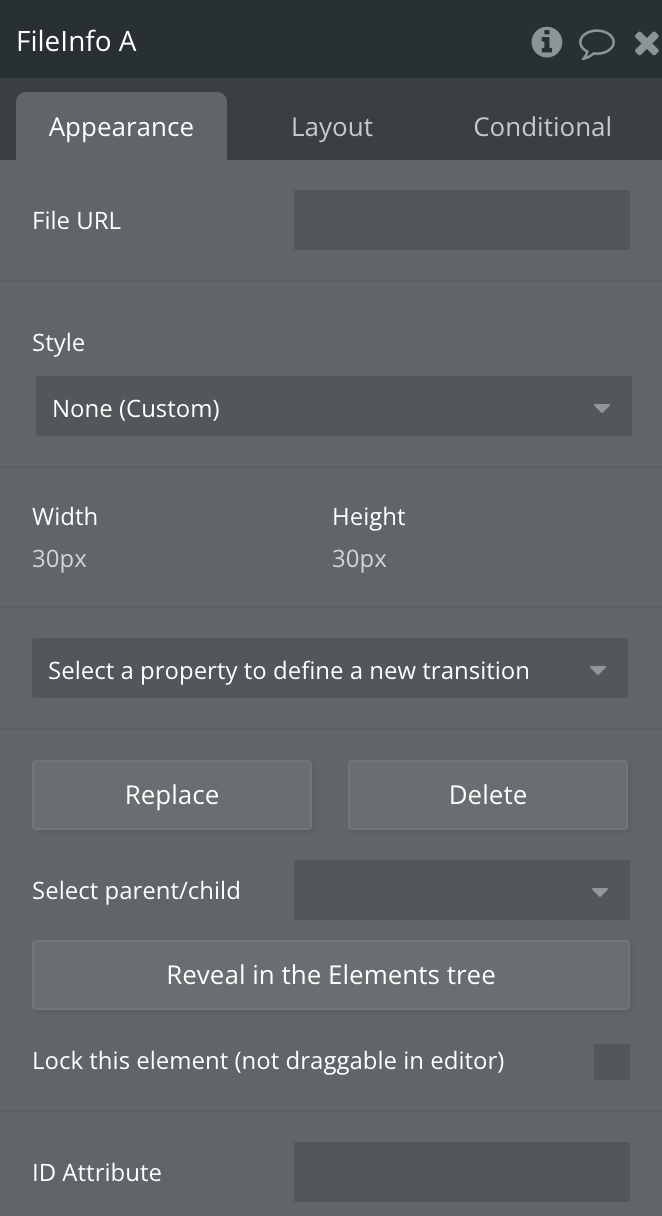
Title | Description | Type |
File Url | The url of the file to check | Text, Required |
Exposed states
Title | Description | Type |
Content-Type | Indicates the Content-Type of the file | Text |
Content-Length | Indicates the Length in bytes of the file | Number |
Last-Modified | Indicates the date of creation of the file | Date |
Element Actions
Get File Info