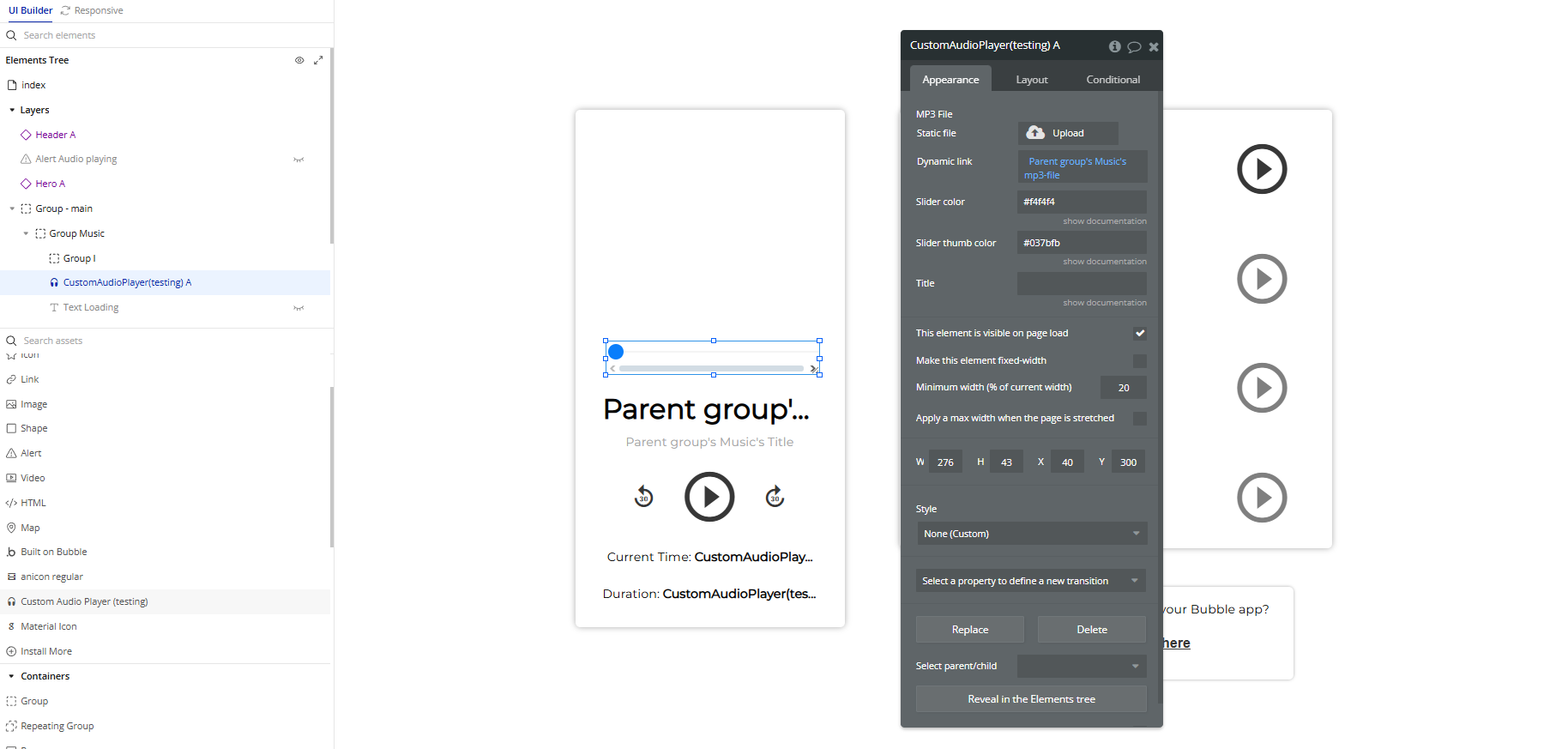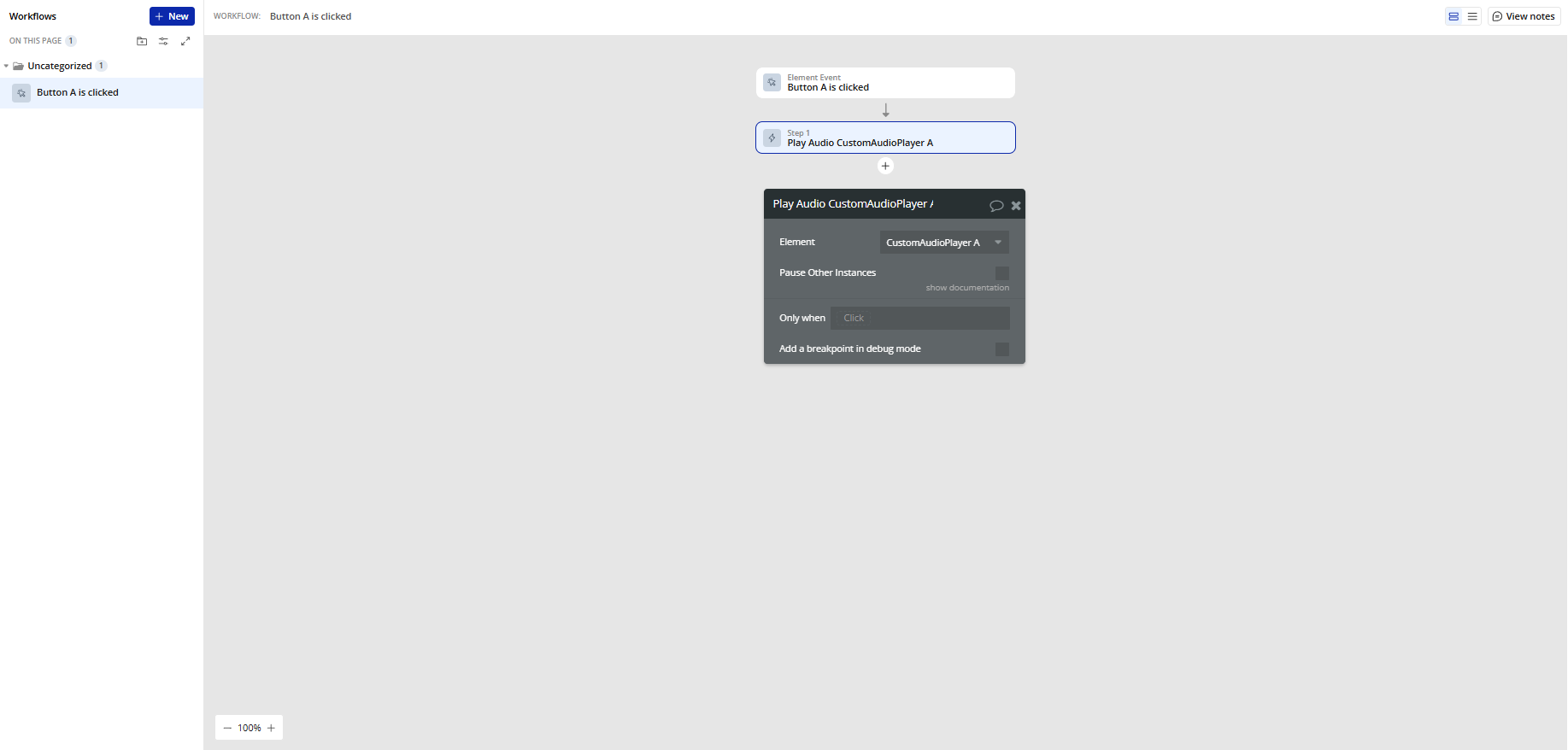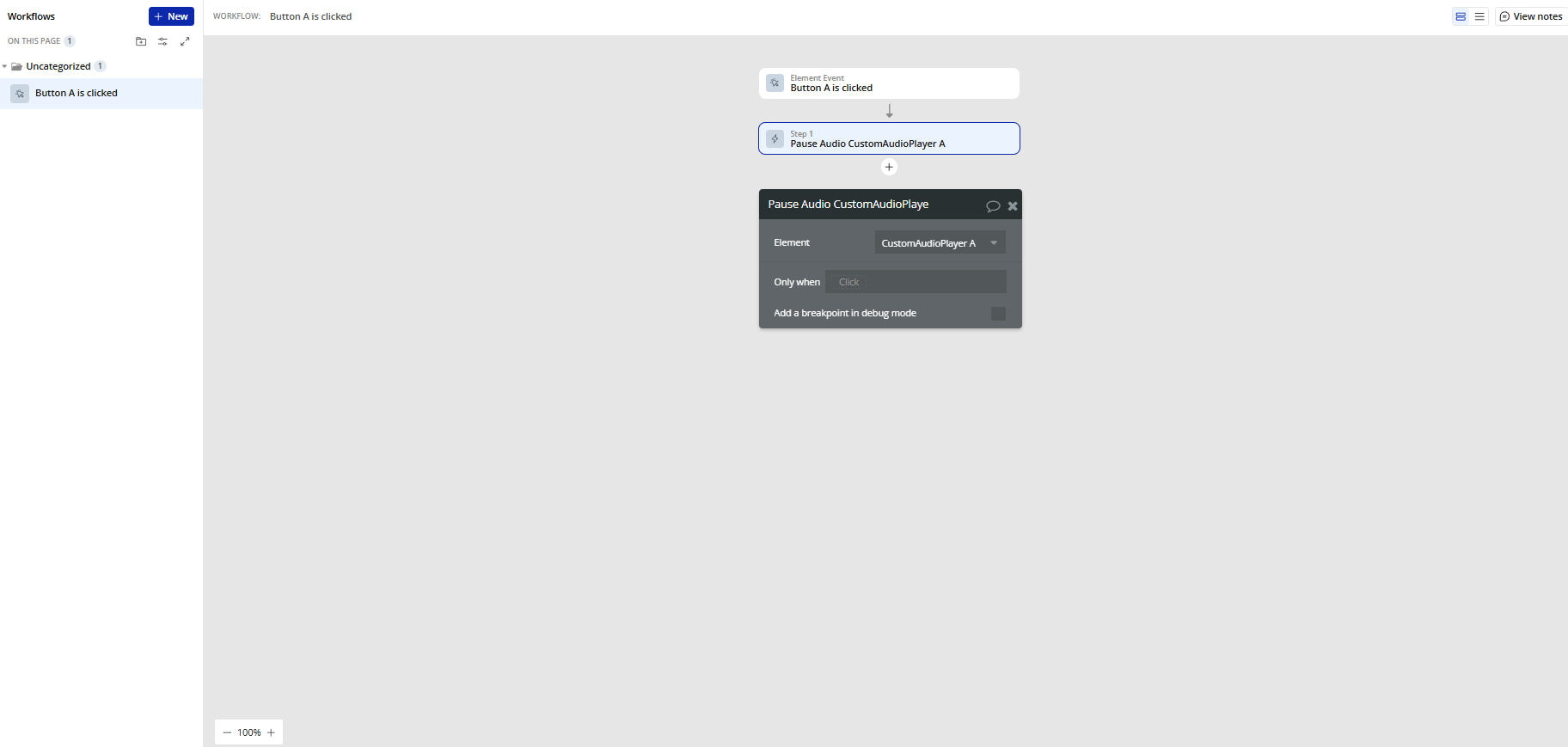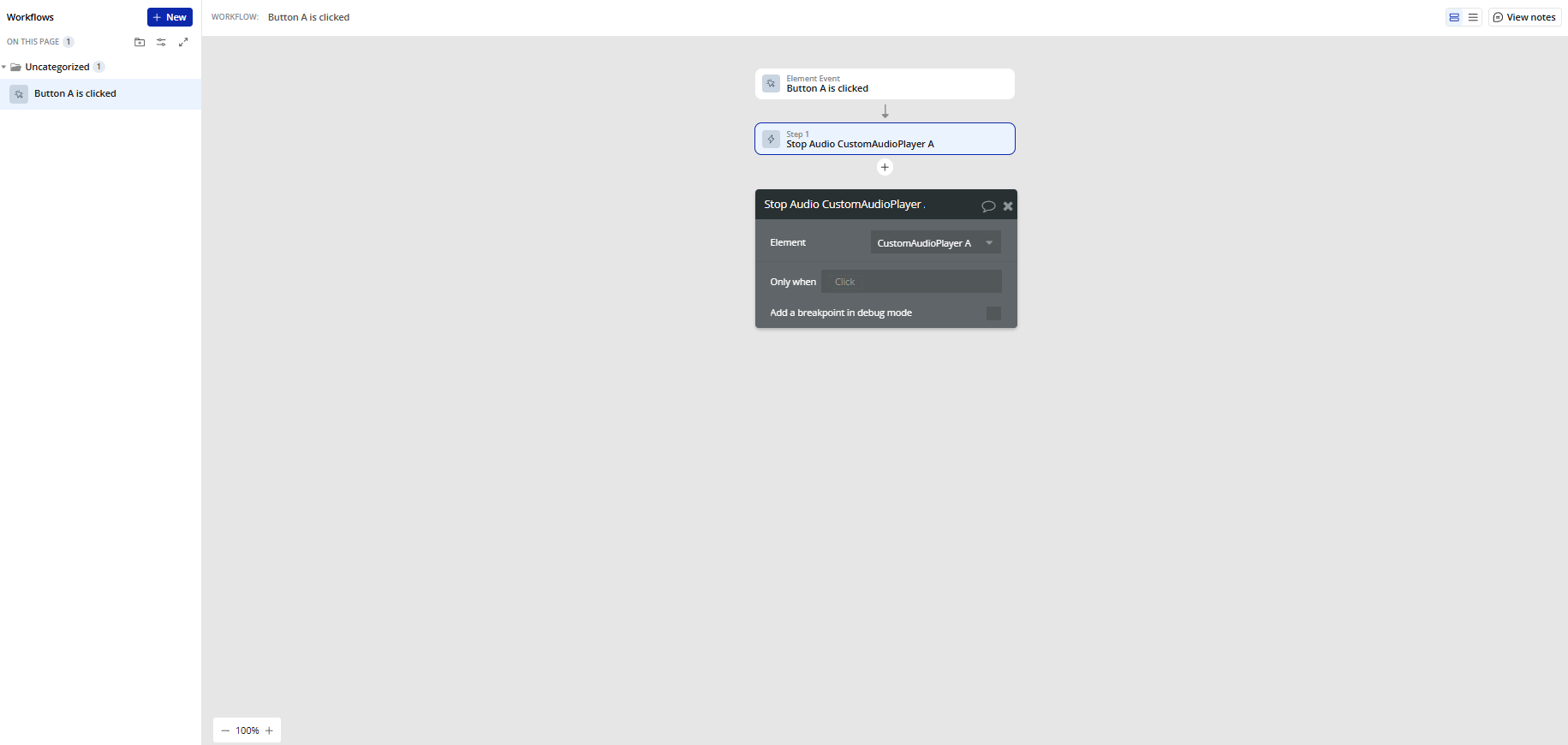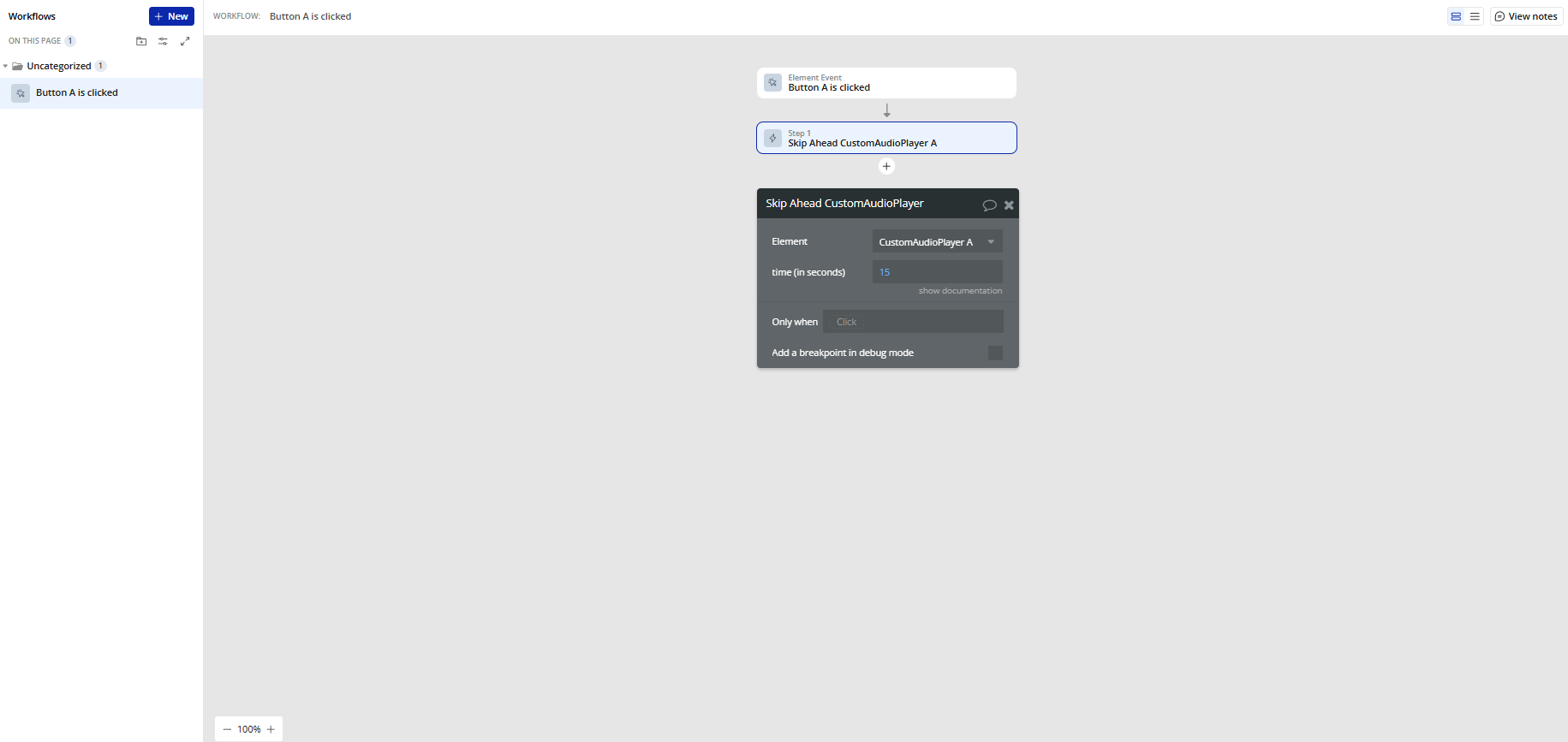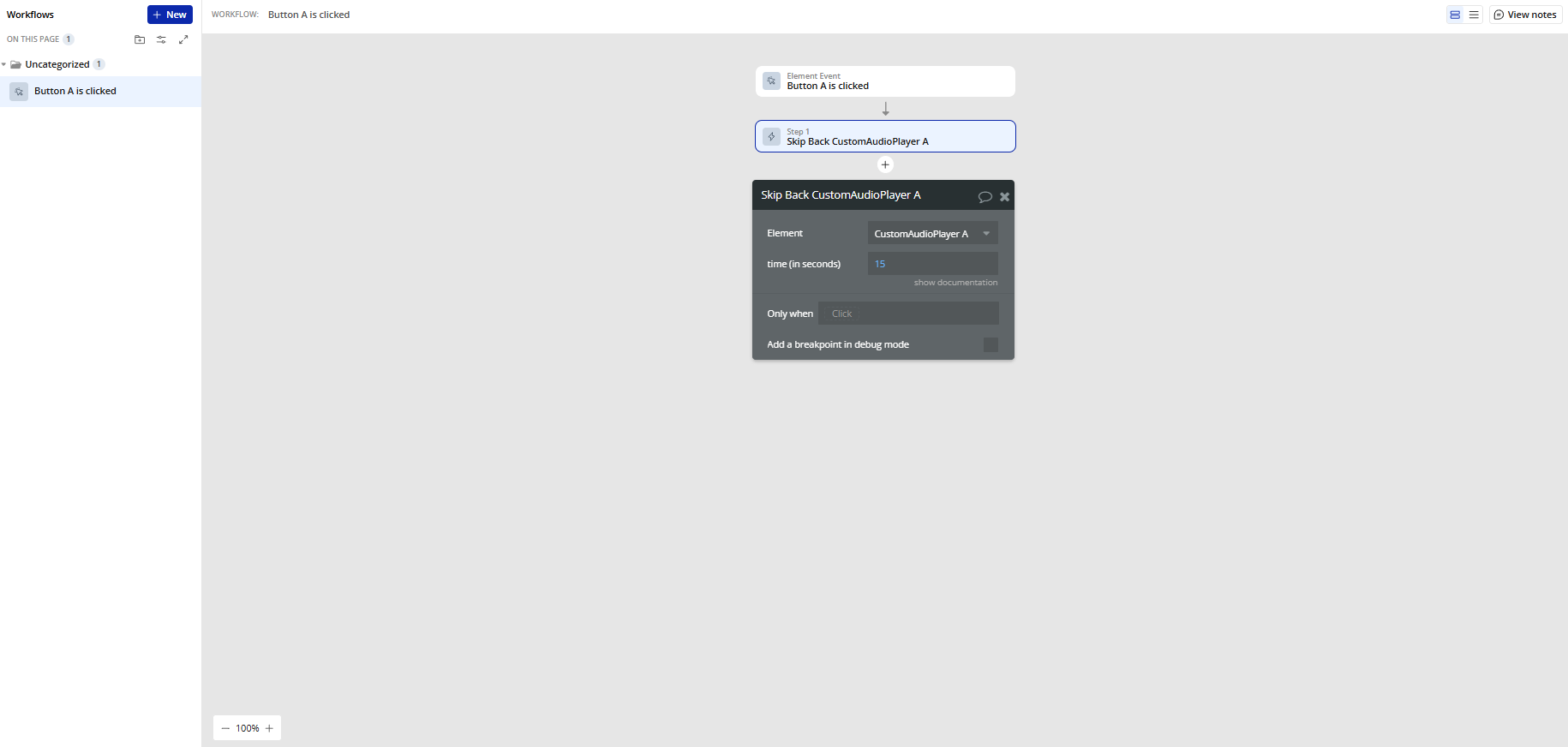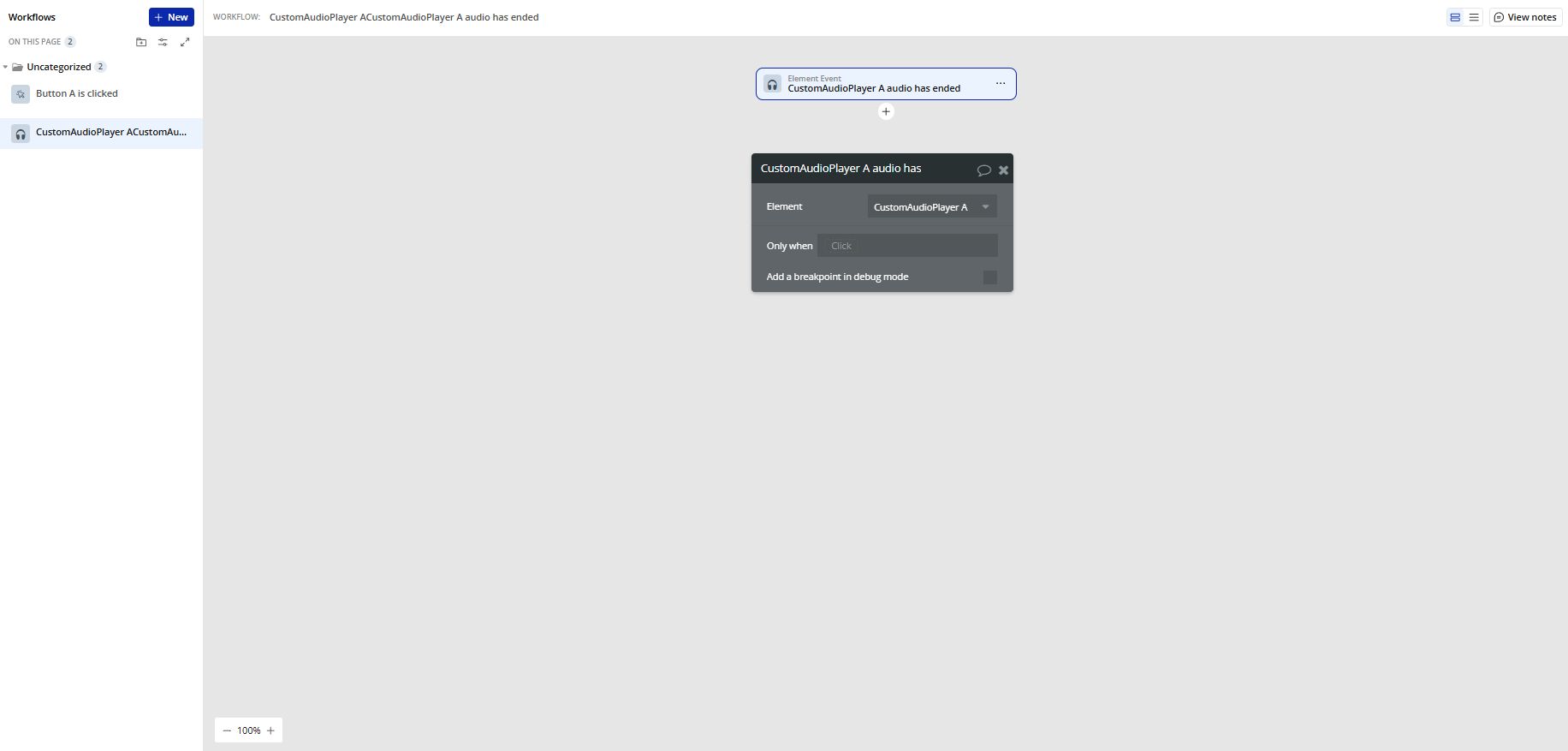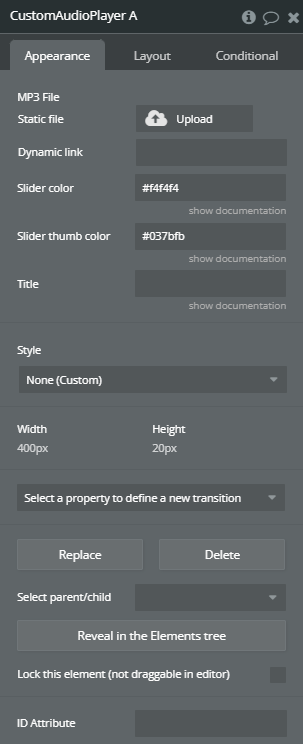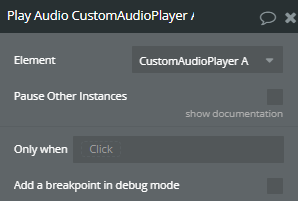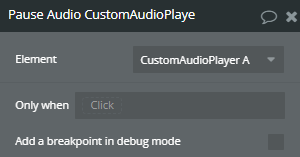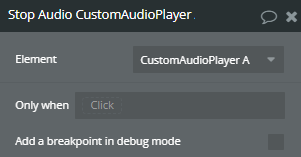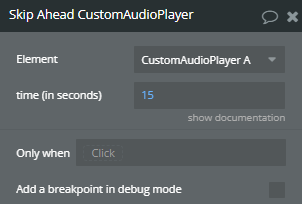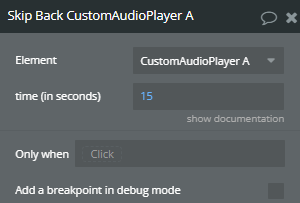Link to the plugin page: https://zeroqode.com/plugin/custom-audio-player-plugin-for-bubble-1695234485125x562899360934804300
Demo to preview the plugin:
Live Demo: https://custom-audio-player.bubbleapps.io
Introduction
The Custom Audio Player plugin provides a fully customizable audio playback experience for your web application. This plugin supports essential playback controls, including play, pause, stop, skip ahead, and skip back, making it perfect for creating an interactive audio experience. You can personalize the slider color, thumb color, and other visual aspects to match your app's design seamlessly.
Key Features:
- Supports audio playback controls: play, pause, stop, skip ahead, and skip back.
- Customizable slider and thumb colors for styling flexibility.
- Allows both static and dynamic audio file sources.
- Provides current time and duration display options.
- Events triggered when audio playback ends, enabling custom actions.
- Lightweight design, making it easy to integrate without impacting performance.

How to setup
Plugin Element Properties
Custom Audio Player
Element Actions
Exposed states
Title | Description | Type |
Current Time | Current time of the audio file | Text |
Duration | Length of audio file | Text |
Audio is playing | Indicates whether the audio is currently playing (yes/no). | Checkbox (yes/no) |
Audio ready | Indicates whether the audio has loaded and is ready to play. | Checkbox (yes/no) |
Element Events
Title | Description |
audio has ended | When the audio file has finished |