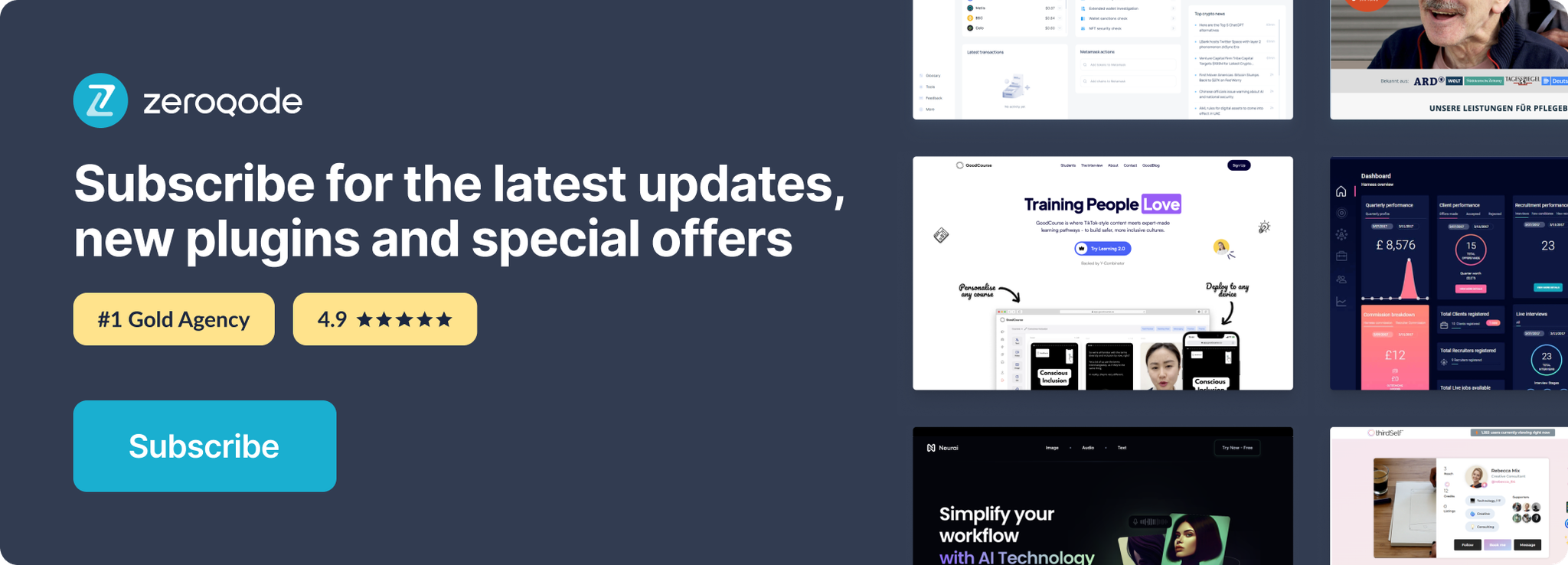Demo to preview the settings
Introduction
This plugin allows you to integrate Box storage in your Bubble app. The Box is a Simple, Secure File Sharing and Collaboration From Anywhere.
Prerequisites: You will need a developer account with Box API in order to interact with the Plugin: https://developer.box.com/
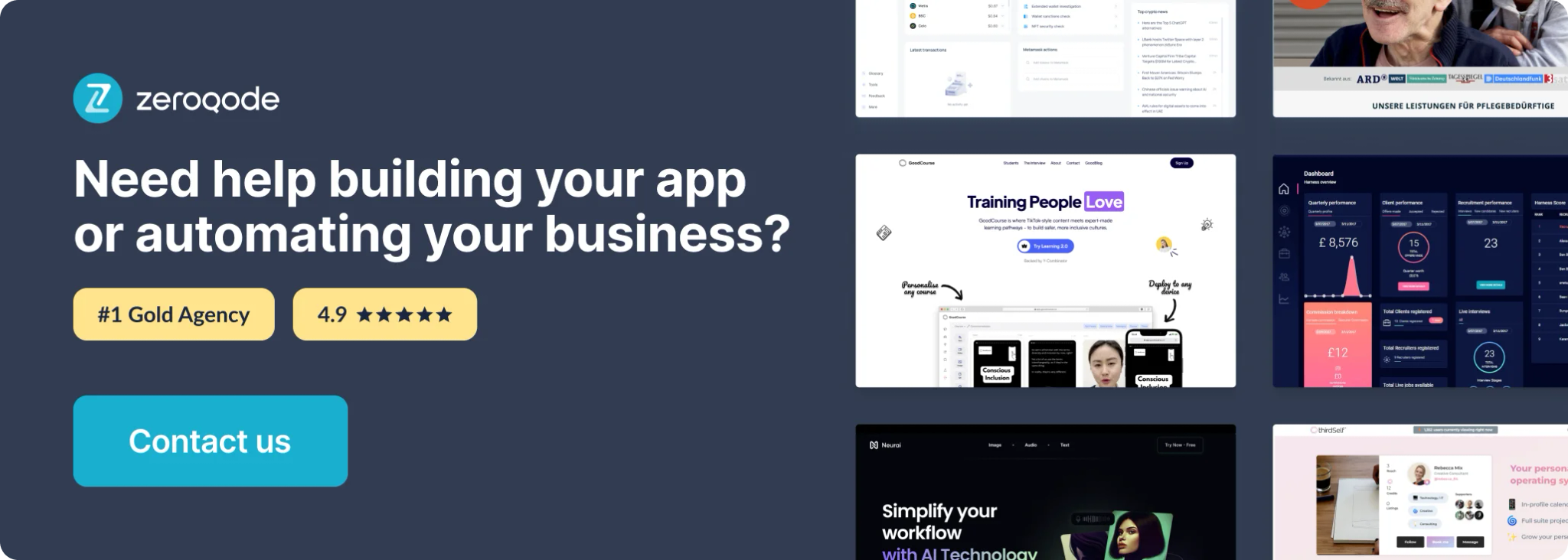
Getting Setup
- Head to https://developer.box.com/ & signup as a developer.
- Once you're signed up & logged in, navigate to My Apps.
- Now you can click 'Create New App' & start your integration. After you click 'Create New App' select 'Custom':

4. Select the Authentication Method 'App Token (User Authentication):

5. Now give your integration a name.

6. After you have created a new application, you can select it.

7. Go to the configuration tab.

8. Get Client ID and Client Secret and don’t forget about the redirect URL it will be inserted here.

9. Insert Client ID and Client Secret in fields in the plugin settings.

Done! - Your app is ready to pull & store files in BOX within minutes!
Visual Elements
The plugin comes with a BoxEmbed element which can be used to embed BOX UI functionality.

Data Calls

Actions