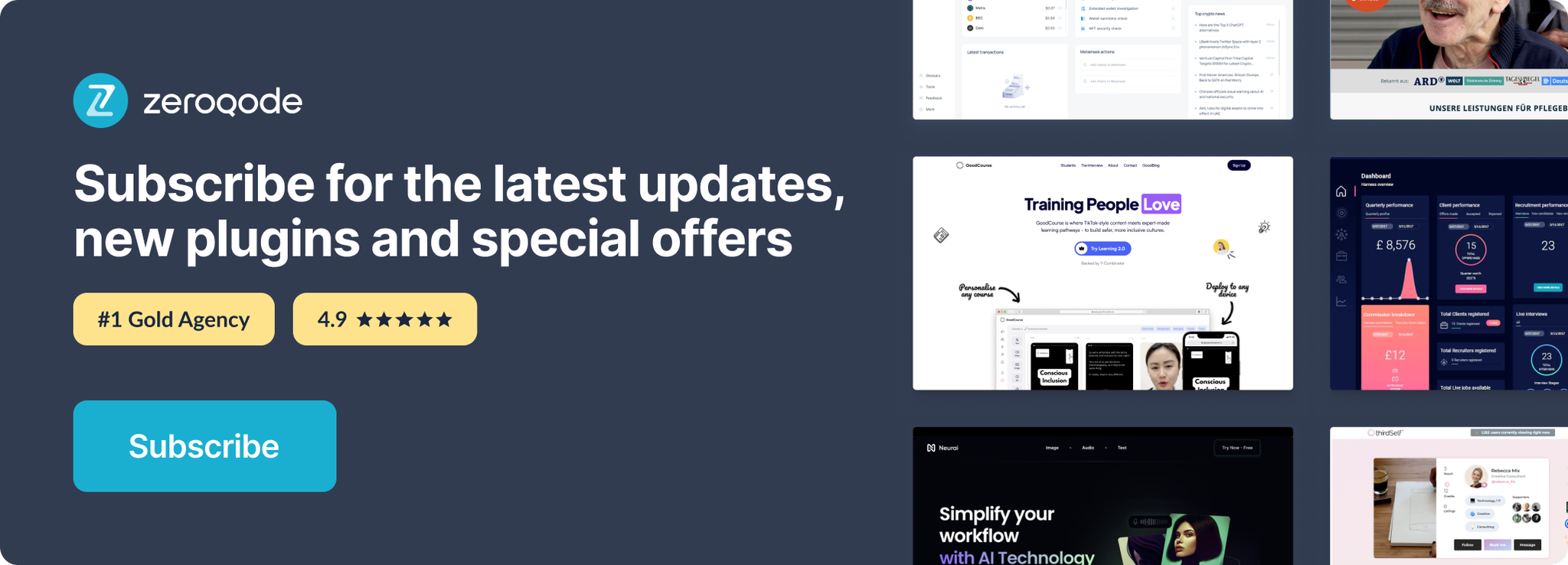Link to the plugin page: [Need to Add]
Demo to preview the plugin:
Introduction
The
Video Player plugin offers a sleek, modern way to play videos directly in your Bubble app.Easily customize colors, buttons, and borders to match your brand.
Enjoy smooth playback with essential controls like play, pause, seek, speed change, and volume adjustment. Track every interaction with real-time states and events. Perfect for product demos, tutorials, or any media content.
Deliver a professional, responsive video experience on any device.
Prerequisites
This plugin is designed specifically for the mobile version of the Bubble editor. To test the plugin on your mobile device, use the TestFlight app available at : https://testflight.apple.com/join/W13vZ72p
Browser (web): The settings menu (⚙️/speed) has been removed.
Volume icon vs. physical buttons: The icon does not change when using the device’s physical volume buttons.
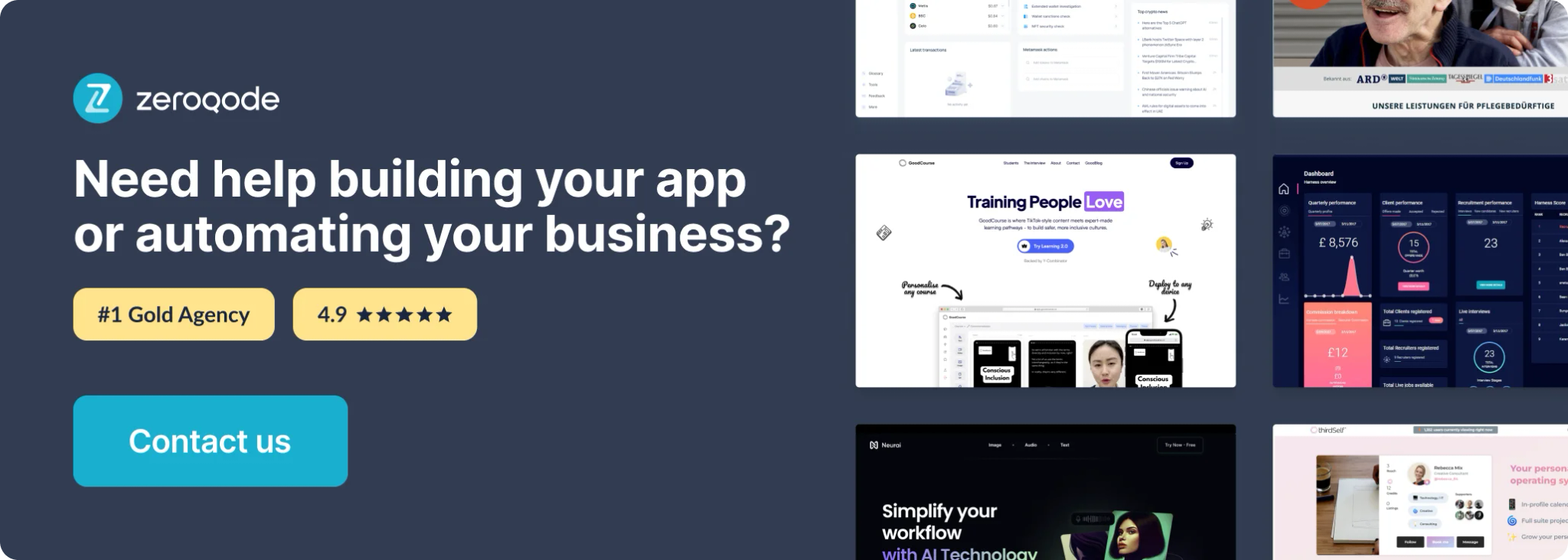
How to setup
Element Properties
Element States
Element Events
Element Action