Demo to preview the plugin:
Live Demo: https://zeroqode-demo-12.bubbleapps.io/ocr
Introduction
This powerful OCR plugin will allow you to extract text from any image or pdf almost instantaneously. Now also supports Receipts, Table and Invoices.
Usage Features:
- Instantly extract text from any image or PDF file.
- Supports specialized formats like Receipts, Tables, and Invoices.
- Ideal for automating data entry, document processing, and content extraction.
- Works with both images and scanned documents.
Prerequisites:
To interact with the plugin, you will need to obtain an API key from this link: https://ocr.space/ocrapi.

How to setup
- Add the OCR.Space Element to the Page
- Go to the Design tab in your Bubble editor.
- Drag and drop the OCR.Space element onto your page.
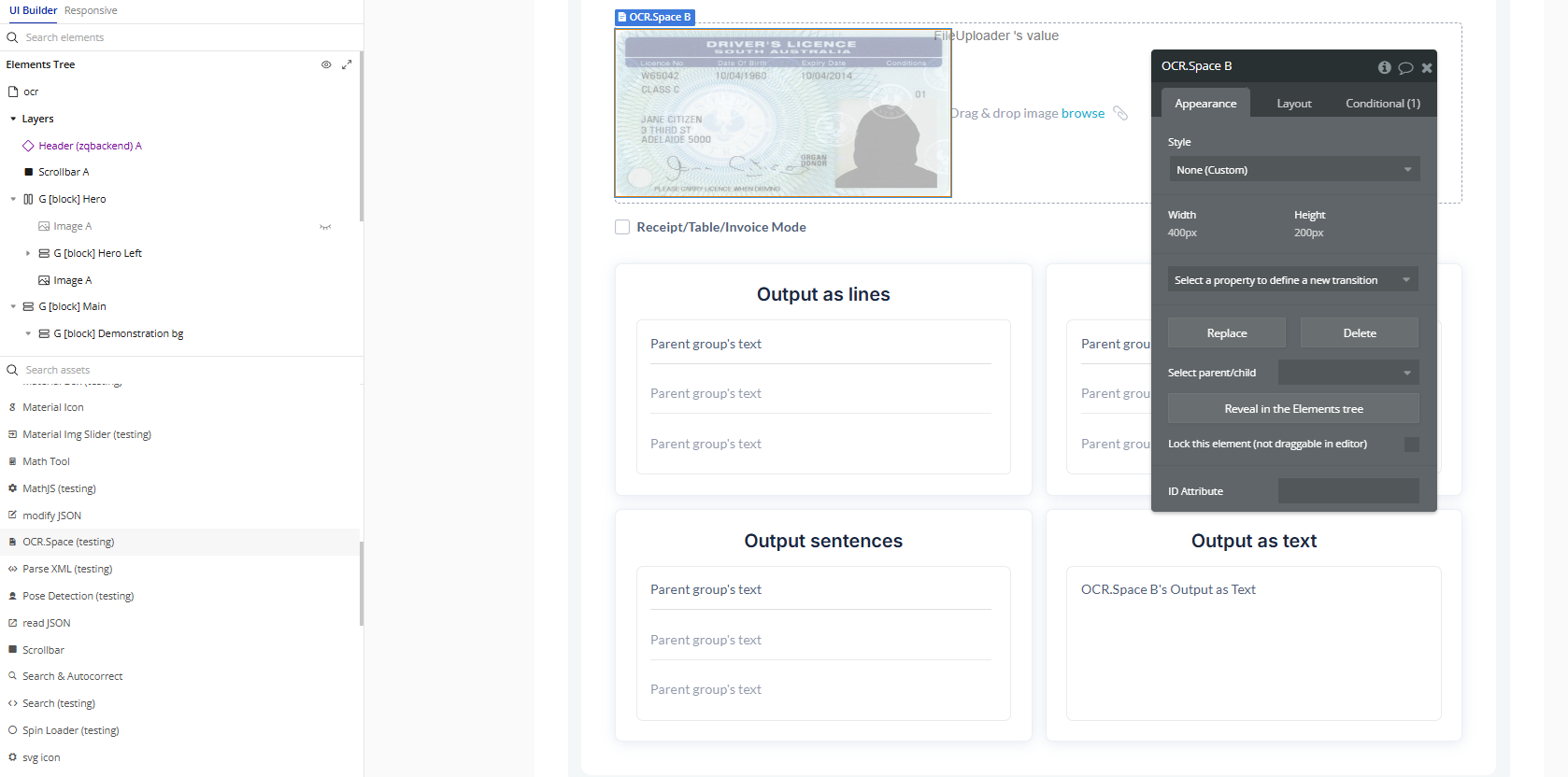
- Create a Workflow to Run OCR
- Go to the Workflow tab.
- Add a new workflow (e.g. triggered by a button click).
- Search for the action OCR A OCR.Space and add it.
- Configure the action’s fields.
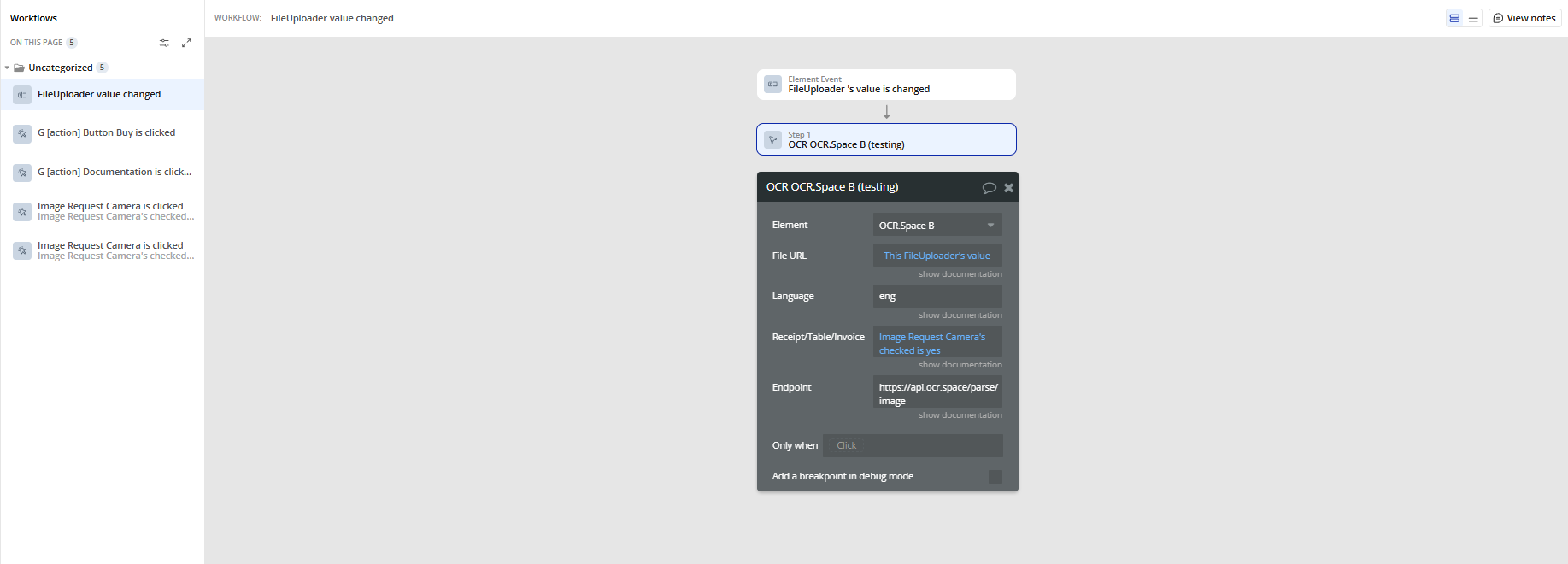
- Use the Plugin Events
- A OCR.Space OCR Done → fires when the OCR process is fully completed.
- A OCR.Space Text Lines Done → fires if text lines data is returned.
- A OCR.Space Word Output Done → fires if word-level data is returned.
After the OCR action finishes, the plugin triggers events you can use in your workflows:
Plugin Element Properties
OCR.Space
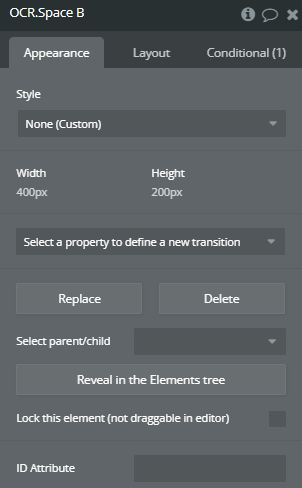
Element Actions
OCR
Extract the text from an image
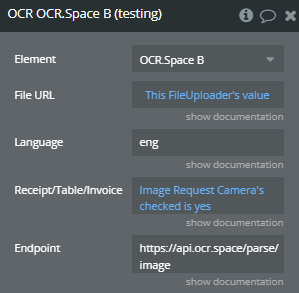
Title | Description | Type |
File URL | The URL of the PDF or image you want to process. You can also refer to the value of a File Uploader. | Text |
Language | The language of the text you want to detect. | Text |
Receipt/Table/Invoice | Set to yes if you’re scanning documents like receipts, tables, or invoices for better structured data recognition. | Yes/No |
Endpoint | The OCR.Space API endpoint used to parse the image or PDF. Typically, you can leave this as default. | Text |
Exposed states
Title | Description | Type |
Result | The extracted text | Text |
Element Events
Title | Description |
done | is triggered when the OCR process is complete |

