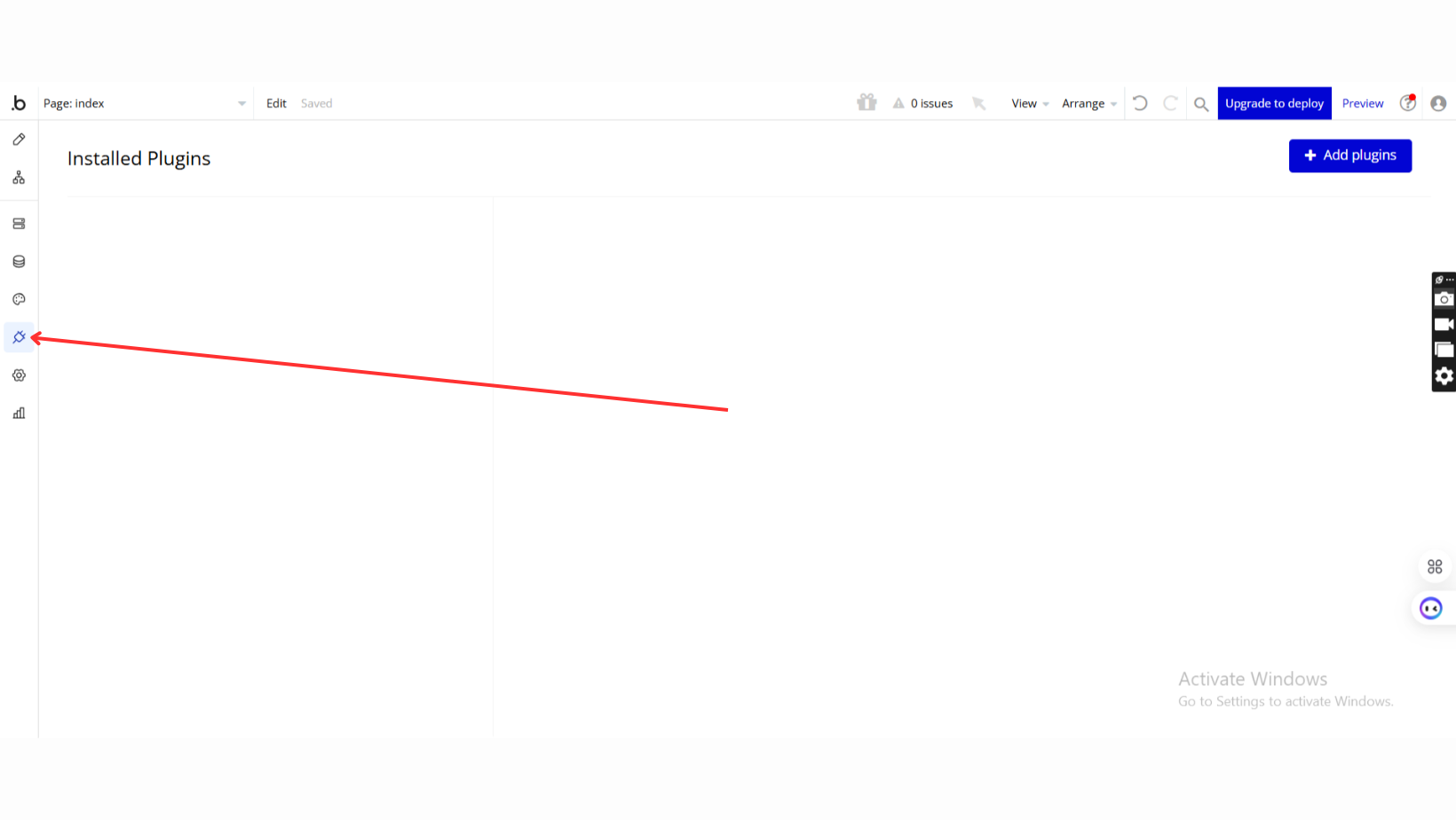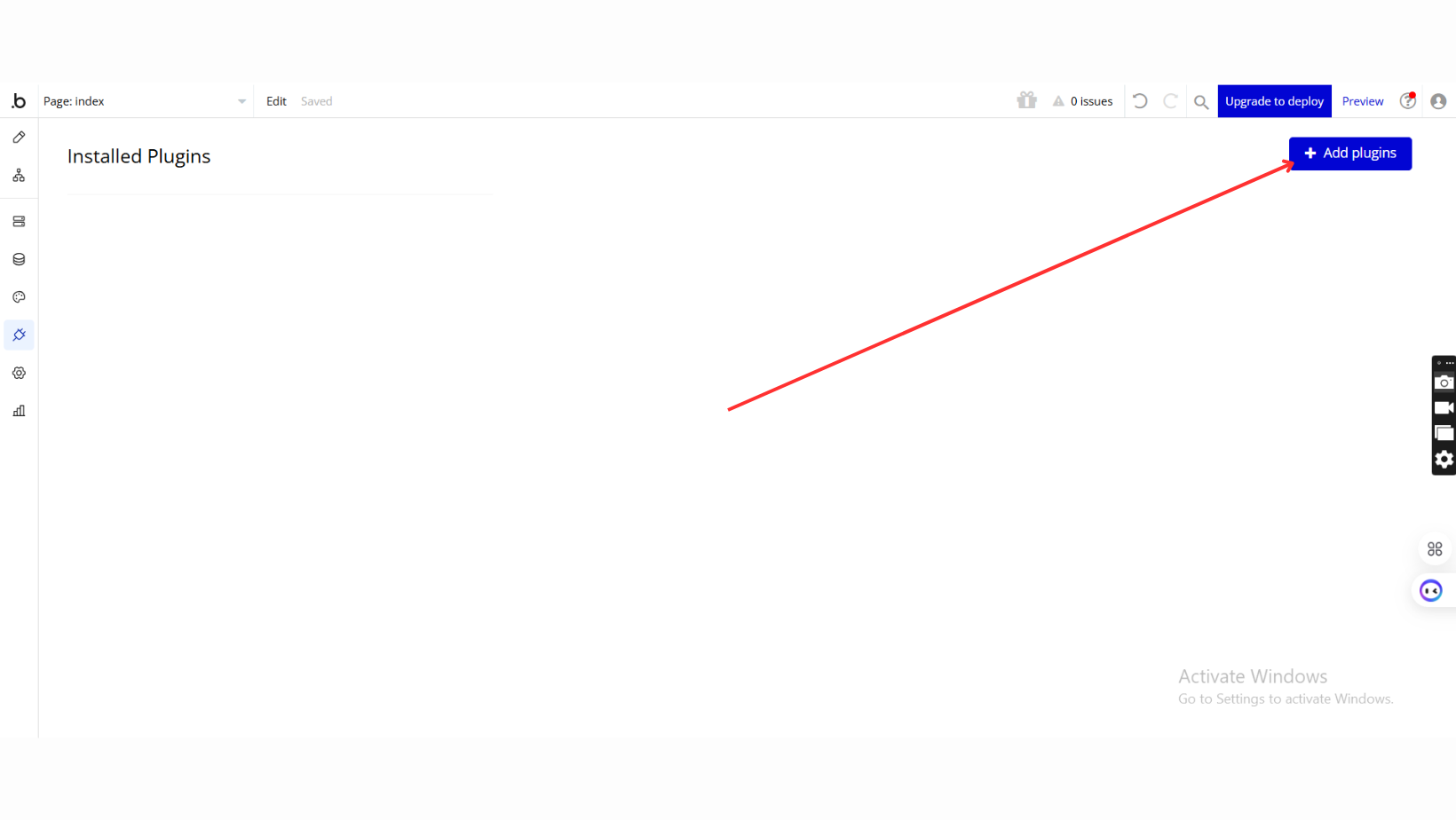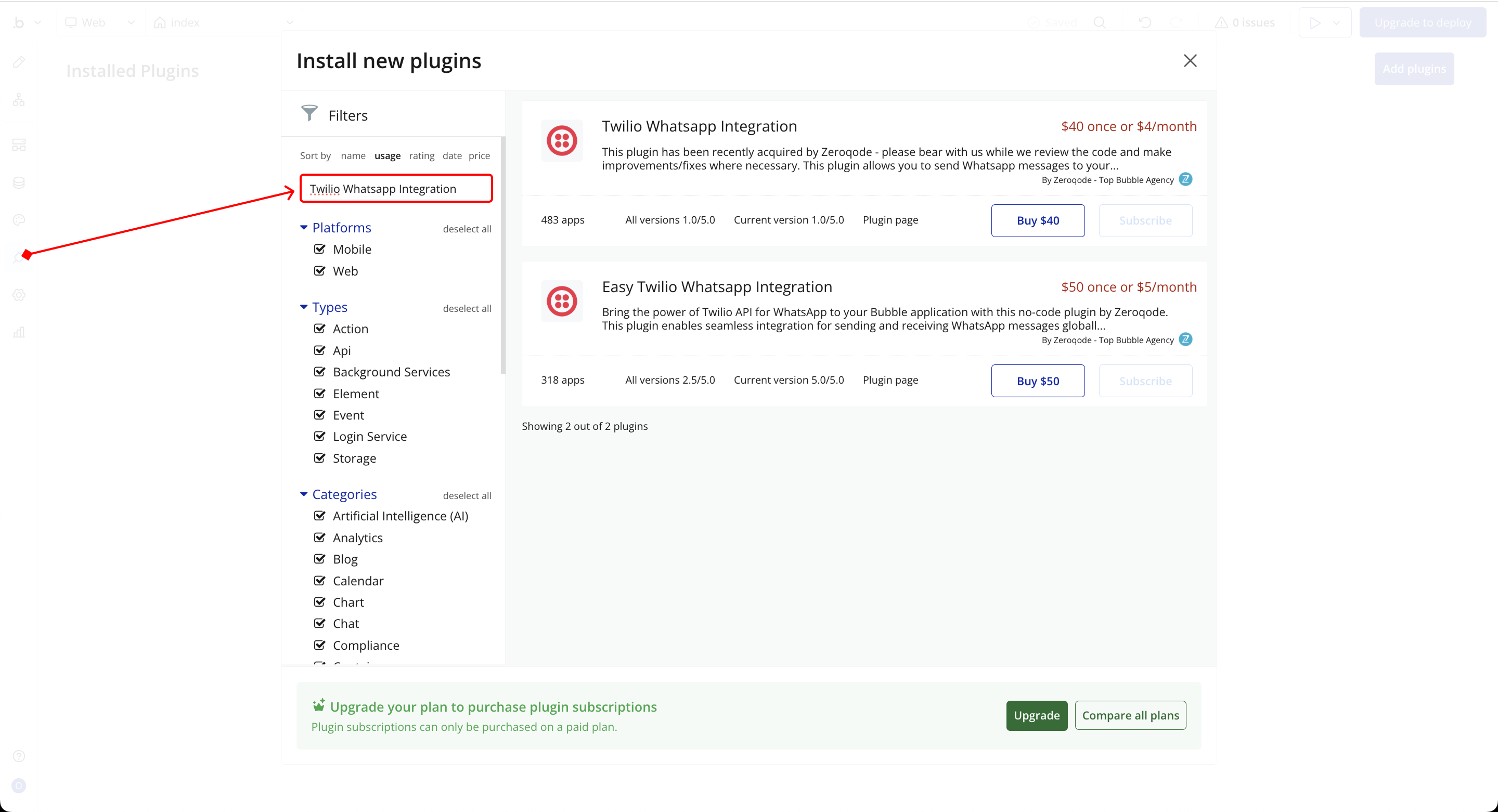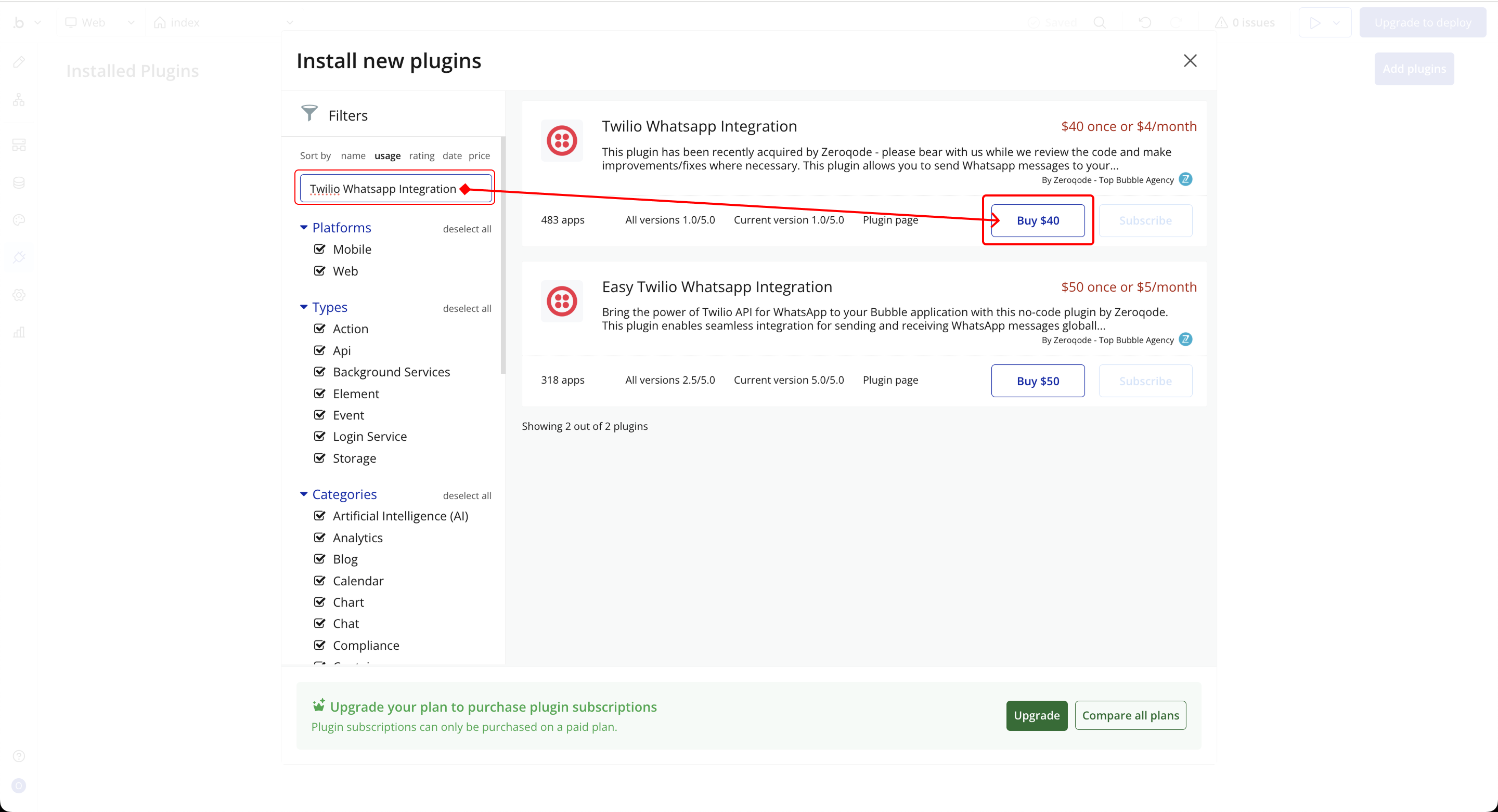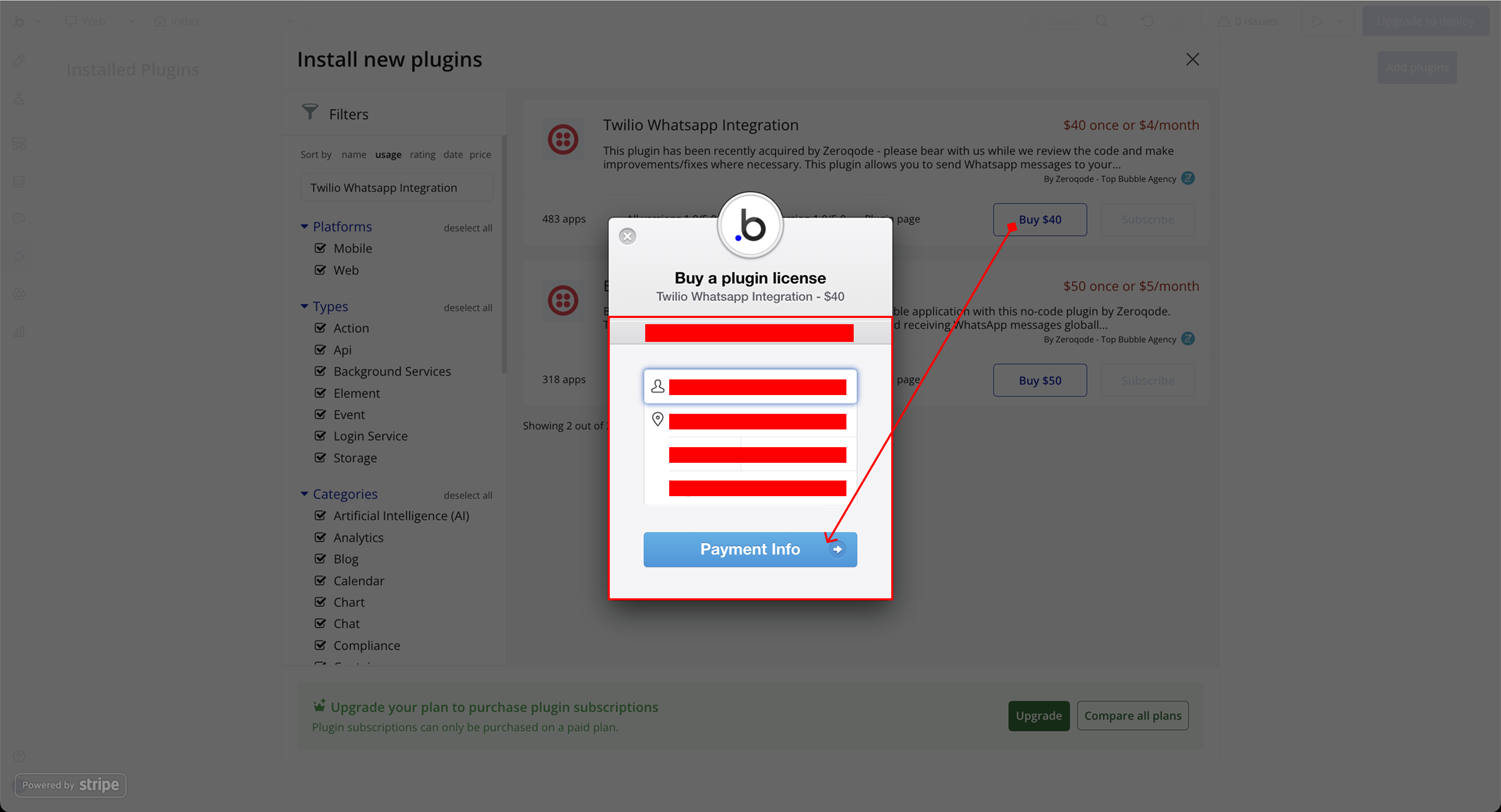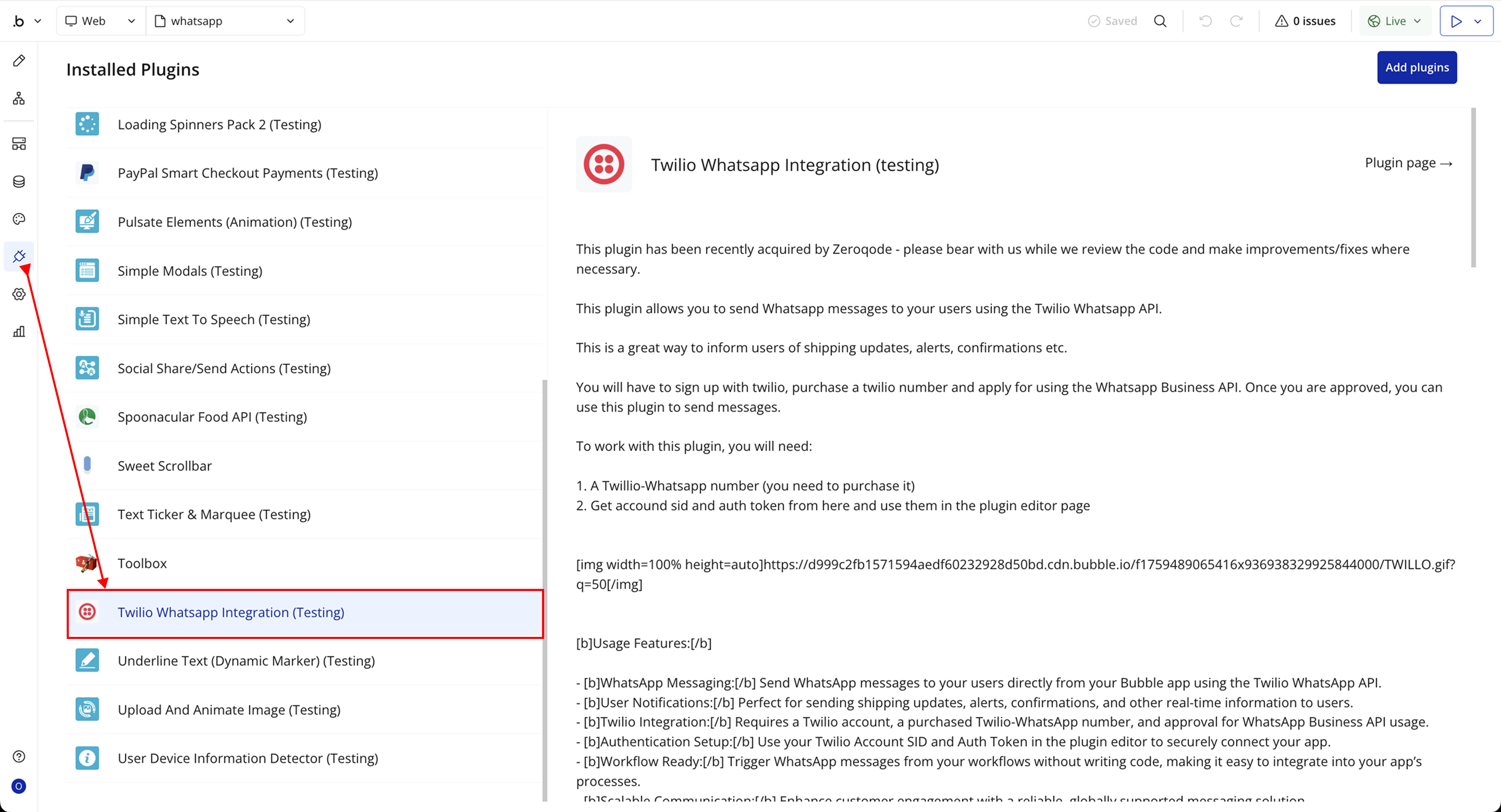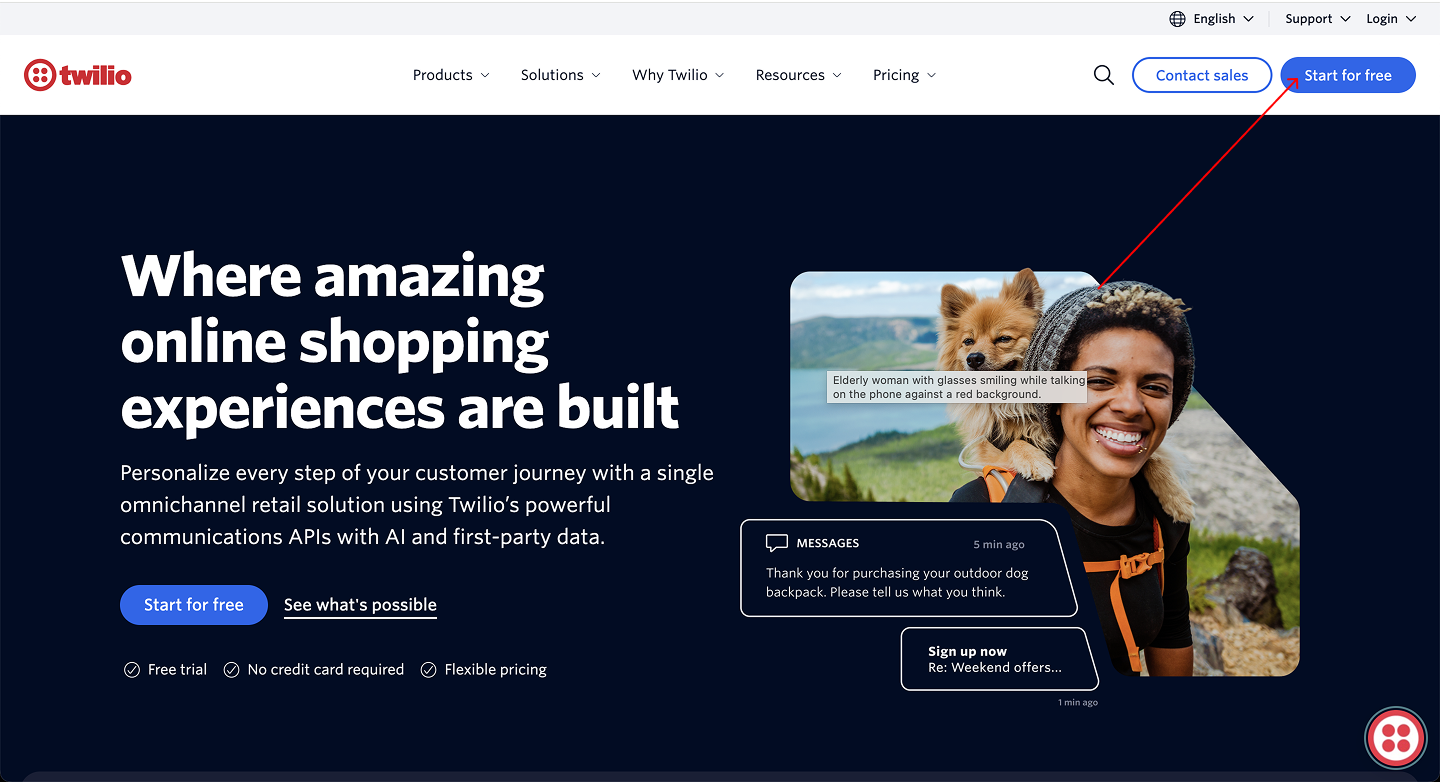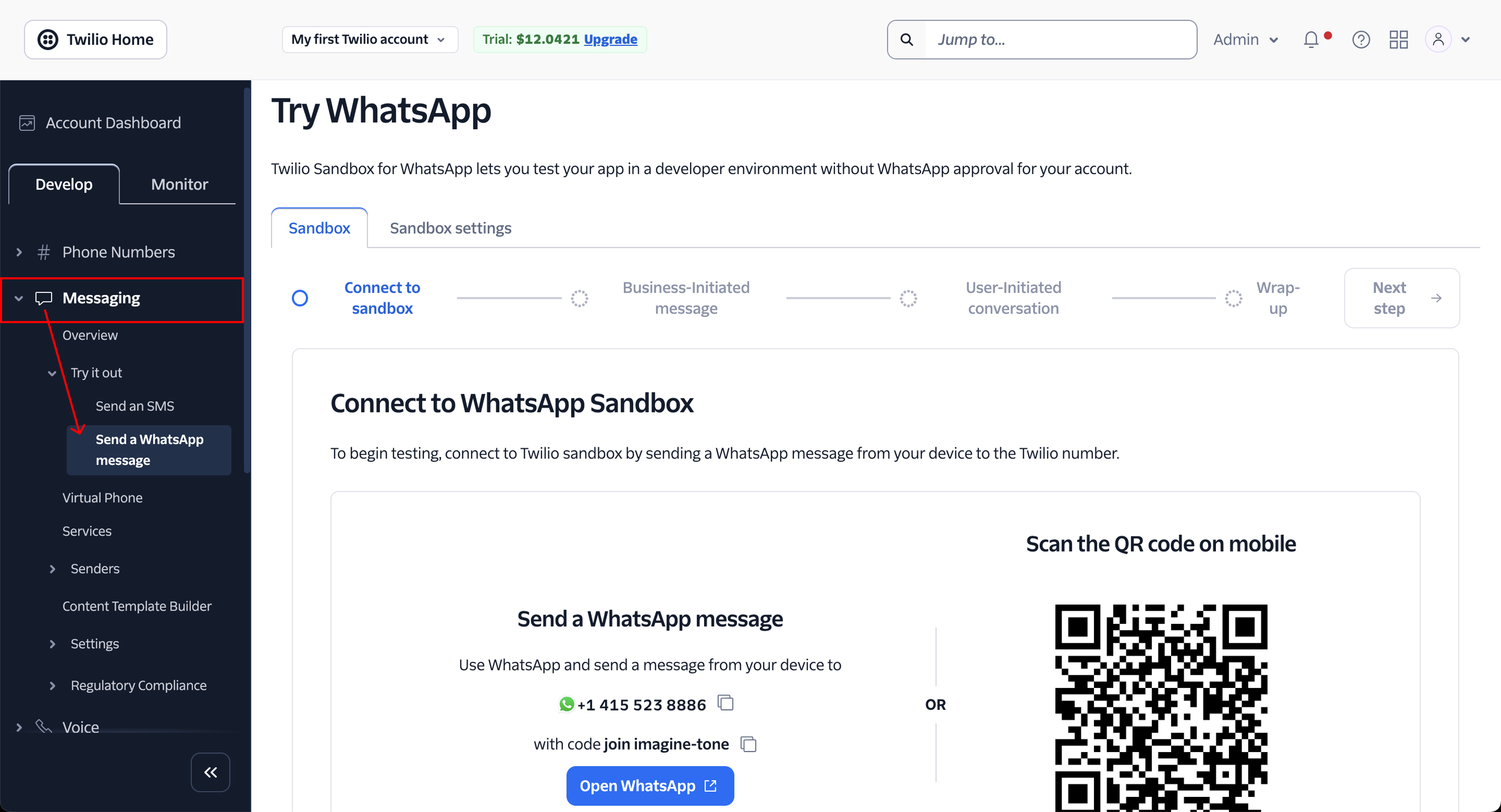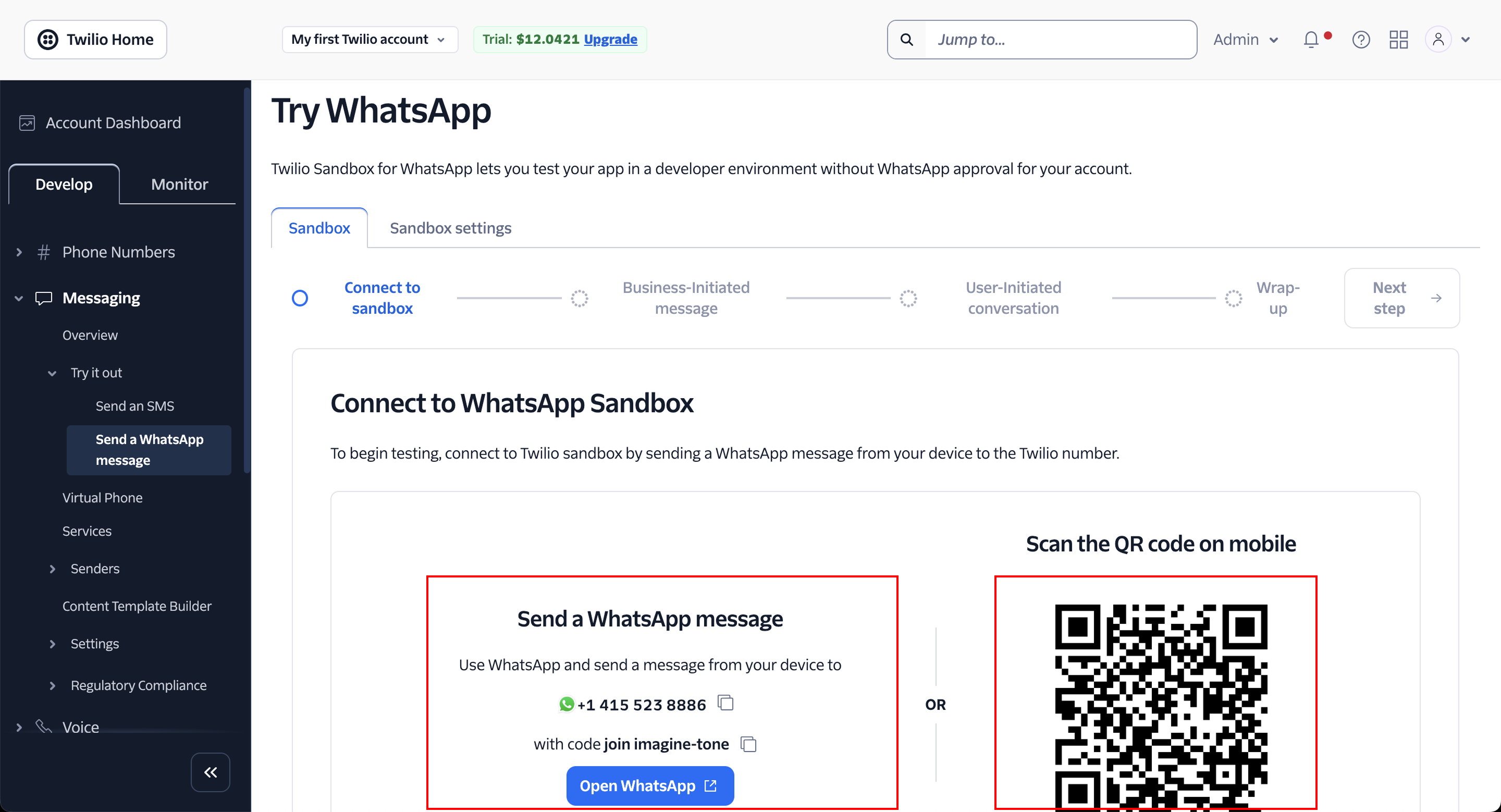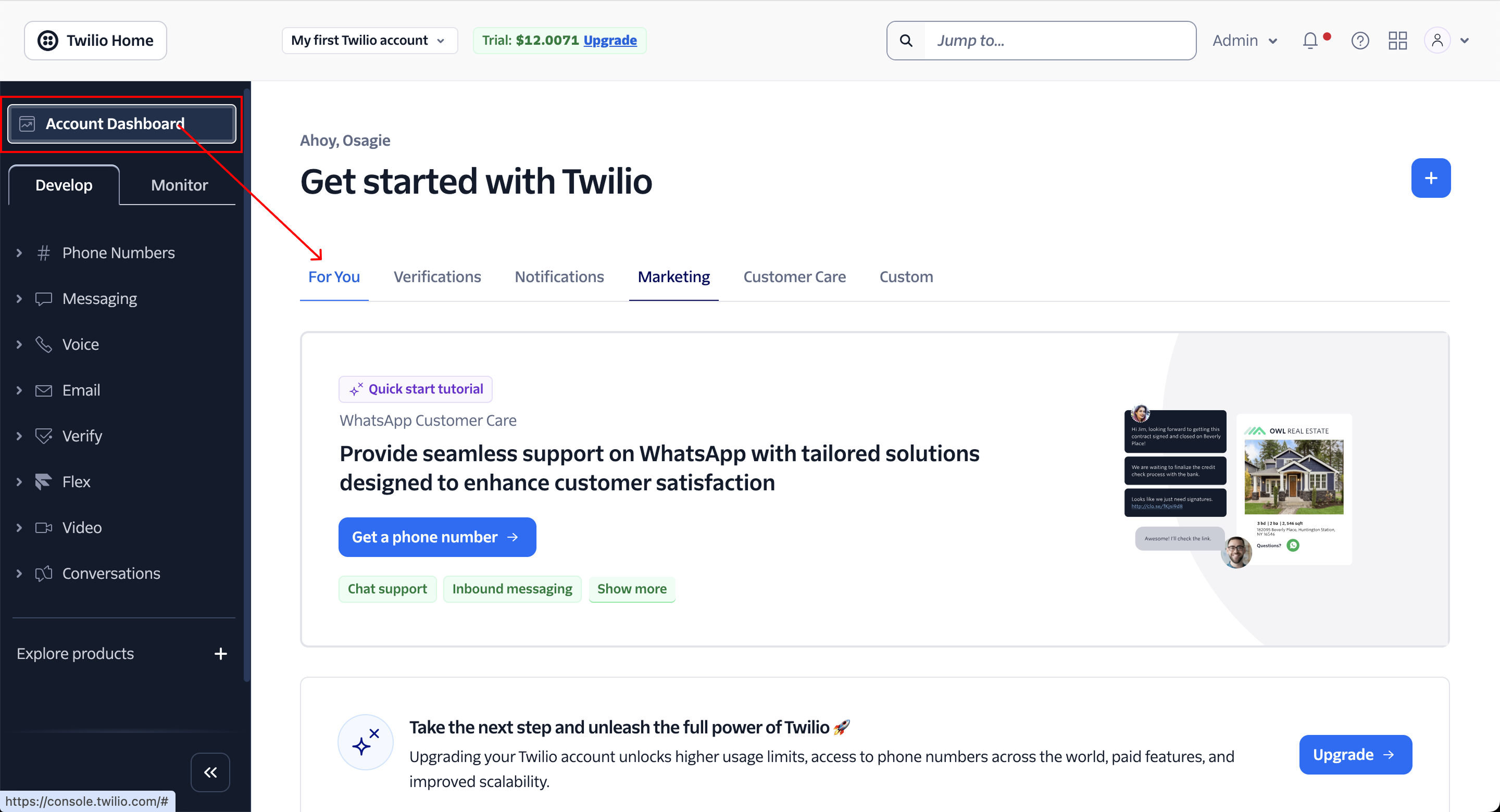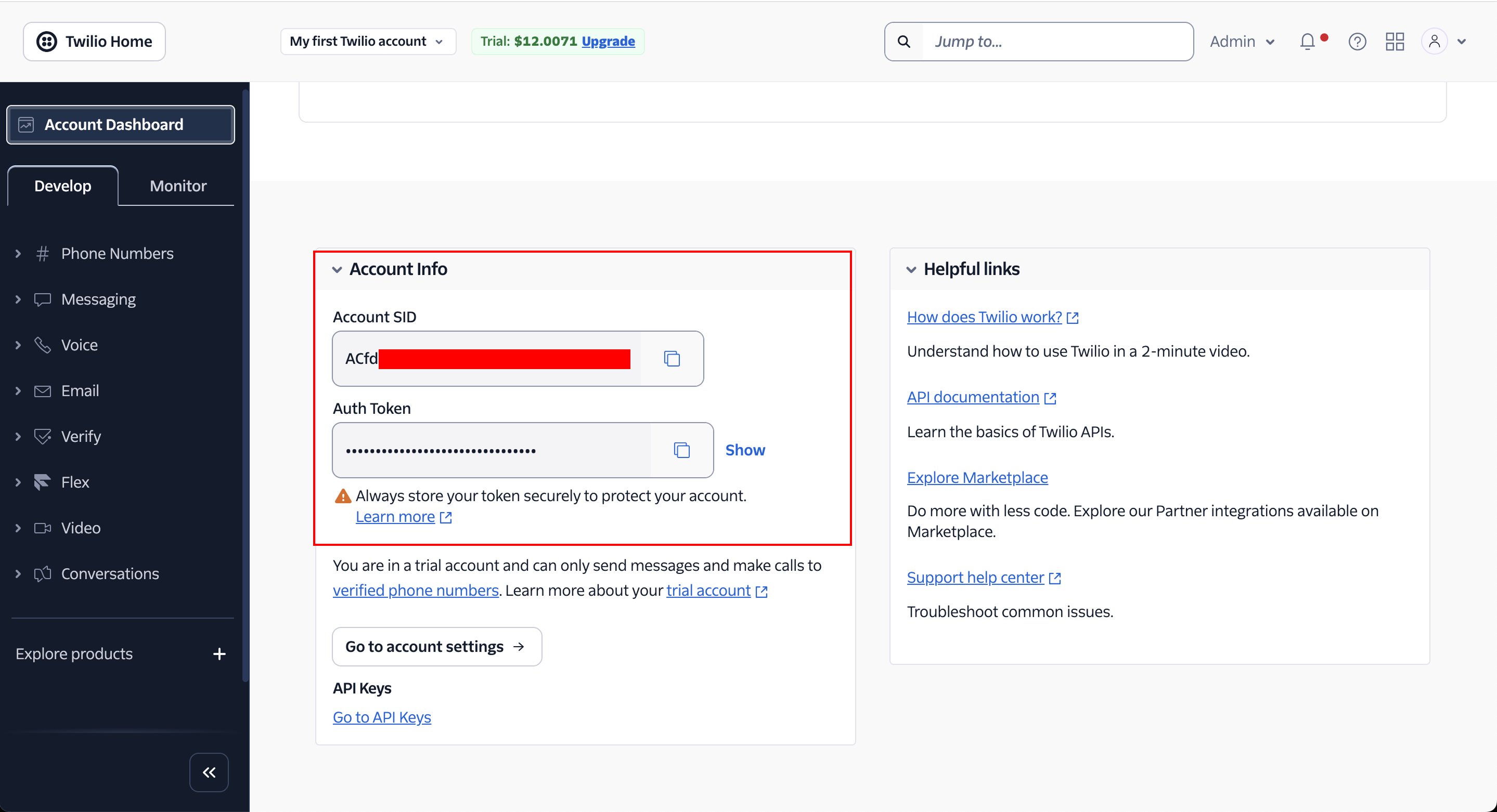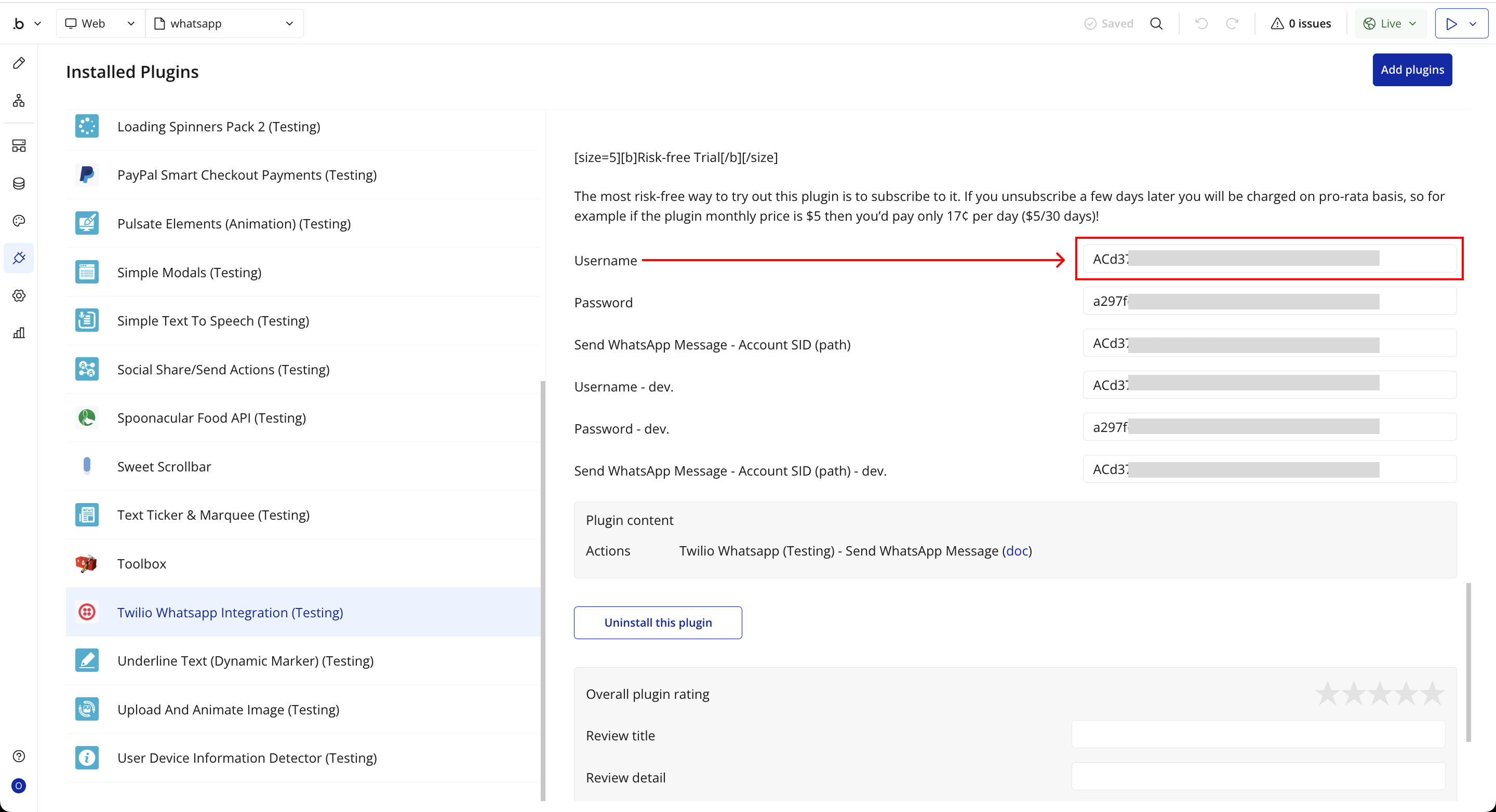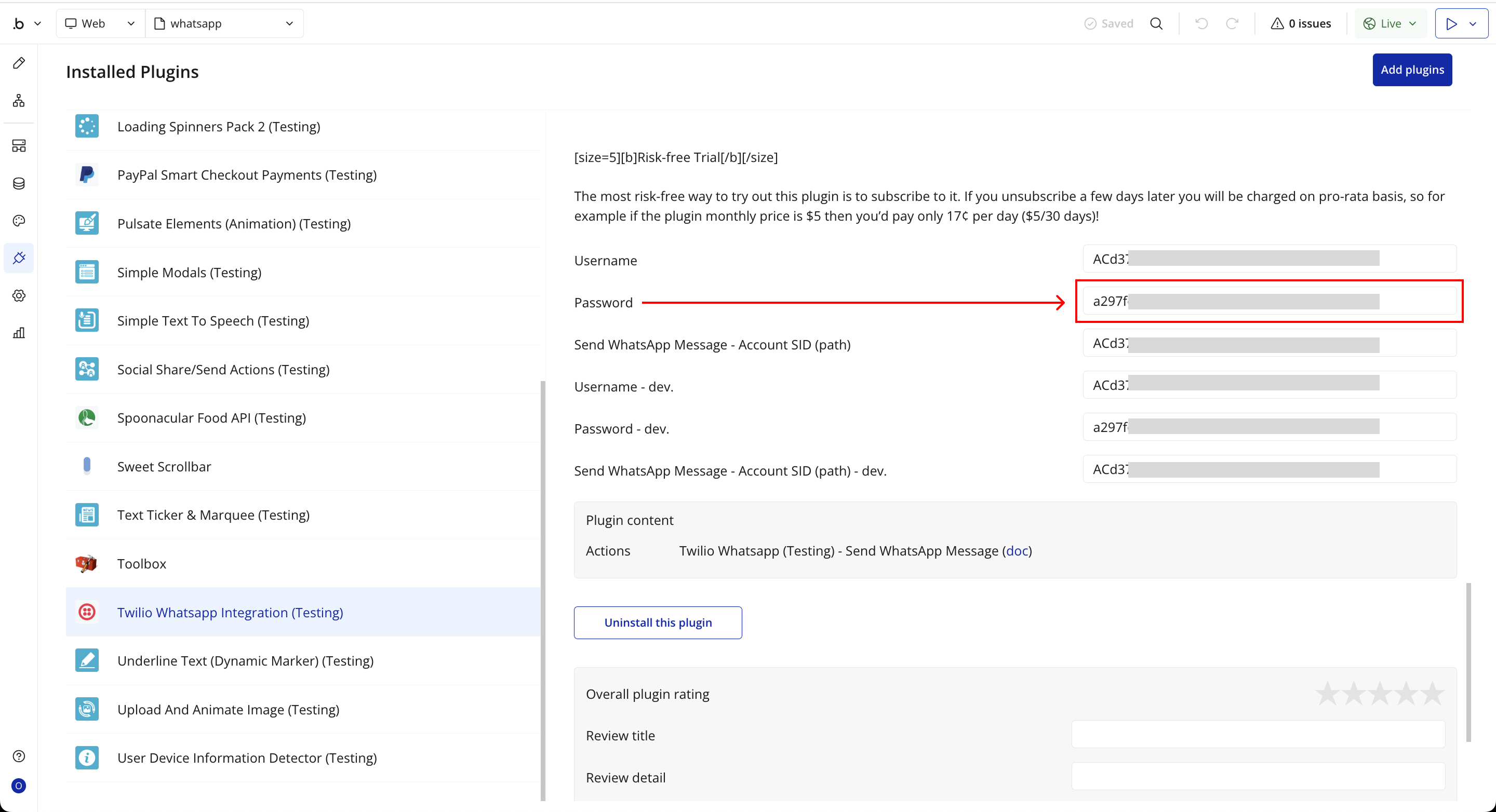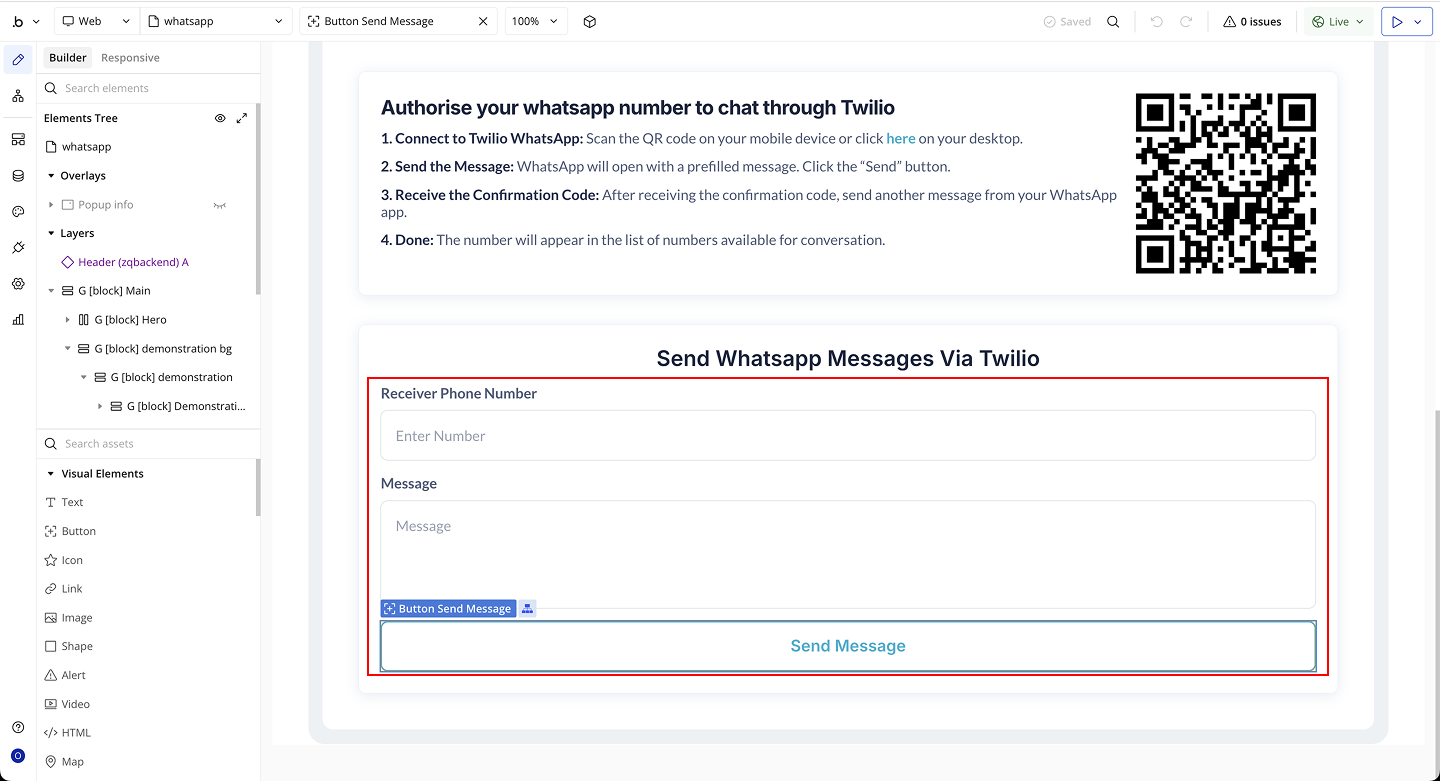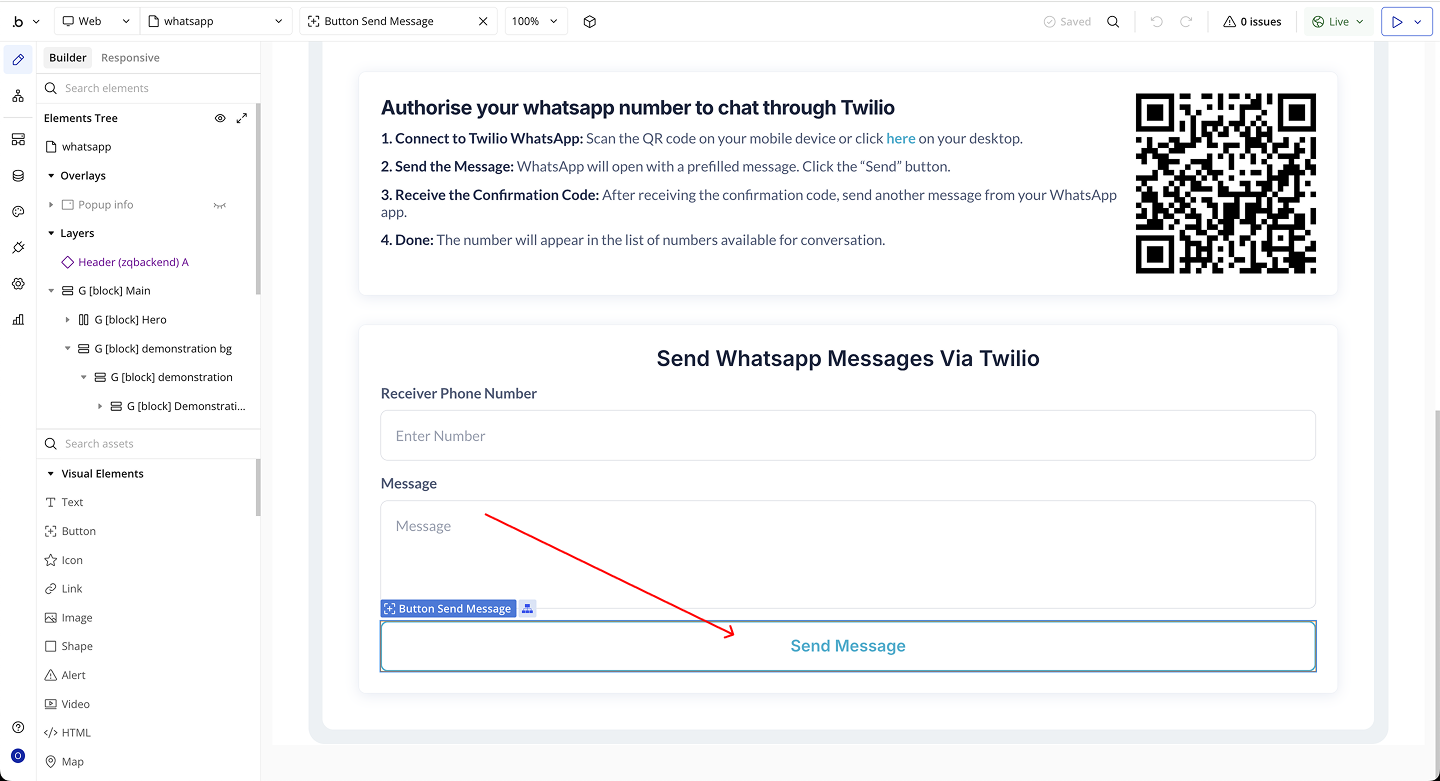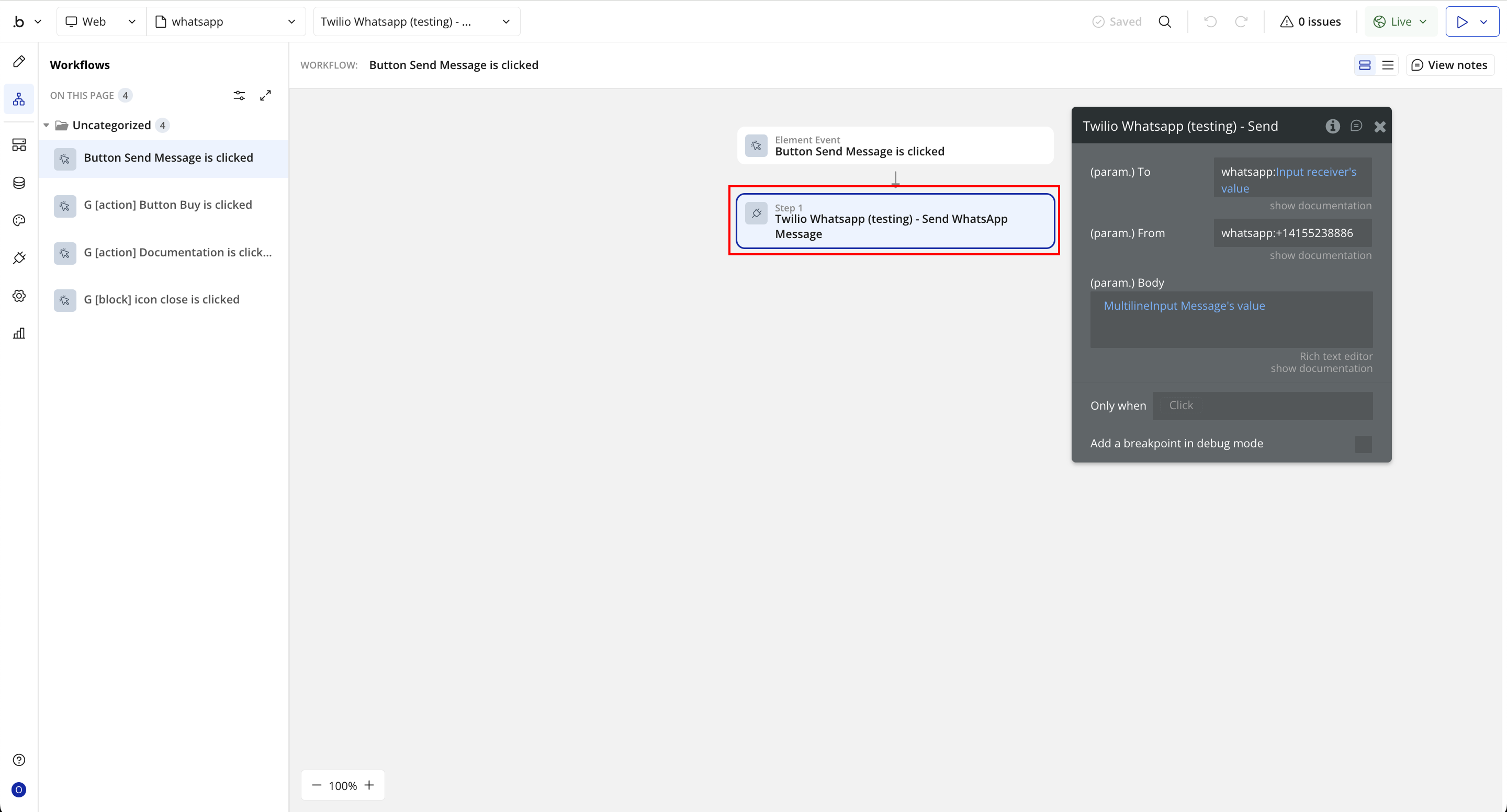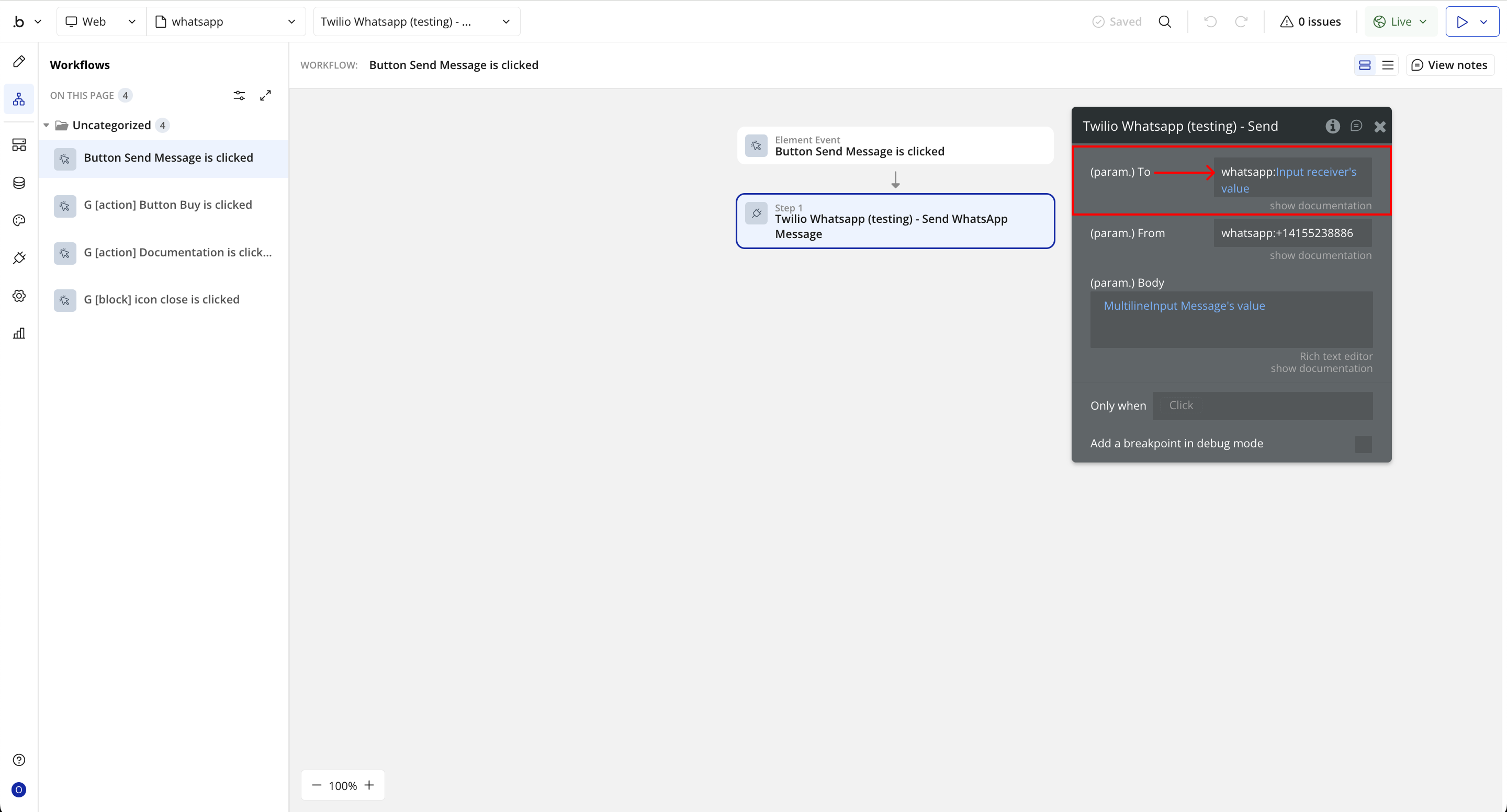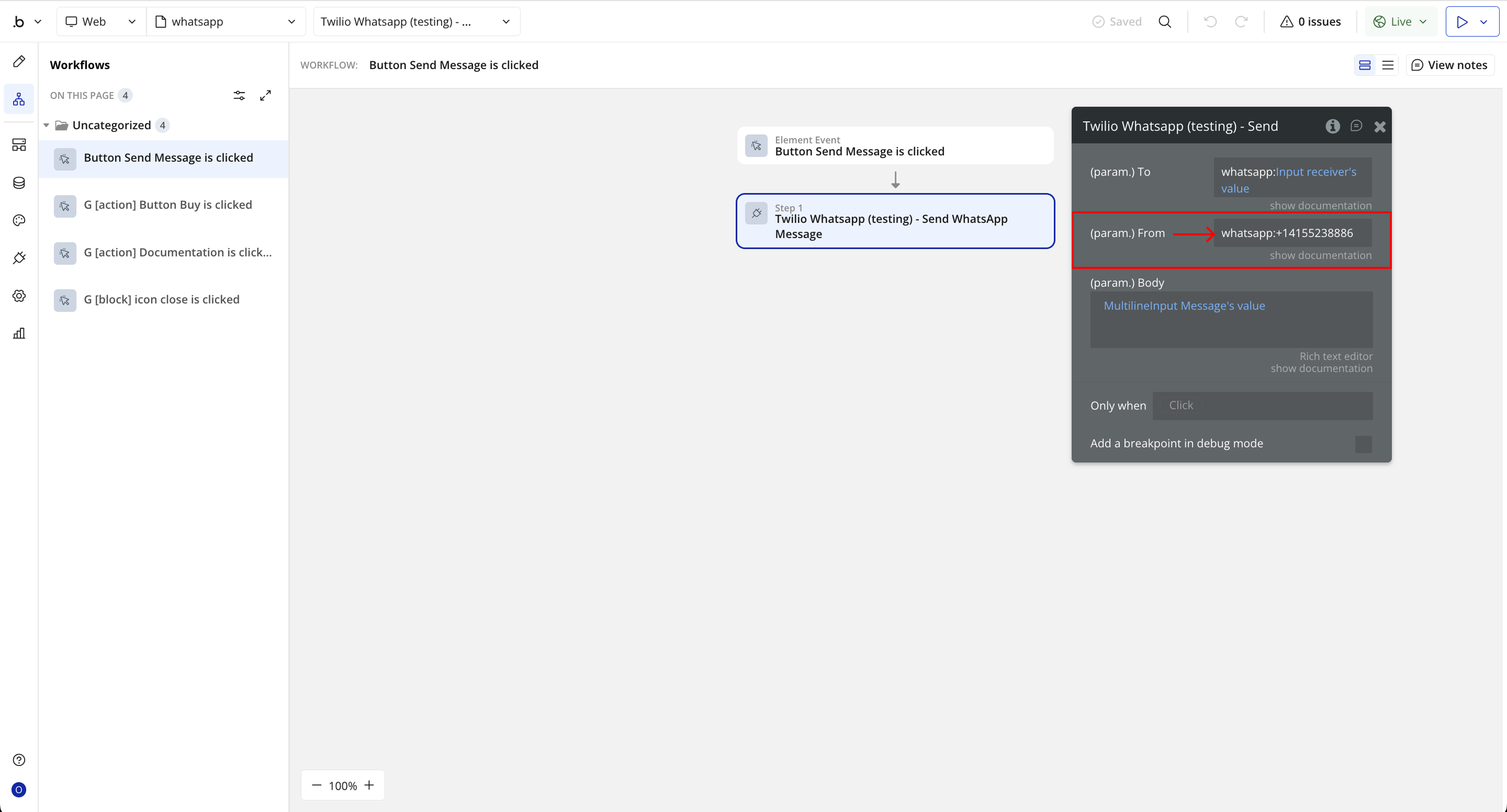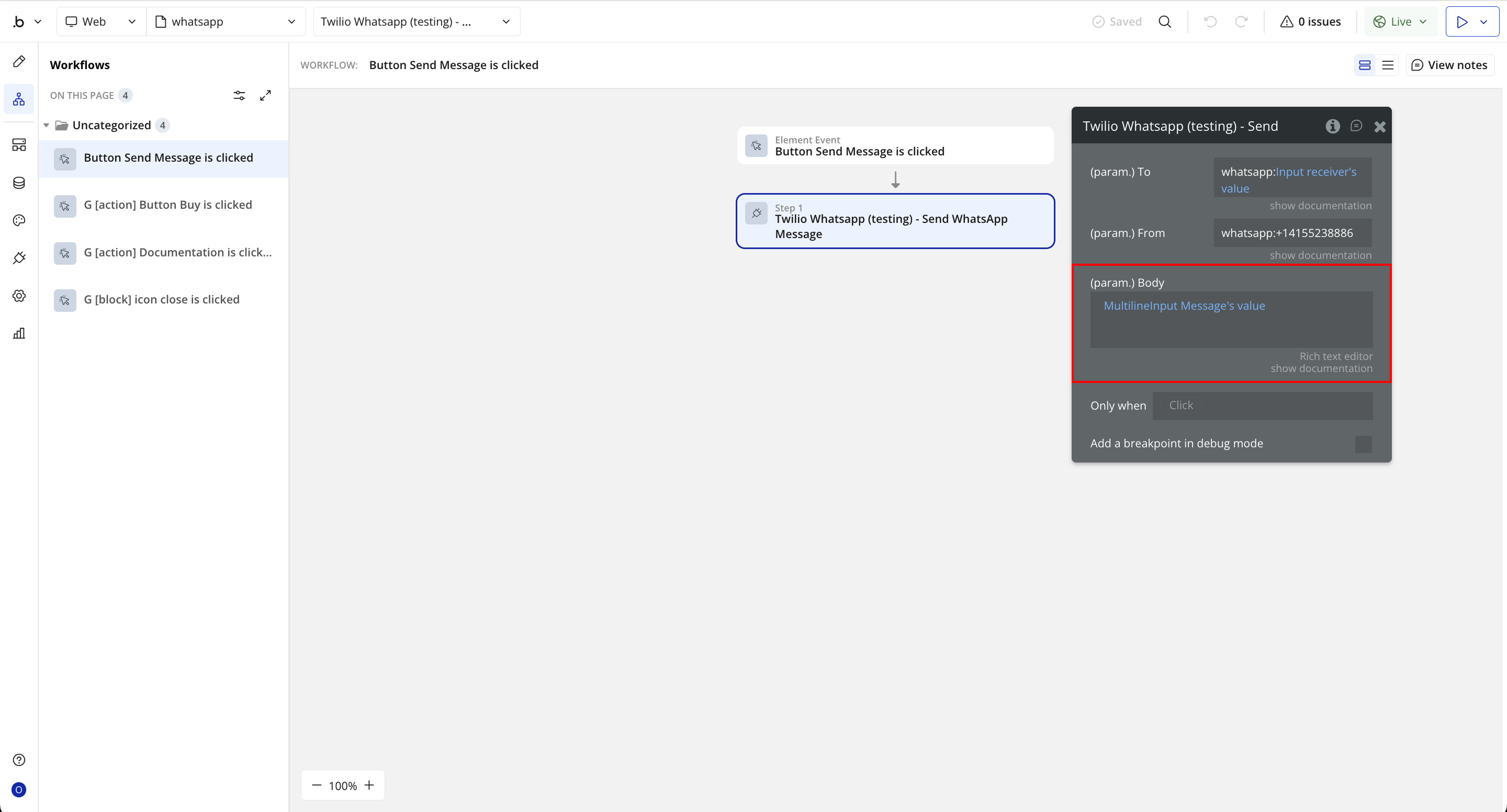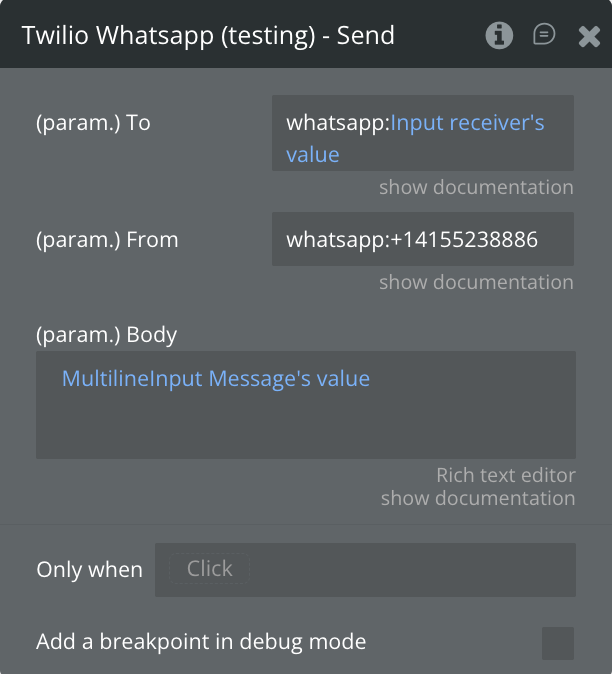Demo to preview the plugin:
Introduction
This plugin enables you to send WhatsApp messages to your users through the Twilio Whatsapp Integration, allowing seamless communication right from your Bubble app.
It’s ideal for sending shipping updates, order confirmations, alerts, and personalized notifications, helping you keep users informed in real time without relying on emails or SMS.
Once your Twilio account is approved for WhatsApp Business use, you can connect your credentials in the plugin editor and instantly start sending automated WhatsApp messages through your workflows.
Prerequisites
Before using this plugin, make sure you have the following:
- A Twilio Account — Sign up at twilio.com if you don’t already have one.
- Approved Twilio-WhatsApp Number — You’ll need to apply for access to the WhatsApp Business API and purchase a Twilio number.
- Twilio Account SID & Auth Token — Find these in your Twilio dashboard; they are required for authentication in the plugin editor.
- WhatsApp Messaging Templates (optional) — If you plan to send template-based messages (like notifications or alerts), set them up in your Twilio account.