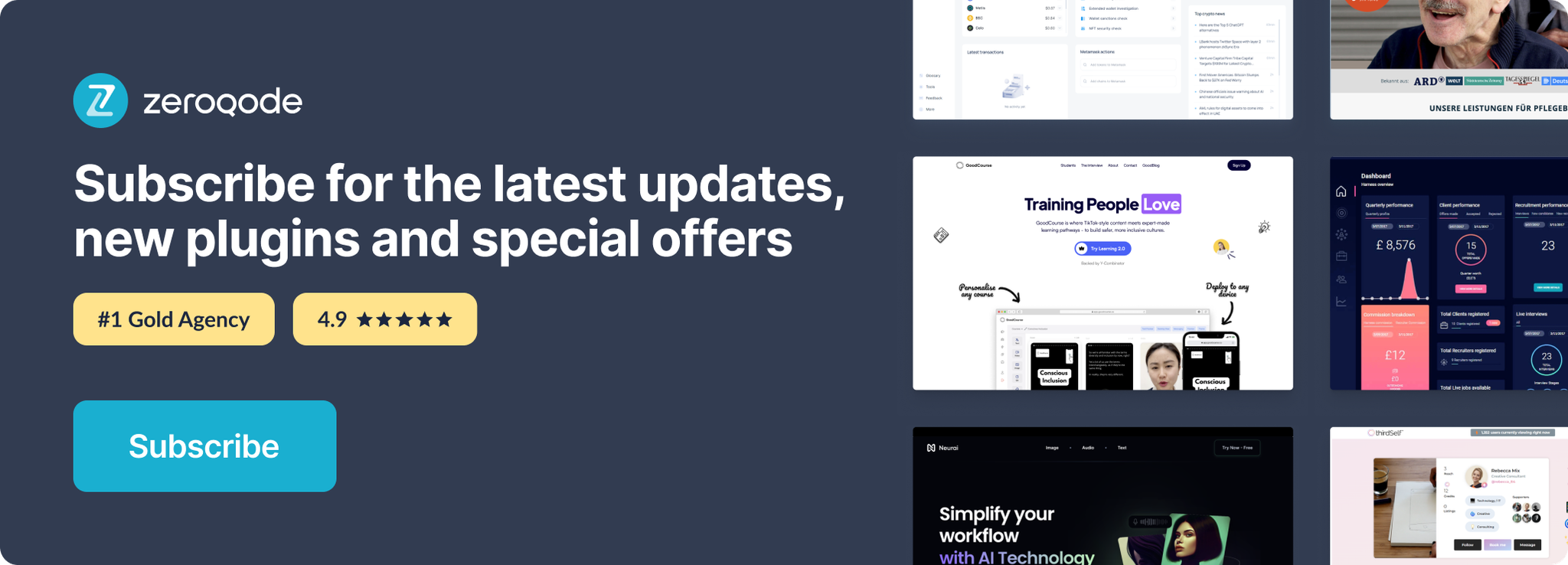Demo to preview the settings
Introduction
Bring accurate error reporting to your bubble app with Sentry. Debug your application and prevent crashes.
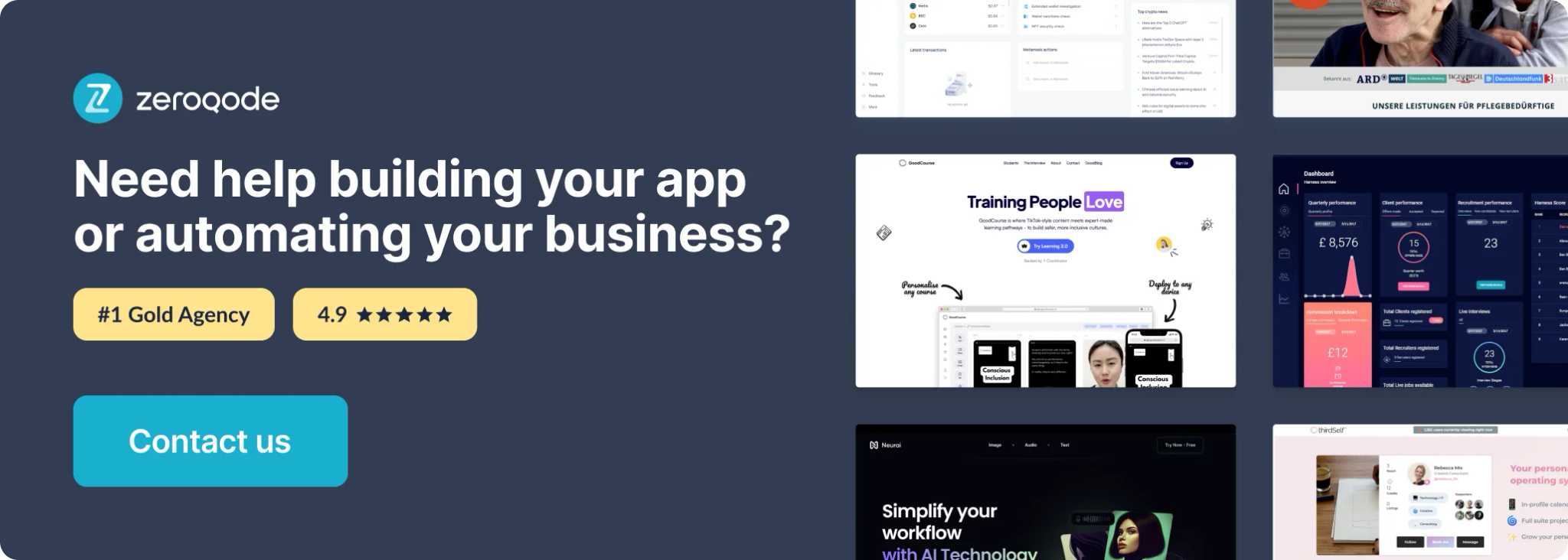
How to setup
- You need a (free) Sentry account. Sign up at https://sentry.io/signup/
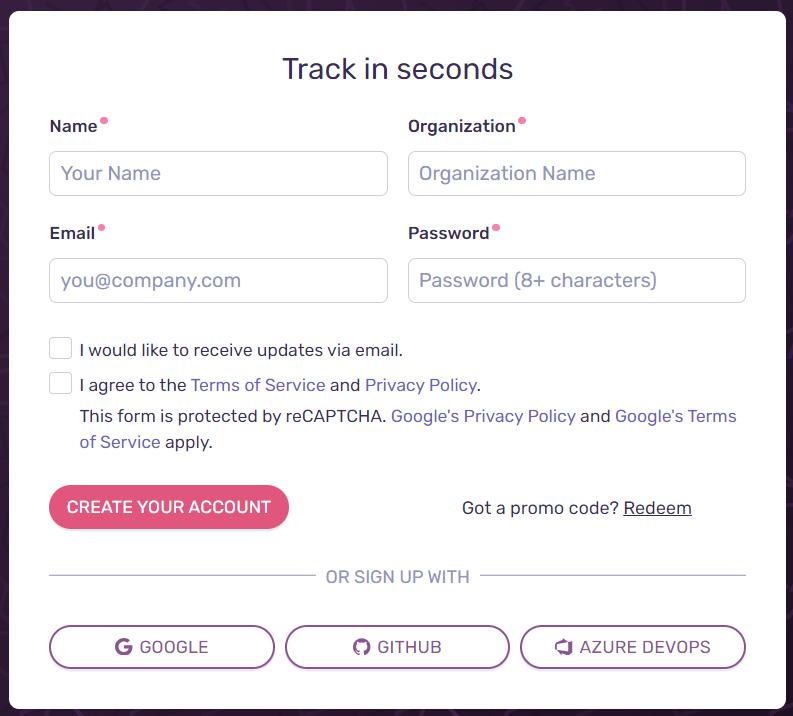
- On the next page click the “Start” button:
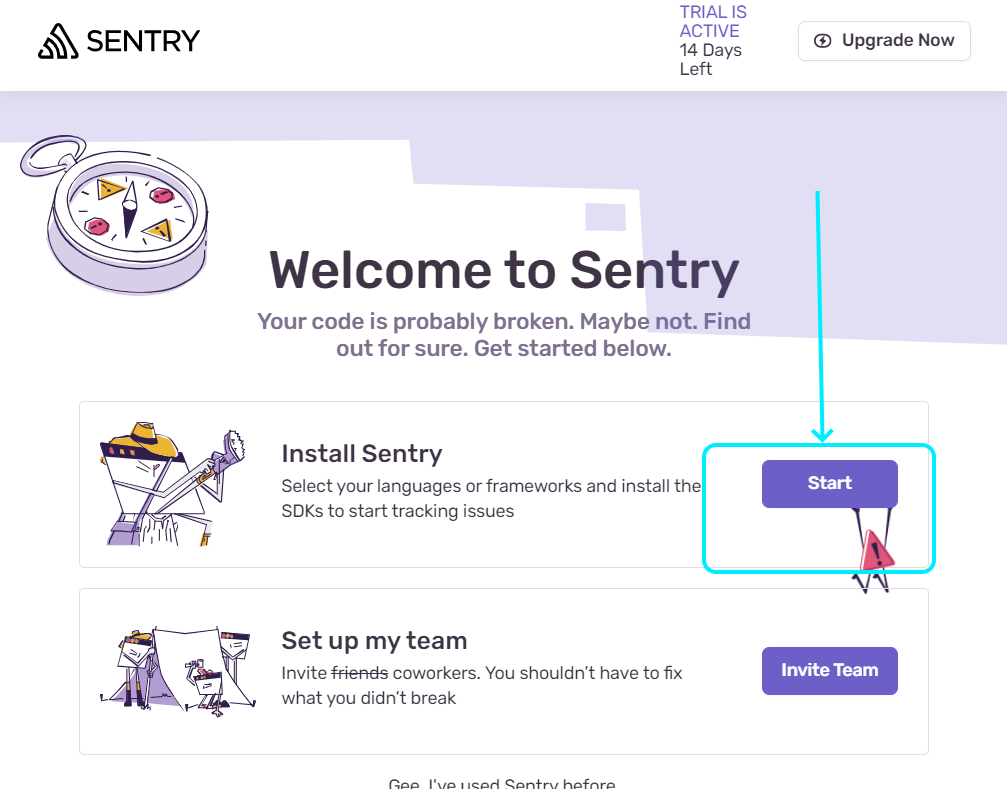
- Select “Browser Javascript”, then click “Configure SDK” button. If a Popup appears, skip it.
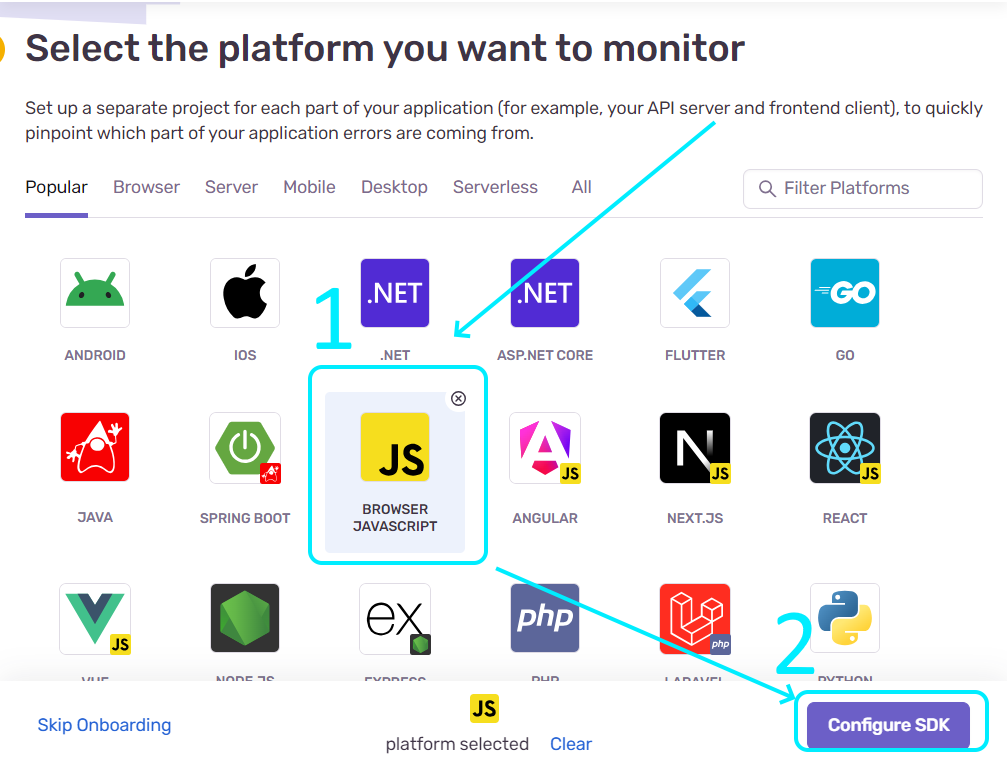
- On the next page “Skip Onboarding”.
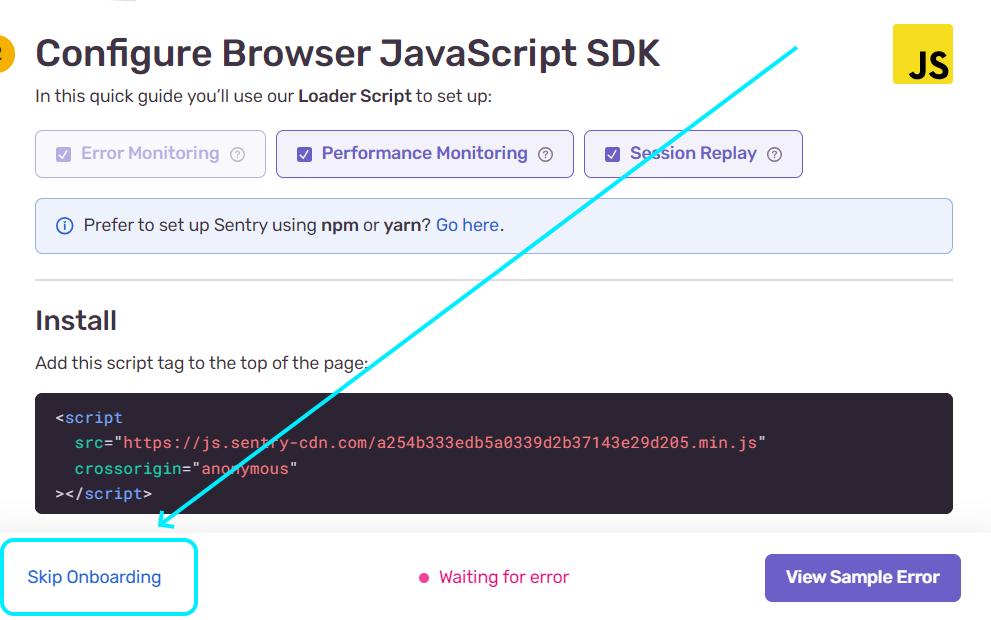
- On the left menu in a Dashboard select “Projects”, then “Javascript”
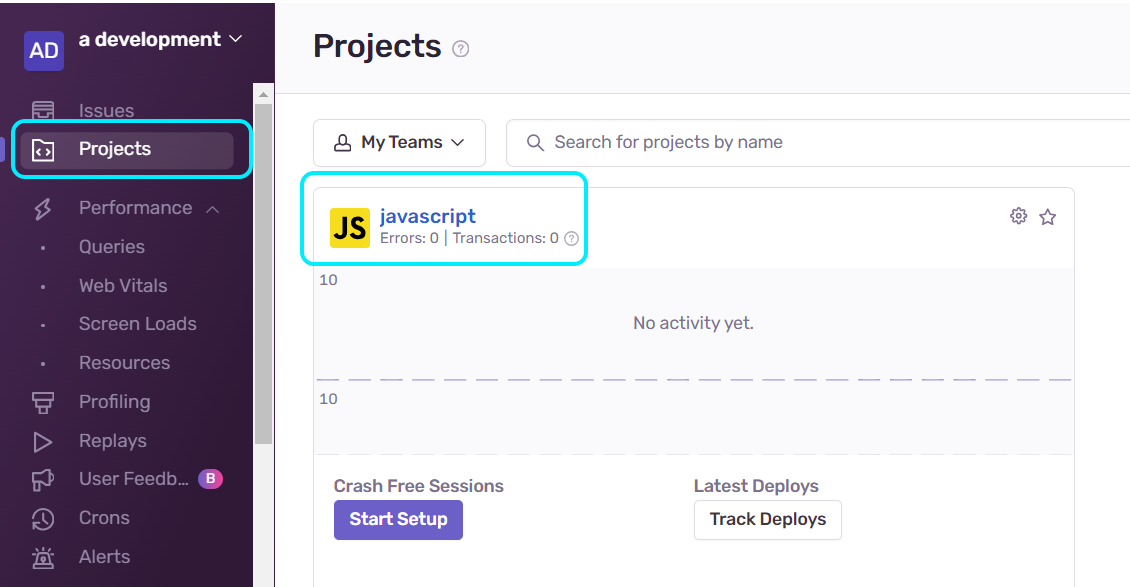
- Click gear button on the top right of the page.
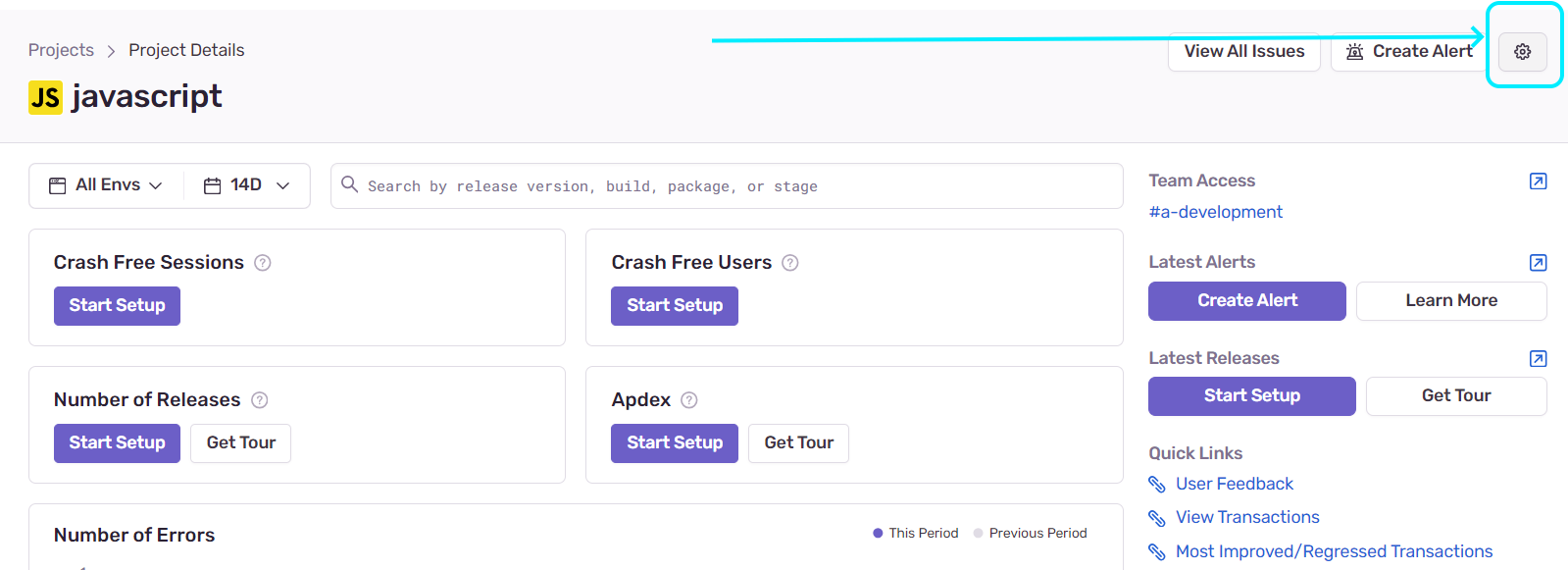
- Scroll down and choose “Client Keys (DSN)”. Copy DSN, enter your Sentry DSN in the plugin’s settings.
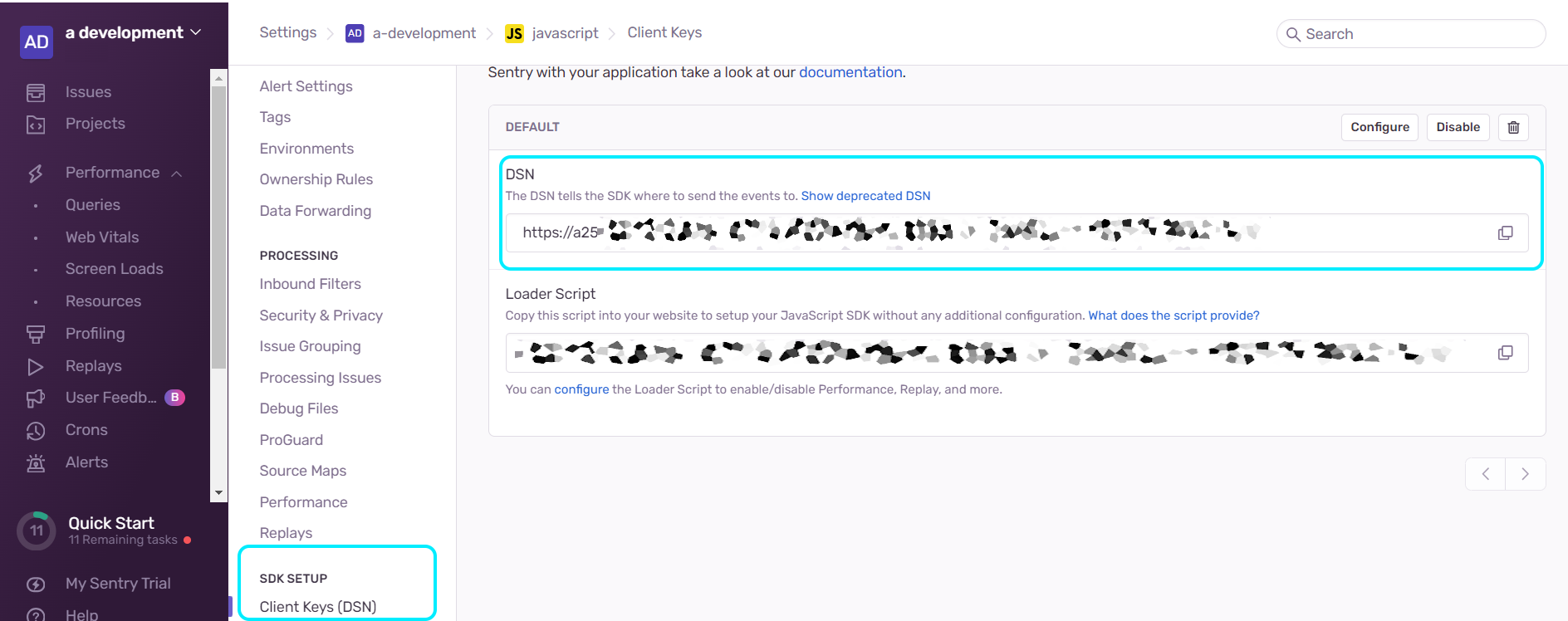
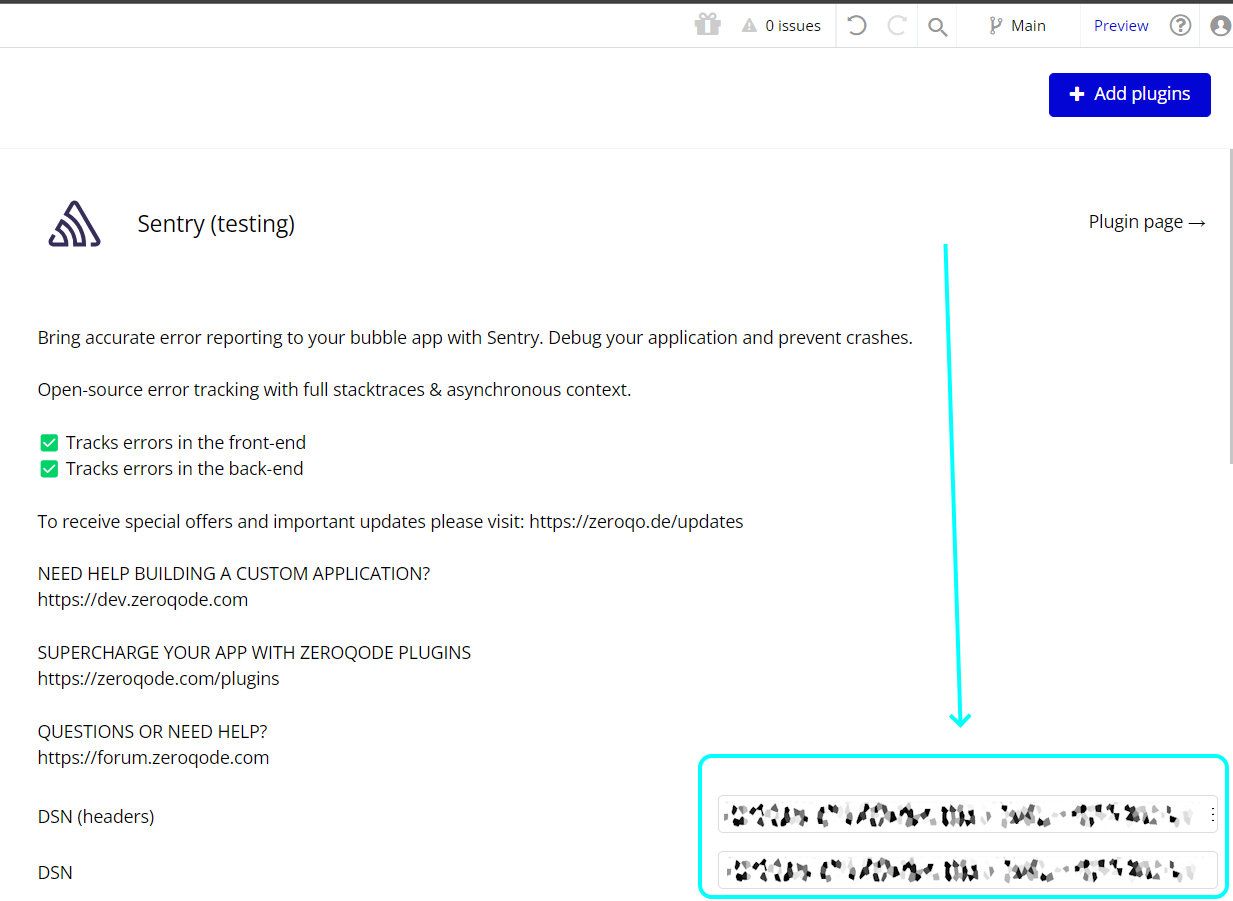
- You're now automatically tracking errors on the frontend.
Plugin Actions
Capture Server Error
Capture Message
Capture Error
Add Breadcrumb
Show Feedback Widget
Re-Initialize