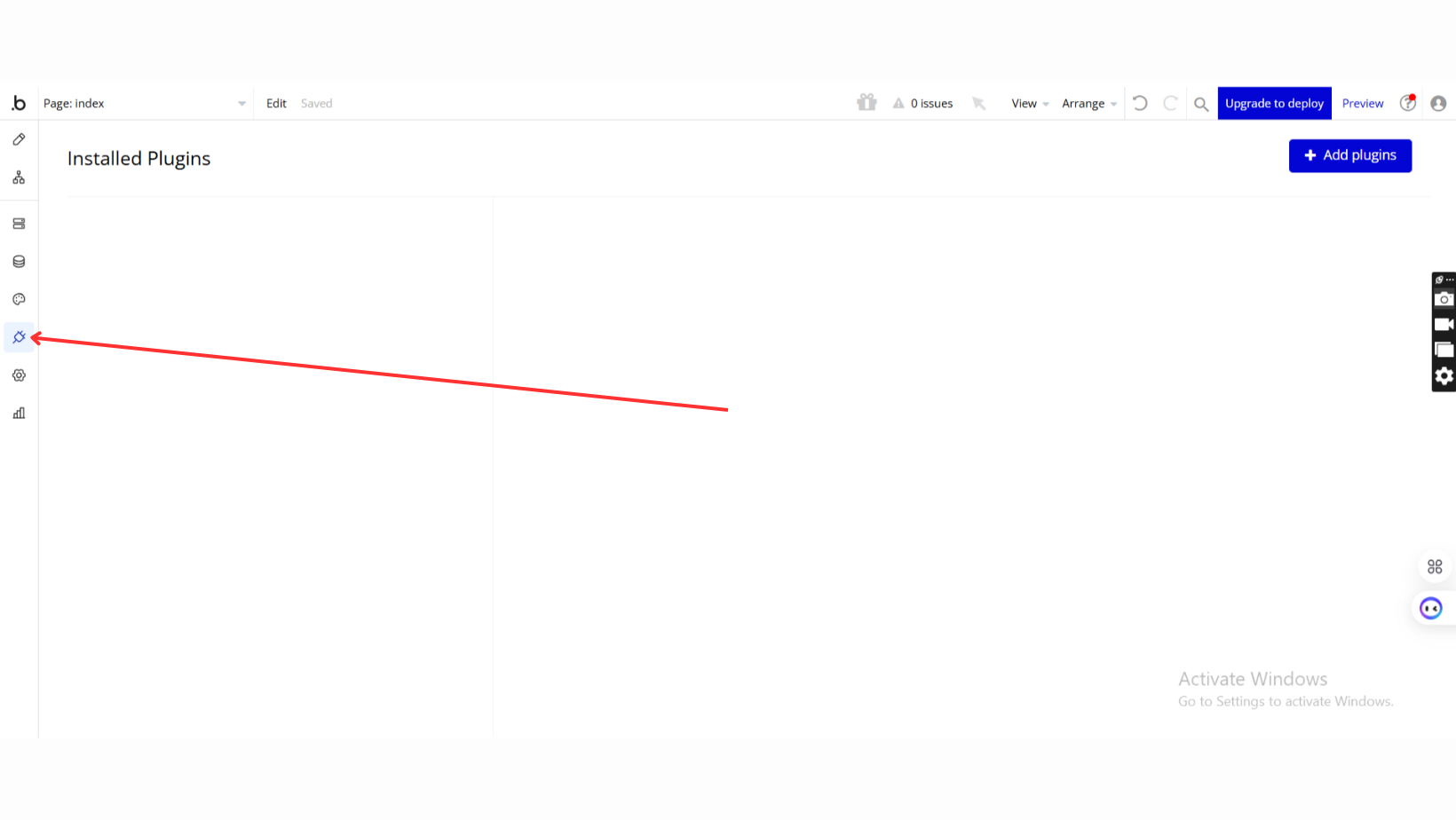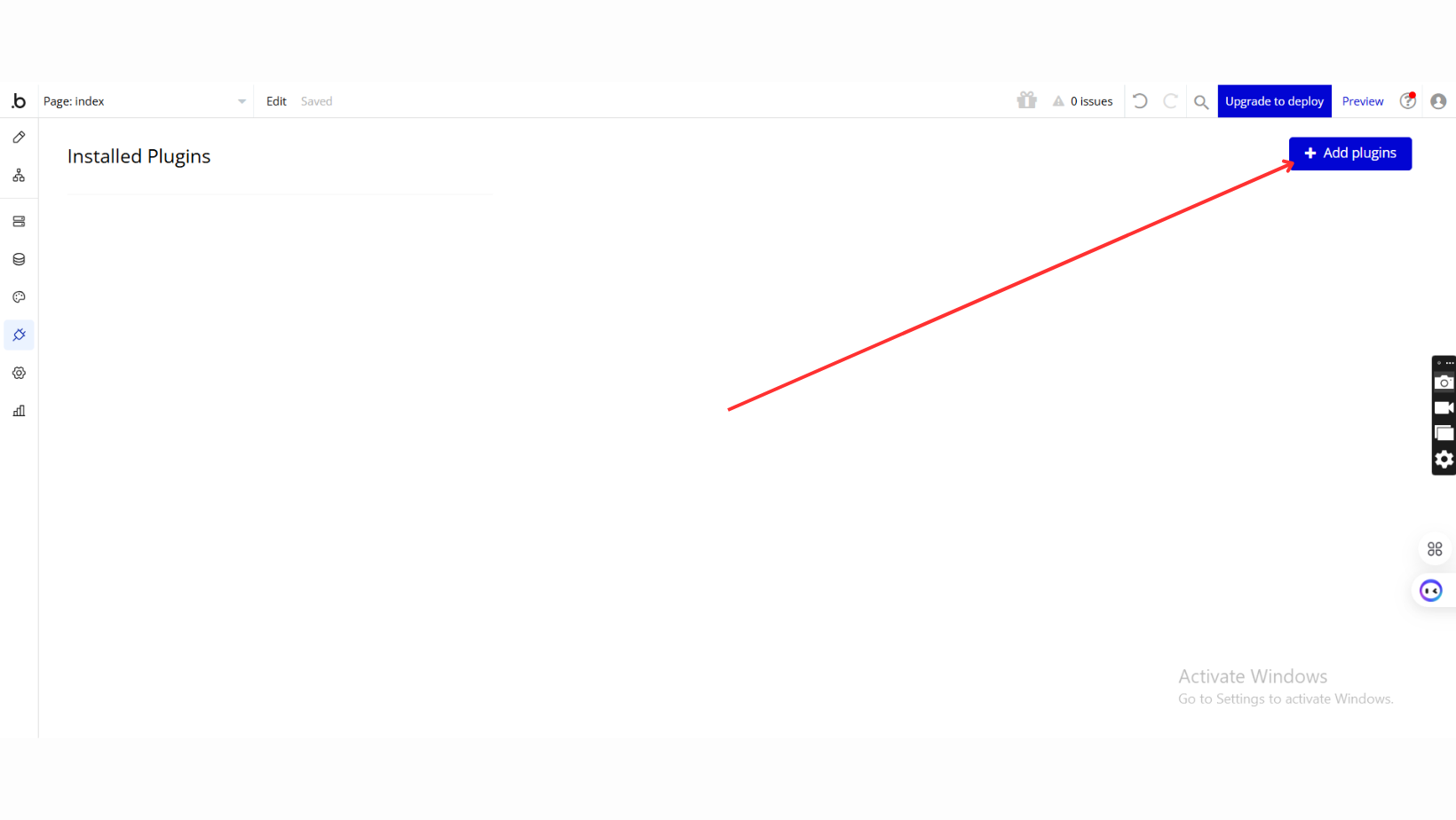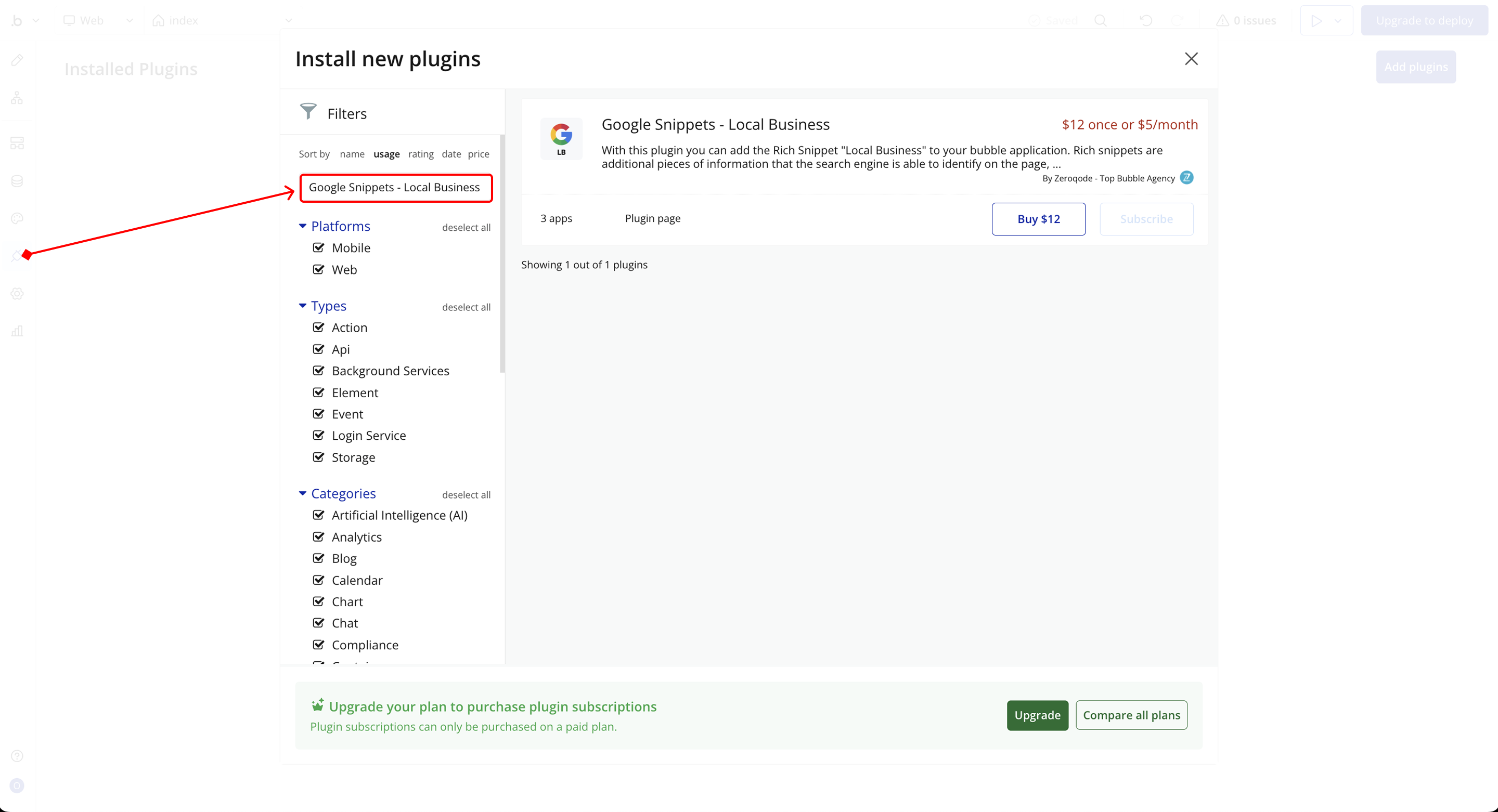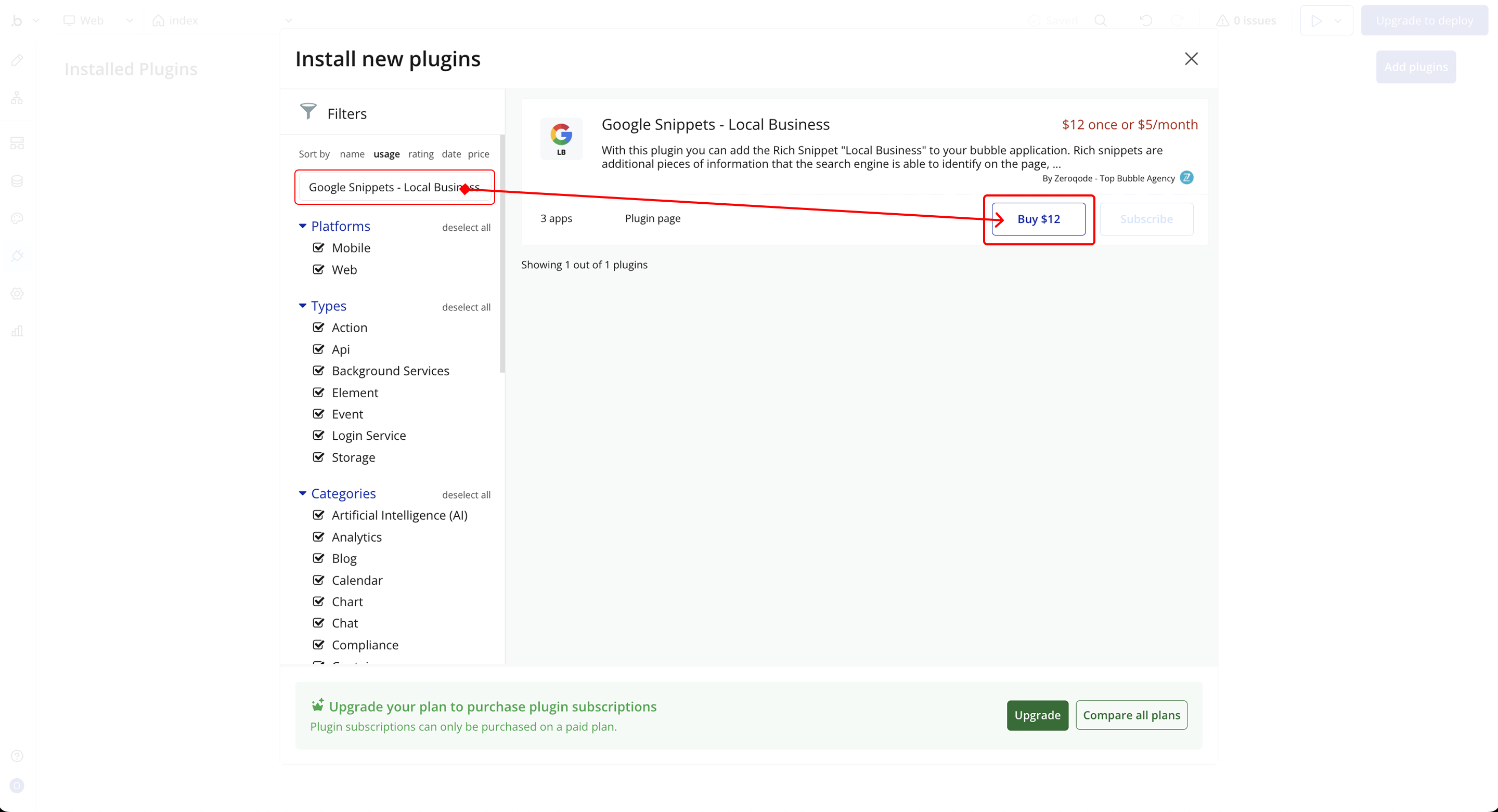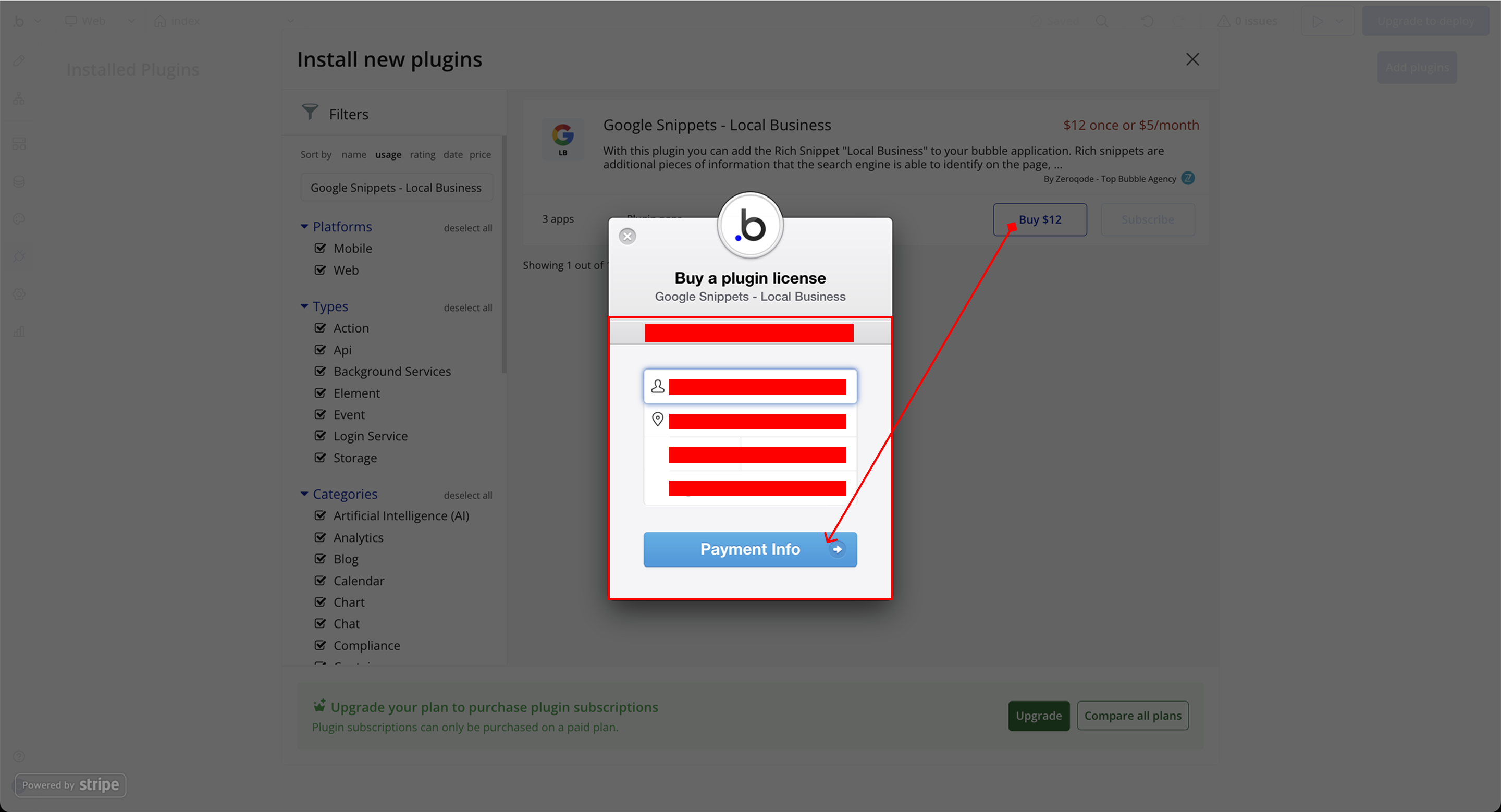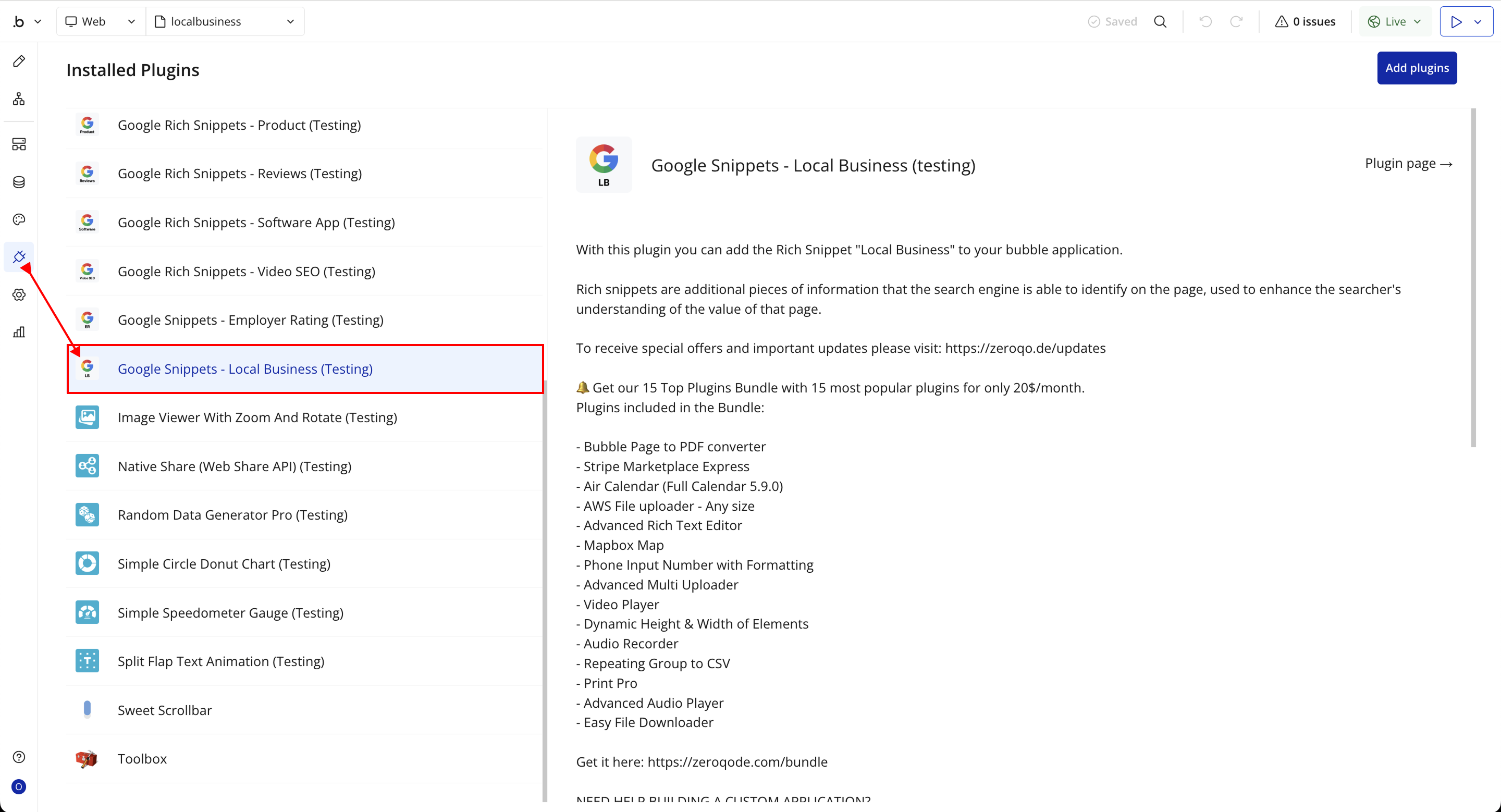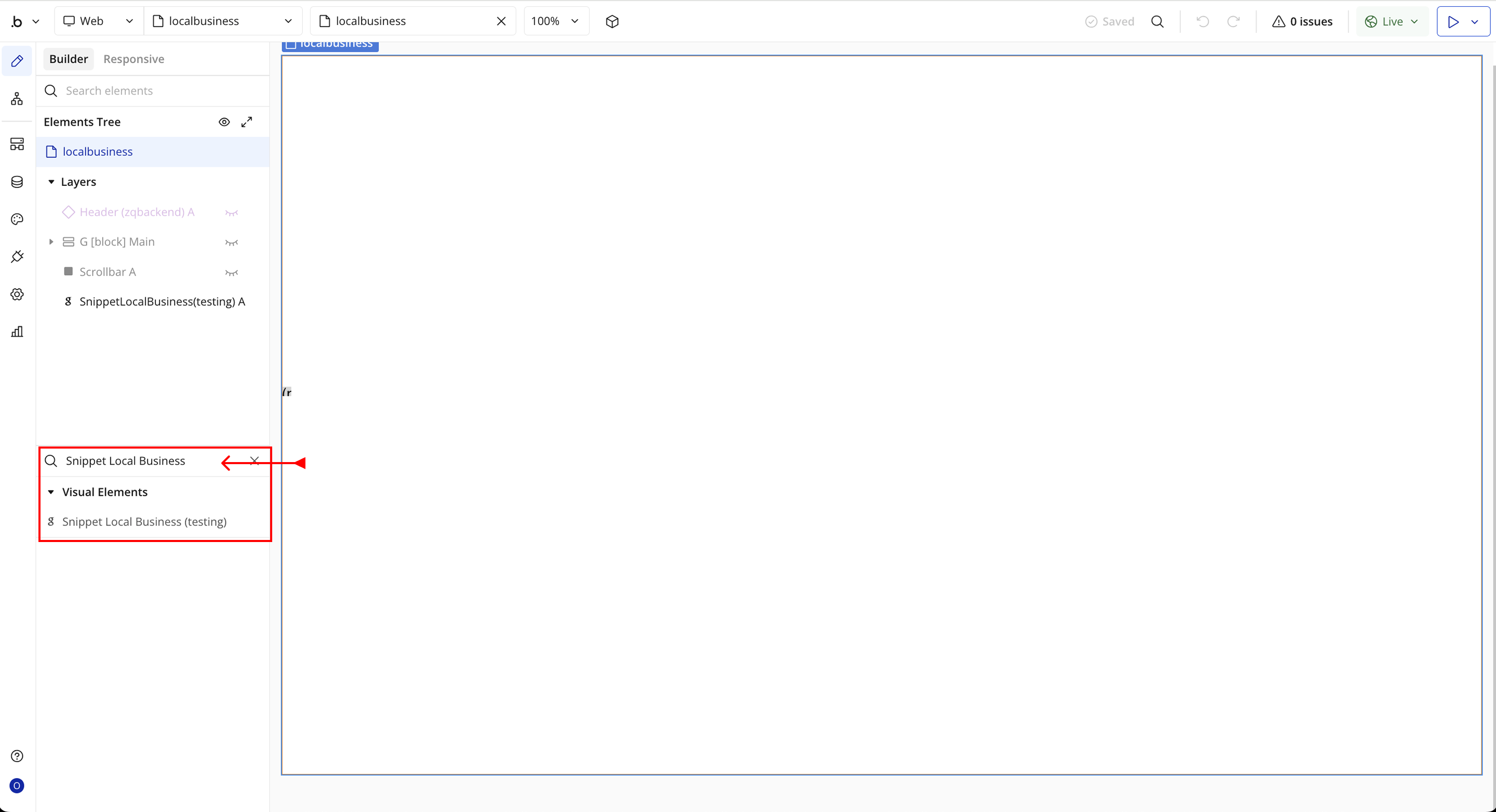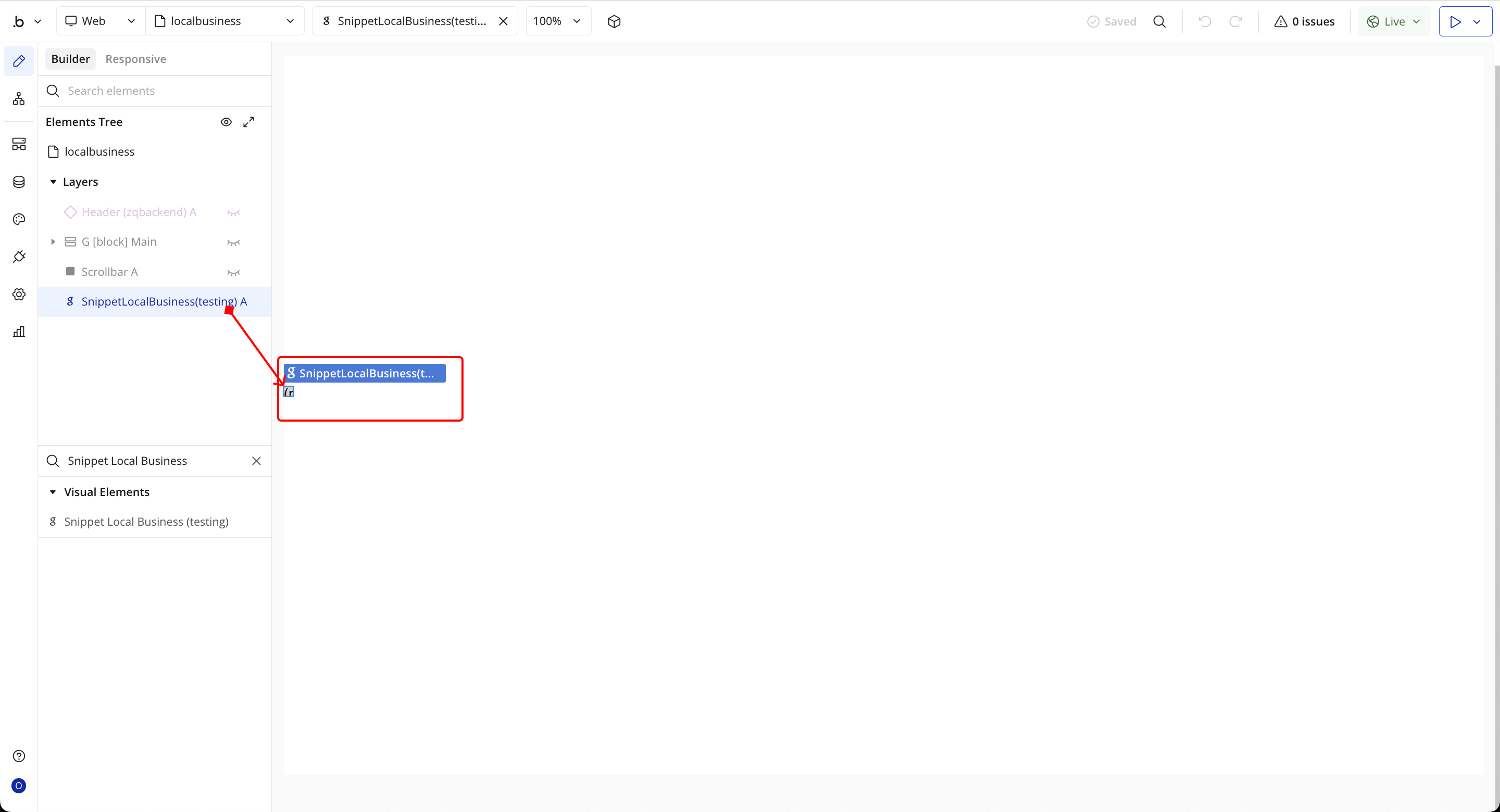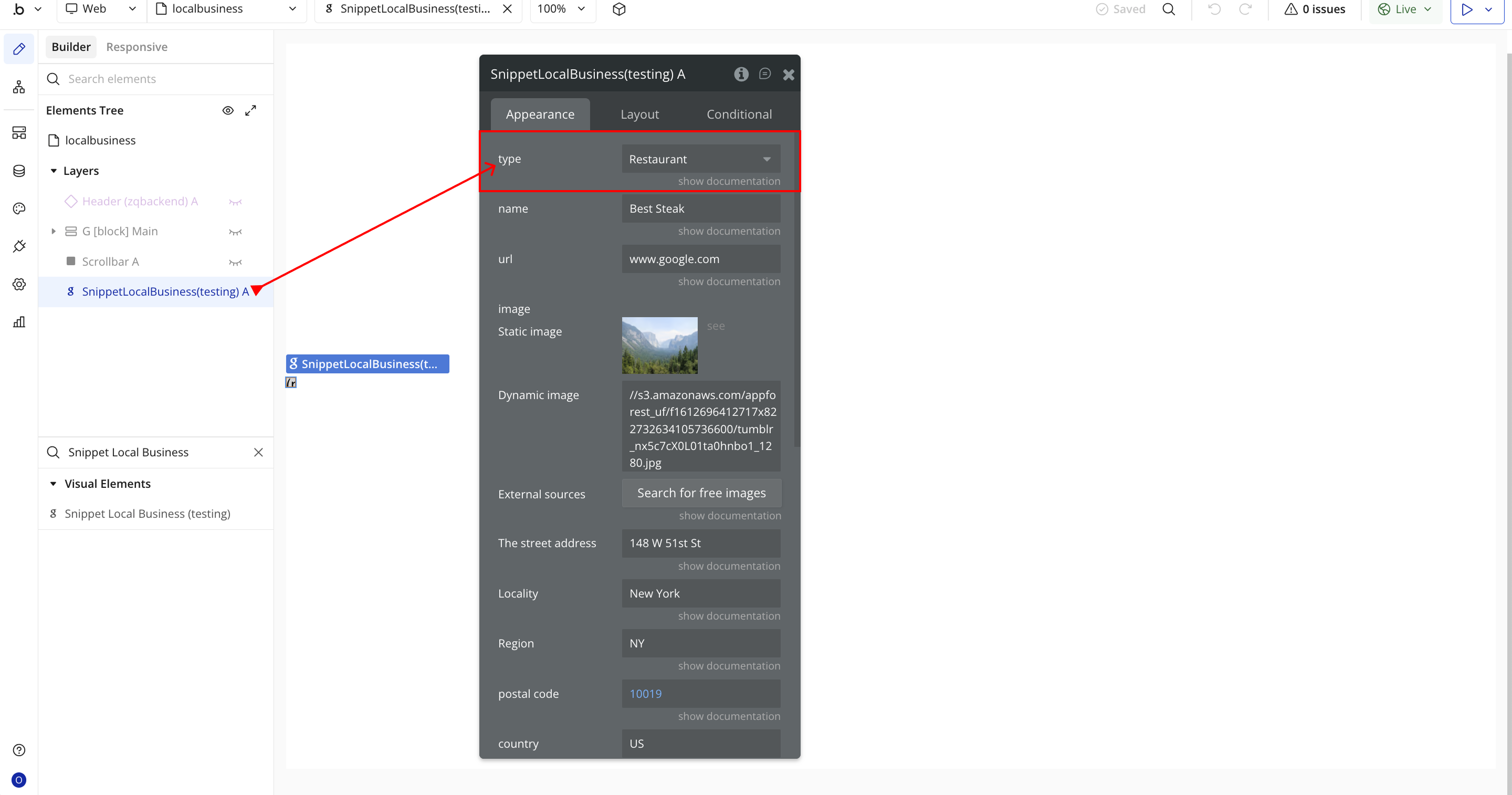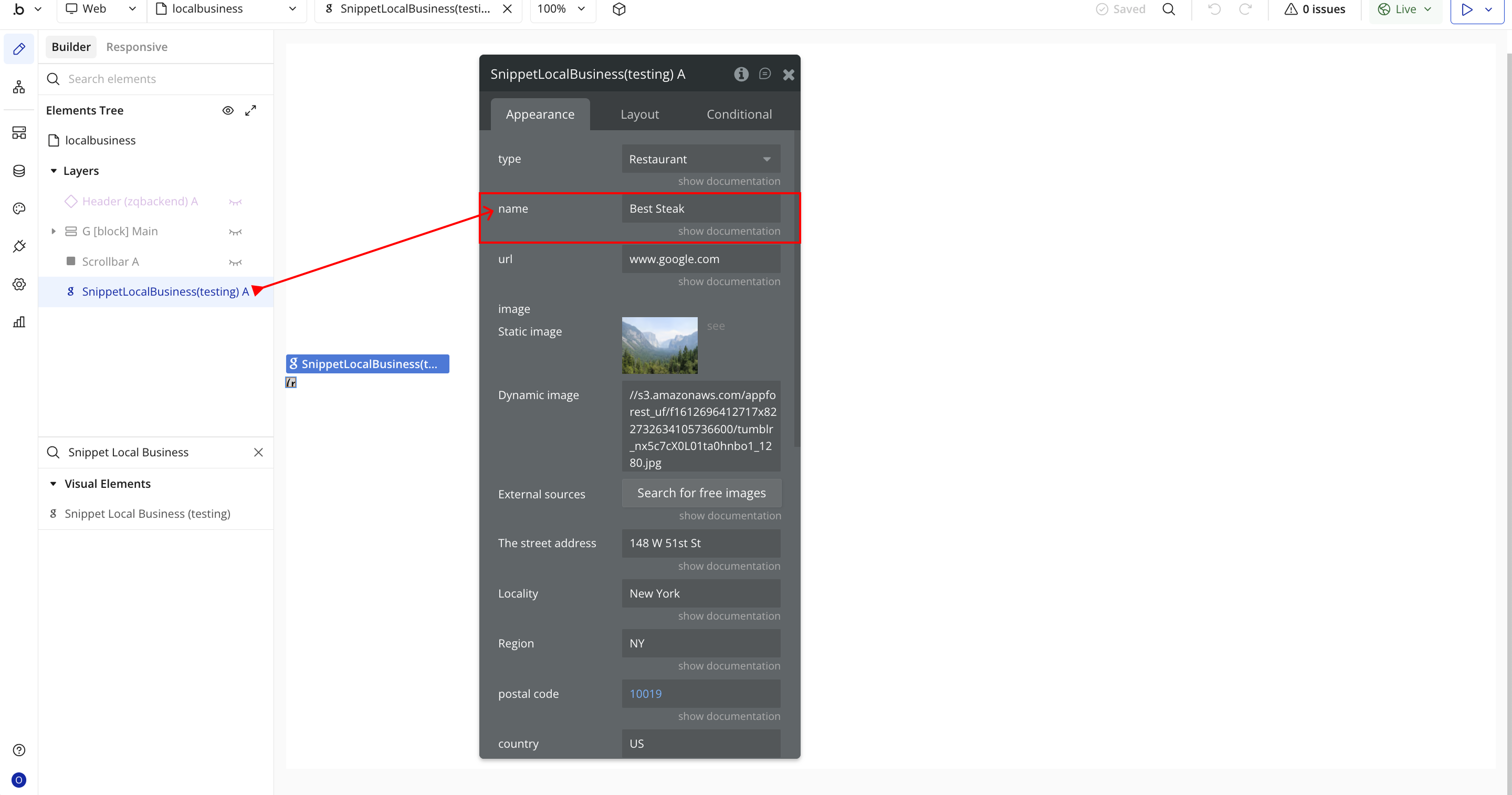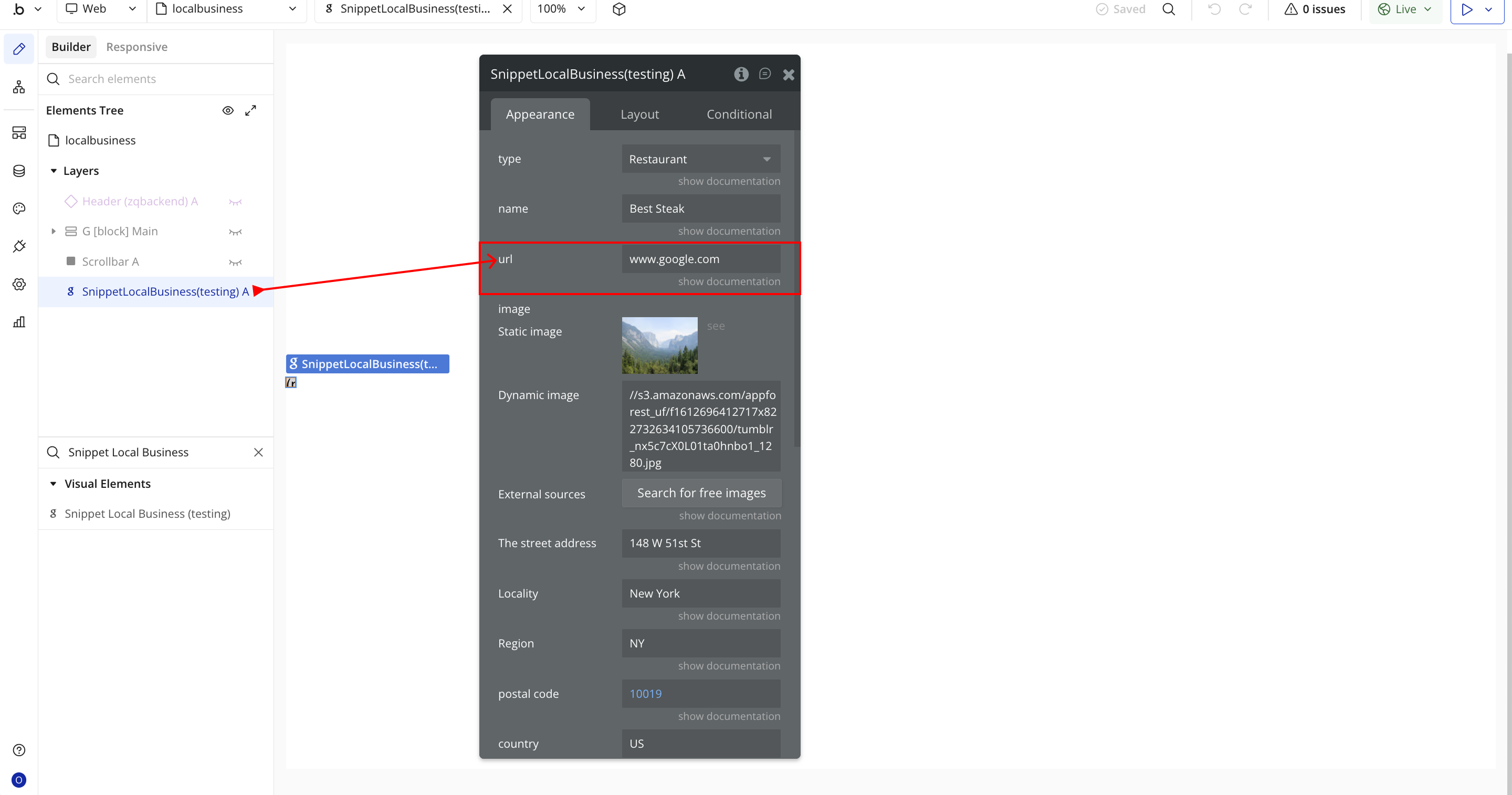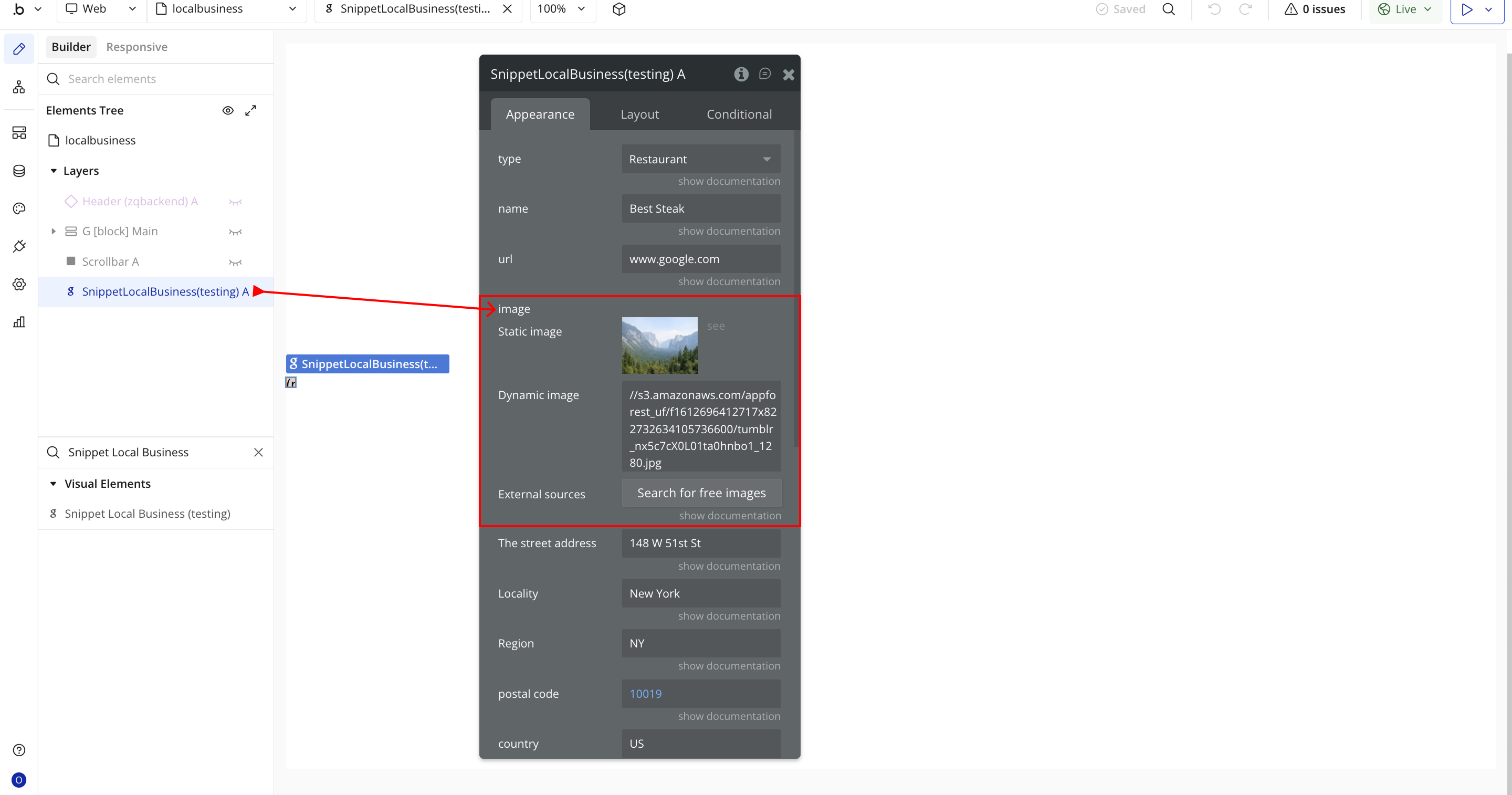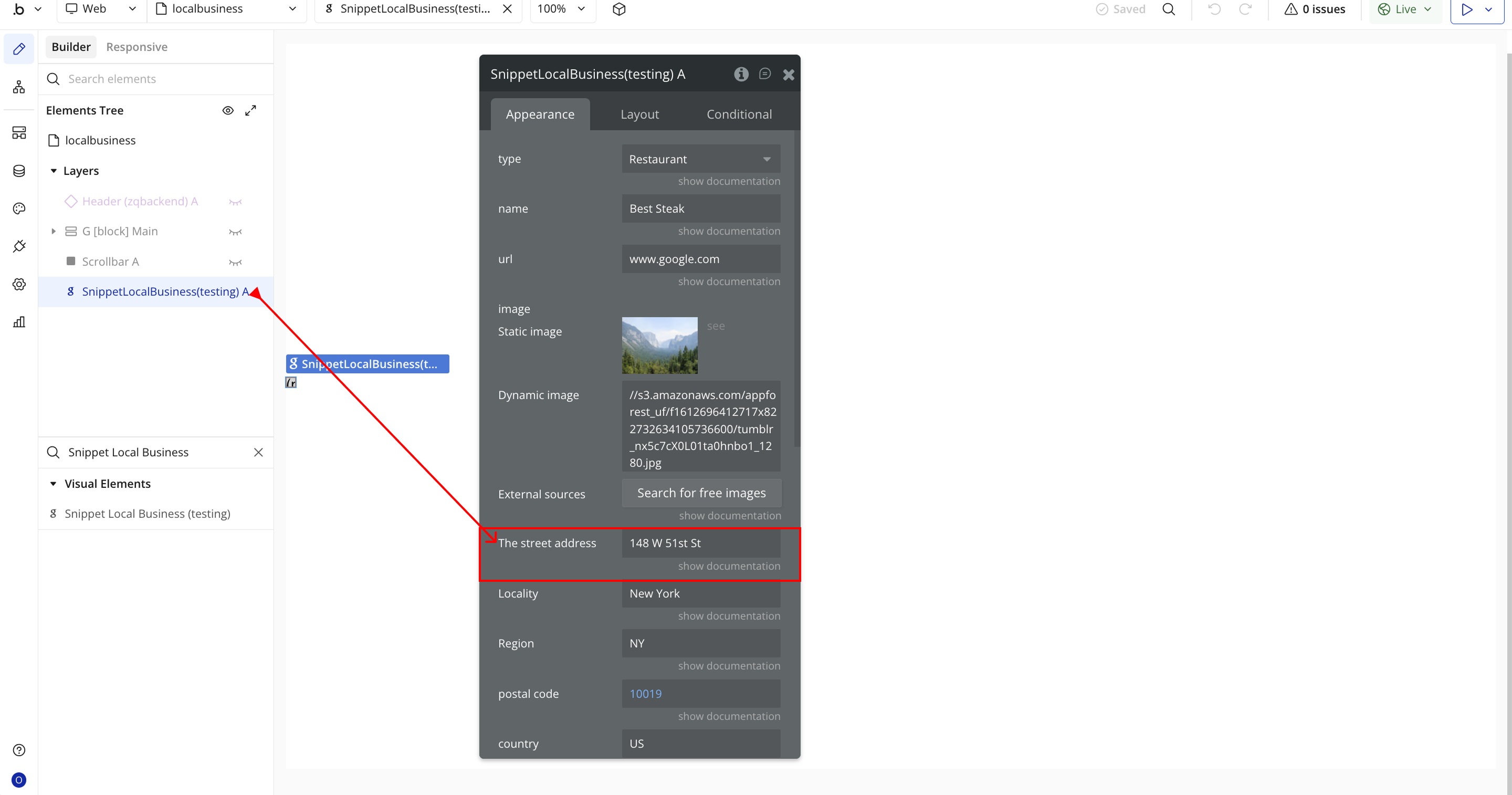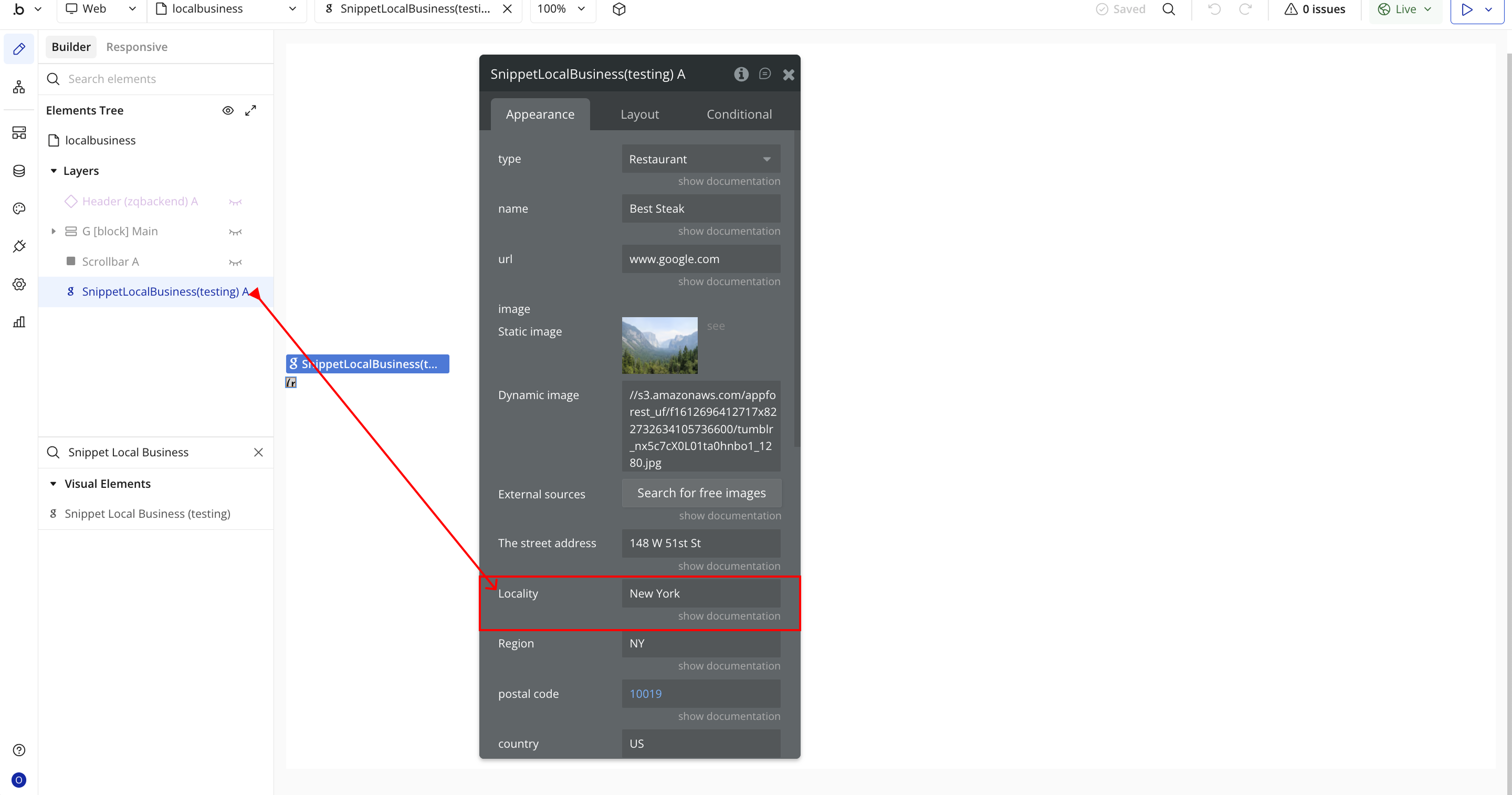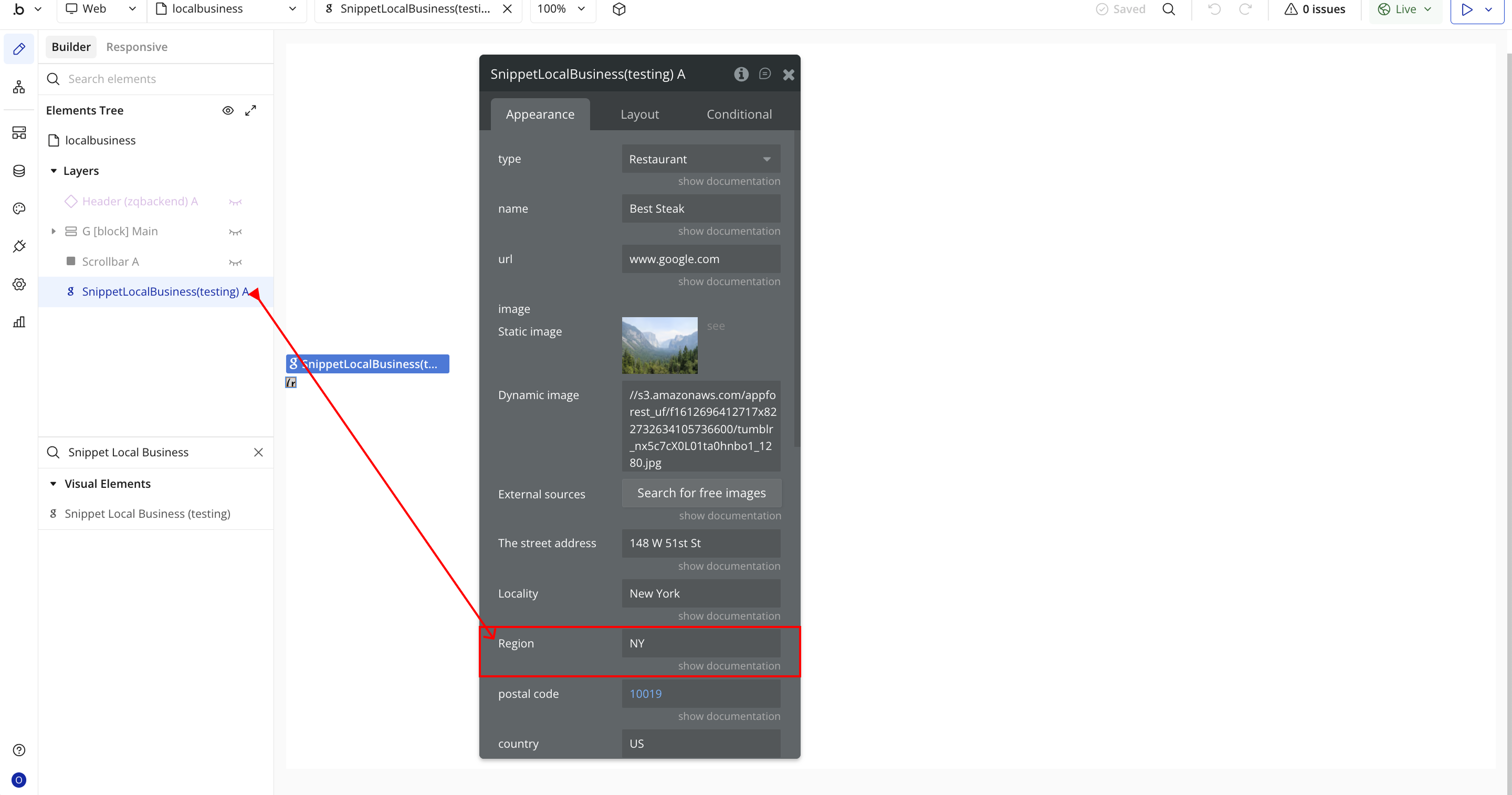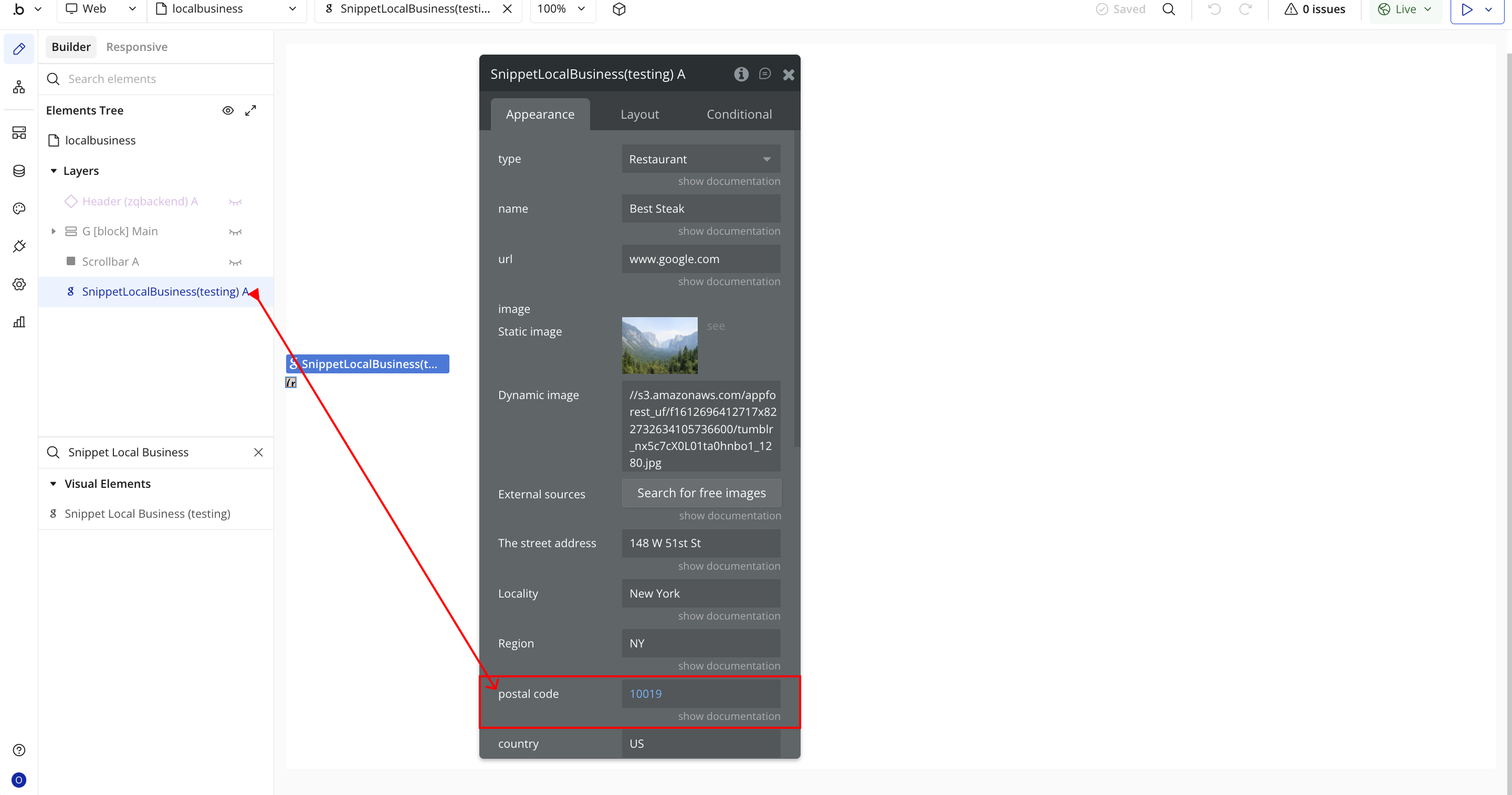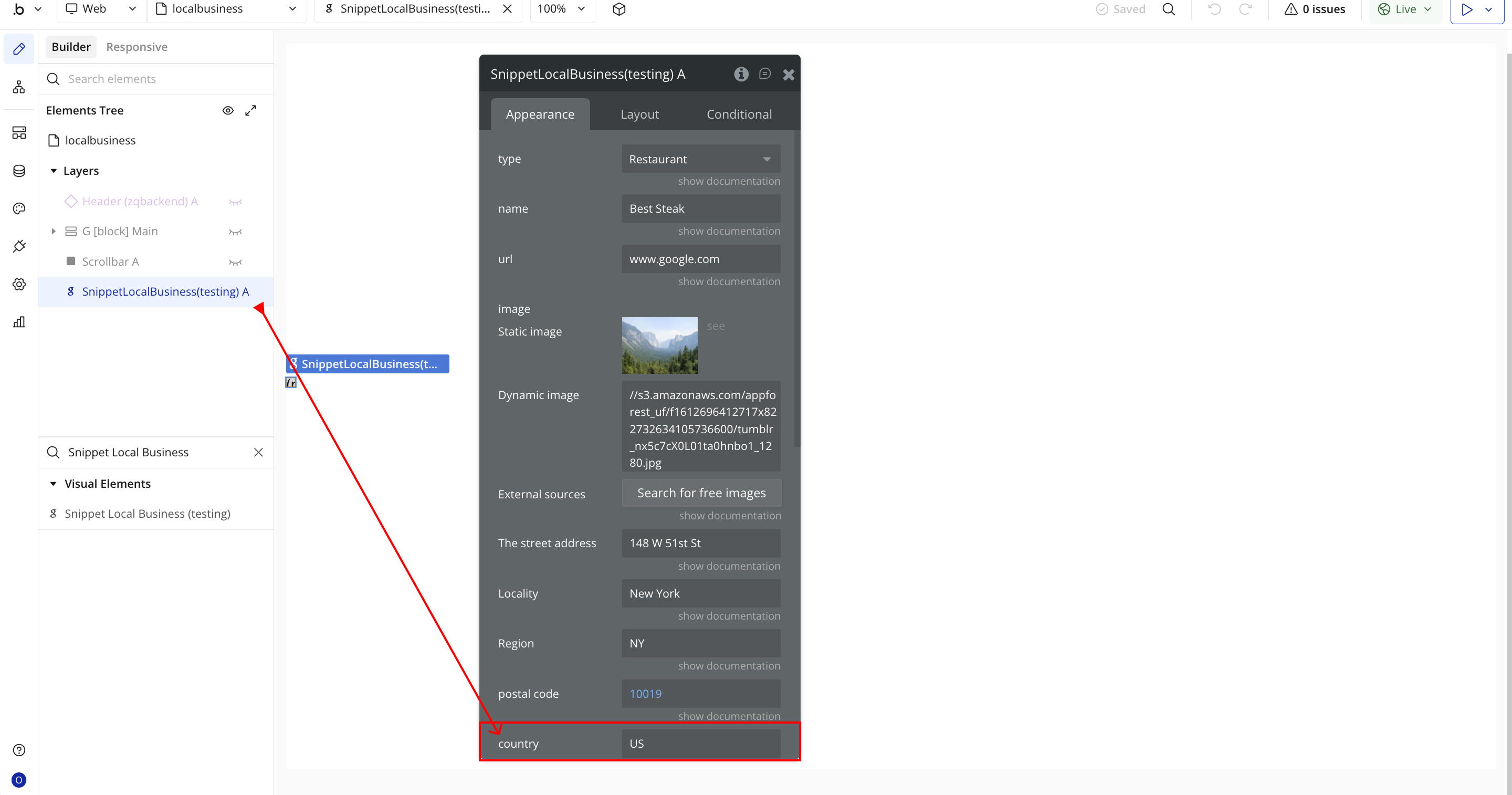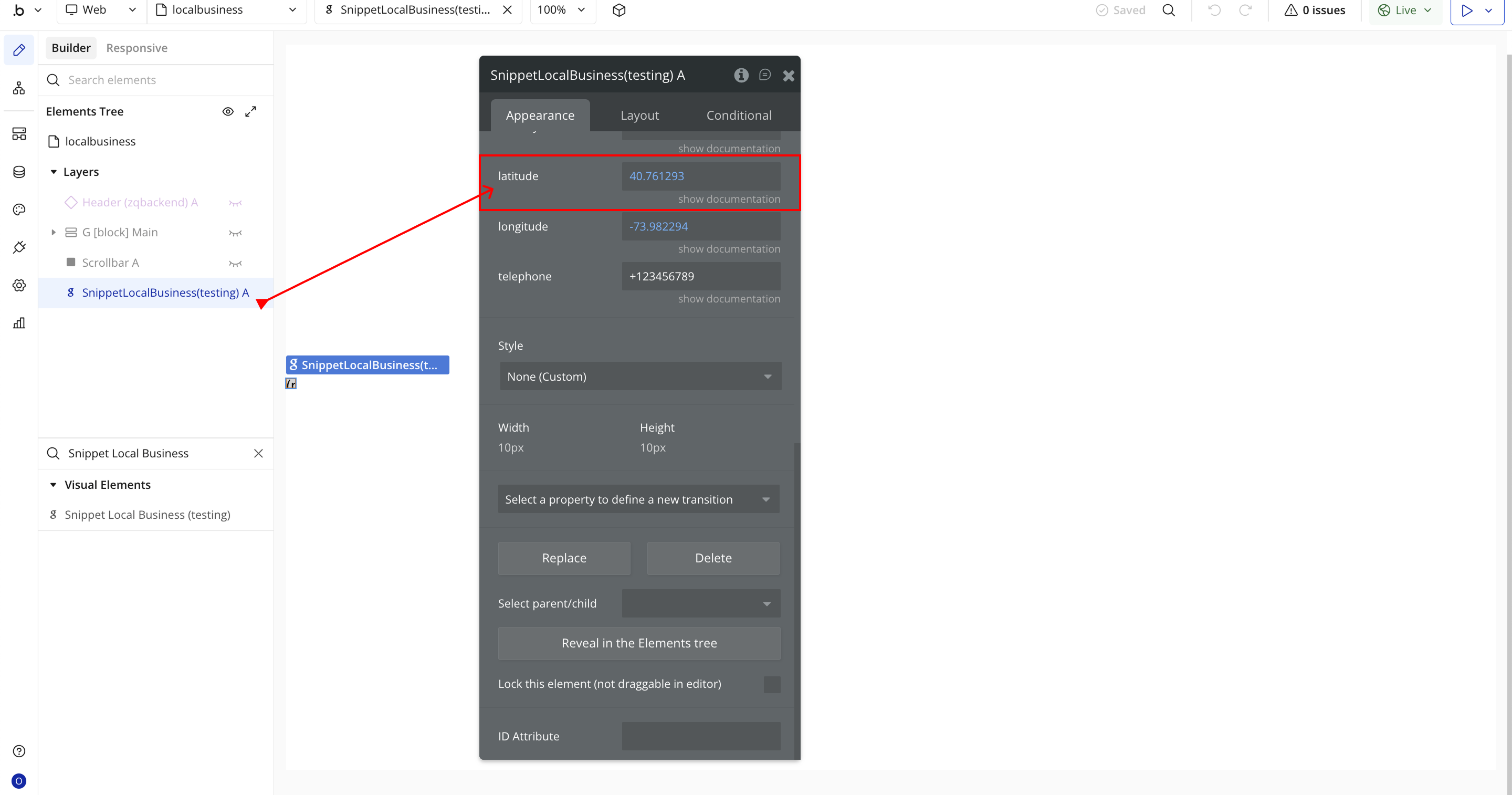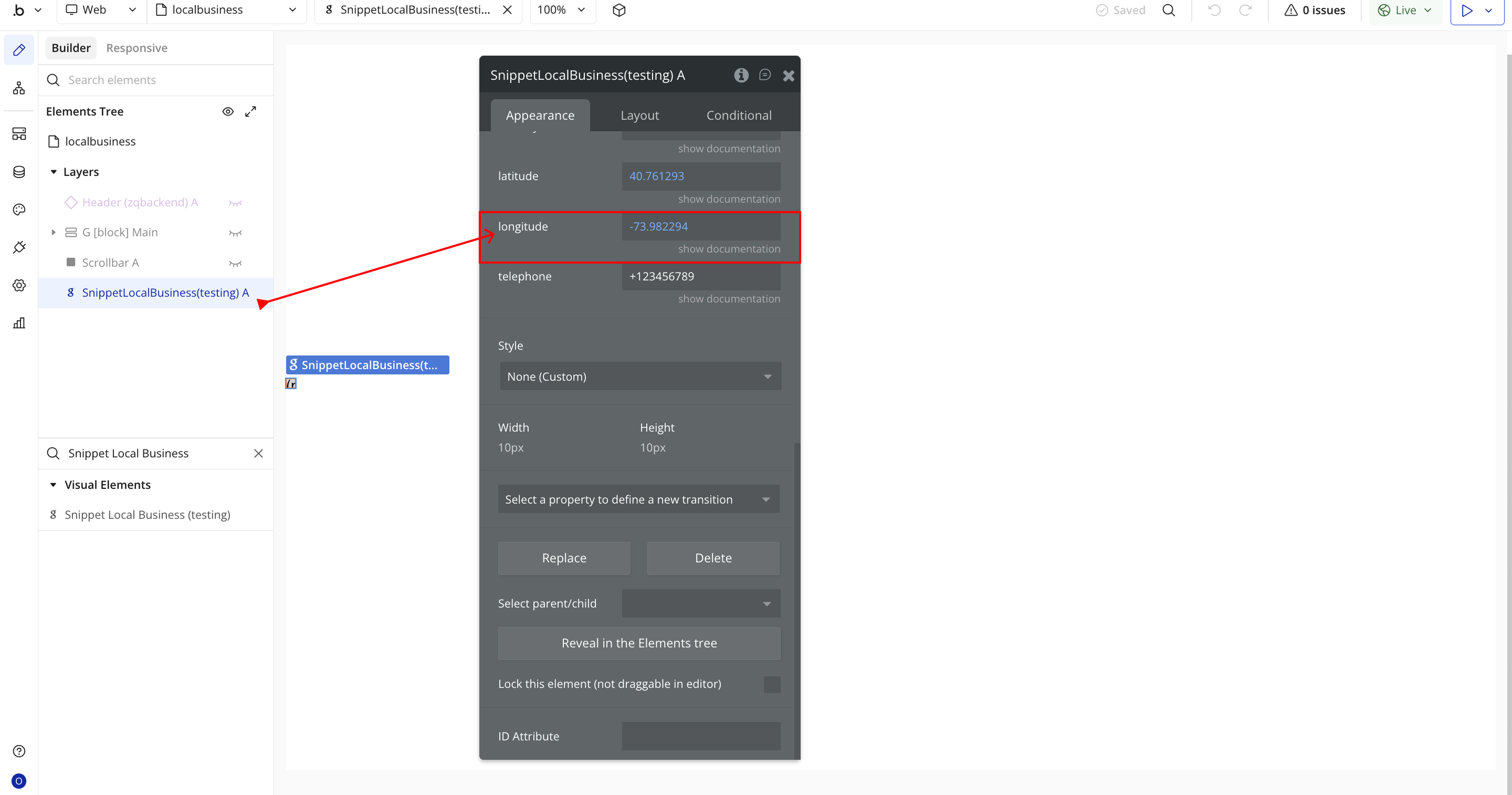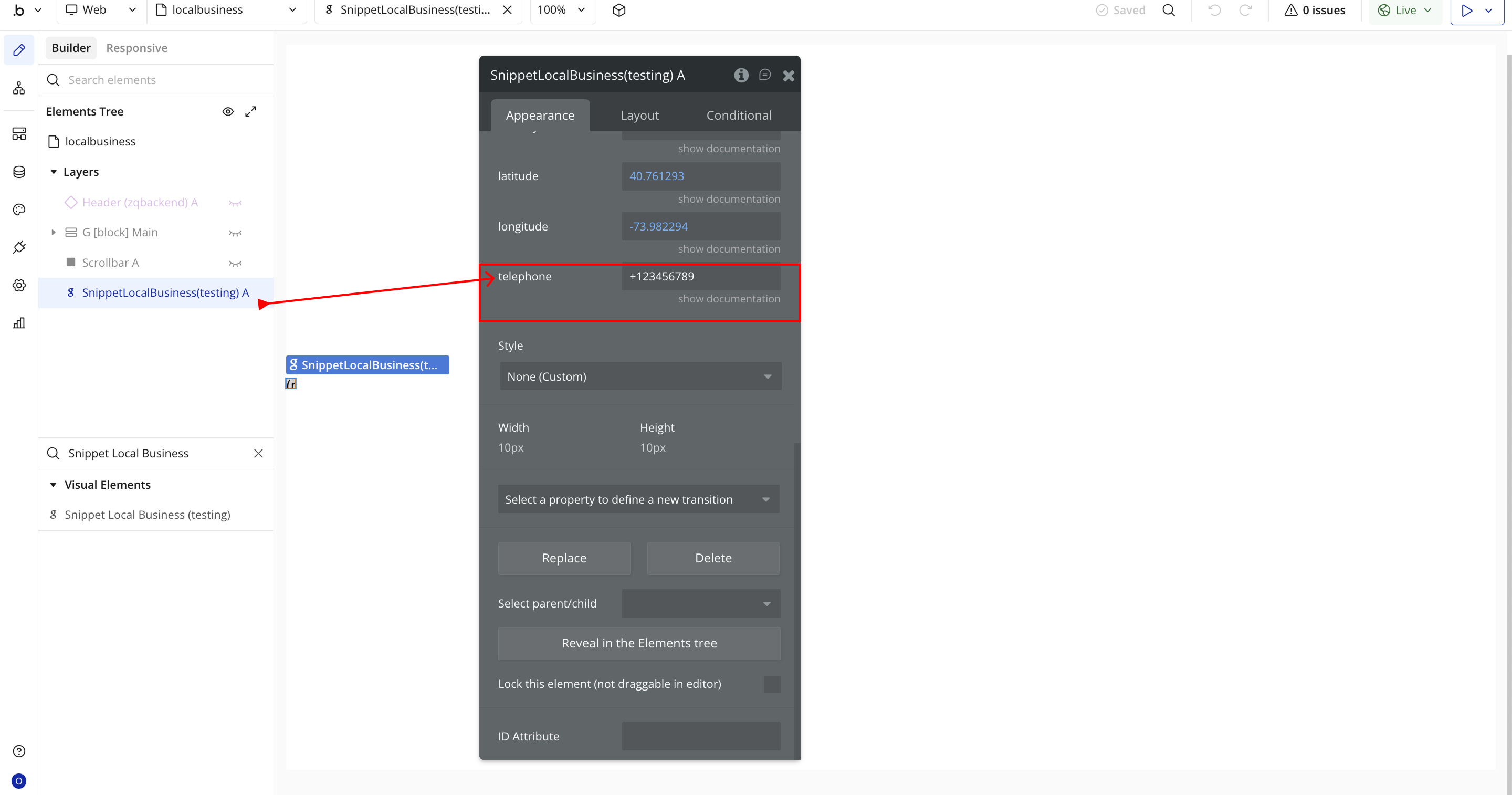The plugin has been hidden from public access.
Demo to preview the plugin:
Introduction
This plugins allows your business details (like name, address, contact, and location) to be displayed directly in Google search results.
Rich snippets are additional pieces of information that search engines can identify on a page helping enhance search visibility, boost SEO, and improve how your business appears to searchers.

How to setup
Step 1 – Install the Plugin
Step 2 – Add the Plugin Element to Your Page
Step 3 – Configure Properties
Plugin Element Properties - Snippet Local Business
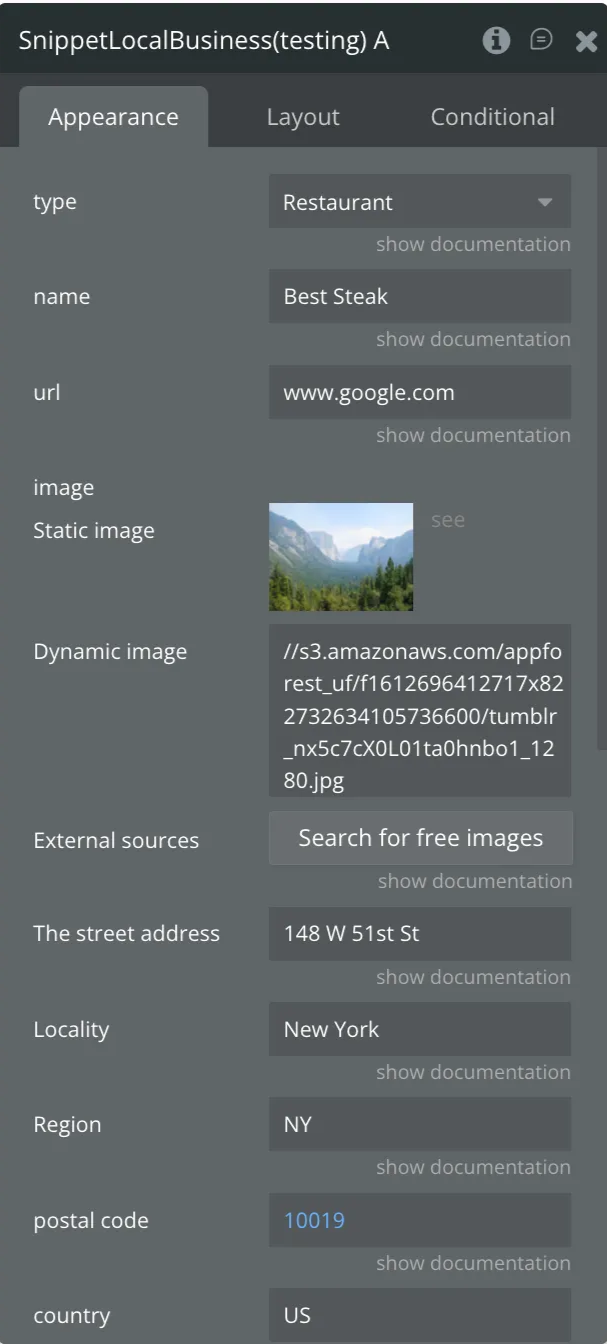
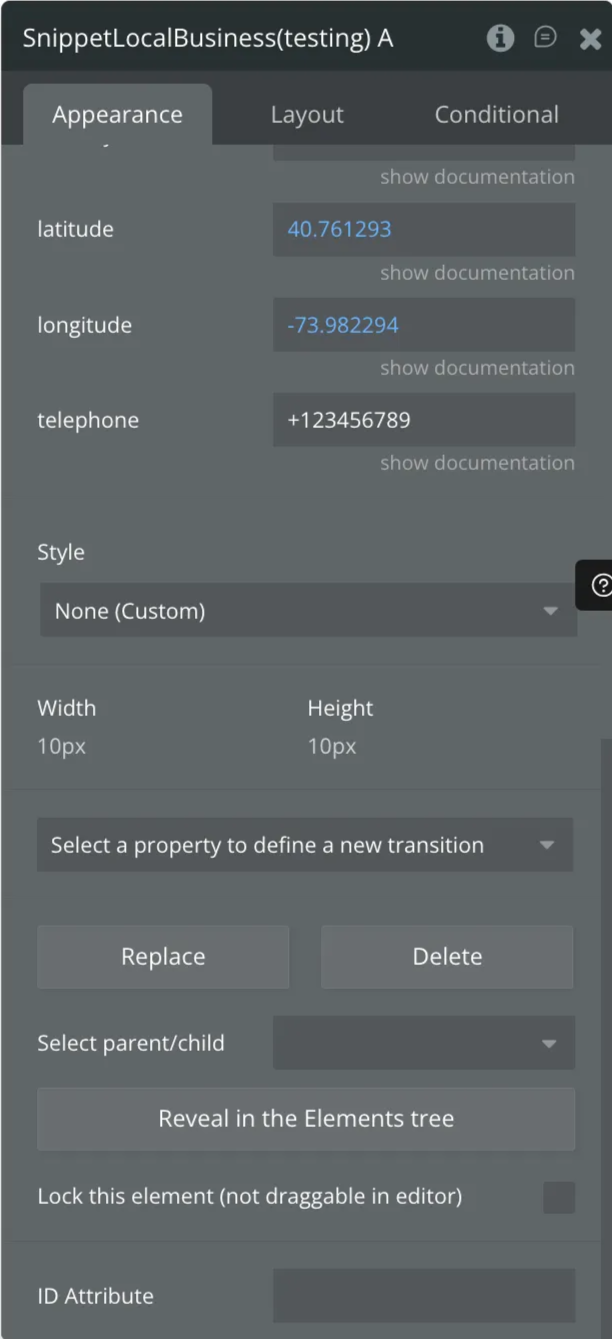
Fields:
Title | Description | Type |
Type | The type of item being business available. Select from predefined options such as Restaurant, AnimalShelter, ArchiveOrganization, AutomotiveBusiness, ChildCare, Dentist DryCleaningOrLaundry, EmergencyService, EmploymentAgency, EntertainmentBusiness FinancialService, FoodEstablishment, GovernmentOffice, HealthAndBeautyBusiness, HomeAndConstructionBusiness, InternetCafe, LegalService, Library, LodgingBusiness, MedicalBusiness, ProfessionalService, RadioStation, RealEstateAgent, RecyclingCenter, SelfStorage, ShoppingCenter, SportsActivityLocation, Store, TelevisionStation, TouristInformationCenter, TravelAgency | Dropdown |
Name | The name or title of the business (e.g., Best Steak Restaurant). | Text |
URL | The web address where of the business. | Text |
Image | An image representing the business this can be a static or dynamic image. | Image |
Street Address | The street address of the business. | Text |
Locality | The city or locality where the business is based. | Text |
Region | The region, province, or state abbreviation (e.g., NY). | Text |
Postal Code | The postal or ZIP code of the business or location. | Text |
Country | The country code in ISO format (e.g., US, NG, GB). | Text |
Latitude | The geographical latitude of the business location. | Number |
Longitude | The geographical longitude of the business location. | Number |
Telephone | The main contact phone number for the business. | Text |