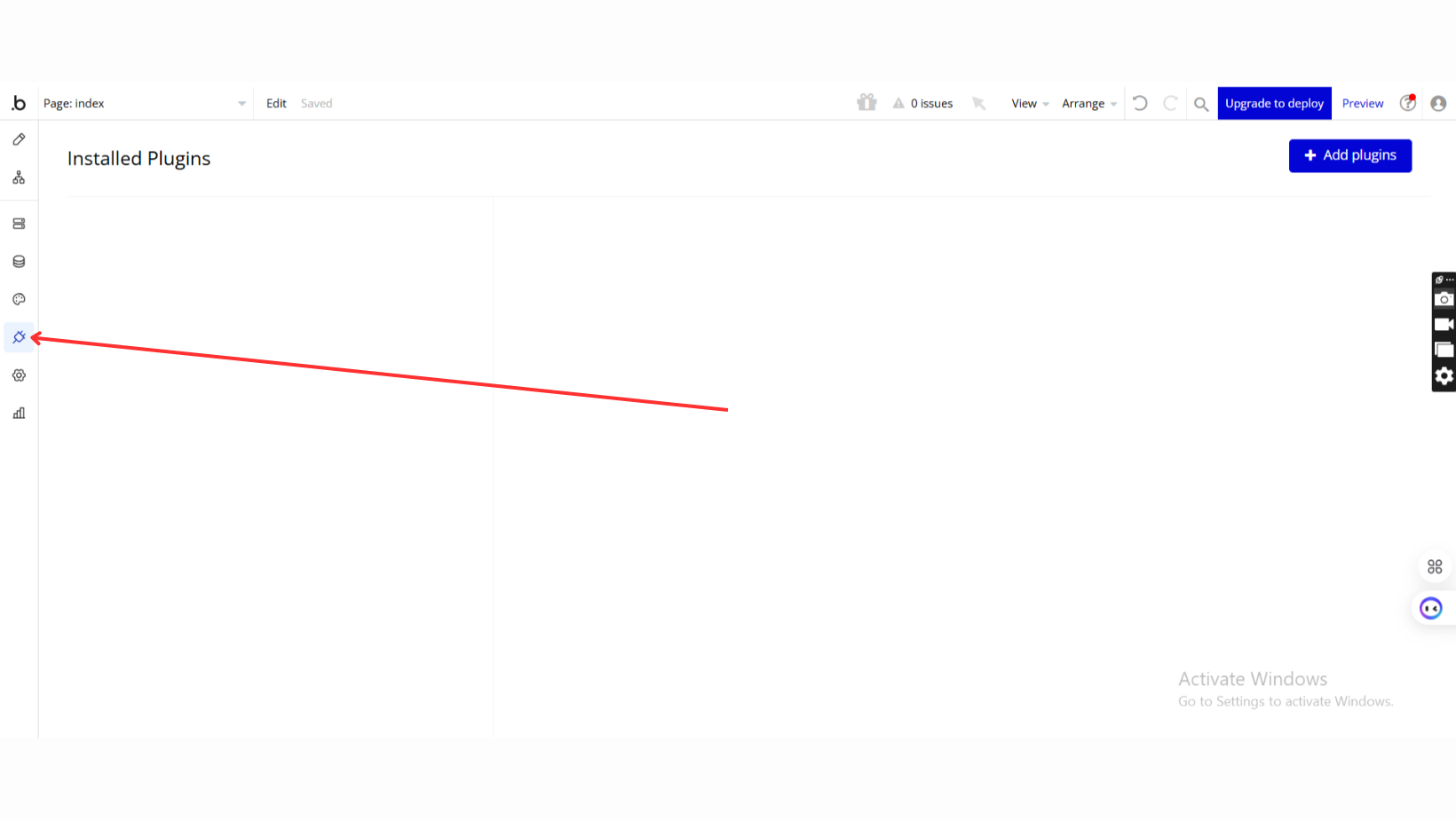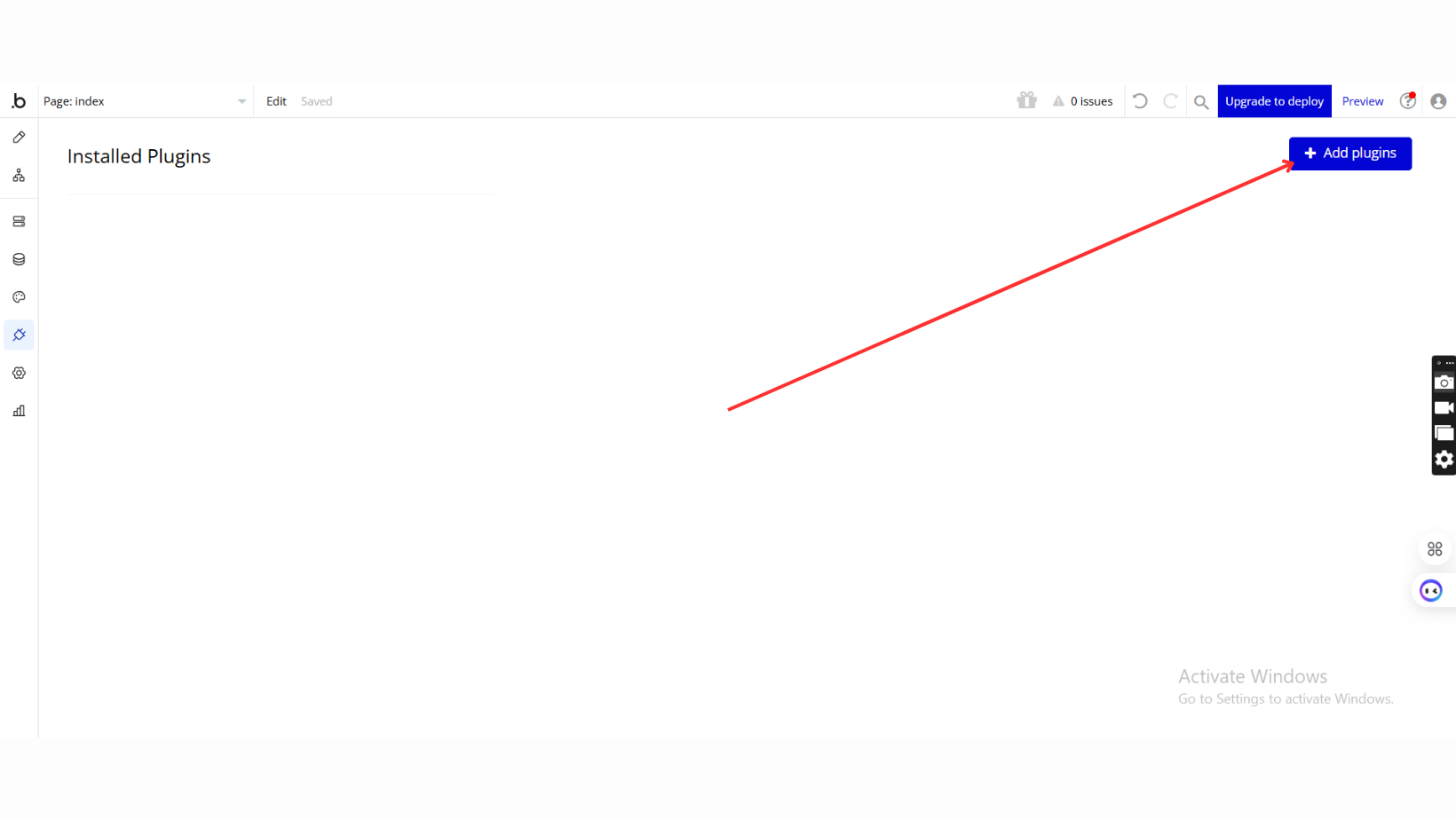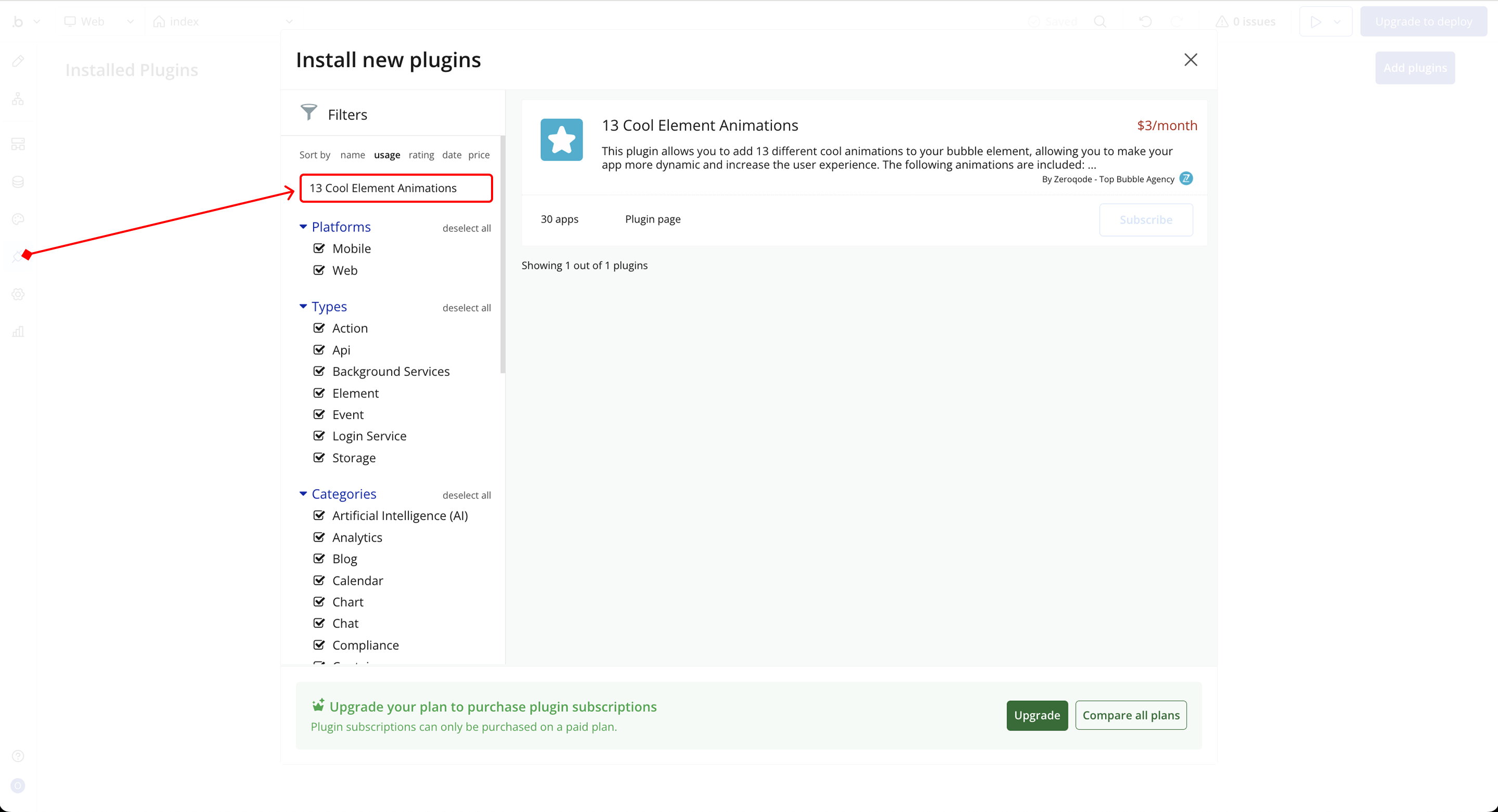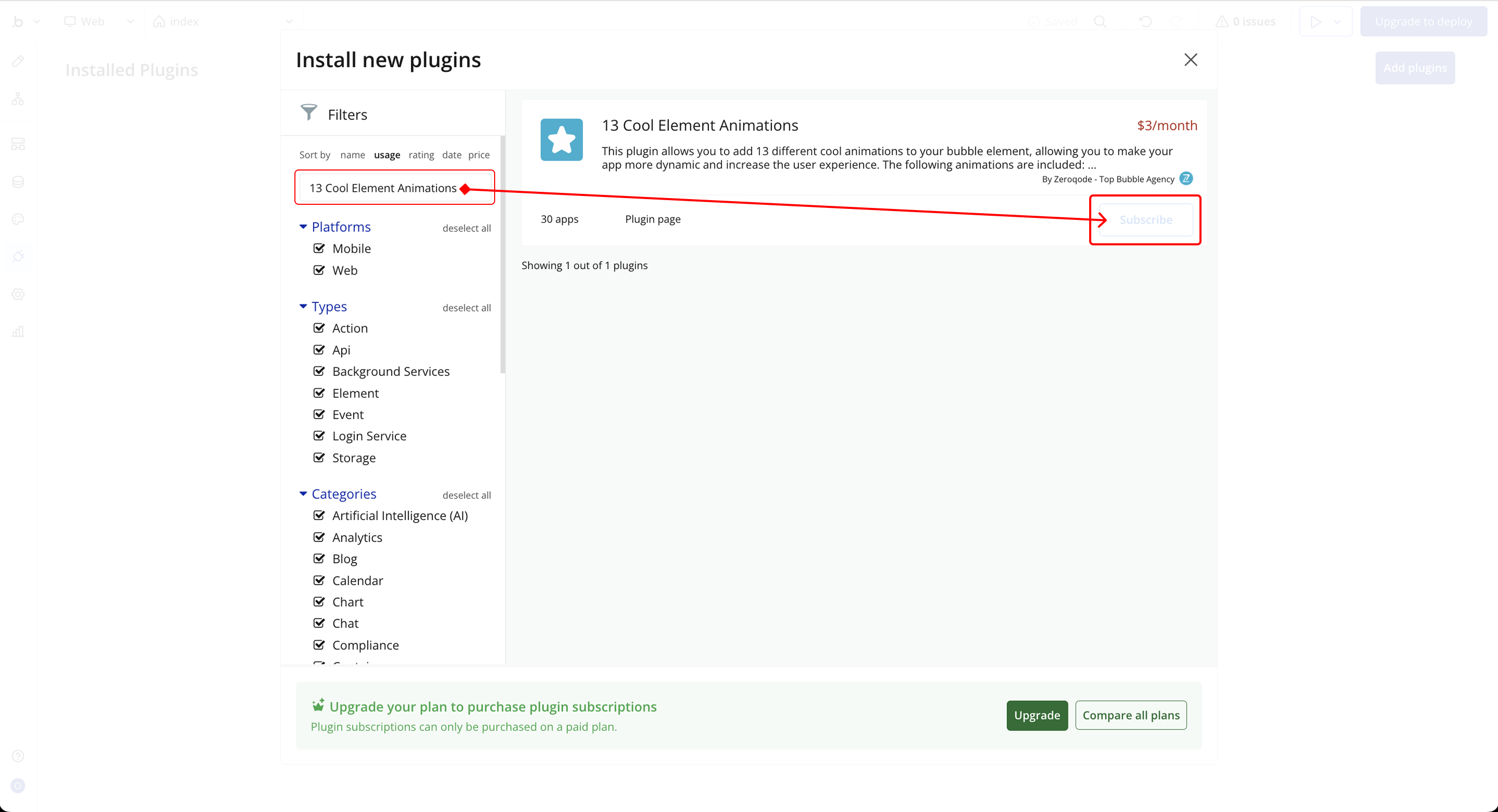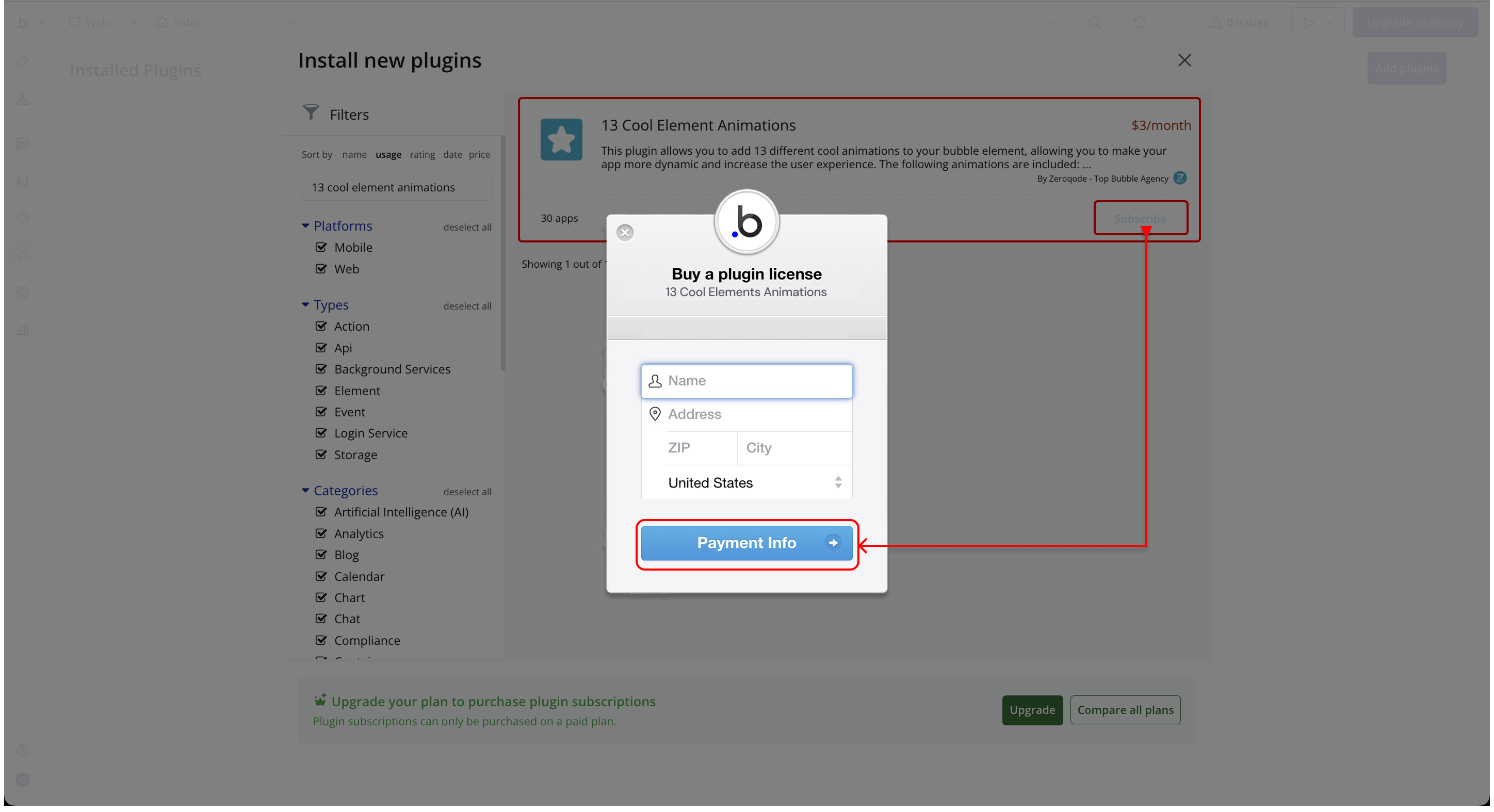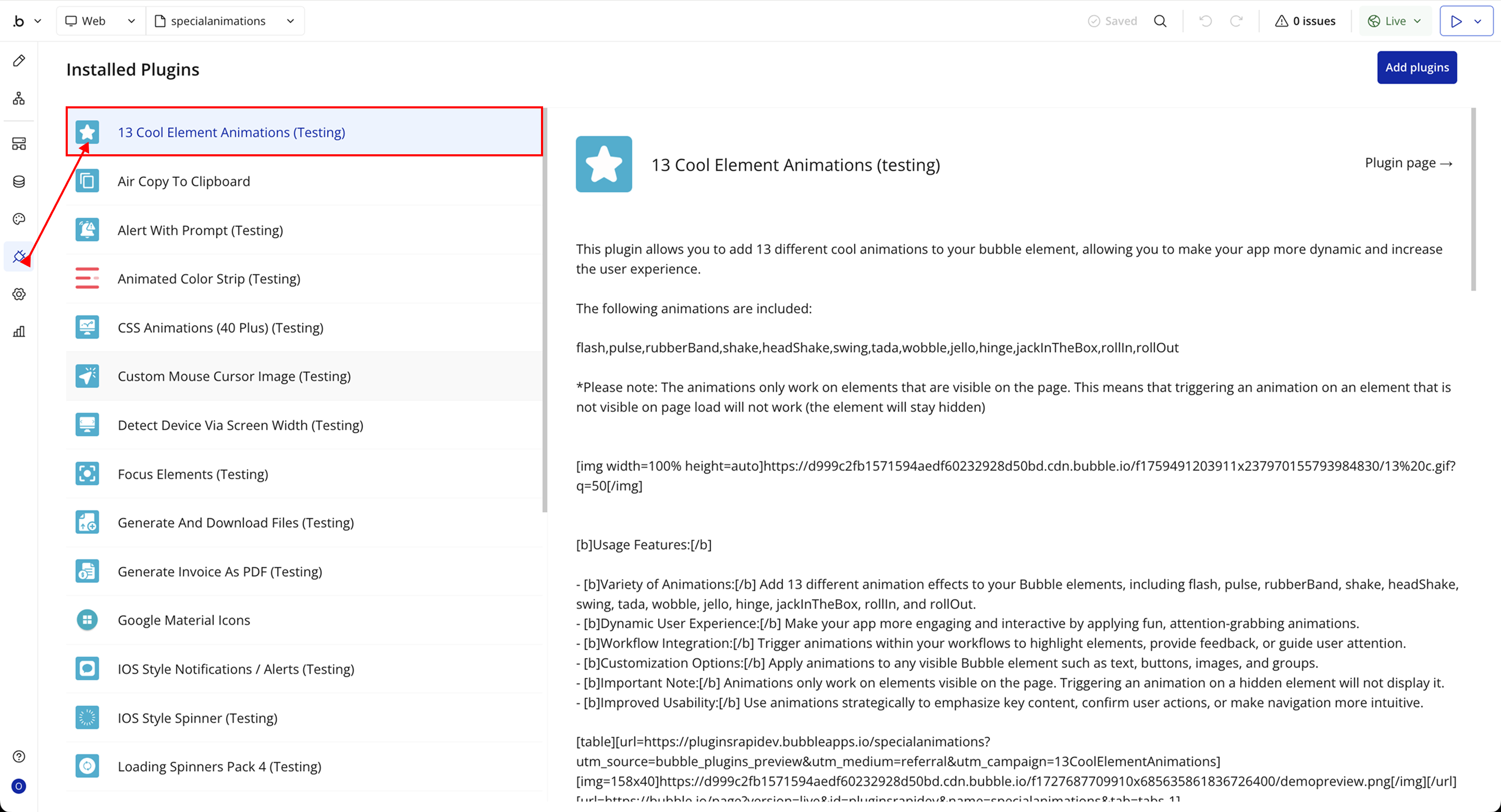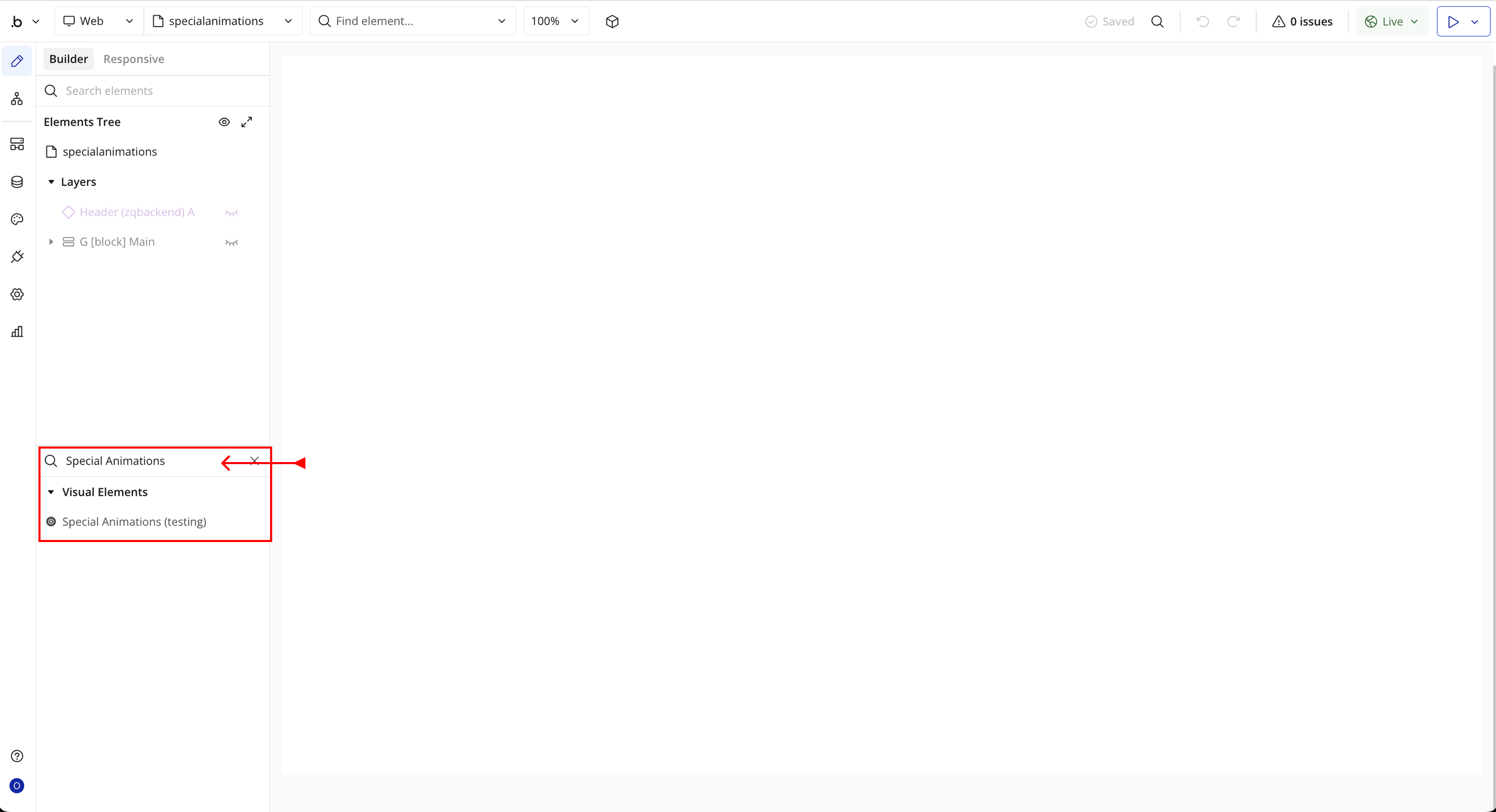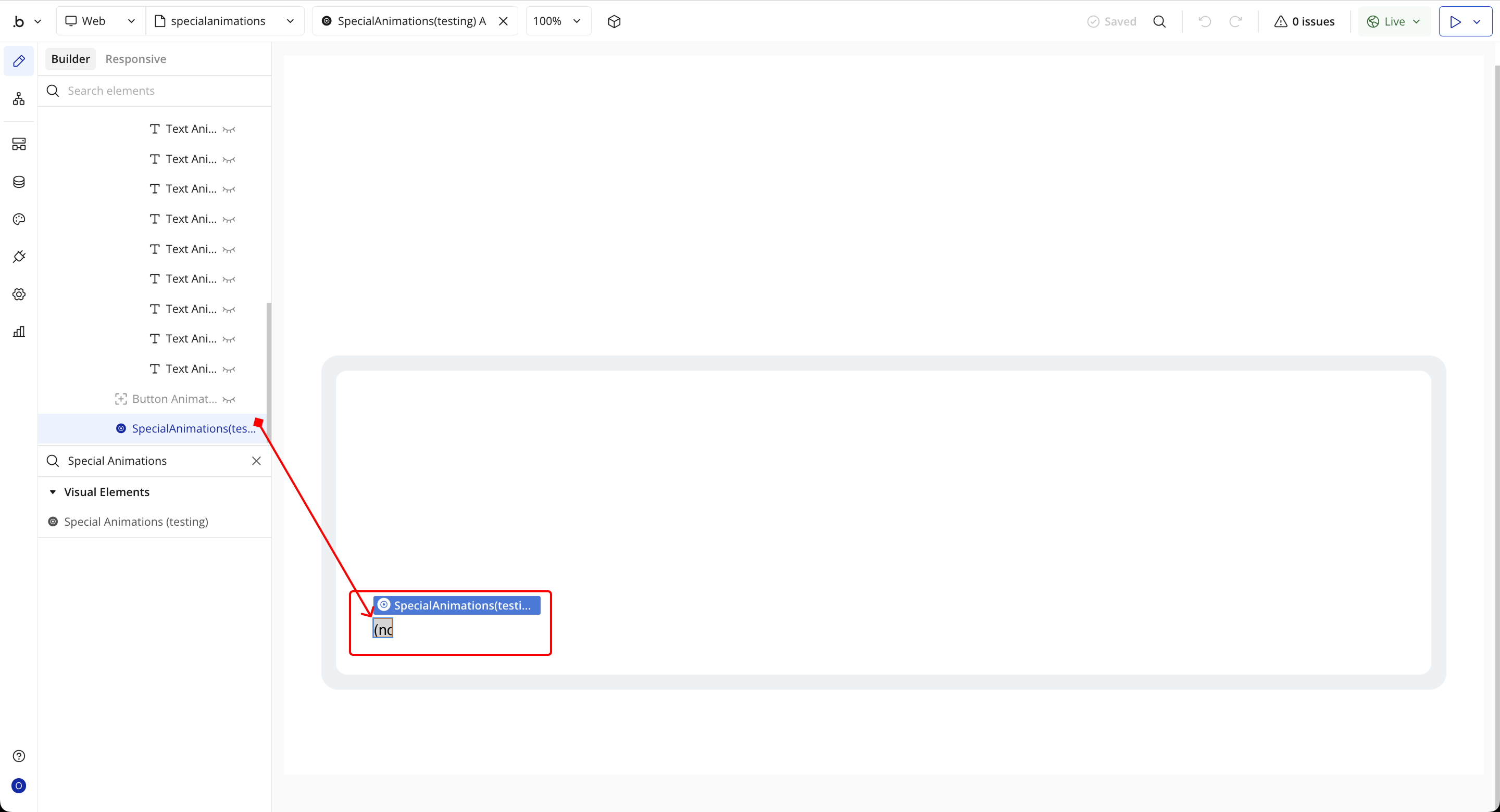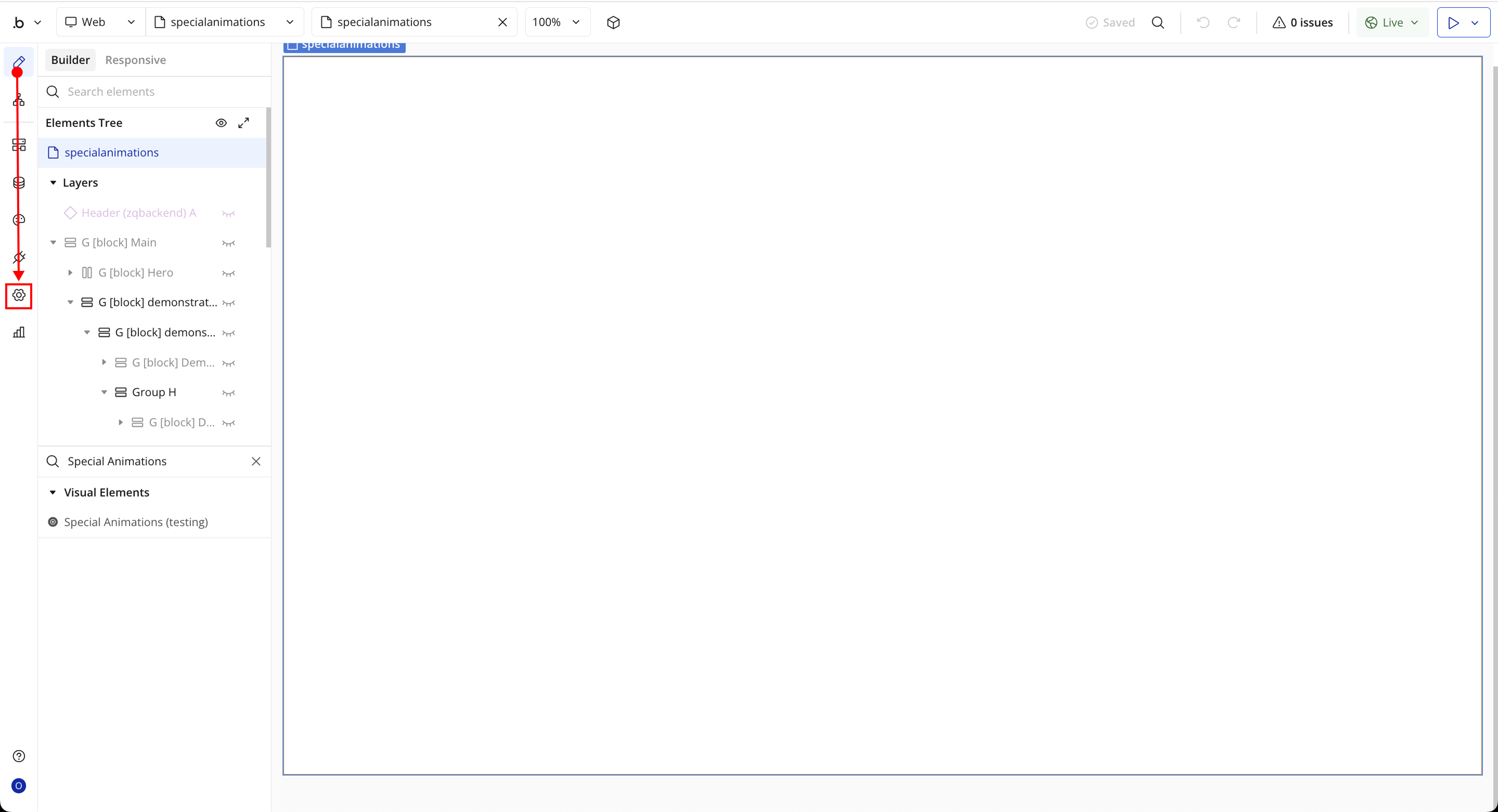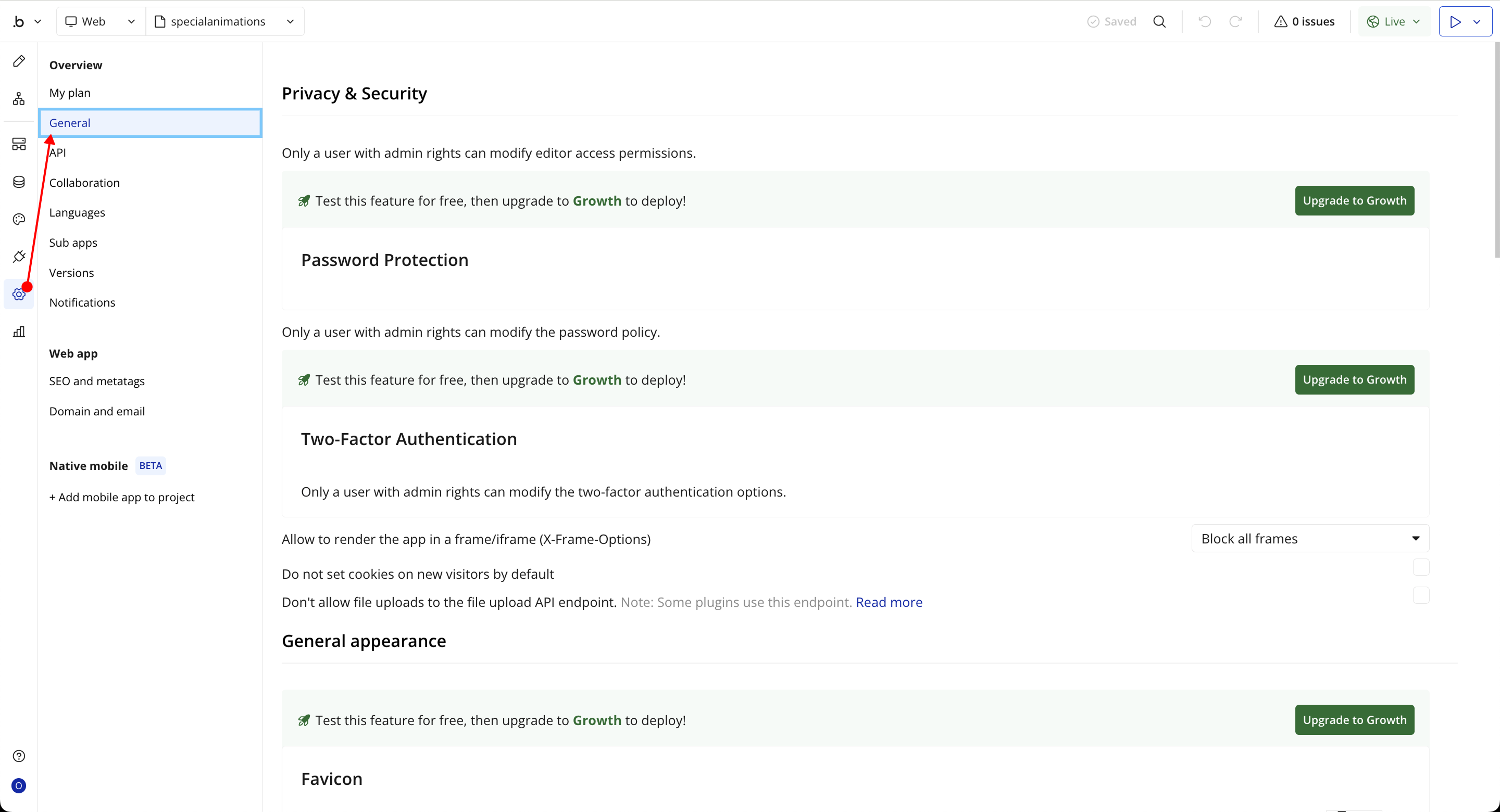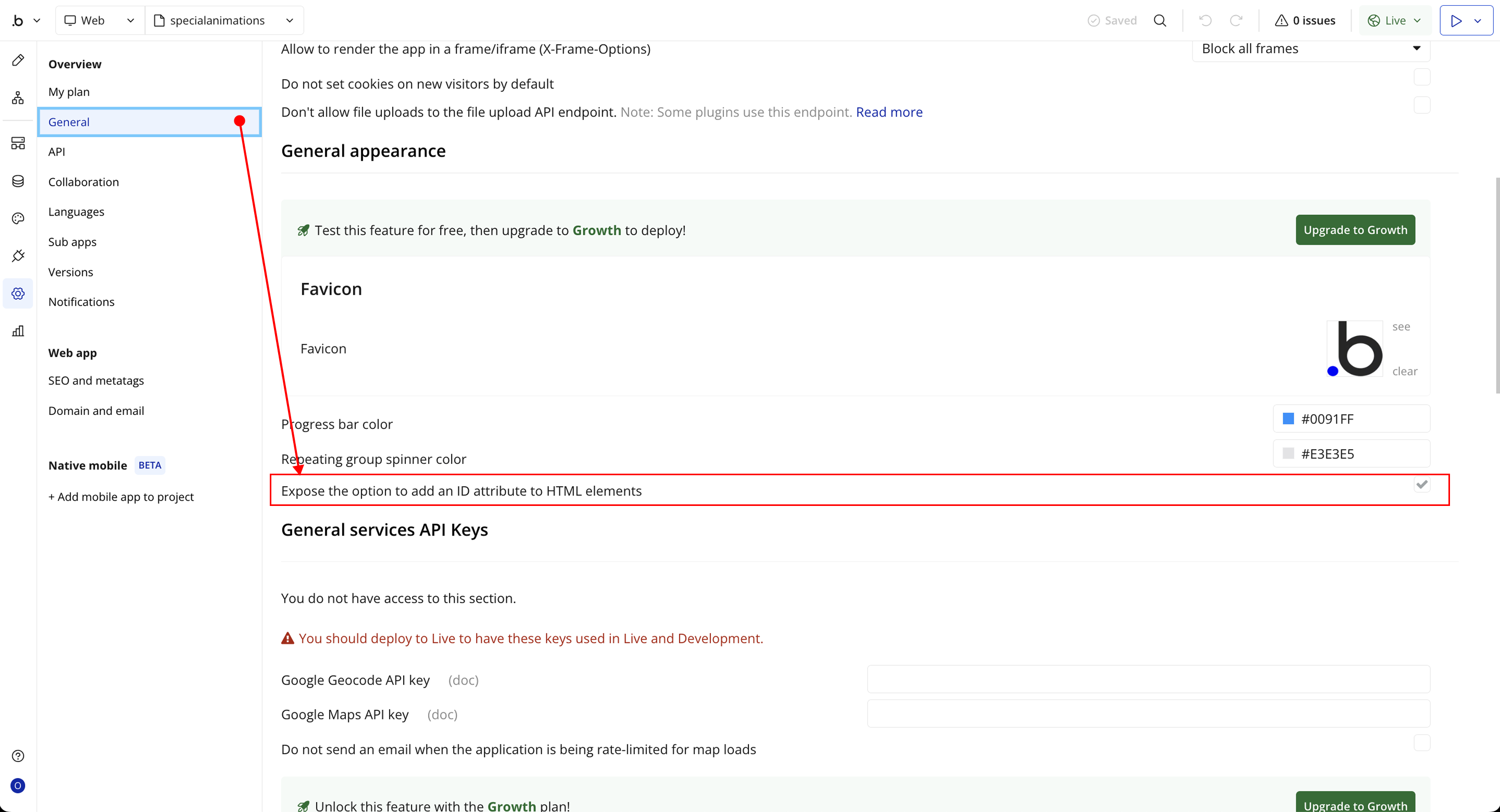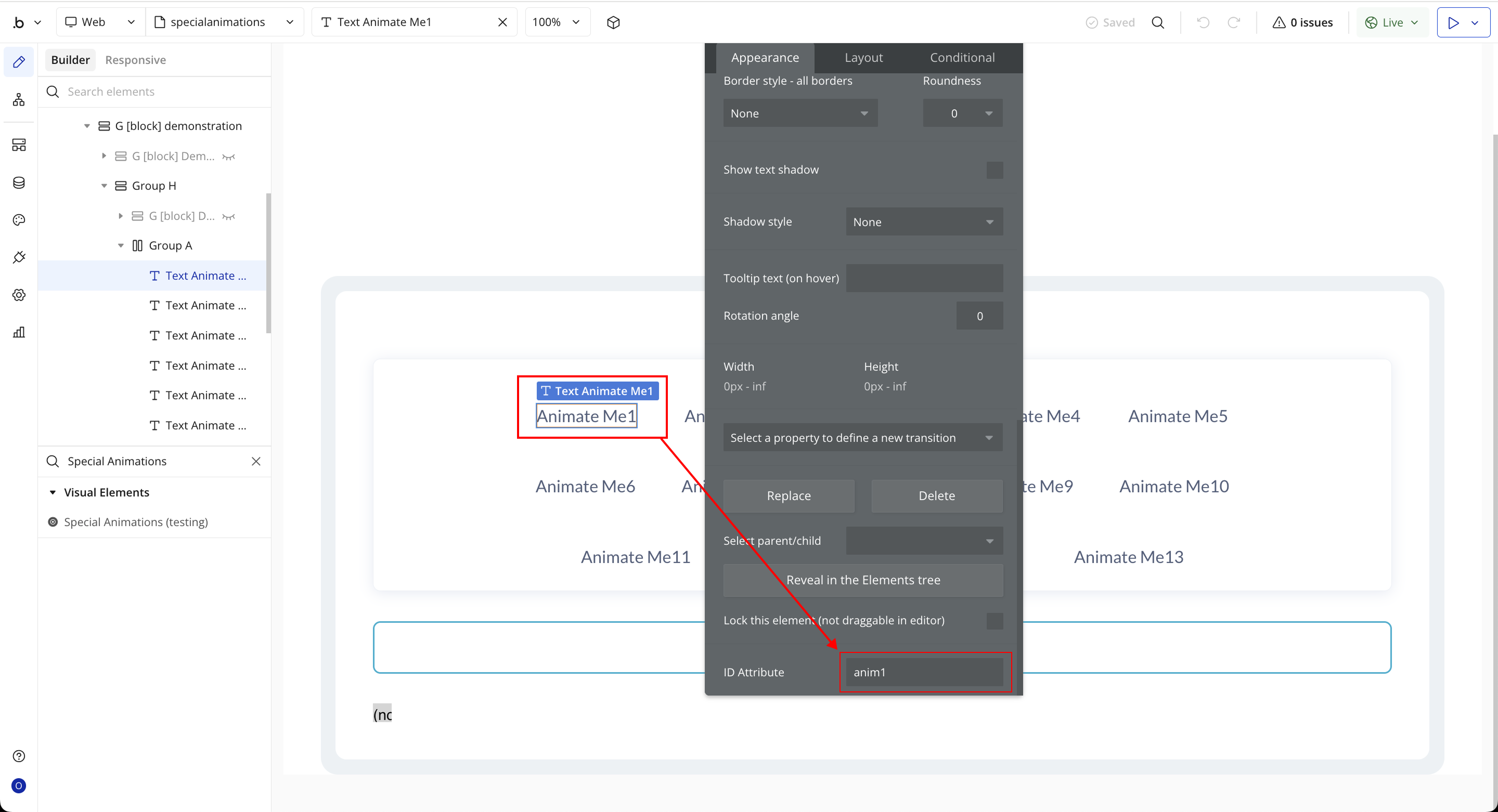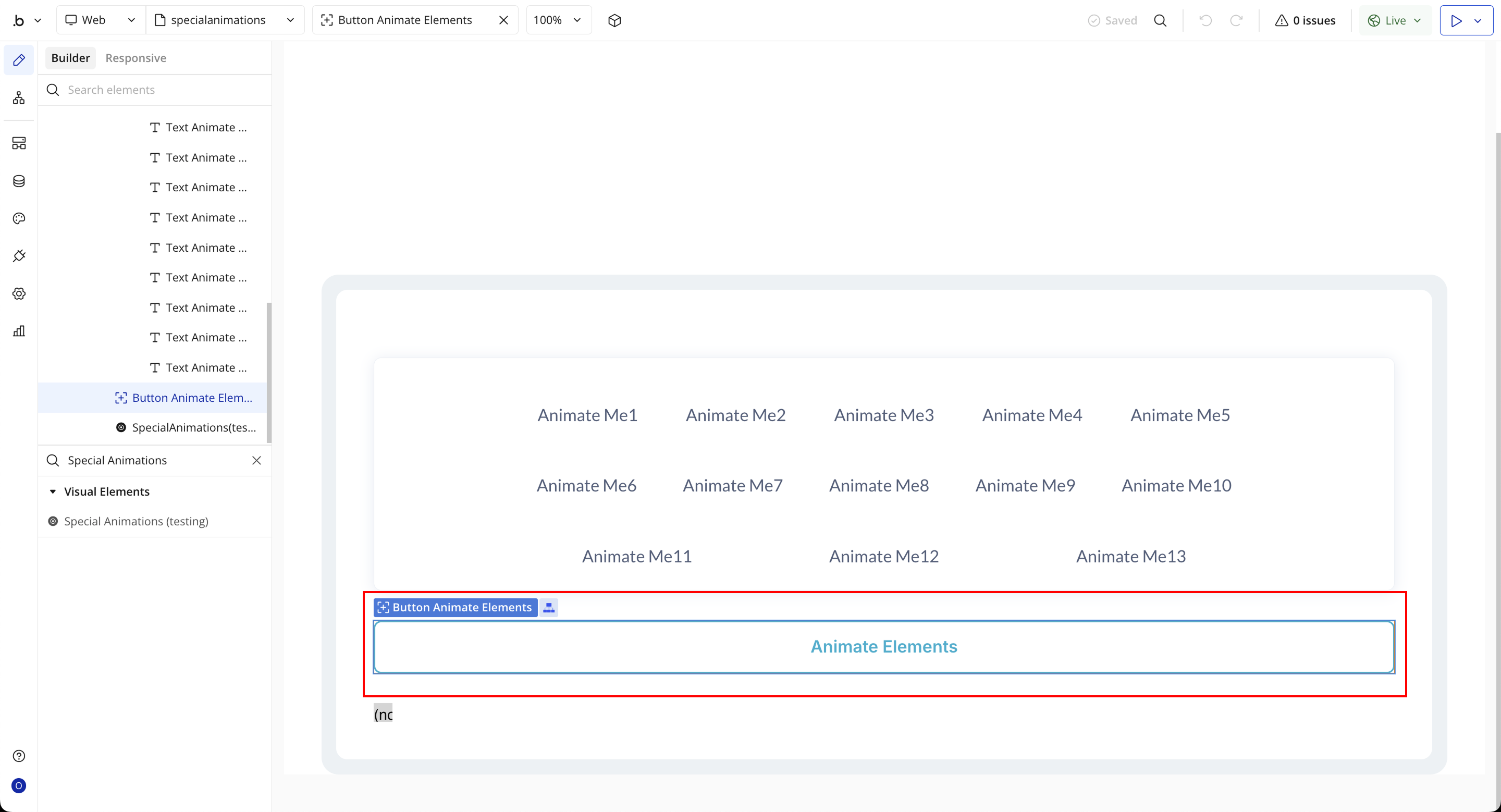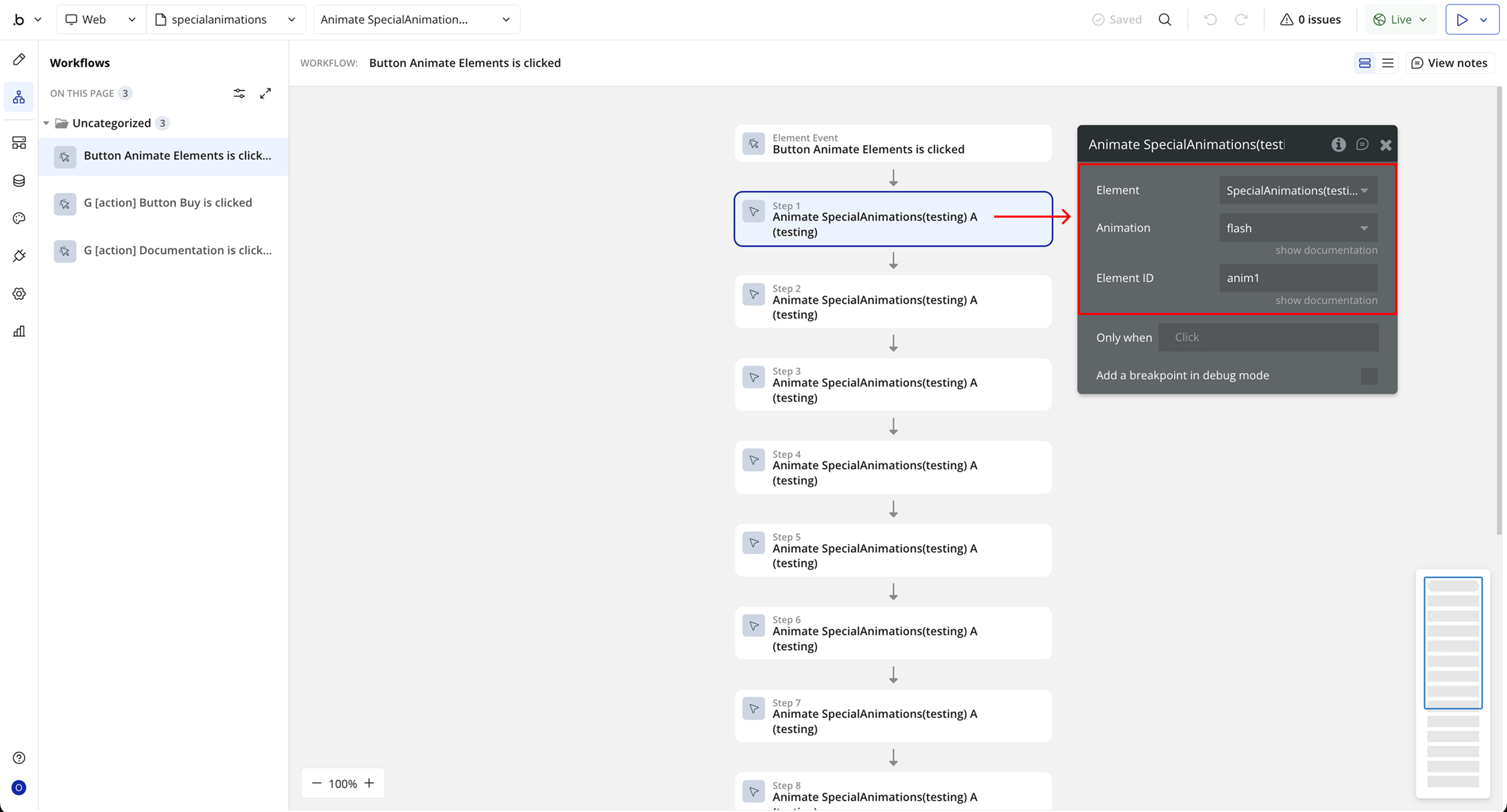Demo to preview the plugin:
Introduction
This plugin allows you to add a variety of engaging animations to elements within your Bubble app. By applying these effects, you can create a more dynamic and interactive user experience, making your interface feel lively and responsive.
You can trigger animations directly through workflows or on page load, giving you full control over when and how they appear.
Please note: animations will only work on elements that are visible on the page. If an element is hidden on page load, triggering an animation will not display it.

How to setup
Step 1 – Install the Plugin
Step 2 – Add the Plugin Element to Your Page
Step 3 – Configure Properties
Plugin Element Properties - Special Animations
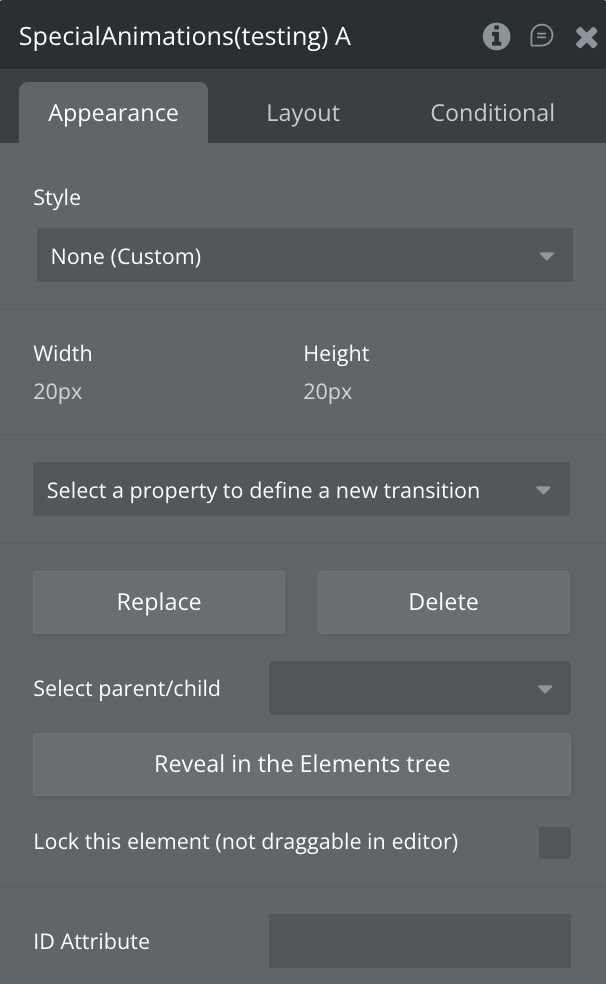
Element Actions