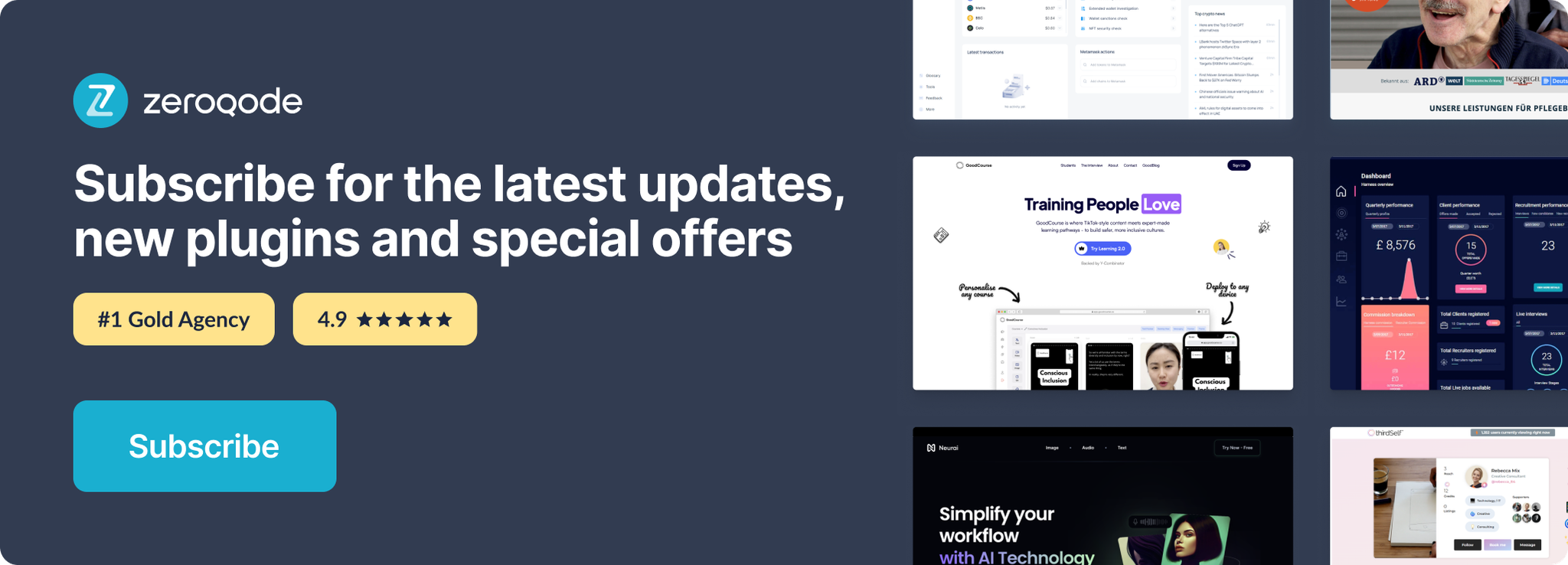Demo to preview the settings
Demo page: https://recurring.bubbleapps.io/
Introduction
This plugin makes it easy to work with recurring dates. Just define some rules and get a list of dates as the output. You can use this plugin to build features that require some type of scheduling, like in the example below.
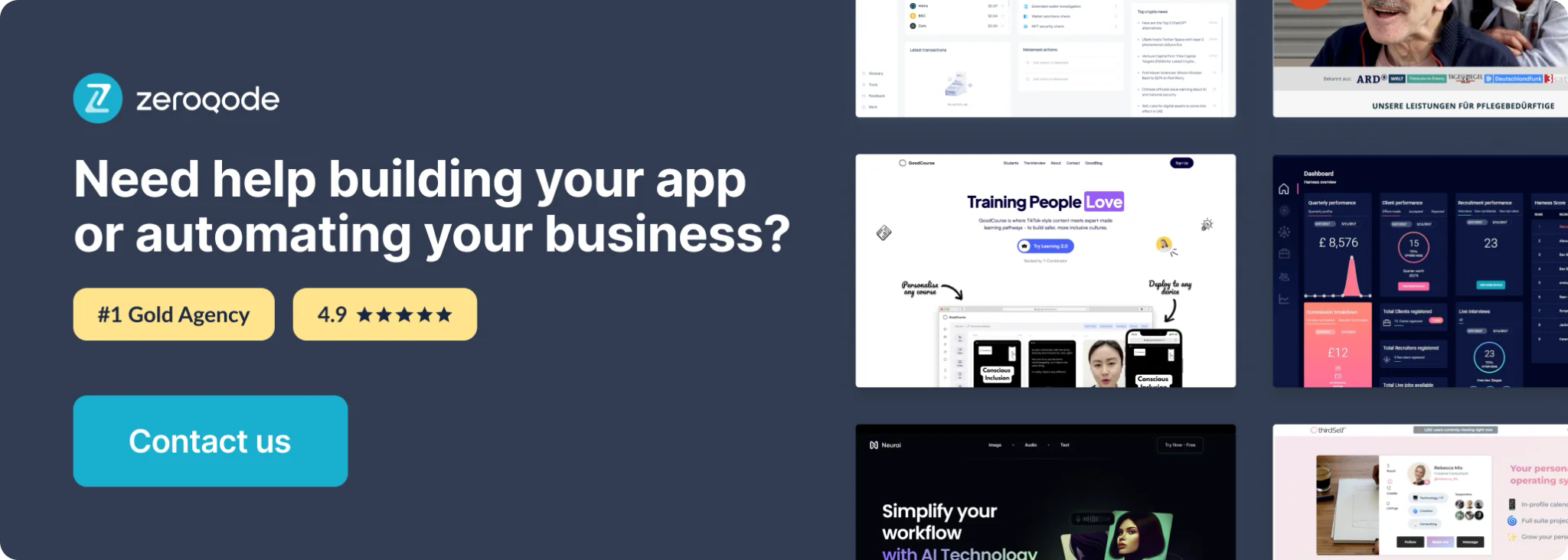
How to setup
Add an element to the page
Start by adding the
Scheduler element to the page. You can put it anywhere on the page but we recommend putting it close to the other elements that reference it.Set up the scheduling rules
The
Initial Date will be the first date in our schedule. This is the basis for any future events in the schedule.
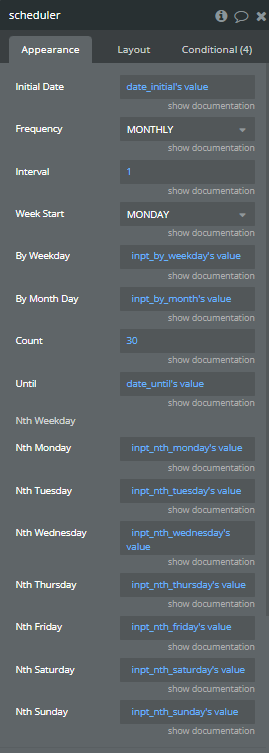
Frequency lets you set how frequently the event repeats. You can pick from options like YEARLY MONTHLY DAILY.With
Until you can specify the end date for the schedule. If it is left empty, the plugin will generate the number of events specified by Count which defaults to 30
Interval sets the interval between each frequency iteration. This lets you define rules like every two weeks where two is the interval.
With By Weekday you can make the event repeat on certain days. Pass a list of texts where each text is the name of the weekday in uppercase. For example MONDAY or THURSDAY.
By Month Day lets you make the event repeat on the nth day of the month. Pass a comma-separated string of month-day numbers. For example, 1,5,15 will make the event repeat on the first, fifth and fifteenth of each month.
Count lets you set the maximum number of events to generate in the schedule.Do something with the output
After changing any of the fields the element will immediately expose the updated list of
dates.You could use the list of dates to, for example, create a bunch of appointments in your calendar booking platform.
The
explanation state can be used to show a piece of text that describes the scheduler rules. An example would be Every week on monday, thursday, friday until March 17iCal returns an iCal formatted recurring rule string. You can use this to integrate this (add the dates) with any calendar that supports iCal.
Find out the exact details of what you can do with the recurring date scheduler by checking out the demo and the editor.Do something with the output
After changing any of the fields the element will immediately expose the updated list of
dates.You could use the list of dates to, for example, create a bunch of appointments in your calendar booking platform.
The
explanation state can be used to show a piece of text that describes the scheduler rules. An example would be Every week on monday, thursday, friday until March 17iCal returns an iCal formatted recurring rule string. You can use this to integrate this (add the dates) with any calendar that supports iCal.
Find out the exact details of what you can do with the recurring date scheduler by checking out the demo and the editor.Plugin Elements Properties
1. Scheduler