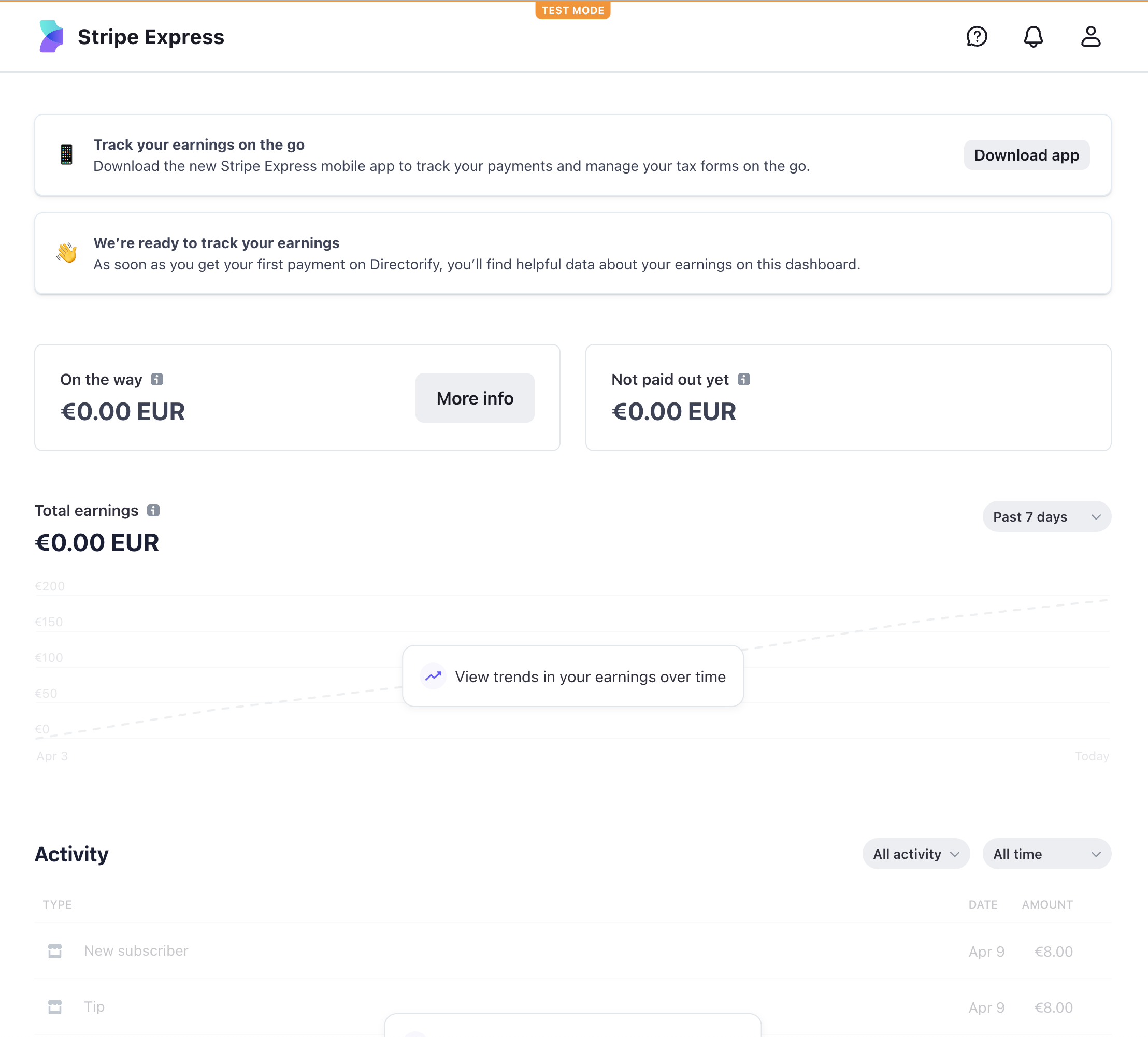This section goes over the 'Stripe Connect - Create Express Dashboard Link' workflow action to redirect the user with a Stripe Express account to their Express dashboard.
Note: The user must have completed the onboarding steps for a Stripe Express account.
Instruction
We will be using the 'Stripe Connect - Create Express Dashboard Link' workflow action to create the URL that opens the Express dashboard. For this action we need the Account ID of the connected account. When this action is run the Express dashboard URL is returned.
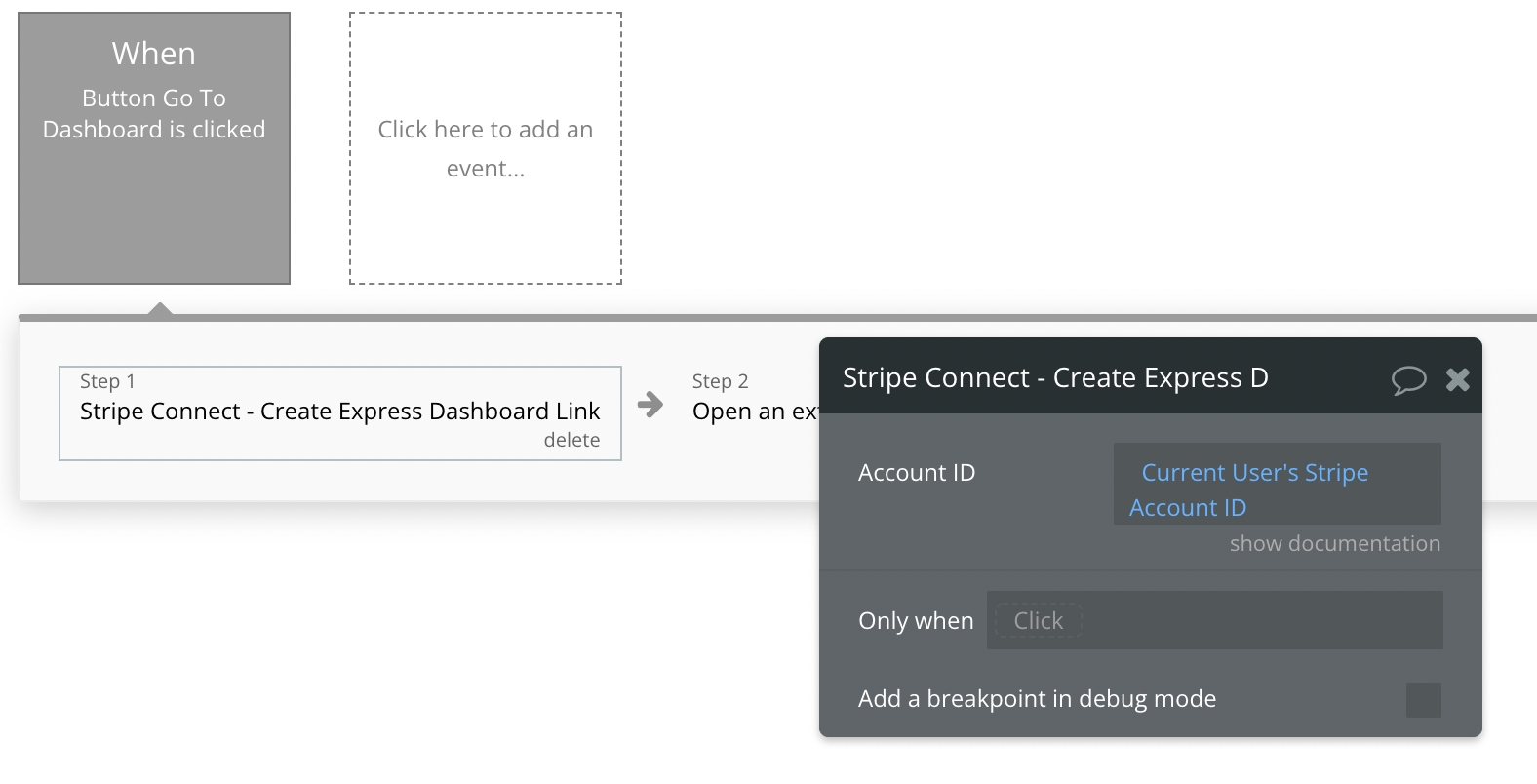
Next we have to redirect the user to this URL:
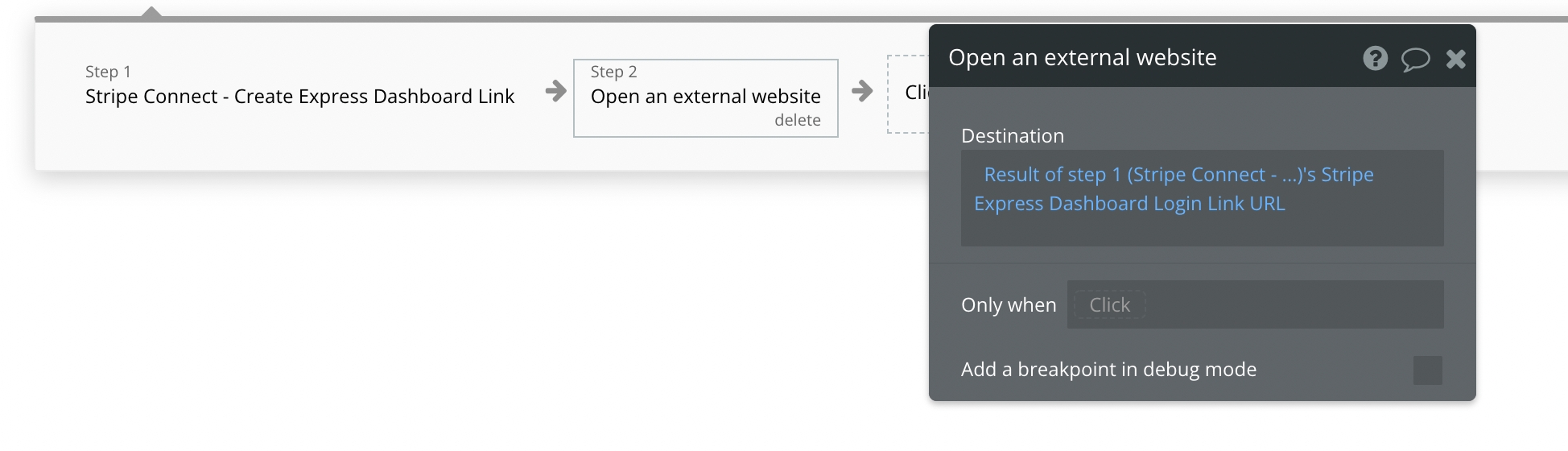
The express dashboard will look like this: