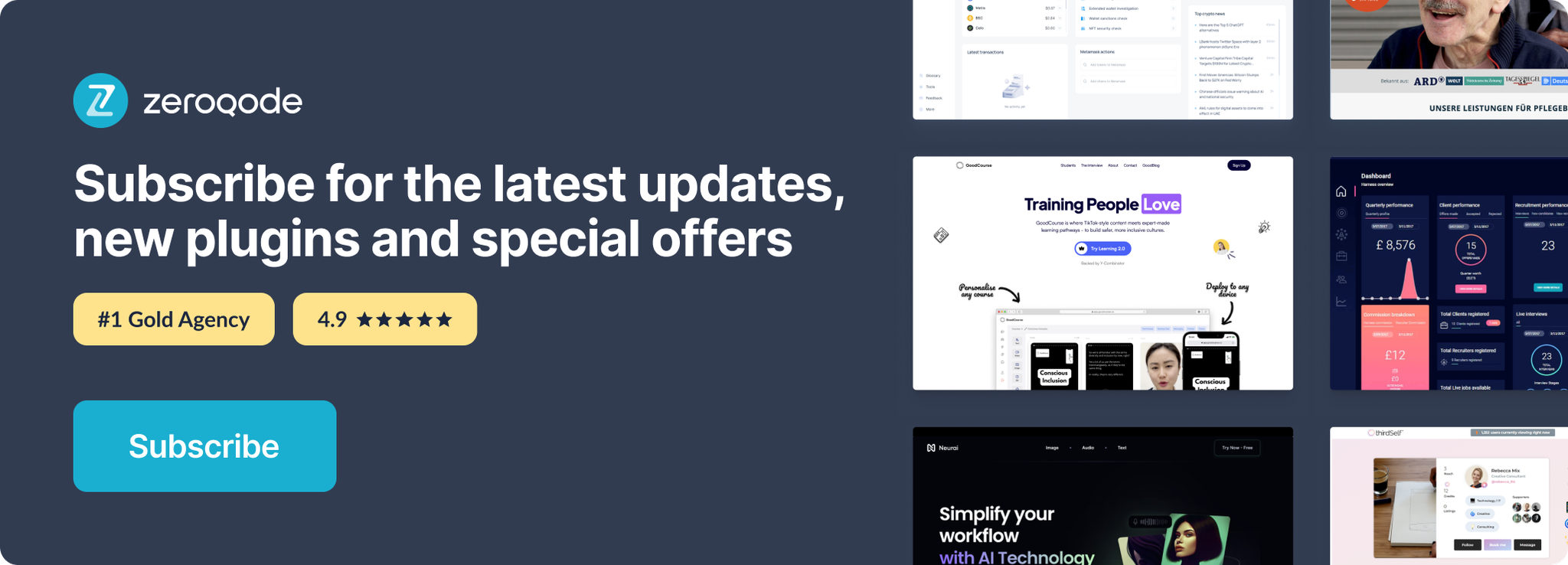Demo to preview the settings
Demo page: https://idle-testing-out.bubbleapps.io/demo
Introduction
Define rules to detect user inactivity and trigger workflows when the user becomes inactive or active. It can also trigger events when the user leaves or switches the tab.
✅ Detect the user inactivity after a certain delay
✅ Detect the tab status (visible/hidden)
✅ Detect when page is closed and run a workflow
✅ Based on a reliable library
✅ Complete documentation
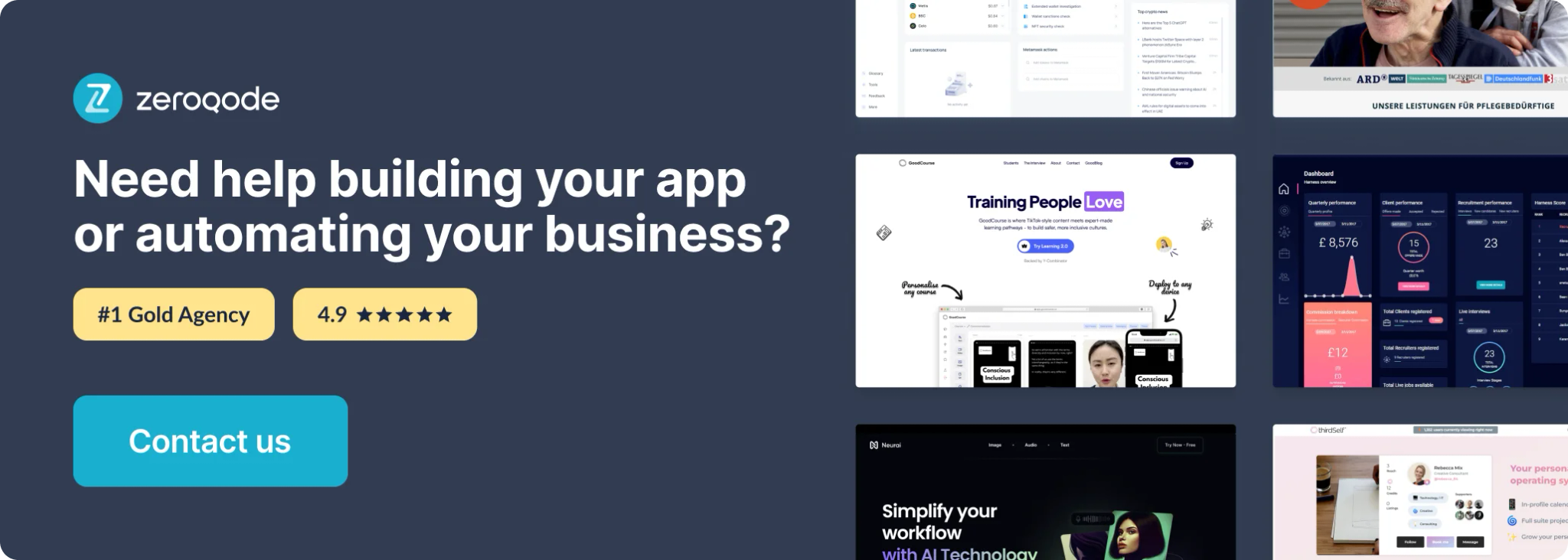
How to setup
Add an element "Idle & Activity Detector" to the page
Note: the element should be visible in order for the plugin to work properly.
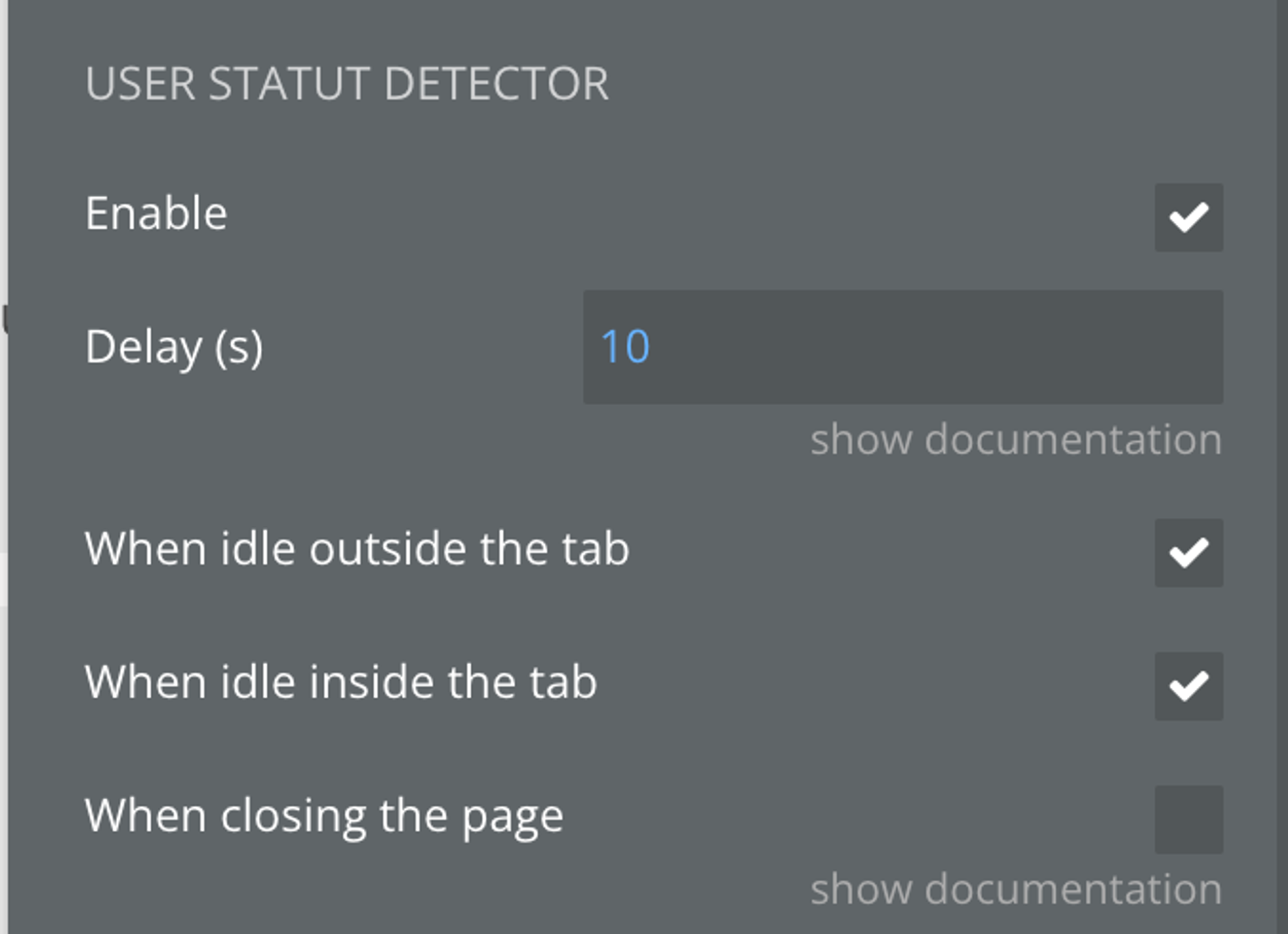
In the element properties, you can define the conditions for the plugin to detect your user as inactive.
If you want to detect user inactivity only when your user is still on the current page tab, then only check When idle inside the tab.
You can easily handle app closing by defining a workflow that should be run or set the user inactive when the user try to close the tab.
In order to make the following steps working, you will have to enable the Prompt before closing parameter. Once enabled, the user will be prompt for confirmation when closing the tab, if he decide to stay on the page, you will be able to run a workflow. Unfortunately, it's impossible to run a workflow just before the tab close because of browser limitations.
If you want to set the user inactive when he attempts to leave the page, then check the When closing the page parameter.
Plugin Elements Properties
1. Idle & Activity Detector
Fields
Title | Description | Type |
Enable | Enable the element | yes/no |
Delay (s) | Specify the time in seconds a user has to be inactive before an "Inactive" Event is triggered. | number |
When idle outside the tab | Enable inactivity detection outside the tab. | yes/no |
When idle inside the tab | Enable inactivity detection inside the tab. | yes/no |
When closing the tab | Set the user inactive when he attempts to leave the page | yes/no |
Prompt before close | If enabled, the user will have to confirm in order to close the page. | yes/no |
Events
Title | Description |
inactive | When user activity has become Inactive |
active | Wnen user activity has become active again |
tab_left | Wnen user left the tab |
tab_close | Wnen user closed the tab |
tab_resume | Wnen user resumed the tab |
States
Title | Description | Type |
tab_status | Current page tab is visible | yes/no |
active | Current user status is active | yes/no |