Blur Elements
Link to the plugin page: https://zeroqode.com/plugin/blur-elements-plugin-for-bubble-1739743178399x635248919217289900
Demo to preview the plugin:
Introduction
This Plugin allows you to Blur out any Elements within your app such as a piece of text, an image or a group.
This plugin can be used to blur out premium content for non-premium users or just as an UX tool for your app.
You can trigger a Blur effect within a workflow, and you can define the opacity and Blur radius.

How to setup
- Enable ID Attributes
Go to the settings page in your editor. Under the General tab click on the checkbox “Expose the option to add an ID attribute to HTML elements”.
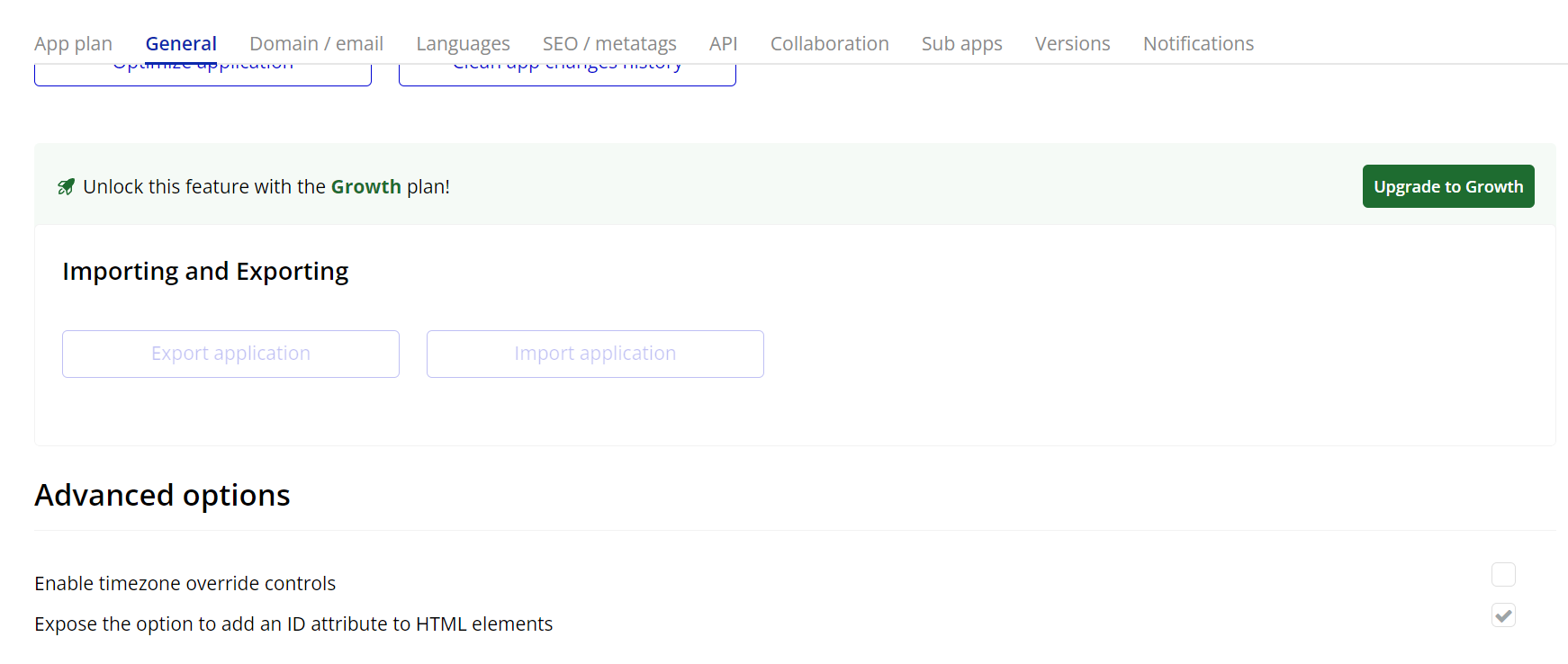
- Assign IDs to Elements
- Select any visual element on the page you want to blur.
- In the ID Attribute field, enter a unique ID.
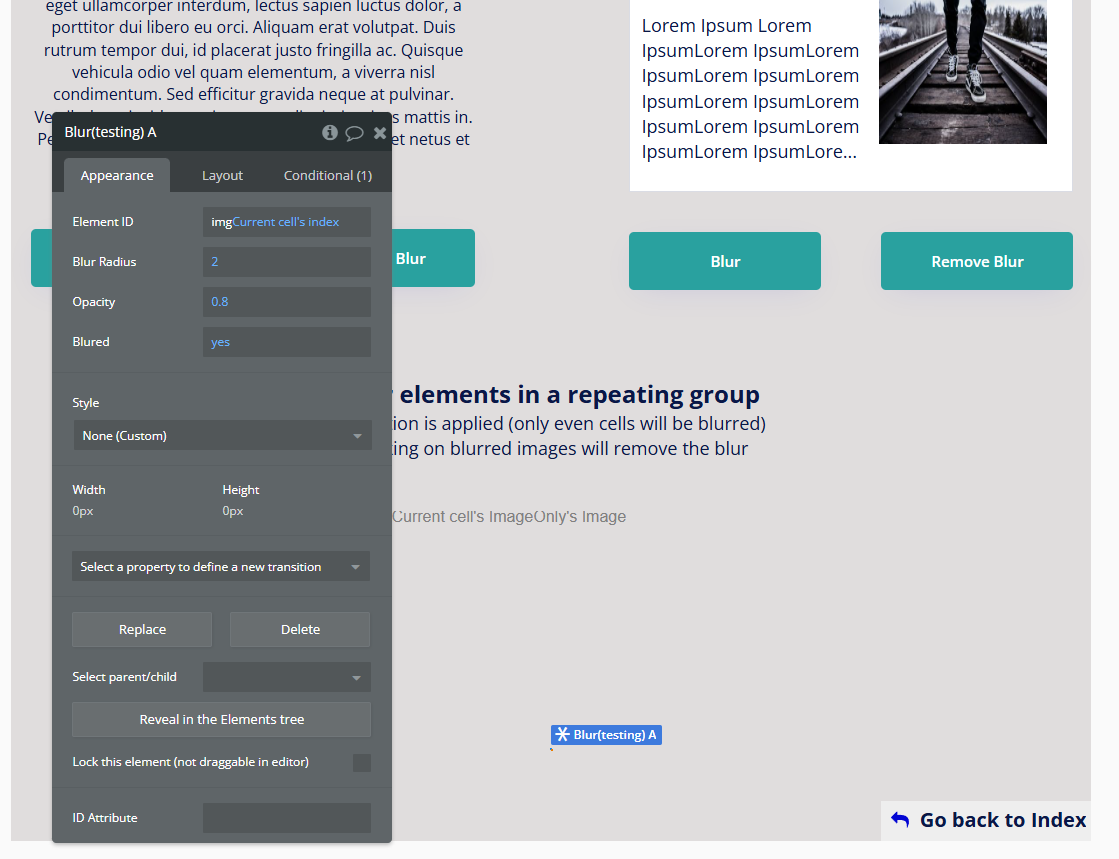
Plugin Element Properties
Blur
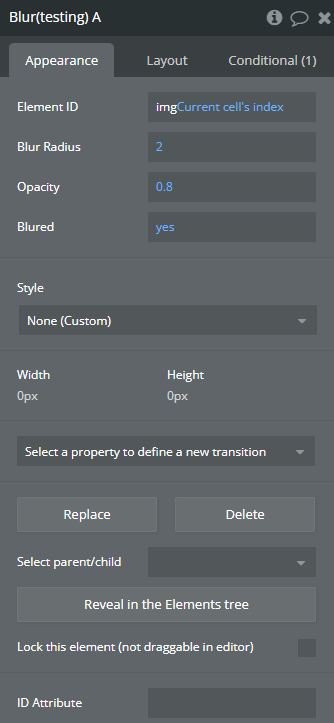
Fields:
Title | Description | Type |
Element ID | An “Element ID” is a unique identifier assigned to an element within the DOM (Document Object Model) of a web page, allowing developers to target and manipulate the element using JavaScript or CSS. | Text |
Blur Radius | The “Blur Radius” in a software plugin or API refers to the distance over which the blurring effect is applied to an image or element, with larger values resulting in a more pronounced blur. | Number |
Opacity | “Opacity” refers to the degree of transparency of an element in a software plugin or API, with 0% being fully transparent and 100% being fully opaque. | Number |
Blured | Defines whether the element should be blurred | Checkbox (yes/no) |
Plugin Actions
Blur
“Blur” in a software plugin or API refers to a graphical effect that reduces the sharpness or clarity of an image or element.
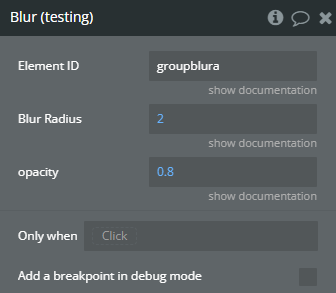
Title | Description | Type |
Element ID | Specify the element Id of the element that should be blurred out. Element Ids can be set after enabling the option to expose ID attributes for HTML Elements within the general settings of your app. | Text |
Blur Radius | Specify the Blur radius of the Blurring Effect. | Number |
Opacity | Specify the opacity of the Blur effect - Must be a number between 0 and 1. | Number |
Remove Blur
“Remove Blur” refers to a function or feature in a software plugin or API that eliminates blurriness or enhances image clarity.
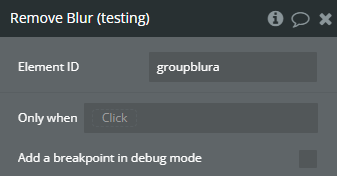
Title | Description | Type |
Element ID | unique identifier assigned to a specific element | Text |

