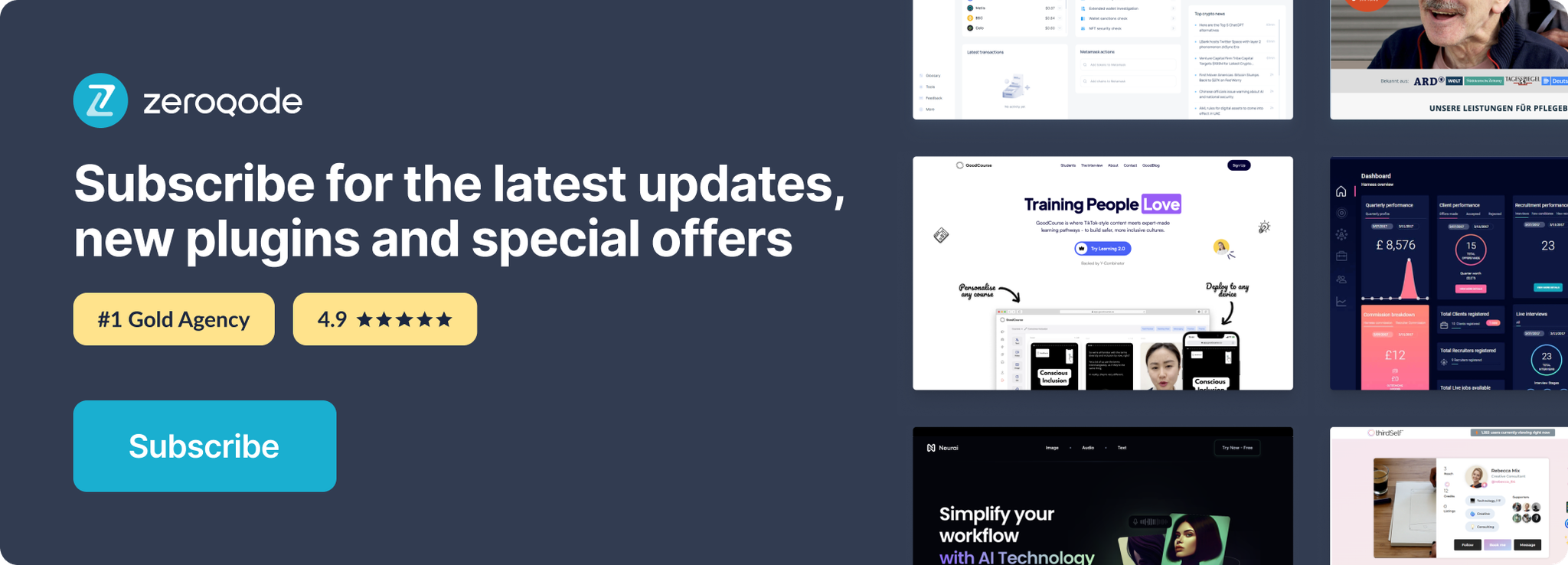Link to the plugin page: https://zeroqode.com/plugin/mouse-pointer-auto-scroll-plugin-1728495663526x517182315963753400
Demo to preview the plugin:
Introduction
This plugin adds the ability to use the mouse pointer to scroll a scrollable group (vertically & horizontally). This is great for accessibility (e.g. for horizontal scrolling sections).
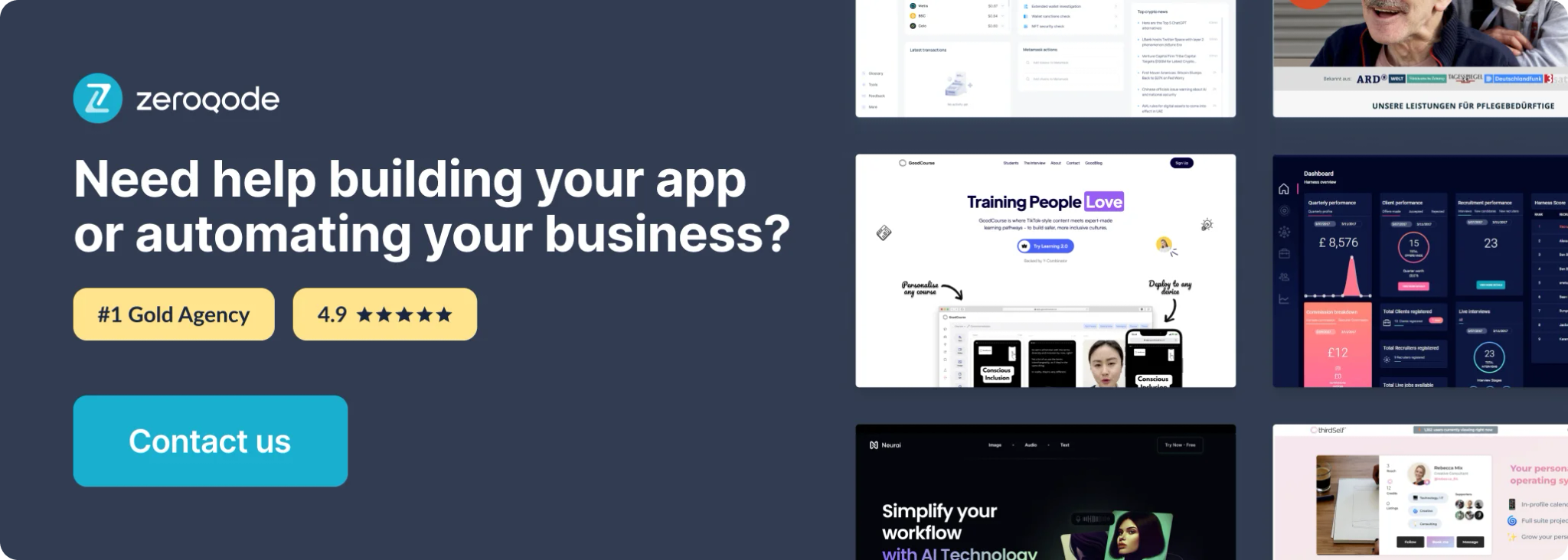
How to setup
- Create element Mouse Pointer Auto Scroll on the page
- Configure the element, fill-in field Element IDs with ID of elements that the plugin will work with. Usually it is Repeating group elements.
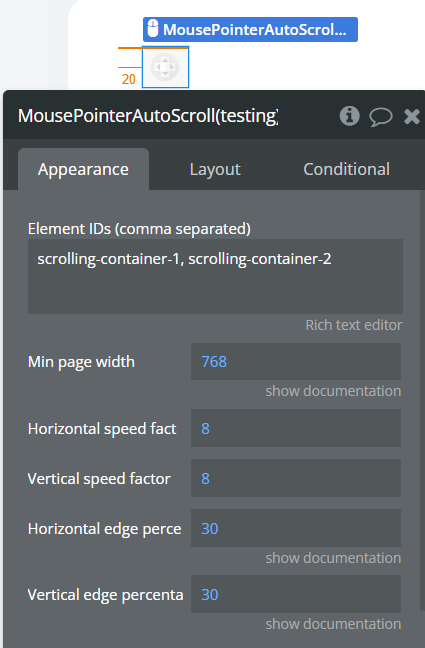
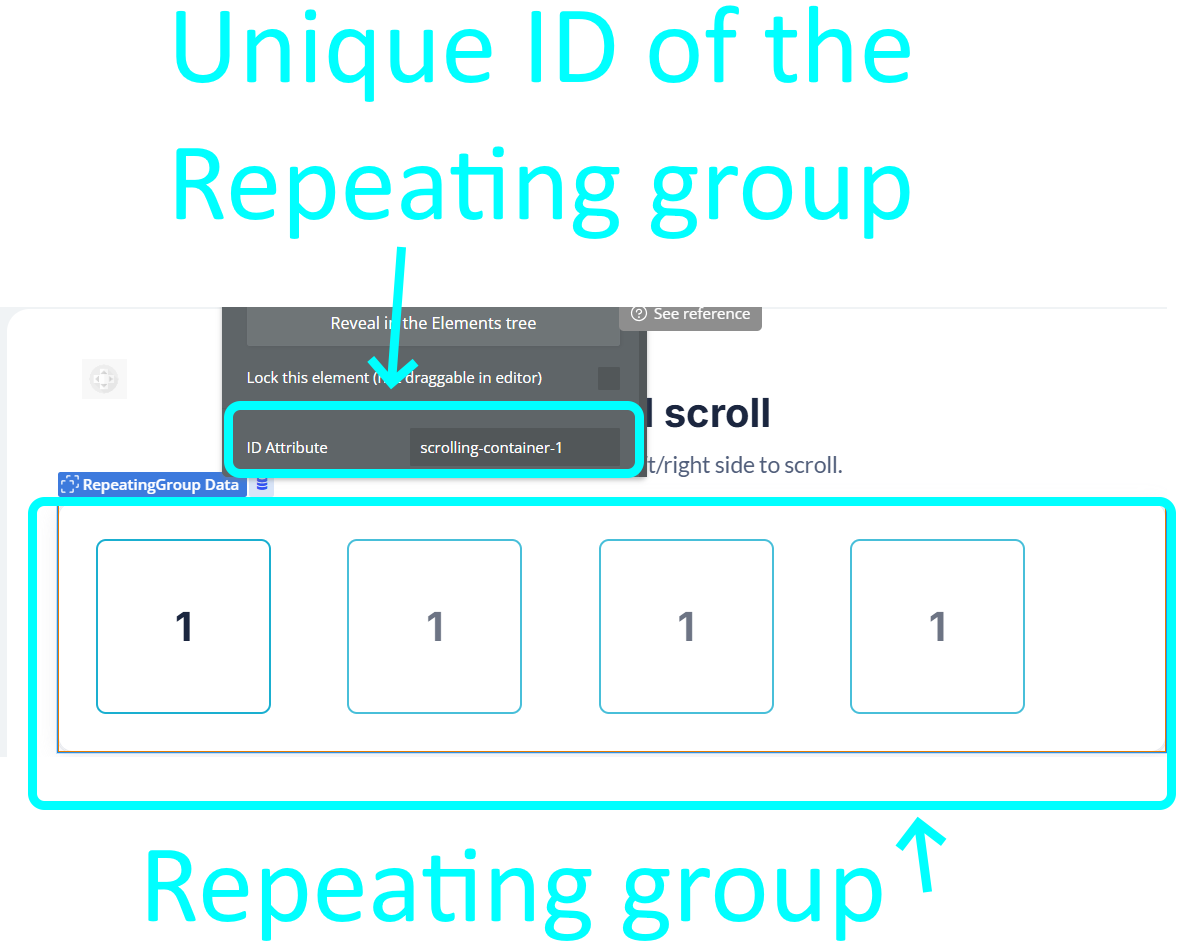
- Plugin is setup. Configure other fields as needed.
Plugin Element Properties
Mouse Pointer Auto Scroll
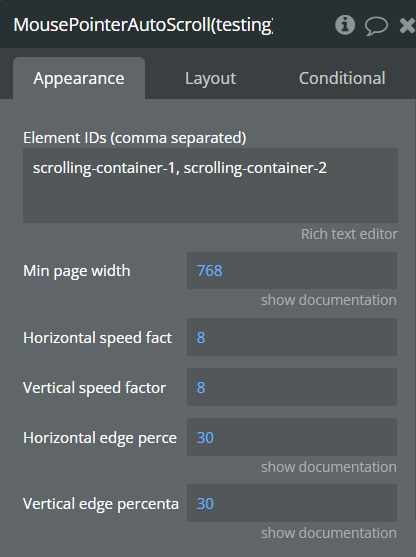
Fields:
Title | Description | Type |
Element IDs (comma separated) | IDs of the group separated by comma | Text |
Min page width | Min page width for this to work, this is handy if you want to display it on mobile only. | Number |
Horizontal speed factor | TODO: Fill in description | Number |
Vertical speed factor | TODO: Fill in description | Number |
Horizontal edge percentage | Value between 0 and 100. Percentage of the container that when hovered triggers the scroll | Number |
Vertical edge percentage | Value between 0 and 100. Percentage of the container that when hovered triggers the scroll | Number |