✅
Demo to preview the plugin:
Introduction
Abstract is an API service that contains many different and powerful APIs.
Increase your application development speed and strengthen your application experience by using APIs with thousands of different uses.
FEATURES:
- E-Mail Validation
- Phone Validation
- VAT Validation & Rates
- IP Geolocation
- Holidays
- Exchange Rates
- Company Enrichment
- Time, Date & Timezones
- User Avatar
- Screenshot
Automate routine dev work with Abstract's suite of APIs. Now integrated with Bubble.

How to setup
- Add Your API Key
- Go to the Plugins tab in your Bubble editor.
- Find the Abstract API Plugin.
- Paste your Abstract API Key into the corresponding field.
- You can get your API key by signing up for a free account at: https://www.abstractapi.com/
- You'll see the API's to Look Up section on your dashboard.
- Click on Try it out or Settings next to the API you want to use to view and copy your key.
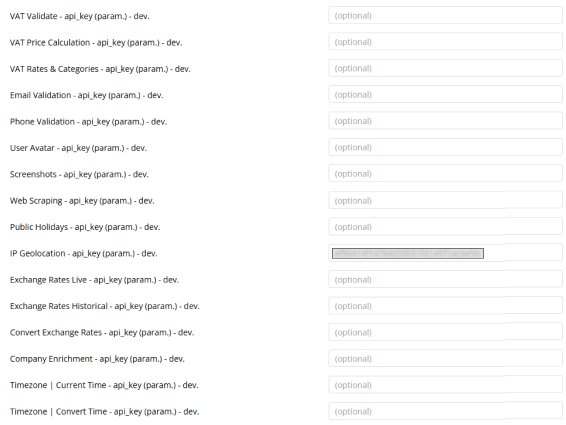
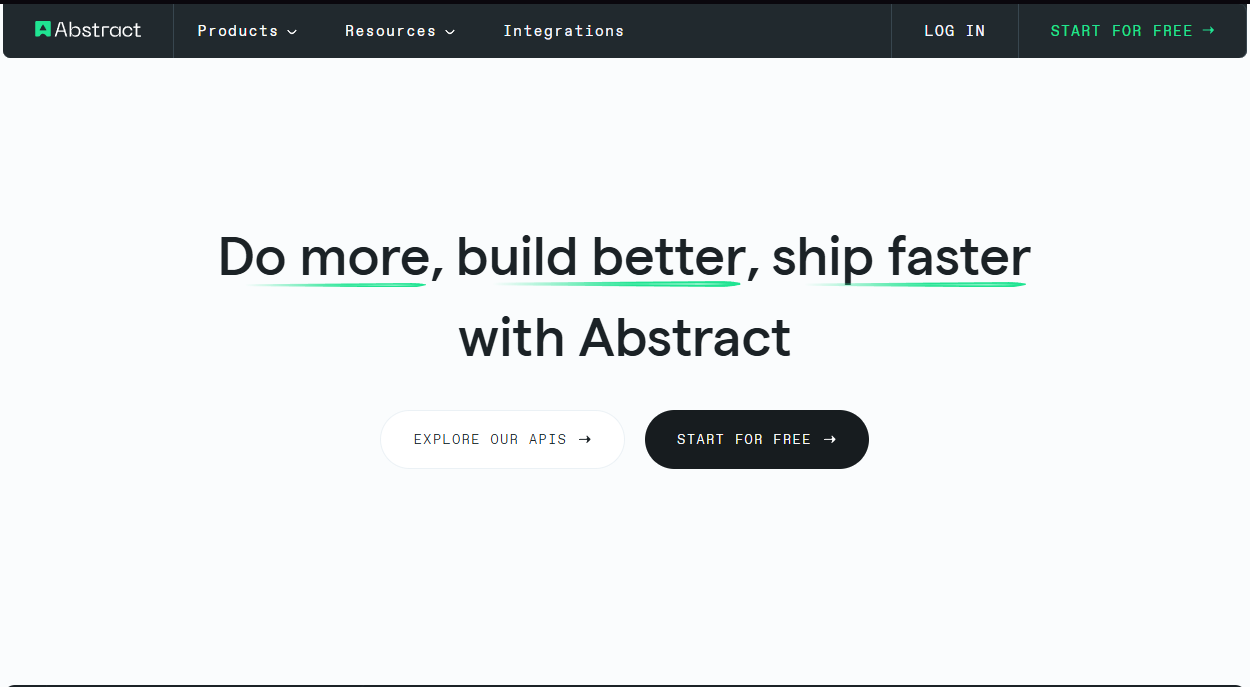
Once logged in:
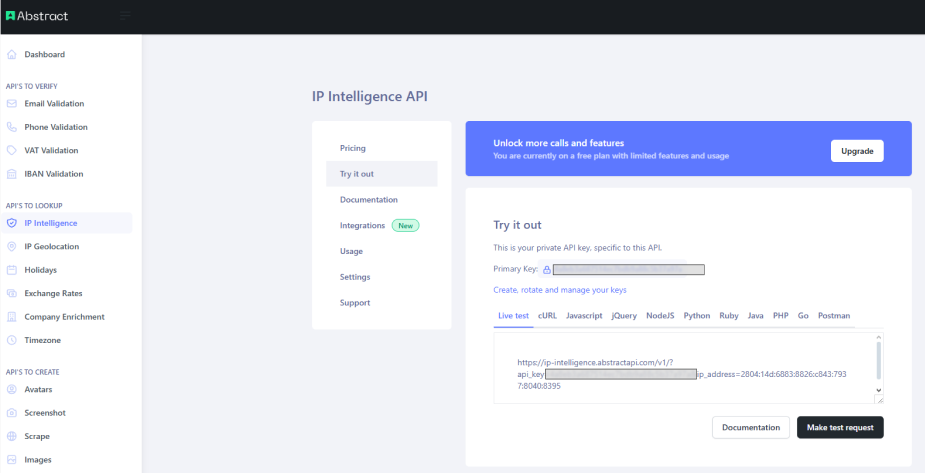
- How to Use Data Calls
The API calls from this plugin are used as dynamic data sources inside visual elements.
You can use them in: Text elements, Inputs (via Initial content), Images, Groups, etc.
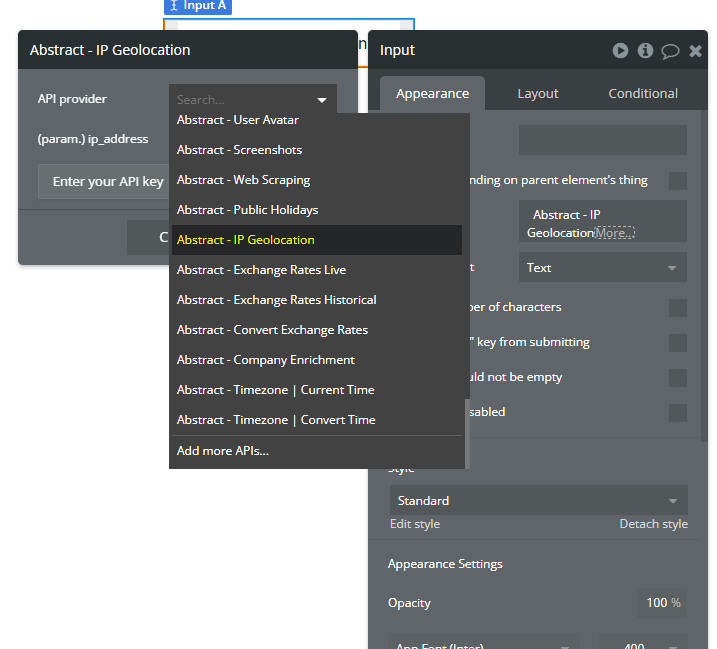
Plugin Data Calls
VAT Validate
VAT Validate is a feature in a software plugin or API that verifies the validity of Value Added Tax (VAT) numbers.
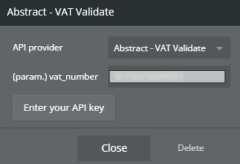
Name | Description | Type |
Vat_number | The VAT number to validate. | Text |
Api_key | An “api_key” is a unique identifier or token used to authenticate and authorize access to an API, allowing developers to make secure requests and track usage. | Text |
Return Values:
Return type: JSON
json{ "vat_number": "text", "valid": "yes/no", "company name": "text", "company address": "text", "country code": "text", "country name": "text" }
VAT Price Calculation
VAT Price Calculation refers to the process within a software plugin or API that computes the value-added tax (VAT) amount to be added to a product’s price.
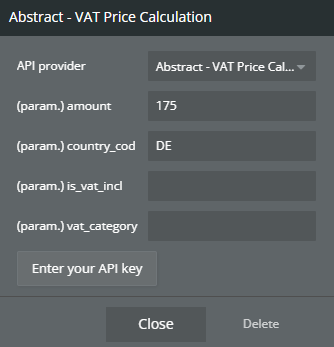
Name | Description | Type |
Api_key | An “api_key” is a unique code or token used to authenticate and authorize access to an API, ensuring secure communication between a client application and the API server. | Text |
Amount | The amount that you would like to get the VAT amount for or from. | Text |
Country_code | The two letter ISO 3166-1 alpha-2 code of the country in which the transaction takes place. | Text |
Is_vat_incl | If the amount already has VAT added and you’d like to do the reverse calculation and split out the amount and VAT, set this parameter to true. If this parameter is not explicitly included it will default to false. | Text |
Vat_category | Some countries offer a reduced VAT rate for certain categories of goods. To determine if a reduced VAT is available and to apply it to the final amount, include the vat_category in the request. | Text |
Return Values:
Return type: JSON
json{ "amount_excluding_vat": "number", "amount_including_vat": "number", "vat_amount": "number", "vat_category": "text", "vat_rate": "number", "country code": "text", "country name": "text" }
VAT Rates & Categories
VAT Rates & Categories refer to the predefined values within a software plugin or API that specify different tax rates and categories for Value Added Tax calculations.
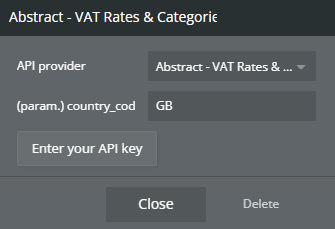
Name | Description | Type |
Api_key | An “api_key” is a unique identifier used to authenticate and authorize access to an API, allowing developers to make secure requests and interact with the API’s resources. | Text |
Country_code | The two letter ISO 3166-1 alpha-2 code of the country in which the transaction takes place. | Text |
Return Values:
Return type: JSON
json{ "country_code": "text", "rate": "number", "category": "text", "description": "text" }
Email Validation
Email validation is the process of verifying the accuracy and format of an email address to ensure it is valid and deliverable.
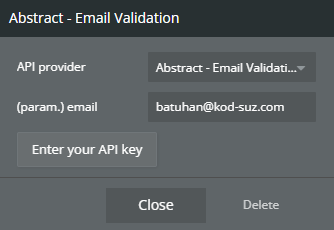
Name | Description | Type |
Api_key | An “api_key” is a unique identifier used to authenticate and authorize access to an API, allowing developers to make requests and interact with the API securely. | Text |
Email | The base currency used to get the latest exchange rate(s) for. Uses the ISO 4217 currency standard (e.g., USD for United States Dollars), like all currency parameters in this API. | Text |
Return Values:
Return type: JSON
json{ "autocorrect": "text", "is_valid_format value": "yes/no", "is_valid_format text": "text", "is_free_email value": "yes/no", "is_free_email text": "text", "is_disposable_email value": "yes/no", "is_disposable_email text": "text", "is_role_email value": "yes/no", "is_role_email text": "text", "is_catchall_email value": "text", "is_catchall_email text": "text", "is_mx_found value": "yes/no", "is_mx_found text": "text", "is_smtp_valid value": "text", "is_smtp_valid text": "text", "quality_score": "text" }
Phone Validation
Phone validation is the process of verifying the accuracy and legitimacy of a phone number provided as input in a software plugin or API.
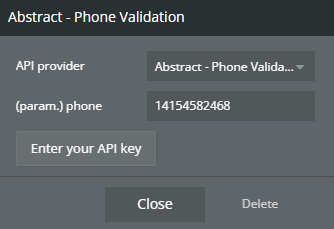
Name | Description | Type |
Api_key | An “api_key” is a unique identifier or token used to authenticate and authorize access to an API. | Text |
Phone | In the context of a software plugin or API, a “phone” typically refers to a data type or variable used to store and manipulate phone numbers within the program. | Text |
Return Values:
Return type: JSON
json{ "phone": "text", "valid": "yes/no", "format international": "text", "format local": "text", "country code": "text", "country name": "text", "country prefix": "text", "location": "text", "type": "text", "carrier": "text" }
User Avatar
A user avatar in a software plugin or API is a graphical representation or image used to identify and personalize a user profile.
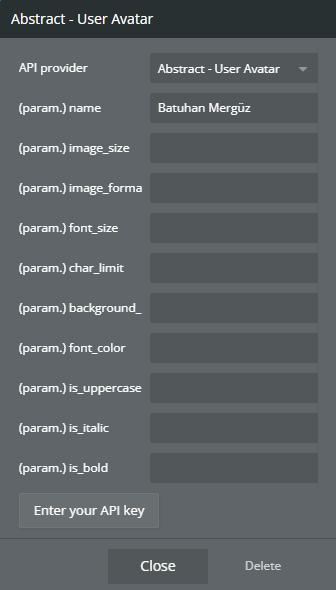
Name | Description | Type |
Api_key | An “api_key” is a unique alphanumeric code used to authenticate and authorize access to an API, ensuring secure communication between a client and a server. | Text |
Name | The name you want to create an avatar for. You can submit multiple names (such as first, middle, and last), and the API will default to displaying two letters in the avatar. You can change the number of letters displayed with the char_limit parameter below. | Text |
Image_size | The size of the square avatar image in pixels. It defaults to 32 pixels, and is available in sizes from 6 to 512 pixels. | Text |
Image_format | The desired format of the returned image. It defaults to “svg”, but can also be specified as “png”. | Text |
Font_size | The size of the font as a percent of the image_size. It defaults to 0.5, but it can be set between 0.1 and 1.0. | Text |
Char_limit | The maximum number of characters displayed in the avatar. It defaults to 2. The actual number of characters displayed can be less than this number, but it cannot be more. The characters will first be chosen from distinct words, then from the second letter of distinct words. For example, with a char_limit of 2, the string “John” will return “JO”, “John Smith” will return “JS”, and “John Patrick Smith” will return “JS”. | Text |
Background_color | The hex color for the background. It defaults to 335eea. When including a hex color, you do not need to include the “#”. So &background_color=e4704a would be valid and &background_color=#e4704a would be invalid. | Text |
Font_color | The hex color for the font. It defaults to white, i.e.,ffffff. When including a hex color, you do not need to include the “#”. So &font_color=e4704a would be valid and &font_color=#e4704a would be invalid. | Text |
Is_uppercase | Sets the initials in the avatar to all capitals. It defaults to true. | Text |
Is_italic | Sets the initials in the avatar to all italics. It defaults to false. | Text |
Is_bold | Sets the initials in the avatar to bold. It defaults to false. | Text |
Return Values:
Return type: image
json{ "body": "text", "headers date": "text", "headers content-type": "text", "headers content-length": "text", "headers connection": "text", "headers server": "text", "headers allow": "text", "headers x-frame-options": "text", "headers vary": "text", "headers x-content-type-options": "text", "headers referrer-policy": "text", "headers strict-transport-security": "text" }
Screenshots
Screenshots refer to images captured from a computer screen or application interface, commonly used in software plugins or APIs for documentation or user support.
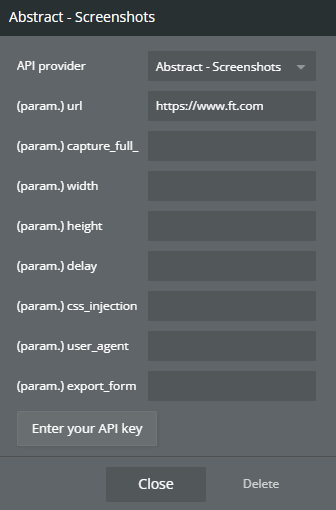
Name | Description | Type |
Api_key | An “api_key” is a unique identifier or token used to authenticate and authorize access to an API, allowing a user or application to interact with the API’s resources. | Text |
Url | The URL to get the screenshot of. Note that this parameter should include the full HTTP Protocol (http:// or https://). | Text |
Capture_full_page | If true the request will capture the entire height and width of the page. Defaults to true. | Text |
Width | The width in pixels of the view port to use to capture the image. | Text |
Height | The height in pixels of the view port to use to capture the image. | Text |
Delay | The time in seconds to wait between loading the page and taking the screenshot. | Text |
Css_injection | A CSS string to inject into the website before capturing the image. | Text |
User_agent | The User Agent to use when capturing the screenshot. https://developer.mozilla.org/en-US/docs/Web/HTTP/Headers/User-Agent, | Text |
Export_format | The image format to use for the screenshot. Can be jpeg or png, and defaults to jpeg. | Text |
Return Values:
Return type: image
json{ "body": "text", "headers date": "text", "headers content-type": "text", "headers content-length": "text", "headers connection": "text", "headers server": "text", "headers allow": "text", "headers x-frame-options": "text", "headers vary": "text", "headers x-content-type-options": "text", "headers referrer-policy": "text", "headers strict-transport-security": "text" }
Web Scraping
Web scraping is the automated process of extracting data from websites using software tools or scripts.
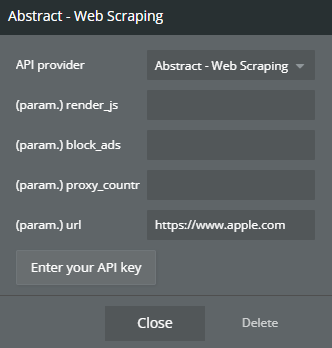
Name | Description | Type |
Render_js | If true the request will render Javascript on the target site. Note that Javascript is rendered via a Google Chrome headless browser. Defaults to false. | Text |
Block_ads | If true the request will block any advertisements it can identify on the target site. Defaults to false. | Text |
Proxy_country | The country to make the request from. The country should be submitted in the two letter, ISO 3166-1 alpha-2 code. | Text |
Api_key | An “api_key” is a unique identifier or token used to authenticate and authorize access to an API for secure communication between a client and a server. | Text |
Url | The URL to extract the data from. Note that this parameter should include the full HTTP Protocol (http:// or https://). | Text |
Return Values:
Return type: XML
json{ "html head meta": {}, "html head link": {}, "html head script": "undefined", "html head title": "text", "html body h1 _": "text", "html body nav div ul": { "li": { "label span": {}, "a": { "span _": "text" }, "a span _": "text", "div a span _": "text", "div span span": { "_": "text" } } }, "html body nav div div div a div div": { "div span _": "text", "span _": "text" }, "html body nav div aside": { "div div div form div input": {}, "div div div form div button": {}, "div div div button span _": "text", "button span span": {}, "div": {} }, "html body div": {}, "html body script": { "_": "text" }, "html body main section": { "div div div div span": { "_": "text", "a": { "_": "text" }, "span a _": "text", "a _": "text" }, "div": { "div div div": { "h2 _": "text", "h3 _": "text", "div a _": "text", "div": { "p": { "span _": "text", "sup a _": "text", "_": "text" }, "a": { "_": "text" } }, "h4 _": "text", "h5 _": "text", "div a": { "_": "text" }, "h4 span _": "text", "h5 sup a _": "text", "div sup a _": "text", "h4 sup a _": "text", "h5 span _": "text" }, "div div a": {} } }, "html body footer div h2 _": "text", "html body footer div section": { "ul li": { "0": "text", "1": "text", "2": "text", "3": "text", "4": "text", "5": "text", "6": "text", "7": "text", "8": "text", "9": "text", "10": "text", "11": "text", "12": "text", "13": "text", "14": "text", "15": "text", "16": "text", "17": "text", "18": "text", "19": "text", "20": "text", "21": "text", "22": "text", "23": "text", "24": "text", "25": "text", "26": "text", "27": "text", "28": "text", "29": "text", "30": "text", "31": "text", "32": "text", "33": "text", "34": "text", "35": "text", "36": "text", "37": "text", "38": "text", "39": "text", "40": "text", "41": "text", "42": "text", "43": "text", "44": "text", "45": "text", "46": "text", "47": "text", "48": "text", "49": "text", "50": "text", "51": "text", "52": "text", "53": "text", "54": "text", "55": "text", "56": "text", "57": "text", "58": "text", "59": "text", "60": "text", "61": "text", "62": "text", "63": "text", "64": "text", "65": "text", "66": "text", "67": "text", "68": "text", "69": "text", "70": "text", "71": "text", "72": "text", "73": "text", "74": "text", "75": "text", "76": "text", "77": "text", "78": "text", "79": "text", "80": "text", "81": "text", "82": "text", "83": "text", "84": "text", "85": "text", "86": "text", "87": "text", "88": "text", "89": "text", "90": "text", "91": "text", "92": "text", "93": "text", "94": "text", "95": "text", "96": "text", "97": "text", "98": "text", "99": "text", "100": "text", "101": "text", "102": "text", "103": "text", "104": "text", "105": "text", "106": "text", "107": "text", "108": "text", "109": "text", "110": "text", "111": "text", "112": "text", "113": "text", "114": "text", "115": "text", "116": "text", "117": "text", "118": "text", "119": "text", "120": "text", "121": "text", "122": "text", "123": "text", "124": "text", "125": "text", "126": "text", "127": "text", "128": "text", "129": "text", "130": "text", "131": "text", "132": "text", "133": "text", "134": "text", "135": "text", "136": "text", "137": "text", "138": "text", "139": "text", "140": "text", "141": "text", "142": "text", "143": "text", "144": "text", "145": "text", "146": "text", "147": "text", "148": "text", "149": "text", "150": "text", "151": "text", "152": "text", "153": "text", "154": "text", "155": "text", "156": "text", "157": "text", "158": "text", "159": "text", "160": "text", "161": "text", "162": "text", "163": "text", "164": "text", "165": "text", "166": "text", "167": "text", "168": "text", "169": "text", "170": "text", "171": "text", "172": "text", "173": "text", "174": "text", "175": "text", "176": "text", "177": "text", "178": "text", "179": "text", "180": "text", "181": "text", "182": "text", "183": "text", "184": "text", "185": "text", "186": "text", "187": "text", "188": "text", "189": "text", "190": "text", "191": "text", "192": "text", "193": "text", "194": "text", "195": "text", "196": "text", "197": "text", "198": "text", "199": "text", "200": "text", "201": "text", "202": "text", "203": "text", "204": "text", "205": "text", "206": "text", "207": "text", "208": "text", "209": "text", "210": "text", "211": "text", "212": "text", "213": "text", "214": "text", "215": "text", "216": "text", "217": "text", "218": "text", "219": "text", "220": "text", "221": "text", "222": "text", "223": "text", "224": "text", "225": "text", "226": "text", "227": "text", "228": "text", "229": "text", "230": "text", "231": "text", "232": "text", "233": "text", "234": "text", "235": "text", "236": "text", "237": "text", "238": "text", "239": "text", "240": "text", "241": "text", "242": "text", "243": "text", "244": "text", "245": "text", "246": "text", "247": "text", "248": "text", "249": "text", "250": "text", "251": "text", "252": "text", "253": "text", "254": "text", "255": "text", "256": "text", "257": "text", "258": "text", "259": "text", "260": "text", "261": "text", "262": "text", "263": "text", "264": "text", "265": "text", "span _": "text", "span a": { "_": "text" }, "span a _": "text", "_": "text", "a _": "text" }, "div": { "_": "text", "a": { "_": "text" }, "span _": "text", "a _": "text", "div": { "_": "text", "a": { "_": "text" } } } }, "html body footer div nav div": { "div label h3 _": "text", "div a": { "span _": "text" }, "div ul li": { "a _": "text" }, "input": {}, "div": { "label h3 _": "text", "a": { "span _": "text" }, "ul li": { "a _": "text" } } }, "html body footer div script": { "_": "text" } }
Public Holidays
Public Holidays refer to specific dates recognized as non-working days by a software plugin or API, typically used for scheduling and resource management purposes.
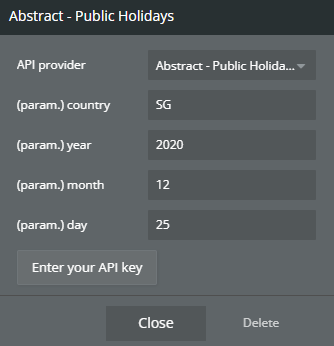
Name | Description | Type |
Api_key | An “api_key” is a unique alphanumeric code used to authenticate and authorize access to an API, typically provided by the service provider to the user. | Text |
Country | The country’s two letter ISO 3166-1 alpha-2 code. | Text |
Year | An optional parameter to narrow the response to a particular year. If not included in the request, it defaults to the current year. | Text |
Month | An optional parameter to narrow the response to a particular month. If included then the year must also be specified. | Text |
Day | An optional parameter to narrow the response to a particular day. If included then the year and month must also be specified. | Text |
Return Values:
Return type: JSON
json{ "name": "text", "name_local": "text", "language": "text", "description": "text", "country": "text", "location": "text", "state": "text", "is_observed": "yes/no", "type": "text", "date": "undefined", "date_year": "text", "date_month": "text", "date_day": "text", "week_day": "text" }
IP Geolocation
Ip geolocation is the process of determining the geographical location of an IP address, often used in software plugins and APIs to provide location-based services.
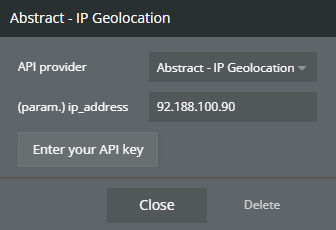
Name | Description | Type |
Api_key | An “api_key” is a unique alphanumeric code used to authenticate and authorize access to an API, ensuring secure communication between a client application and the API. | Text |
Ip_address | The IP address to geolocate. Both IPv4 and IPv6 addresses are supported. Note that if you leave this parameter blank, the service will geolocate the IP address from which the request was made. | Text |
Return Values:
Return type: JSON
json{ "ip_address": "text", "city": "text", "city_geoname_id": "number", "region": "text", "region_iso_code": "text", "region_geoname_id": "number", "postal_code": "text", "country": "text", "country_code": "text", "country_geoname_id": "number", "country_is_eu": "yes/no", "continent": "text", "continent_code": "text", "continent_geoname_id": "number", "longitude": "number", "latitude": "number", "security is_vpn": "yes/no", "timezone name": "text", "timezone abbreviation": "text", "timezone gmt_offset": "number", "timezone current_time": "text", "timezone is_dst": "yes/no", "flag emoji": "text", "flag unicode": "text", "flag png": "text", "flag svg": "text", "currency currency_name": "text", "currency currency_code": "text", "connection autonomous_system_number": "number", "connection autonomous_system_organization": "text", "connection connection_type": "text", "connection isp_name": "text", "connection organization_name": "text" }
Exchange Rates Live
Exchange Rates Live refers to real-time, up-to-date currency exchange rates provided by a software plugin or API.
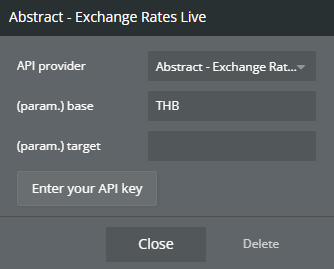
Name | Description | Type |
Api_key | An “api_key” is a unique alphanumeric code used to authenticate and authorize access to an API, ensuring secure communication between a client application and the API server. | Text |
Base | In the context of a software plugin or API, “base” refers to the fundamental or default functionality that serves as a foundation for additional features or customization. | Text |
Target | In the context of a software plugin or API, a “target” refers to a specific element or location within a system that is the focus of an action or operation. | Text |
Return Values:
Return type: JSON
json{ "base": "text", "last_updated": "number", "exchange_rates EUR": "number", "exchange_rates USD": "number", "exchange_rates JPY": "number", "exchange_rates BGN": "number", "exchange_rates CZK": "number", "exchange_rates DKK": "number", "exchange_rates GBP": "number", "exchange_rates HUF": "number", "exchange_rates PLN": "number", "exchange_rates RON": "number", "exchange_rates SEK": "number", "exchange_rates CHF": "number", "exchange_rates ISK": "number", "exchange_rates NOK": "number", "exchange_rates HRK": "number", "exchange_rates RUB": "number", "exchange_rates TRY": "number", "exchange_rates AUD": "number", "exchange_rates BRL": "number", "exchange_rates CAD": "number", "exchange_rates CNY": "number", "exchange_rates HKD": "number", "exchange_rates IDR": "number", "exchange_rates ILS": "number", "exchange_rates INR": "number", "exchange_rates KRW": "number", "exchange_rates MXN": "number", "exchange_rates MYR": "number", "exchange_rates NZD": "number", "exchange_rates PHP": "number", "exchange_rates SGD": "number", "exchange_rates ZAR": "number", "exchange_rates ARS": "number", "exchange_rates DZD": "number", "exchange_rates MAD": "number", "exchange_rates TWD": "number", "exchange_rates BTC": "number", "exchange_rates ETH": "number", "exchange_rates BNB": "number", "exchange_rates DOGE": "number", "exchange_rates XRP": "number", "exchange_rates BCH": "number", "exchange_rates LTC": "number" }
Exchange Rates Historical
Exchange Rates Historical refers to a feature in a software plugin or API that provides access to past currency exchange rates data.
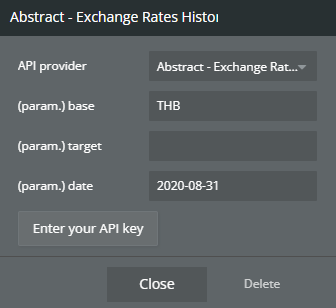
Name | Description | Type |
Api_key | An “api_key” is a unique identifier or token used to authenticate and authorize access to an API, ensuring secure communication between the client and the server. | Text |
Base | In software development, “base” typically refers to a foundational class or component that serves as a starting point for extending functionality or implementing specific features in a plugin or API. | Text |
Target | In software development, a “target” refers to a specific platform or environment for which the plugin or API is intended to be used or deployed. | Text |
Date | In software development, a “date” refers to a data type that represents a specific calendar day in a standardized format, allowing for manipulation and comparison of dates within applications. | Text |
Return Values:
Return type: JSON
json{ "base": "text", "date": "undefined", "exchange_rates EUR": "number", "exchange_rates USD": "number", "exchange_rates JPY": "number", "exchange_rates BGN": "number", "exchange_rates CZK": "number", "exchange_rates DKK": "number", "exchange_rates GBP": "number", "exchange_rates HUF": "number", "exchange_rates PLN": "number", "exchange_rates RON": "number", "exchange_rates SEK": "number", "exchange_rates CHF": "number", "exchange_rates ISK": "number", "exchange_rates NOK": "number", "exchange_rates HRK": "number", "exchange_rates RUB": "number", "exchange_rates TRY": "number", "exchange_rates AUD": "number", "exchange_rates BRL": "number", "exchange_rates CAD": "number", "exchange_rates CNY": "number", "exchange_rates HKD": "number", "exchange_rates IDR": "number", "exchange_rates ILS": "number", "exchange_rates INR": "number", "exchange_rates KRW": "number", "exchange_rates MXN": "number", "exchange_rates MYR": "number", "exchange_rates NZD": "number", "exchange_rates PHP": "number", "exchange_rates SGD": "number", "exchange_rates ZAR": "number", "exchange_rates ARS": "number", "exchange_rates DZD": "number", "exchange_rates MAD": "number", "exchange_rates TWD": "number", "exchange_rates BTC": "number", "exchange_rates ETH": "number", "exchange_rates BNB": "number", "exchange_rates DOGE": "number", "exchange_rates XRP": "number", "exchange_rates BCH": "number", "exchange_rates LTC": "number" }
Convert Exchange Rates
Convert Exchange Rates: A feature that allows users to convert between different currency exchange rates within a software plugin or API.
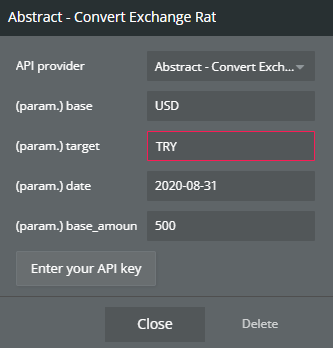
Name | Description | Type |
Api_key | An “api_key” is a unique alphanumeric code used to authenticate and identify a user or application accessing an API. | Text |
Base | In software development, “base” typically refers to a fundamental class or module that serves as a foundation for building more specialized functionality. | Text |
Target | In the context of a software plugin or API, a “target” refers to the specific element or component within a system that is being acted upon or manipulated by the plugin or API. | Text |
Date | In the context of a software plugin or API, a “date” refers to a data type used to represent calendar dates in various formats for processing and manipulation within the program. | Text |
Base_amount | “base_amount” refers to the initial or fundamental quantity or value used as a reference point in calculations within a software plugin or API. | Text |
Return Values:
Return type: JSON
json{ "base": "text", "target": "text", "base_amount": "number", "converted_amount": "number", "exchange_rate": "number", "date": "undefined" }
Company Enrichment
Company enrichment refers to the process of enhancing company data with additional information or attributes sourced from external databases or APIs within a software plugin or API.
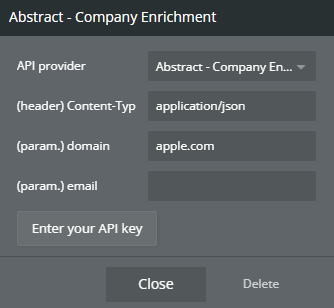
Name | Description | Type |
Content-Type | “Content-Type” is a header in HTTP requests that specifies the media type of the resource being sent or requested. | Text |
Api_key | An “api_key” is a unique identifier used to authenticate and authorize access to an API, allowing developers to make secure requests and track usage. | Text |
Domain | In the context of a software plugin or API, “domain” refers to a distinct subset of data or functionality within the system, often representing a specific area of expertise or concern. | Text |
Email | In the context of a software plugin or API, “email” refers to a protocol used for sending and receiving electronic messages over the internet. | Text |
Return Values:
Return type: JSON
json{ "name": "text", "domain": "text", "year_founded": "number", "industry": "text", "employees_count": "number", "locality": "text", "country": "text", "linkedin_url": "text" }
Timezone | Current Time
Timezone | Current Time: A feature that displays the current time based on the selected timezone within a software plugin or API.
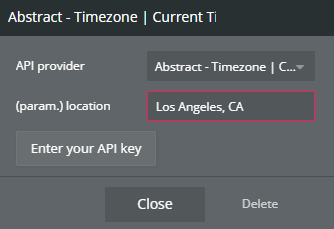
Name | Description | Type |
Api_key | Your unique API key. Note that each user has unique API keys for each of Abstract’s APIs, so your Time, Date, and Timezone API key will not work for as your User Avatar API key, for example. | Text |
Location | The location to determine the current time and timezone of. This parameter accepts the location as a string (e.g., Los Angeles, CA), a longitude and latitude (e.g., -31.4173391,-64.183319) , or an IP address (e.g., 82.111.111.111) | Text |
Return Values:
Return type: JSON
json{ "datetime": "text", "timezone_name": "text", "timezone_location": "text", "timezone_abbreviation": "text", "gmt_offset": "number", "is_dst": "yes/no", "requested_location": "text", "latitude": "number", "longitude": "number" }
Timezone | Convert Time
Timezone | Convert Time: A feature that allows users to convert time between different time zones within a software plugin or API.
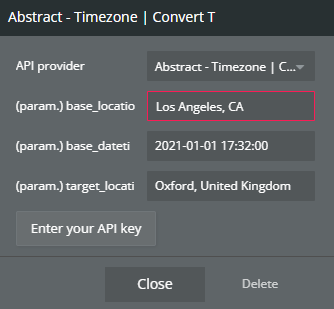
Name | Description | Type |
Api_key | Your unique API key. Note that each user has unique API keys for each of Abstract’s APIs, so your Time, Date, and Timezone API key will not work for as your User Avatar API key, for example. | Text |
Base_location | The location to determine the current time and timezone of. This parameter accepts the location as a string (e.g., Los Angeles, CA), a longitude and latitude (e.g., -31.4173391,-64.183319) , or an IP address (e.g., 82.111.111.111) | Text |
Base_datetime | The current datetime you’re converting | Text |
Target_location | The location you want to get the datetime for. This parameter accepts the location as a string (e.g., Los Angeles, CA), a longitude and latitude (e.g., -31.4173391,-64.183319) , or an IP address (e.g., 82.111.111.111) | Text |
Return Values:
Return type: JSON
json{ "base_location datetime": "text", "base_location timezone_name": "text", "base_location timezone_location": "text", "base_location timezone_abbreviation": "text", "base_location gmt_offset": "number", "base_location is_dst": "yes/no", "base_location requested_location": "text", "base_location latitude": "number", "base_location longitude": "number", "target_location datetime": "text", "target_location timezone_name": "text", "target_location timezone_location": "text", "target_location timezone_abbreviation": "text", "target_location gmt_offset": "number", "target_location is_dst": "yes/no", "target_location requested_location": "text", "target_location latitude": "number", "target_location longitude": "number" }

Changelogs
Update 17.02.25 - Version 1.5.0
- Acquired by Zeroqode.
Update 14.08.24 - Version 1.4.0
- Updated Description.
Update 14.08.24 - Version 1.3.0
- Updated Description.
Update 14.08.24 - Version 1.2.0
- Updated Description.
Update 02.05.24 - Version 1.1.4
- Updated Description.
Update 17.10.23 - Version 1.1.3
- Updated Description.
Update 09.10.23 - Version 1.1.2
- New Details.
Update 13.09.23 - Version 1.1.1
- Minor Fix.
Update 03.01.23 - Version 1.1.0
- New Update.
Update 08.10.21 - Version 1.0.0
- Demo editor added.
