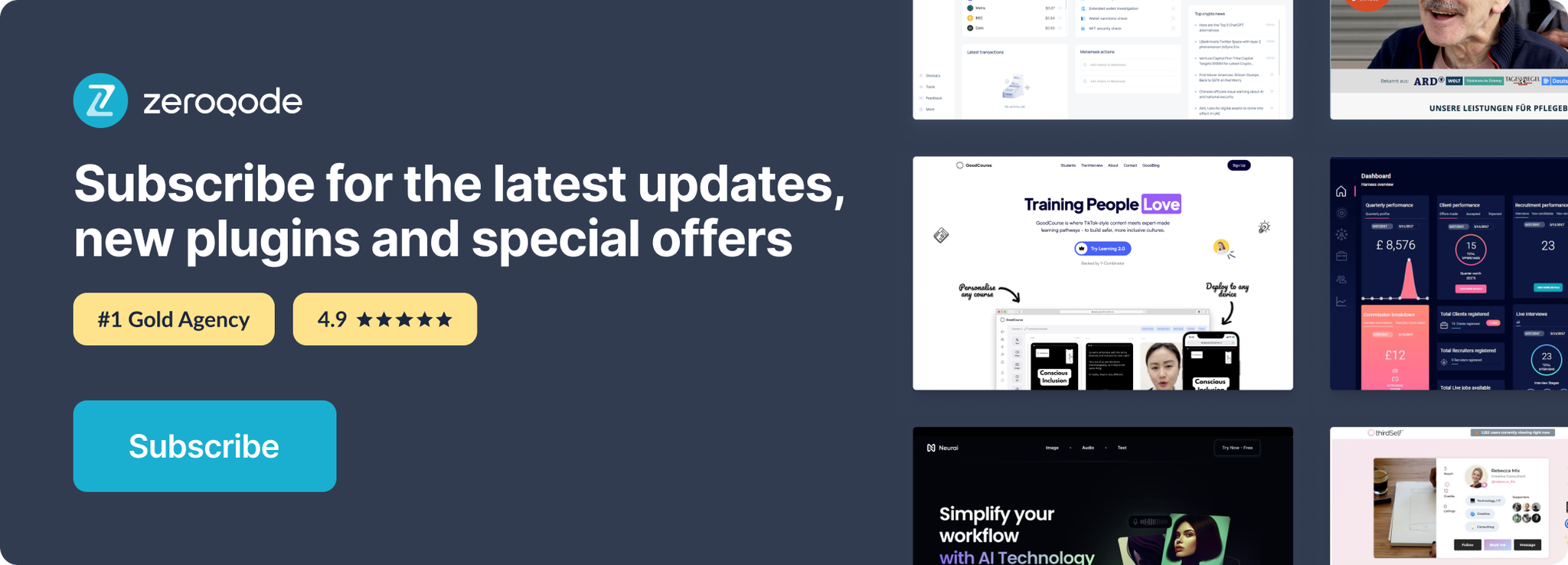Demo to preview the plugin:
Live Demo: https://ncg-userdevice-demo.bubbleapps.io
Introduction
The most complete Bubble plugin for detecting user-agent, browser, OS, and other device related data.
💻 Device data
User agent
Is bot?
Browser (name, version, timezone and etc.)
Engine (name and version)
OS (name and version)
Device vendor, model, type and memory)
CPU
Orientation
Zoom level
Page (heigth and width)
Scroll (heigth and width)
Is cookie enabled?
Is touch screen?
Granted permissions
Prompted permissions
–
⚡ Key features
- Build user-device-aware Bubble apps
- Perform unlimited user device lookups without restrictions
- Start using the plugin immediately, without needing an API key or an extra account
- Enjoy continuous improvements and updates for reliable performance
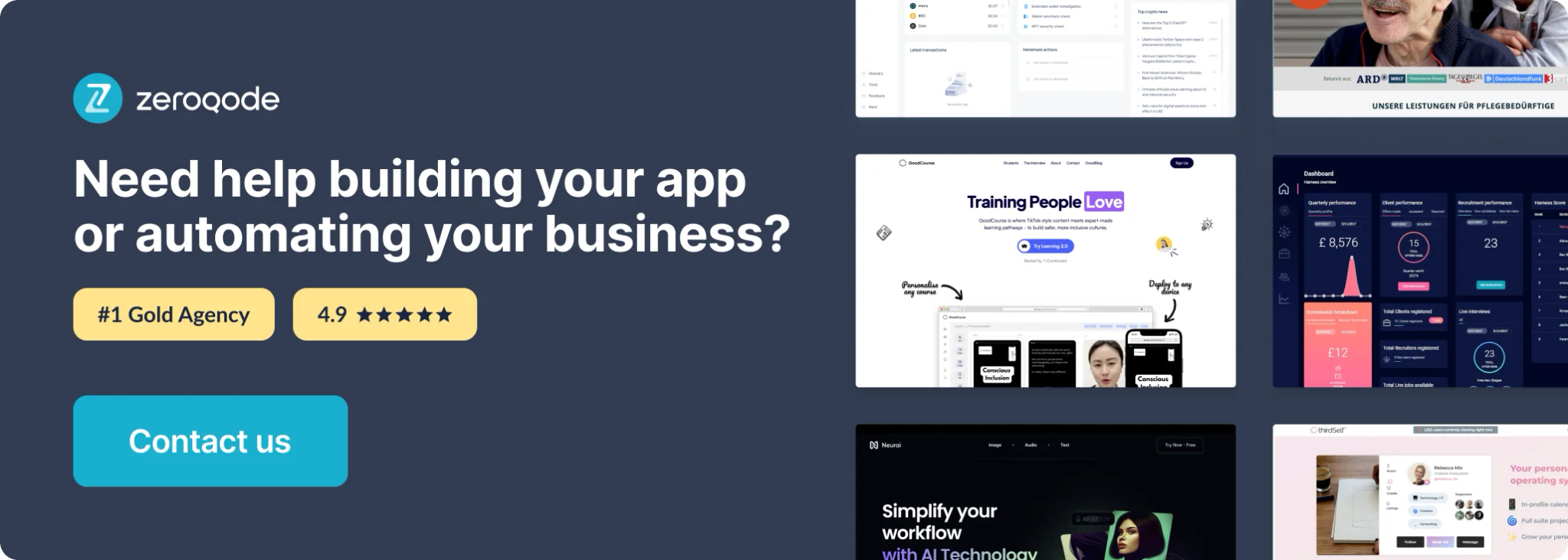
How to setup
- Install Analytics - User device plugin.
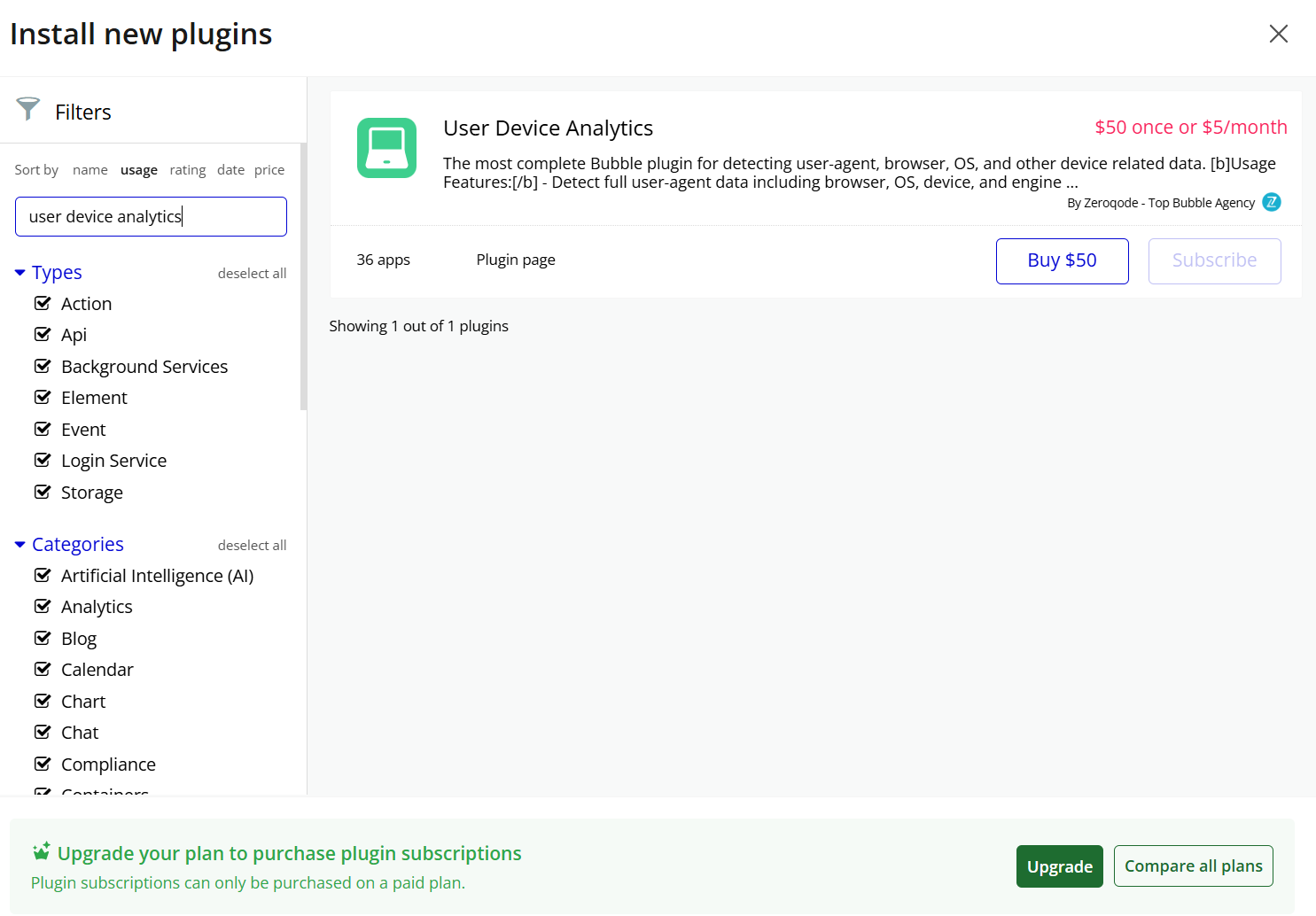
- Place the User Device element on the page.
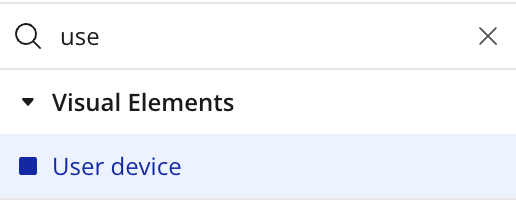
Plugin Element Properties
User device
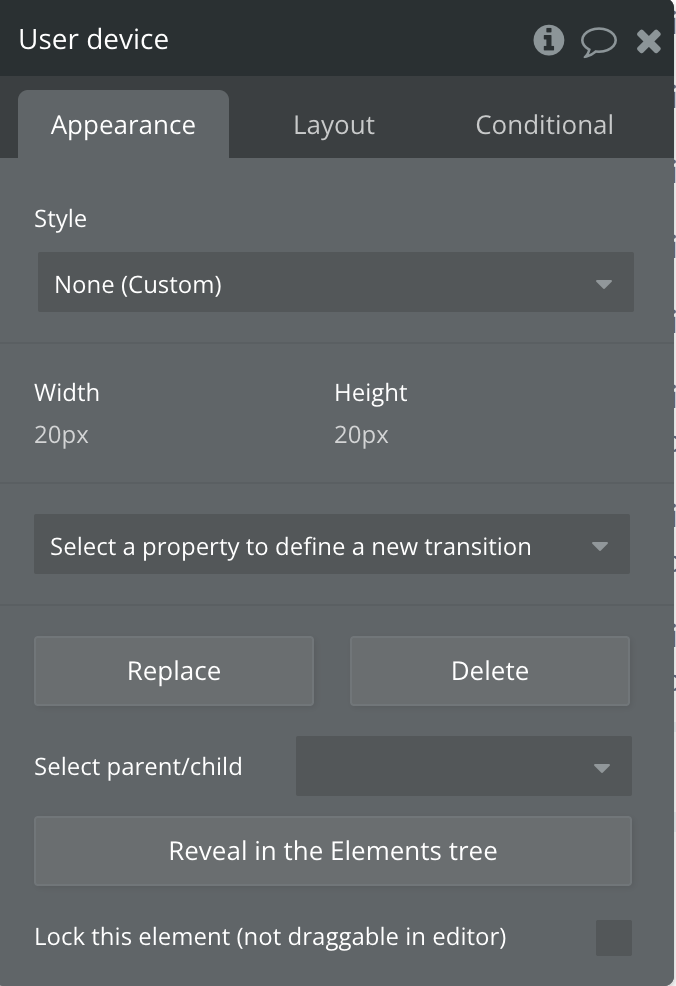
Exposed states
Title | Description | Type |
User agent | A user agent is a string of data sent by a software application or device to identify itself when making requests over a network, often used in web browsers to provide information about the browser and operating system. | Text |
Browser name | The “Browser name” refers to the specific web browser being used to access a website or application, such as Chrome, Firefox, or Safari. | Text |
Browser version | The “Browser version” refers to the specific release or iteration of a web browser software, often used for compatibility and feature support in plugins or APIs. | Text |
Browser major version | The “Browser major version” refers to the whole number in the version identifier of a web browser, indicating significant updates and changes to the software. | Text |
Engine name | The “engine name” refers to the identifier or label assigned to a specific software engine within a plugin or API. | Text |
Engine version | The “Engine version” refers to the specific release or iteration of the underlying software engine being used within a plugin or API. | Text |
OS name | “OS name” refers to the name of the operating system (OS) that a software plugin or API is running on, such as Windows, macOS, or Linux. | Text |
OS version | The “OS version” refers to the specific operating system release or version installed on a device, often used to ensure compatibility and functionality within software plugins or APIs. | Text |
Device vendor | A device vendor refers to a company that manufactures and sells hardware devices such as computers, smartphones, or peripherals that can be integrated with software plugins or APIs. | Text |
Device model | A “device model” refers to a specific hardware configuration or type of device that a software plugin or API is designed to interact with or support. | Text |
Device type | Device type refers to the specific category or classification of a hardware device, such as a printer, scanner, or camera, that is recognized and supported by the software plugin or API. | Text |
CPU | The CPU (Central Processing Unit) is the primary component of a computer responsible for executing instructions and performing calculations for software applications. | Text |
Orientation | Orientation in the context of a software plugin or API refers to the position, alignment, or direction of an object or element within a 3D space. | Text |
Zoom level | “Zoom level” refers to the degree of magnification applied to a digital interface or content, often used in software plugins or APIs to control the scale of display. | Number |
Page width | Page width refers to the horizontal measurement of a document or interface, typically used to define the layout and formatting of content within a defined space. | Number |
Page height | Page height refers to the vertical dimension of a document or webpage, typically measured in pixels or other units, within the context of a software plugin or API. | Number |
Browser timezone | The browser timezone refers to the specific time zone setting of a user’s web browser, which is used to display accurate date and time information in web applications. | Text |
Browser language | The “browser language” refers to the preferred language setting of a web browser, which can be used by websites to display content in the user’s chosen language. | Text |
Browser fingerprint | A browser fingerprint is a unique identifier generated based on various parameters of a user’s web browser, such as user agent, plugins, and screen resolution, used for tracking and identification purposes. | Text |
Device memory | Device memory refers to the storage space within a computing device that is used to temporarily store data and program instructions during the operation of software applications. | Number |
Is touch screen? | Determines if the device has a touch screen input capability. | Checkbox (yes/no) |
Granted permissions | Granted permissions refer to the specific access rights or privileges given to a user or application within a software plugin or API. | Text |
Prompted permissions | “Prompted permissions” refer to the system where users are asked to grant specific permissions to an application or plugin when needed, typically through dialog boxes or pop-up messages. | Text |
Denied permissions | Denied permissions refer to the restriction of access to certain resources or actions within a software plugin or API. | Text |
Is cookie enabled? | Check if cookies are enabled in the user’s browser for tracking and personalization purposes. | Checkbox (yes/no) |
Is bot? | “Is bot?” is a function or method in a software plugin or API that checks if a user or entity interacting with the system is a bot or automated program. | Checkbox (yes/no) |
Scroll width | Scroll width refers to the total width of the content that can be scrolled within a container in a software plugin or API. | Number |
Scroll height | The “scroll height” refers to the total vertical length of the content that can be scrolled within a viewport in a software plugin or API. | Number |
Element Events
Title | Description |
Get data | Triggered when device data has been retrieved. |
Orientation has changed | Triggered when the device orientation has changed. |
Zoom has changed | Triggered when the zoom has changed. |
Page size has changed | Triggered when the page size has changed. |