Link to the plugin page: https://zeroqode.com/plugin/get-user-device-data-plugin-for-bubble-1739732204917x339089201112322100
Demo to preview the plugin:
Introduction
This Plugin allows you to get information about the device of the current user (Operating System, is Mobile?, Browser used, type of phone etc.)

How to setup
- Add the Device Info Element to Your Page
- n the Design tab, search for the element called
Device Info. - Drag the
Device Infoelement onto your page.
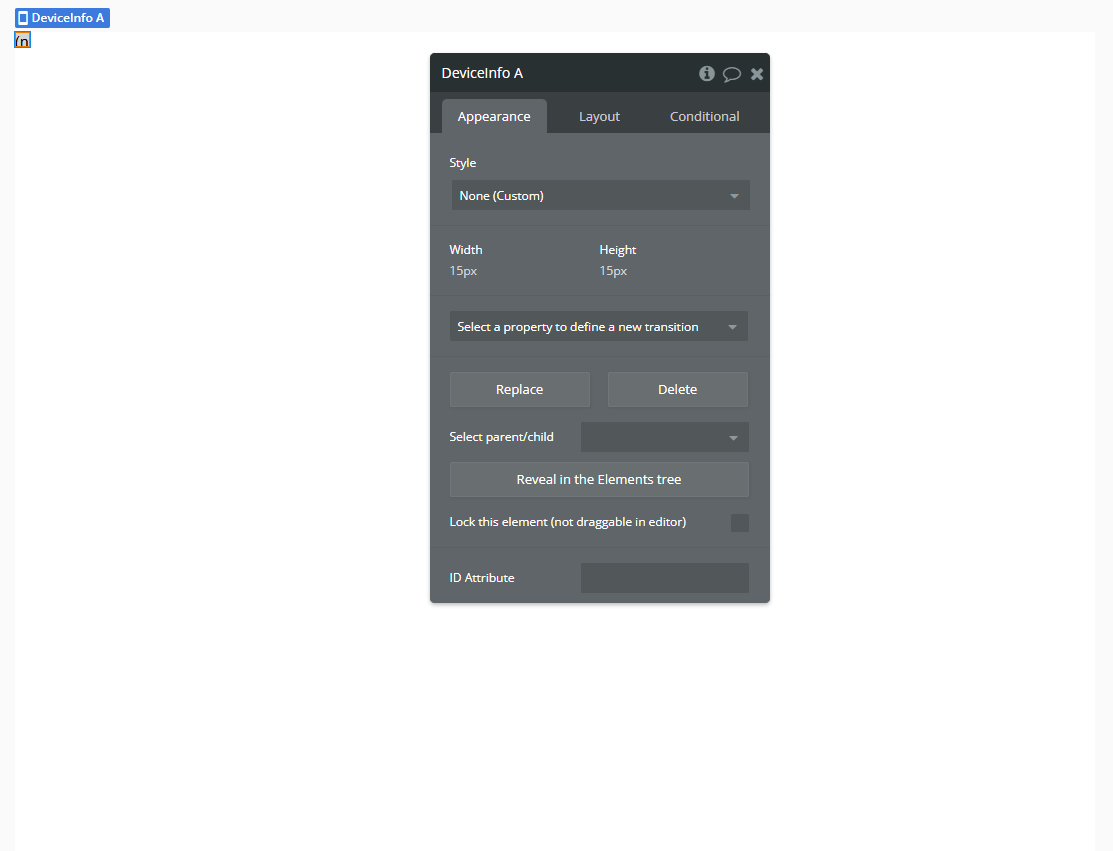
- Access Device Data in Your App
- Device Type
- Browser Name
- Operating System
- Screen Width & Height
- Mobile/Tablet/Desktop Check (Boolean)
Once the
Device Info element is added, it will start collecting device information automatically.You can access this data through its exposed states just like any other element in Bubble.
For example:
Device Info A's device type → returns "mobile", "tablet", or "desktop"Device Info A's browser name → e.g., "Chrome", "Safari", "Firefox"Device Info A's os → e.g., "iOS", "Android", "Windows"Device Info A's screen width, Device Info A's screen heightDevice Info A's is mobileDevice Info A's is tabletDevice Info A's is desktop→ Returns
yes or noPlugin Element Properties
Device Info
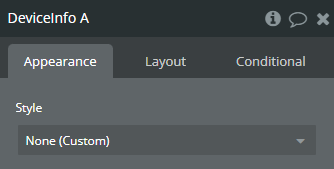
Exposed states
Title | Description | Type |
Browsername | “browsername” refers to a variable or parameter in software code that stores the name of the web browser being used by a user. | Text |
Osversion | “osversion refers” to the operating system version information that can be accessed or utilized within a software plugin or API. | Text |
Isblackberry | “isblackberry” is a boolean function that checks if the device accessing the software plugin or API is a BlackBerry device. | Checkbox (yes/no) |
Isbsd | “isbsd” is a command-line utility in Unix-like operating systems that checks if a file descriptor refers to a block special device. | Checkbox (yes/no) |
Ischrome | “ischrome” is a boolean function that checks if the current browser is Google Chrome. | Checkbox (yes/no) |
Isdesktop | “isdesktop” is a boolean function that checks if the current environment is a desktop. | Checkbox (yes/no) |
Isedge | “isedge” is a function or property that determines whether an element is positioned at the edge of a container in software development. | Checkbox (yes/no) |
Isfirefox | “isfirefox” is a boolean function that checks if the current browser is Mozilla Firefox. | Checkbox (yes/no) |
Isie | “isie” stands for “Internet Security and Acceleration Server Extension,” which is a Microsoft technology used for enhancing security and performance in web applications. | Checkbox (yes/no) |
Isiemobile | “isiemobile” is a software plugin or API that provides mobile integration capabilities within a security information and event management (SIEM) system. | Checkbox (yes/no) |
Isipad | “isipad” is a function or variable name used in programming to check if a specific device is an iPad. | Checkbox (yes/no) |
Isiphone | “isiphone” is a function or method that checks whether a device is an iPhone. | Checkbox (yes/no) |
Islinux | “islinux” is a function or method that checks whether the operating system running the software is Linux. | Checkbox (yes/no) |
Ismacos | “ismacos” is a boolean function or variable that checks if the current operating system is macOS in a software plugin or API. | Checkbox (yes/no) |
Ismobile | “ismobile” is a Boolean function or variable that evaluates whether the device accessing the software is a mobile device. | Checkbox (yes/no) |
Ismsie | “ismsie” is a commonly used abbreviation for ‘Internet Explorer Mode’ in software development, typically referring to compatibility features for rendering web content in Microsoft Edge. | Checkbox (yes/no) |
Isopera | “isopera” is a function or method in a software plugin or API that calculates isometric perspective transformations for graphics or 3D rendering. | Checkbox (yes/no) |
Issfari | “issfari” is a custom function or method in a software plugin or API that handles specific tasks or operations. | Checkbox (yes/no) |
Iswindows | “iswindows” is a function or variable that checks if the operating system is Windows within a software plugin or API. | Checkbox (yes/no) |

