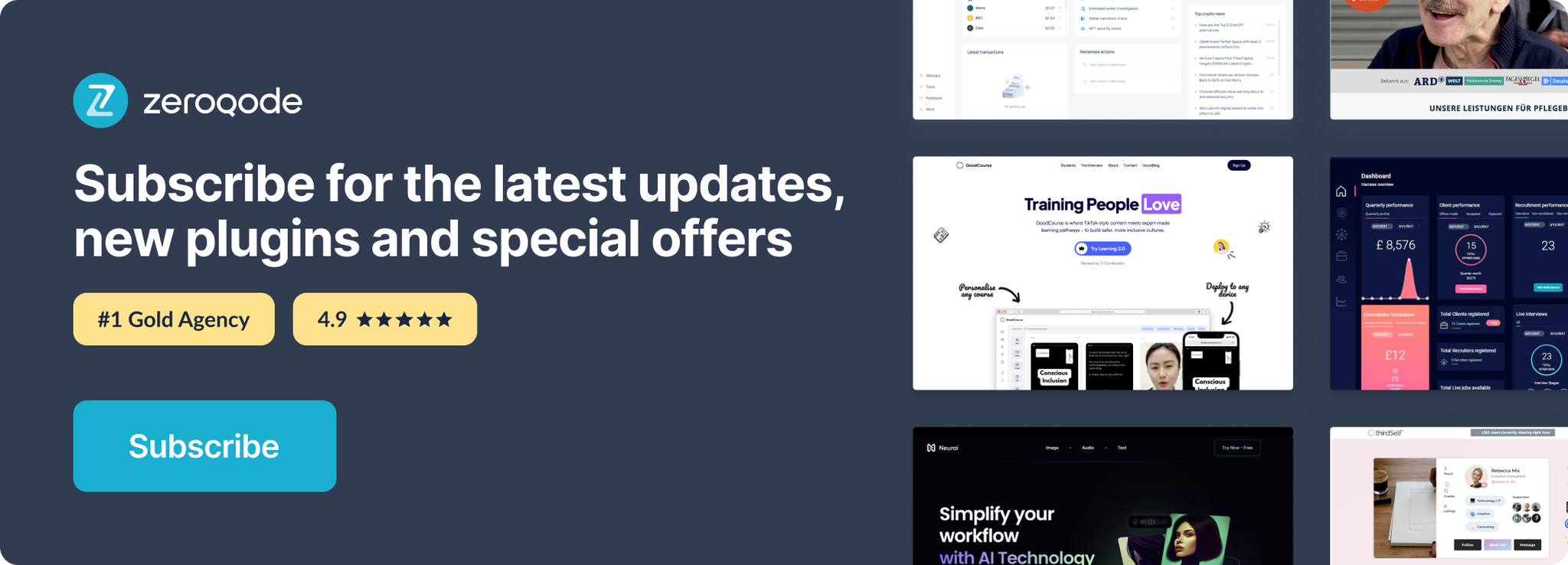Demo to preview the settings
Introduction
Try out this no-code plugin to communicate with your users. Request chats with users from Bubble workflow, send user details to Intercom and engage all your website visitors.
Prerequisites
- You must have an Intercom account.
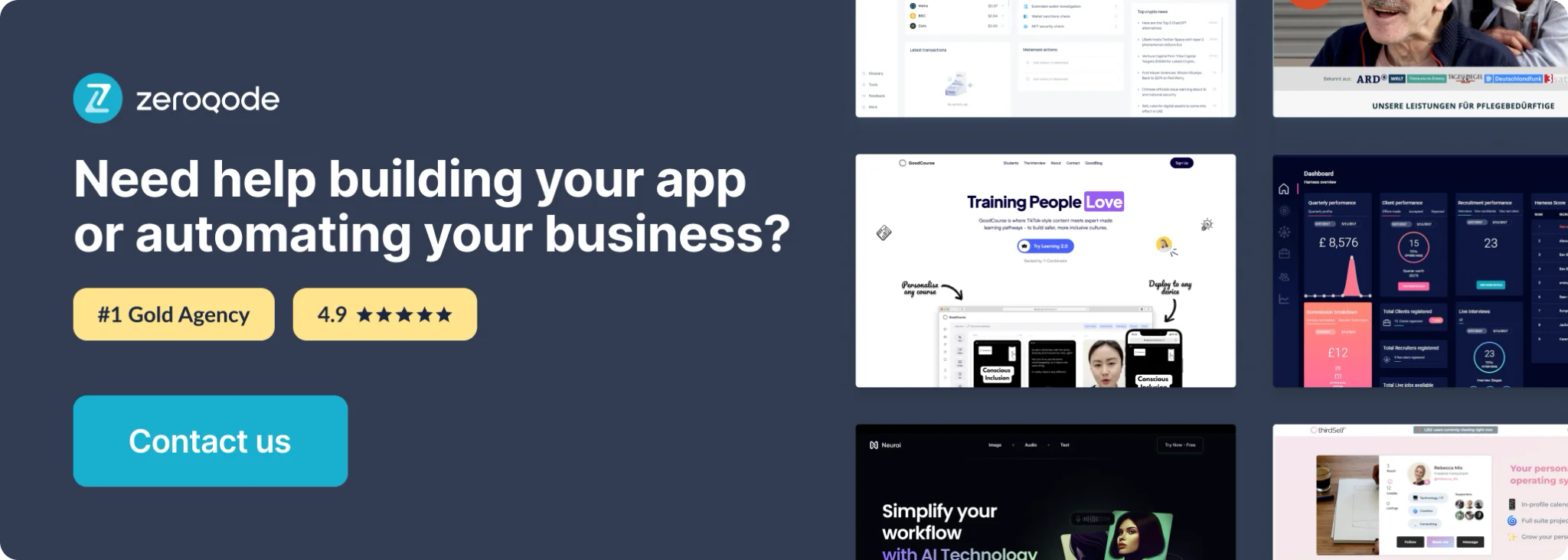
How to set up
Register your App
Follow this link to create an API application with your Intercom account.
Create a new application.
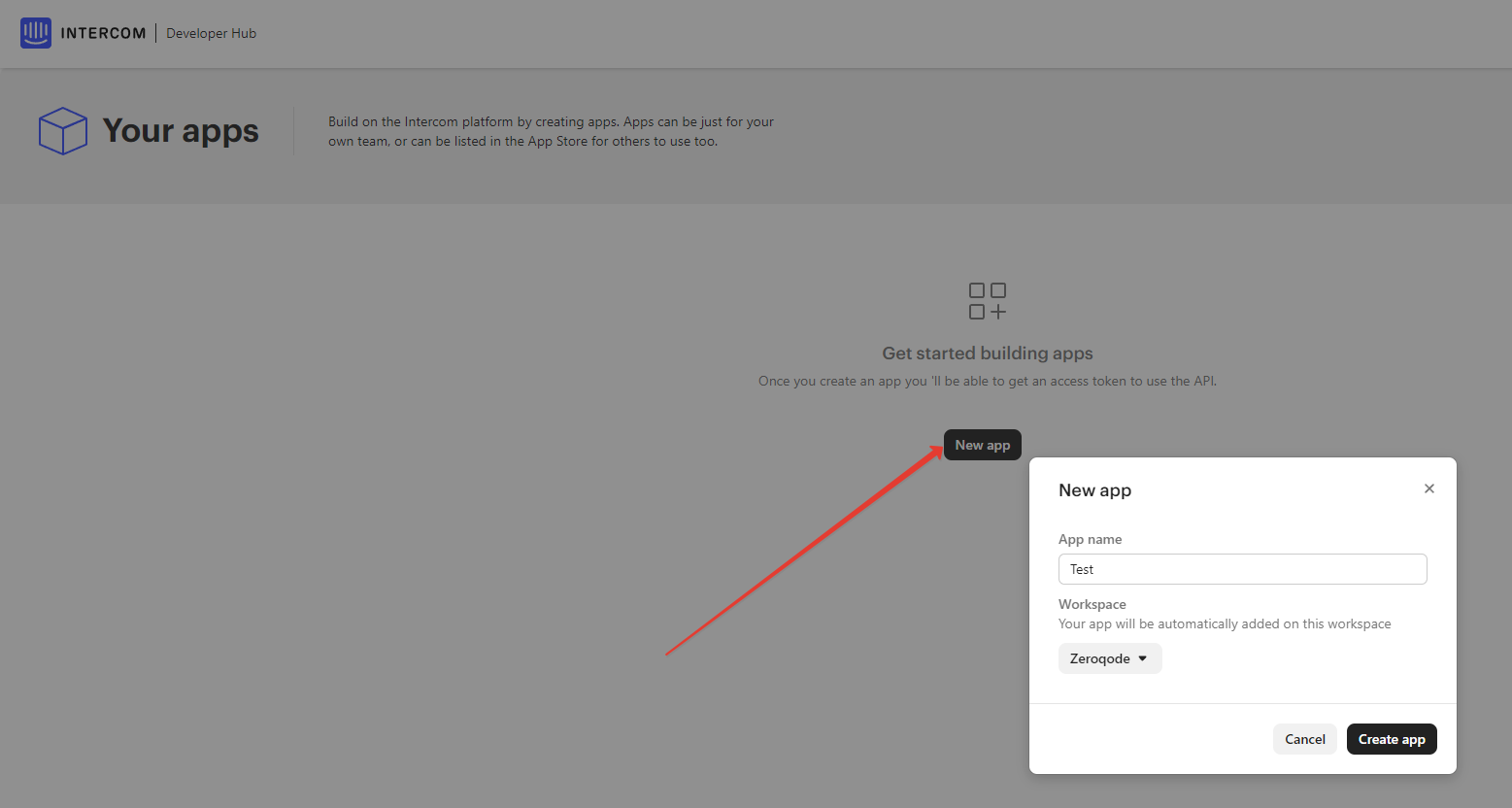
Gather your Client ID, Secret and API Key
Follow the "Basic information" section to view the Client ID and Client secret.
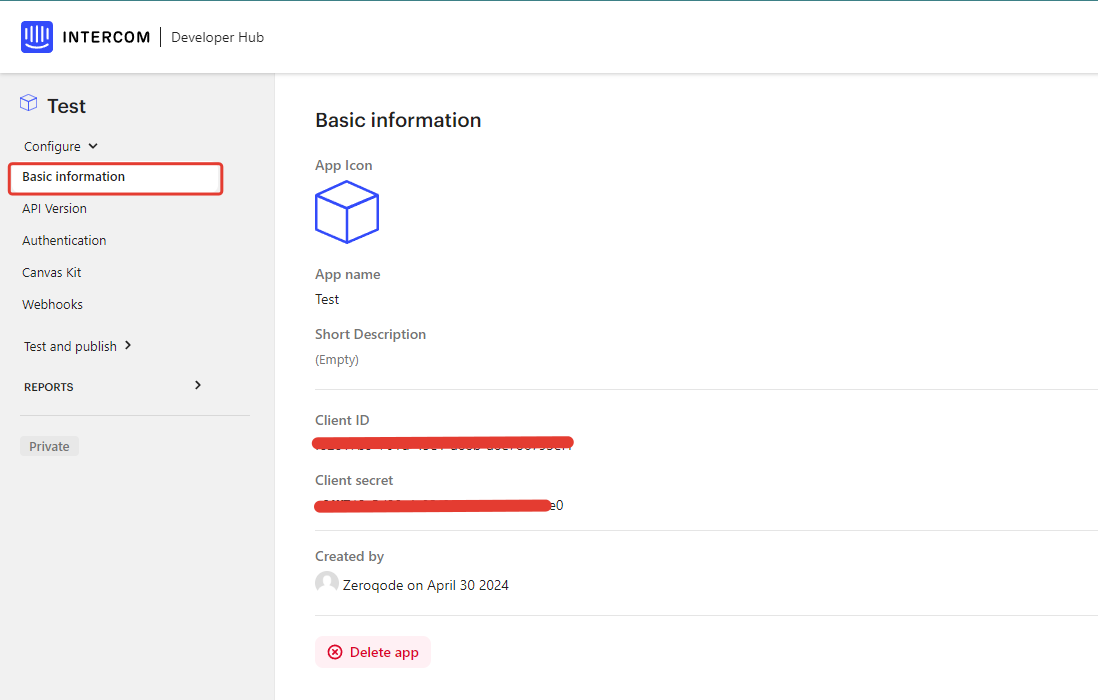
In order to get the API Key - go to the 'Authentication' section and copy it to your app.
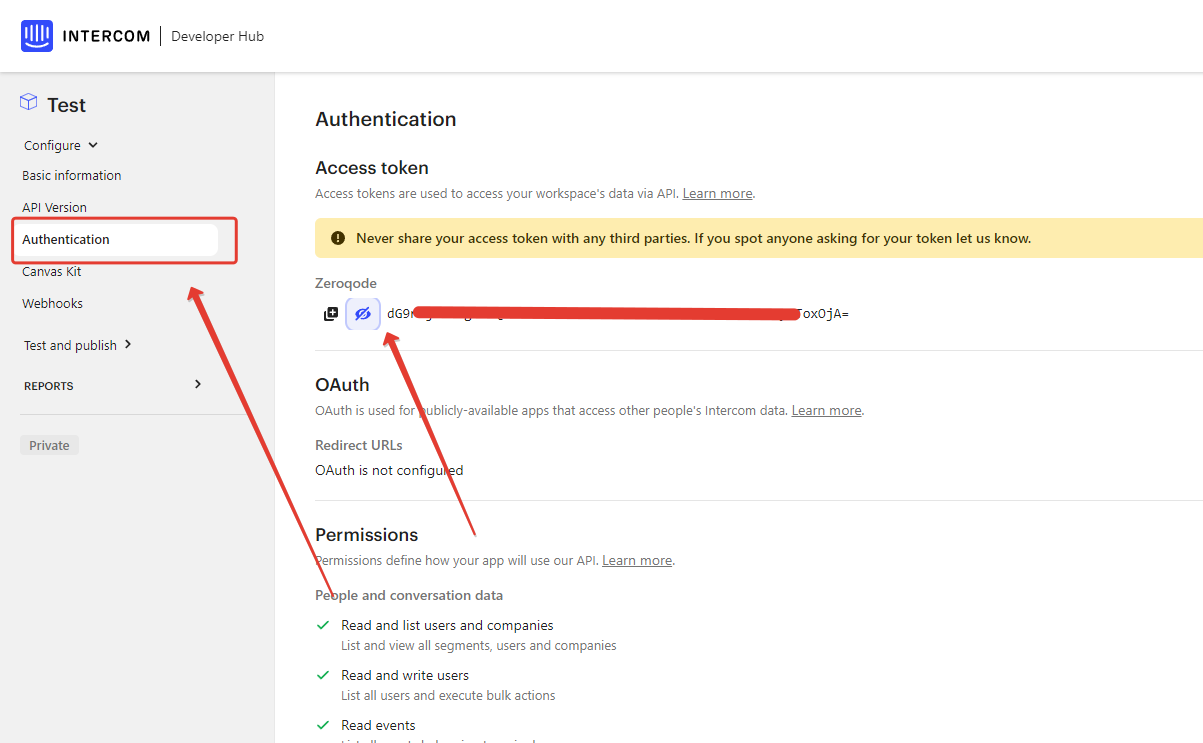
API Key from Intercom goes into the API Key input
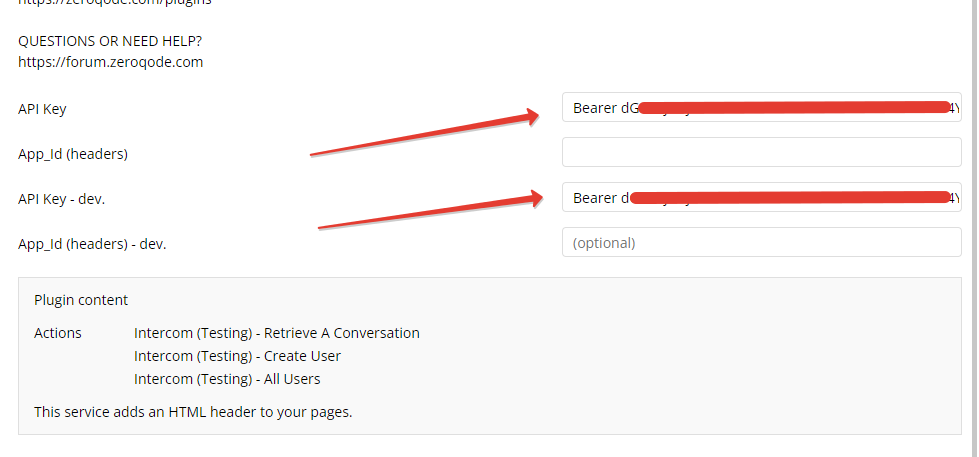
That's it! You're now ready to use the plugin.
Plugin Actions
1. Retrieve a conversation
Get the conversation data by ID.
Fields
Title | Description | Type |
ID | Conversation ID | Text |
2. Create User
Create a new user.
Fields
Title | Description | Type |
Email | The email of the new user. | Text |
3. All Users
Get the data of all users.