✅
Link to the plugin page: https://zeroqode.com/plugin/top-15-plugins-for-bubble---bundle-1648127354642x871671475754399000
Demo to preview the settings
Introduction
This plugin is a set of 15 most popular Zeroqode plugins:
- Bubble Page to PDF converter,
- Stripe Marketplace,
- #1 AWS File uploader - Any size,
- Air Calendar (Full Calendar 5.9.0),
- Mapbox Maps,
- Advanced Multi Uploader,
- Video Player,
- Dynamic Height & Width of Elements,
- Advanced Rich Text Editor,
- Phone input number with formatting,
- Audio Recorder,
- Repeating Group to CSV,
- Print Pro,
- Advanced Audio Player,
- Easy file downloader.
All in one. Subscribe to one plugin and get 15 plugins. The bundle contains plugin elements each with their actions, that match the plugins included in this bundle. You can easily find the necessary plugin element and action by its name.
This plugin is a great addition to any Bubble application. It contains the most commonly used and popular Zeroqode plugins that will provide great value to your apps.
For example, the Stripe Marketplace Express plugin is often used for payment processing.
Or #1 AWS File uploader - Any size plugin to upload files of any type to your own AWS S3 storage to bypass Bubble's file size limits and avoid paying high rates to Bubble.
If you see this plugin in a Zeroqode template it doesn't necessarily mean that the template won't work without it, please check template documentation for details.
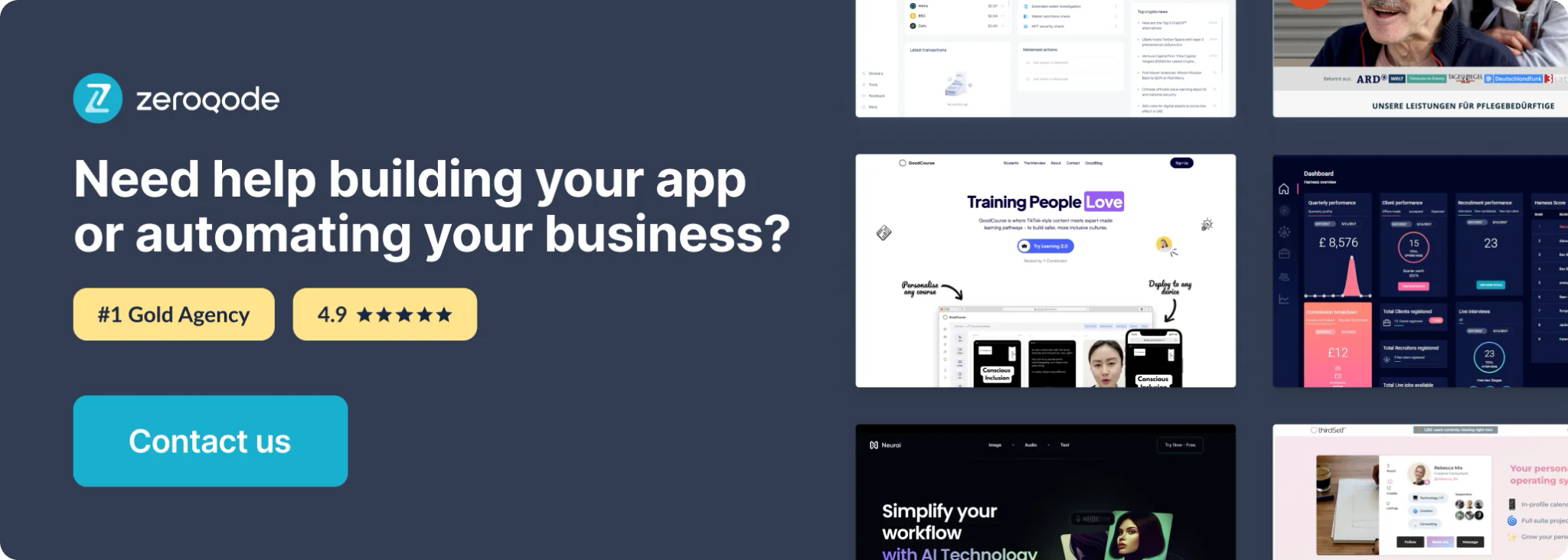
How to setup
The Bundle comes with appropriate plugins’ elements and their actions and events. In order to see how a particular plugin is configured please refer to their documentation below:
- #1 AWS File uploader - Any size: https://docs.zeroqode.com/plugins/aws-file-uploader-plugin
- Advanced Rich Text Editor: https://docs.zeroqode.com/plugins/zq-rte-plugin-2.0
- Advanced Multi Uploader: https://docs.zeroqode.com/plugins/multi-uploader-plugin
- Bubble Page to PDF converter: https://docs.zeroqode.com/plugins/bubble-page-to-pdf-converter-plugin
- Phone number input with formatting: since there is no documentation for this plugin, please refer to its Editor Demo page for settings: https://bubble.io/page?version=live&name=phone-number-input-plugin&id=zeroqode-demo-05&tab=tabs-1
- Dynamic Height & Width of Elements: since there is no documentation for this plugin, please refer to its Editor Demo page for settings.
- Audio Recorder: since there is no documentation for this plugin, please refer to its Demo page https://zeroqode-demo-04.bubbleapps.io/audio_recorder
- Repeating Group to CSV: https://docs.zeroqode.com/plugins/repeating-group-to-csv-plugin
- Print Pro: https://docs.zeroqode.com/plugins/print-pro
- Advanced Audio Player: since there is no documentation for this plugin, please refer to its Demo page https://zeroqode-demo-05.bubbleapps.io/audioplayer
- Easy file downloader: since there is no documentation for this plugin, please refer to its Demo page https://zeroqode-demo-07.bubbleapps.io/file_downloader
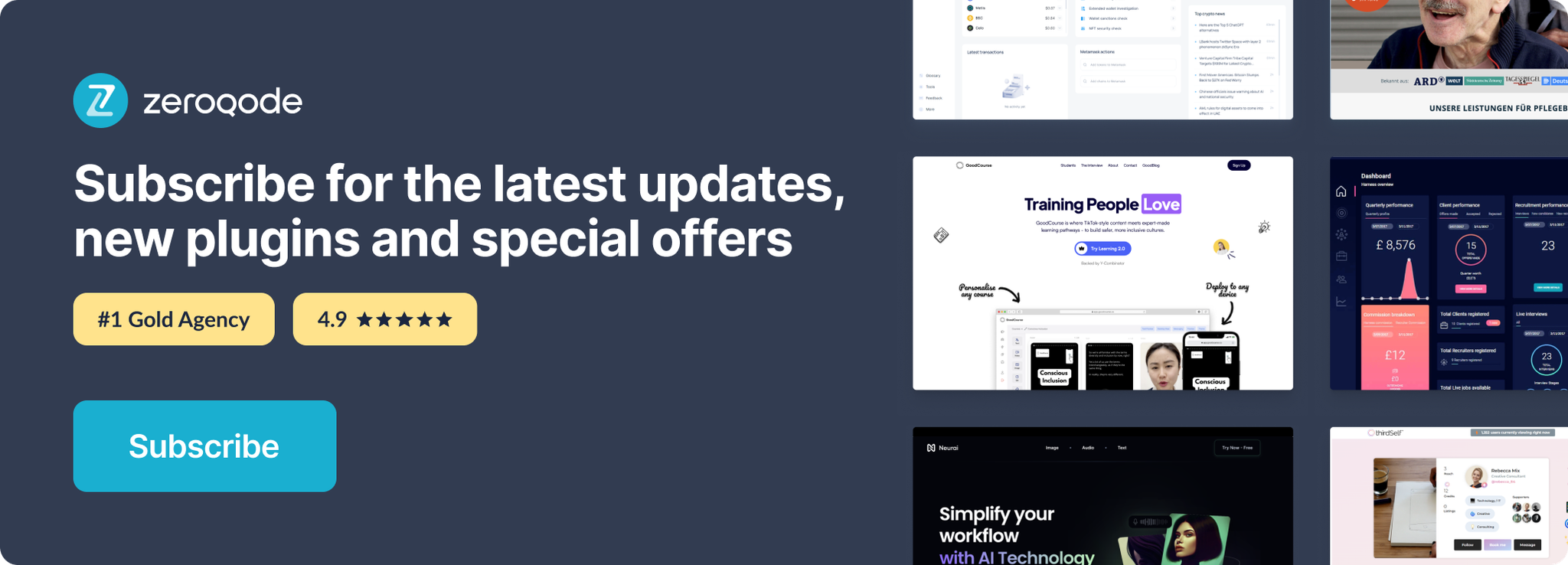
Changelogs
Update 24.04.25 - Version 1.233.0
- MapBox - fixed action "Add live realtime data".
Update 22.04.25 - Version 2.132.0
- Fixed an issue related to custom styles being incorrectly applied to the canvas element
Update 17.04.25 - Version 1.231.0
- Added "Create SetupIntent" action - Stripe.
Update 15.04.25 - Version 1.230.0
- Air Calendar - fixed updating "current event" and "modified event" states for external databases, fixed 'blocked event'.
Update 02.04.25 - Version 1.229.0
- AWS – added two new states in the NoGUI uploader
Update 01.04.25 - Version 1.228.0
- Air Calendar - added 'multiMonthYear color' field
Update 04.03.25 - Version 1.227.0
- Fixed "Max Characters Allowed" & "Image Max Size (KB)" fields - RTE, Fixed placeholder - PNIF.
- Removed "Image Max Size (KB)" field. - RTE
Update 18.02.25 - Version 1.226.0
- MapBox - fixed event "Map is clicked".
Update 05.02.25 - Version 1.225.0
- Air Calendar - added field 'Current day cells color'. Phone Input Number - updated documentation to field.
Update 05.02.25 - Version 1.224.0
- Big changes in the Rich Text Editor in AWS to improve security.
- Added states: "file path for AWS". [both elements] [RTE]
- Added events: "AWS upload started", "URL generation time". [both elements] [RTE]
- Added element actions: "Upload File". [both elements] [RTE]
- Added actions: "Generate Pre-signed URL". [RTE]
- Moved "Wasabi_folder_name" from the settings into field of elements. [RTE]
Update 10.01.25 - Version 1.222.0
- Fixed "Create Clusters" action - Mapbox and Fixed styles and removed field "Event display type" Air Calendar
Update 26.12.24 - Version 1.221.0
- MapBox-disabling event "Map is clicked" when clicking on other map layers.
Update 17.12.24 - Version 1.220.0
- Mapbox-added actions Create US zip code area, Remove zip code area.
Update 12.12.24 - Version 1.219.0
- Uploader - Grid layout fix
Update 04.12.24 - Version 1.218.0
- Added "Event limit fit" field - AirCalendar.
Update 03.12.24 - Version 1.217.0
- Uploader - Fix bug on Android 14 when camera option missing during image upload.
Update 02.12.24 - Version 1.216.0
- Air Calendar - updated duration of recurring events, removing default popup when moving events.
Update 20.11.24 - Version 1.215.0
- Changed the name of fields in “Create a subscription” and “Update a subscription” actions - Stripe.
Update 14.11.24 - Version 1.214.0
- AWS - fixed list of bug .
Update 01.11.24 - Version 1.213.0
- Air Calendar - added 'multiMonthYear' view & fixed event time display.
Update 30.10.24 - Version 1.212.0
- Uploader - Added timeout on removing file from input, Phone Number - Fixed width for dropdown menu.
Update 25.10.24 - Version 1.211.0
- Mapbox - added checkbox "Hide point labels" in element.
Update 21.10.24 - Version 1.210.0
- AWS -The field "Cropping Quality" was added.
Update 17.10.24 - Version 1.209.0
- Uploader - Allow multiple checkbox bug fix.
Update 10.10.24 - Version 1.208.0
- Air Calendar - updated "Use external events" action & "Selected end date" state.
Update 08.10.24 - Version 1.207.0
- Video Player - Fixed video playback when the element is hidden.
Update 08.10.24 - Version 1.206.0
- Convert to PDF - The possibility to create pdfs larger than 100MB.
Update 08.10.24 - Version 1.205.0
- RTE - Assigned default value for the "Default Font Color" field .
Update 08.10.24 - Version 1.204.0
- PNIF - Fixed states refreshing and renamed 2 fields.
Update 02.10.24 - Version 1.203.0
- Added “Custom Theme” field, fixed “Drawed polygon JSON” state and minor fixes.
Update 27.09.24 - Version 1.202.0
- Stripe - New action - Create checkout session(multiple products), payout schedule feature for connected accounts.
Update 23.09.24 - Version 1.201.0
- Stripe - New action - Create checkout session(multiple products).
Update 19.09.24 - Version 1.200.0
- Added actions "Disable temporary" "Set First Day" "Remove All events" - Air Calendar.
Update 16.09.24 - Version 1.199.0
- Fixed problem with protocol - Page2PDF.
Update 16.09.24 - Version 1.198.0
- Fixed autobinding, updated library, improved validation. - PNIF.
Update 16.09.24 - Version 1.197.0
- Upgraded the plugin library version to v.6.1.15, fixed "document.write()" console warn - Air Calendar.
Update 04.09.24 - Version 1.196.0
- Print Pro - fixed "Print Element Inline styles" action in "Print Toolkit" element.
Update 04.09.24 - Version 1.195.0
- Print Pro - Fixed "Print Element by Id" action to print images, icons, fonts.
Update 04.09.24 - Version 1.194.0
- RTE - Fixed "read-mode" feature.
Update 04.09.24 - Version 1.193.0
- AWS - The ability to upload files larger than 5 GB.
Update 29.08.24 - Version 1.192.0
- Fixed "Marker" and "Draggable Marker" states - Mapbox.
Update 29.08.24 - Version 1.192.0
- Fixed "Marker" and "Draggable Marker" states - Mapbox.
Update 26.08.24 - Version 1.191.0
- Updated library and improved documentation - PNIF.
Update 26.08.24 - Version 1.190.0
- Implemented Screen Wake Lock API - AudioPlayer.
Update 14.08.24 - Version 1.189.0
- MapBox Map - Added "Visible Markers IDs" exposed state.
Update 08.08.24 - Version 1.188.0
- MapBox - updated state 'GPS Enabled'.
Update 08.08.24 - Version 1.187.0
- Audio Player - Added "Show Play/Pause Buttons" field.
Update 31.07.24 - Version 1.186.0
- AirCalendar - added event 'calendar is loaded'.
Update 31.07.24 - Version 1.185.0
- MapBox - added action 'On/off input control' and event 'compass is off'.
Update 25.07.24 - Version 1.184.0
- Reading icons in for the new version of bubble.
Update 25.07.24 - Version 1.183.0
- Minor update .
Update 19.07.24 - Version 1.182.0
- Fixed updating states "Heading Char" and 'Speed'.
Update 19.07.24 - Version 1.181.0
- Added “text-color” field in “Create Clusters” action.
Update 19.07.24 - Version 1.180.0
- Added "Icon Anchor" to the Create cluster action.
Update 19.07.24 - Version 1.179.0
- MapBox - Added actions 'Turn on mobile compass' and "Request Orientation Permission For IOS".
Update 16.07.24 - Version 1.178.0
- Minor update (Marketing update).
Update 16.07.24 - Version 1.177.0
- Convert to PDF: Seated dynamic data for the bucks and added new state file name in AWS.
Update 16.07.24 - Version 1.176.0
- Fixed pops in wav and mp3 files and autosave field name in Audio Recorder.
Update 16.07.24 - Version 1.175.0
- Fixed shuffle, playing next/previous song and added "Show Next/Previous Buttons" field in Audio Player.
Update 11.07.24 - Version 1.174.0
- MapBox: added fields 'Initial longitude' and 'Initial latitude' in the plugin element. Audio Recorder: fixed the issue w.
Update 09.07.24 - Version 1.173.0
- Uploader - State on reset bug fix, Downloader - Download progress reset bug fix.
Update 04.07.24 - Version 1.172.0
- Fixed autobinding feature and code header - RTE and RTE Lite.
Update 02.07.24 - Version 1.171.0
- Audio Recorder - Fixed return of "Audio source" state for "Audio Recorder".
Update 02.07.24 - Version 1.170.0
- MapBox - updated action 'Check if point is in geofence around the marker'.
Update 02.07.24 - Version 1.169.0
- MapBox - added display geofence in draggable marker and actiom 'Remove geofence'.
Update 27.06.24 - Version 1.168.0
- Repeating Group to CSV/XLSX - dropdown support.
Update 26.06.24 - Version 1.167.0
- Uploader - code refactoring.
Update 20.06.24 - Version 1.166.0
- Fixed "scroll to top" effect - RTE, fixed "autoplay" feature - AudioPlayer.
Update 18.06.24 - Version 1.165.0
- MapBox-added field 'Show events end time", updated states "view's current date".
Update 14.06.24 - Version 1.164.0
- Added "Retrieve a subscription" action - Stripe, the possibility to change the initial value from condition - AWS.
Update 12.06.24 - Version 1.163.0
- 'Allow overlap markers' in action 'Create Clusters' AWS-adding the possibility to customize the "cropping" popup.
Update 12.06.24 - Version 1.162.0
- MapBox-added fields 'Cluster max zoom'.
Update 11.06.24 - Version 1.161.0
- Updated demo/service links.
Update 06.06.24 - Version 1.160.0
- Minor update.
Update 05.06.24 - Version 1.159.0
- MapBox-updated action "Remove line or polygon" & event "Map is clicked", RG to CSV/XLSX-support for nested groups added.
Update 03.06.24 - Version 1.158.0
- AirCalendar-updated 'Event limit' field, AWS-added action "Get Presigned URLs".
Update 03.06.24 - Version 1.157.0
- MapBox-added "Default icon" field action ''Create Clusters', updated action "Remove realtime data".
Update 28.05.24 - Version 1.156.0
- Fixed "resourceTimeline" views on date click bug - Air Calendar.
Update 27.05.24 - Version 1.155.0
- Added "Resource group name" field-Air Calendar, update library and minor fixes-Phone number input.
Update 22.05.24 - Version 1.154.0
- "Owner's timezone" field made dynamic - Air Calendar.
Update 20.05.24 - Version 1.153.0
- Restored 'Selected Day(s) color' field - Air Calendar.
Update 20.05.24 - Version 1.152.0
- Added "Payment method types" field in "Create a session" action - Stripe.
Update 17.05.24 - Version 1.151.0
- Added custom marker images in 'Create Clusters', Fixed element height in Safari, Updated action 'Draw' - Mapbox.
Update 08.05.24 - Version 1.150.0
- RTE - Optimized Quill scripts to load exclusively on pages with a Rich Text Editor.
Update 06.05.24 - Version 1.149.0
- MapBox - Default Zoom.
Update 06.05.24 - Version 1.148.0
- AWS - Hand cursor over No GUI element was added.
Update 29.04.24 - Version 1.147.0
- added state 'clicked resource id' - AirCalendar.
Update 24.04.24 - Version 1.146.0
- Fixed “Set input value” action and fixed mobile dropdown - Phone Number Input Preview size adjustment feature - Uploader.
Update 24.04.24 - Version 1.145.0
- Added clearing icon image cache, updated size default image action "Add List of Markers" - MapBox.
Update 18.04.24 - Version 1.144.0
- Uploader: Added 2 new fields ,,Upload Success Background" & ,,Upload Error Background".
Update 16.04.24 - Version 1.143.0
- added new values to 'Slot duration' and 'Slot Label interval', updated the time format - AirCalendar IC.
Update 12.04.24 - Version 1.142.0
- AWS - was added states list of file type and file type.
Update 10.04.24 - Version 1.141.0
- Converted field "Emoji" into "Toolbar Emoji" and "Inline Emoji" fields - RTE.
Update 08.04.24 - Version 1.140.0
- added "Recurring Events" functionality - Air Calendar.
Update 04.04.24 - Version 1.139.0
- updated actions 'Create line', 'Draw', added element fields 'Theme', 'Language' - MapBox.
Update 03.04.24 - Version 1.138.0
- updated description.
Update 03.04.24 - Version 1.137.0
- Update package with description: "added 'rename file' option.
Update 01.04.24 - Version 1.136.0
- Enhanced functionality to include support for playing YouTube Shorts - Video player Download CSV bug fix - RG to CSV/XLS.
Update 29.03.24 - Version 1.135.0
- AWS - Rewriting, Phone Number Input - Fixed fields docs, Stripe - Added “Create express/standard/custom account” action,.
Update 22.03.24 - Version 1.134.0
- Fixed "Initial Content" insertion into editor & removed deprecated instructions - RTE.
Update 21.03.24 - Version 1.133.0
- Uploader - Displayed file size fix.
Update 19.03.24 - Version 1.132.0
- added action 'Use external events' - AirCalendar, added "reset all" feature - Phone Number Input.
Update 15.03.24 - Version 1.131.0
- Converter to pdf -Fixed problem with parsing dropdown, Print toolkit - updated fields documentation".
Update 13.03.24 - Version 1.130.0
- added action "Set Area", custom image to action "Create a draggable marker" - MapBox.
Update 11.03.24 - Version 1.129.0
- added checkbox 'Clickable resource', field 'Color time indicator' - Air calendar.
Update 07.03.24 - Version 1.128.0
- Updated action "Draw", fixed width map - MapBox.
Update 04.03.24 - Version 1.127.0
- Fixed displaying and logical errors and added new actions - PNI.
Update 29.02.24 - Version 1.126.0
- Added import of custom fonts & fixed HTML state - RTE, Fixed toggle action - Calendar.
Update 28.02.24 - Version 1.125.0
- Fixed unexpected playing previous video - Video Player.
Update 22.02.24 - Version 1.124.0
- Added ‘Live Tracking ID’ field, fixed "Map is Clicked" event and fixed some actions - Mapbox.
Update 07.02.24 - Version 1.123.0
- 'Uploader -allowed file extensions bug fix, Mapbox- create multiline added'.
Update 06.02.24 - Version 1.122.0
- MapBox - updated functions code.
Update 05.02.24 - Version 1.121.0
- updated description.
Update 02.02.24 - Version 1.120.0
- Fixed "Update a customer" action - Stripe.
Update 31.01.24 - Version 1.119.0
- Added toolbar customization & fixed issues on element resizing - RTE.
Update 31.01.24 - Version 1.118.0
- Fixed changing map size on Android - Mapbox.
Update 31.01.24 - Version 1.117.0
- updated description.
Update 29.01.24 - Version 1.116.0
- Fixed the problem with resize images & changed elements' fields - RTE.
Update 26.01.24 - Version 1.115.0
- updated description.
Update 24.01.24 - Version 1.114.0
- Fixed "Send an invoice" action - Stripe.
Update 19.01.24 - Version 1.113.0
- Fixed "Create an invoice item" action - Stripe.
Update 16.01.24 - Version 1.112.0
- Fixed element height - Video Player.
Update 15.01.24 - Version 1.111.0
- Added "Play part of video" option - Video Player.
Update 15.01.24 - Version 1.110.0
- Added "Custom Colors", "HTML with style", "HTML with nested lists" fields - RTE. .
Update 11.01.24 - Version 1.109.0
- Fixed "Create a session" action and some api calls - Stripe.
Update 10.01.24 - Version 1.108.0
- Added "Icon anchor" field in "Add List of Markers" action - Mapbox.
Update 08.01.24 - Version 1.107.0
- Added "Attached this file to" and "This element isn't clickable" fields in "Audio Recorder" element.
Update 03.01.24 - Version 1.106.0
- Fixed "Start Location Tracking" action - Mapbox.
Update 28.12.23 - Version 1.105.0
- Fixed problems with "Default font" and "Default font size".
Update 25.12.23 - Version 1.104.0
- Added changes in multi uploader and added changes AWS - delete folder and file backend.
Update 15.12.23 - Version 1.103.0
- Fixed “Start Location Tracking” & “Stop Location Tracking” actions - Mapbox.
Update 15.12.23 - Version 1.102.0
- Added "Plain Text Mode" & "Default Font Size" field for Lite - RTE.
Update 07.12.23 - Version 1.101.0
- Fixed “Create an invoice” and “Create a payment intent” actions - Stripe and fixed “Add Marker” action - Mapbox.
Update 05.12.23 - Version 1.100.0
- Made changes for RTE, Files Pro and Phone Number Input.
Update 28.11.23 - Version 1.99.0
- fixed “What markers are in polygon?” action - Mapbox.
Update 28.11.23 - Version 1.98.0
- Added “all file names” state - Uploader, fixed “Update a seller ” action - Stripe .
Update 24.11.23 - Version 1.97.0
- Added custom validation and ‘Pre-populated file list’ and ‘File padding’ fields - Uploader.
Update 24.11.23 - Version 1.96.0
- Fixed “Update a bank account” actions - Stripe.
Update 24.11.23 - Version 1.95.0
- Fixed “Create a seller”, “Update a seller”, “Create a card” actions and added “Create a bank account”.
Update 21.11.23 - Version 1.94.0
- Added new fields and fixed Drag-and-drop effect Air Calendar, Added “Set Autofill”, “What markers are in polygon?” actio.
Update 21.11.23 - Version 1.93.0
- Fixed file status and adjusted element size - File Pro, Improved editor interaction - RTE.
Update 27.10.23 - Version 1.92.0
- Fixed default font assignation & formatting in HTML state. Fixed "Set Text/HTML" action - RTE.
Update 25.10.23 - Version 1.91.0
- minor fixies - Audio Recorder.
Update 23.10.23 - Version 1.90.0
- Added the "Limit recording time" field for Audio Recorder element. Added XLSX option for RG to CSV element.
Update 20.10.23 - Version 1.89.0
- minor fixies - Audio Recorder.
Update 18.10.23 - Version 1.88.0
- Updated description.
Update 17.10.23 - Version 1.87.0
- Prevented flickering of the input field in the File Uploader..
Update 06.10.23 - Version 1.86.0
- Updated Audio Recorder and MapBox.
Update 04.10.23 - Version 1.85.0
- Improvement AWS, Air calendar and MapBox.
Update 22.09.23 - Version 1.84.0
- Added "Placeholder" state & "padding" field Phone Number Input.
Update 21.09.23 - Version 1.83.0
- Fixed formatting issue -RTE.
Update 21.09.23 - Version 1.82.0
- added "ID Cluster" field in "Create Clusters" action - Mapbox.
Update 19.09.23 - Version 1.81.0
- Added "Custom Popup Content" field in "Create a draggable marker" action - Mapbox.
Update 14.09.23 - Version 1.80.0
- Added a "Owners provided" field for the "Update a seller - Company" action - Stripe.
Update 13.09.23 - Version 1.79.0
- Added "Remove live realtime data" action and fixed "Add live realtime data" action - Mapbox.
Update 13.09.23 - Version 1.78.0
- minor updates.
Update 12.09.23 - Version 1.77.0
- updated description.
Update 17.08.23 - Version 1.76.0
- Fixed "Set Directions" action - Mapbox and Removed "RTE Content Resizable" & fixed height settings. - RTE.
Update 10.08.23 - Version 1.75.0
- Added a "Stripe-Account" field for the "Create a customer" action - Stripe.
Update 08.08.23 - Version 1.74.0
- Fixed "Set Directions" action - Mapbox.
Update 07.08.23 - Version 1.73.0
- updated description.
Update 01.08.23 - Version 1.72.0
- Fixed RTE Lite toolbar. - RTE.
Update 24.07.23 - Version 1.71.0
- Added "Mentions list scrollbar" field, and size and weight feature in editor. Fixed mentions list - RTE.
Update 24.07.23 - Version 1.70.0
- Fixed adding more waypoints in the "Set Directions" action - MapBox.
Update 10.07.23 - Version 1.69.0
- updated description .
Update 10.07.23 - Version 1.68.0
- Fixed "Set Directions" action in MapBox Map_Bndl.
Update 07.07.23 - Version 1.67.0
- RTE: Added "Mention's redirect" field for "ZQ RTE" & "ZQ Lite RTE" plugin elements.
Update 03.07.23 - Version 1.66.0
- RTE: Added default size field.
Update 17.06.23 - Version 1.65.0
- Updated the description .
Update 16.06.23 - Version 1.64.0
- Updated the description .
Update 14.06.23 - Version 1.63.0
- Added "Add live realtime data" action, "Live tracking" fields and fixed "sky style" - Mapbox.
Update 25.05.23 - Version 1.62.0
- Added "Quantity" field in "Update a subscription" action - Stripe.
Update 22.05.23 - Version 1.61.0
- Fixed "Placeholder" field - AWS.
Update 16.05.23 - Version 1.60.0
- Fixed content resizable after an image is uploaded & auto-binding. - RTE.
Update 25.04.23 - Version 1.59.0
- "Remove a symbol layer" actions and "Sky Style" field - Mapbox.
Update 18.04.23 - Version 1.58.0
- Added "Create a tax rate" and "Stripe - Create an invoice item (tax rates)" actions - Stipe.
Update 12.04.23 - Version 1.57.0
- Added "Stop Typing delay" field - RTE..
Update 12.04.23 - Version 1.56.0
- Fixed file size and Improved "cancel button" on a crop modal - AWS, Updated "Go to checkout" action - Stripe.
Update 04.04.23 - Version 1.55.0
- Fixed "Add 3D terrain" action - Mapbox.
Update 29.03.23 - Version 1.54.0
- Added upload images to "Wasabi" option. on RTE.
Update 28.03.23 - Version 1.53.0
- Fixed "Set Style" action - Mapbox, Added transparent background on crop modal - AWS.
Update 09.03.23 - Version 1.52.0
- Added Event "uploading is started" to AWS.
Update 02.03.23 - Version 1.51.0
- Added "Remove line or polygon"action and "Created line or polygon id" state - Mapbox.
Update 28.02.23 - Version 1.50.0
- Fixed Crop Popup and styles with new responsive - AWS and minor fixes - RTE.
Update 24.02.23 - Version 1.49.0
- updated the instructions section with minor changes.
Update 24.02.23 - Version 1.48.0
- updated the instructions section.
Update 23.02.23 - Version 1.47.0
- edited the description.
Update 21.02.23 - Version 1.46.0
- updated the description.
Update 21.02.23 - Version 1.45.0
- updated the description.
Update 21.02.23 - Version 1.44.0
- Updated description.
Update 20.02.23 - Version 1.43.0
- Updated the plugin name and description.
Update 07.02.23 - Version 1.42.0
- Added Page to PDF converter, Dynamic height, Video Player, Multi Uploader.
Update 02.02.23 - Version 1.41.0
- Updated description.
Update 23.01.23 - Version 1.40.0
- Fixed "Creating destination charges" action - Stripe.
Update 20.01.23 - Version 1.39.0
- Updated description.
Update 20.01.23 - Version 1.38.0
- Fixed "Connect express/standard account" action - Stripe and added "UI Map default tab" option - Mapbox.
Update 18.01.23 - Version 1.37.0
- added popup when maker is hover and option to set lat,long, and icon size dynamically.
Update 12.01.23 - Version 1.36.0
- Fixed "Creating destination charges", "Go to checkout" actions - Stripe.
Update 10.01.23 - Version 1.35.0
- minor fixes - Air Calendar.
Update 09.01.23 - Version 1.34.0
- Fixed border color "Phone Number Input".
Update 03.01.23 - Version 1.33.0
- minor fixes - RTE.
Update 23.12.22 - Version 1.32.0
- Fixed "Title has html content" option.
Update 13.12.22 - Version 1.31.0
- minor fixes - AWS.
Update 11.12.22 - Version 1.30.0
- minor fixes - AWS.
Update 05.12.22 - Version 1.29.0
- minor edits.
Update 28.11.22 - Version 1.28.0
- Fixed Crop pop-up - AWS.
Update 19.11.22 - Version 1.27.0
- Added "FileName Original" and "List of FileNames Original" states - AWS.
Update 17.11.22 - Version 1.26.0
- Added “MultiPolygon” option in the “Create line” action and added "Travel length (km)" state - Mapbox.
Update 14.11.22 - Version 1.25.0
- Fixed "Create a transfer" action.
Update 08.11.22 - Version 1.24.0
- Fixed "Draw polygon" action.
Update 27.10.22 - Version 1.23.0
- Fixed "Zoom Level" state - Mapbox.
Update 20.10.22 - Version 1.22.0
- Added “Creating separate charges and transfers”. Fixed “Create a subscription” and “Update a subscription” actions - Str.
Update 18.10.22 - Version 1.21.0
- Input Background-color fixed. - Phone Number Input.
Update 11.10.22 - Version 1.20.0
- Updating to a libphonenumber 8.12.56 - Phone Number Input.
Update 05.10.22 - Version 1.19.0
- improved auto-detect of hyperlinks - RTE.
Update 03.10.22 - Version 1.18.0
- minor fixes - File Uploader.
Update 28.09.22 - Version 1.17.0
- Fixed event "AWS Uploading is finished" and added "Display text title only" field - "AWS" File uploader.
Update 20.09.22 - Version 1.16.0
- minor fixes - Mapbox.
Update 19.09.22 - Version 1.15.0
- Fixed action "Add List of Markers" - Mapbox.
Update 08.09.22 - Version 1.14.0
- ixed image pasting in RTE when "Upload to AWS" is enabled - RTE.
Update 02.09.22 - Version 1.13.0
- added possibility to change data type - "text" for mentions and hashtags. Fixed font and added option to select default .
Update 26.08.22 - Version 1.12.0
- Added clear input value checkbox and state "value without country code" (Phone Input Number).
Update 25.08.22 - Version 1.11.0
- Fixed "focus" action in RTE Lite element.
Update 25.08.22 - Version 1.10.0
- Fixed "Set directions" action.
Update 18.08.22 - Version 1.9.0
- Fixed toolbar position - bottom.
Update 18.08.22 - Version 1.8.0
- Removed “Hide time axis” field.
Update 09.07.22 - Version 1.7.0
- fixed missed fields in air calendar.
Update 27.04.22 - Version 1.6.0
- minor updates.
Update 21.04.22 - Version 1.5.0
- MapBox: Fixed popup appearing when description is not set.
Update 19.04.22 - Version 1.4.0
- Minor updates.
Update 14.04.22 - Version 1.3.0
- aws and phone number update.
Update 25.03.22 - Version 1.2.0
- Updated description.
Update 22.03.22 - Version 1.1.0
- Minor updates.
Update 22.03.22 - Version 1.0.0
- Initial Release.
