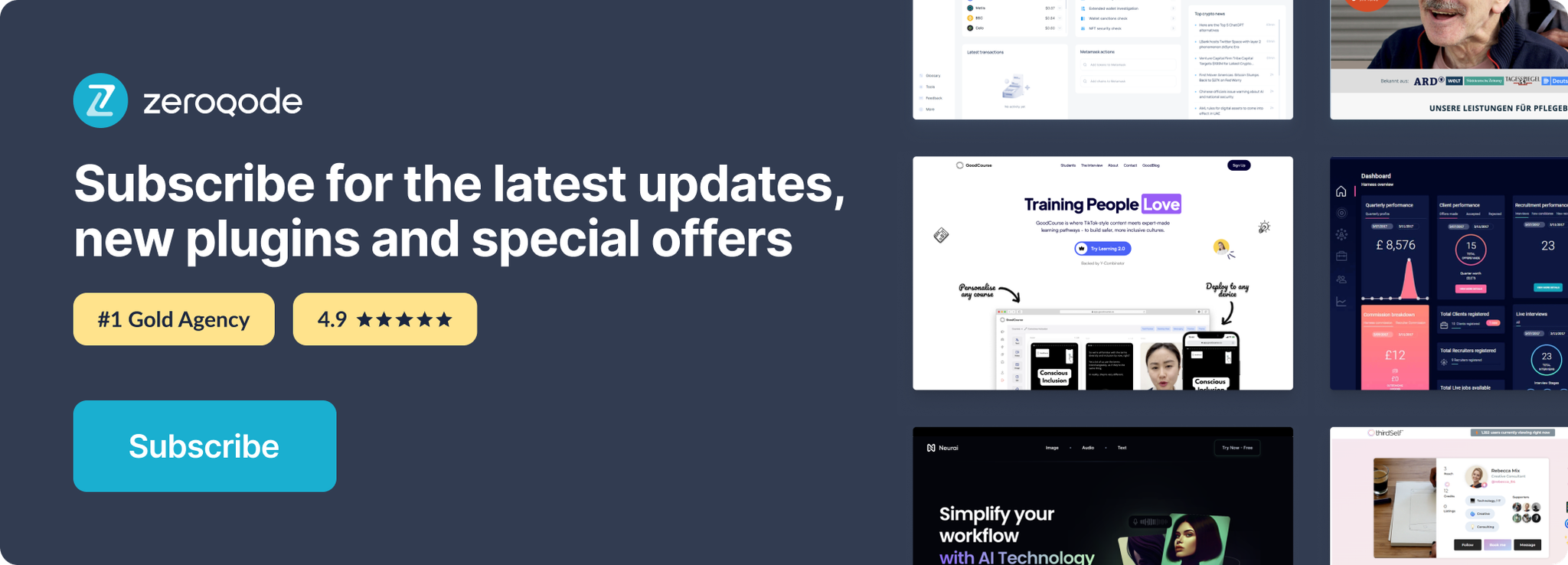Demo to preview the plugin:
Introduction
This plugin allows you to convert any text into a “clean” and SEO Friendly URL Slug that you can use in combination with Bubble’s Set Slug action, to create a clean URL for your pages.
This plugin runs on the server-side and can be executed from backend workflows.
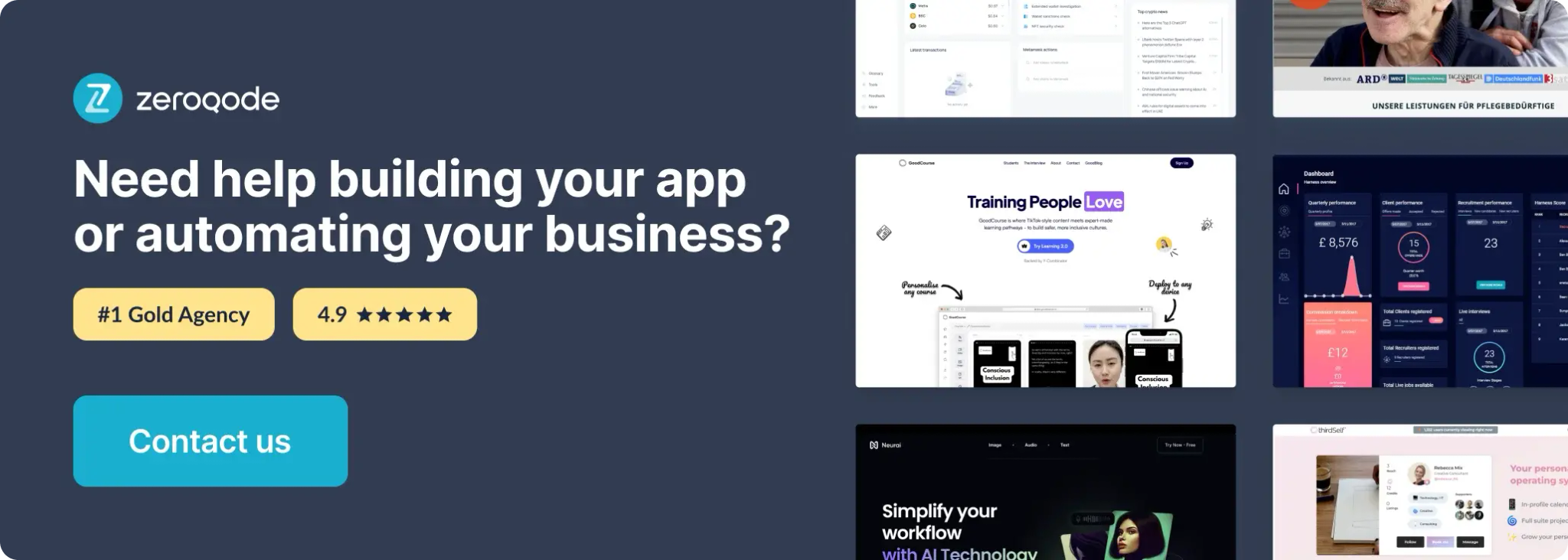
How to setup
- Add Elements to the Page
- Go to the Design tab in your Bubble editor.
- Add an Input element where the user can type text (e.g., a blog post title).
- Add a Button element to trigger the action.
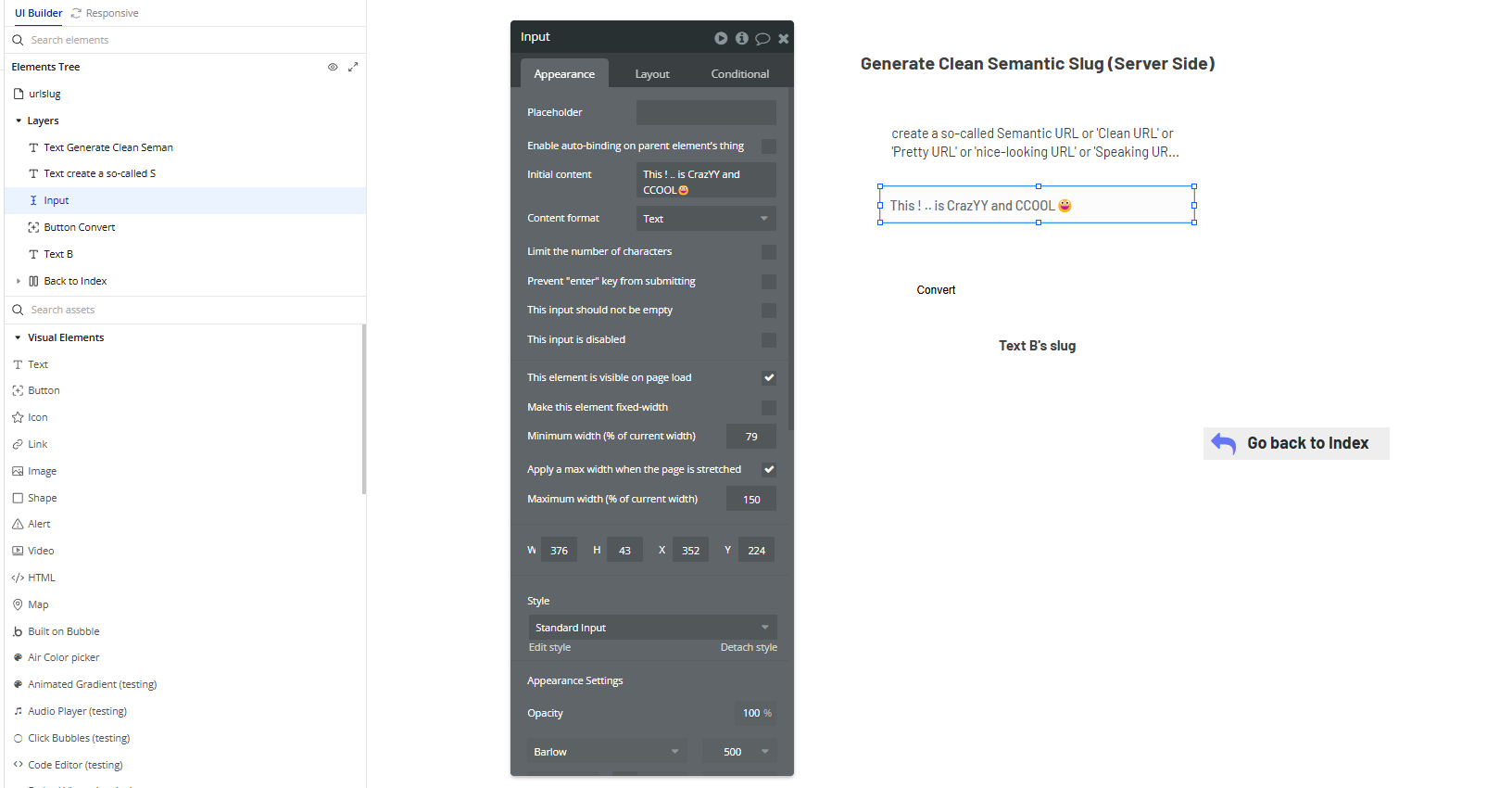
- Set Up the Workflow
- Go to the Workflow tab.
- Create a new workflow: “When Button is clicked.”
- Add the action Generate Clean Slug from the plugin.
- In the action settings, for the "The Text/title that should be converted" field, insert the dynamic value of the Input.
Example:
Input's value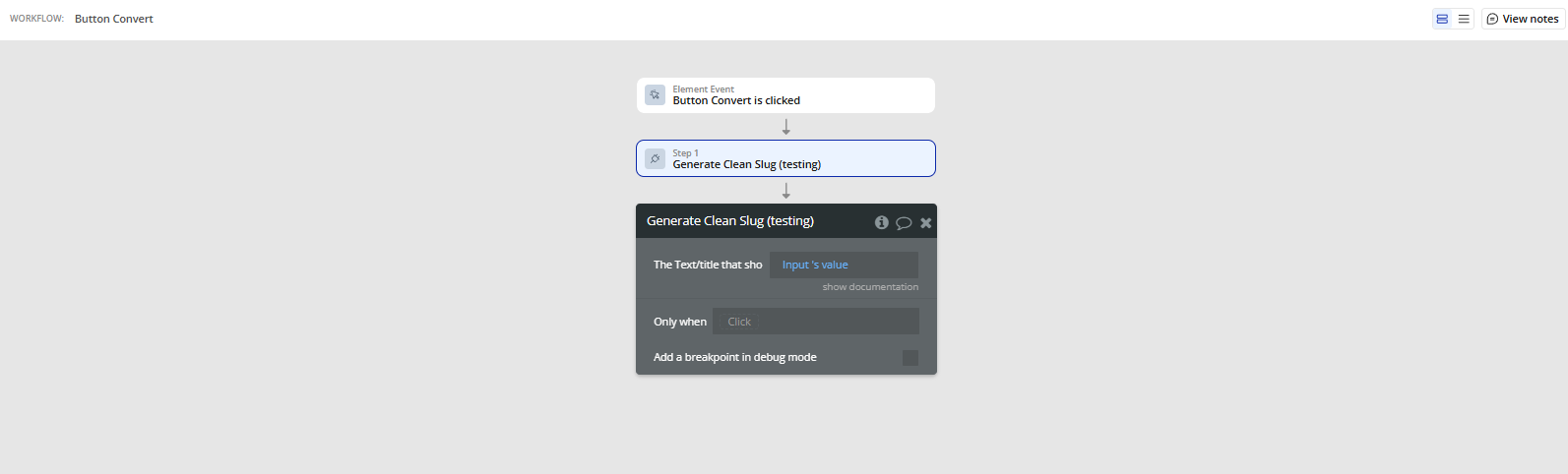
Plugin Actions
Generate Clean Slug
Creates a URL-friendly version of a string by removing special characters, spaces, and converting it to lowercase.
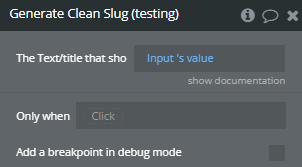
Title | Description | Type |
The Text/title that should be converted | Enter the text that should be converted | Text |
Return Values:
Title | Description | Type |
Slug | URL-friendly version of a string | Text |