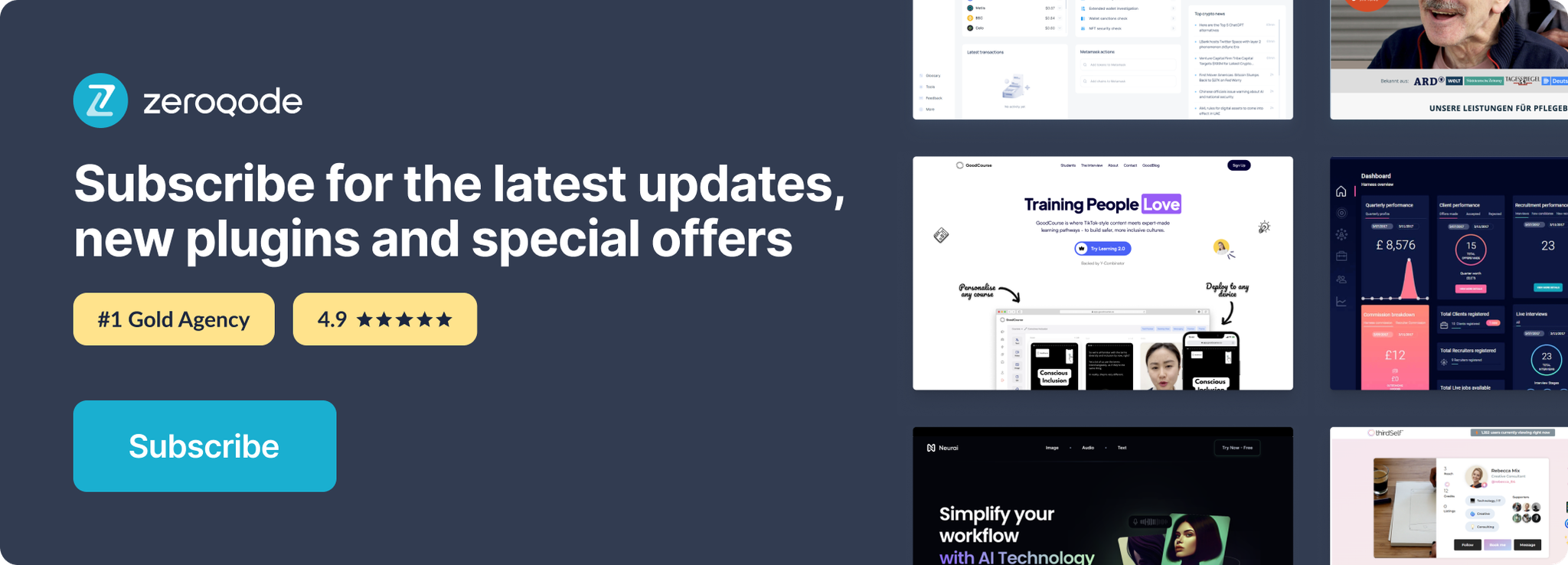Link to the plugin page: https://zeroqode.com/plugin/embed-google-sheets-plugin-for-bubble-1739748968015x951992858223447600
Demo to preview the plugin:
Introduction
Embed your Google Sheets into your Bubble application and allow your users to directly access and edit them.
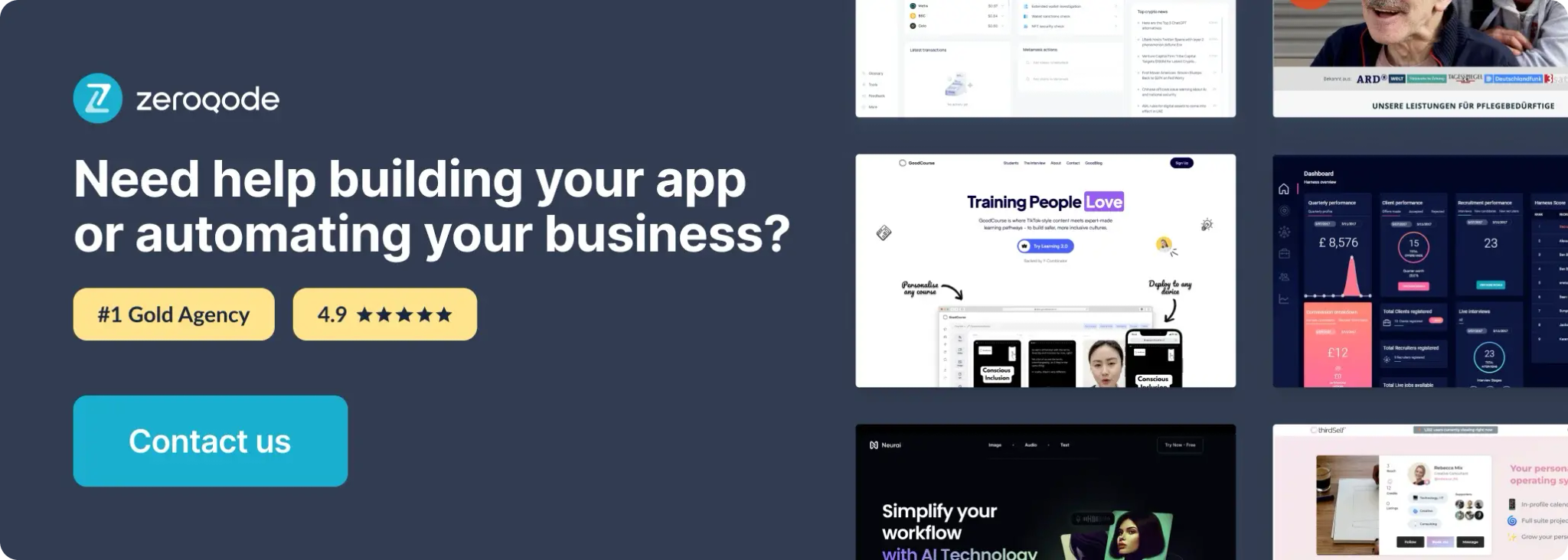
How to setup
- Publish Your Google Sheet
- Open your Google Sheet.
- Click File > Share > Publish to web.
- Copy the link provided.
- Or: Click Share, then set access to "Anyone with the link can view".
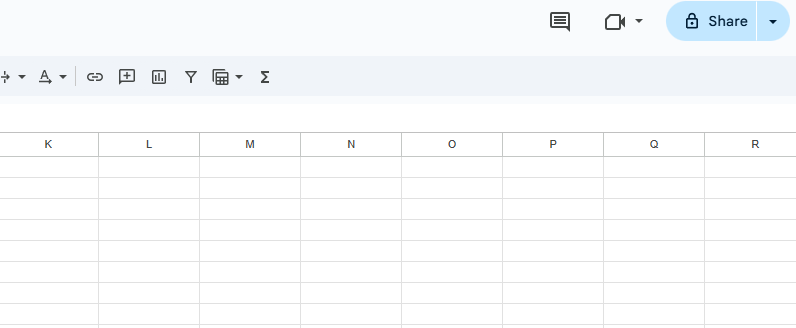
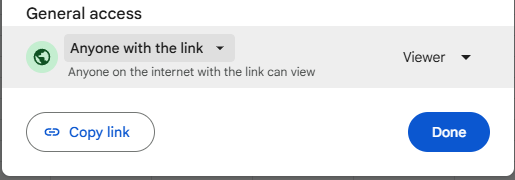
- Add the Embed Element
- In the Bubble Design tab, search for:
Embed Sheet– to show the full embedded sheet.Embed Sheet (View)– to show a simplified read-only view.- Drag the element onto your page.
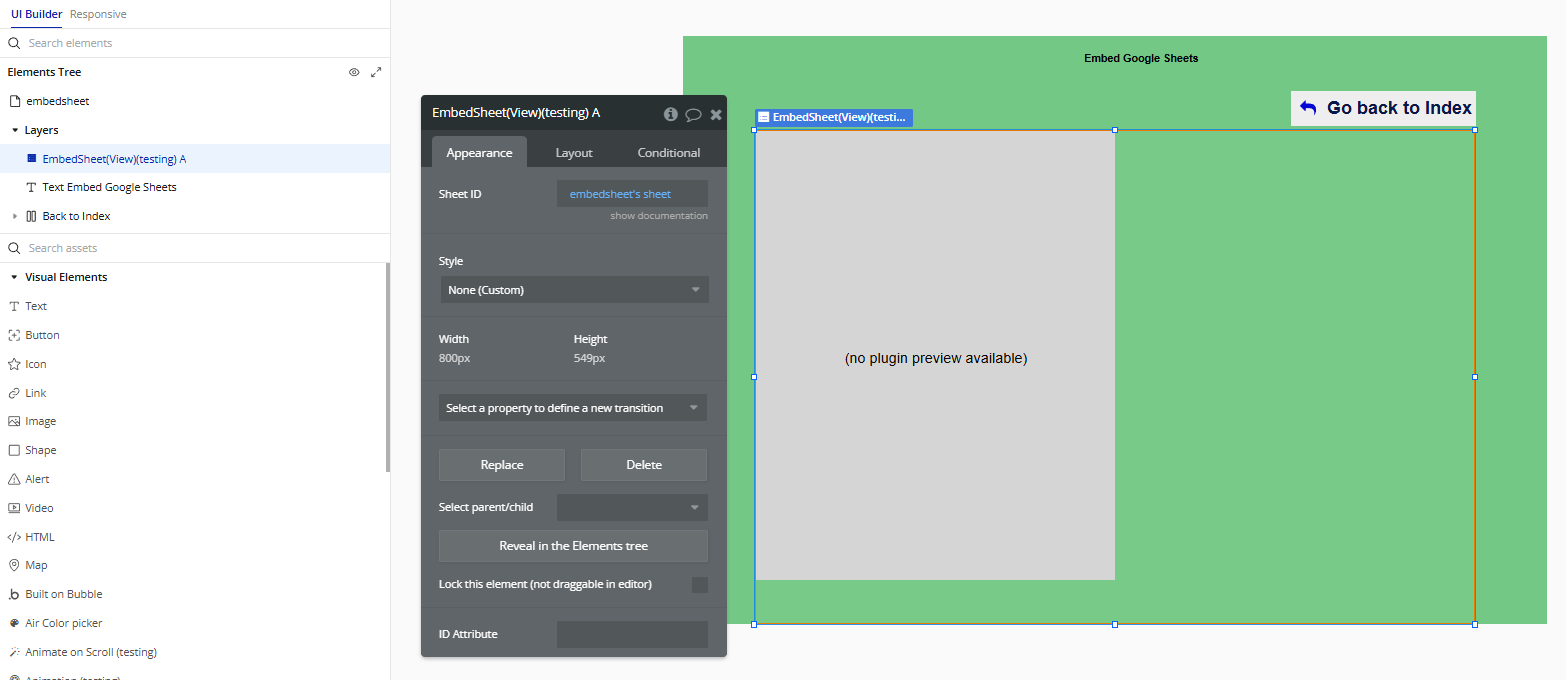
- Set the Google Sheet URL
- Select the element on the page.
- In the property editor, paste your published Google Sheet URL into the
Google Sheet URLfield.
Plugin Element Properties
Embed Sheet
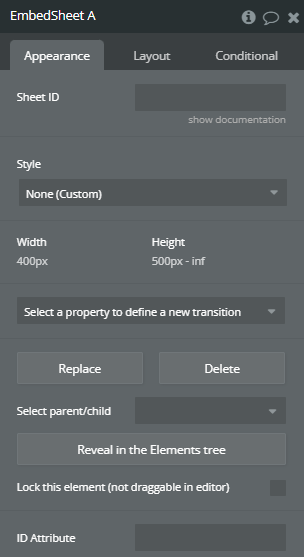
Fields:
Title | Description | Type |
Sheet ID | Specify the Sheet ID | Text |
Embed Sheet (View)
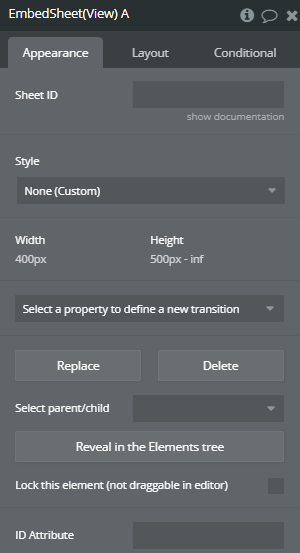
Fields:
Title | Description | Type |
Sheet ID | Specify the Sheet ID | Text |