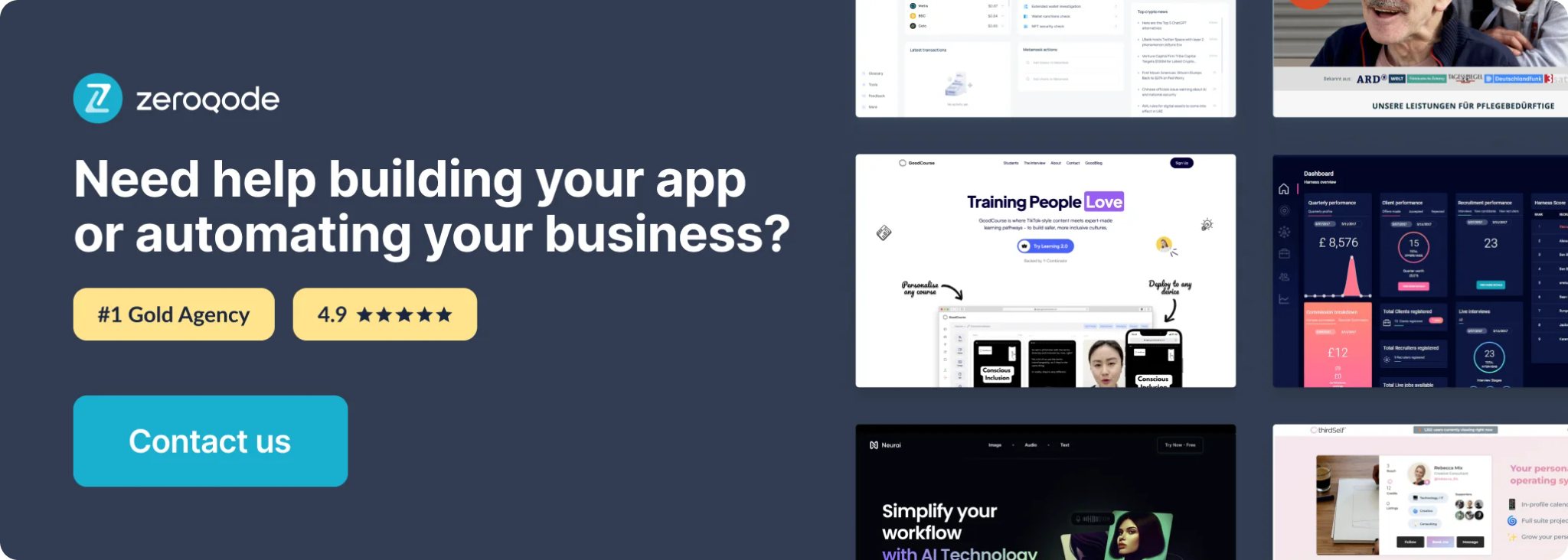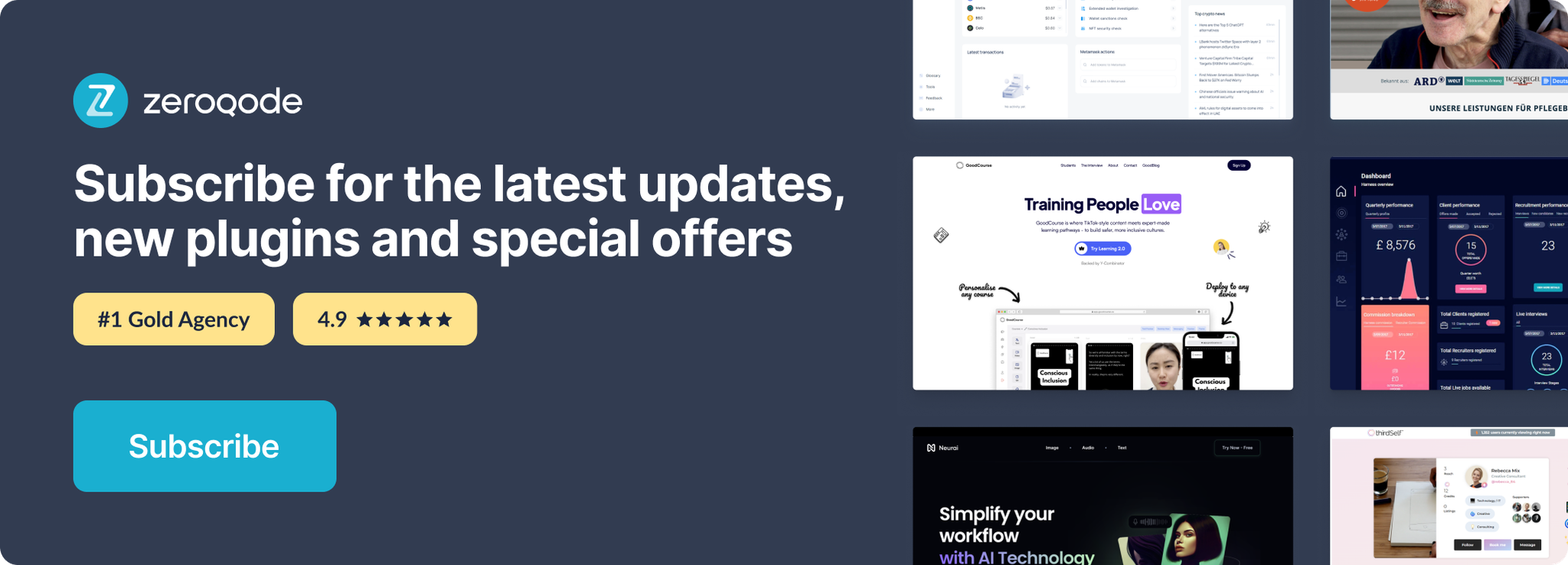Demo to preview the plugin:
Introduction
By placing the 'Pose Detection' plugin on your page (this is a hidden element):
You will want to define the image to detect the pose from. This is done by making sure your image has an id by checking the 'Expose the option to add an ID attribute to HTML elements' option in the General Tab of your Bubble app.
Once checked, you can give your image an ID. The ID must be different for each image on the page.
Now, on page load, button click or any other event run the 'Get Pose' element action,

The plugin will output custom states for all the different points of the pose in X & Y format, eg. Left Arm X position & Left Arm Y position. These states will be ready after the 'Pose Detection is Finished' event has been triggered.
The Y axis is up and down & the X axis is left and right.