This section goes over the 'GET Checkout Session Details' data call for Checkout Sessions (single payments) and shows the full response.
How to use the data call
As this is a data call, you can access it using the 'Get data from an external API' Bubble expression. To retrieve the details regarding a payment we use the 'Stripe - GET Payment Intent Details' option that comes with the plugin.
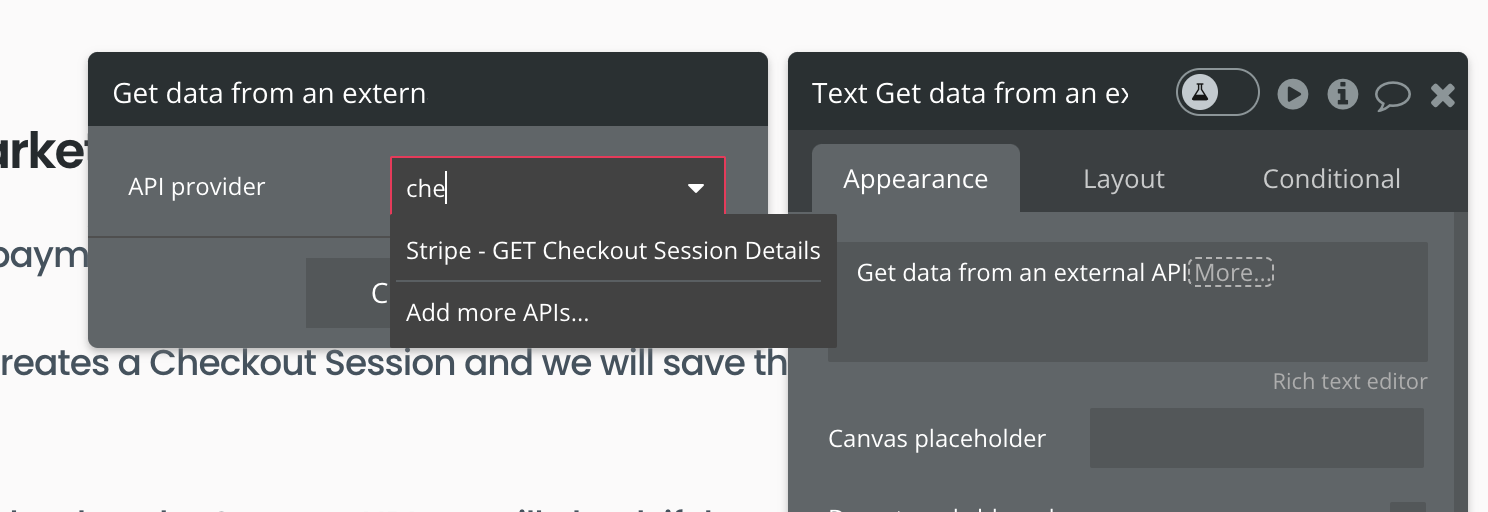
This call needs the Account ID value from the account associated with the payment and Checkout ID value from the payment you want to retrieve.
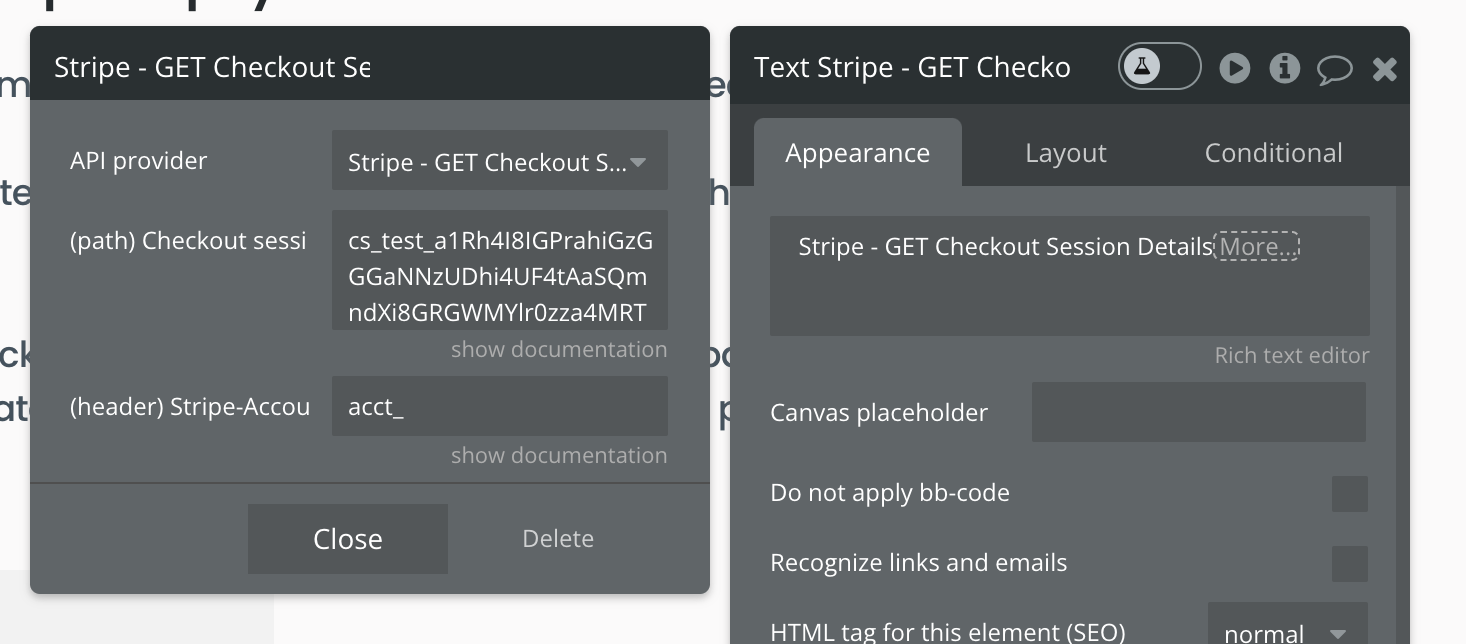
You will have access to a bunch of values (you can see the full response below, the payment_intent field in the response contains the Payment Intent ID).
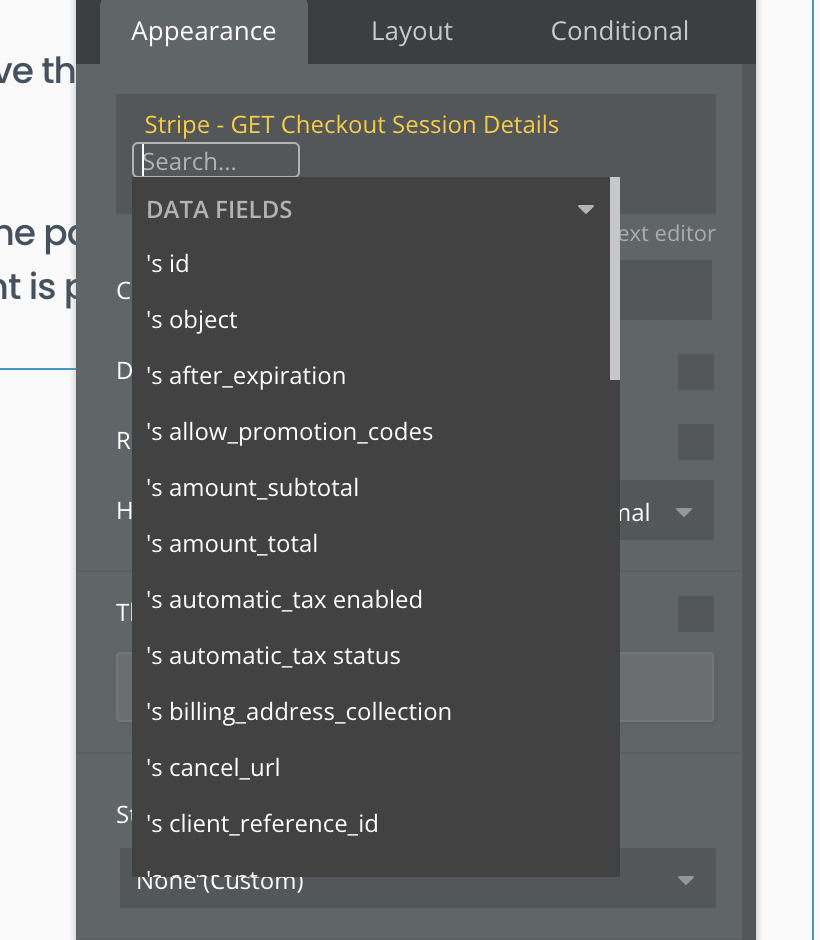
Full response
plain text{ "id": "cs_test_a1Rh4I8IGPrahiGzGGGaNNzUDhi4UF4tAaSQmndXi8GRGWMYlr0zza4MRT", "object": "checkout.session", "after_expiration": null, "allow_promotion_codes": null, "amount_subtotal": 1000, "amount_total": 1000, "automatic_tax": { "enabled": false, "status": null }, "billing_address_collection": null, "cancel_url": "https://stripeconnectdemo.bubbleapps.io/version-test?subscription-cancelled=true", "client_reference_id": null, "consent": null, "consent_collection": null, "currency": "usd", "customer": null, "customer_creation": "always", "customer_details": null, "customer_email": null, "expires_at": 1649186452, "livemode": false, "locale": null, "mode": "subscription", "payment_intent": pi_..., "payment_link": null, "payment_method_options": null, "payment_method_types": [ "card" ], "payment_status": "unpaid", "phone_number_collection": { "enabled": false }, "recovered_from": null, "setup_intent": null, "shipping": null, "shipping_address_collection": null, "shipping_rate": null, "status": "expired", "submit_type": null, "subscription": null, "success_url": "https://stripeconnectdemo.bubbleapps.io/version-test?subscription-succeeded=true", "total_details": { "amount_discount": 0, "amount_shipping": 0, "amount_tax": 0 }, "url": null }
