Demo to preview the plugin:
Live Demo: https://rapidevplugins2.bubbleapps.io/ads
Introduction
Track Google Ads Conversion Events with this Plugin.
This plugin installs the required general website tag and allows you to trigger conversion events (with or without value) from your bubble application.

How to setup
To track conversions in your Bubble app using Google Ads, follow the steps below:
- Create a Conversion in Google Ads
- Log in to your Google Ads account.
- From the left-hand menu, go to Tools & Settings > Conversions.
- Click the + New Conversion Action button.
- Choose Website as the source.
- Fill in the required details, including:
- Conversion name
- Category (e.g., purchase, sign-up, lead)
- Value (assign a fixed value or use different values)
- Count (whether to count every or one conversion per click)
- Click-through conversion window, View-through conversion window, etc.
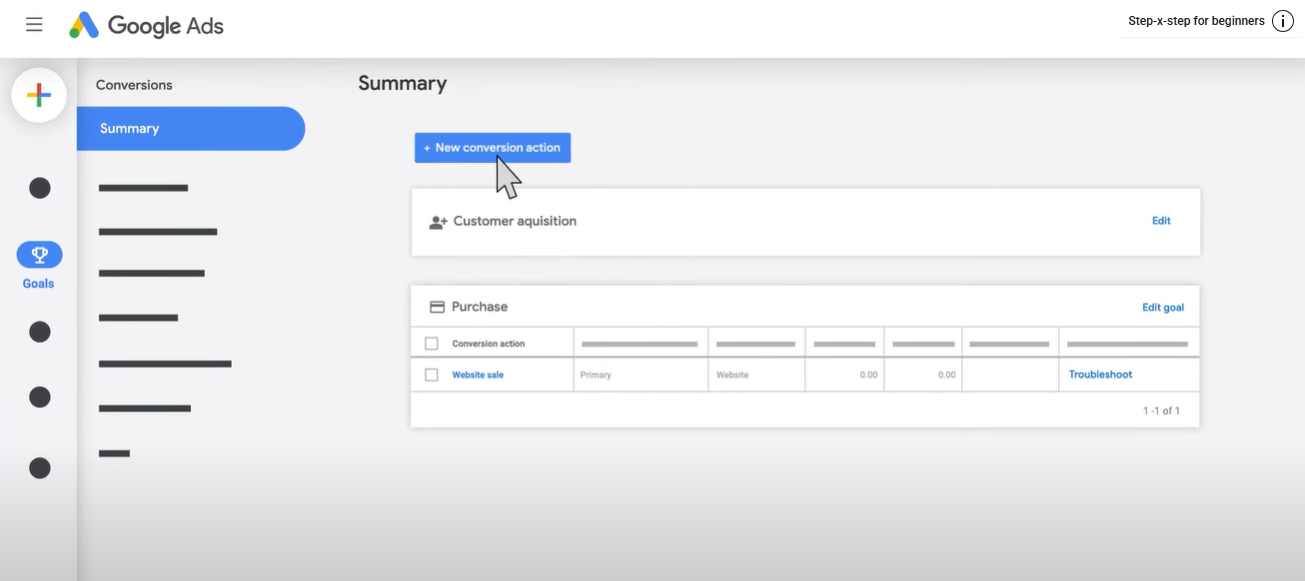
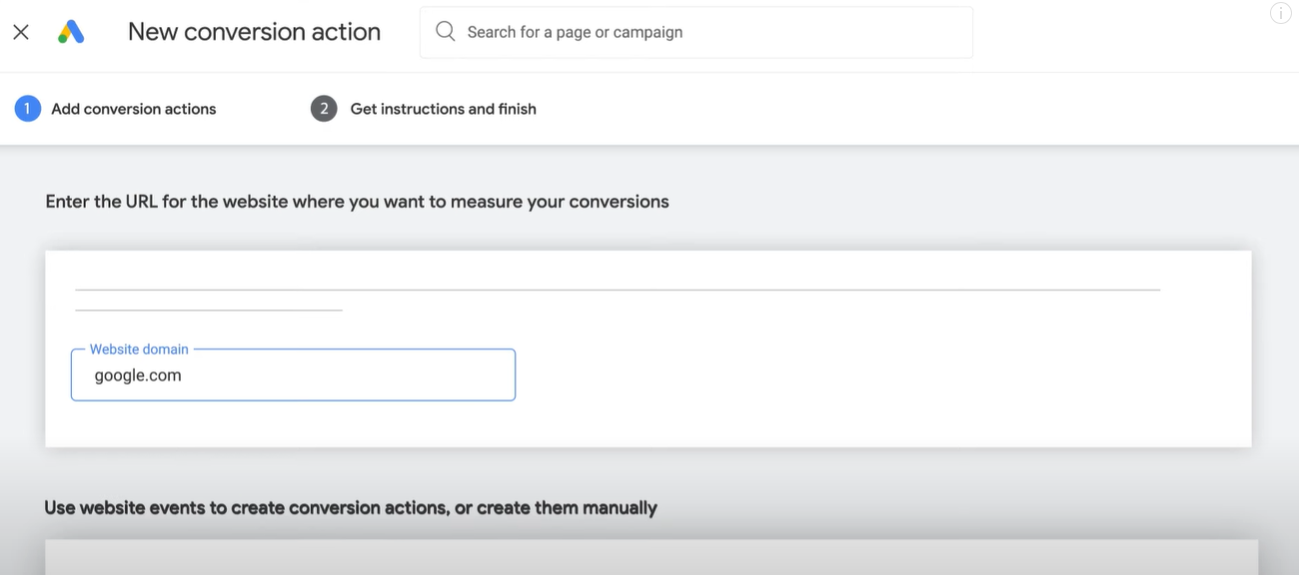
Complete the setup and click Create and Continue.
- Get Your Conversion IDs
- Conversion ID (
AW-XXXXXXX) - Conversion Label (a string like
XXXXXX-XXXXXXXX)
Once your conversion is created, Google will provide you with:
These values are essential for tracking and will be used in your Bubble app.
- Add the Conversion ID in Your Bubble App
- Navigate to the plugin or workflow where conversion tracking is implemented.
- Paste the Conversion ID and Label into their respective fields.
In your Bubble editor:
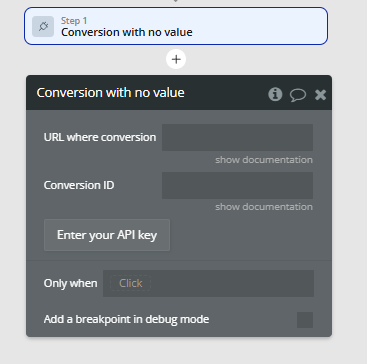
Plugin Actions
Conversion with no value
Sends a conversion event to Google Ads without a monetary value, ideal for tracking non-monetary actions like sign-ups or form submissions.
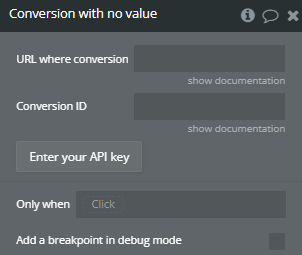
Title | Description | Type |
URL where conversion takes place | URL where conversion takes place | Text (optional) |
Conversion ID | Format: AW-11111111/dsfsdfw3423w | Text |
Conversion with value
Sends a conversion event to Google Ads with a specified monetary value, useful for tracking revenue-generating actions
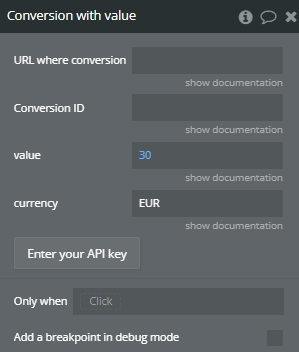
Title | Description | Type |
URL where conversion takes place | URL where conversion takes place | Text (optional) |
Conversion ID | Format: AW-11111111/dsfsdfw3423w | Text |
Value | The value associated with this conversion | Number |
Currency | The currency of the value | Text |

