Link to the plugin page: https://zeroqode.com/plugin/custom-cursor-image-plugin-for-bubble-1739742883353x500032664876679500
Demo to preview the plugin:
Introduction
This Plugin allows you to use a custom cursor image on you app. You can upload any image (max size 128 x 128 px) and use it as a custom mouse cursor.
You can specify a different cursor for every page within your app.

How to setup
- Add the Plugin Element to the Page
- Go to the Design tab in the Bubble editor.
- Search for the element: Custom Cursor.
- Drag this element onto your page. It will be invisible and act as a controller.
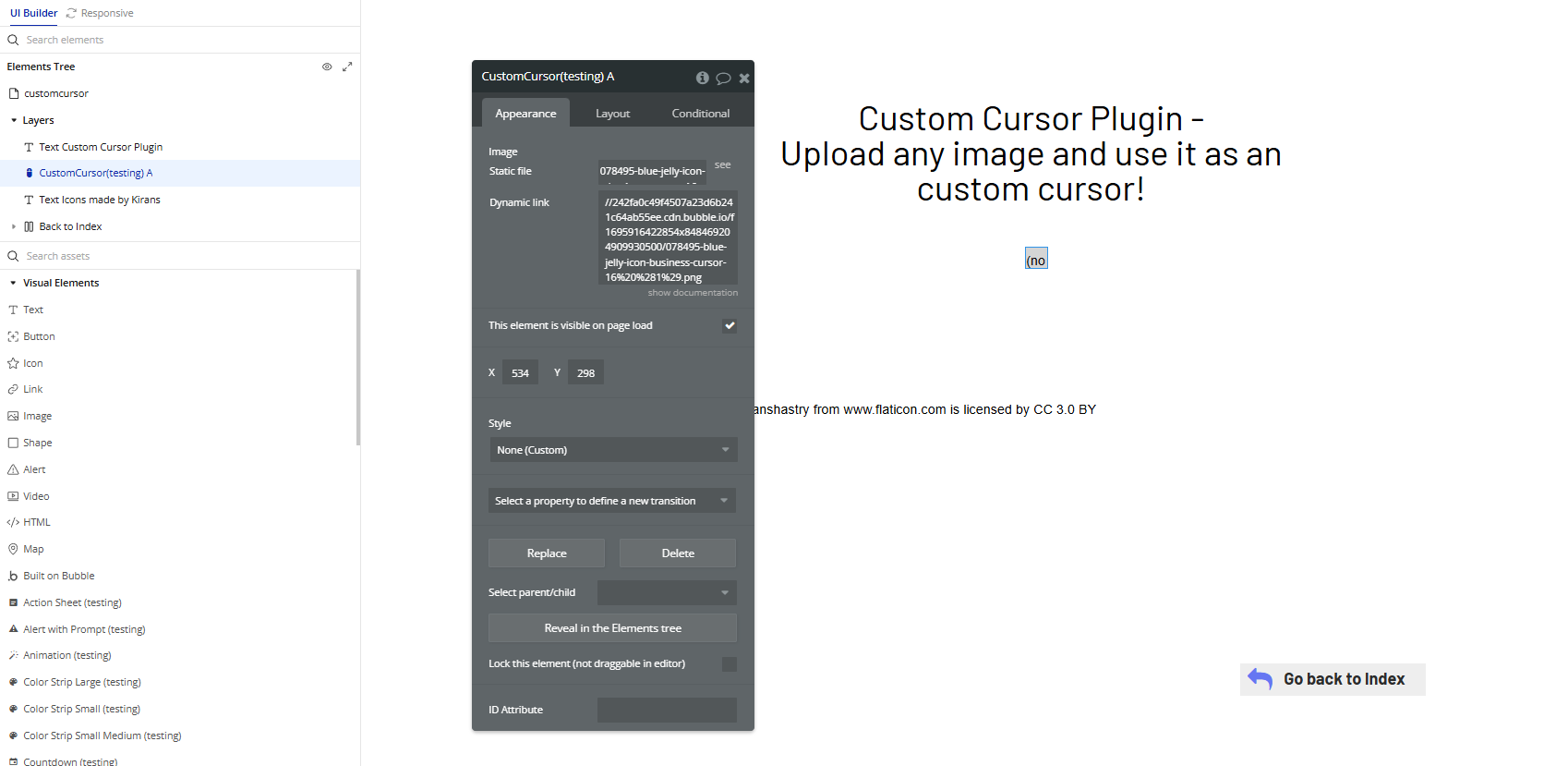
- Configure the Element Properties
- Image:
- Static file: Upload an image directly in Bubble.
- Dynamic link: Use a dynamic expression to link a file stored elsewhere or from your database.
Select the element and go to the Appearance tab to configure the following field:
This is the URL of the image to use as the custom cursor.
You can define it in two ways:
Plugin Element Properties
Custom Cursor
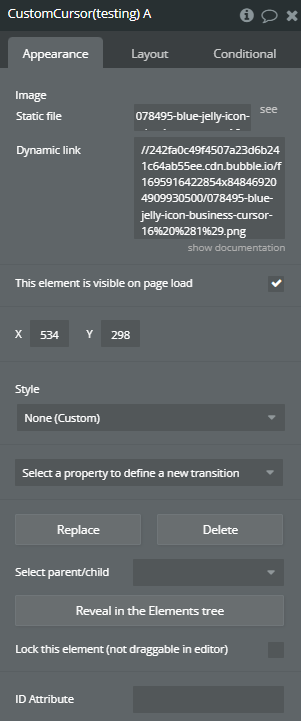
Fields:
Title | Description | Type |
Image | Upload an image that should be used as the new cursor. The maximum size is 128px * 128px. | File |

