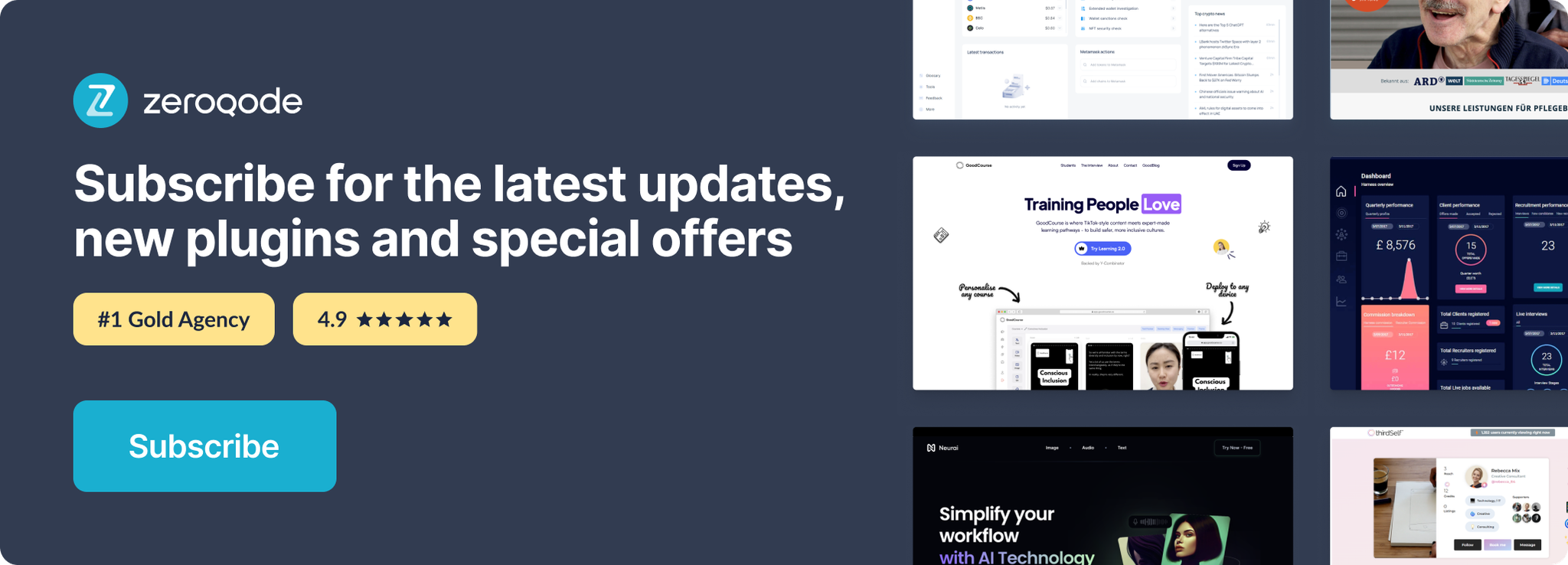Demo to preview the settings
Introduction
This plugin Encodes/Decodes Various Encryption & Encoding Methods.
Place the element on the page and use the element actions.
Currently Support’s:
- AES
- HS265 JWT
- HMAC-SHA1
- HMAC-SAH256
- BASE64
- URL Encoding
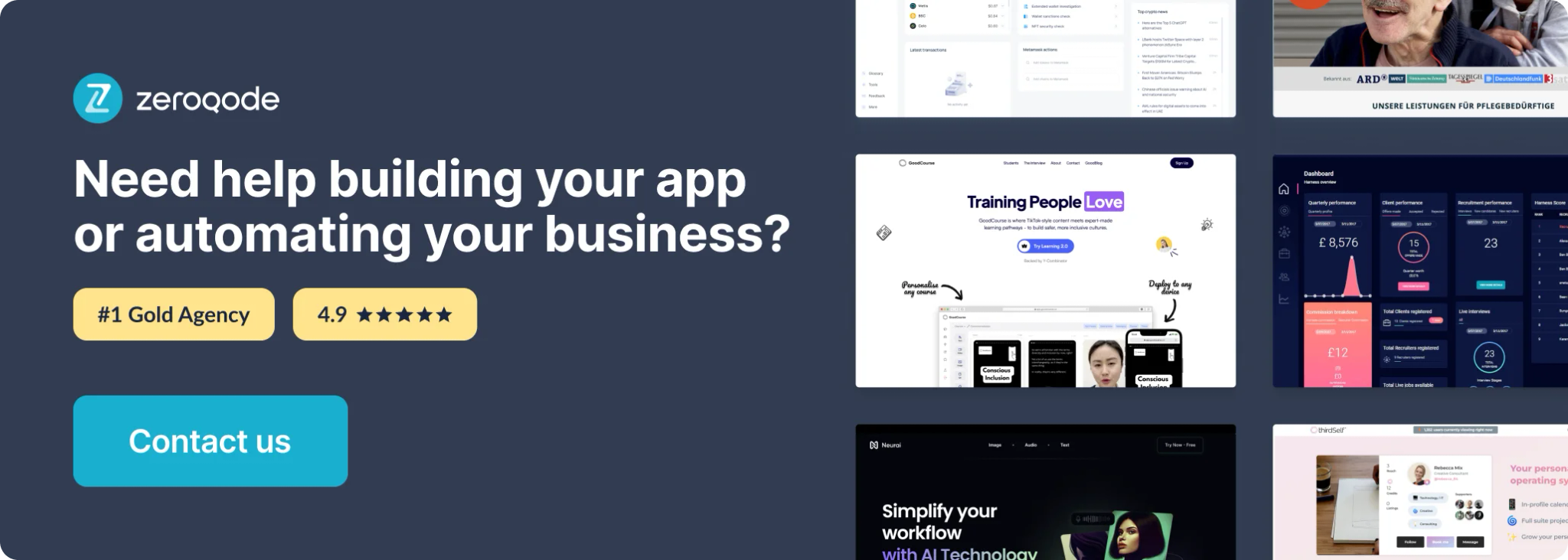
Plugin Element Properties
Encode/Decode
Element Actions
- Encoder - Encoder
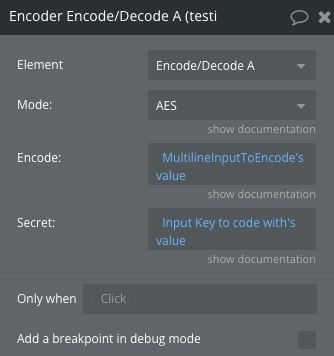
Title | Description | Type |
Mode: | The Hashing Algorithms Available options: SHA-1, HMAC-SHA1, HMAC-SHA256, AES, BASE64, URL Encoded | Dropdown |
Encode: | Text expression to encode | Text |
Secret: | Secret key | Text (optional) |
- Decoder - Decoder
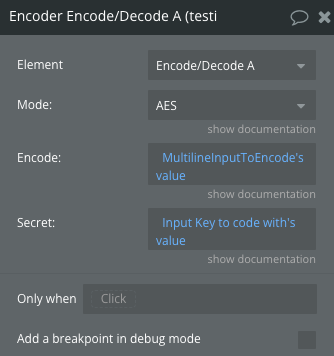
Title | Description | Type |
Mode: | Mode: Available options: AES, BASE64, URL Decode | Dropdown |
Decode: | Encoded text expression | Text |
Secret: | Secret key | Text (optional) |
- Clear Output - Clear Output
- Sign (HMAC Base64 Headers) - this is a method of signing and verifying data integrity using a hash function and a secret key.
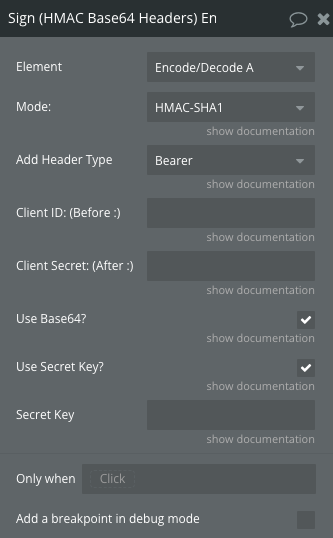
Title | Description | Type |
Mode: | Mode Available options: HMAC-SHA1, HMAC-SHA256 | Dropdown |
Add Header Type | Add Header Type Available options: Bearer, Basic, OAuth, Digest, None | Dropdown |
Client ID: (Before :) | Client ID: (Before :) | Text |
Client Secret: (After :) | Client Secret: (After :) | Text |
Use Base64? | Use Base64? | Checkbox (yes/no) |
Use Secret Key? | Use Secret Key? | Checkbox (yes/no) |
Secret Key | Secret Key | Text |
- Custom HMAC - generates a fixed-length signature based on the message content and key
Title | Description | Type |
Secret: | Secret | Text |
Request Path | Request Path | Text |
Body | Body | Text (optional) |
Method | Method Available options: GET, POST | Text |
- Create a JWT - Create a JWT
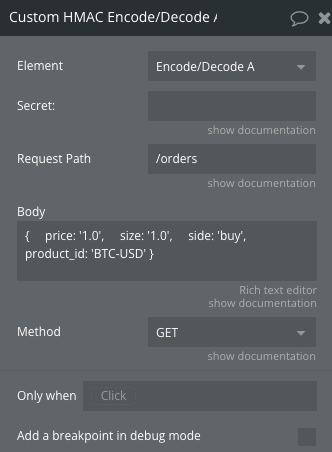
Title | Description | Type |
Header | Header | Text |
Data | Data | Text |
Secret | Secret | Text |
- Convert - Convert Hex to Base64
Title | Description | Type |
Mode | Mode Available options: Hex to Base64 | Dropdown |
String | String | Text |
Exposed states
Title | Description | Type |
Output | Encoded Output | Text |
HMAC Timestamp | HMAC Timestamp | Text |
Element Events
Title | Description |
Done Encode | When the text is encoded |
Done Decode | When the text is decoded |
Auto encode
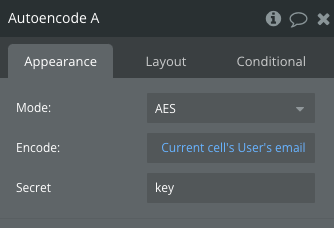
Fields:
Title | Description | Type |
Mode: | Available options: SHA-1, HMAC-SHA1, HMAC-SHA256, AES, BASE64, URL Encoded | Dropdown |
Encode: | Text expression to encode | Text |
Secret | Secret key | Text (optional) |
Exposed states
Title | Description | Type |
Output | Encoded Output | Text |
Auto decode
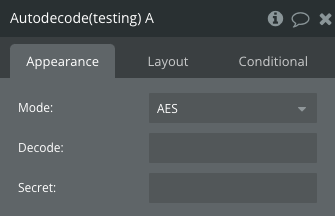
Fields:
Title | Description | Type |
Mode: | Available options: AES, BASE64, URL Decode | Dropdown |
Decode: | Encoded text expression | Text |
Secret: | Secret key | Text |
Exposed states
Title | Description | Type |
Output | Decoded Output | Text |
End-to-End Encryption
This element is intended for message encryption, which uses two key pairs: a public key and a private key. This method ensures confidentiality and security of data transfer between the two parties.
Fields:
Element Actions
- Creating a key pair - generates a key pair for end-to-end encryption
- Encrypt
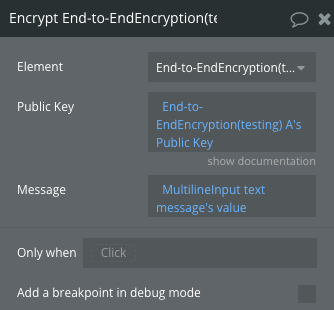
Title | Description | Type |
Public Key | This key is public and can be accessed by everyone. It is used to encrypt data. | Text |
Message | Message text | Text |
- Decrypt
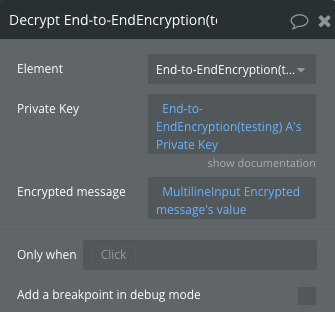
Title | Description | Type |
Private Key | This key is private and is kept only by the owner. It is used to decrypt data encrypted with the corresponding public key. | Text |
Encrypted message | Encrypted message | Text |
Exposed states
Title | Description | Type |
Public Key | Generated public key | Text |
Private Key | Generated private key | Text |
Encrypted Message | Encrypted message | Text |
Decrypted Message | Decrypted message | Text |
Element Events
Title | Description |
Message is encrypted | When the message is encrypted |
Message is decrypted | When the message is dacrypted |
Keys is created | When the keys are generated |
Plugin Actions
- List Encoder - used to encrypt lists
Title | Description | Type |
Mode: | Encoded type Available options: AES, BASE64, URL Encoded | Dropdown |
Encode: | Message to be encoded | Text |
Secret: | Secret key | Text (optional) |
Return Values:
Title | Description | Type |
Result | List of encrypted messages | Text |
Error | Error | Text |
- List Decoder - used to decrypt lists
Title | Description | Type |
Mode: | Decoded type Available options: AES, BASE64, URL Decode | Dropdown |
Decode: | Message to be decoded | Text |
Secret: | Secret key | Text (optional) |
Return Values:
Title | Description | Type |
Result | List of decrypted messages | Text |
Error | Error | Text |