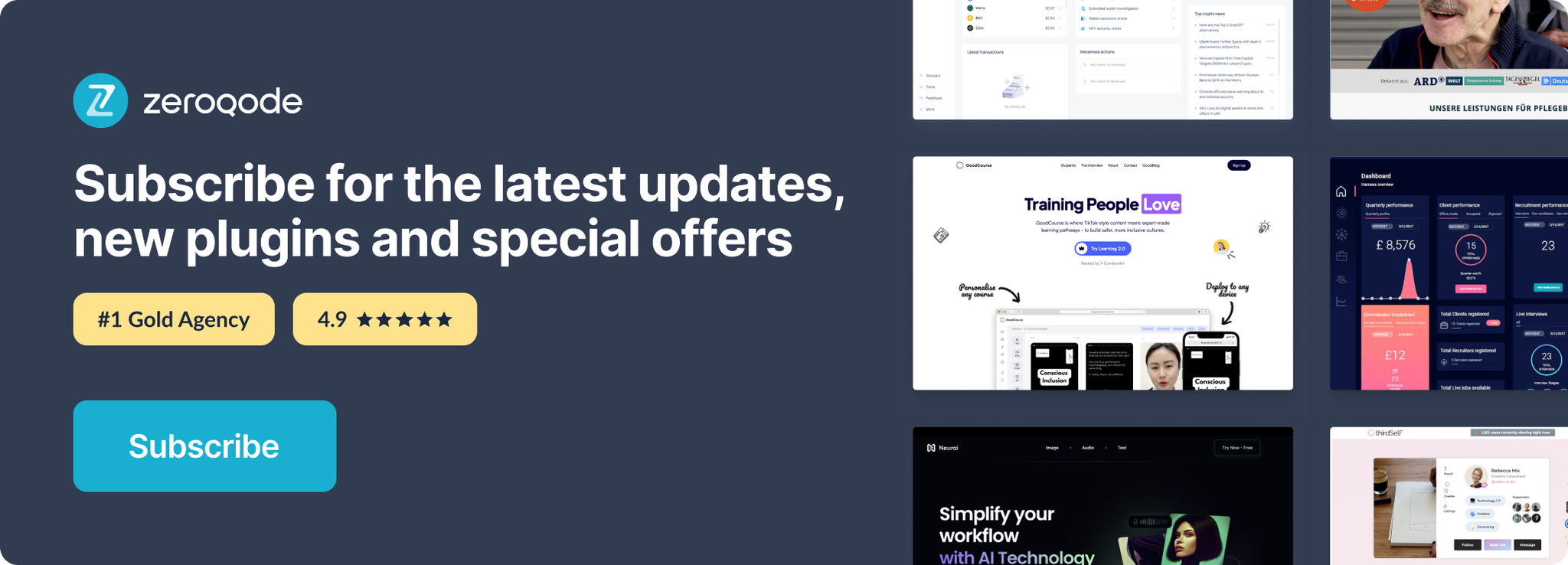Demo to preview the settings
Introduction
Allow Users to log in with their Wordpress credentials.
This plugin is only for Wordpress.com sites, not self-hosted Wordpress.org sites.
Prerequisites
- You must have the Wordpress Developer account.
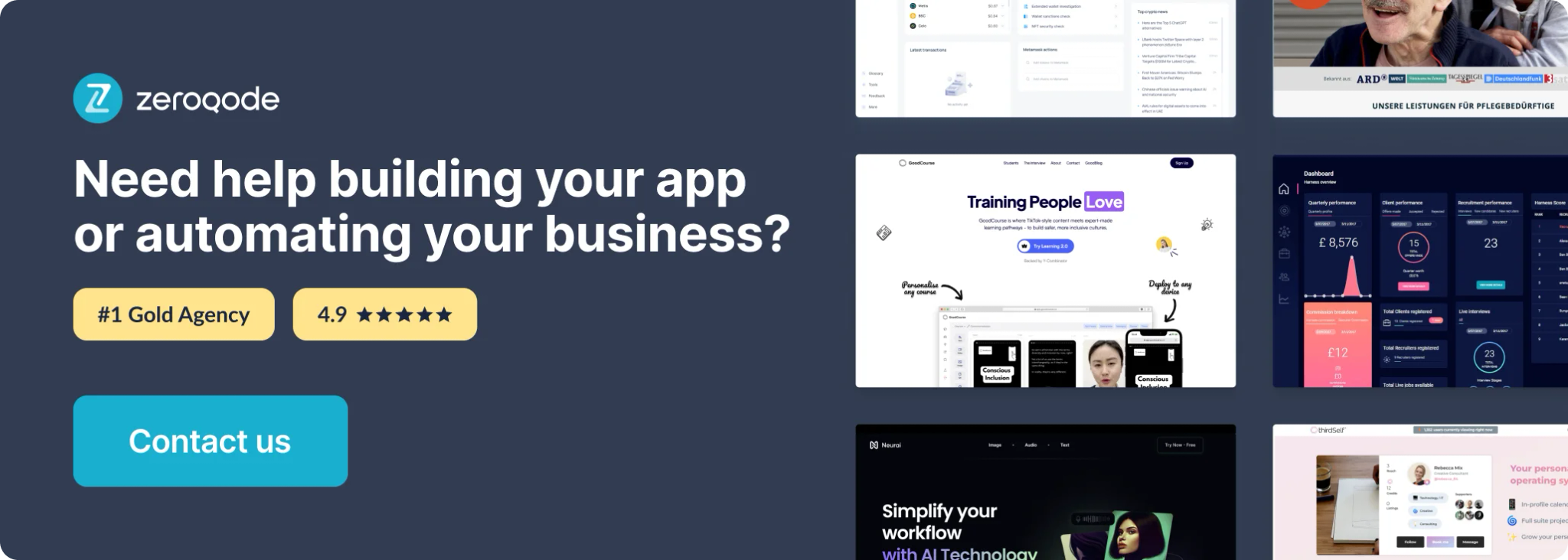
How to set up
Register your App
After logging into your Wordpress.com account, visit this link to register your app.
When creating your Application, be sure to include a Redirect URL. This is the exact URL for the page in your app that will trigger the signup/login workflow.
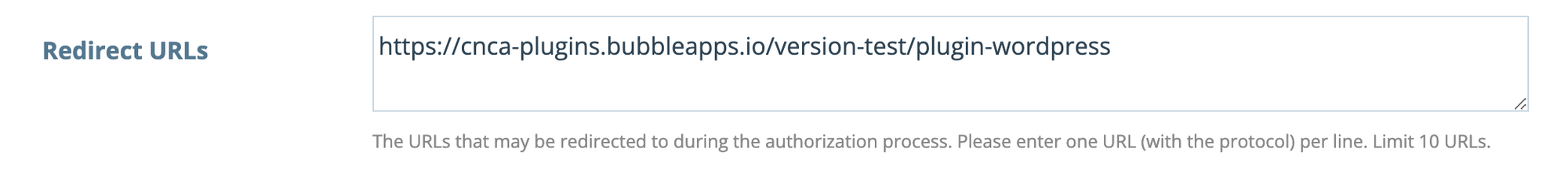
After the Application has been successfully created, scroll down to the bottom of the application detail page until you see this section:
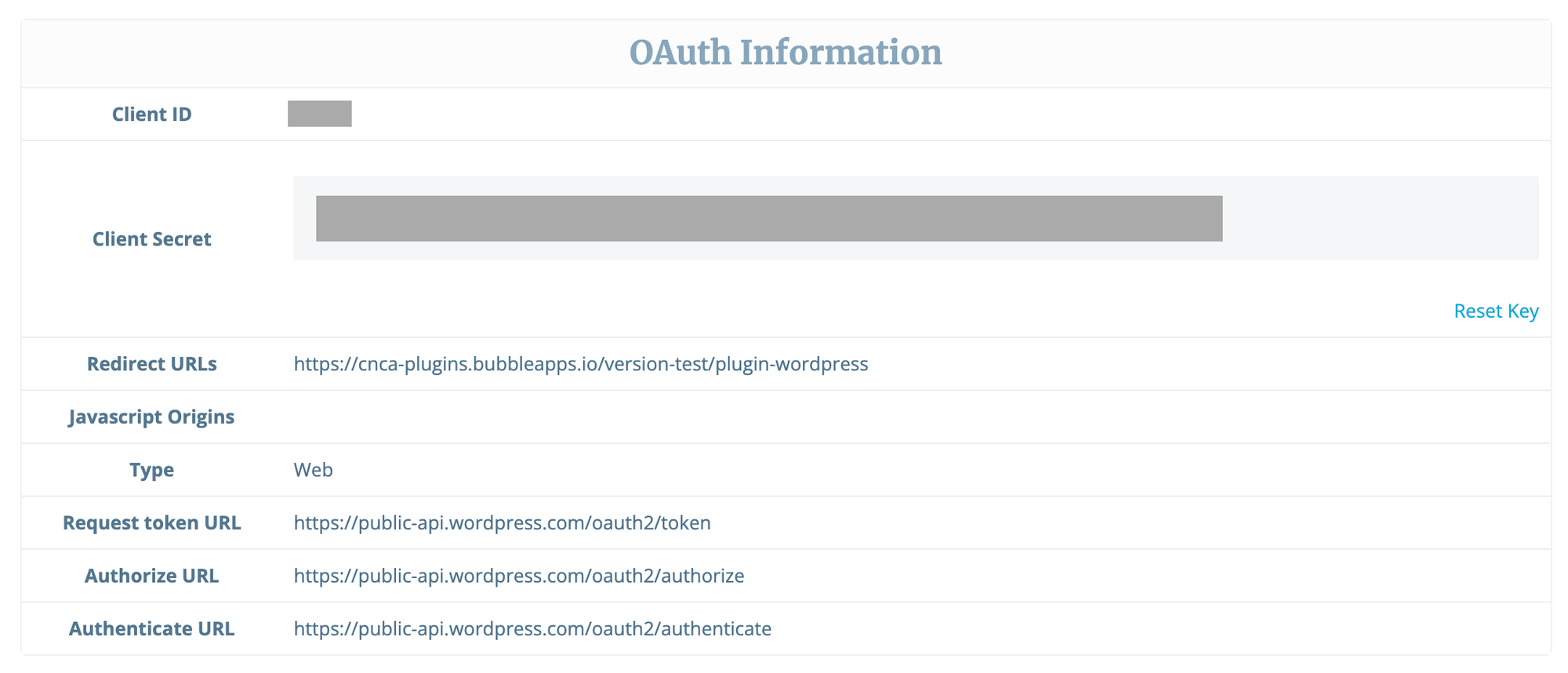
Copy the Client ID and Client Secret into the respective inputs in your plugin settings area:
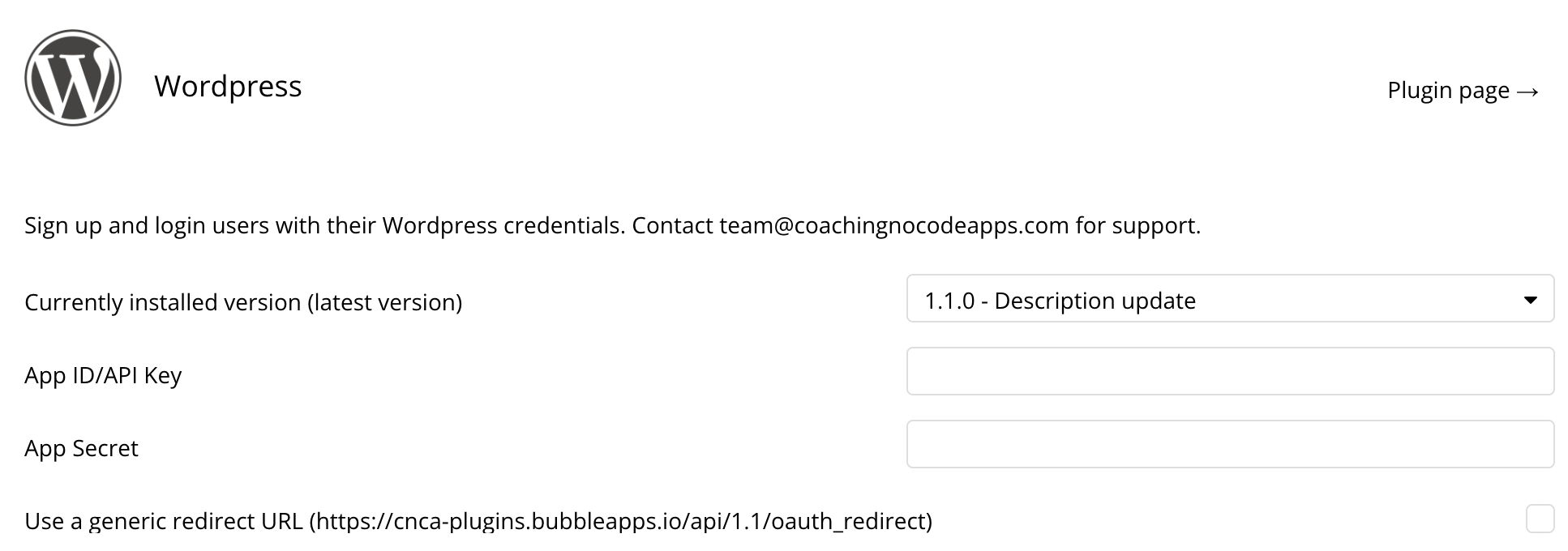
Paste your Client ID (Wordpress) into the App ID/API Key field (Bubble).
Paste your Client Secret (Wordpress) into the App Secret field (Bubble).
That's it! You're ready to allow your users to log in to their Wordpress account.
Get User Info
Wordpress documentation: https://developer.wordpress.com/docs/api/1.1/get/me/
To sign up / log in a user with their Wordpress credentials, create a workflow that triggers the "signup/login with social network" action and choose "Wordpress" as the provider.
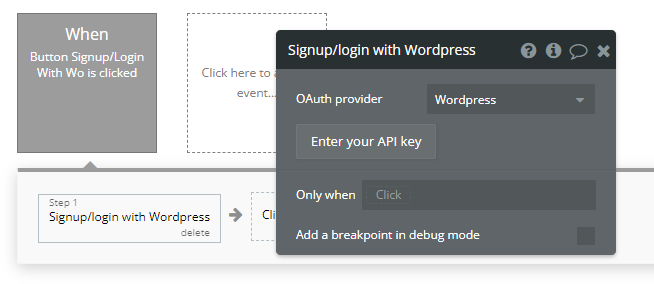
You'll know they successfully signed up if you see a new user record in your database.
View More Details about the Authenticated User
Create a group on your page with the following settings:
Type of content = Get User Info (Wordpress)
Data source = Get data from an external API > Wordpress - Get User Info
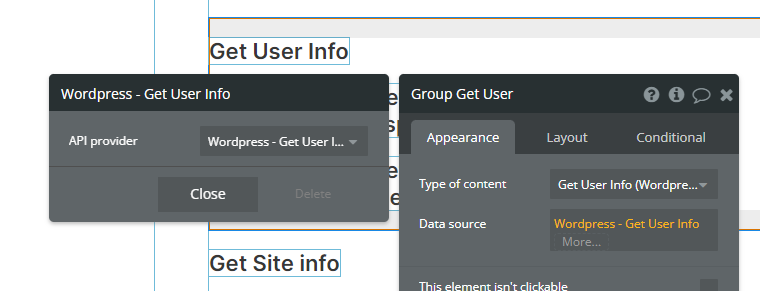
Next, add text elements inside the group to display more information about the authenticated user:
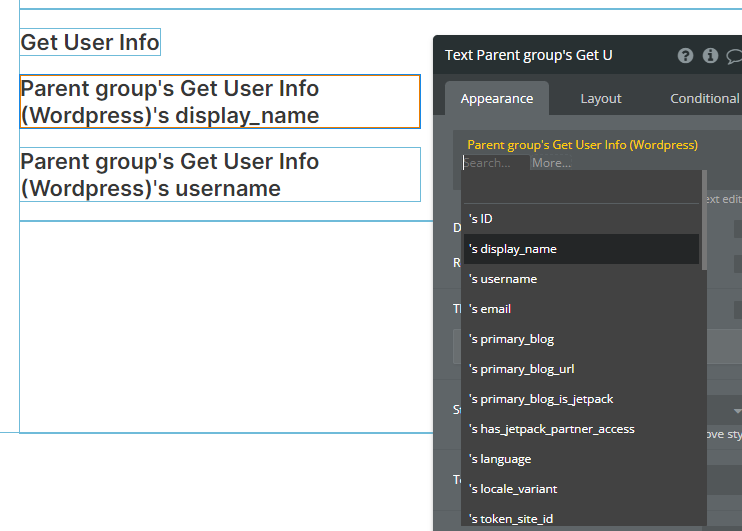
You can review the full list of available user attributes here: https://developer.wordpress.com/docs/api/1.1/get/me/
Get Site Info
Wordpress documentation: https://developer.wordpress.com/docs/api/1.1/get/sites/%24site/
Create a group on your page with the following settings
Type of content = Get Site Info (Wordpress)
Data source = Get data from an external API > Wordpress - Get Site Info
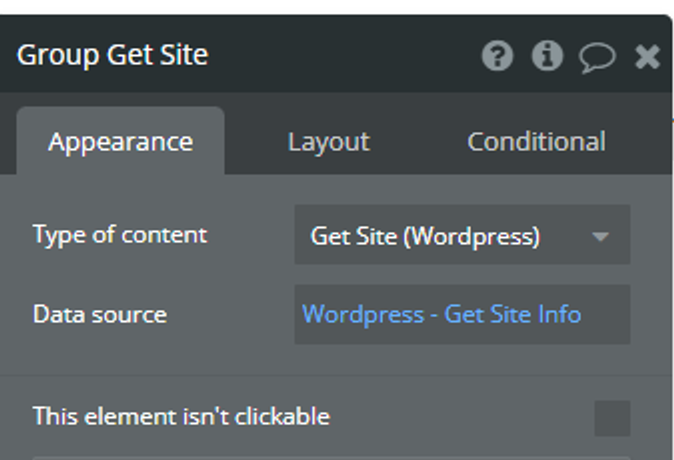
The "Get Site Info" data source requires a Site ID. This can be either the site's domain or a numerical ID.
You can reference the numerical ID through the authenticated user's "token_site_id" field. In our example, we're referencing the group used in the "Get User Info" call to navigate to the site id field:
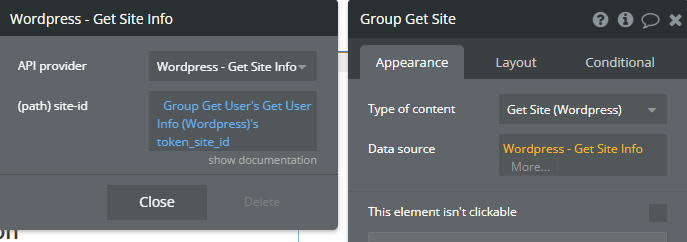
We also recommend saving this site ID to your user's record for convenience.
Inside the "Get Site Info" group, you can add text elements to display information about the site:
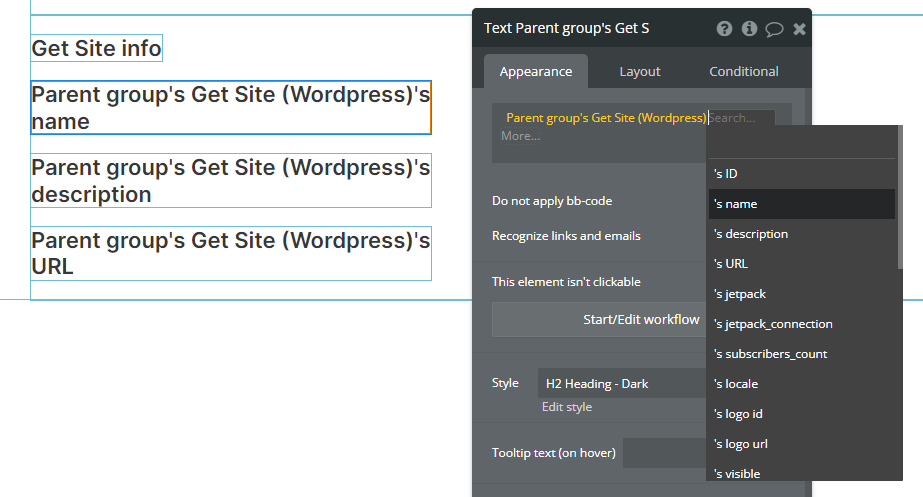
You can review the full list of available user attributes here: https://developer.wordpress.com/docs/api/1.1/get/sites/%24site/