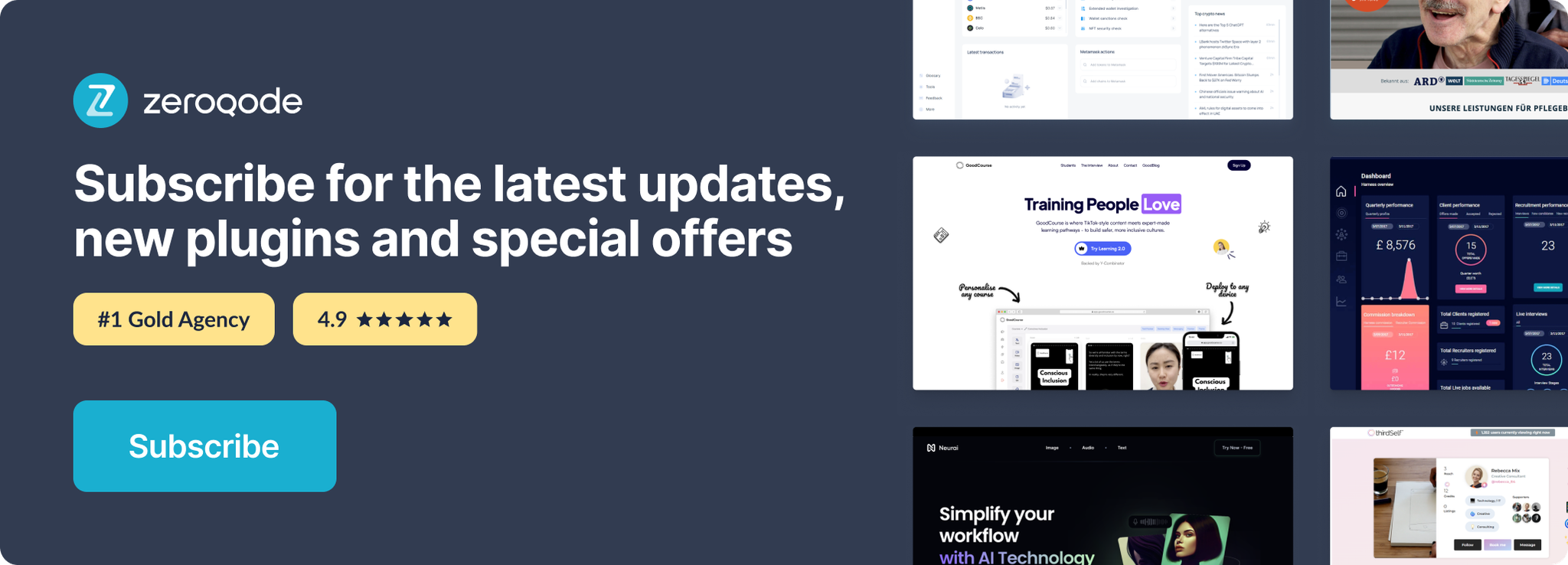Demo to preview the settings
Square (Common terms)
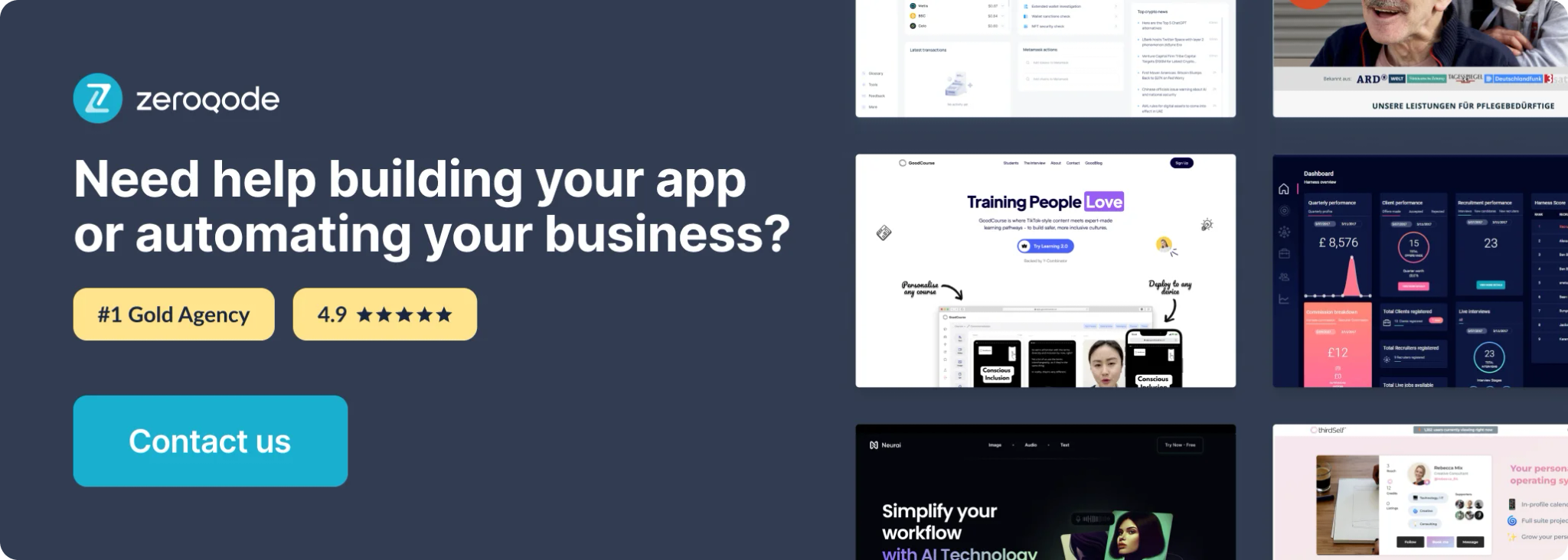
Getting Started
Square is one of the most affordable and user-friendly payment platforms with simple and transparent fees for businesses with physical and online locations.
App developers can make use of the Square API to securely process payments as well as link seller accounts to easily integrate with pre-built features such as subscriptions, invoicing, inventory, customer profiles and much more.
Create a Square Developer Application
- Firstly, create a Square account
- Next, follow the Square developer instructions to create an application in the Square developer dashboard.
- On the plugin page of your Bubble.io app, enter your personal access tokens and the endpoints for sandbox and production for each plugin you are using.
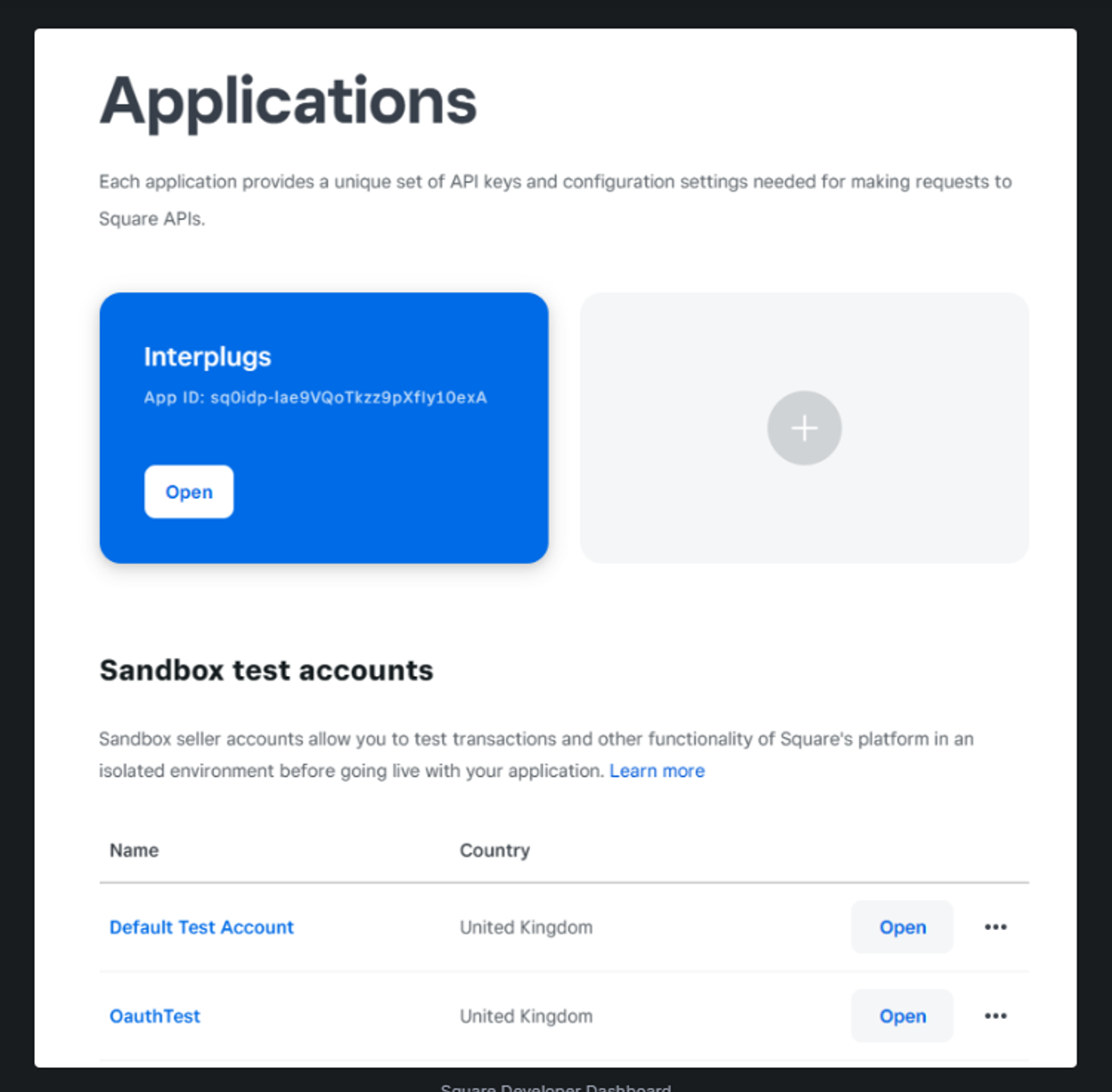
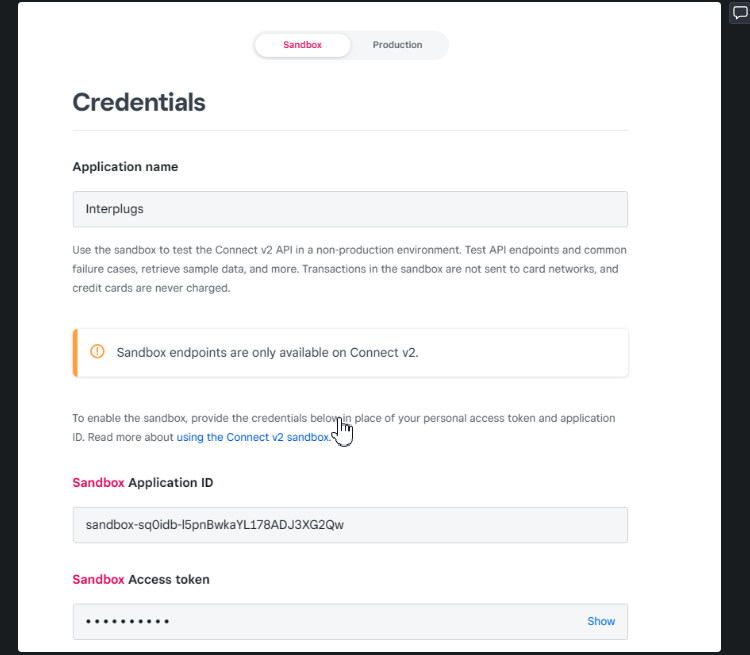
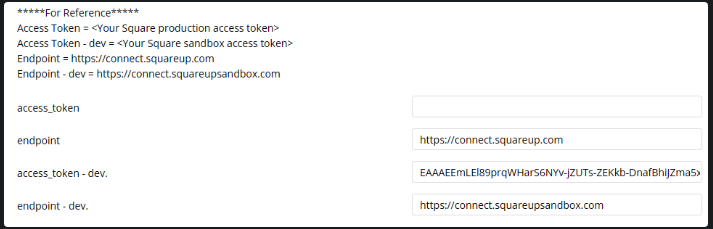
Keep the API Version Up to Date
Please note that you will need to keep the API Version of your Square application up to date to avoid errors in our plugins. This can be done within your Square Developer dashboard.
If interested, here are the latesе release notes.
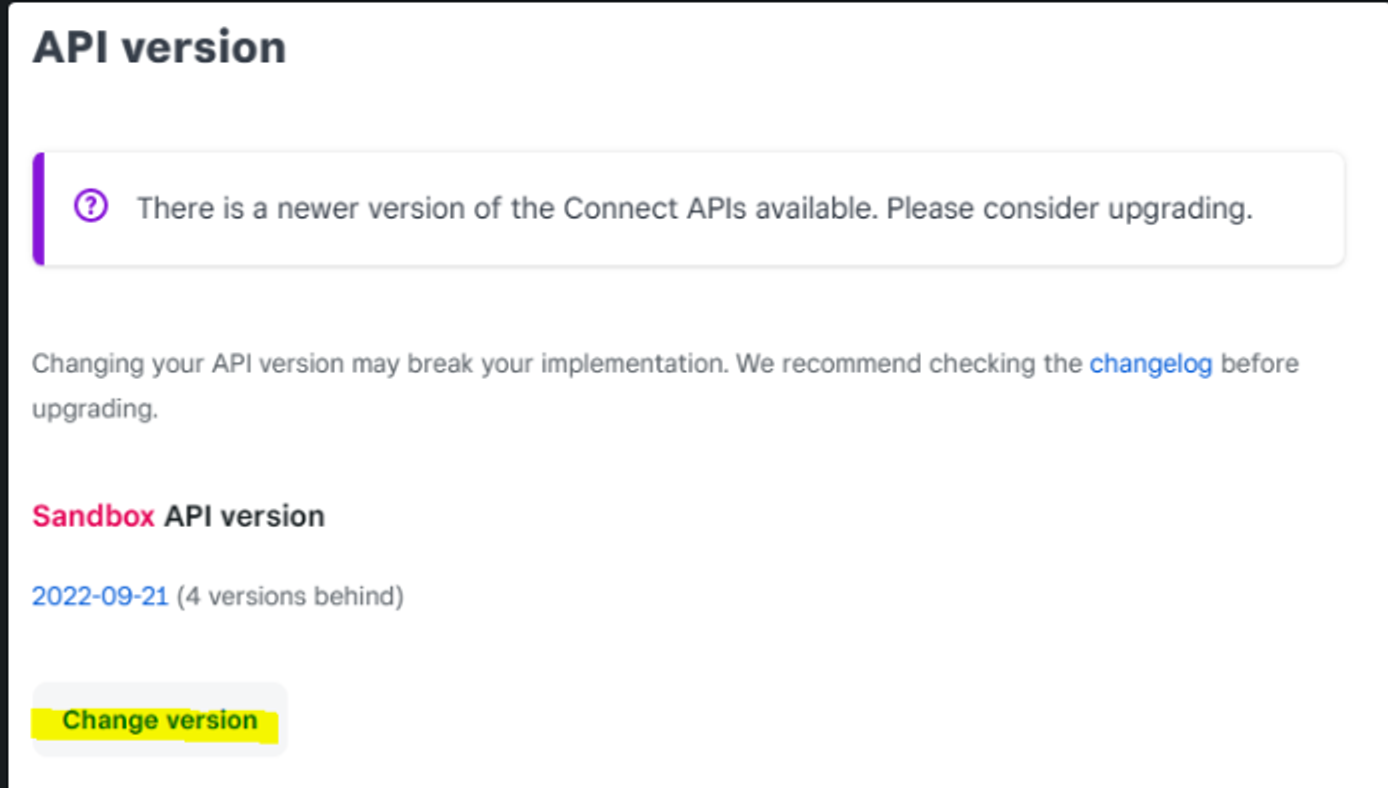
General Concepts
Sandbox Environment for Testing
Square offers a developer dashboard and test seller accounts to use as a sandbox environment for testing your app before going live.
Payment card values for testing in your sandbox environment can be found here: https://developer.squareup.com/docs/testing/test-values
Location ID
Even if your business does not have a physical location, at least one business location needs to be defined in the Square Seller Dashboard , this generates a Location Id which is required in some plugin workflow actions.
Your Square account can have multiple business addresses, represented by different Location Id's which means you can process and report on payments for these addresses separately.
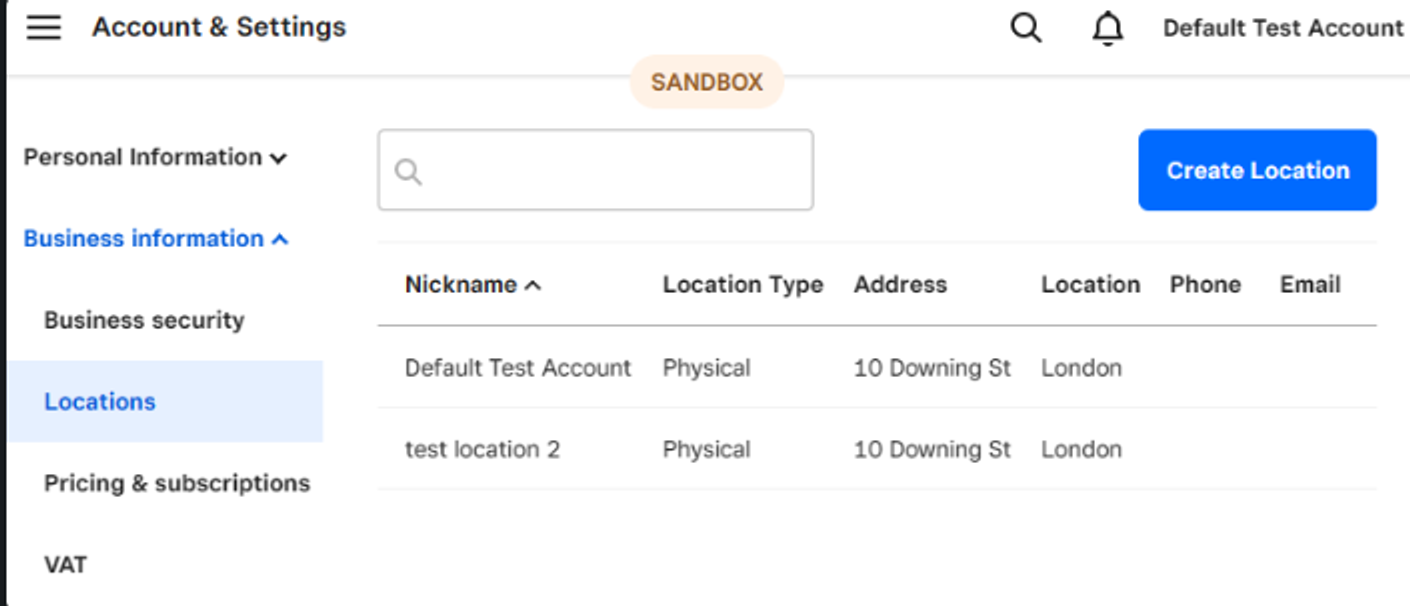
Page Cursor
Some actions allow pagination if there are more results returned than the specified limit.
It is possible to view the next 'page' using a text string called a Cursor, which is returned in the previous workflow action and used in a repeat of the same workflow action to give the next page's query results.
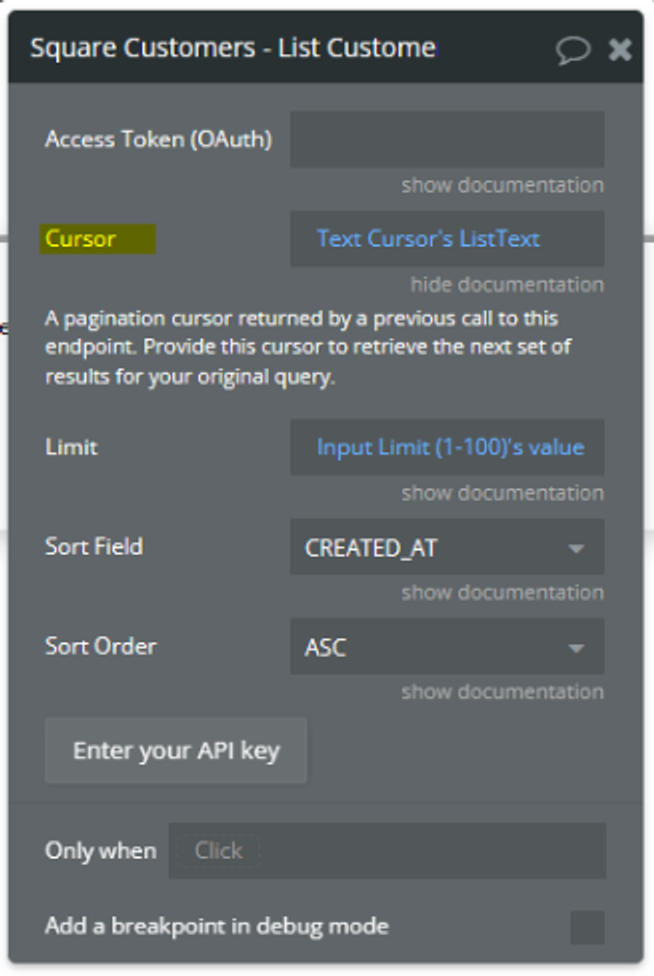
App Security/OAuth
Data in workflows
Any data run in a page workflow (client-side) is accessible to the user through their browser, therefore, do not include sensitive information that is not relevant to the current user in your page workflows.
Database Privacy Rules
It's best practice to make use of the database privacy rules to control which information from your database different users can 'use' within your workflows.
OAuth Access Token
Important: It is especially important to only use OAuth Access Tokens or Personal Access Tokens within BACKEND workflows, which run server-side, therefore, the user has no visibility of these actions through their browser.
Only use the Access Token (OAuth) field in the Square plugin workflow actions along with the Square Seller Authorization (OAuth) plugin.
Webhooks
Square Webhooks are subscriptions to events that update data in a Square account. Webhooks POST data state updates on specific events. To detect changes to data, typical APIs would require calls at regular time intervals. Square Webhooks replace regular API calls with instant, real-time notifications to your app.
Webhooks
An index of all the webhooks in the Square APIs
https://developer.squareup.com/reference/square/webhooks
Roadmap
- Square Orders - create and manipulate orders.
- Square Invoices - create and manage invoices.
- Square Inventory & Catalog - manage the catalog and inventory.
- Loyalty & Gift Cards - manage discounts and loyalty programs.
- Bookings - create and manage bookings.
Introduction
Create and manage customer profiles and sync CRM systems with Square.
API Reference
Forum: Help - Feedback - Feature Requests
[New Plugin] Square Customers (Free) - By Interwebb
Hi All, We’ve just released a new FREE plugin, Square Customers! The Square Customers plugin enables you to create and manage Square customer profiles, as well as search for customers based on various criteria. You can also use the plugin to sync contacts between your Bubble app or CRM system and the Square seller dashboard. Additional Information Demo - Try the plugin! Plugin Page - Install on your app. Documentation - Detailed set up instructions. Support & Feedback Please comment b...
https://forum.bubble.io/t/new-plugin-square-customers-free-by-interwebb/209838
![[New Plugin] Square Customers (Free) - By Interwebb](https://forum.bubble.io/uploads/default/original/3X/3/d/3dcf7c2ff191f37bd80fc5d93b009fa4ca4d3bc1.png)
Plugin Page: Purchase - Ratings
Square Customers (Free) Plugin for Bubble, by Zeroqode
Square Customers (Free) Plugin page on Bubble, by Zeroqode. Add Square Customers (Free) in one click to your app. Bubble lets you build web apps without any code.
https://bubble.io/plugin/square-customers-1655671057945x976758342804045800
Key Concepts
Addresses
Addresses are formatted differently depending on the country, please see the Square documentation: Working with Addresses
Page Cursor
The List and Search actions allow pagination if there are more results than the specified limit.
If there are more results to be returned on the next 'page', a text string called a Cursor is returned which can be used in a repeat of the same workflow action to give the next page's results.
Workflow Actions
Create Customer
Creates a new customer for a business. You must provide at least one of the following values in your request to this endpoint:
given_name
family_name
company_name
email_address
phone_number
Retrieve Customer
Returns details for a single customer.
Update Customer
Updates a customer profile. To change an attribute, specify the new value. To remove an attribute, specify the value as an empty string.
Delete Customer
Deletes a customer profile from a business. This operation also unlinks any associated cards on file.
List Customers
Lists customer profiles associated with a Square account.
Search Customers
Fuzzy searches the customer profiles associated with a Square account using one or more specified attributes (Email Address, Phone Number and Reference Id)
Calling
SearchCustomers without any explicit query filter returns all customer profiles ordered alphabetically based on given_name and family_name.Additional Information
- It can sometimes take a few minutes for a newly created customer profile to be returned using the List or Search actions.
- It is recommended to store Phone Numbers in E.164 format.
Possible Roadmap
- Custom attributes.
- Customer groups and segments.