This section states the purpose of each page.
Introduction
In this summary, we will describe each page and its content. The Page Element is the fundamental one that contains all the other elements.
Tip: See Bubble Reference for more information about Pages element https://bubble.io/reference#Elements.Page 🙂
Pages
index
This is the main page typically encountered first on the web app that usually contains links to the other pages of the site. A homepage includes a variety of menus that make it easy for users to find the information they need.
admin
This page is designed to manage platform data, e.g. Users, Items, Payments… and others. Only users with admin rights are able to access this page (in read-only mode), and those users who have access rights can edit or delete anything here.
reset_pw
This page is used for resetting the password.
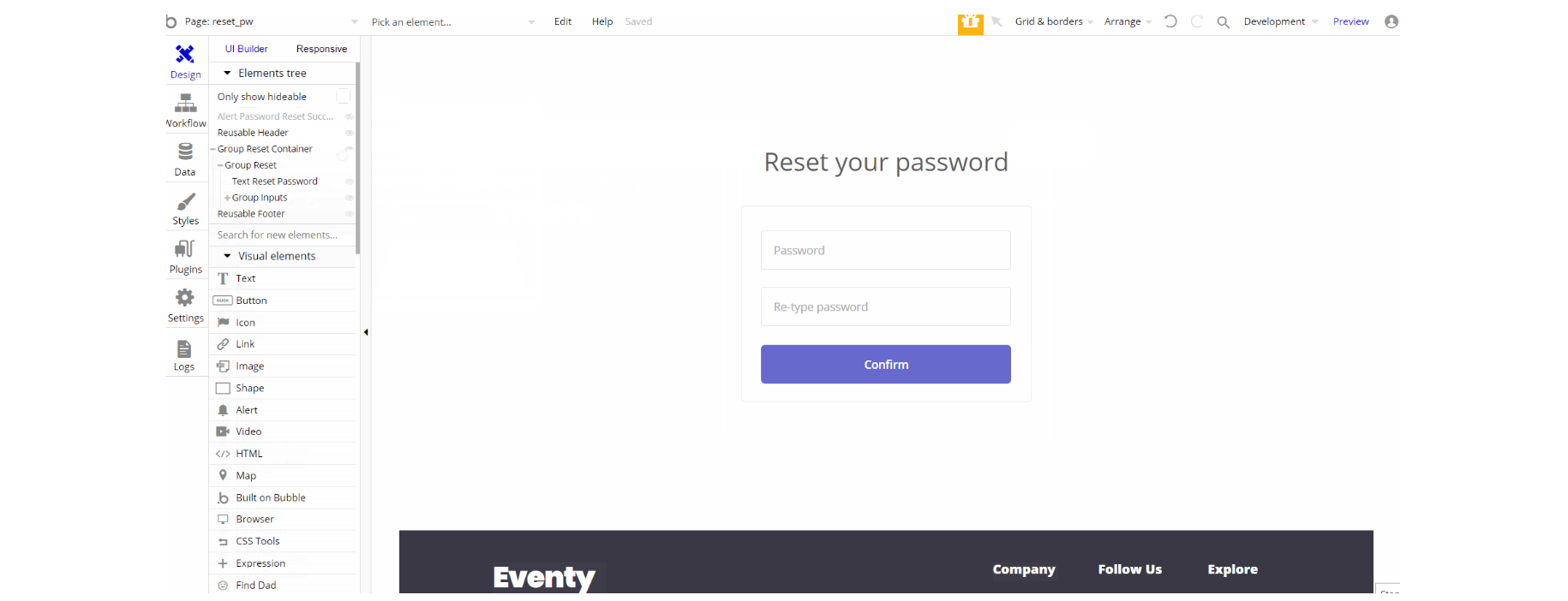
The design for this page consists of the main group "Group Reset Container" which has a form for resetting the password using different elements (i.e inputs and button) inside the container alongside components like Header and Footer reusable elements on-page.
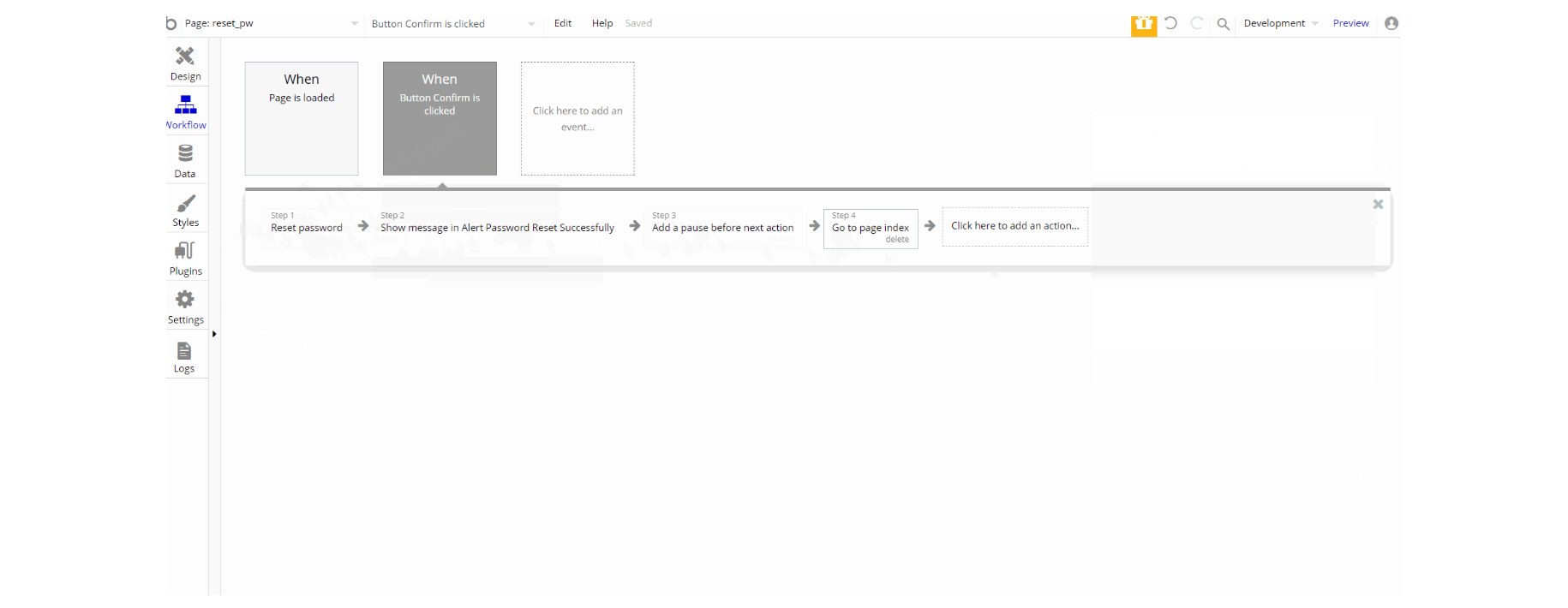
The workflow on this page consists of primary reset password action. Additionally, there are set focus and set state actions
404
This is a custom-designed page for 404 redirect errors, informing a user that the requested web page cannot be found, or doesn't exist.
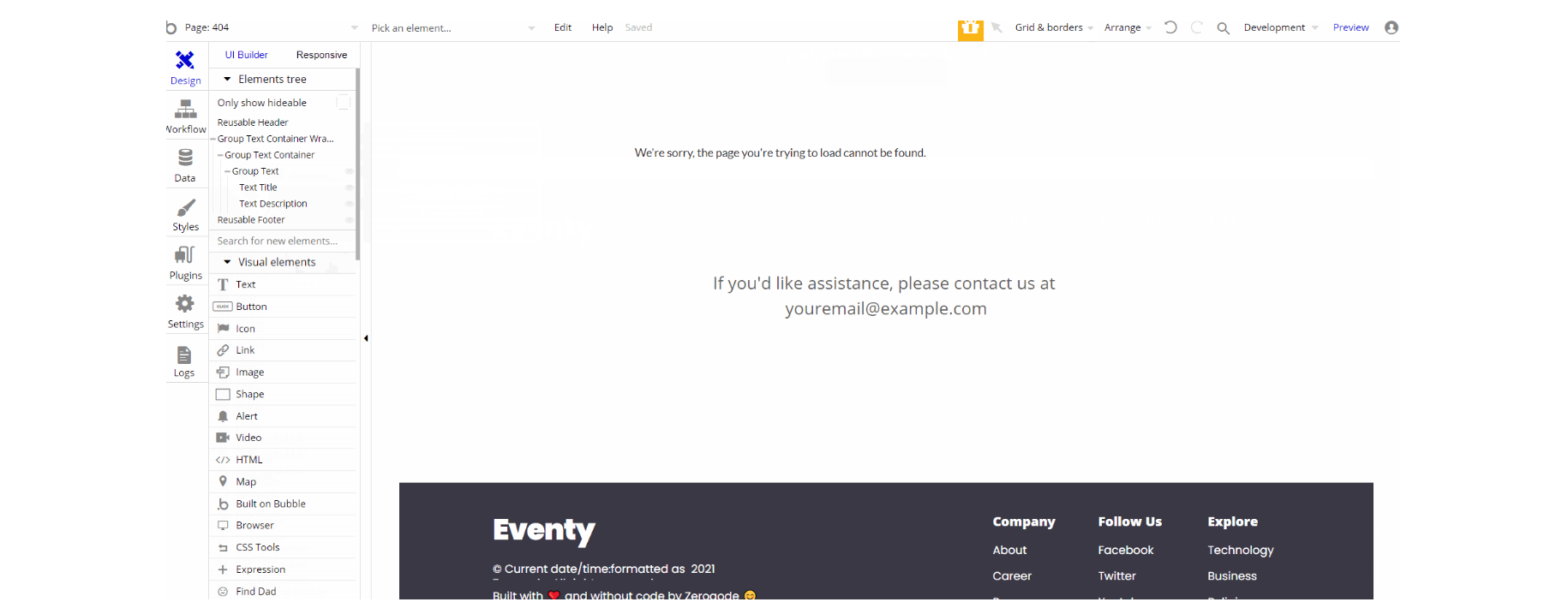
The design for this page consists of the main group "Group Text Container Wrapper" which holds the text and group elements inside the container alongside components like Header and Footer reusable elements on-page.
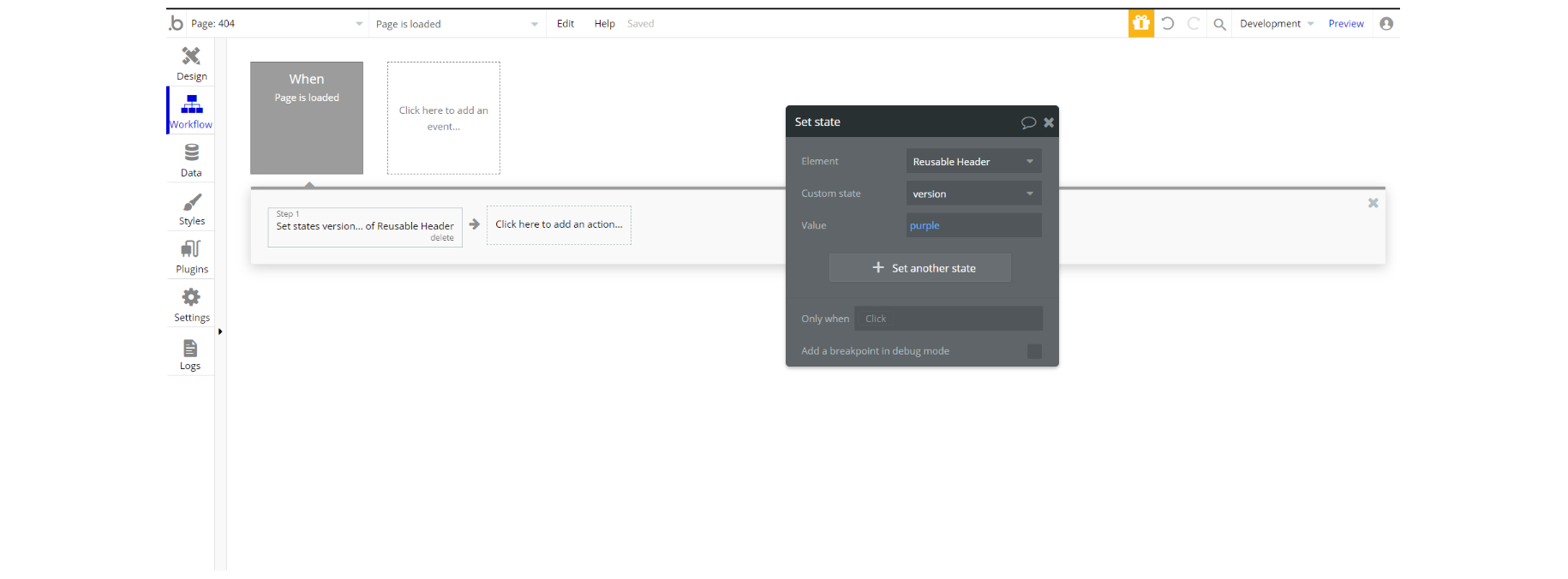
The one action on this page consists of set state action during page load to display the header on-page.
